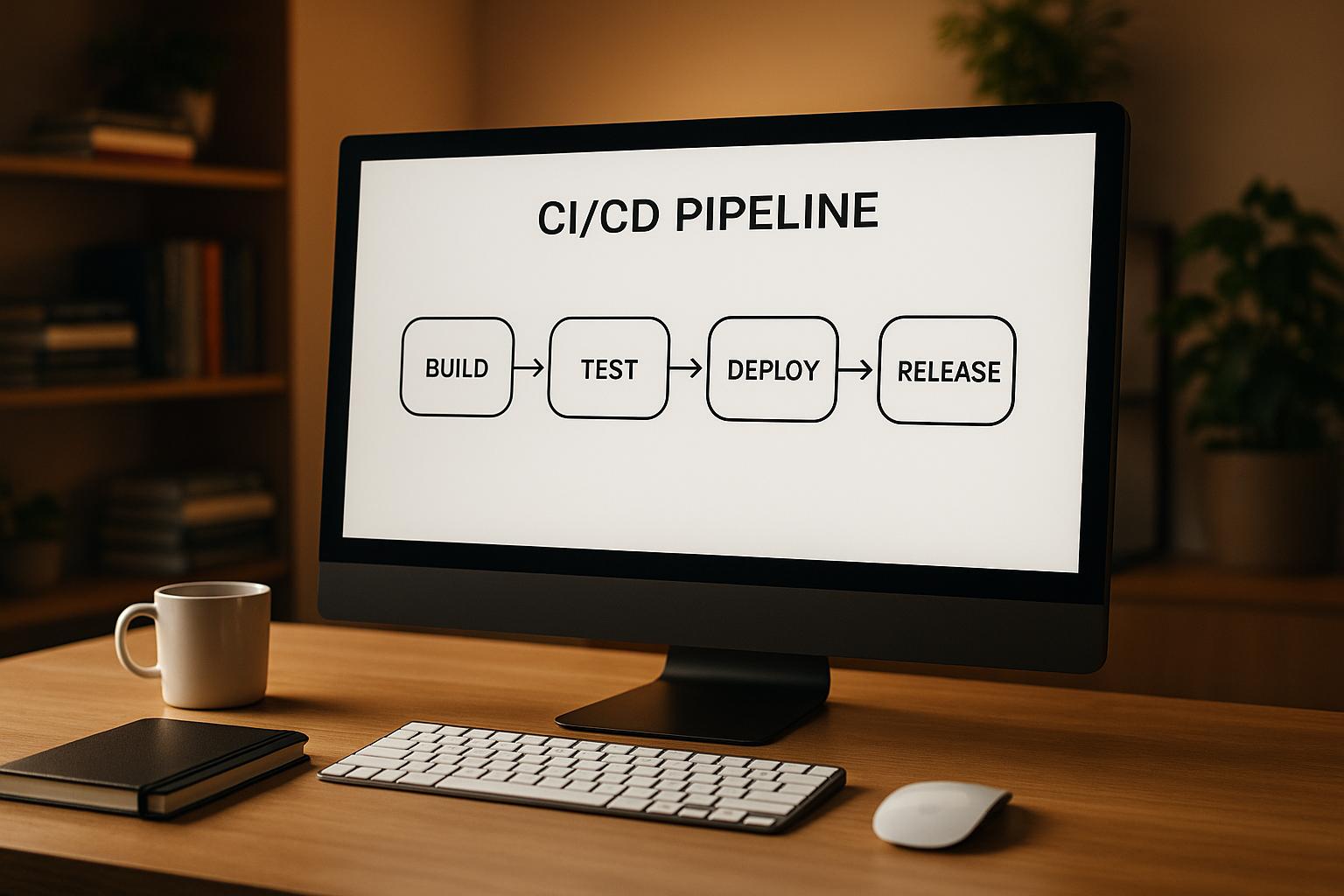CI/CD pipeline documentation is vital for ensuring smooth deployments, minimising errors, and maintaining team alignment. It provides a clear roadmap of workflows, tools, and processes, making troubleshooting easier and reducing costs. Key elements include:
- Workflow Stages: Document build, test, and deployment steps, including tools and configurations.
- Tool Details: List integrations, artefact management, and environment variables.
- Security and Rollback: Outline access controls, compliance checks, and rollback procedures.
Maintaining accuracy is challenging, but regular reviews, standard templates, and cross-team collaboration can help. Integrating documentation updates into workflows ensures it stays current and useful. Organisations like Hokstad Consulting embed these practices, achieving up to 50% savings in cloud costs while improving deployment reliability.
CI/CD Pipeline for Policy & Procedure Documentation - John Spaid: DevOps OKC
Key Components of CI/CD Pipeline Documentation
Creating effective CI/CD pipeline documentation is crucial for ensuring smooth team collaboration. Whether it's a new hire or a seasoned developer, clear documentation helps everyone understand the system, reduces errors, and keeps operational costs in check. Here's what should be included:
Workflow Stages and Processes
The build, test, and deployment stages form the backbone of your pipeline documentation. Each stage should be described briefly, covering its purpose and estimated duration.
- Build Stage: Outline the environments used, required dependencies, and the process for creating artefacts.
- Testing Phase: Detail automated test suites, quality gates, and performance benchmarks. Specify which tests run at each stage (unit tests, integration tests, etc.), what defines a passing result, and how failures are managed. Include any manual testing steps that might pause the pipeline.
- Deployment Stage: Explain how code transitions from staging to production, including environment-specific configurations and deployment strategies (e.g., blue-green or rolling deployments). Highlight decision points and parallel processes using flowcharts.
It's equally important to document the tools and integrations that bring these stages together.
Tools, Integrations, and Artefact Management
Your documentation should include a detailed inventory of tools and their configurations. List all services involved - from source control systems to deployment platforms. For each tool, note its version, key settings, and any custom scripts or plugins.
Integration points deserve special attention, as they can often be sources of confusion. For example:
- How Jenkins connects to your Git repository.
- The process for building and tagging Docker images.
- How monitoring tools receive deployment notifications.
Be sure to include authentication methods, API endpoints, and service credentials.
Artefact management is another critical area. Document where artefacts are stored, how they are versioned, and the retention policies in place. Explain the process for promoting artefacts between environments and how to trace a production deployment back to its source code commit.
Environment variables and secrets should also be addressed. Specify which variables are used in each environment and how sensitive data is handled. This helps prevent configuration issues and simplifies troubleshooting when deployments behave inconsistently across environments.
Finally, outline security measures and rollback plans.
Security, Compliance, and Rollback Procedures
Security checkpoints in the pipeline require clear documentation. Explain what is being checked, when it occurs, and what actions are taken if issues arise. This includes vulnerability scanning, code quality gates, and any compliance checks required before deployment.
Access controls and permissions should be clearly mapped. Document who can:
- Trigger deployments.
- Approve releases.
- Access production environments.
Include details about service accounts, API keys, and automated systems interacting with the pipeline.
Rollback procedures are a must-have. Provide step-by-step instructions for different rollback scenarios, from simple code reverts to more complex database rollbacks. Include decision trees to guide teams on when to roll back versus applying a hotfix.
For compliance, outline any regulatory standards that impact the pipeline. This could include audit trails, change approval workflows, or data handling requirements. Make sure to align these with broader strategies for compliance and cost management.
Lastly, include escalation paths, emergency contacts, and out-of-hours procedures. Cover monitoring alerts, incident response protocols, and how to bypass standard approval workflows in critical situations. Don’t forget to document backup and disaster recovery procedures for the pipeline infrastructure itself - how to restore configurations, recover from tool failures, and maintain continuity during infrastructure issues.
CI/CD Pipeline Documentation Checklist
Now that we've discussed the key aspects of CI/CD documentation, let's focus on applying these ideas effectively. A structured approach ensures thoroughness and keeps your organisation's pipelines consistent and well-organised.
Use Standard Templates
Consistency starts with standardised templates. These should include key sections like pipeline overviews, stage definitions, tool versions, environment variables, dependency details, and approval workflows. Such templates are invaluable for troubleshooting, onboarding, and maintaining clarity across teams.
Begin with a straightforward template that covers the basics: pipeline overview, stage definitions, and contact information. Expand it to include tool versions, configuration files, and service dependencies. Add environment-specific details and monitoring setups to address unique requirements.
Don't overlook security and compliance needs. Include fields for vulnerability scan results, code quality metrics, and any necessary regulatory approvals. This ensures that critical security documentation is always accounted for, which is especially important for audits or incident responses.
You might also need variations of templates tailored to different pipeline types. For instance, a simple web app deployment won't require as many sections as a complex microservices setup with multiple databases and external integrations.
Once your templates are ready, complement them with clear visuals to illustrate the process flow.
Create Visual Workflows and Record Details
Flowcharts and diagrams can demystify even the most complex pipelines. They allow team members to quickly grasp the pipeline's structure, identify bottlenecks, and pinpoint failure points. These visuals not only speed up troubleshooting but also make the overall process easier to understand. Be sure to include details like decision points, parallel processes, and conditional branches that might not be immediately clear from configuration files.
Your visuals should map the progression of environments - from development to production. Highlight where manual approvals, automated tests, and security scans occur. Use colours or symbols to differentiate between automated and manual steps, helping teams quickly spot areas that could cause delays.
Accompany visual elements with detailed documentation. Include specific parameter values, timeout settings, and retry logic for each stage. Add examples of successful runs and common errors to help teams troubleshoot faster. Also, note environment-specific differences to avoid configuration issues and ensure smoother deployments across systems.
Track Changes and Keep Logs
In addition to templates and visual workflows, maintain a detailed record of changes. Change tracking transforms documentation into a dynamic, evolving resource. A well-maintained changelog captures not only what was changed but also why it was necessary and who initiated it. This context is essential for understanding current configurations and decisions.
Your changelog should document pipeline updates, tool upgrades, and configuration changes, including the date, the person responsible, and the business rationale. Where possible, link these changes to tickets, pull requests, or incident reports. This level of traceability is critical for post-incident reviews and compliance audits.
Keep a record of test execution, coverage, and historical changes to track progress over time. Include performance benchmarks and note any significant shifts.
Additionally, document monitoring adjustments. Record alert thresholds, notification channels, and escalation procedures. Note any false positives and the steps taken to minimise noise.
Finally, log updates to build agents, deployment targets, and third-party integrations. If changes impact performance, document the effects and the measures taken to resolve them. This ensures a comprehensive and actionable history of your pipeline's evolution.
Need help optimizing your cloud costs?
Get expert advice on how to reduce your cloud expenses without sacrificing performance.
How to Maintain Documentation
Keeping documentation up to date is essential to avoid errors and confusion within your team. Here’s how you can ensure your documentation stays accurate and effective.
Schedule Regular Reviews
Set up a quarterly review process to check your documentation for accuracy and completeness. This schedule strikes a balance between staying up to date and not overburdening your team. During each review, compare what’s documented with your actual pipeline configurations, and note any gaps or outdated information.
Create a documentation audit checklist that covers key areas like pipeline stages, tool versions, environment configurations, and security protocols. Assign specific sections to different team members to ensure thorough coverage without overwhelming anyone. Record findings and make updates based on these reviews.
Coordinate documentation reviews with major tool upgrades or release cycles. For example, when a CI/CD tool is updated, review all related documentation to reflect new features, removed functions, or configuration changes. Adding a last reviewed
date to each section helps track what’s current, and automated reminders can help you stay on top of updates.
These practices not only keep your documentation accurate but also encourage a collaborative approach to maintaining it.
Work with Multiple Teams
Collaboration is key to improving documentation accuracy. Developers bring insights into code dependencies and build processes, while operations teams understand deployment environments and monitoring. Security teams can contribute critical knowledge about compliance and vulnerability management.
Host cross-functional sessions for joint documentation reviews. These sessions often uncover gaps or inconsistencies that individual reviews might miss. Assign ownership of specific documentation sections to the teams best suited to maintain them, ensuring shared responsibility.
Use established communication channels to announce changes to pipelines, tools, or processes that affect documentation. Keeping documentation maintainers informed helps ensure updates are made promptly.
Include Documentation in CI/CD Workflows
Make documentation updates a standard part of your development process. For example, add a step in your pull request templates to review and update documentation alongside code changes. This approach prevents the documentation from lagging behind evolving code.
Leverage automated tools to check for broken links, outdated configuration examples, and other key issues. Discuss documentation improvements during sprint retrospectives and post-incident reviews to identify areas where better documentation could reduce future problems.
Treat documentation as a deliverable for major features or infrastructure changes. Just like code is tested before deployment, updated documentation ensures smoother operations and reduces risks tied to outdated information.
Hokstad Consulting integrates these strategies into their CI/CD workflows, ensuring documentation remains a reliable resource throughout every stage of deployment.
Common Documentation Problems and Solutions
Addressing common documentation issues with practical solutions is key to ensuring your team has reliable, user-friendly resources that truly meet their needs.
Outdated or Incomplete Documentation
When documentation doesn't keep pace with evolving pipeline configurations, it can slow down onboarding and make troubleshooting a headache. This often happens because pipelines aren't updated as frequently as application code, leaving team members to forget the details or the reasoning behind certain decisions[2]. Outdated documentation creates challenges for both new and experienced team members alike.
One way to tackle this is by automating configuration snapshots and tracking pipeline changes to maintain an audit trail. This reduces the need for manual updates and ensures every modification - along with its reasoning - is recorded[1][2]. Tools like Confluence or GitHub Pages can help make documentation easier to find and integrate smoothly into your workflows[2].
Adequate documentation that is regularly updated is more valuable than comprehensive documentation that isn't maintained.- Octopus.com[2]
Another proactive step is setting up automated monitoring for your documentation, similar to how you monitor pipeline performance. Track when sections were last updated and flag areas that might need a refresh. This approach ensures your documentation remains a reliable resource instead of becoming an overlooked burden.
In addition to keeping your information current, how you present it matters just as much.
Inconsistent Formatting or Terms
Even if your documentation is up to date, inconsistent formatting or terminology can make it harder to use. When multiple contributors work without clear guidelines, the result is often a patchwork of styles that complicates information retrieval.
To address this, establish clear formatting and terminology standards. Use templates for common documentation types - like runbooks, configuration guides, and troubleshooting steps - to ensure consistency in structure and language. Templates not only save time but also make it easier for team members to follow best practices.
Provide examples of well-organised documentation to guide your team[1]. Concrete examples help standardise contributions, and adding visual aids or clear formatting can make complex information more accessible to a range of technical backgrounds[1].
Finally, focus on making your documentation easy to find and navigate. Consistent tagging, categorisation, and naming conventions allow team members to quickly locate what they need. Regularly gathering feedback can also help refine your standards over time[1].
Key Takeaways
CI/CD pipeline documentation plays a crucial role in successful DevOps operations. It ensures teams can effectively manage, troubleshoot, and scale their deployment processes. The key components we've discussed earlier must work together to create a resource that supports both the day-to-day needs of your team and your broader strategic goals.
Consistency and automation are essential for maintaining high-quality documentation. Using standard templates, visual workflows, and automated configuration tracking reduces manual effort and ensures the information stays up to date. Regular reviews and collaboration across teams prevent documentation from becoming outdated or siloed, turning it into a dynamic resource that grows alongside your infrastructure. This approach is essential to achieving continuous improvement.
Leading organisations view documentation as an integral part of their CI/CD workflows rather than a separate task. By embedding documentation updates into deployment processes and assigning clear responsibilities to team members, you build a system that naturally evolves with your business.
For organisations aiming to refine their DevOps practices and minimise operational overhead, Hokstad Consulting offers tailored solutions. Their expertise includes automating CI/CD pipelines, cloud cost engineering, and infrastructure optimisation. They’ve helped businesses achieve 30-50% reductions in cloud costs while enhancing deployment reliability. By applying the best practices discussed in this article, their bespoke DevOps transformations equip organisations with the tools and strategies needed for long-term growth.
Well-maintained CI/CD pipeline documentation doesn’t just address the challenges of today - it prevents future issues and allows teams to focus on driving innovation.
FAQs
What are the best ways to keep CI/CD pipeline documentation accurate and up to date?
To keep CI/CD pipeline documentation accurate and current, organisations should make updating it a natural part of their workflows. One effective approach is to tie documentation updates directly to pipeline changes, ensuring everything stays aligned. Using version control systems to manage documentation is also a smart move, as it not only tracks changes but provides a clear history as the pipeline develops.
Regular reviews and updates are crucial, especially after any pipeline modifications, to ensure the documentation remains practical and relevant for the team. Encouraging collaboration among team members on documentation can further enhance its accuracy and bring in varied perspectives, making it more useful for everyone involved.
What are the common challenges of maintaining CI/CD pipeline documentation, and how can they be resolved?
Maintaining documentation for CI/CD pipelines can be tricky. Challenges like keeping it current, managing its complexity, and making sure it's easy for everyone to understand often arise. When these issues aren't addressed, they can lead to misunderstandings, inefficiencies, and mistakes during deployments.
To tackle these problems effectively:
- Automate updates wherever feasible, so your documentation evolves alongside any pipeline changes.
- Use version control systems to track edits and maintain consistency across the team.
- Conduct regular reviews and promote team collaboration to keep the documentation accurate and relevant.
By ensuring your CI/CD documentation is clear, consistent, and well-maintained, you can minimise errors, enhance team communication, and streamline your deployment processes.
Why should documentation updates be part of your CI/CD workflows, and how can you implement them effectively?
Integrating documentation updates into your CI/CD workflows is a smart way to keep everything accurate, consistent, and in sync with the latest changes in your deployment processes. It cuts down on manual work and ensures your team stays aligned.
One effective approach is to automate the generation and updates of documentation directly within your pipeline. By adopting 'docs-as-code' practices - where documentation lives in version control alongside your code - you can make collaboration easier and enable automatic updates with each deployment. This not only saves time but also boosts the quality and dependability of your documentation.