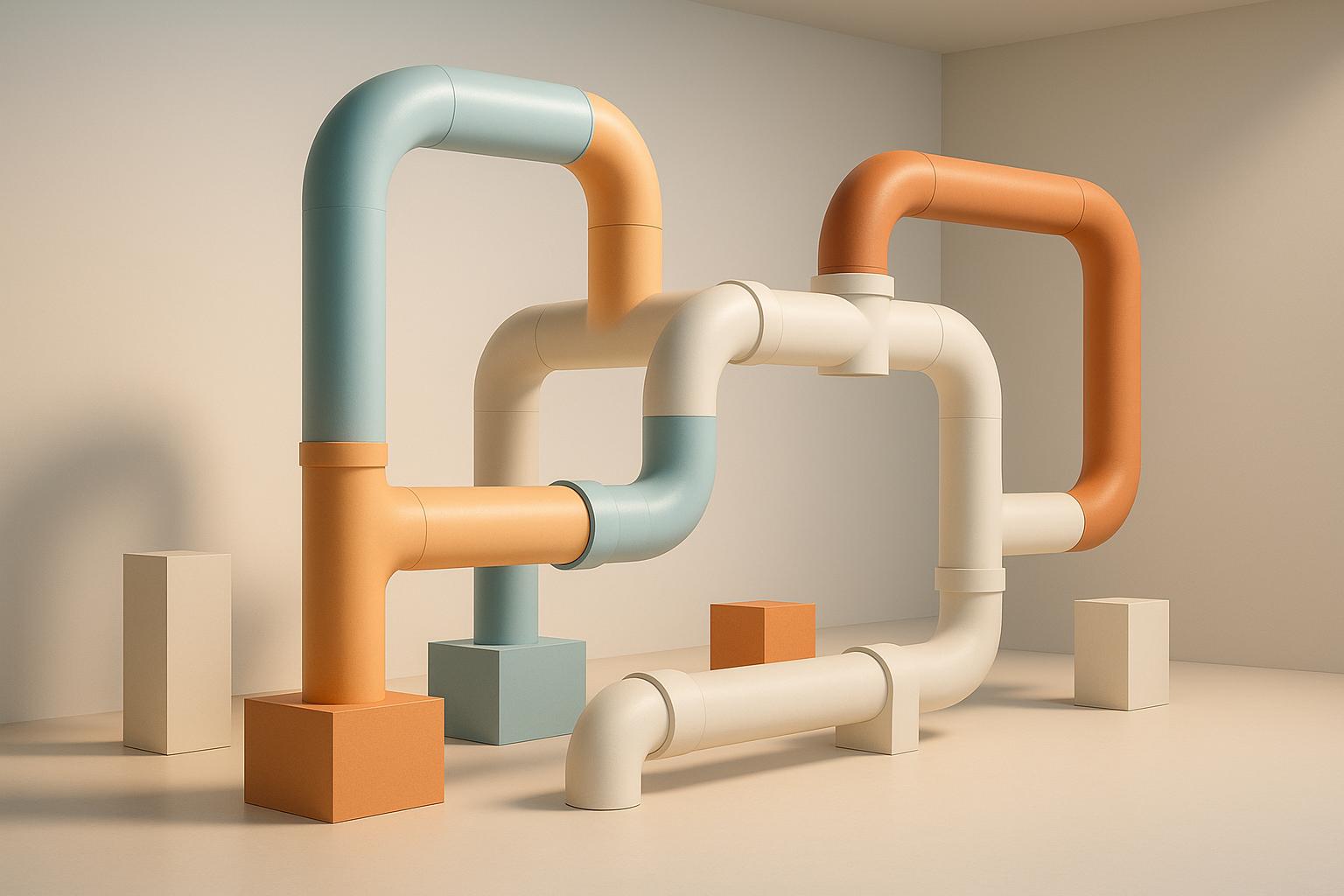Incorporating performance testing into CI/CD pipelines ensures software reliability, cost efficiency, and user satisfaction. Here's why it matters and how to do it effectively:
- User Impact: 53% of users abandon slow applications, directly affecting revenue.
- Early Testing Benefits: Addressing performance issues early can reduce production problems by up to 30%.
- Automation Advantage: Automated pipelines can speed up deployments by 75% and cut errors by 90%.
- Tool Selection: Use tools like Jenkins, GitLab CI, JMeter, or K6 for seamless integration and effective testing.
- Key Metrics: Monitor response time, throughput, resource usage, and error rates to maintain quality.
- Realistic Testing: Simulate actual user behaviour and ensure staging environments match production setups.
- AI Assistance: Leverage AI-driven tools for anomaly detection, predictive insights, and automated fixes.
How to add performance testing to CI/CD pipelines using k6 and GitHub Actions
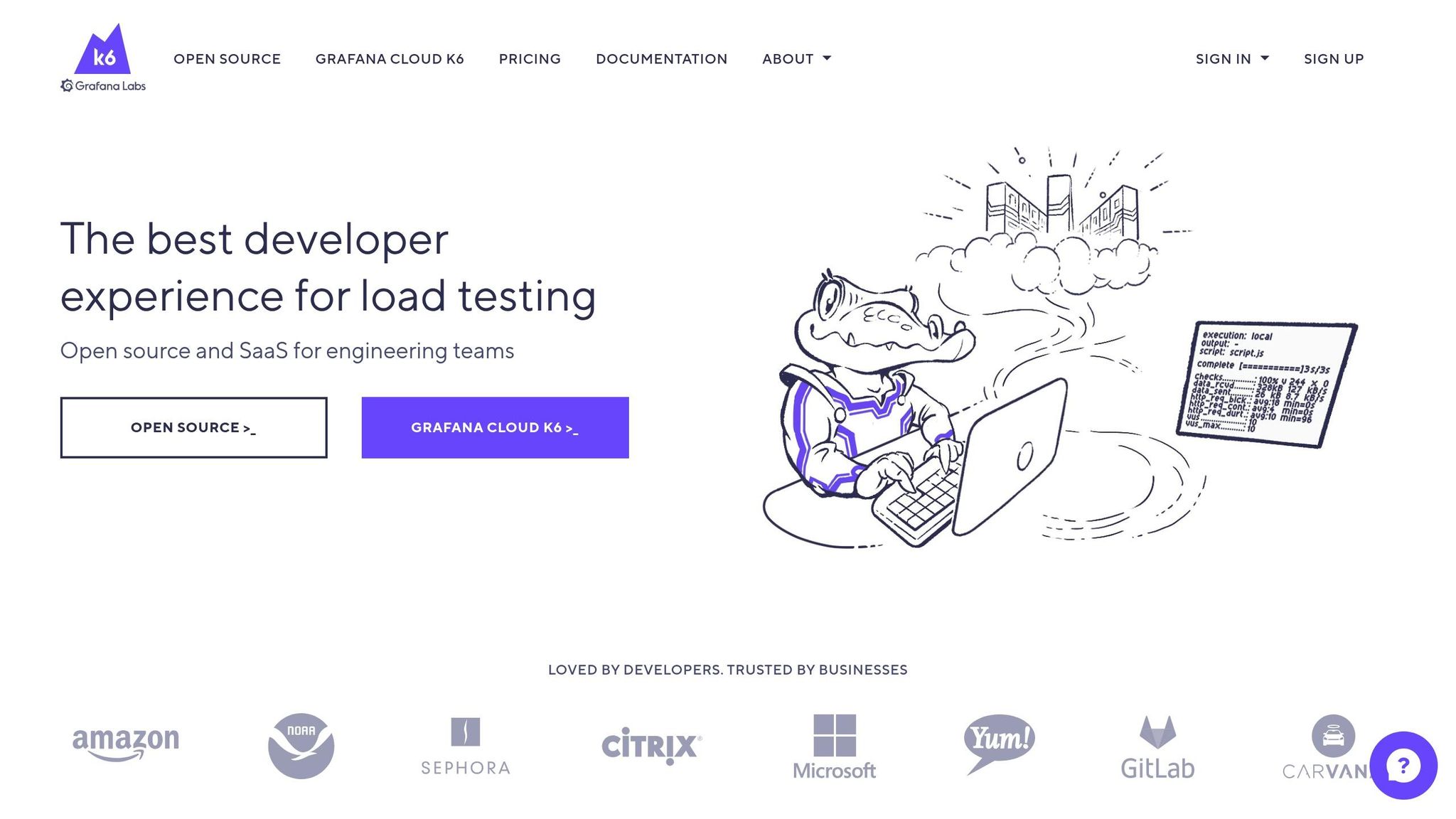
Automating Performance Testing for Better Efficiency and Scalability
In today’s fast-paced development cycles, manual performance testing just can’t keep up. Teams still relying on manual methods often face bottlenecks, higher error rates, and slower deployments - all of which can hurt a company’s ability to stay competitive. Automation changes the game by reducing errors and delivering faster feedback during development.
The benefits of automation are hard to ignore. Automated CI/CD pipelines can speed up deployments by as much as 75% and reduce errors by 90%. For example, one tech startup managed to cut its deployment time from 6 hours to just 20 minutes by adopting automation[1]. When it comes to performance testing, automation allows tests to run with every build, catching potential issues immediately rather than waiting for slower, manual testing cycles.
Automation also handles scalability challenges that manual testing simply can’t. Modern applications often need to perform well under the strain of thousands of users and varied load conditions. Simulating 10,000 concurrent users navigating complex workflows is beyond what manual testing can achieve - but automated tools handle these scenarios reliably and repeatedly[2].
From a business perspective, automation isn’t just about speed - it’s also about preventing costly fixes and protecting revenue. For applications where user experience directly impacts the bottom line, automation ensures performance issues are caught early, safeguarding both customer satisfaction and profits.
Selecting the Right Tools for Automation
To make the most of automation, choosing the right tools is critical. Your toolchain will typically include two key components: CI/CD orchestration platforms and performance testing tools that work in harmony.
Jenkins, GitLab CI, and CircleCI are popular choices for managing the orchestration side. Jenkins, for instance, offers a wide range of plugins to support performance testing tools. GitLab CI includes built-in job definitions for running performance tests, while CircleCI’s strength lies in its ability to execute multiple tests in parallel, keeping pipelines moving efficiently.
On the performance testing side, tools like JMeter, Gatling, K6, and Locust each bring something unique to the table. JMeter is ideal for complex enterprise apps, thanks to its robust protocol support and detailed reporting. Gatling stands out in high-load scenarios with its resource-efficient design. K6 appeals to developers with its JavaScript-based scripting, and Locust offers Python-based test creation with distributed load generation capabilities.
When selecting tools, integration capabilities should be a top priority. Look for tools that support API-driven execution, provide clear pass/fail criteria, and produce machine-readable results. For instance, JMeter can generate JUnit XML reports that integrate seamlessly with Jenkins, while Gatling produces detailed HTML reports that can trigger pipeline failures when performance thresholds are breached.
Your choice of tools should also align with your application architecture. For example, JMeter’s HTTP-centric features suit web applications, while K6’s lightweight approach is well-suited for microservices. If your application involves real-time features like WebSockets, you’ll want tools that can handle mixed protocols effectively.
Adding Performance Testing to Your Pipeline
Strategic placement of performance tests within your CI/CD pipeline is key to maximising their impact while maintaining development speed. The goal is to strike a balance: ensuring thorough validation without creating bottlenecks.
Pre-deployment testing is typically performed after unit and integration tests but before staging. This stage involves lightweight performance tests to validate core functionalities under moderate load. For example, tests might simulate 100–500 concurrent users performing critical actions like logging in, searching, or checking out.
An online retailer adopted this approach by integrating WebLOAD with their Jenkins pipeline. Each code commit triggered automated tests simulating 10,000 concurrent users navigating login, browsing, and checkout workflows. This setup helped the team identify API bottlenecks early, resulting in optimisations that reduced latency by 30% before the application reached production[2].
Once pre-deployment tests are complete, post-deployment testing in staging environments provides more in-depth validation. These tests mimic real-world conditions using production-like data and infrastructure. They can simulate peak traffic scenarios and evaluate sustained load performance, often running overnight or during off-peak hours to avoid interrupting development workflows.
To maintain pipeline speed, parallel execution is a valuable strategy. By using Docker containers or cloud-based load generators, teams can distribute tests across multiple nodes. This ensures thorough testing without slowing down the feedback loop developers rely on.
Finally, continuous feedback integration ensures test results are communicated to the right people at the right time. Dashboards displaying real-time performance metrics, alerts for threshold breaches, and integrations with tools like Slack or Microsoft Teams keep everyone informed. Clear SLAs - such as keeping API response times under 2 seconds or error rates below 0.1% - help teams make objective decisions about build progression[2].
The best implementations treat performance testing as a mandatory quality gate, not an optional step. Just like unit tests, failed performance tests should block deployments, ensuring performance remains a top priority throughout the development process.
Setting and Monitoring Key Performance Metrics
Clear performance targets are essential for ensuring smooth application builds. Without them, teams risk frustrating users and negatively affecting business outcomes. To stay competitive and maintain a positive user experience, measurable performance goals are a must.
When it comes to monitoring performance, four key metrics provide a solid foundation for evaluating application health:
- Response time: How quickly the application responds to user requests.
- Throughput: The number of requests the system can handle under load.
- Resource utilisation: How much CPU, memory, and network bandwidth the application consumes.
- Error rate: The percentage of requests that fail. [2]
These metrics work together to paint a full picture of how the application performs. For instance, if response times suddenly spike alongside increased CPU usage, it could signal a bottleneck. Similarly, rising error rates during periods of high throughput might point to scaling limitations. By focusing on these metrics, teams can establish benchmarks and set up effective monitoring systems that catch issues early.
Setting Performance Benchmarks
Once the key metrics are defined, the next step is setting benchmarks. These benchmarks should be informed by a combination of historical performance data and industry standards. Start by examining how your application has performed in both normal and peak usage scenarios. This will help you understand typical patterns and distinguish between expected variations and genuine performance problems.
Industry norms can also provide useful benchmarks. For example, API endpoints often need to respond within 200–500 milliseconds to ensure a smooth user experience. More complex operations, like processing transactions, may allow for slightly longer response times.
A practical way to approach this is by creating tiered benchmarks that reflect real-world usage. For instance, a retail app might aim for a checkout process that completes in under 2 seconds, even with up to 10,000 concurrent users, while maintaining an error rate below 0.1% [2]. These specific, measurable targets are essential for automated testing.
When defining benchmarks, consider the architecture of your application. A microservices-based app might require individual performance thresholds for each service, while a monolithic design would need system-wide targets. Similarly, database-heavy applications might focus on query response times, whereas API-centric services might prioritise throughput and latency.
Regularly revisiting and updating benchmarks is equally important. As user expectations and business needs evolve, performance targets should adapt. Periodic reviews can help identify trends and refine benchmarks to reflect actual usage patterns.
Using Monitoring Tools for Better Insights
Modern Application Performance Monitoring (APM) tools like New Relic and Dynatrace make it easier to turn raw data into actionable insights. These tools provide real-time monitoring, alerting, and visual dashboards [3]. For example, tools like Datadog can highlight performance issues, such as a 6% increase in median job durations, that might otherwise go unnoticed [3].
Real-time anomaly detection is another key feature. Tools like LoadRunner Cloud can pinpoint the exact triggers of performance issues, significantly cutting down the time needed to diagnose problems [5]. Instead of reacting after users are affected, teams receive immediate alerts when metrics exceed predefined thresholds.
Custom dashboards play a crucial role in keeping everyone informed. They allow teams to track key metrics, such as average response times or p95 durations, across different code paths and deployment strategies. This makes it easier to identify which areas need improvement and supports data-driven decision-making [3].
A strong monitoring setup often includes automated alerts for threshold breaches, seamless integration with CI/CD platforms like Jenkins or GitLab CI, and performance testing built into the pipeline. This ensures quick feedback and prevents poorly performing builds from reaching production.
The goal is to strike a balance between comprehensive monitoring and actionable insights. Rather than tracking every possible metric, focus on those that directly impact user experience and business goals. This approach reduces noise while ensuring that critical issues are addressed promptly.
For organisations looking to improve their CI/CD performance monitoring, Hokstad Consulting offers tailored solutions. Their expertise in DevOps transformation, cloud cost management, and automation helps UK businesses define meaningful metrics, implement effective monitoring systems, and set benchmarks aligned with business needs. This not only reduces operational costs but also leads to faster, more reliable deployment cycles.
Building Realistic Testing Environments and Load Scenarios
Once you've defined and started monitoring key performance metrics, the next step is creating realistic testing environments. Why? Because if your test environments and load scenarios don’t reflect real-world conditions, the results won’t tell you much. And when performance problems only show up after deployment, it’s often too late to avoid frustrating users.
The secret to effective performance testing lies in mirroring production environments and accurately simulating how users interact with your application. If your staging setup is nothing like your live system, or if your load scenarios don’t align with real user behaviour, you’ll either miss critical issues or gain a false sense of security.
Simulating Actual User Conditions
Real users don’t follow predictable patterns. They access applications at different times, from various devices, and with unique behaviours. To design meaningful performance tests, you need to dive into production data and analyse how people actually use your application.
Start by looking at production analytics. Identify peak usage times, common user journeys, and the types of transactions users perform most often. For example, if 60% of your users access your site on mobile devices during weekday evenings, your testing scenarios should reflect this behaviour.
Tools like server logs, Google Analytics, and APM (Application Performance Monitoring) solutions can help here. They reveal patterns like which features users interact with the most, how long they spend on specific pages, and where they commonly encounter issues. This data is your blueprint for designing realistic tests.
Don’t forget to factor in the geographic distribution of your users. For instance, if you run a UK-based e-commerce site, you’ll need to account for local traffic surges during sales events, typical broadband and mobile speeds in the UK, and the devices British users prefer. By narrowing your focus to these specifics, you can catch performance issues that might only appear under certain regional conditions.
Different types of performance tests also require different approaches:
- Load testing replicates normal usage patterns to check how the system handles expected traffic.
- Stress testing pushes the system beyond its limits to see how it performs under extreme conditions.
- Spike testing simulates sudden traffic surges, such as those caused by flash sales or viral content.
- Endurance testing runs scenarios over long periods to uncover issues like memory leaks or gradual slowdowns.
In 2022, a major UK online retailer used production traffic analytics to overhaul their load testing scenarios. This helped them uncover a bottleneck that only appeared during Black Friday sales. By aligning their staging environment with production data and network conditions, they reduced critical incidents during peak periods by 40% (Source: Abstracta Blog, 2022)[7].
For distributed systems or cloud-based applications, network emulation tools are invaluable. These tools can simulate delays, throttle bandwidth, or even drop packets to replicate real-world connectivity challenges. This ensures your tests account for network latency and other connectivity issues.
Solving Environment Parity Problems
Performance testing only works if your test environments match your live production setup. Unfortunately, mismatches between staging and production environments are a common reason why performance tests fail. If your staging environment has fewer resources or different configurations, you might end up with misleading results.
To avoid this, make sure your staging resources mirror production. This includes CPU, memory, and storage configurations. Running tests on underpowered environments can either make your application seem slower than it is or, worse, hide real issues that only emerge under production loads.
Using Infrastructure-as-Code (IaC) tools can help maintain consistency. These tools let you define your infrastructure in code, so you can create staging environments that are exact replicas of production. This approach eliminates configuration drift and ensures reproducibility across all stages of deployment.
Another challenge is data consistency. Testing with small, sanitised datasets often fails to reveal the bottlenecks that come with production-scale data. Regularly syncing staging databases with anonymised production data can help. Automated tools can mask sensitive information while ensuring your test data mirrors the size and structure of your live environment.
It’s also important to align software versions across all components, including application code, databases, middleware, and third-party integrations. Mismatched versions can lead to unexpected issues in production.
For external dependencies like payment gateways or third-party APIs, service virtualisation is a practical solution. Virtualised services can mimic real-world responses without needing access to live systems, making your tests more reliable.
Container technology is another game-changer. Containers allow you to quickly set up test environments that replicate production. Combined with orchestration platforms, they make it easy to create scalable, reproducible environments for testing.
Finally, conduct regular environment audits. Automated checks can compare configurations, resource allocations, and software versions between staging and production. This helps you catch and fix parity issues before they affect your testing accuracy.
For businesses that want to optimise their testing environments, Hokstad Consulting offers tailored solutions. They specialise in DevOps transformation and cloud infrastructure, helping UK companies build CI/CD pipelines that keep environments consistent while lowering operational costs.
Need help optimizing your cloud costs?
Get expert advice on how to reduce your cloud expenses without sacrificing performance.
Analysing Test Results and Improving Performance Over Time
In a CI/CD setup, turning performance test data into actionable steps is essential for maintaining efficient development workflows and reliable deployments. By comparing performance test results with established benchmarks and SLAs, teams can translate raw data into meaningful improvements. Key metrics like response times, throughput, error rates, and resource usage are crucial for pinpointing bottlenecks and refining processes.
Performance analysis works best when it's tied to clear benchmarks and SLAs. These reference points help teams decide whether a build passes or fails. Without them, you're essentially working in the dark. Setting clear baselines allows teams to detect regressions quickly and measure the impact of any changes or optimisations.
It's important to assess numbers within their broader context. Trends over time, rather than isolated data points, offer a clearer picture of performance. Comparing results against established thresholds can reveal whether systems are on track or falling short. Research shows that failing to meet performance expectations can significantly affect user retention.
Real-time monitoring tools integrated into CI/CD pipelines make it easier to detect performance regressions early. This proactive approach helps teams tackle issues before they impact production. In fact, integrating performance testing earlier in the pipeline has been shown to reduce production problems by up to 30% [2].
Creating Clear Performance Reports
Effective performance reports translate technical data into actionable insights. Visual aids like line graphs to show trends, bar charts for comparisons, and heatmaps for contention points can make anomalies stand out. Your reports should address three core questions: What changed? Why did it change? What needs to be done?
Start with an executive summary to highlight the most critical findings, then provide a detailed breakdown for technical teams. Include comparisons with previous test runs and clearly indicate whether results meet your SLAs. For instance, if your SLA specifies a checkout API response time below 2 seconds with a maximum error rate of 0.1%, your report should immediately show whether these targets were achieved.
Visual storytelling can make a huge difference. A line graph showing a month-long rise in response times communicates the issue far more effectively than a spreadsheet full of numbers. Clear, visual reports help teams quickly grasp what’s happening and take action.
Building Feedback Loops
Automated alerts for performance threshold breaches are a good starting point, but they’re only useful if they lead to action. Regular review meetings should include discussions about these alerts, with issues prioritised by their impact and the effort required to resolve them. This approach ensures that feedback is incorporated into both development and infrastructure planning.
One practical method is to categorise performance issues based on their impact and the effort needed to fix them. Quick wins - those that have a high impact but require minimal effort - can be tackled immediately. More complex problems can be scheduled into future development cycles.
For example, one team completely revamped their testing strategy after analysing performance data. They restructured their tests, running unit tests after every commit while scheduling integration and end-to-end tests less frequently. By breaking tests into smaller chunks and running them in parallel, they significantly reduced execution times. Additionally, they implemented incremental builds and dependency caching, which eliminated unnecessary tasks and sped up feedback loops.
Feedback loops should also inform infrastructure decisions. If performance tests consistently reveal resource limitations during peak loads, this data should guide discussions about scaling, resource distribution, and infrastructure adjustments. Teams that use these insights to shape their planning processes often achieve lasting improvements rather than temporary fixes.
These continuous feedback mechanisms are essential for tackling the evolving challenges of CI/CD performance testing.
For organisations aiming to enhance their performance analysis and feedback systems, Hokstad Consulting offers expertise in DevOps transformation and cloud infrastructure. Their proven experience in reducing deployment cycles and improving system performance can help UK businesses build feedback loops that turn performance data into a competitive edge.
Common Problems and New Trends in CI/CD Performance Testing
Performance testing within CI/CD pipelines often comes with its own set of hurdles, such as unstable tests and limited resources [4][6]. These problems are made even trickier when trying to align test environments with production settings. For organisations juggling legacy systems or complex infrastructures, integrating performance tests into existing CI/CD tools can be a daunting task [4][6].
However, new developments in artificial intelligence (AI) and machine learning are starting to change the game. AI-driven performance testing is moving beyond the experimental phase, offering tools to predict bottlenecks, automatically spot anomalies, and even recommend optimisations - all without requiring human intervention [5][6]. These advancements open the door to a mix of traditional fixes and cutting-edge AI solutions for tackling these challenges.
Fixing Test Instability and Resource Limits
Unstable tests, or flaky tests
, are a common issue, often caused by environmental inconsistencies, unreliable external dependencies, or unpredictable test behaviours [4].
To address this, isolating flaky tests in quarantine and using disposable, containerised environments can help eliminate environmental drift. Techniques like test impact analysis - where only tests relevant to recent changes are run - and service virtualisation to simulate unreliable dependencies can significantly improve test stability [4].
Resource constraints are another major obstacle. As test suites grow and more tests run simultaneously, a lack of compute power or memory can lead to bottlenecks or even pipeline failures [4][6]. Instead of simply adding more hardware, which can be expensive, dynamic parallelisation adjusts test execution based on the system's current capacity. Additionally, test result caching avoids redundant test runs, cutting down on resource usage [4][6].
Other strategies, such as incremental builds and dependency caching, can also ease resource demands. For instance, one team categorised their tests - running unit tests after every commit while scheduling integration and end-to-end tests less frequently. They also broke tests into smaller chunks for parallel execution, which significantly reduced both execution time and resource consumption [4].
Using AI-Driven Performance Testing
AI-driven testing takes performance evaluation to the next level by using predictive analytics and anomaly detection to forecast bottlenecks and identify regressions automatically. This approach provides actionable insights, removing much of the manual effort typically required to sift through performance data [5][6].
For example, LoadRunner Cloud uses AI to offer real-time anomaly detection and root cause analysis. It visualises performance trends, flags regressions, and suggests actionable fixes [5]. Similarly, platforms like GitLab feature automated optimisation systems that can recommend or even apply configuration changes, dramatically reducing the time between identifying and resolving issues [5][6].
AI is also enabling automated feedback loops, which alert developers to performance regressions in real time and include suggested fixes.
In one case, a team using Datadog's monitoring dashboards discovered a 6% increase in the median duration of a specific test job (
test:reach). By tracing the issue back to a recent commit, they quickly resolved the problem and improved pipeline performance [3].
This example highlights how AI-powered monitoring can transform raw performance data into actionable insights. Instead of waiting for issues to snowball or relying on periodic manual reviews, teams can address performance problems as they arise. Continuous monitoring and observability, built directly into CI/CD platforms, provide granular, real-time feedback on pipeline health, ensuring peak performance with minimal manual intervention [3][5].
For organisations in the UK aiming to tackle these challenges and adopt AI-driven approaches, Hokstad Consulting offers tailored support in DevOps transformation and cloud infrastructure. Their expertise in integrating AI into DevOps environments enables businesses to implement scalable, intelligent performance testing solutions that cut costs and optimise deployment cycles.
Hokstad Consulting's Expertise in CI/CD Performance Testing

Hokstad Consulting brings a fresh perspective to performance testing by weaving it seamlessly into CI/CD pipelines through a strategic DevOps transformation. Their approach combines DevOps expertise, cloud cost optimisation, and AI-powered automation to improve deployment efficiency while keeping costs in check.
They specialise in reshaping CI/CD workflows to include automated performance testing tailored to each client's needs. By using tools like JMeter and Gatling, and configuring platforms such as Jenkins or GitLab CI for continuous validation, they ensure that performance metrics are consistently monitored with every deployment. This process creates a dependable safety net for maintaining application quality.
Beyond automation, Hokstad Consulting tackles cost and consistency challenges head-on. A standout feature of their services is their cloud cost engineering approach to performance testing. Using resource-efficient methods, they simulate thousands of concurrent users for stress tests while leveraging on-demand cloud-based testing. This strategy has been shown to cut cloud costs by 30–50% [1], all without compromising the depth or accuracy of performance testing.
Their expertise in environment parity ensures that staging environments precisely mirror production setups, including performance, database, and network configurations. This alignment reduces false positives during tests and guarantees that any improvements validated in staging translate directly to production benefits.
Hokstad Consulting also integrates AI-driven automation into performance testing. They help organisations implement intelligent solutions that analyse test results automatically, detect patterns in system behaviour, and suggest optimisations. Their adaptive test scripts adjust to evolving application behaviours, ensuring performance thresholds are dynamically aligned with business goals.
To kick off their process, they conduct a detailed assessment of a client’s CI/CD infrastructure, performance needs, and constraints. They guide teams through selecting the best tools - whether JMeter, Gatling, LoadRunner, or cloud-based options - based on integration ease, scalability, and cost-effectiveness. This ensures that the chosen tools align with the organisation’s broader infrastructure strategy and budget.
Hokstad Consulting also champions shift-left testing, restructuring CI/CD pipelines to include performance checks at the earliest stages of development. By integrating automated tests with every build, developers can catch regressions early, right as code changes are made.
They address common challenges like test instability and resource constraints by ensuring test isolation, parallel execution, and intelligent resource scheduling. This approach guarantees reliable, repeatable results while managing costs effectively through scalable cloud-based testing platforms.
Their services cater to a variety of environments, including public, private, hybrid, and managed hosting setups, ensuring that performance testing strategies align with each organisation’s unique infrastructure. Whether a business needs immediate DevOps support or long-term optimisation, Hokstad Consulting provides tailored guidance and development support to make performance testing a seamless part of the software delivery process.
For added flexibility, their engagement models include retainer options and 'No Savings, No Fee' arrangements, where fees are tied to the savings they achieve. This ensures their success is directly linked to delivering results for their clients.
Conclusion: Key Points for Effective CI/CD Performance Testing
To wrap up the discussion on best practices, here are the key elements that contribute to a strong CI/CD performance testing strategy.
Start performance testing early to minimise production issues and avoid costly setbacks. Research shows that addressing performance problems early can reduce production issues by up to 30%. And with 53% of users abandoning slow applications, the stakes couldn’t be higher [2].
Automation is essential for success. By automating tests to run with every code commit, you can catch regressions early, reduce manual effort, and speed up feedback loops. This shift-left
approach keeps development cycles efficient and focused. Tools like JMeter, Gatling, and LoadRunner are great options that integrate smoothly into CI/CD pipelines.
Realistic testing scenarios are the backbone of meaningful performance testing. Simulating actual user behaviour - like peak traffic during Boxing Day for UK retailers or the concurrent loads your application typically handles - ensures that your tests uncover real bottlenecks, not hypothetical ones.
Environment parity is crucial to bridging the gap between testing and production. When staging environments mirror production settings, including configurations, databases, and network conditions, the performance gains validated during testing are more likely to hold true in the real world. This consistency reduces false positives and builds confidence in deployment decisions.
Set clear performance benchmarks to drive measurable progress. Establishing specific SLAs - such as API response times under 2 seconds or supporting 5,000 concurrent users with a less than 0.1% error rate - provides concrete goals for development teams. These benchmarks align technical efforts with business priorities. For instance, Etsy achieved a 12% increase in sales by improving page load times.
Continuous monitoring and improvement turn performance testing into a dynamic, ongoing process. Regularly analysing test results, updating scripts for new features, and fostering collaboration across development, QA, and operations teams ensure that your performance standards evolve alongside your application.
Looking ahead, AI-driven automation is shaping the future of performance testing. Predictive analysis and adaptive testing, combined with cloud-based solutions that offer scalable resources without breaking the bank, are making CI/CD pipelines more robust and efficient than ever. These advancements promise to keep your applications resilient in an ever-changing landscape.
FAQs
How do AI-powered tools improve performance testing in CI/CD pipelines?
AI-driven tools bring a new level of efficiency to performance testing within CI/CD pipelines. They automate intricate tasks, pinpoint bottlenecks, and even predict potential problems before they arise. By processing large volumes of data, these tools can highlight trends in how systems behave and suggest ways to better allocate resources.
What sets these tools apart is their ability to mimic real-world user behaviour and adjust to shifting conditions. This ensures that applications remain dependable, even under fluctuating loads. The result? Testing becomes more precise, while the need for manual effort decreases. This streamlined approach not only saves time but also accelerates deployment cycles, making the entire process smoother and more effective.
What should you consider when choosing performance testing tools for CI/CD pipelines?
When choosing performance testing tools for CI/CD integration, focus on compatibility, scalability, and ease of automation. The ideal tool should integrate effortlessly with your current CI/CD pipeline, support the programming languages or frameworks your team relies on, and manage different workload levels without losing accuracy.
It's also important to select tools that offer clear, detailed reporting and metrics. These insights are vital for pinpointing bottlenecks and improving performance. Keep an eye on cost too - opt for solutions that fit your budget while still meeting your feature requirements. Lastly, prioritise tools that encourage collaboration, helping your team tackle performance challenges efficiently and stay ahead of potential issues.
How can businesses ensure their staging environments closely replicate production for reliable performance testing?
To create staging environments that truly reflect production settings, businesses need to focus on aligning configurations and resources with precision. Start by matching the infrastructure setup and software versions across both environments. This includes operating systems, databases, and any third-party tools or integrations. Such alignment helps eliminate inconsistencies that could lead to unreliable testing outcomes.
Another key step is to mimic traffic patterns and data volumes encountered in production. By simulating actual user behaviour and peak loads, you can achieve a more realistic assessment of performance. Using tools like Infrastructure as Code (IaC) to automate environment provisioning can further ensure consistency and reduce the risk of manual errors slipping through.
Lastly, make it a habit to audit and update your staging environment regularly. As production evolves, keeping staging in sync ensures your performance tests continue to deliver accurate and actionable insights.