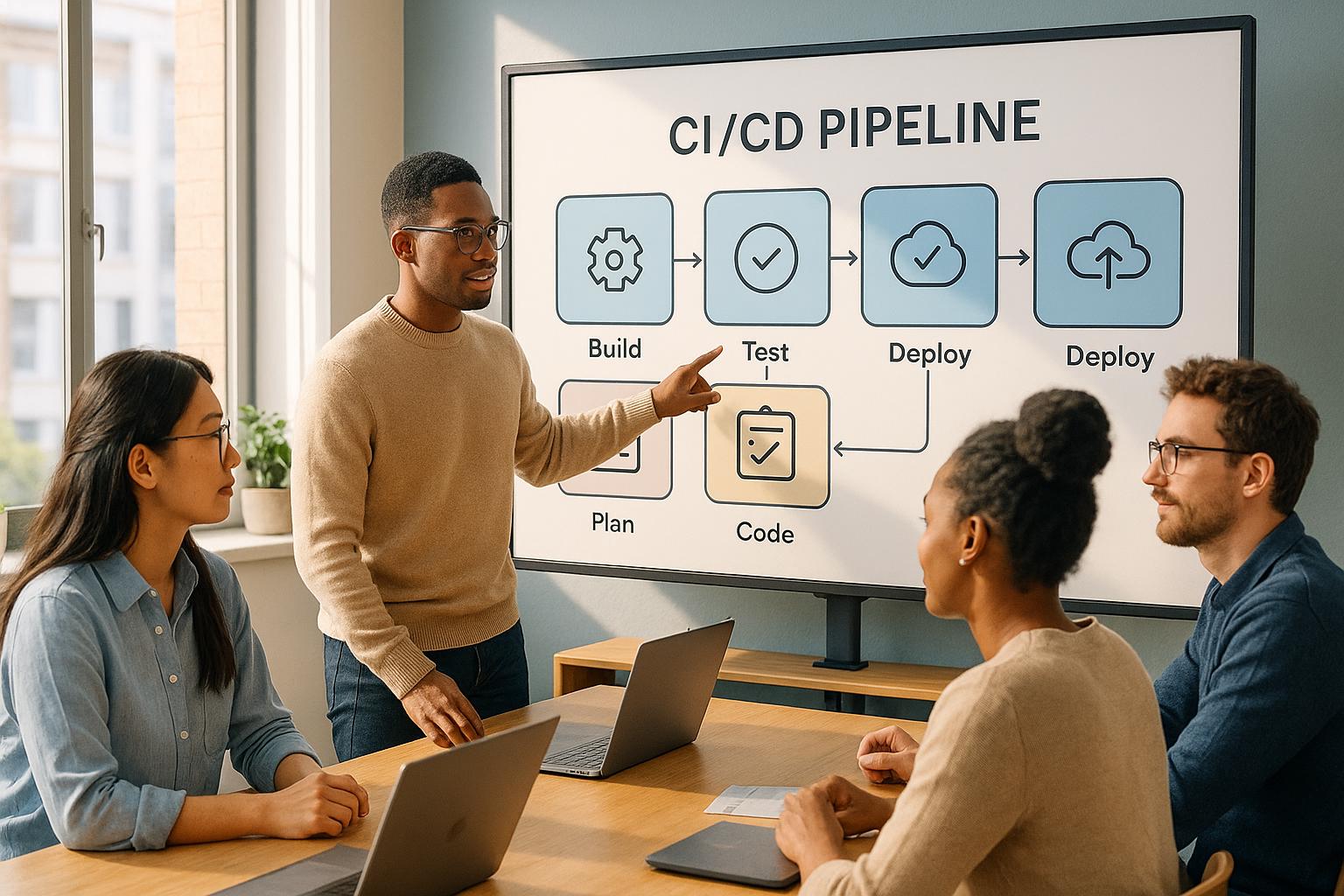::: @iframe https://app.wrapifai.com/embed/130e7e :::
Streamline Development with a CI/CD Pipeline Planner
Building a seamless software delivery process is no small feat, especially when juggling multiple tools, environments, and team members. That’s where a well-designed workflow visualization tool comes in handy. For development teams, mapping out continuous integration and deployment stages can transform chaos into clarity, ensuring every commit, build, and release happens without a hitch.
Why Visualize Your Development Workflow?
A clear plan acts like a roadmap for your project. By laying out each phase—whether it’s testing in a staging environment or deploying to production—you can spot inefficiencies before they become headaches. Tools that help you design these workflows often highlight overlooked areas, like missing automation or unclear branching strategies. This kind of foresight saves hours of debugging down the line and keeps your team aligned on shared goals.
Tailored Solutions for Modern Teams
Today’s DevOps landscape demands adaptability. Whether you’re using GitHub, Jenkins, or a trunk-based approach, a good planner adjusts to your stack and offers actionable insights. It’s not just about drawing a pretty diagram; it’s about crafting a strategy that scales with your ambitions. For teams ready to elevate their process, exploring workflow design tools is a smart first step toward faster, safer releases.
FAQs
How does this CI/CD Pipeline Planner help my team?
Great question! This tool takes the guesswork out of setting up or refining your CI/CD workflow. By letting you input every stage, tool, and strategy, it creates a visual diagram that makes complex processes easy to understand. Plus, it flags potential issues—like skipping automated testing—that could slow you down later. It’s perfect for aligning your team, especially if you’ve got folks working remotely or new devs onboarding. You’ll also get custom tips based on your setup to keep things running smoothly.
Can I use this tool with specific platforms like GitHub or Jenkins?
Absolutely, that’s one of the best parts! You can specify exactly which tools or services you’re using at each stage—whether it’s GitHub for commits, Jenkins for builds, or Docker for containerization. The planner incorporates these into your flowchart and summary, even offering tailored advice. So if you’re heavy on a particular stack, it’ll adapt and help you make the most of those tools while pointing out any gaps in your setup.
Is it possible to edit my pipeline plan after saving?
Yep, we’ve got you covered there. Once you’ve created and saved your pipeline plan, you can come back to it anytime to make changes. Maybe you’ve switched from a staging environment to a canary release, or you’re testing a new branching model—no problem. Just load up your saved plan, tweak the details, and regenerate the updated flowchart and summary. It’s all about flexibility for growing teams.