Dynamic resource allocation in Kubernetes automatically adjusts resources like CPU, memory, and GPUs based on real-time application needs. Unlike static allocation, which often leads to inefficiencies, this method allows workloads to scale resources dynamically, improving performance and cutting costs. With Kubernetes v1.34, this feature now supports hardware like GPUs and FPGAs, making it especially useful for AI/ML workloads and businesses aiming to reduce cloud expenses.
Key Takeaways:
- What it is: Dynamically assigns resources to applications as demand changes.
- Why it matters: Reduces cloud costs (up to 30%) and improves resource efficiency, especially for variable workloads like machine learning.
- Core components: Uses tools like ResourceClaims, ResourceClaimTemplates, and DeviceClasses to manage hardware allocation.
- How it works: Kubernetes matches workloads to available resources using claims and plugins, ensuring optimal usage.
- Tools: Built-in Kubernetes tools like HPA, VPA, and Cluster Autoscaler help automate scaling and resource adjustments.
- Cost savings: Organisations can save 30-50% on cloud expenses by optimising allocations and using features like automated scaling.
This approach is ideal for workloads with fluctuating demands, such as AI/ML tasks or web applications during traffic surges. By integrating resource adjustments into CI/CD pipelines and monitoring usage, businesses can ensure efficient, cost-effective operations. For UK companies, this translates to predictable costs and better resource utilisation.
Dynamic Resource Allocation - the path towards GA
Core Components and How They Work
Dynamic resource allocation operates through key components that automate how resources are distributed, removing the need for manual intervention. Let’s break down how these components function and interact.
ResourceClaims and ResourceClaimTemplates
ResourceClaims act as requests that allow Pods to access specific hardware within a cluster. For example, if a Pod needs a GPU or similar device, it uses a ResourceClaim to secure access to a device from a defined DeviceClass.
ResourceClaimTemplates, on the other hand, simplify the process by automatically generating ResourceClaims for workloads. This is especially useful in scenarios like machine learning training, where exclusive access to GPUs is often required. Rather than creating individual claims for each Pod manually, templates handle this for you.
This system is similar to Kubernetes’ storage provisioning, which uses StorageClass and PersistentVolumeClaim. For instance, if a machine learning job requires a specific NVIDIA GPU, the workload’s manifest would reference a ResourceClaimTemplate. From there, the resource claim controller generates a ResourceClaim for each Pod, requesting the GPU from the relevant DeviceClass. The scheduler then matches the claim to an available ResourceSlice, allocates the GPU, and schedules the Pod on an appropriate node.
DeviceClasses and Device Plugins
DeviceClasses categorise the hardware resources available in a cluster. These could include different types of GPUs, FPGAs, or other accelerators. Administrators define these classes to standardise configurations for workloads, tailoring them to support both vendor-specific and custom setups.
Device Plugins act as the interface between Kubernetes and the underlying hardware. These plugins, akin to drivers, manage the lifecycle of hardware resources and create ResourceSlices - representations of available devices on nodes. While device manufacturers or third parties usually develop these plugins, cluster administrators are responsible for configuring the cluster and installing the necessary drivers for their hardware.
Together, DeviceClasses and Device Plugins enable Kubernetes to identify, allocate, and share hardware resources dynamically.
ResourceSlices are the building blocks here, representing individual hardware devices available on each node. The Kubernetes scheduler uses these slices to allocate resources efficiently, ensuring Pods are placed on nodes that meet their specific hardware needs.
How Resource Allocation Works
The entire resource allocation process is a collaborative effort among several components. Here’s how it unfolds:
- Device drivers create and maintain ResourceSlices, representing the available hardware on each node.
- Cluster administrators configure DeviceClasses and install device plugins to match their hardware inventory.
- When workloads need resources, they generate ResourceClaims - either directly or using ResourceClaimTemplates.
- The Kubernetes scheduler evaluates ResourceSlices to find a match for the claim. Once a suitable resource is identified, it’s allocated, and the Pod is scheduled on the corresponding node.
- After allocation, the device plugin grants the Pod access to the hardware. Kubernetes then monitors resource usage, tracking the state of ResourceClaims and ResourceSlices.
This monitoring ensures that future allocations are well-informed and helps prevent resource fragmentation. By responding to real-time demand instead of relying on static predictions, this dynamic system boosts cluster efficiency and reduces the need for manual adjustments.
For UK organisations, this automation translates into more predictable costs and better use of resources. It’s a streamlined approach that not only enhances performance but also minimises the risk of human errors, aligning perfectly with goals of cost control and operational efficiency.
Tools and Methods for Resource Management
Managing resources effectively in Kubernetes requires a mix of built-in tools and thoughtful strategies. Kubernetes provides several options to automate resource allocation, and when these are integrated into existing workflows, they can significantly improve efficiency and reduce expenses.
Built-In Kubernetes Tools
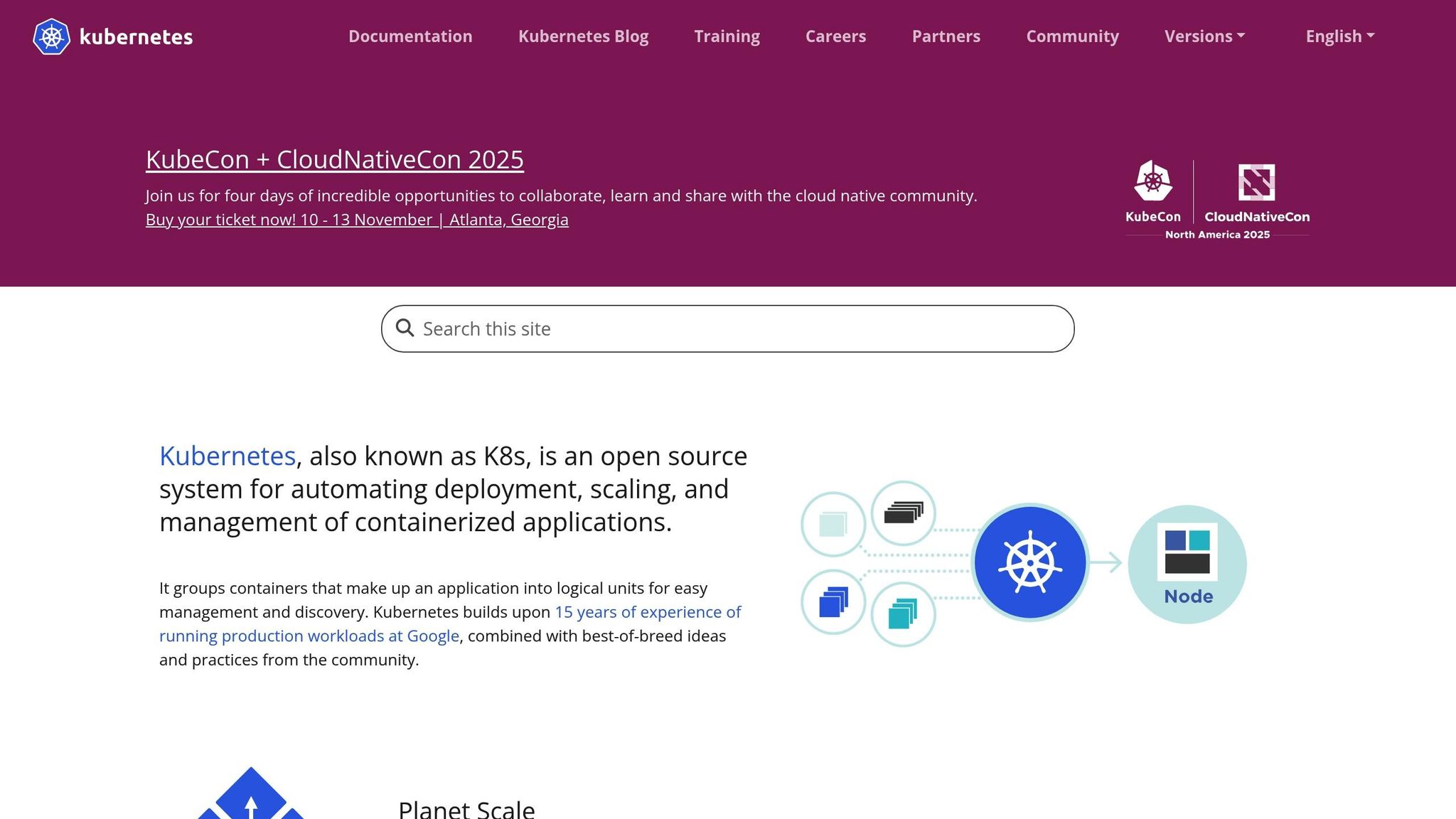
Kubernetes includes three essential tools that form the backbone of dynamic resource allocation:
Horizontal Pod Autoscaler (HPA): This tool adjusts the number of pods based on metrics like CPU usage, memory consumption, or custom application metrics. It ensures your application scales up during high demand and scales down during quieter periods.
Vertical Pod Autoscaler (VPA): Instead of changing the number of pods, VPA modifies the resource requests and limits for containers based on actual usage. This prevents overprovisioning while ensuring applications have the capacity they need, even during peak times.
Cluster Autoscaler: This tool manages the number of nodes in your cluster. If there aren't enough resources to schedule pods, it provisions new nodes. When nodes are underutilised, it removes them to save costs.
These tools work together to create a responsive and efficient infrastructure that adapts to changing demands. But the benefits don’t stop there - integrating these capabilities into CI/CD pipelines can take resource management to the next level.
Integrating with CI/CD Pipelines
Modern deployment pipelines can benefit greatly from automated resource management. By embedding resource profiling and allocation decisions directly into your CI/CD workflows, you ensure that applications are deployed with the right resources from the start.
This process involves analysing resource usage during the build and deployment stages. Monitoring tools like Prometheus can provide historical data to fine-tune resource requests in deployment manifests. This eliminates guesswork, reducing the risks of under-provisioning (which can lead to performance issues) or over-provisioning (which wastes money).
Automated testing within the pipeline can validate resource changes before they go live, ensuring that adjustments won’t negatively impact performance. Continuous monitoring after deployment then feeds back into future allocation decisions, creating a self-improving system. This kind of automation not only enhances reliability but also sets the stage for meaningful cost savings.
Reducing Costs Through Strategic Allocation
Dynamic resource allocation doesn’t just optimise performance - it can also lead to substantial cost savings. Combining several techniques can help organisations reduce waste while maintaining system reliability.
Rightsizing workloads: Many organisations overestimate their resource needs, resulting in unnecessary costs. By regularly profiling actual resource consumption and adjusting requests, you can eliminate waste and optimise spending.
Using spot or preemptible instances: For non-critical workloads, these lower-cost instances can be a smart choice. While they can be terminated at short notice, they’re ideal for tasks like batch processing or development environments where interruptions are manageable.
Automated scaling: Configuring autoscalers properly ensures you only pay for resources when they’re needed. This approach allows you to handle traffic spikes without incurring the cost of maintaining idle capacity during quieter times.
The financial impact of these strategies can be significant. For example, optimisation efforts have been shown to reduce cloud spending by 30-50% while improving performance through better resource allocation and automation. One SaaS company saved £96,000 annually by implementing cloud optimisation practices, while an e-commerce platform increased performance by 50% and cut costs by 30% at the same time[1].
For organisations managing Kubernetes at scale, tailored solutions can make a big difference. Hokstad Consulting, for instance, has helped clients save over £40,000 annually by combining technical improvements with strategic planning - all without compromising performance or reliability[1].
The key to long-term success lies in treating resource optimisation as an ongoing process. Regular monitoring, continuous adjustments, and proactive planning based on both historical trends and future needs ensure your Kubernetes clusters remain efficient as workloads evolve.
Need help optimizing your cloud costs?
Get expert advice on how to reduce your cloud expenses without sacrificing performance.
Best Practices and Common Problems
Building on the tools and methods discussed earlier, applying best practices is crucial for effectively managing dynamic resource allocation. By following proven strategies, organisations can sidestep costly errors and improve efficiency.
Cluster Management Best Practices
Regular resource profiling is essential for managing clusters effectively. This involves continuously monitoring workloads to understand their actual resource usage, rather than relying on assumptions. Tools like kubectl top pods and Prometheus are invaluable for tracking CPU usage, memory consumption, and device utilisation over time[2][3].
Think of resource profiling as an ongoing process. Workload demands evolve as applications grow, user behaviour shifts, and business needs change. Weekly reviews of usage data can highlight trends before they escalate into problems. For instance, spotting a steady increase in memory usage over several weeks allows you to adjust resources proactively, avoiding performance bottlenecks.
Capacity planning using historical data builds on profiling by predicting future resource needs based on past usage patterns. This approach helps avoid two extremes: under-provisioning, which can cause performance issues, and over-provisioning, which wastes money. Combining historical trends with business forecasts allows for more accurate planning[3].
Testing resource allocation changes before deploying them in production is another key practice. By trialling changes in a staging environment, you can catch potential issues early. This is especially important when implementing automated scaling policies or modifying resource limits for critical applications[3].
Integrating resource profiling and allocation into CI/CD pipelines adds consistency to resource management. When these decisions are part of the deployment process, you eliminate guesswork and ensure new applications are configured appropriately. This automation helps align resource settings with similar workloads rather than relying on arbitrary estimates.
While these practices provide a strong framework, challenges can still arise.
Common Problems and How to Fix Them
Resource fragmentation is a common issue in Kubernetes clusters. It happens when resources like GPU memory are underutilised because workloads can't be efficiently packed together. For example, if an application uses only 2GB of an 8GB GPU, the remaining 6GB often goes unused because traditional scheduling doesn't allow resource sharing between pods[4].
Dynamic Resource Allocation tackles this problem with tools like ResourceClaims and DeviceClasses. These enable multiple pods to share the same GPU when appropriate. By specifying the resources needed rather than the hardware itself, the scheduler gains flexibility to optimise resource placement[4][6].
Overprovisioning occurs when applications are allocated more resources than they need. This often stems from overly cautious estimates or reusing outdated resource specifications. The financial impact can be significant, as unused resources drive up costs. The solution is to rightsize
allocations based on actual usage data. Start with conservative allocations, monitor usage, and adjust as needed. Tools like the Vertical Pod Autoscaler can automate this process, though gradual adjustments with human oversight often yield better results[3][4].
Topology mismatches arise when workloads are placed on nodes that can't efficiently support them. For instance, a machine learning application might be scheduled on a node with an already overburdened GPU, or a network-heavy application might end up on a node with limited bandwidth. These mismatches reduce performance and lead to resource contention.
DeviceClasses and ResourceSlices address this by categorising hardware and guiding pods to compatible nodes. For example, you can specify requirements like GPU with ≥8GB memory
or high-bandwidth access
to ensure optimal placement[4][5].
Understanding these challenges provides a clearer picture of the trade-offs between static and dynamic resource allocation.
Static vs Dynamic Resource Allocation
Deciding between static and dynamic allocation is essential for balancing performance and cost. Each method has its own strengths and limitations, as shown below:
| Allocation Type | Pros | Cons |
|---|---|---|
| Static | Predictable performance, straightforward setup, easier troubleshooting | Resource inefficiency, inflexibility, struggles with changing demands |
| Dynamic | Maximises resource usage, adapts to real-time needs, reduces costs | Requires ongoing monitoring, more complex setup, potential for resource contention |
Static allocation is ideal for workloads with predictable, stable resource needs. For example, database servers often benefit from fixed allocations, as their performance requirements are well understood. This predictability simplifies capacity planning and troubleshooting - if something goes wrong, the allocated resources are a known factor.
However, static allocation is less effective for workloads with variable demands. Web applications experiencing traffic spikes, batch jobs with fluctuating requirements, or development environments with sporadic usage all face challenges with fixed resource assignments.
Dynamic allocation, on the other hand, shines in environments with fluctuating demands. It scales resources up during peak times and down during lulls, ensuring you only pay for what you use. This flexibility is particularly valuable in cloud environments, where costs are directly tied to resource usage. That said, dynamic allocation requires robust monitoring, well-tuned scaling policies, and active management to avoid issues like resource contention or erratic scaling.
Many organisations find success with a hybrid approach: using static allocation for critical, predictable workloads and dynamic allocation for variable, non-critical applications. This strategy provides the stability needed for essential tasks while capturing the efficiency benefits of dynamic scaling.
For organisations navigating the complexities of Kubernetes, expert guidance can make all the difference. Hokstad Consulting specialises in DevOps transformation and cloud cost optimisation, helping UK businesses implement these best practices while avoiding common pitfalls. Their expertise ensures dynamic resource allocation enhances performance and reduces costs without sacrificing reliability.
Summary and Next Steps
Dynamic resource allocation is reshaping how Kubernetes environments are managed. By moving away from static resource assignments, businesses can significantly improve both performance and cost efficiency while maintaining the reliability that their operations require. Here's a recap of the key insights and steps to take.
Key Points to Keep in Mind
The main advantage of dynamic resource allocation is its ability to adjust resources based on actual demand, rather than relying on guesses. This approach eliminates the expensive balancing act between overprovisioning and risking performance issues, which is a common challenge with static allocation methods.
ResourceClaims and DeviceClasses are central to this method. They allow applications to request specific hardware capabilities without being tied to particular devices. This abstraction enables the Kubernetes scheduler to make smarter placement decisions, factoring in real-time availability and workload demands[4][5].
The financial benefits are substantial. Case studies highlight measurable cost reductions, which complement the performance improvements discussed earlier.
Continuous monitoring and proactive adjustments are key to success. Tools like kubectl top pods and Prometheus provide real-time data, helping you stay on top of resource usage.
To streamline operations, automate resource adjustments through CI/CD pipelines. This not only reduces deployment times but also minimises manual overhead.
How Hokstad Consulting Can Assist

Successfully adopting dynamic resource allocation requires a blend of Kubernetes expertise and a solid understanding of cloud cost management. Hokstad Consulting specialises in helping UK businesses navigate these challenges, ensuring smooth implementation while avoiding common pitfalls.
Their approach combines technical solutions with financial strategies. By focusing on cloud cost engineering, Hokstad Consulting has helped companies cut infrastructure spending by 30–50% while boosting performance[1]. For instance, a SaaS company saved £120,000 annually, and an e-commerce platform achieved a 50% performance boost alongside a 30% cost reduction[1].
Their DevOps transformation services include setting up automated CI/CD pipelines and Infrastructure as Code practices, which align seamlessly with dynamic resource allocation strategies. Clients often report up to 75% faster deployments and a 90% reduction in errors following these improvements[1]. One tech startup, for example, slashed deployment times from six hours to just 20 minutes[1].
For those concerned about the complexity of migration, Hokstad Consulting offers strategic cloud migration services with no downtime. They also provide ongoing support through retainer models, often capping fees at a percentage of the savings achieved, ensuring their success aligns with your outcomes[1].
What’s Next?
To start implementing dynamic resource allocation, follow these steps:
Evaluate your current resource usage: Use tools like
kubectl top podsand Prometheus to gather baseline data on CPU, memory, and device usage across your clusters[2]. This data will help you identify where dynamic allocation can have the greatest impact.Identify workloads with variable demand: Applications like web services with traffic spikes, batch jobs, and development environments are ideal candidates. For now, keep predictable and critical workloads on static allocation to maintain stability as you transition.
Test in staging first: Before rolling out changes in production, experiment in a staging environment. This is especially important when implementing ResourceClaims and DeviceClasses, as misconfigurations can lead to performance issues.
Seek expert guidance: Hokstad Consulting’s experience in Kubernetes optimisation and cloud cost management can help you avoid mistakes and accelerate your results. Their track record includes achieving a 95% reduction in infrastructure-related downtime for clients[1], showing the reliability of well-executed resource management.
Dynamic resource allocation paves the way for a more adaptable and cost-effective infrastructure that evolves with your business needs. With the right strategy and expertise, you can unlock significant gains in both performance and profitability.
FAQs
What are the advantages of dynamic resource allocation in Kubernetes for AI/ML workloads compared to static allocation?
Dynamic resource allocation in Kubernetes brings a host of advantages to AI/ML workloads by ensuring resources are used efficiently and waste is minimised. Unlike static allocation, where fixed resources are reserved regardless of actual workload demands, dynamic allocation adjusts resources in real time to match the needs of the task at hand. This is especially useful for AI/ML, where resource requirements can fluctuate significantly during processes like model training or inference.
With dynamic allocation, Kubernetes can fine-tune cluster performance, reduce costs, and avoid over-provisioning. For instance, it can automatically scale GPU or CPU resources up or down based on demand, ensuring that AI/ML models operate efficiently without incurring unnecessary expenses. This ability to adapt to unpredictable workloads is crucial for maintaining both high performance and cost efficiency.
How can organisations seamlessly integrate dynamic resource allocation into their CI/CD pipelines?
To bring dynamic resource allocation into your CI/CD pipelines, start by evaluating your current resource usage. Look for areas where demand tends to fluctuate. By automating resource scaling based on workload requirements, you can enhance efficiency and cut unnecessary costs.
Kubernetes offers tools like the Horizontal Pod Autoscaler (HPA) and Vertical Pod Autoscaler (VPA) to help adjust resources dynamically. Make sure your pipeline configurations integrate these scaling options, and test them rigorously to prevent deployment hiccups. Pair this with monitoring tools to refine resource allocation as your needs evolve.
For a more tailored approach, you might want to work with experts like Hokstad Consulting. They can help streamline your DevOps workflows and optimise your cloud infrastructure to fit your organisation's unique requirements.
What challenges can arise when using dynamic resource allocation in Kubernetes, and how can they be resolved?
Dynamic resource allocation in Kubernetes can sometimes be tricky, leading to challenges like resource contention, inefficient scaling, and misconfigured resource limits. These issues can cause performance slowdowns, unnecessary resource usage, or even application downtime.
To tackle these challenges, it’s crucial to define resource requests and limits accurately for each workload. This helps avoid both over-provisioning and under-provisioning. Tools like the Horizontal Pod Autoscaler (HPA) and Vertical Pod Autoscaler (VPA) are invaluable for dynamically adjusting resources based on real-time demand. Additionally, monitoring solutions such as Prometheus and Grafana enable you to spot inefficiencies and fine-tune configurations to keep your cluster running smoothly.
If you're looking for expert help, Hokstad Consulting provides customised solutions to streamline Kubernetes clusters, cut costs, and improve deployment efficiency.
