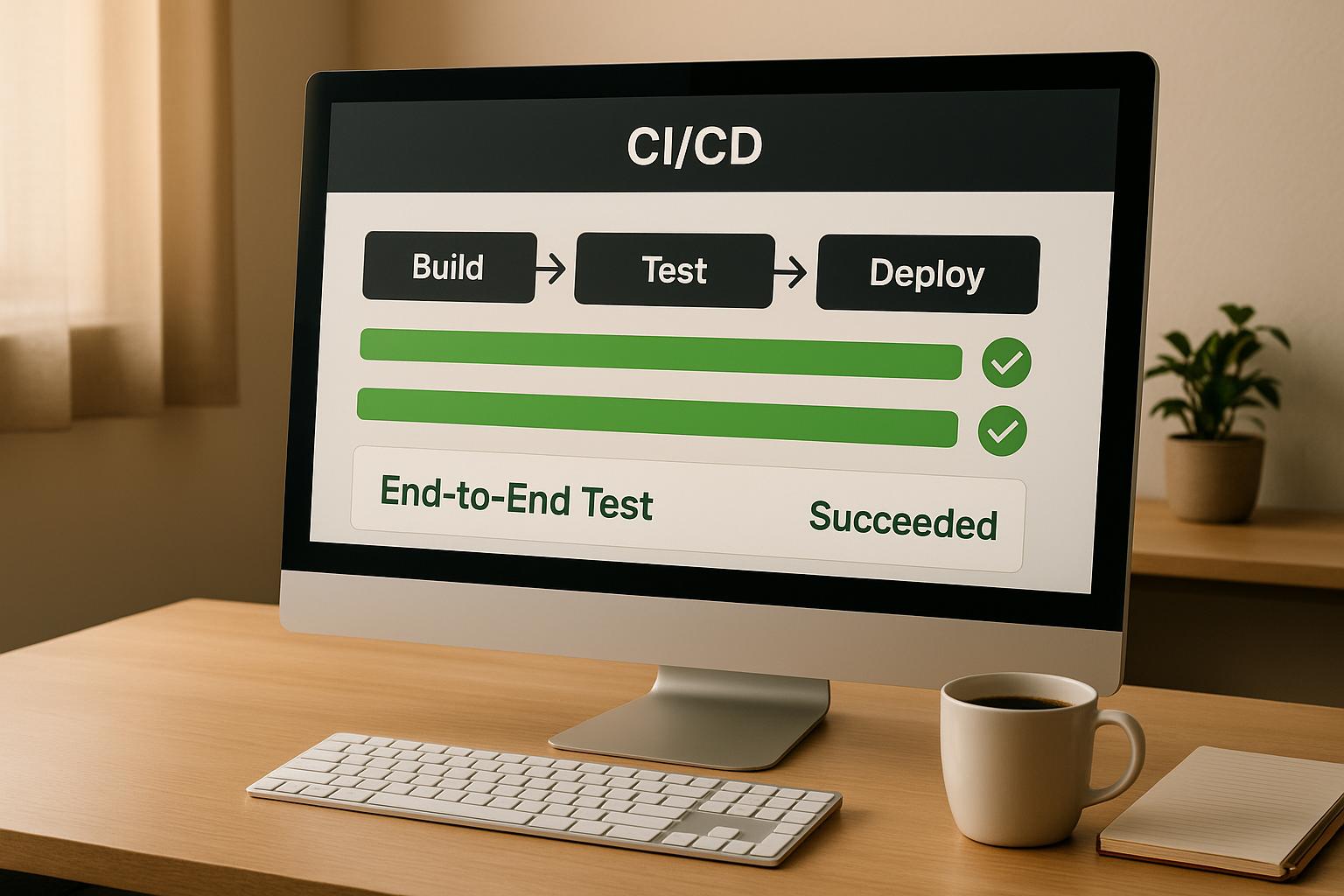Automating end-to-end (E2E) testing in CI/CD pipelines ensures your software works as expected while speeding up deployments. E2E testing simulates user interactions across an application, covering workflows like logging in, making purchases, or sending emails. When integrated into CI/CD, it catches bugs early, reduces manual effort, and improves reliability.
Key Steps to Automate E2E Testing:
- Plan Your Tests: Focus on critical workflows, define measurable goals, and avoid overloading with unnecessary cases.
- Set Up Test Environments: Match production conditions, manage test data, and enable parallel execution to save time.
- Choose the Right Tools: Popular options include Cypress (real-time browser tests), Playwright (cross-browser testing), Selenium (wide browser support), and TestCafe (simplified setup).
- Integrate with CI/CD: Use platforms like Jenkins, GitLab CI, GitHub Actions, or CircleCI to run tests automatically and consistently.
- Follow Best Practices: Prioritise critical workflows, ensure independent tests, and categorise them for efficient execution.
- Monitor and Improve: Track metrics like execution time, pass rates, and defect detection to optimise your tests and environments.
Large Scale E2E Automation Tips and Tricks for CI/CD
Planning Your E2E Test Automation Setup
Getting your automated end-to-end (E2E) tests to work seamlessly within your CI/CD pipeline starts with solid planning. A clear strategy not only prevents common headaches but also ensures your tests provide real value instead of becoming a maintenance nightmare. This stage connects your testing goals with the practical steps needed to implement them.
Setting Goals and Test Scope
Begin by pinpointing your critical user journeys. These are the workflows that, if disrupted, could significantly impact your business. Focus on the most-used paths, those tied to revenue, or those handling sensitive data. For example:
- On an e-commerce site, this might include user registration, product searches, the checkout process, and payment handling.
- In a SaaS application, it could involve user onboarding, key feature interactions, and subscription management.
Define measurable targets for these workflows. For instance, aim for tasks like completing a purchase within 30 seconds on standard broadband or delivering a password reset email in under 2 minutes. Clear, measurable goals help you create focused tests and gauge their effectiveness.
Be selective about what to automate. Overloading your test suite with unnecessary cases can lead to bloated, unstable tests. Stick to the 80/20 rule: focus on the 20% of features that cover 80% of user interactions. Document what will be automated, what will remain manual, and what will be skipped entirely, based on a risk analysis.
Align your tests with business priorities. If your company values speed in delivering new features, design your tests to run quickly and catch only the most critical issues. On the other hand, if compliance is a top concern, your tests may need to be more thorough, with detailed audit trails. Tailor your approach to what matters most to your organisation.
Configuring Test Environments
Once you've defined your test scenarios, the next step is setting up environments that closely mimic production.
Recreate production-like conditions. Your test environments should mirror production as closely as possible, including software versions, configurations, infrastructure, network conditions, and data volumes. Even small differences can lead to misleading test results. For instance, if your production system handles millions of records, your test setup should also work with large datasets to uncover performance issues early.
Manage test data consistently. Each test run should start from a known, predictable state. Use strategies like database snapshots that can be restored before each test suite or data factories to generate fresh test data on demand. Avoid sharing test data between scenarios, as this can create dependencies that make debugging harder.
Plan for parallel execution. Many modern CI/CD systems run tests simultaneously to save time. To support this, configure your test environments to handle parallel runs without interference. This might involve using separate database schemas for each test, implementing resource locking, or designing tests with unique identifiers to avoid conflicts.
Automate environment provisioning and cleanup. Using tools like containers or infrastructure-as-code (IaC) solutions makes it easier to spin up and tear down environments on demand. This ensures a clean, consistent setup for every test run, avoiding issues caused by lingering state or configuration drift.
Account for infrastructure needs. E2E tests can be resource-intensive, so factor this into your CI/CD capacity planning. For instance, a test suite that takes 45 minutes might be fine for nightly builds but impractical for every pull request. Plan accordingly to balance thorough testing with development efficiency.
Choosing and Setting Up E2E Testing Tools
Selecting the right end-to-end (E2E) testing tool can make or break your automation efforts. The available tools each bring unique strengths, catering to different project needs and team preferences. Your decision impacts everything from how quickly you can write tests to the complexity of integrating with CI/CD pipelines. Once you’ve defined your test scope and configured your environment, picking the right tool becomes a crucial step in automating your testing process effectively.
Popular E2E Testing Tools Overview
Cypress is a favourite among developers for its real-time browser testing capabilities. It operates directly within the browser alongside your application, offering instant feedback and detailed debugging tools. Cypress is particularly well-suited for modern JavaScript applications and is known for its accessible documentation and user-friendly learning curve. However, it initially supported only Chromium-based browsers, though recent updates have expanded its compatibility.
Playwright, developed by Microsoft, shines for its cross-browser testing capabilities and speed. It supports Chromium, Firefox, and WebKit, making it a solid choice for comprehensive browser testing. Playwright’s auto-waiting feature reduces flaky tests by intelligently waiting for elements to be ready before interaction. It’s also highly compatible with modern web app features like single-page applications and progressive web apps.
Selenium WebDriver is the long-standing veteran in this space, offering the widest browser support and a variety of language bindings. Its maturity means there’s extensive community support and countless integration options. However, this versatility comes with added complexity in setup and ongoing maintenance. Selenium is ideal for teams working with diverse technology stacks or requiring support for older browsers.
TestCafe takes a different approach by eliminating the need for WebDriver or browser plugins. Instead, it injects scripts into web pages, ensuring stable execution across multiple browsers. With support for JavaScript and TypeScript, TestCafe appeals to front-end developers. Its built-in waiting mechanisms also help reduce test flakiness, making it a reliable option.
Once you’ve selected your tool, the next challenge is integrating it seamlessly into your CI/CD pipeline.
Connecting Tools to CI/CD Platforms
After choosing your tool, the next step is aligning it with your CI/CD pipeline for efficient and consistent testing.
Jenkins Integration: Jenkins supports E2E tools via plugins and custom build steps. For Cypress, you can install the Cypress plugin and configure a build step to run npx cypress run with the necessary flags. Jenkins can also archive test results and screenshots automatically. By adding the publishTestResults step to your Jenkinsfile, you can display detailed test reports directly in the Jenkins interface.
GitLab CI: Use the .gitlab-ci.yml file to define a test stage that installs dependencies, starts your application, and runs tests. GitLab’s Docker support simplifies the process, allowing you to run tests in controlled environments. For Playwright, you can use their official Docker image to ensure all browser dependencies are pre-installed. GitLab also supports JUnit XML reports, which can be displayed in merge requests for better visibility.
GitHub Actions: GitHub Actions offers pre-built workflows for popular testing tools. The Cypress GitHub Action simplifies dependency caching and provides built-in recording for debugging. For Playwright, Microsoft maintains an official action that streamlines setup. You can configure workflows to run tests across multiple operating systems or browser combinations using matrix configurations.
CircleCI: Known for its ability to execute tests in parallel, CircleCI can significantly reduce the runtime of large test suites. By configuring the .circleci/config.yml file, you can split tests across multiple containers, cutting down execution time for suites that might otherwise take 30-45 minutes to run sequentially.
Most CI/CD platforms also support Docker-based testing environments, which help maintain consistency across your pipeline. By creating Docker images that include your application, test dependencies, and browser requirements, you can avoid the common works on my machine
problem and ensure uniform test execution across environments.
E2E Tools Comparison
| Tool | Browser Support | Learning Curve | CI/CD Integration | Best For |
|---|---|---|---|---|
| Cypress | Chrome, Firefox, Edge | Low | Excellent | Modern JavaScript applications |
| Playwright | Chrome, Firefox, Safari | Medium | Excellent | Cross-browser testing and speed |
| Selenium | All major browsers | High | Good | Legacy systems and diverse stacks |
| TestCafe | All major browsers | Low-Medium | Good | No WebDriver setup, stable testing |
The performance of these tools can vary greatly. Playwright often delivers the fastest execution, especially when running parallel tests across different browsers. Cypress focuses on debugging and real-time interaction, which can slow down execution slightly. Selenium, on the other hand, depends heavily on WebDriver configuration and the complexity of your page objects.
When it comes to maintenance, Cypress and TestCafe are easier to manage thanks to their built-in waiting mechanisms and straightforward setups. Selenium, however, requires more attention due to frequent browser driver updates and its more intricate element selection processes.
Finally, consider the complexity of integrating these tools into your pipeline. Tools with official plugins or actions for CI/CD platforms are generally easier to set up, while those requiring custom Docker configurations might demand more DevOps expertise.
The right tool depends on your specific needs - team expertise, browser requirements, application architecture, and CI/CD setup. A well-matched tool will streamline your testing process far better than simply opting for the most popular option.
Need help optimizing your cloud costs?
Get expert advice on how to reduce your cloud expenses without sacrificing performance.
E2E Test Automation Best Practices
Once you've set up your tools and configured the environment, incorporating these best practices can help streamline your end-to-end (E2E) automation process. The goal is to integrate automated tests quickly and reliably, ensuring both development speed and high-quality outputs.
Designing Efficient Test Suites
After tool integration, the next step is to build test suites that maximise the benefits of automation.
Prioritise critical workflows over attempting to cover every feature. Focus your E2E tests on the workflows that are essential to your business, such as those that drive revenue or represent the core functionality of your application.
Make tests independent so they don't depend on the results or states of previous tests. Each test should generate its own unique data, like creating new test users with randomised email addresses and usernames, rather than sharing accounts across tests.
Enable concurrent test execution by configuring your tests to run independently on multiple containers or agents. Most modern CI/CD platforms support this, helping you reduce overall test execution time.
Categorise tests intelligently to run the most appropriate ones at the right time. For example, use tags to classify tests by speed and priority. Quick smoke tests can run on every commit, while more extensive regression tests can be scheduled periodically, and full test suites can be reserved for planned runs.
Adopt data-driven testing to increase coverage while avoiding repetitive code. Instead of writing separate tests for each scenario, parameterise your tests to handle multiple data sets. For instance, a single login test can validate functionality for various user roles by accepting different credentials as input.
Managing Test Environments
Efficient test suites are only as good as the environments they run in. Keeping these environments isolated and consistent is crucial.
Start each test run with a clean environment. Isolate test environments and reset them between runs to prevent interference between tests. This ensures consistent results.
Handle service dependencies predictably. If your application depends on external APIs, payment gateways, or other third-party services, use test doubles or sandbox environments. These allow you to test workflows without impacting real systems or processing actual transactions.
Manage browser states carefully. Clear cookies, local storage, and session data between tests to avoid one test affecting another. While many testing frameworks offer built-in cleanup tools, you might need custom scripts for applications that store extensive client-side data.
Setting Up Automated Reporting
Strong reporting is key to effective testing. Prompt and clear feedback ensures teams can address issues as they arise.
Set up immediate failure notifications through your CI/CD pipeline. Integrate with tools like Slack for instant alerts, and provide detailed email reports with logs for deeper investigations.
Use visual regression tools to catch UI issues that might slip past traditional assertions. Capturing screenshots during test execution allows you to compare before-and-after images, making it easier to spot unexpected visual changes.
Track test execution metrics to monitor the health of your test suite. Metrics like execution time, failure rates, and test flakiness can help you identify tests that need optimisation or removal.
Categorise failures to prioritise fixes effectively. Distinguish between product bugs (issues in the application), test bugs (problems in the test scripts), and environmental issues (infrastructure or dependency failures). This helps teams focus on the root cause more efficiently.
Analyse historical trends to spot patterns in test performance and reliability. Tracking execution times and failure rates over weeks or months can highlight performance issues or reliability concerns, allowing you to address them early.
Integrate with project management tools to streamline the bug-fixing process. Automatically create tickets with relevant logs, screenshots, and environmental details. This ensures test failures are addressed promptly and developers have the context needed to resolve issues quickly.
Implementing these practices lays the groundwork for effective E2E test automation, ensuring your tests are reliable and continuously improving over time.
Monitoring and Improving E2E Test Performance
Once your E2E tests are running smoothly, the next step is to ensure they're effective and efficient. Without proper monitoring, you risk overlooking critical issues or wasting resources on tests that don't provide meaningful insights into your application's health. To keep your testing process sharp, establish key metrics that highlight areas for improvement.
Tracking E2E Testing Metrics
With your automated setup in place, focus on metrics that reflect the performance of your test suite. Here are some key areas to track:
Test execution time: This is a vital indicator of performance. Keep an eye on the total runtime of your test suite as well as the duration of individual tests. If execution times creep up, it may be time to optimise your tests or investigate environmental factors.
Pass and fail rates: These rates show how stable your application and tests are. Aim for a pass rate above 95% on stable builds. Unusual spikes in failures could point to flaky tests or application issues. Tracking these rates over time can also uncover patterns, such as tests failing after weekend deployments.
Defect detection effectiveness: This measures how well your tests catch real issues before they reach production. Compare the bugs caught by your automated tests with those found manually or reported by users. If critical issues slip through, you may need to expand your test coverage or refine your scenarios.
Test maintenance overhead: Track how much time your team spends maintaining tests versus writing new ones. High maintenance demands may indicate that your tests are too closely tied to implementation details or that frequent UI changes are causing disruptions.
Environment availability: Your testing environment's reliability can make or break your process. Monitor its uptime and log any incidents, noting their duration and impact on your CI/CD pipeline. Persistent environment issues can slow down your entire development cycle.
Automating Metrics Collection
Manually collecting metrics becomes impractical as your test suite grows. Automation is the way forward. Dashboards provide a clear view of your testing health, and integrating these with application performance data offers even deeper insights. Set up automated alerts for deviations in key metrics, like increased execution times or failure rates. Just be cautious to avoid overwhelming your team with unnecessary alerts.
Storing historical data is also crucial. A time-series database can help you analyse trends and plan for future needs. For example, you might notice test execution times gradually increasing over months, signalling a need for optimisation or infrastructure upgrades.
Custom scripts can dig deeper than standard dashboards. Use them to analyse test logs for common failure reasons, calculate the average time to fix broken tests, or explore how code changes impact test stability. With reliable data collection, you can focus on turning insights into meaningful improvements.
Making Improvements Based on Test Results
Once you've gathered insights, the real work begins - turning data into action. Start with root cause analysis. When a test fails, determine whether the issue lies in the application, the test script, or the environment. Document your findings to prevent similar failures in the future.
Optimising your test suite is an ongoing effort. Look for redundant tests that cover the same functionality. For instance, if you have multiple tests validating user login, decide if they're all necessary or if some can be consolidated. Prioritise tests that offer the most value for your team.
Performance tuning is another key area. Identify slow-running tests that create bottlenecks in your CI/CD pipeline. Small changes, like reducing wait times, running tests in parallel, or using more efficient selectors, can make a big difference.
Feedback loops are essential to ensure your improvements are hitting the mark. Regularly gather input from your development team about which tests are most useful and which are causing frustration. This qualitative feedback complements your metrics and helps you prioritise your efforts.
Finally, embrace continuous refinement. Treat your test suite as a living system that evolves with your application. Regularly review your tests to ensure they're still relevant, update test data, and retire those that no longer add value. As your application grows, your testing strategy should adapt to keep pace.
To succeed in monitoring and improving E2E test performance, focus on metrics that directly impact your team's ability to deliver reliable software quickly. Be ready to adjust based on what the data - and your team - tell you.
Summary and Next Steps
By following the steps outlined in this guide, you can transform your software delivery process. Moving away from manual testing bottlenecks towards a streamlined, automated workflow allows you to catch issues early and maintain high application quality, even as your operations scale.
The first step to successful automation is clear planning. Define a precise test scope and set achievable goals. Your test environments should closely replicate production conditions to ensure the feedback you receive is both meaningful and actionable. At the same time, these environments must remain stable and accessible for your CI/CD pipeline.
Once you have a solid plan, the focus shifts to technical integration. Selecting the right tools is crucial, as they form the backbone of your automation process. The best tools are those that align with your team's skills, your application's architecture, and your deployment patterns. Integrating testing frameworks, CI/CD platforms, and reporting tools creates a cohesive workflow that minimises manual intervention.
Best practices play a pivotal role in ensuring long-term success. Efficient test suites should prioritise reducing maintenance over exhaustive coverage. Reliable test environments provide consistent results, and automated reporting ensures your team has the visibility needed to address issues promptly.
To maximise the value of your automation efforts, focus on continuous monitoring and improvement. Track metrics like execution times and pass rates to identify potential problems early and prevent disruptions to your delivery schedule. Regularly refining your test suites keeps them efficient and relevant as your application evolves.
Beyond finding bugs, automation delivers substantial operational benefits. It enables faster deployments, boosts confidence in releases, and reduces the need for repetitive manual testing. This allows developers to concentrate on building new features, while product managers gain peace of mind knowing that updates won’t disrupt existing functionality.
As you move forward, prioritise critical areas. If you’re just beginning, start small by automating a few high-priority user flows. Prove the concept works for your team before expanding coverage. For teams with existing automation, focus on monitoring and refining your processes to maximise return on investment.
This phased approach allows you to grow your automation efforts at a manageable pace. Start small, measure your progress, and build confidence as you tackle more complex scenarios.
FAQs
What are the benefits of incorporating E2E testing into a CI/CD pipeline?
End-to-end (E2E) testing plays a crucial role in a CI/CD pipeline by validating the entire application workflow in a setup that closely mirrors production. This process ensures that all integrated components function smoothly together, helping catch potential issues early - long before deployment.
What sets E2E testing apart is its ability to mimic real-world user scenarios. By testing critical business logic and covering the complete user journey, it goes beyond isolated methods like unit or integration testing. This broader scope not only enhances system reliability but also reduces the risk of post-release problems, ultimately leading to a better experience for users.
How can I make sure my test environments match production for reliable end-to-end testing?
To make sure your test environments mirror production as closely as possible, it's important to align crucial elements like hardware, software, and network configurations. Consistency is key - use identical versions of operating systems, dependencies, and services across both environments.
One effective strategy is to use ephemeral environments. These are temporary, production-like setups that are created and dismantled automatically. They allow tests to run in clean, isolated conditions every time, reducing the risk of contamination or lingering issues. Wherever possible, replicate databases and external services. If that's not feasible, opt for mock services or synthetic data to avoid disrupting live systems. This approach helps maintain the accuracy of your testing while keeping your production environment safe.
What challenges can arise when integrating end-to-end (E2E) testing into CI/CD pipelines, and how can they be addressed?
Integrating end-to-end (E2E) testing into CI/CD pipelines isn't always straightforward. Challenges like managing complex test environments, flaky tests, lengthy execution times, and inconsistent setups can throw a wrench into the process, leading to unreliable results and disrupted workflows.
Here’s how you can tackle these issues effectively:
- Stabilise test data: Ensure your tests rely on consistent and predictable data to avoid unexpected failures.
- Address flaky tests with mocks and retries: These techniques can help mitigate intermittent issues that might otherwise derail your testing.
- Run tests in parallel: This approach can significantly cut down on execution time, speeding up the feedback loop.
- Standardise environments using containerisation or infrastructure as code: These tools ensure your testing environments remain consistent across different stages.
Implementing these strategies can make your E2E testing process more reliable and efficient, leading to smoother deployments and higher software quality.