Risk simulations help DevOps teams prepare for failures before they happen. By simulating issues like system crashes, security breaches, or traffic surges, teams can identify weak points, improve response times, and reduce downtime. This approach ensures systems are more resilient, teams are better prepared, and businesses can avoid costly disruptions.
Key Takeaways:
- What it is: Controlled tests to see how systems handle failures.
- Why it matters: Reduces downtime, speeds up recovery, and improves system reliability.
- Challenges: Complex systems, knowledge silos, and insufficient metrics.
- How to do it:
- Map systems and identify critical components.
- Simulate realistic threats like infrastructure failures or security breaches.
- Measure detection, response, and recovery times.
- Tools: Chaos Monkey, Gremlin, Litmus, and more.
- Best practices: Regular updates, cross-team collaboration, and integrating simulations into CI/CD pipelines.
Risk simulations aren't just for testing systems - they prepare teams for real-world challenges, ensuring smoother operations and less disruption.
What Is Chaos Monkey In DevOps? - Next LVL Programming
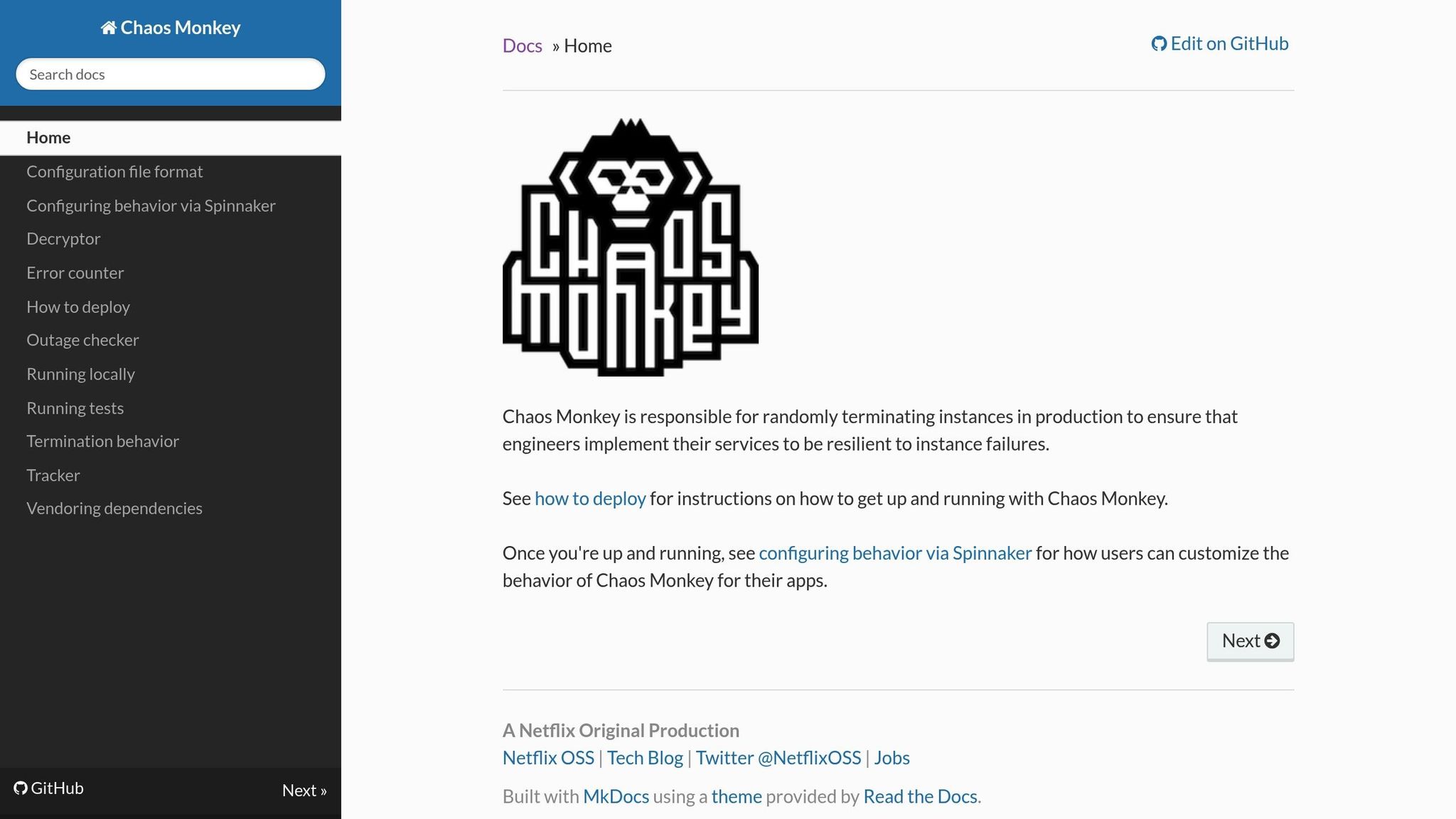
Core Components of Risk Simulations
Creating effective risk simulations isn’t just about causing random failures to see what breaks. The best DevOps teams follow a structured approach centred on three key components: understanding the system landscape, identifying realistic threats, and defining clear metrics for measurement.
Mapping Systems and Identifying Critical Assets
Before diving into simulations, it’s essential to have a clear picture of your system architecture and its dependencies. This process helps pinpoint the components that are truly critical and ensures simulation efforts are focused where they matter most.
Start by building a dependency map. This map should outline how various services, databases, and infrastructure components interact. Highlight data flows, critical connections, and the potential impact of failures. You may uncover surprising dependencies - like a seemingly minor microservice that underpins several critical functions.
Pay close attention to single points of failure. These are components whose failure could disrupt multiple services. Examples often include shared databases, authentication systems, payment gateways, or centralised logging tools. Identifying these vulnerabilities helps prioritise them for simulation scenarios.
It’s also important to weigh the business impact of each component. For instance, a service managing user authentication is likely more critical than one handling user preferences, even if both are technically important. This business-focused lens ensures that simulation resources are allocated effectively.
Documentation plays a vital role here. Teams with up-to-date architecture diagrams and dependency maps can respond to incidents faster. Plus, this mapping process often reveals gaps in documentation, offering a chance to improve knowledge sharing across the team.
Once you’ve mapped your systems, the next step is identifying potential threats.
Defining Threats and Vulnerabilities
With a clear understanding of your system landscape, it’s time to identify realistic threats. This step goes beyond obvious risks like server crashes to include modern challenges such as security breaches, cascading failures, and resource depletion.
Infrastructure threats are a common category to simulate. These include hardware failures, network outages, cloud provider issues, and storage malfunctions. Consider scenarios like an entire availability zone going offline or sudden spikes in network latency between services.
Application-level threats are equally important. These might involve memory leaks, database connection pool exhaustion, or third-party API failures. Simulations should account for both complete failures and gradual performance degradation.
Given today’s security concerns, security-related scenarios require special attention. Test how your systems handle compromised credentials, malicious traffic, or data breaches. These exercises not only improve incident response but also help identify gaps in your security monitoring.
Tailor your threat modelling to your specific industry and environment. For example, a financial services firm will face different risks than an e-commerce platform or a media streaming service. Take into account regulatory requirements, customer expectations, and your business model when selecting threats to simulate.
Don’t overlook human factors. What happens if key team members are unavailable during an incident? How do communication breakdowns impact response times? These organisational challenges can often be more difficult to manage than technical failures.
A well-defined threat model sets the stage for tracking meaningful metrics during simulations.
Setting Up Metrics and KPIs
To gauge the effectiveness of your risk simulations, you need metrics that reflect both technical performance and business outcomes. These metrics highlight what’s working and where improvements are needed.
Start by defining metrics based on your system map and threat model. Detection metrics measure how quickly monitoring systems identify issues. Examples include mean time to detection (MTTD) and the accuracy of alerts.
Response metrics focus on how teams handle incidents. While mean time to response (MTTR) is a key metric, also track factors like escalation accuracy, communication effectiveness, and how quickly workarounds are implemented. Assess how well teams follow protocols and coordinate under pressure.
Recovery metrics look at how fast systems return to normal. This includes not just technical recovery time but also verifying that all services are functioning properly and that no data was lost or corrupted.
Business impact metrics connect technical performance to organisational outcomes. For example, measure user experience during simulations, the revenue impact of specific failure scenarios, or customer satisfaction after incidents. These metrics help justify investments in resilience and guide prioritisation.
Comparing results across multiple simulations often yields the most valuable insights. For instance, track how response times improve with repeated runs of the same scenario or compare team performance across different types of incidents. This long-term view shows whether your simulation programme is genuinely improving organisational capabilities.
Metrics should always lead to actionable insights. Each data point should guide specific steps to enhance system resilience or improve incident response, ensuring your efforts have a tangible impact.
How to Set Up Scenario-Based Simulations
With your system components mapped out and metrics clearly defined, it’s time to put your plans into action by running simulations. This step transforms theoretical planning into hands-on practice, helping you evaluate and improve your system's resilience in real-world conditions.
Selecting Simulation Scenarios
The scenarios you choose set the tone for your entire simulation programme. Start with events that are both likely and impactful, reflecting the challenges your systems are most likely to face. These should push your team’s capabilities without creating unnecessary chaos.
Deployment-related failures are a great starting point since they’re common and directly relevant to DevOps teams. For instance, you could simulate a database migration locking critical tables during peak traffic or a rollback process that fails halfway through. These scenarios test both your deployment procedures and your team’s ability to respond under pressure.
Don’t overlook third-party dependency failures. These might include unavailable payment processors, slow authentication services, or regional CDN outages. Such failures can pose significant risks, often underestimated until they occur.
Security incidents should also be a key focus. Test your systems’ responses to compromised API keys, patterns of suspicious traffic, or attempts at data theft. These exercises not only validate your monitoring tools but also strengthen collaboration between security and operations teams.
Resource exhaustion scenarios are another critical area. Simulate situations like memory leaks causing gradual utilisation increases, CPU spikes from inefficient queries, or disks filling up due to excessive logging. These exercises can help identify blind spots in your monitoring and give teams the chance to practise interventions.
Tailor your scenarios to your team’s experience and risk tolerance. Teams new to simulations might start with simpler single-service failures, while more experienced groups can tackle complex, multi-service cascading failures. The goal is to create learning opportunities without overwhelming participants.
Timing is also crucial. Avoid running e-commerce failure simulations during peak shopping seasons or testing payment systems at the end of the month when processing loads are high. Being mindful of your business calendar ensures that simulations are both effective and considerate of operational priorities.
Involving Key Stakeholders
For simulations to be successful, they need input and participation from across the organisation - not just the DevOps team. These collaborative exercises often highlight communication gaps and coordination challenges that purely technical testing might overlook.
- Development teams bring insights into application behaviour, code dependencies, and system performance. Their expertise ensures simulations uncover actionable lessons that can inform future development.
- Security teams are vital for threat-based scenarios. They can identify realistic attack vectors, validate security controls, and ensure your response procedures align with security policies.
- Product and business stakeholders help prioritise scenarios based on their potential impact on the business. They also assess whether response plans protect business interests and customer satisfaction.
- Customer support teams offer a user-centric perspective. Their understanding of how failures affect customers can help refine communication strategies during incidents.
Before starting, establish clear roles and responsibilities. Assign a simulation coordinator to oversee the exercise, ensure safety measures are followed, and lead post-simulation discussions. Designate observers to document team responses and identify areas for improvement.
Set up dedicated communication channels - such as specific Slack or Microsoft Teams groups - so participants can collaborate without disrupting regular operations. Establish safety protocols, including clear stop conditions and tested rollback procedures, to prevent simulations from causing real harm. Having someone authorised to halt the exercise if needed adds an extra layer of security.
By involving the right people and setting clear boundaries, simulations can strengthen both your systems and your team’s readiness.
Executing, Monitoring, and Analysing Simulations
Once your scenarios are set and stakeholders are prepared, the focus shifts to execution. This is where careful monitoring and analysis turn simulations into actionable improvements.
Before running the simulation, double-check monitoring systems, assign roles, and document expected outcomes. This preparation allows you to compare actual results with predictions while capturing both technical and operational metrics.
During the simulation, pay attention to team dynamics as well as system performance. How quickly do team members recognise issues? Do they follow established procedures or improvise? Are communication channels effective, or does critical information get lost? Often, human factors have a bigger impact on outcomes than technical capabilities.
While tracking predefined metrics like response times, error rates, and resource utilisation, stay alert for unexpected behaviours. Systems can fail in surprising ways, and these anomalies often provide the most valuable insights. Document event timings, team actions, and any unexpected patterns.
Data collection should be thorough but focused. Alongside technical metrics, capture operational data such as detection times, escalation paths, and communication effectiveness. Observations on team coordination and decision-making can also highlight areas for improvement.
After the simulation, hold a debriefing session within 24 hours while details are still fresh. Encourage open and honest discussions about what went well and what didn’t. Focus on identifying systemic issues rather than assigning blame. The goal is to learn as an organisation.
Look for recurring patterns across simulations. Are certain failures consistently harder to detect? Do communication breakdowns happen repeatedly? Identifying these trends can point to deeper issues that, when addressed, can significantly enhance your team’s capabilities.
Document your findings and create actionable follow-ups with clear owners and deadlines. Plan additional simulations to test whether your improvements are working. Sharing lessons across teams ensures the benefits of each simulation extend throughout the organisation.
Keep in mind that external factors, like the time of day or stress levels, can affect results. For example, team performance during business hours may differ from overnight responses. These variables should be considered when analysing outcomes and planning future improvements.
The ultimate aim of this phase is to answer key questions: Are your systems more resilient? Can your team handle incidents more effectively? Have you addressed critical vulnerabilities? The insights gained justify the effort and guide the next steps in strengthening your systems and processes.
Tools and Automation for Risk Simulations
Once you’ve established a solid simulation framework, the next step is to use the right tools to automate risk simulations as part of your development workflows. These tools enhance your framework, embedding risk management into your daily operations.
Popular Risk Simulation Tools
Chaos engineering platforms are at the heart of automating risk simulations. Netflix's Chaos Monkey was a trailblazer in this area, and today, tools like Gremlin have taken things further. Gremlin allows teams to run controlled experiments on their infrastructure. Its user-friendly web interface is perfect for those without extensive scripting knowledge, while its API supports full automation for seamless integration.
For Kubernetes environments, Litmus is a standout choice. It integrates natively with container orchestration platforms and offers pre-built chaos experiments for scenarios like pod deletion, network latency, and resource exhaustion. Its GitOps approach means experiments can be version-controlled and reviewed like any other code, making it easy to manage and adapt.
Security-focused tools are vital for addressing threats and vulnerabilities. OWASP Threat Dragon, a free and open-source tool, fits well into development workflows, enabling teams to create and store threat models as code alongside their application code. This ensures threat models evolve with the application’s architecture.
Another option, IriusRisk, combines automated threat modelling with risk assessment and compliance tracking. It can generate threat models from architecture diagrams and suggest security controls based on established frameworks like NIST and ISO 27001.
Infrastructure simulation tools focus on testing system resilience under stress. Pumba targets Docker container chaos testing, letting teams simulate network issues, resource constraints, and container crashes. Its lightweight design makes it ideal for development environments where full-scale chaos engineering tools might be excessive.
ToxiProxy is another useful tool, sitting between your application and its dependencies to simulate network conditions like latency, timeouts, or connection failures. This is particularly handy for testing how applications respond to third-party service disruptions.
Monitoring and observability platforms with built-in simulation features provide a comprehensive way to test your monitoring stack. For instance, Datadog Synthetic Monitoring simulates user journeys and API calls, helping teams ensure their monitoring systems detect and alert on failures effectively. These tests can run continuously, ensuring detection capabilities remain reliable as systems evolve.
Your choice of tools will depend on your specific infrastructure, team expertise, and risk scenarios. For example, AWS users might benefit from AWS Fault Injection Simulator, which integrates seamlessly with AWS services. On the other hand, teams using microservices architectures might prefer Istio’s fault injection capabilities, which operate at the service mesh level.
Integrating Risk Simulations into CI/CD Pipelines
Automation turns risk simulations into a continuous process, allowing teams to catch resilience issues before they hit production. Embedding these simulations into your CI/CD pipelines ensures each deployment maintains or improves fault tolerance.
Pre-deployment validation can include lightweight chaos tests that ensure basic resilience patterns. For example, you can test how your application handles database connection failures or the unavailability of dependent services. Tools like Testcontainers can create isolated environments for these tests, avoiding disruptions to shared infrastructure.
Dedicated test stages can be added to pipelines after functional tests but before deployment. Tools like Chaos Toolkit enable this by offering a declarative way to define and run chaos experiments. These experiments, stored as YAML files in your repository, can be reviewed and version-controlled like any other part of your codebase.
It’s also important to configure pipelines to trigger rollbacks based on metrics and clearly defined success criteria.
Environment-specific testing ensures simulations remain relevant at every stage of deployment. Development environments might run simpler fault injection tests, while staging environments can handle more complex scenarios that mimic production conditions. In production, carefully controlled experiments can be scheduled during low-traffic periods.
Balancing thoroughness and speed is critical. Extensive chaos testing can slow down deployments, so prioritising critical scenarios for automated testing while reserving broader simulations for scheduled windows is a practical approach.
Metrics collection and analysis play a key role in automated simulations. Systems need to gather relevant metrics, compare them to baselines, and decide whether to proceed with deployments. This requires strong observability tools and clear success criteria. Circuit breakers and time limits are also essential to ensure simulations don’t cause unnecessary disruptions.
When to Use AI-Driven Risk Analysis
AI can take your risk simulations to the next level by identifying failure patterns and refining simulation strategies. Its ability to process large datasets and predict potential issues makes it a powerful addition to risk management.
Anomaly detection is one of the most practical uses of AI in risk simulation. Machine learning models can analyse system metrics, logs, and performance data to spot unusual patterns that might signal emerging risks. These insights can guide new simulation scenarios or highlight gaps in existing tests.
AI also enables predictive analysis, helping teams anticipate how failures might cascade through complex systems. By analysing dependencies, traffic, and resource usage, AI models can predict the impact of different failure scenarios, which is especially useful in microservices architectures.
Automated response optimisation is another area where AI shines. By analysing simulation results, machine learning algorithms can suggest improvements to incident response plans, runbooks, and automation scripts. Over time, this can lead to more effective and efficient responses to failures.
AI can also assist with resource allocation by analysing how failures affect resource usage. This is particularly valuable in cloud environments, where resources can be scaled dynamically based on demand and failure conditions.
However, AI-driven risk analysis requires substantial data to be effective. Teams with limited operational history or simpler architectures might not see immediate benefits. Additionally, implementing and maintaining AI systems can be complex, so the potential benefits should be carefully weighed.
Integration with existing tools is vital for AI to deliver practical results. By accessing data from monitoring systems, deployment pipelines, and incident management tools, AI can correlate simulation results with actual system behaviour for more accurate insights.
The best AI implementations focus on supporting human decision-making rather than replacing it. AI excels at processing data and spotting patterns, but human expertise is still crucial for interpreting results and prioritising risk management efforts.
For teams starting with AI-driven risk analysis, a gradual approach works best. Begin with basic anomaly detection and expand to more advanced capabilities over time. This allows teams to build confidence in AI tools while developing the skills needed to use them effectively.
Need help optimizing your cloud costs?
Get expert advice on how to reduce your cloud expenses without sacrificing performance.
Best Practices for Risk Mitigation and Continuous Improvement
Creating effective risk simulations is just the first step. The real challenge - and where the value lies - is in establishing ongoing practices that adapt to evolving systems and threats. By combining simulation insights with these strategies, DevOps teams can better defend their systems while staying agile.
Adopting Shift-Left Security
By shifting risk assessment earlier in the development process, teams can avoid costly fixes and reduce security debt. This proactive approach helps identify vulnerabilities before they make it to production.
- Early threat modelling and code reviews: Analysing potential attack vectors during the design and development phases can reveal risky patterns. Incorporating checklists for common security issues - like hardcoded credentials or weak input validation - can catch problems early.
- Hands-on security training: Equipping developers with practical knowledge is key. Training sessions that use real examples from your organisation’s codebase make the lessons more relevant and impactful.
- Pre-commit checks: Automating vulnerability detection with tools like Git hooks ensures issues are caught before integration. These checks should be quick to maintain workflow efficiency while still thorough enough to identify risks.
- Infrastructure as Code (IaC) validation: Deployment configurations should be scrutinised for vulnerabilities before changes are applied. Reviewing cloud setups, network security, and access policies alongside application code ensures consistency.
For shift-left security to succeed, it must integrate seamlessly into existing workflows. Overly complex or disruptive processes are often bypassed, so focus on improvements that are both effective and easy to adopt.
Collaborative Risk Management
While early-stage security is crucial, collaboration across teams is equally important. Risk management benefits from diverse perspectives, involving developers, operations, security, and business teams.
- Cross-functional risk workshops: Bringing teams together to discuss scenarios - like a database outage during peak hours - helps prioritise risks and develop comprehensive strategies.
- Incident collaboration exercises: Activities like game days test how well teams communicate and coordinate under pressure. These exercises often uncover gaps in documentation or unclear responsibilities.
- Shared responsibility models: Clearly defining ownership prevents silos. For example, developers might handle application resilience, operations focus on infrastructure reliability, and security teams provide threat expertise.
- Knowledge sharing sessions: Regularly discussing incidents, new threats, or lessons learned ensures everyone stays informed. These sessions should focus on actionable insights rather than general updates.
- Living documentation and runbooks: Up-to-date resources, such as decision trees for troubleshooting, help teams respond effectively to incidents. These documents should evolve as systems and processes change.
- Reliable communication channels: Dedicated chat platforms, escalation procedures, and status pages are essential for coordination during both simulations and real incidents. Regular testing ensures these tools remain effective as teams grow.
Regular Simulation Updates and Reviews
As systems evolve, so do the risks they face. Keeping simulations relevant requires regular updates and reviews to address new threats, system changes, and lessons from past incidents.
- Quarterly reviews: These ensure simulations align with current architectures and risks. Teams can retire outdated scenarios and introduce new ones based on recent incidents or emerging threats.
- Post-incident updates: Analysing past incidents often highlights gaps in simulation coverage, offering opportunities to refine and improve.
- Threat landscape monitoring: Staying informed about new vulnerabilities and attack methods helps prioritise which scenarios to add or update.
- Architecture reviews: As systems change, new failure points can emerge. Regular reviews help identify these and ensure simulations remain accurate.
- Metrics tracking: Measuring factors like mean time to detection or recovery provides insight into the effectiveness of simulations. This data helps refine and prioritise efforts.
- Automation maintenance: Simulation tools and scripts should evolve alongside infrastructure changes to remain functional and relevant.
- Ongoing training: As new team members join and tools evolve, regular training ensures everyone can effectively use simulations and interpret results.
How Expert Consulting Accelerates DevOps Risk Management
Managing the complexities of modern cloud environments, coupled with ever-evolving threats, can feel overwhelming for many organisations. Without specialised expertise, tackling these challenges often leads to inefficiencies or overlooked vulnerabilities. Expert consulting offers a way to navigate these difficulties, combining proven frameworks with tailored guidance to improve both security and cost management.
By complementing internal efforts, consultants bring the tools and insights needed to align risk simulations with business goals and regulatory standards.
Tailored Risk Simulation Frameworks
Creating effective risk simulations from scratch can be a long, frustrating process. Consultants, however, provide pre-built frameworks that can be adapted to specific organisational needs, saving time and ensuring vulnerabilities are addressed more effectively.
For example, industry-specific risk patterns form the backbone of tailored frameworks. A financial services firm faces vastly different risks and regulations compared to an e-commerce business or a healthcare provider. Hokstad Consulting, for instance, develops simulation scenarios that address sector-specific challenges, incorporating compliance requirements and best practices that internal teams might overlook.
DevOps environments, with their complex toolchains, often have hidden risks that can go unnoticed. Consultants draw on their broad experience across industries to uncover these blind spots, identifying integration risks that may not be apparent to teams focused on a single technology stack.
Regulatory alignment is another essential component, particularly for UK organisations navigating GDPR, PCI DSS, or other sector-specific obligations. Expert frameworks integrate these compliance requirements directly into simulation scenarios, ensuring that risk management efforts align with legal and operational needs.
Continuous Support and Automation
Even the most sophisticated simulation frameworks need ongoing maintenance to stay effective. Consultants provide the continuous support required to adapt simulations as systems evolve and threats change.
By customising automation tools and dashboards, experts ensure these solutions fit seamlessly into existing workflows. Instead of forcing teams to adapt to generic tools, consultants design automation that enhances incident response without disrupting processes.
AI-driven risk analysis is a game-changer in this space. Hokstad Consulting, for instance, leverages AI to analyse historical incidents, system metrics, and threat intelligence. These advanced tools can detect patterns that human analysts might miss - such as subtle correlations between unrelated events that could signal a major incident.
As systems and vulnerabilities evolve, simulation scenarios must also adapt. Expert consultants keep simulations relevant by monitoring threat intelligence, reviewing industry reports, and tracking technology trends. This ensures that organisations are always prepared for emerging risks.
Finally, knowledge transfer and training are key to building internal expertise. Rather than fostering reliance, consultants aim to empower teams to manage risk systems independently while offering support for particularly complex scenarios.
Cloud Cost Optimisation Through Risk Management
At first glance, risk management and cost optimisation might seem like competing priorities. However, expert consulting demonstrates how these goals can complement one another. By refining risk simulations, organisations can not only reduce vulnerabilities but also identify opportunities to cut costs and improve efficiency.
For example, over-provisioning identification often arises naturally during risk simulations. Testing system behaviour under various conditions frequently reveals that costly redundancy measures may not offer meaningful protection against realistic failures. Hokstad Consulting’s approach to cloud cost engineering has helped clients reduce expenses by 30-50%, focusing on actual risk profiles rather than hypothetical worst-case scenarios.
Understanding failure mode economics is another benefit. Simulations provide data that clarify the real costs of different incidents. For instance, a brief outage of a non-critical service might cost far less than the expensive redundancy systems designed to prevent it. This insight helps organisations make informed decisions about where to invest in prevention versus where to accept certain risks.
Efficient monitoring strategies also play a role in cost reduction. Instead of monitoring every metric in exhaustive detail, risk-informed monitoring focuses on the data points that provide the earliest warnings of critical issues. This targeted approach reduces monitoring expenses while improving the effectiveness of operations teams.
Hokstad Consulting’s No Savings, No Fee
model aligns their incentives with client outcomes. Fees are based on a percentage of actual savings achieved, ensuring that cost optimisation efforts deliver measurable results. This model encourages consultants to prioritise strategies that enhance both security and efficiency.
Finally, hybrid and multi-cloud optimisation adds another layer of complexity to risk management. When organisations operate across multiple cloud providers, consultants help design frameworks that account for varying cost structures and failure modes, ensuring that risk management efforts do not inadvertently increase expenses or create new challenges.
Conclusion
Scenario-based risk simulations are changing the way DevOps teams tackle security and reliability. Instead of waiting for failures to happen, these simulations allow teams to predict, prepare for, and address risks before they disrupt production. This forward-thinking approach complements earlier discussions on system mapping and identifying threats.
Organisations adopting this proactive risk management strategy often see fewer deployment issues, reduced rollbacks, and more reliable systems. By shifting from a reactive stance to a strategic one, DevOps becomes a powerful driver of business success.
Key Insights from This Guide
Throughout this guide, we've emphasised the importance of consistent metrics tracking and automation in moving from reactive responses to proactive risk management. Teams that excel in scenario-based simulations tend to stand out in several key ways.
Collaboration across teams is vital. These simulations require input from multiple areas, including compliance, infrastructure, risk, and security, to create scenarios that mirror actual threats and their potential business impacts.
Starting with abuse cases offers a practical way to uncover vulnerabilities early. These scenarios pinpoint weaknesses during the DevSecOps lifecycle, where resolving issues is far less costly than fixing them after deployment.
The complexity of simulations evolves over time. Teams often begin with simple abuse cases, then adopt frameworks like the OWASP Top 10, and eventually progress to advanced methods such as data flow diagrams and threat modelling. This gradual progression helps organisations build expertise while delivering value at every stage.
Automation and continuous iteration are what separate successful teams from those treating simulations as one-off exercises. To remain effective, simulations must adapt to evolving systems and threats. Teams that view these exercises as ongoing processes, rather than static checklists, achieve the most sustainable results.
Final Thoughts on Partnering with Experts
The strategies discussed here provide a roadmap for integrating risk simulations into DevOps workflows. While basic simulations can be managed in-house, the complexity of modern cloud environments often calls for expert guidance. Partnering with specialists accelerates the process, offering proven frameworks, industry-specific insights, and long-term support that would otherwise take years to develop internally.
Expert consulting also strengthens resilience by introducing advanced tools and techniques. For example, AI-driven risk analysis can uncover patterns and potential failure points that might escape human attention, adding a deeper layer of insight to simulation outcomes.
Moreover, the best consultants focus on enabling internal teams. By sharing knowledge and providing training, they help organisations build lasting expertise, ensuring that risk management systems can be maintained independently while still offering support for complex scenarios.
For organisations aiming to elevate their DevOps practices, scenario-based risk simulations are no longer just an option - they're a necessity. The real question is how quickly you can start building the proactive risk management capabilities that will define the leading DevOps teams of the future.
FAQs
How can DevOps teams seamlessly integrate risk simulations into their CI/CD pipelines?
DevOps teams can seamlessly weave risk simulations into their CI/CD pipelines by automating risk assessments during crucial stages like code commits, builds, and deployments. With the help of automated tools, vulnerabilities can be assessed, and risk scores generated, allowing teams to catch potential problems early in the development cycle.
Adding continuous threat modelling and monitoring takes this a step further, giving teams the ability to address risks proactively. By integrating security directly into the pipeline, teams can ensure their delivery process remains efficient, compliant, and resilient without slowing down progress.
What are the advantages of involving cross-functional teams in risk simulations, and how can teams collaborate effectively?
Involving cross-functional teams in risk simulations allows for a range of expertise to come together, offering insights from various angles. This approach not only helps uncover risks that might otherwise go unnoticed but also leads to crafting stronger mitigation strategies. By bringing different perspectives into the conversation, teams can tackle problems more effectively, improve communication, and adopt a more well-rounded approach to managing risks.
To make collaboration work smoothly, try incorporating structured activities like group discussions, workshops, or scenario-based exercises. Leverage tools that support real-time communication and seamless information sharing to keep everyone on the same page and actively engaged throughout the process.
How can AI-driven risk analysis improve risk simulations, and what do DevOps teams need to implement it effectively?
AI-driven risk analysis transforms risk simulations by streamlining complex data processing, producing precise predictions, and providing real-time insights. This allows DevOps teams to pinpoint and tackle potential risks more efficiently, bolstering the resilience of their systems.
For a successful implementation of AI-driven risk analysis, teams must prioritise high-quality historical data, ensure smooth integration with current risk management frameworks, and adhere to applicable regulations like the EU AI Act. Equally important is having skilled professionals who can oversee AI models and accurately interpret their outputs.
