AWS Auto Scaling can save you money while maintaining performance. By automatically adjusting resources to match demand, it helps UK businesses optimise cloud spending. Here’s how to maximise savings:
- Right-sizing and multiple Auto Scaling Groups: Match instance sizes to workloads and organise them into separate groups to avoid overprovisioning.
- Spot and Reserved Instances: Use Spot Instances for flexible tasks (up to 90% savings) and Reserved Instances for predictable workloads (up to 72% savings).
- Dynamic and Predictive Scaling: Combine real-time adjustments with demand forecasting to manage resources efficiently.
- Monitor with CloudWatch: Track performance, set alarms, and remove unnecessary monitoring to control costs.
- Elastic Load Balancing (ELB): Distribute traffic evenly to avoid overloading instances and reduce waste.
These strategies can cut infrastructure costs by 30–50% while improving resource efficiency. For instance, switching 10 c5.xlarge On-Demand instances to Spot Instances could save over £800 per month. Regular monitoring and combining instance types ensure long-term savings.
Getting the most out of AWS Auto Scaling | The Keys to AWS Optimization | S12 E7
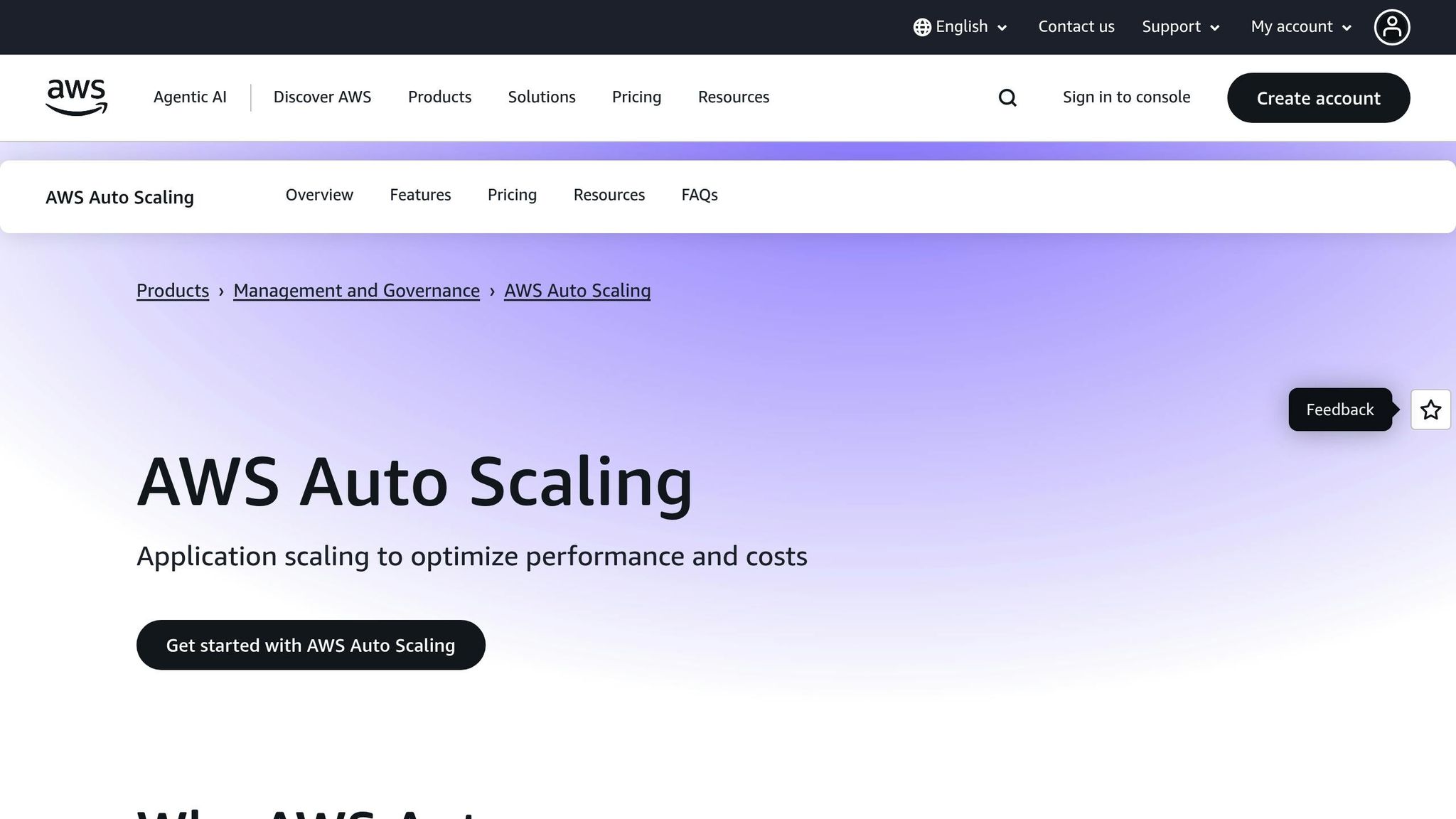
1. Use Right-Sizing and Multiple Auto Scaling Groups
To manage costs effectively while maintaining performance, it's crucial to match instance sizes to workload needs and organise workloads into separate Auto Scaling Groups (ASGs). This strategy ensures you're not paying for resources you don’t use and helps optimise performance across different parts of your application.
Cost Efficiency
Right-sizing involves adjusting instance types to fit workload requirements, reducing idle or oversized instances. The financial impact can be significant. For example, running ten c5.xlarge On-Demand instances continuously might cost around £1,224 per month. Switching to appropriately sized Spot Instances could bring this down to about £410.40 monthly, saving over £813.60 - a reduction of 66% [2]. According to nOps, implementing right-sizing can result in immediate savings of up to 50% [5].
AWS Compute Optimizer now includes right-sizing recommendations for Amazon EC2 Auto Scaling Groups with scaling policies and multiple instance types [4]. This makes it easier to align your resources with your workloads while keeping costs under control.
Scalability and Resource Optimisation
Using multiple ASGs allows you to group instances based on their specific purpose, enabling each group to scale according to its unique performance metrics and lifecycle requirements [6]. For example, you can create separate ASGs for frontend servers, backend databases, batch processing, or analytics workloads. Each group can then scale independently, based on its specific needs.
This separation is particularly useful because compute-intensive tasks require different scaling thresholds than memory-intensive ones [7]. Isolating workloads in this way not only helps optimise resource allocation but also makes it easier to identify and resolve performance issues while avoiding overprovisioning [6].
Ease of Implementation
To get started, establish a right-sizing schedule and enforce tagging on all instances to simplify management [3]. Use tools like AWS Cost Explorer and AWS Compute Optimizer to identify opportunities for improvement and monitor usage patterns continuously.
Track all instances, regardless of their lifespan, and analyse their metrics over time. Aggregating this data allows you to determine the minimum and maximum resource consumption, helping you make informed decisions about resource allocation [5].
Impact on Long-Term Cloud Spend
By combining right-sizing with the use of multiple ASGs, you can achieve long-term savings by ensuring you only pay for the resources you actually need [2]. This approach reduces the risk of overprovisioning and improves cost visibility, aligning your infrastructure with your application’s architecture [6].
That said, optimising ASGs is more complex than individual EC2 instances. ASGs require collective optimisation because their dynamic nature leads to varied metrics that need careful analysis [5]. Regular reviews using CloudWatch alarms and scheduled actions can help maintain alignment between capacity and demand, reinforcing cost control measures [2].
Right sizing is the process of matching instance types and sizes to your workload performance and capacity requirements at the lowest possible cost.- AWS [3]
2. Use Spot Instances and Reserved Instances for Cost Savings
Once you've implemented right-sizing strategies, combining different instance pricing models can take your cost management efforts to the next level.
Blending Spot Instances and Reserved Instances with Auto Scaling is a smart way to cut AWS costs. This approach leverages the unique pricing structures of each instance type to match workload demands while maintaining performance.
Cost Efficiency
The savings potential here is impressive. Spot Instances can be up to 90% cheaper than On-Demand instances, while Reserved Instances offer up to 72% savings compared to On-Demand pricing [8]. Reserved Instances are ideal for your baseline capacity - the essential resources your application needs to run smoothly. Spot Instances, on the other hand, are great for handling variable or burst capacity, scaling up during periods of high demand at a fraction of the cost.
For example, Freshworks managed to lower their infrastructure costs by as much as 80% using Spot Instances while keeping Reserved Instances as a fallback. Similarly, Wildlife Studios cut their EC2 spending by 45% by strategically mixing these instance types [9].
| Feature | Spot Instances | Reserved Instances |
|---|---|---|
| Pricing model | Prices fluctuate based on supply and demand | Fixed prices for one- or three-year terms |
| Discounts | Up to 90% cheaper than On-Demand instances | Up to 72% cheaper than On-Demand instances |
| Availability | Dependent on Spot market conditions | Always available since capacity is reserved |
| Risk of interruption | Can be interrupted with two minutes' notice | No risk of interruption |
| Flexibility | Highly flexible, no long-term commitment | Limited flexibility due to commitment |
| Best suited for | Non-critical, fault-tolerant workloads | Predictable, steady workloads |
Now, let’s explore how combining these instance types with Auto Scaling ensures an optimal balance between cost and performance.
Scalability and Resource Optimisation
Auto Scaling Groups are designed to handle mixed instance types efficiently. They automatically distribute workloads between Spot and Reserved Instances based on availability and cost, ensuring minimal downtime during peak demand [11]. If Spot capacity becomes limited or prices rise, Auto Scaling can shift workloads to Reserved Instances or even On-Demand capacity. When Spot prices drop again, workloads are quickly redirected to take advantage of the savings.
Interestingly, as of March 2024, only 5% of Spot Instances experienced interruptions in the previous three months, proving that they are more reliable than many organisations assume [11].
Ease of Implementation
To adopt this hybrid strategy, start by analysing your workload patterns. Identify which parts of your application require guaranteed capacity and which can tolerate interruptions. Use Reserved Instances for steady, predictable workloads and Spot Instances for tasks that are flexible, stateless, or fault-tolerant [8].
Set up your Auto Scaling Groups to use attribute-based instance selection, ensuring instances meet your specific requirements. Implement a price and capacity optimisation strategy to draw from the most available Spot capacity pools [10]. For long-running Spot tasks, use checkpointing to maintain progress even if an instance is interrupted [9].
Impact on Long-Term Cloud Spend
This combination of Spot and Reserved Instances not only lowers costs but also makes future spending more predictable. By securing Reserved Instances for baseline needs, you establish a stable cost foundation that simplifies budget planning. Meanwhile, the variable costs of Spot Instances remain low, allowing you to scale affordably during growth periods.
Since EC2 instances can account for up to 45% of an organisation's total cloud spend, this strategy has a significant impact [12]. Regularly review and adjust your reservation strategy to ensure it aligns with evolving usage patterns [9]. Additionally, consider pairing Reserved Instances with Savings Plans. These plans offer added flexibility, covering services like EC2, Lambda, and Fargate, while still delivering cost reductions [11].
3. Set Up Dynamic and Predictive Scaling Policies
Once you've decided on your instance mix strategy, the next step is to configure scaling policies that can adapt to current demand while also preparing for future needs. AWS provides two main types of scaling: dynamic scaling, which responds to real-time traffic changes, and predictive scaling, which uses historical data to forecast and adjust for future demand.
Cost Efficiency
Effective scaling policies are key to managing costs. Dynamic scaling automatically adjusts resource capacity based on actual demand, preventing over-provisioning. Predictive scaling takes this a step further by adjusting resources ahead of time to handle expected demand spikes, minimising unused capacity. Importantly, AWS Auto Scaling itself doesn’t have an extra cost - you only pay for the AWS resources you use and the standard Amazon CloudWatch monitoring fees[1].
For straightforward cost control, target tracking policies are a solid choice. These policies automatically scale resources in line with a specific CloudWatch metric and target value, ensuring your application’s capacity matches its load. This approach simplifies cost management while maintaining performance.
Scalability and Resource Optimisation
Dynamic and predictive scaling complement each other to provide a well-rounded resource management strategy. Dynamic scaling is ideal for handling sudden traffic surges and real-time changes, while predictive scaling is better suited for applications with predictable traffic patterns or recurring workloads. Additionally, step scaling policies allow for precise adjustments by scaling resources based on the severity of CloudWatch alarm triggers.
Ease of Implementation
Setting up scaling policies requires careful planning, particularly when selecting and configuring metrics. Target tracking is one of the simplest methods because it eliminates the need to manually define CloudWatch alarms or scaling adjustments, as required by step or simple scaling policies. Ensure the metrics you choose accurately reflect the demand on your application. AWS recommends having at least 24 hours of historical data to start forecasting, with predictions becoming more reliable after two weeks[13].
For faster responses to changes in demand, enable detailed EC2 monitoring to receive CloudWatch data every minute. This improves the accuracy of scaling actions and allows for quicker adjustments. Additionally, keep your configuration clean by removing outdated scheduled actions and enabling Auto Scaling group metrics for real-time capacity insights. These steps help maintain an efficient and responsive scaling strategy.
Impact on Long-Term Cloud Spend
When configured correctly, scaling policies can make your cloud spending more predictable over time. Predictive scaling, which uses historical load data, helps refine budgeting and resource allocation. Regularly review predictive scaling recommendations in the Amazon EC2 Auto Scaling console, focusing on metrics that impact both availability and cost.
To ensure cost efficiency, maintain at least one dynamic scaling policy with scale-in enabled. This prevents your infrastructure from staying at peak capacity once demand decreases. By combining predictive scaling for baseline adjustments with dynamic scaling for real-time responsiveness, you create a flexible framework that adapts to both expected and unexpected demand patterns while keeping costs under control.
Need help optimizing your cloud costs?
Get expert advice on how to reduce your cloud expenses without sacrificing performance.
4. Monitor Usage with Amazon CloudWatch and Set Up Alarms
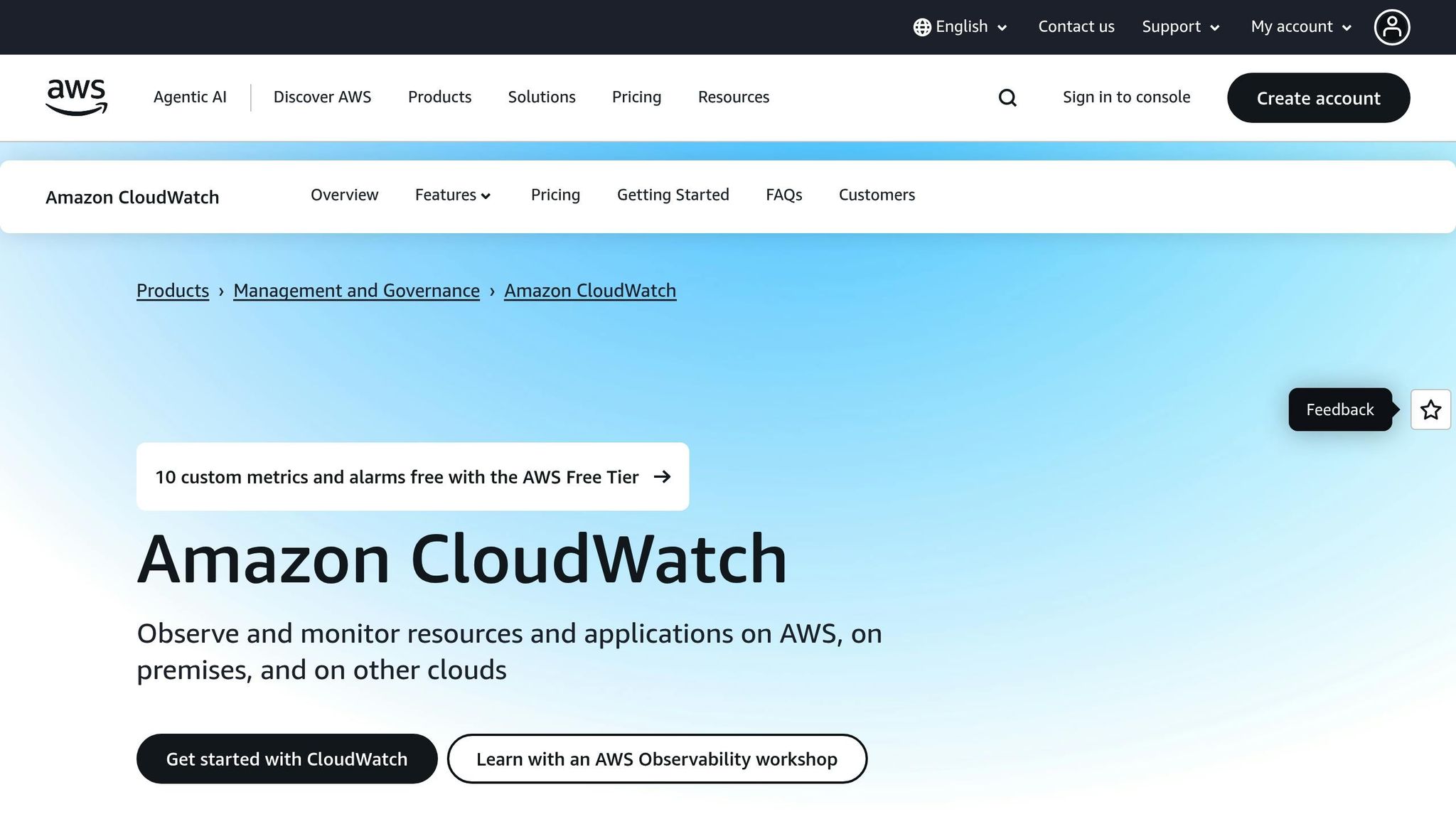
Keeping a close eye on your Auto Scaling setup is key to managing costs effectively. Without proper monitoring, it's easy to lose track of inefficiencies that could lead to unnecessary expenses. Amazon CloudWatch provides the tools you need to track performance, highlight inefficiencies, and avoid unexpected cost spikes.
Cost Efficiency
CloudWatch operates on a pay-as-you-go model, making it a cost-effective choice for monitoring Auto Scaling. Many AWS services, such as Amazon EC2 and Amazon S3, automatically send metrics to CloudWatch at no extra charge[15].
The real trick to keeping costs low lies in managing alarms. Standard resolution alarms cost £0.08 per metric, while high-resolution alarms (evaluating data every 10 or 30 seconds) are priced at £0.24 per metric[17]. Regularly auditing and removing unnecessary alarms helps you avoid paying for monitoring resources that no longer exist. For instance, the AWS CLI command aws cloudwatch describe-alarms –state-value INSUFFICIENT_DATA can pinpoint alarms tied to non-existent resources[15].
CloudWatch's free tier is generous, including Basic Monitoring Metrics, 10 custom metrics, 1 million API requests, 3 dashboards, and 10 alarm metrics[16]. This is often more than enough for small to medium Auto Scaling setups without incurring additional costs.
Scalability and Resource Optimisation
Auto Scaling group metrics provide valuable insights into how your system scales. These metrics are available in one-minute intervals at no extra cost, but you need to enable them manually[14]. Key metrics to monitor include:
-
GroupDesiredCapacity: Tracks the number of instances your Auto Scaling group aims to maintain. -
GroupInServiceInstances: Highlights running instances to identify potential over-provisioning. -
GroupPendingInstances: Flags any launch delays or capacity issues. -
GroupTerminatingInstances: Offers insights into scale-in patterns and timing.
While detailed EC2 monitoring offers more granular data, it’s typically unnecessary unless you’re dealing with highly variable workloads or rapid scaling needs. In most cases, the standard five-minute monitoring is sufficient[15].
Ease of Implementation
CloudWatch simplifies the process with prebuilt alarm recommendations, helping you avoid common setup mistakes. When creating alarms, prioritise metrics that directly affect both performance and costs, such as CPU utilisation, network throughput, or application-specific metrics. Avoid setting alarms in regions where you aren’t actively running resources to save on costs[15].
Composite alarms, which reduce notification noise, cost £0.40 each[17]. For metric math alarms that combine four or more metrics, consider pre-aggregating your data before sending it to CloudWatch to optimise costs further[15].
Impact on Long-Term Cloud Spend
Consistent and targeted monitoring is essential for keeping cloud expenses predictable. CloudWatch's historical data enables you to spot usage trends, seasonal peaks, and growth patterns, which can guide your capacity planning and budgeting.
Stream only the metrics that provide actionable insights and pause any unused metric streams to avoid unnecessary charges[15]. Similarly, when setting up Metrics Insights query alarms, make sure your filters only capture the metrics you genuinely need to monitor[15]. This focused approach ensures you maintain visibility into critical performance indicators without overspending.
Regularly auditing your alarms is equally important. Removing alarms for decommissioned resources, consolidating redundant monitoring, and adjusting thresholds based on actual usage patterns will help keep monitoring costs aligned with your infrastructure needs while still delivering the insights necessary for effective cost management.
5. Optimise Load Distribution with Elastic Load Balancing
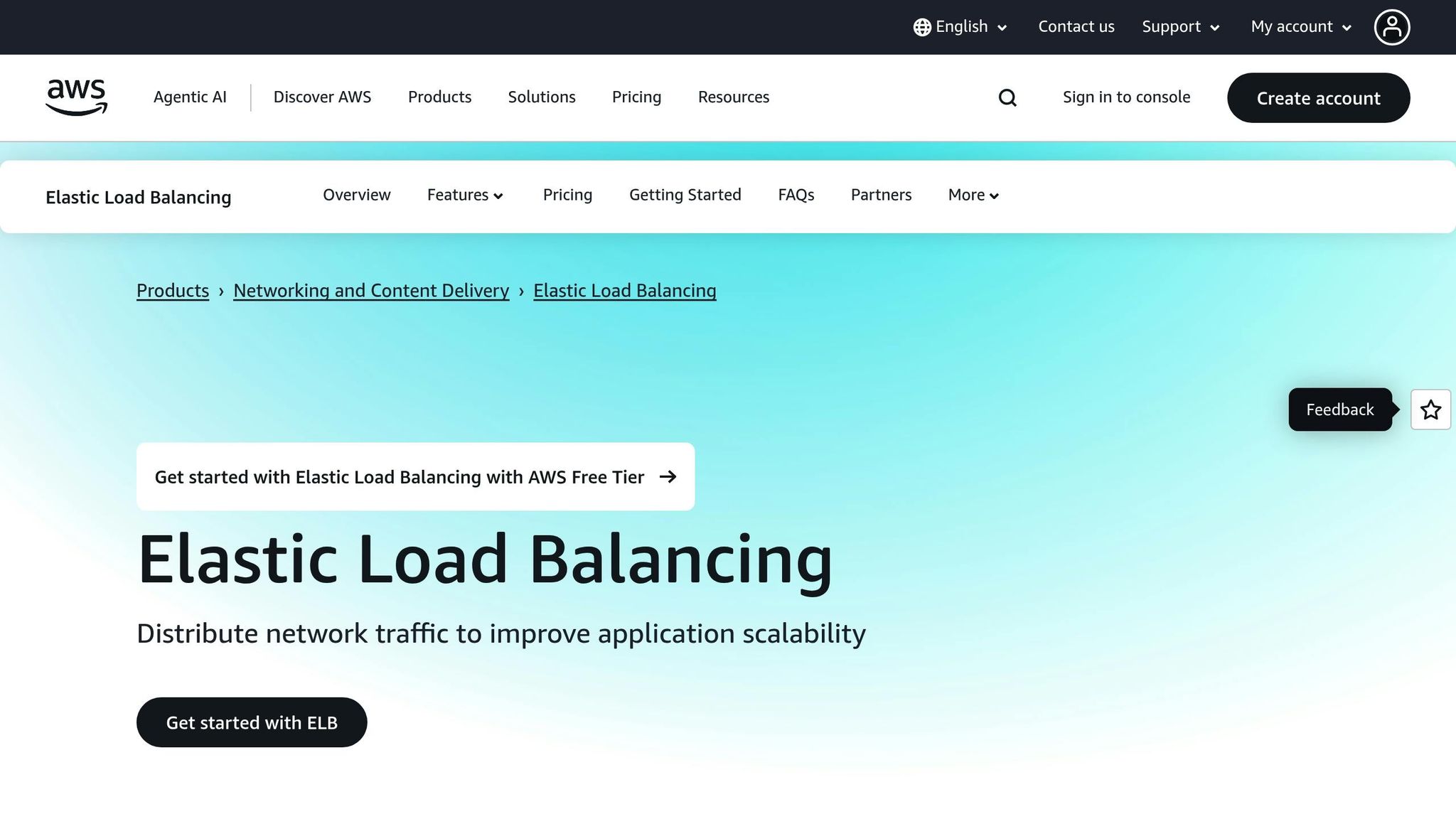
Elastic Load Balancing (ELB) is a key tool for managing traffic efficiently across multiple EC2 instances. By distributing traffic evenly, ELB avoids overloading any single instance, ensuring responsiveness while controlling costs. It works hand-in-hand with Auto Scaling to keep resources aligned with demand, avoiding unnecessary instance launches and reducing waste[18].
Cost Efficiency
ELB operates on a pay-as-you-go basis, charging for each hour a load balancer runs, along with the Load Balancer Capacity Units (LCU) or Network Load Balancer Capacity Units (NLCU) consumed per hour[21]. This means that fine-tuning your load balancer setup can have a direct impact on your AWS bill.
For example, using Protocol Buffers instead of REST JSON can shrink payload sizes by 76%, cutting data transfer costs significantly[19]. Similarly, strategies like connection pooling and retry mechanisms with exponential backoff reduce the number of connections processed, further lowering costs.
It’s also a good idea to regularly review and remove redundant load balancers. One case study highlighted how hidden automation bugs led to millions being spent on unused resources[19]. Additionally, cross-zone load balancing settings can influence costs. While Application Load Balancers (ALBs) enable cross-zone balancing by default, Network Load Balancers (NLBs) charge extra for data transfer between zones if this feature is enabled[19].
Scalability and Resource Optimisation
ELB dynamically adjusts to traffic loads, scaling up or down as needed. This ensures that traffic is routed only to healthy instances, making the most of your resources and avoiding waste on non-functional ones[20].
Different load balancers are suited to different needs. ALBs are ideal for Layer 7 routing in web applications, while NLBs are better for high-throughput TCP/UDP traffic, with a pricing model based on connections rather than requests[22]. By understanding your traffic patterns, you can choose the right type of load balancer to optimise resource use.
Ease of Implementation
Integrating ELB with Auto Scaling Groups simplifies scaling by automatically registering new instances as they launch and deregistering them during scale-in events. This automation creates a seamless experience and ensures resources are always ready to handle demand.
To save further, you can use AWS WAF to filter out illegitimate traffic, reducing costs from unnecessary requests[19]. This is particularly useful for managing issues caused by faulty clients generating excessive traffic.
When updating or migrating load balancers, Route 53 weighted routing can help you shift traffic gradually to avoid disruptions. A good practice is to double traffic allocation to the new configuration every five minutes, allowing for a smooth transition[23].
Impact on Long-Term Cloud Spend
Strategic use of ELB can lead to significant long-term savings. By ensuring efficient traffic management and resource use, ELB helps lower operational and implementation costs while maintaining application resilience[19].
Monitoring traffic patterns and load balancer performance is essential for ongoing cost optimisation. CloudWatch metrics like RequestCount for ALBs and ProcessedBytes for NLBs can reveal opportunities to improve performance and reduce spend[23]. Regular audits of your ELB configuration, combined with traffic analysis, ensure your strategy evolves with your infrastructure.
Using TLS 1.3 is another way to cut costs. By reducing connection handshakes, it lowers latency and computational overhead, meaning fewer instances are needed to handle the same traffic volume[19]. These small adjustments can add up to significant savings while keeping your AWS environment running smoothly.
Cost Comparison: Auto Scaling Strategies
Now that we've explored best practices, let's dive into how each Auto Scaling strategy impacts costs. Understanding these cost differences is crucial for making informed decisions that directly affect your monthly cloud expenses.
On-Demand instances follow a pay-as-you-go model, providing maximum flexibility but at the highest price. Reserved Instances, on the other hand, offer significant discounts through upfront commitments, while Spot Instances provide the steepest savings by taking advantage of unused AWS capacity. Meanwhile, Predictive Scaling uses machine learning to forecast demand, further improving cost efficiency.
| Strategy | Cost Savings vs On-Demand | Example Monthly Cost (10 c5.xlarge, 24/7)* | Risk Level | Best Use Case |
|---|---|---|---|---|
| On-Demand | Baseline (0%) | £1,020 | Low | Unpredictable workloads, short-term projects |
| Reserved Instances | Up to 72% | £286–£510 | Low | Steady, predictable workloads |
| Spot Instances | Up to 90% | £102–£306 | High | Fault-tolerant, flexible applications |
| Predictive Scaling | 15–35% additional | £663–£867 | Low | Predictable traffic patterns |
*Assumes 10 c5.xlarge instances running 24/7; prices are approximate, converted to GBP, and may vary by region.
For example, running 10 c5.xlarge On-Demand instances continuously costs around £1,020 per month. By switching to Spot Instances, you could bring this down to approximately £342, saving 66% - a reduction of £678 monthly [2].
Choosing the Right Strategy
Reserved Instances are ideal for workloads with stable, predictable usage. They allow you to lock in savings by committing to a certain capacity, provided you align your commitment with actual usage rather than peak demand.
Spot Instances are perfect for cost-conscious tasks that can tolerate interruptions, such as batch processing, development environments, or stateless applications. To minimise risks, it's wise to spread Spot Instances across different instance types and availability zones, reducing the impact of market fluctuations.
Predictive Scaling takes advantage of traffic patterns, making it an excellent choice for applications with recurring usage trends. Businesses using this strategy have reported a 30% improvement in resource availability during peak periods and an additional 15% reduction in cloud costs [24]. This makes it particularly effective for e-commerce platforms or similar applications with consistent daily or seasonal traffic spikes.
Combining Strategies for Maximum Efficiency
The most efficient approach often involves a mix of strategies. For instance, you can use Reserved Instances to cover your baseline workload, On-Demand instances for unexpected traffic spikes, and Spot Instances for flexible, fault-tolerant tasks. This hybrid model ensures you balance cost savings with application reliability and performance.
Lastly, regular monitoring is key. Organisations that actively optimise their scaling strategies report up to a 35% drop in costs by scaling resources only when needed [24]. Combining these strategies with AWS tools like Elastic Load Balancing and dynamic policies can help you make the most of Auto Scaling, ensuring your cloud spend is as efficient as possible.
Conclusion
Applying these AWS Auto Scaling best practices can help UK businesses trim costs while maintaining strong performance. For example, organisations leveraging Spot Instances can save over 66% compared to On-Demand instances, with companies like ITV reporting savings of around £120,000 through strategic implementation [2][25]. These results highlight the impact of combining smart scaling strategies with effective cost management.
To keep improving, it’s essential to align technical adjustments with business objectives. Hokstad Consulting, for instance, offers cloud cost engineering services that typically cut expenses by 30–50%, all while maintaining high performance. Their expertise ensures that technical optimisation is seamlessly integrated with business goals, embedding cost management into DevOps workflows.
Focusing on right-sizing, choosing the right instances, predictive scaling, and thorough monitoring lays the groundwork for efficient and cost-conscious cloud operations. As FinOps Specialist Steven Moore aptly puts it:
Avoiding over-provisioning requires a meticulous and data-driven approach.
A well-thought-out Auto Scaling strategy not only lowers operational costs but also enhances resource efficiency. By incorporating these practices into your cloud management approach, you can achieve consistent cost control and performance improvements across your entire infrastructure.
FAQs
How can I choose the right instance size for my workload to optimise costs with AWS Auto Scaling?
To choose the best instance size and manage costs effectively with AWS Auto Scaling, the key is to rightsize your workloads. Start by evaluating your application's performance requirements and resource usage. This helps you pinpoint the instance types and sizes that fit your needs. AWS offers tools to monitor and adjust configurations, so you're only paying for what you actually use.
It's also important to regularly assess how your instances are performing and observe scaling patterns. Experiment with different instance sizes and track their efficiency. This hands-on approach allows you to fine-tune your setup, striking a balance between cost savings and optimal performance.
What is the difference between Spot Instances and Reserved Instances, and how do I choose the right option for my business?
Spot Instances can slash costs by as much as 90%, but they come with the trade-off of unpredictability and the possibility of interruptions. This makes them a great fit for flexible, fault-tolerant tasks. On the other hand, Reserved Instances provide savings of up to 72% while offering guaranteed capacity and stability, making them a solid choice for long-term, critical operations.
When choosing between the two, think about what your business requires. Spot Instances are perfect for cost-conscious workloads that can manage interruptions, while Reserved Instances are ideal for scenarios where steady, predictable costs and stability are essential.
What is the difference between predictive scaling and dynamic scaling in AWS Auto Scaling, and why should you use both?
Predictive scaling relies on analysing historical data and applying machine learning to anticipate future demand. It adjusts resources ahead of time to efficiently manage predictable workloads. On the other hand, dynamic scaling reacts in real time, using live performance metrics to address sudden changes in demand. This makes it particularly effective for dealing with unexpected traffic surges.
Using both methods together allows you to prepare for regular patterns while remaining flexible enough to handle unforeseen fluctuations. This combination helps streamline resource usage, cut down on unnecessary expenses, and maintain steady performance, even during peak periods.
