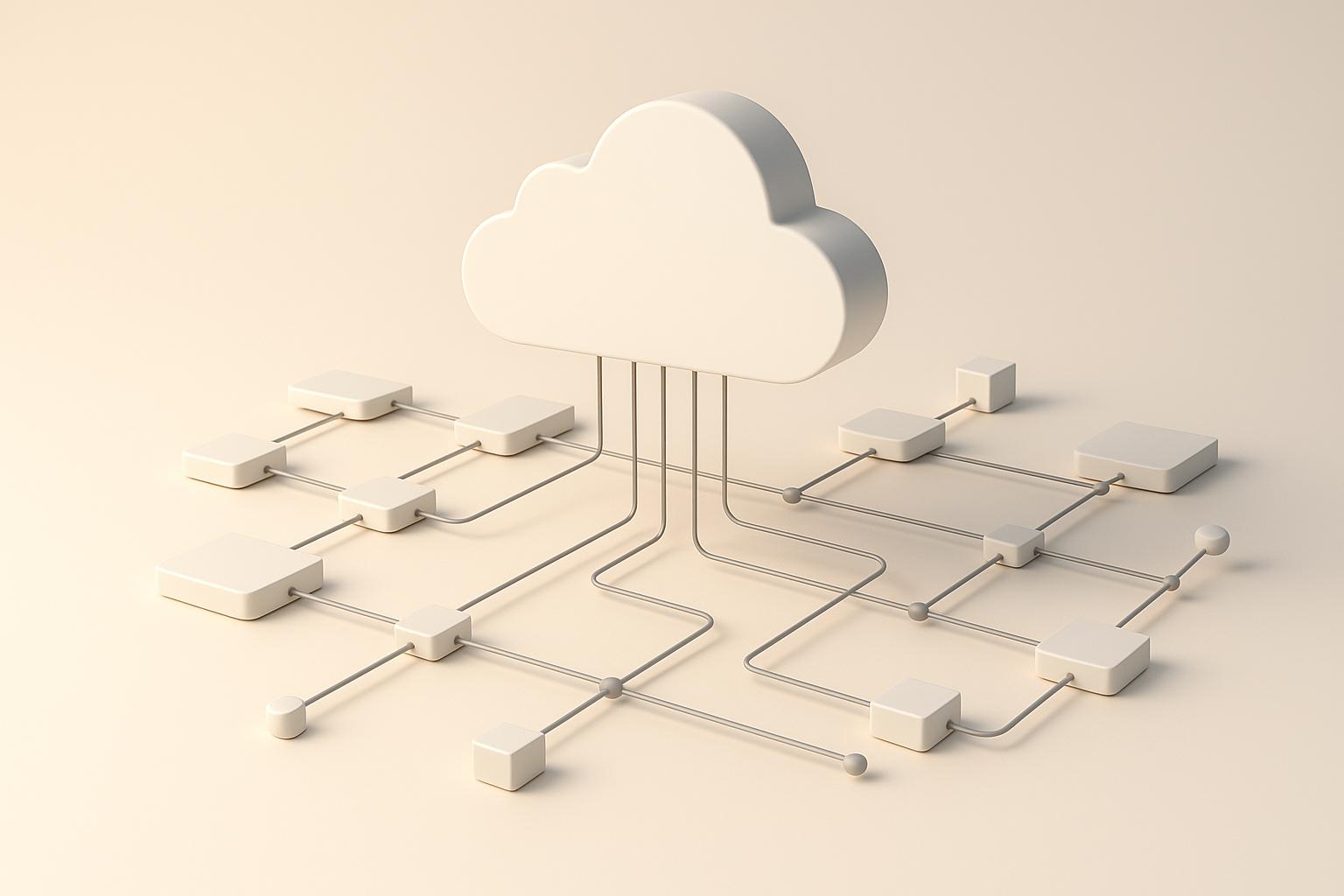Automated vulnerability scanning helps identify and address security weaknesses in cloud environments. This process ensures continuous monitoring, reduces risks, and simplifies compliance with standards like GDPR and ISO 27001. Here's how to implement it effectively:
- Identify All Cloud Assets: Use tools like AWS Config or Lansweeper to discover and tag resources, including virtual machines, containers, and shadow IT.
- Set Up Continuous Scanning: Schedule regular scans and integrate them into CI/CD pipelines to detect vulnerabilities in real time.
- Prioritise and Fix Issues: Rank vulnerabilities by risk and automate patching or configuration fixes using workflows.
- Verify Fixes and Track Progress: Re-scan after fixes, monitor metrics like Mean Time to Remediate (MTTR), and use dashboards for visibility.
- Scale Across Multi-Cloud Environments: Ensure consistent policies, leverage cloud-native tools, and automate asset discovery across platforms.
Step 1: Find All Your Cloud Assets
Locating Cloud Assets
Before diving into vulnerability scans, it’s crucial to identify all your cloud assets. Cloud environments are highly dynamic, with resources constantly being added, updated, or removed across various services and regions.
Your inventory should include virtual machines, containers, serverless functions, databases, storage buckets, SaaS applications, and even shadow IT - resources deployed without official IT oversight. Alarmingly, 60% of organisations struggle to maintain complete cloud asset inventories, leaving gaps that attackers can exploit through forgotten or unmanaged resources [1][4][6].
Shadow IT, in particular, can be tricky to track. These unauthorised resources, set up by individual teams outside approved channels, often escape traditional monitoring. To address this, network scanning and cloud provider inventory tools can compare discovered assets against your approved inventory, helping to uncover and manage these hidden systems [4][6].
Automated discovery tools are your best ally in this process, making it easier to keep up with the ever-changing nature of cloud environments.
Tools for Asset Discovery
Automated tools are indispensable for managing cloud inventories in such fast-paced environments. Cloud-native solutions like AWS Config, Azure Resource Graph, and Google Cloud Asset Inventory provide real-time visibility by integrating directly with their respective platforms [4][6].
For organisations working across multiple cloud providers or in hybrid setups, third-party tools like Lansweeper and LogicMonitor offer broader coverage. These tools are typically agentless, meaning they don’t require software installation on individual systems. This not only simplifies deployment but also reduces maintenance overhead [6][11].
When selecting a tool, look for features such as:
- Integration with multiple cloud providers
- Real-time updates to your inventory
- Automated detection of new assets
The most effective tools scan cloud provider APIs, network ranges, and service inventories to ensure nothing is missed [4][6].
Here’s an example: In January 2024, Acme Corp adopted AWS Config to automate their asset discovery process. This cut the time spent on manual inventory checks by 50%, which, in turn, led to a 30% reduction in security incidents over six months [1].
Organising and Tagging Assets
Once your assets are identified, tagging them properly is the next step. Asset tagging involves assigning metadata - like business criticality, ownership, environment (production, staging, or development), and compliance requirements - to each resource. This extra context is invaluable when it comes to prioritising vulnerabilities. For instance, high-priority production systems can be flagged for immediate action, while less critical environments might follow a different patching schedule. Compliance tags also ensure that regulated systems receive the necessary security controls [2][6].
In 2023, a financial services company implemented an automated tagging system using AWS Config. By tagging assets with compliance and risk information, they slashed their vulnerability response time by 40% [1].
Cloud environments evolve rapidly, so asset discovery should be ongoing - ideally running daily. Automated tools can trigger scans whenever new assets are detected or changes occur. This ensures your inventory stays up to date and that no assets are overlooked during vulnerability scans [4][6].
For organisations using multiple cloud providers, standardising your tagging schema across platforms is essential. Consistent tags - such as asset type, business owner, environment classification, and regulatory requirements - create a unified view of your resources, no matter where they’re hosted. Proper tagging not only simplifies vulnerability management but also streamlines remediation efforts.
Step 2: Set Up Continuous Scanning
Continuous Scanning Best Practices
Continuous vulnerability scanning transforms security measures from being reactive to proactive. Instead of relying on scheduled monthly or quarterly scans, this approach offers real-time insights into your security status, identifying threats as they arise across your entire cloud infrastructure [9].
To make this effective, your scanning strategy needs to cover all bases - networks, endpoints, applications, containers, and serverless functions. Leaving any component unchecked could create blind spots in your security [9].
For most systems, scanning at least once a week is a good rule of thumb. However, for sensitive systems, daily scans are more appropriate, depending on your organisation's risk profile [5].
It’s also smart to configure your scanning tools to trigger automatically during key events, such as when new assets are deployed, configurations are altered, or updates come in from threat intelligence feeds. This way, vulnerabilities are caught as they emerge, rather than waiting for the next scheduled scan [9].
Another helpful tool is machine learning. These systems can filter out false positives and focus on genuine security risks, cutting down on manual tasks and allowing your team to concentrate on real issues [7].
Finally, making these scans part of your development workflow strengthens your overall security approach.
Adding Scans to CI/CD Pipelines
To take things further, embedding vulnerability checks directly into CI/CD pipelines ensures security issues are caught during development. This approach allows vulnerabilities to be spotted and fixed early, reducing overall risk [7].
The process involves setting up automated security scans at different stages of your development workflow. For example, you can configure scans to run during code commits, builds, and pre-deployment stages. This creates multiple checkpoints to catch vulnerabilities as soon as they appear [10].
Your pipeline should also include fail-safes that stop insecure code from moving forward. For instance, if critical vulnerabilities are detected, the pipeline can automatically fail the build. This forces developers to resolve security issues before the code progresses [7]. Tools like Jenkins, GitLab CI, and Azure DevOps make this integration easier with their extensive plugin ecosystems, offering detailed reports developers can review before merging code.
Clear documentation and defined response policies help ensure developers understand and act on scan results effectively.
Automated Network, Application, and Container Scanning
Different layers of your cloud environment need tailored scanning techniques to address specific vulnerabilities.
Network scanning tools, such as Nessus and Qualys, focus on infrastructure issues like open ports, misconfigurations, and other potential entry points for attackers. These tools analyse your network setup, including firewall rules and service configurations. Running these scans continuously, especially after infrastructure changes or deployments, is critical [11].
Application scanners, including OWASP ZAP and Burp Suite, target vulnerabilities in web applications. They identify issues like SQL injection, cross-site scripting (XSS), and authentication flaws by simulating real attacks. Integrating these scans into your development pipeline helps catch coding errors before deployment [11].
Container scanning has become essential with the rise of containerised architectures. Tools like Trivy and Clair inspect container images for outdated packages, known vulnerabilities, and configuration problems. Running these scans both during image building and at runtime ensures vulnerabilities introduced through updates or configuration drift are promptly detected [11].
| Scanning Type | Primary Focus | Example Tools | Key Benefits |
|---|---|---|---|
| Network | Infrastructure vulnerabilities, open ports | Nessus, Qualys | Identifies network-level attack vectors |
| Application | Web app flaws, coding errors | OWASP ZAP, Burp Suite | Prevents application-layer attacks |
| Container | Image vulnerabilities, package issues | Trivy, Clair | Secures containerised workloads |
Agentless scanning is another option that simplifies deployment and reduces maintenance. These tools use cloud provider APIs and network protocols to perform scans without installing software on the target systems. However, agent-based approaches might still be necessary for deeper inspections or compliance needs.
To manage the results from various scanning tools, unified dashboards are invaluable. They provide a centralised view of your security posture, which is especially helpful if you’re operating across hybrid or multi-cloud environments.
Keeping your tools updated is equally important. Regular updates to vulnerability databases and scanning engines ensure you stay ahead of emerging threats. Many cloud-native tools refresh their threat intelligence feeds several times a day, offering near real-time protection.
For UK businesses looking to fine-tune their continuous scanning strategies and integrate security into their DevOps processes, Hokstad Consulting offers expert guidance (https://hokstadconsulting.com).
Step 3: Prioritise and Fix Vulnerabilities
Risk-Based Vulnerability Ranking
After automated scans reveal vulnerabilities in your cloud infrastructure, the next step is figuring out which issues need your immediate attention. Not all vulnerabilities are equally dangerous, and trying to fix everything at once can overwhelm your team and delay addressing the most critical problems.
Risk-based vulnerability ranking goes beyond the Common Vulnerability Scoring System (CVSS) by factoring in both the potential business impact and how easily a vulnerability can be exploited. This approach helps prioritise which issues to resolve first.
For example, a vulnerability in a public-facing payment system should take priority over one in a rarely accessed internal test environment. Likewise, if a vulnerability is actively being exploited, it should jump to the top of your to-do list.
The importance of the affected system - its asset criticality
- is another key factor. Systems that are crucial to your operations, like customer databases or payment platforms, should be prioritised over less critical environments, such as development or backup systems. Using asset tagging to classify systems by importance can simplify and even automate this process.
A 2023 study by the Ponemon Institute found that organisations using risk-based prioritisation reduced the time it took to fix critical vulnerabilities by up to 40% [Ponemon Institute, 2023].
Adding threat intelligence into the mix makes this strategy even more effective. By identifying vulnerabilities currently being targeted in real-world attacks, you can ensure that the most pressing risks are addressed without delay.
Once you've prioritised your vulnerabilities, the next step is to speed up the remediation process using automation.
Automated Fix Workflows
Manually patching vulnerabilities is slow and prone to errors, but automation can significantly cut down the time it takes to fix issues while ensuring consistent results.
One straightforward solution is automated patch management. When scanning tools detect outdated software or operating system components, automated systems can deploy patches during scheduled maintenance windows. This approach works especially well for non-critical systems where brief downtime is acceptable.
Automation also addresses configuration drift - a common issue in dynamic cloud environments where routine changes can lead to insecure settings. Automated workflows can identify these deviations and restore systems to their secure baseline. For instance, if a firewall port is accidentally left open, automation can close it in minutes.
Infrastructure-as-code takes automated remediation a step further. When vulnerabilities are found, automated systems can use secure templates to redeploy environments, replacing flawed configurations. This method is particularly effective for containerised applications, where vulnerable images can be swapped for patched versions.
A 2024 Gartner study revealed that organisations using automated remediation workflows reduced their average time to fix vulnerabilities by 60% [Gartner, 2024].
For vulnerabilities that can't be immediately fixed, compensating controls provide a temporary safeguard while permanent solutions are developed.
Using Compensating Controls
Sometimes, vulnerabilities can't be patched right away. Legacy systems may require extensive testing before updates can be applied, or critical applications may not tolerate unscheduled downtime. In such cases, compensating controls can temporarily reduce risk until a permanent fix is in place.
Network segmentation is a practical example. If a database server has a vulnerability but can't be patched immediately, isolating it from unnecessary network access can significantly reduce its exposure to threats.
Enhanced access controls, like multi-factor authentication, tighter administrative access, or secure VPN requirements, can also provide interim protection by making exploitation more difficult.
Meanwhile, increased monitoring and alerting add another layer of defence. Enhanced logging, intrusion detection systems, and automated alerts can quickly identify and respond to exploitation attempts, offering critical early warnings.
| Compensating Control | Implementation Time | Risk Reduction | Best Used For |
|---|---|---|---|
| Network Segmentation | Hours to days | High | Infrastructure vulnerabilities |
| Enhanced Access Controls | Hours | Medium to High | Authentication-related issues |
| Increased Monitoring | Hours | Medium | Vulnerabilities requiring delays |
| Web Application Firewalls | Days | Medium to High | Application-layer vulnerabilities |
For instance, in January 2024, Barclays introduced automated vulnerability scanning and remediation workflows across their cloud infrastructure. By prioritising vulnerabilities based on risk and automating patch management, they reduced the average time to fix critical vulnerabilities from 14 days to just 5 days. This led to a 30% drop in security incidents over the next six months.
The success of compensating controls depends on regular updates and reviews. As new threats emerge and permanent fixes are implemented, these temporary measures need to be reassessed to ensure they remain effective.
For businesses in the UK aiming to implement advanced vulnerability prioritisation and automation strategies, Hokstad Consulting provides tailored expertise in DevOps transformation and cloud security automation. Their team can help design scalable, efficient vulnerability management processes that align with business growth. Learn more at Hokstad Consulting.
Step 4: Verify Fixes and Track Progress
Re-Scanning After Fixes
After addressing vulnerabilities, it's crucial to confirm that the fixes have been applied correctly and are effective. This is where re-scanning comes into play. Fixing a vulnerability doesn’t guarantee it’s fully resolved - patches can sometimes be incomplete or incorrectly applied. In dynamic cloud environments, a fix on one server might leave another still exposed. Automated re-scanning ensures these issues are caught and helps meet UK compliance requirements [11][7].
To stay on top of potential gaps, schedule automated re-scans immediately after applying fixes. For example, if you patch a web application vulnerability on a Tuesday, a re-scan should run within hours to verify the patch’s success. Integrating this process into your CI/CD pipelines can also help prevent vulnerable configurations from slipping into production [12][11][7]. This seamless re-scan process ties remediation efforts to clear, measurable progress.
Progress Tracking with Dashboards
Once fixes are confirmed, tracking progress becomes essential to ensure your security efforts are on the right path. Metrics such as Mean Time to Remediate (MTTR) can provide valuable insights. MTTR measures the time taken to identify, fix, and verify a vulnerability. Organisations with advanced vulnerability management programmes often achieve an MTTR of under 30 days, while less mature setups can take over 90 days [7]. Monitoring this metric can help pinpoint delays and highlight areas for improvement.
Another critical metric is patch coverage rate, which shows the percentage of assets with up-to-date patches. A declining rate might indicate that new assets are being deployed faster than they can be secured or that patching processes are lagging behind infrastructure growth.
Dashboards make these metrics accessible to both technical teams and business leaders. By visualising trends in vulnerabilities, remediation rates, and compliance statuses, dashboards provide a clear picture of your security posture without requiring deep technical knowledge [7][6].
Customisation is key - dashboards can be tailored by asset group, severity, or business unit. Features like heat maps can help teams quickly identify problem areas, while trend lines for remediation rates can show if processes are improving. Compliance indicators offer instant updates on regulatory adherence.
| Metric | What It Measures | Target Range | Business Value |
|---|---|---|---|
| Mean Time to Remediate | Average time to fix vulnerabilities | Less than 30 days | Demonstrates efficiency in addressing risks |
| Patch Coverage Rate | Percentage of assets with current patches | Above 95% | Reflects overall infrastructure health |
| Open Critical Vulnerabilities | Number of unresolved high-risk issues | Less than 10 | Highlights immediate risk exposure |
| Re-opened Vulnerabilities | Issues that return after being fixed |
Less than 5% | Indicates the effectiveness of fixes |
A 2024 report revealed that over 60% of cloud breaches were tied to unpatched vulnerabilities that could have been detected through regular scanning and follow-up [3]. Dashboards that spotlight these gaps can play a vital role in preventing such incidents.
Using Audit Trails for Improvement
Documenting every action in the vulnerability management process is essential. Audit trails provide a detailed record of who did what, when it was done, and the results. These logs are invaluable for compliance reporting, investigating incidents, and refining processes.
Audit logs can uncover recurring delays or inefficiencies. For example, if certain vulnerabilities frequently take longer to fix, or if specific teams struggle with particular remediation tasks, these patterns can inform targeted training and process adjustments [11][7].
A UK financial services company, for instance, used audit logs to identify that manual approval steps were delaying patch deployments. By analysing the logs, they determined which patches could be automatically approved, cutting their MTTR by 40% and boosting patch coverage. The logs also streamlined their regulatory audit process by providing clear documentation of compliance efforts.
Audit trails are especially useful when things go wrong. If a vulnerability resurfaces or a fix causes unexpected issues, the logs provide a timeline of actions taken, making it easier to identify and resolve the problem. Modern vulnerability management platforms automatically generate these logs, but regular reviews are essential. Monthly audits can reveal trends and opportunities for automation, strengthening your overall security approach.
For UK businesses managing complex multi-cloud environments, implementing effective verification and tracking systems often requires specialist expertise. Companies like Hokstad Consulting can help design workflows that integrate scanning tools with DevOps pipelines and create custom dashboards for real-time monitoring. Their expertise ensures your processes are efficient, compliant with UK standards, and scalable across hybrid environments. Learn more at Hokstad Consulting.
Need help optimizing your cloud costs?
Get expert advice on how to reduce your cloud expenses without sacrificing performance.
Step 5: Scale Across Multiple Cloud Environments
Scanning Hybrid and Multi-Cloud Setups
Managing security across multiple cloud platforms introduces a layer of complexity. Each platform has its own configurations, making it harder to maintain a clear and consistent view of your entire environment.
This is where agentless scanning comes into play. Unlike agent-based solutions, which require software installations on individual systems, agentless scanners use cloud-native APIs to remotely discover and assess resources. This approach reduces operational overhead and ensures that all workloads are scanned without manual intervention.
One critical feature for multi-cloud environments is dynamic asset discovery. Static inventories quickly become outdated in cloud setups, where resources are constantly created and retired. Modern scanning tools automatically detect and track assets like containers, serverless functions, and virtual machines, ensuring your vulnerability assessments stay accurate and up to date.
For hybrid setups that combine cloud platforms with on-premises infrastructure, integration gets trickier. Scanning tools need to bridge cloud APIs with traditional scanners. This often means deploying scanning appliances in your data centres while centralising reporting to consolidate findings from both cloud and on-premises systems.
Regular cross-platform audits are essential. These audits can help uncover hidden assets and bring them under proper vulnerability management, ensuring consistent security across all environments.
Using Cloud-Native Security Tools
To complement scanning efforts, it’s important to harness cloud-native security tools. Platforms like AWS, Azure, and Google Cloud provide built-in services tailored to their ecosystems, such as AWS Inspector, Azure Security Centre, and Google Security Command Centre. These tools offer native vulnerability scanning capabilities and integrate seamlessly with their respective platforms.
Thanks to cloud-native APIs, tasks like asset discovery and configuration management can be automated. This automation enables security teams to enforce uniform policies, trigger scans when assets change, and consolidate vulnerability data in central dashboards. For instance, these tools can tag resources, apply security policies based on the type of resource, and even initiate remediation workflows. A practical example? Blocking the deployment of a container image with critical vulnerabilities while notifying the development team to take action.
Keeping Policies Consistent
Consistency is key when managing security across diverse environments. Without unified policies, gaps can emerge, leaving your systems vulnerable to attack. This is particularly important for UK organisations, which must adhere to GDPR and other industry regulations.
To avoid these pitfalls, define standardised vulnerability management policies that apply across all environments. These policies should include details like how often scans are conducted, thresholds for vulnerability severity, and timelines for remediation. Automating these policies with cloud-native tools ensures they are consistently applied. Centralised reporting and workflows further streamline enforcement.
Asset tagging can also play a significant role in maintaining consistency. By using standardised tags, you can track and prioritise assets more effectively. For example, production databases could be tagged for daily scanning and immediate remediation, while development systems might follow a less rigorous schedule.
| Environment Type | Scanning Frequency | Critical Vulnerability SLA | Policy Enforcement |
|---|---|---|---|
| Production | Daily | 24 hours | Automated blocking |
| Staging | Weekly | 72 hours | Automated alerts |
| Development | Bi-weekly | 7 days | Manual review |
In addition to tagging, regular audits, collaboration between teams, and integration with CI/CD pipelines are critical. As new services are deployed, vulnerability scanning policies should automatically apply based on the service’s tags and environment classification.
UK businesses managing complex multi-cloud environments may benefit from expert guidance. Firms like Hokstad Consulting specialise in designing workflows that integrate scanning tools across public, private, and hybrid clouds. They can also help create unified dashboards for real-time monitoring, ensuring your processes remain efficient, compliant with UK standards, and scalable. For more information, visit Hokstad Consulting.
Conclusion: Key Points for Automated Vulnerability Scanning
Summary of the 5 Steps
Implementing automated vulnerability scanning isn't just about adding tools - it's about creating a security-first mindset within your cloud infrastructure. The process begins with asset discovery to ensure you have complete visibility over your environment. Then, continuous scanning keeps you updated on potential threats in real time. Risk-based prioritisation ensures you focus on the most critical vulnerabilities, while verification confirms that fixes are effective and progress is measurable. Finally, scaling ensures your security measures remain consistent as your infrastructure grows.
Together, these steps form a solid framework for keeping your cloud environment secure and prepared for evolving threats.
Final Thoughts on Security Automation
By following these steps, automation doesn’t just make vulnerability management easier - it also delivers tangible benefits for businesses. A well-implemented automated system can unify your security strategy, making it more efficient and cost-effective.
The impact of automation is clear. For example, automated scanning can cut remediation times by up to 90% compared to manual methods [8]. This efficiency is crucial, especially when research shows that a significant number of breaches result from unpatched vulnerabilities [7]. Addressing these weaknesses proactively can prevent costly incidents before they occur.
Another major advantage is how automation frees up security teams from repetitive tasks, like routine scans. This allows them to focus on more strategic areas of security, ultimately leading to better protection and improved operational outcomes. Businesses that adopt continuous scanning often see measurable improvements in both efficiency and security.
For UK organisations looking to enhance their cloud security with scalable automation, tailored solutions are available at Hokstad Consulting.
In a world where cloud environments are constantly evolving, automated vulnerability scanning isn’t just a convenience - it’s a necessity. It strengthens security, reduces costs, and simplifies compliance, ensuring businesses stay ahead of potential threats.
Vulnerability Assessment course in 1 hour | vulnerability scanner | vulnerability scanning tools
FAQs
How does automated vulnerability scanning help businesses comply with regulations like GDPR and ISO 27001?
Automated vulnerability scanning plays a crucial role in helping businesses uncover and address security weaknesses in their systems. It ensures organisations stay on top of regulations like GDPR and ISO 27001 by continuously monitoring for potential risks. This proactive approach helps prevent data breaches and avoids costly non-compliance penalties.
Frameworks such as GDPR and ISO 27001 demand businesses to have strong security measures in place and to actively manage risks. Automated scanning simplifies this process by generating detailed reports, tracking how issues are resolved, and maintaining a secure system. Beyond meeting regulatory requirements, it strengthens customer confidence and bolsters the organisation’s overall security.
What are the main advantages of adding automated vulnerability scanning to CI/CD pipelines?
Integrating automated vulnerability scanning into your CI/CD pipelines brings several advantages that can significantly enhance your development process. For starters, it allows you to spot and fix security vulnerabilities early on, long before they reach production. Catching these issues early not only bolsters your security but also saves valuable time and resources by addressing problems before they grow into larger, more complex challenges.
Another benefit is the consistency and reliability it introduces. Automated scans perform the same thorough checks across every deployment, ensuring compliance with security standards and reducing the risk of overlooked vulnerabilities. By weaving these scans into your pipelines, you can maintain robust security measures without slowing down development, enabling quicker and safer software releases.
How do risk-based vulnerability ranking and automated patch management work together to improve security?
Risk-based vulnerability ranking allows organisations to focus on the vulnerabilities that matter most by assessing their severity and the potential damage they could cause to systems. This approach ensures that critical issues are tackled first, significantly lowering the risk of exploitation.
On the other hand, automated patch management simplifies the process of applying fixes for these vulnerabilities. By automating this task, businesses can cut down on delays, minimise mistakes caused by human error, and maintain a uniform level of security across their infrastructure. When combined, these methods provide a proactive and efficient way to guard against potential threats.