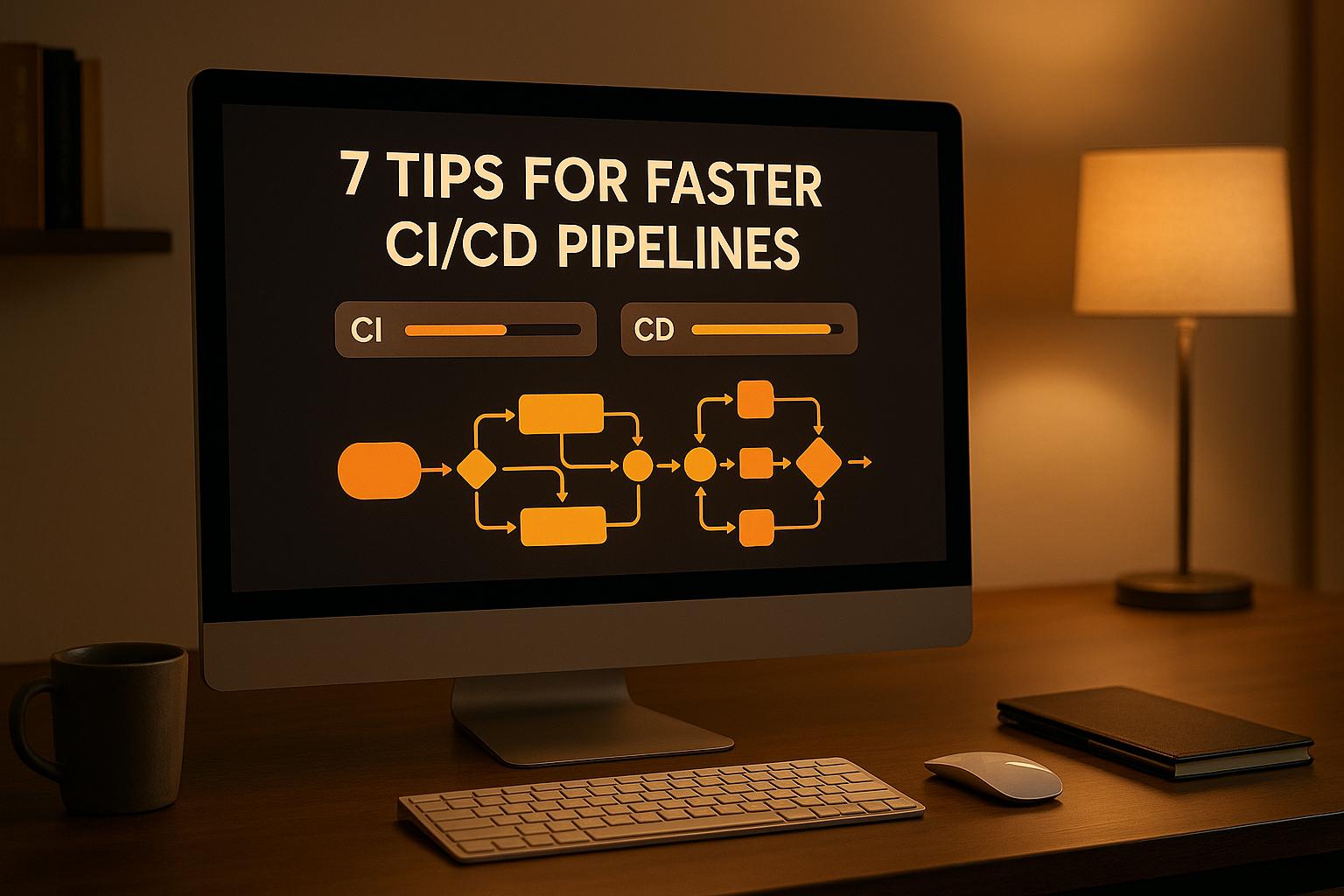Modern CI/CD pipelines are essential for efficient software development. Yet, many UK businesses face delays, with 80% experiencing deployment setbacks averaging 3.8 months and costing £107,000 annually. Manual processes and lack of automation are common culprits. Optimising CI/CD pipelines can lead to:
- 127x faster lead times
- 8x more frequent deployments
- 182x lower failure rates
Here’s how to improve pipeline efficiency:
- Automate Testing: Use unit, integration, and end-to-end tests with tools like Jenkins or GitLab CI.
- Run Tests in Parallel: Reduce execution time by 60% with parallel testing setups.
- Use Caching: Cache dependencies, build artefacts, and Docker layers to avoid redundant tasks.
- Simplify Pipelines: Remove outdated manual steps and standardise configurations.
- Monitor Performance: Track metrics like deployment frequency and failure rates to identify bottlenecks.
- Optimise Tools: Leverage containers like Docker for consistent environments.
- Allocate Resources Dynamically: Adjust resources based on demand to prevent delays.
Companies adopting these strategies deploy 30x more frequently and halve production issues. With proper implementation, UK businesses can cut costs, improve reliability, and deliver faster.
8 Fixes for Faster CI/CD Pipelines
1. Automate and Prioritise Testing
Testing bottlenecks can seriously slow down CI/CD workflows. Manual testing not only drags out deployment cycles but also wastes resources when test suites are poorly managed. The key to overcoming these challenges? Smart automation paired with effective test prioritisation.
When organisations adopt CI/CD practices with proper test prioritisation, they can achieve 25% faster lead times and 50% fewer failures [4]. This isn’t just about saving time - it’s about building a dependable system that supports continuous delivery, no matter how much your business scales.
Set Up Automated Testing
Automated testing turns your CI/CD pipeline into a self-sufficient validation system. As soon as code is committed, automated scripts kick in, offering developers immediate feedback.
To get the most out of automation, follow the test pyramid approach:
- Unit tests: Quickly catch basic functionality issues, often in mere seconds.
- Integration tests: Ensure components interact properly.
- End-to-end tests: Validate workflows from the user’s perspective.
Netflix is a prime example of how this works. Their CI/CD setup allows them to deploy code thousands of times a day [3]. Thanks to their robust automated testing infrastructure, they identify and fix issues before they ever hit production, maintaining high service quality despite their rapid deployment schedule.
Automated regression testing is another essential piece of the puzzle. Every time new code is deployed, automated scripts verify that existing features still work as expected. This eliminates the repetitive, time-consuming task of manually rechecking core functionality and ensures that new updates don’t disrupt established workflows.
The result? A much faster feedback loop. Developers get test results in minutes rather than hours or days, so they can address problems while the code is still fresh in their minds. This minimises context switching and keeps development moving forward smoothly.
Once automation is in place, you can take things a step further by running tests in parallel.
Split Tests and Run Them in Parallel
Running tests one by one can grind your CI/CD pipeline to a halt, especially as the test suite grows. Parallel testing solves this by running multiple tests simultaneously across different environments, slashing execution times.
In fact, parallel testing can cut total test time by two-thirds - or even more [7]. For instance, an e-commerce platform using Selenium Grid and Docker reduced their test cycle time by 60%, allowing them to deploy features faster [8].
The trick is to identify tests that can run independently without interfering with each other. While tests that share resources like databases or external services might need extra coordination, most unit tests and many integration tests can run completely separately.
Modern CI/CD tools like Jenkins, GitLab CI, and GitHub Actions make this process even easier. They automatically distribute tests across available resources, balancing the load to maximise efficiency. These platforms also support dynamic resource allocation, which means additional test runners can be spun up during busy periods to match the team’s pace and the complexity of the codebase.
For parallel testing to succeed, managing test data effectively is critical. Each test run needs isolated data sets to avoid conflicts and ensure consistent results. Container-based environments, such as those provided by Docker, are perfect for this. They offer clean, isolated setups for every test, ensuring reliability across different execution environments.
2. Use Parallelisation and Caching
After optimising test automation and prioritisation, the next step in speeding up CI/CD pipelines is to tackle other stages. Two effective ways to achieve this are parallelising jobs and using smart caching strategies. These methods target common inefficiencies, such as waiting for sequential tasks and redoing previously completed work. Together, they can significantly cut down execution times while making the most of available resources.
By reducing delays and eliminating bottlenecks, parallelisation and caching build on testing efficiencies to keep your pipeline running smoothly.
Run Jobs in Parallel
Running multiple jobs simultaneously is a straightforward way to reduce execution times. Instead of processing tasks one at a time, parallelisation allows several operations to run concurrently, making better use of your resources.
This approach works for both individual test cases and larger pipeline jobs. For instance, GitLab supports parallel execution through the parallel option, which lets you run multiple instances of a job at once. It also provides environment variables like CI_NODE_TOTAL and CI_NODE_INDEX to help manage these processes effectively [9].
The benefits are clear: faster execution times, better resource utilisation, and scalability. As your codebase grows, you can simply add more parallel runners rather than endure longer pipeline durations. A great example of this is Optimizely, which slashed its testing workload from a full day for eight engineers to just one hour by moving to cloud-based testing with BrowserStack.
For parallelisation to work seamlessly, jobs need to be independent and stateless [6]. Avoid shared resources that could lead to conflicts between tasks running at the same time. Focus on prioritising critical or long-running jobs and distribute the test load evenly across environments.
Implement Caching Strategies
Caching is another powerful way to streamline your CI/CD pipeline. By storing intermediate results and dependencies, caching prevents the need to repeatedly download or rebuild the same components.
- Dependency caching: Instead of fetching npm packages, Maven dependencies, or Python libraries every time, reuse cached versions. This avoids unnecessary network calls and speeds up builds [10].
- Build artefact caching: Store compiled code, processed assets, or other outputs. When only a small part of your code changes, the pipeline can reuse cached artefacts for the unchanged sections, rebuilding only what’s necessary [10].
- Docker layer caching: Reuse Docker image layers to accelerate image builds [10].
GitLab CI/CD is a good example of effective caching. It allows you to cache Node.js dependencies by configuring npm to use a local cache directory. You can even cache per branch and use lock files like package-lock.json to ensure caches update only when dependencies change [11].
However, caching isn’t without its challenges. Many teams underuse it - only 20% of GitHub Actions workflows incorporate caching, often due to its perceived complexity [12]. Effective cache management requires careful invalidation to ensure updates happen only when necessary. This can involve using file checksums, dependency versioning, or timestamp tracking [10].
Another potential issue is race conditions, where parallel jobs access the same cache simultaneously, leading to incomplete results [13]. To avoid this, synchronise cache extraction and creation processes. As one expert notes:
To prevent this, cache extraction and creation need to be synchronised. They must not run at the same time (at least on the same runner).[13]
For teams running multiple parallel jobs, consider using resource groups to lock jobs and avoid cache conflicts. Alternatively, use dedicated project runners with limits on concurrency [14]. These measures ensure your caching strategy enhances pipeline performance rather than causing delays.
3. Optimise Tools and Environment Setup
Fine-tuning your tools and environment setup can help eliminate bottlenecks and ensure smooth, consistent deployments. Choosing the right tools and maintaining uniform environments are crucial steps in creating an efficient CI/CD pipeline. These measures, alongside practices like automated testing and parallel job execution, lay the groundwork for a seamless development process. They also amplify the benefits already gained through parallelisation and caching.
Use Containers for Consistency
Docker containers are a game-changer for maintaining consistent environments in CI/CD pipelines. By packaging code and its dependencies together, containerisation ensures that applications run identically across development, testing, and production stages [15]. Containers are lightweight and quick to deploy, often taking only seconds, which significantly reduces the time between code changes and deployment [15].
Docker improves continuous integration and continuous deployment (CI/CD) pipelines by providing a consistent environment throughout the development lifecycle. Containers eliminate the 'it works on my machine' problem by ensuring that applications run the same in development, testing, and production environments.
- Tony Kelly [22]
To make the most of containers, structure your Dockerfiles thoughtfully. Place stable dependencies at the beginning and frequently changing instructions towards the end. This approach takes advantage of Docker’s layer caching, speeding up build times [16].
Another useful technique is adopting multi-stage builds. These allow you to separate build dependencies from runtime dependencies, reducing the final image size and improving caching efficiency [16]. Keep your containers focused - each should serve a single purpose, which helps minimise resource usage and ensures faster startup times [17]. Use minimal base images and include only essential dependencies to create streamlined, efficient images [22].
For managing and scaling containerised applications, tools like AWS ECS or Kubernetes are invaluable [17][18]. Additionally, treat your Dockerfiles like any other code by version controlling them. This practice ensures consistency across application versions and allows for easy rollbacks if needed [22].
Set Up Dynamic Resource Allocation
Consistency is essential, but it’s equally important to allocate resources dynamically to match workload demands. Static resource allocation can lead to inefficiencies - either wasting resources during low demand or creating bottlenecks during high demand. Dynamic allocation, on the other hand, adjusts resources in real time, improving responsiveness and reducing waste [19].
Matching the workload to a correctly sized cluster of runners, both vertically and horizontally, guarantees efficient resource utilisation and faster build times.
- Darrin Eden, Senior Software Engineer, LaunchDarkly [20]
Dynamic allocation relies on analytics, cloud automation, and container orchestration [19]. Machine learning models can even predict demand patterns, enabling proactive resource adjustments before bottlenecks occur [19].
Align your resource allocation with business priorities. Identify high-priority tasks and ensure your team understands how their work impacts the organisation [21]. Use historical data and metrics to guide your decisions, rather than relying on guesswork. For instance, track which pipeline stages consume the most resources and identify peak usage periods.
Balance resources effectively between coding and non-coding activities by designating specific team members or time slots for tasks like code reviews, testing, and deployment monitoring [21]. Plan for scalability by reserving resources to handle sudden spikes in demand. A robust dynamic allocation system should be capable of managing these surges without compromising performance.
For organisations operating across multiple regions, consider incorporating geospatial and time-based data into your resource allocation strategy [19]. Finally, evaluate the financial and operational returns of your dynamic allocation efforts. Ensure that this approach not only reduces costs but also improves deployment speed and reliability.
Need help optimizing your cloud costs?
Get expert advice on how to reduce your cloud expenses without sacrificing performance.
4. Reduce Pipeline Complexity and Manual Work
Simplifying your CI/CD pipeline by cutting down on unnecessary steps and reducing manual involvement can significantly boost both deployment speed and reliability. Overly complex pipelines with manual processes not only slow things down but also increase the likelihood of errors. By prioritising automation and standardisation, you can create a system that delivers consistent and efficient results.
It’s common for organisations to hold on to legacy steps that no longer serve a purpose. Streamlining these outdated processes and minimising manual interventions can make the entire CI/CD workflow faster and more reliable.
Remove Manual Steps
Automated testing and parallel job execution are great starting points, but removing manual steps is essential for a truly streamlined deployment process. Manual tasks often lead to delays and errors, as each human touchpoint introduces potential risks.
Look for areas where manual intervention still exists, such as deployment approvals, environment setups, or test executions. While some manual steps might be necessary for compliance or security, many can be automated without sacrificing quality or control. For instance, repetitive tasks like setting up test environments can be replaced with Infrastructure as Code (IaC) solutions [23]. Similarly, pipeline visualisation tools can provide a clear overview of your workflow, helping you identify and address bottlenecks.
The most frequent source of outages is code deployments. Make the smallest change possible that helps build shared knowledge and trust. If possible, avoid batching changes and deploy a single change at a time. Build in adaptive capacity for people to be resilient while responding to incidents.- Darrin Eden, Senior Software Engineer at LaunchDarkly [20]
You can also use conditional logic to skip unnecessary steps when changes only affect non-critical elements like documentation. Breaking your pipeline into logical stages that can run independently allows for parallel execution and enables you to skip entire segments when they’re not needed.
Reuse Configurations and Create Modules
Once manual steps are automated, the next step is to standardise configurations and create reusable modules. This approach simplifies your pipeline while ensuring consistency across projects. Instead of building similar configurations from scratch for every project, a modular setup lets you develop components once and reuse them wherever needed.
Adopting a modular pipeline architecture with core modules, customisable components, and templates is a practical way to achieve this [26]. For example, organising modules by function - such as network, compute, or storage - makes it easier for team members to locate and understand each component [24]. Tools like Azure Pipeline Templates can encapsulate build, deploy, and scan logic, helping to reduce duplication and simplify updates [25].
To maintain stability, pin module versions to avoid unexpected issues during upgrades [24]. Keeping input variables dynamic also ensures that modules can be reused across different environments with minimal adjustments.
The advantages of standardisation are clear. For instance, one global fintech company managed to increase its deployment frequency by 40% and cut compliance failures by 70% by standardising its CI/CD workflows [26].
Document each module thoroughly, including its purpose, dependencies, and usage, and keep these records version-controlled. Centralised management tools can help enforce consistency across your organisation while still allowing teams to customise where necessary. Finally, implement strong change management processes to ensure all pipeline updates are reviewed and approved before being applied [27].
5. Monitor and Improve Performance
Once you've implemented automated testing and parallelisation, the next step is keeping your CI/CD pipeline running smoothly as your system evolves. Monitoring is key to spotting and fixing bottlenecks that could slow things down. Even a well-tuned pipeline can develop inefficiencies over time without regular checks and adjustments.
As Peter Drucker wisely said, You can't manage what you don't measure.
[29]. This is where tools like DORA metrics and targeted pipeline measurements come into play [31].
Track Pipeline Metrics
The first step in effective monitoring is knowing what to measure. Focus on metrics that directly influence deployment speed and reliability rather than getting distracted by numbers that don't drive real progress.
DORA metrics are a great starting point. These include four essential measurements: deployment frequency, lead time for changes, change failure rate, and time to restore service [30]. Together, they give a clear picture of how well your DevOps processes are performing.
Beyond these, there are other metrics worth keeping an eye on to spot bottlenecks:
| Metric | Description | Impact on Performance |
|---|---|---|
| Build Success Rate | Percentage of builds that pass successfully | Reflects code quality and test effectiveness |
| Build Duration | Average time for builds to complete | Affects deployment speed |
| Test Failure Rate | Percentage of failed tests in the pipeline | Indicates testing reliability and code stability |
| Deployment Time | Time from a ready-to-deploy build to live production | Shows deployment efficiency |
| Mean Time to Detect | Time taken to identify issues | Impacts response speed during incidents |
For example, teams that significantly reduce their lead times can see up to a 60% improvement in software delivery performance [31]. Similarly, organisations achieving lead times of 1–3 days often experience a 50% faster release cadence [31].
Alexandre Walsh, VP of Engineering at Axify, offers a straightforward approach to improvement:
One rule of thumb is to try to double your deployments and halve your incident rate. It's simple, and it's relative for everyone. Even a less mature team can aim to double deployments, just as a more experienced team can.[28]
To make this work, set clear baselines and benchmarks that align with your business objectives. Use tools like Prometheus, Grafana, or Datadog to automate data collection and create real-time dashboards [33]. Automated alerts can also help flag issues before they disrupt your deployment process.
Once you've set up monitoring, the next step is to regularly review your data and act on the insights.
Conduct Regular Reviews
Tracking metrics is only half the battle - you need to consistently review the data and use it to drive improvements [32]. Regular reviews help uncover trends and identify problem areas that might not be obvious at first glance.
Schedule weekly or monthly reviews of your key metrics to keep your pipeline on track [33]. Use these sessions to analyse historical data, spot recurring bottlenecks, and dig into root causes [32].
Steve Fenton, director of developer relations at Octopus Deploy, explains where to focus your attention:
The crucial insight for improving CI/CD pipelines and developer experience is to search for queues. Code review times, manual testing and heavyweight change approval processes are common choke points that slow work.[5]
These reviews should involve collaboration across engineering, operations, and QA teams. Each group brings a unique perspective, which can lead to creative solutions for optimising the pipeline [32]. Use these meetings to review dashboards, discuss performance trends, and align on goals.
When reviewing data, look for patterns rather than isolated incidents. For instance, consistently rising build times or increasing failure rates are red flags that need attention. Keep thorough records of your pipeline configurations and any changes made, so you can track what works and what doesn’t [33].
It's also important to validate whether past optimisations are delivering the results you expected. Regular feedback loops help ensure that your automation techniques are working as intended [33]. This process not only improves test scripts but also boosts confidence in releasing code to production.
Optimising your pipeline isn’t a one-and-done task - it’s an ongoing process. Use performance data and team feedback to refine and adapt your approach as your system grows [33]. Continuous improvement is the key to staying ahead.
How Hokstad Consulting Can Help

When it comes to improving CI/CD pipelines, having the right expertise can make all the difference. For many UK businesses, optimising these processes can be a complex challenge, requiring specialised knowledge and resources. This is where Hokstad Consulting steps in, turning potential bottlenecks into opportunities for growth.
Hokstad Consulting specialises in helping UK companies streamline their DevOps processes, optimise cloud infrastructure, and reduce hosting costs - all while maintaining speed and reliability. By combining DevOps transformation with cloud cost engineering, they deliver solutions that enhance both performance and budget management.
Take this example: a tech startup managed to slash its deployment time from 6 hours to just 20 minutes. Other clients have reported annual savings of up to £120,000, performance boosts of 50%, and significant cost reductions. On average, Hokstad’s strategies cut cloud spending by 30–50% and have reduced infrastructure-related downtime by as much as 95% [34].
DevOps Transformation
At the heart of Hokstad’s services is their tailored approach to DevOps transformation. Rather than relying on one-size-fits-all solutions, they design automated CI/CD pipelines that align with your unique business needs and UK regulatory requirements. Their process includes implementing Infrastructure as Code, setting up advanced monitoring systems, and developing custom automation tools. By doing so, they free up your development team to focus on innovation while ensuring compliance and efficiency.
Cloud Cost Engineering
Managing rising infrastructure costs is a major concern for UK businesses, and this is where Hokstad’s cloud cost engineering expertise comes into play. They focus on optimising resource allocation to ensure every pound spent delivers maximum value. This not only enhances pipeline efficiency but also ensures that performance isn’t compromised in the process.
Compliance and Customisation
For businesses grappling with data residency rules and regulatory compliance, Hokstad provides solutions that meet local requirements while offering the flexibility of hybrid and private cloud setups. They even integrate AI-driven security measures into CI/CD workflows, enabling advanced vulnerability detection without slowing down operations.
Financially Sustainable Solutions
Hokstad Consulting’s pricing model is particularly appealing. They often cap their fees as a percentage of the savings they generate, ensuring that improvements essentially pay for themselves through the cost reductions achieved.
Whether you’re dealing with sluggish deployment cycles, soaring cloud costs, or complex compliance challenges, Hokstad Consulting offers a UK-focused solution. Their blend of DevOps transformation, cloud cost engineering, and customised automation ensures that your business stays ahead in an increasingly competitive landscape.
Conclusion
These seven strategies can turn CI/CD pipelines into highly efficient delivery systems. By automating processes, prioritising testing, using parallelisation and caching, fine-tuning tools and environments, minimising complexity, and consistently monitoring performance, organisations in the UK can unlock faster, more reliable, and cost-effective software delivery. The benefits are not just theoretical - they’re supported by solid data from top-performing teams.
For example, elite DevOps teams with advanced CI/CD practices achieve 127 times faster lead times and deploy code 8 times more frequently than their lower-performing peers [36]. Even more striking, these high-performing teams report 182 times lower change failure rates [1]. In a competitive UK market, these metrics translate directly into a significant edge.
Automated CI/CD pipelines offer measurable advantages: they speed up time-to-market by 63%, reduce deployment errors by 87%, improve productivity by 43%, and lower costs by 35% [35]. Over time, these gains build on each other, providing long-term benefits that extend well beyond the development process.
Achieving these results requires a deliberate, data-driven approach. Rather than making random changes, successful organisations focus on tracking key metrics like cycle time, deployment frequency, and mean time to recovery. This ensures that optimisation efforts address real bottlenecks, not just perceived issues.
Over time, adopting mature CI/CD practices can lead to 60% higher team efficiency and a 50% reduction in change failures [2]. For UK businesses that prioritise innovation, these practices also boost the ability to experiment and try new ideas by 50% [2].
FAQs
How do parallel testing and caching help speed up CI/CD pipelines?
Parallel testing is a technique where multiple tests are executed simultaneously, significantly reducing the time it takes to validate code changes. This method ensures that various sections of the codebase are tested at the same time, making the process much more efficient.
Caching, on the other hand, involves storing reusable build artefacts like dependencies or previous outputs. This prevents the need to reprocess them with each run. When parallel testing is paired with smart caching strategies, CI/CD pipelines can operate much faster, cutting down delays and accelerating software delivery.
How do Docker containers help ensure consistent environments across development, testing, and production stages?
Docker containers package an application along with all its dependencies, providing a stable and isolated environment. This guarantees that the software functions consistently across development, testing, and production, minimising the chances of environment-specific problems.
By creating uniform environments, Docker makes troubleshooting easier, boosts reliability, and simplifies deployment. It's a key component in building faster, more efficient CI/CD pipelines.
Why is it important to monitor the performance of CI/CD pipelines, and which metrics should you focus on?
Monitoring how your CI/CD pipelines perform is crucial for spotting bottlenecks, ensuring seamless deployments, and keeping developer productivity high. Keeping a close eye on these processes allows you to catch problems early, minimise downtime, and boost overall reliability.
Here are some key metrics worth tracking:
- Deployment frequency: Measures how often updates are deployed, giving insight into the team's agility.
- Lead time: Tracks the time from committing code to getting it deployed, reflecting the pipeline's efficiency.
- Change failure rate: Indicates the percentage of deployments that result in issues, highlighting areas for improvement.
- Mean time to recovery (MTTR): Shows how quickly problems are resolved, which directly impacts downtime.
- Build time: Captures how long the build process takes, helping identify delays.
- Error rates: Tracks how often errors occur during pipeline execution, signalling potential weak spots.
Focusing on these metrics allows you to fine-tune your CI/CD pipelines, ensuring they run faster, more efficiently, and with greater dependability.