Cloud costs can quickly spiral out of control if you don’t account for add-ons. For UK businesses using AWS, Azure, or Google Cloud, managed services like migration, security, and optimisation often make up a big chunk of expenses. Each provider has unique pricing models, billing increments, and discount options that can complicate budgeting. Here’s what you need to know:
- AWS: Offers extensive services but has the most complex pricing. Pay-as-you-go and reserved instances can save money, but hidden costs like data transfer fees and minimum thresholds require close monitoring.
- Azure: Easier to navigate if you’re already using Microsoft tools. Hybrid benefits and reserved instances help reduce costs, but frequent transactions or data usage can add unexpected charges.
- Google Cloud: Simplest pricing with per-second billing and automatic discounts. However, services like BigQuery and Cloud Monitoring can still rack up costs if not carefully managed.
Quick takeaway: AWS is best for flexibility and large-scale needs, Azure integrates well with Microsoft environments, and Google Cloud is ideal for transparent pricing and smaller teams. Expert advice can help avoid surprises and keep costs under control.
How Cloud Pricing Comparision Made by Architect
1. AWS Managed Service Add-Ons
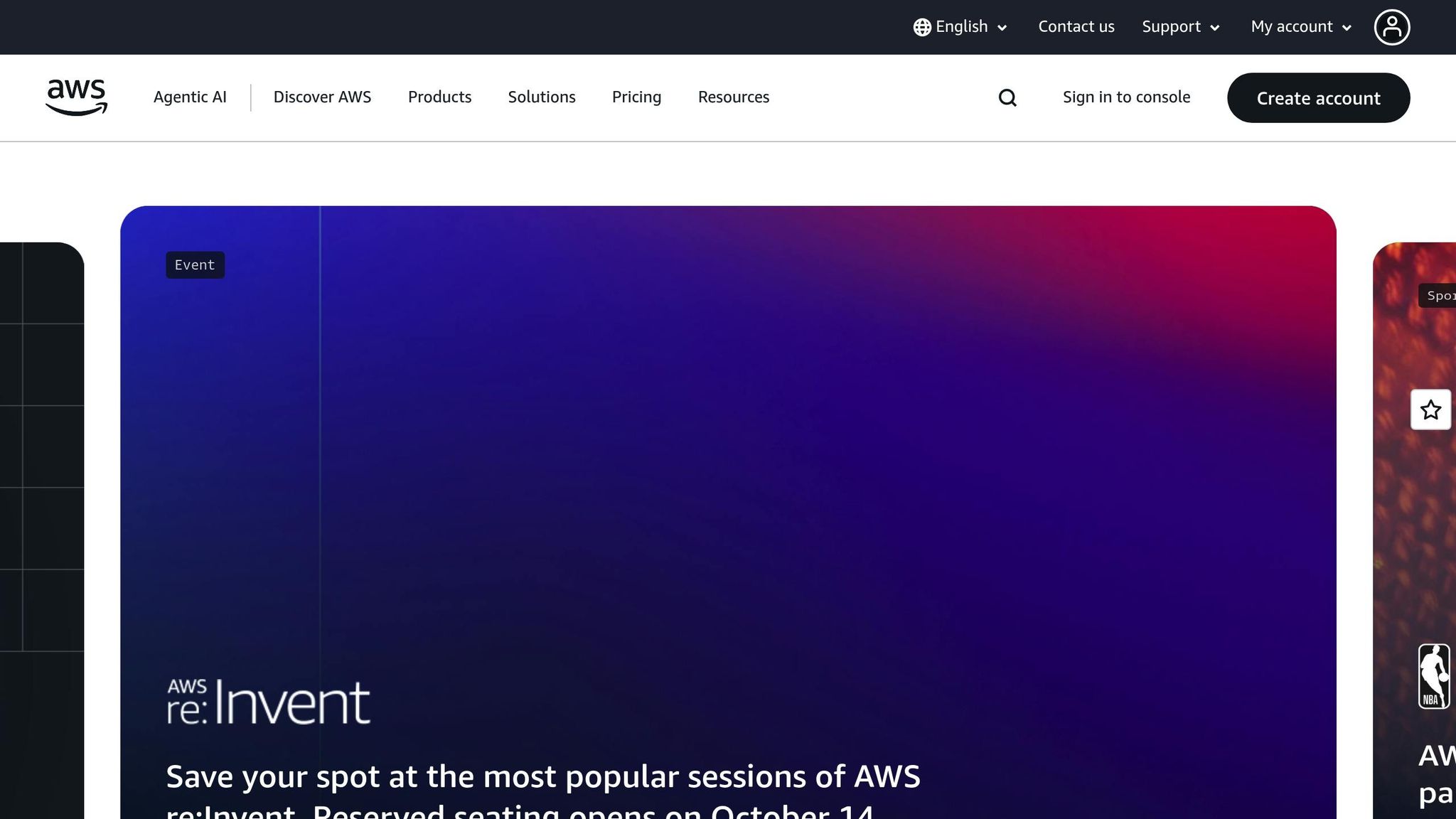
Amazon Web Services (AWS) provides a broad selection of managed services, but for businesses in the UK, navigating its pricing structures can be tricky. Without a clear understanding of these models, budgets can quickly spiral out of control. AWS’s pricing system stands out for its complexity, making careful cost management a must.
Pricing Models
AWS employs several pricing strategies. The most common is the pay-as-you-go model, which charges based on usage. However, many services tack on extra fees for additional features. For example, database and container services often bill separately for computing, storage, backups, and data transfers. Alternatively, the reserved instance model offers savings for businesses that can commit to long-term usage, though it requires careful planning to avoid being locked into an inflexible setup.
For serverless services like AWS Lambda, DynamoDB, and API Gateway, pricing is tied to actual consumption. This can be cost-effective for workloads that fluctuate, but for applications with consistently high volumes, it might lead to unpredictable expenses.
Billing Increments
AWS services use varying billing increments, which can sometimes lead to unexpected charges. While some services bill in short time intervals, others rely on average monthly usage or impose minimum thresholds. For example, storage services often calculate costs based on data volume and the frequency of requests. In scenarios with heavy transactions, these charges can add up quickly, underscoring the importance of diligent cost oversight in the UK’s cloud market.
Discount Mechanisms
To help manage costs, AWS provides various discount options. Savings Plans and reserved instance programmes allow businesses to cut expenses by committing to longer usage periods, while volume discounts automatically kick in as usage grows. For larger organisations, enterprise agreements can provide additional opportunities for negotiation. However, leveraging these options effectively requires a balance between flexibility and long-term cost commitments.
Hidden Costs
AWS’s pricing isn’t always straightforward, and hidden expenses can catch businesses off guard. Data transfer fees, particularly for outbound or inter-region transfers, can escalate in multi-region setups. Similarly, storage costs, such as those for snapshot backups or higher performance tiers, can inflate bills. Additional charges for services like API Gateway, especially in high-traffic scenarios, or support plans may also come as a surprise.
For businesses looking to optimise their AWS spending, expert guidance can make a significant difference. Hokstad Consulting, for example, specialises in identifying inefficiencies and providing tailored advice to help UK companies manage and reduce their AWS costs effectively.
2. Azure Managed Service Add-Ons
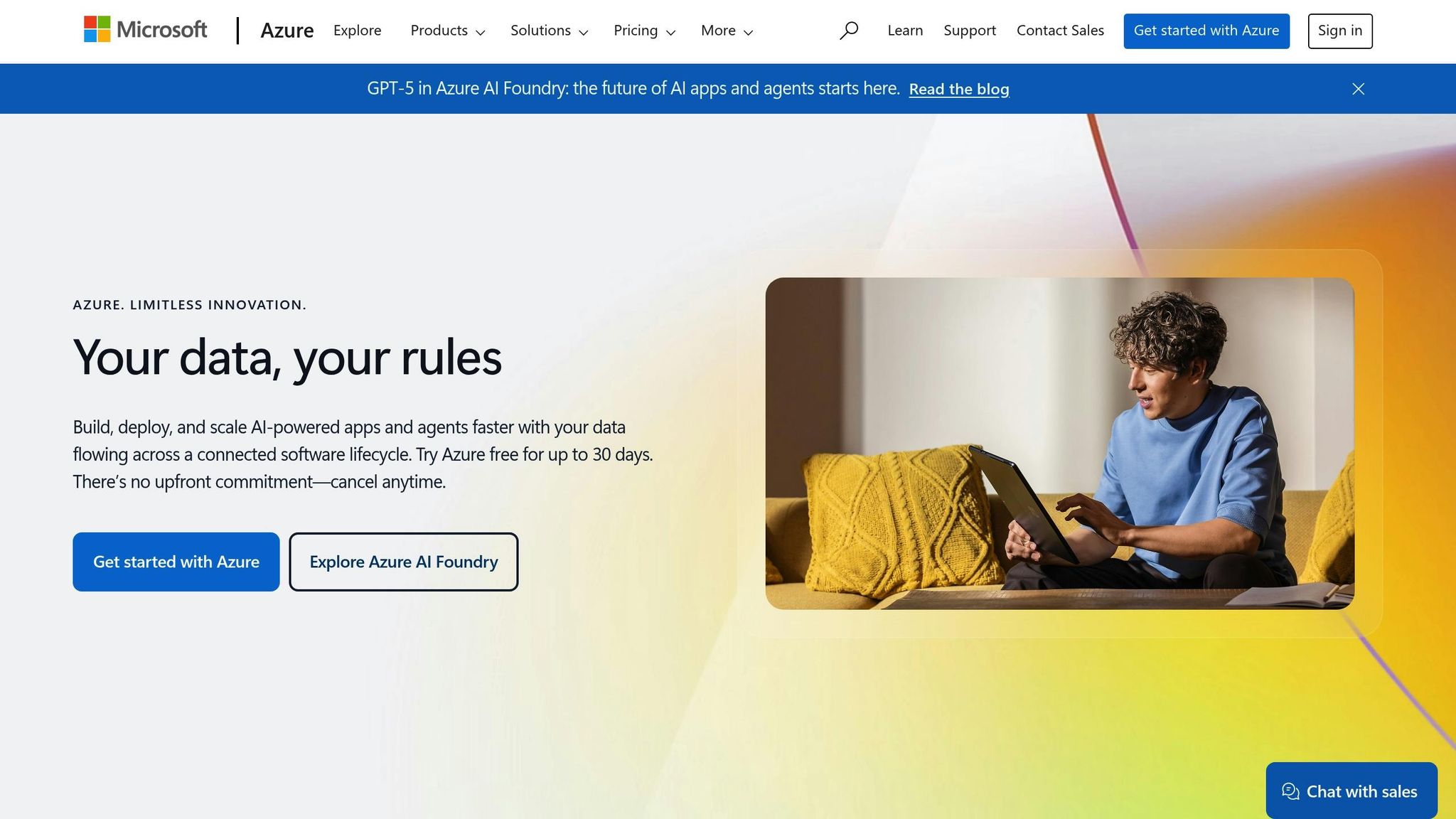
Microsoft Azure takes a different approach to pricing compared to AWS. While its cost structures appear more straightforward, the variety of services and tiers can make budgeting in the UK a bit tricky. To keep cloud spending under control, it's crucial to understand how Azure's pricing models work. Let's dive into the specifics of these models for Azure's managed services.
Pricing Models
Azure uses a mix of consumption-based pricing and hybrid models that combine fixed and variable costs. For instance, Azure SQL Database offers two main options: serverless configurations that automatically scale with demand and provisioned compute tiers that come with predictable monthly costs.
Another cost-saving feature is the Azure Hybrid Benefit, which allows UK businesses to use existing Microsoft licences to reduce costs on Windows virtual machines and SQL Server workloads.
For serverless computing, options like Azure Functions and Logic Apps follow a pay-per-execution model. This setup works well for workloads that are sporadic but can become expensive if usage is consistently high. Meanwhile, container services such as Azure Kubernetes Service charge separately for virtual machines, storage, and networking, adding another layer of complexity to cost management.
Billing Increments
Azure's billing stands out for its granular, time-based approach. Virtual machines are billed in small increments, while Azure Functions charge based on execution time (per 100 milliseconds) and the number of requests (per million). For UK businesses, data transfers beyond the free tier are charged per gigabyte. Database services like Cosmos DB use a unique metric called request units (RUs), where different operations consume varying amounts of capacity. Without proper monitoring, estimating these costs can be challenging.
Discount Mechanisms
Azure offers several discount options to help manage costs. Azure Reserved Instances provide savings for businesses willing to commit to one- or three-year terms. Azure Savings Plans offer flexibility by allowing fixed hourly spend commitments. Larger organisations can benefit from enterprise agreements, which include volume discounts and enhanced support. These discount strategies are vital for UK businesses to keep their add-on expenses predictable.
Hidden Costs
Even with structured pricing, hidden fees can catch businesses off guard. For example, bandwidth charges for data leaving Azure datacentres can quickly add up once free tier limits are exceeded. Blob storage may seem affordable per gigabyte, but frequent transactions can incur additional charges. Services like Azure Monitor and Log Analytics charge based on data ingestion, so busy applications can drive up monthly costs. Backup services also come with separate charges for storage and restore operations, with cross-region restores incurring extra data transfer fees.
To navigate these complexities, expert advice can make a significant difference. Hokstad Consulting specialises in cloud cost engineering, helping UK businesses optimise their Azure deployments to eliminate inefficiencies and avoid unexpected charges. Azure’s blend of transparent base pricing and intricate add-on structures demands careful management - especially when comparing it to the pricing strategies of Google Cloud.
Need help optimizing your cloud costs?
Get expert advice on how to reduce your cloud expenses without sacrificing performance.
3. Google Cloud Managed Service Add-Ons
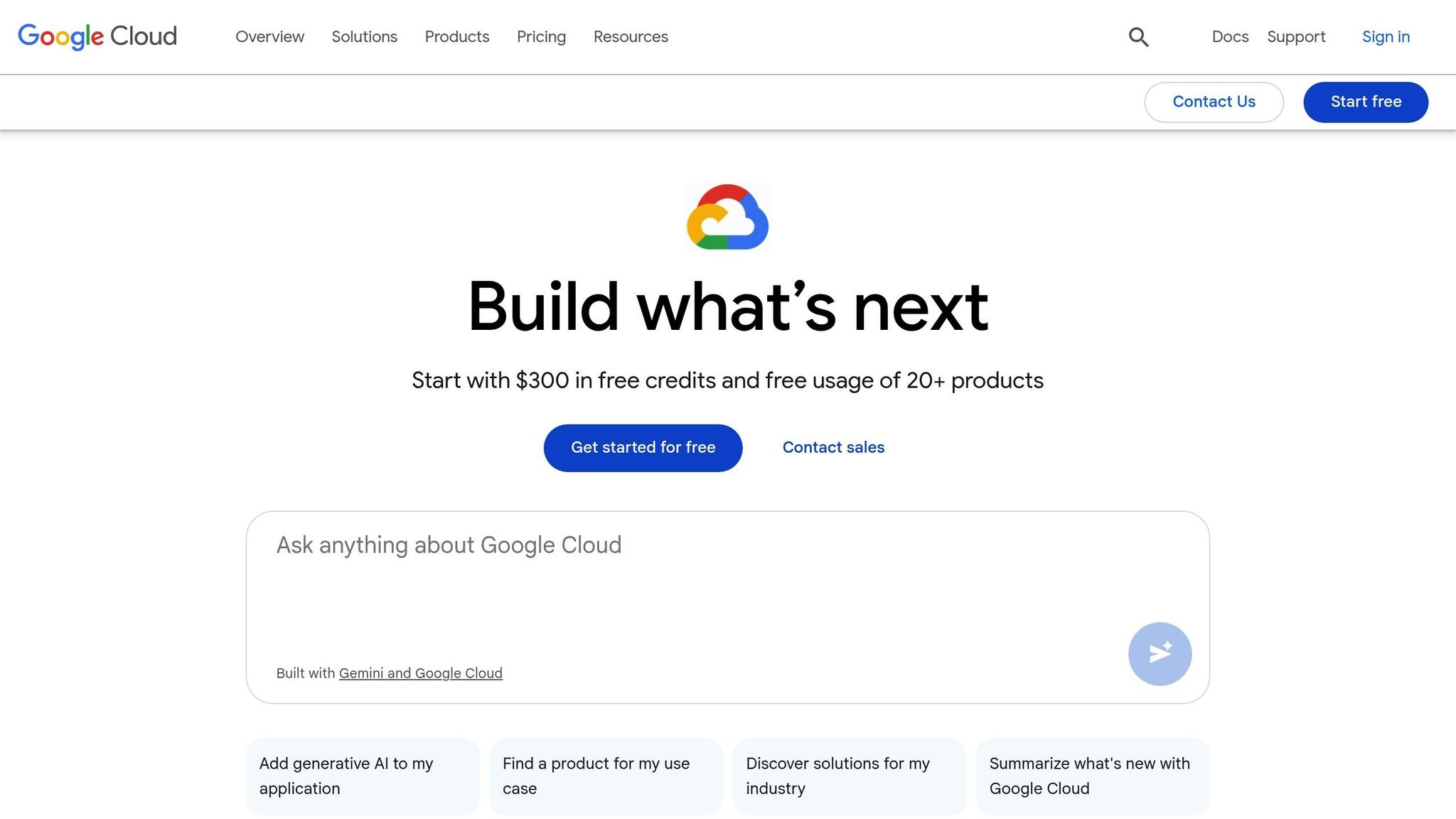
Google Cloud Platform (GCP) sets itself apart with a straightforward pricing structure. However, its unique billing methods require careful attention to avoid unexpected costs for UK businesses.
Below, we'll explore GCP's pricing models, how billing increments work, discount options, and potential hidden charges that could impact your budget.
Pricing Models
GCP stands out by offering per-second billing for many of its services. For example, Compute Engine charges by the second after a one-minute minimum, making it a great choice for short-lived workloads. Similarly, Cloud Functions bills in 100-millisecond increments based on execution time and memory usage.
One of its more distinctive pricing approaches is found in BigQuery, which charges based on the amount of data processed rather than storage duration. Queries cost £4.25 per terabyte of data scanned, so poorly optimised queries can quickly lead to higher bills. Cloud SQL offers flexibility with both on-demand pricing and committed-use plans, with the latter providing discounts for predictable workloads.
For container orchestration, Google Kubernetes Engine (GKE) has a flat management fee of £0.08 per hour per cluster, in addition to the underlying compute costs. This transparent model makes it easier for UK businesses to estimate expenses compared to the more complex pricing of other providers.
Billing Increments
GCP's billing precision extends to its storage and network services. For instance, Cloud Storage charges are calculated daily, but minimum storage durations vary by class. Nearline storage requires a 30-day minimum, while Coldline and Archive storage have 90-day and 365-day minimums, respectively.
Network egress fees are charged per gigabyte, though the first gigabyte each month is free. Data transfers between regions incur costs, but transfers within the same region are free. For Cloud CDN, charges are based on cache egress and HTTP/HTTPS requests, with rates depending on geographic location.
Database services like Firestore use a pay-per-operation model, charging separately for document reads, writes, and deletes. A single query could involve multiple read operations, making cost predictions tricky without monitoring tools.
Discount Mechanisms
GCP offers several ways to reduce costs depending on your usage patterns. For instance, Sustained Use Discounts automatically kick in when virtual machines run for more than 25% of a month, offering savings of up to 30% with no upfront commitment.
For businesses with consistent workloads, Committed Use Contracts can provide discounts of up to 57% when committing to one- or three-year plans. If you're running fault-tolerant applications, Preemptible instances offer savings of up to 80%, although they can be terminated with just 30 seconds' notice.
The Google Cloud Free Tier is another cost-saving option, offering always-free products and a £240 credit for new users. This allows businesses to test services before committing to paid plans.
Hidden Costs
Despite its reputation for clarity, some GCP charges can catch users off guard. For example, API calls for services like Cloud Storage and BigQuery are billed separately from storage and compute costs. Frequent small operations can add up quickly.
Cloud Monitoring and Cloud Logging services charge based on the volume of ingested data. Heavy logging can easily exceed free tier limits, leading to higher monthly bills. Similarly, Cloud Build charges per build minute, and complex CI/CD pipelines can rack up substantial costs.
Cross-region data transfers are another area to watch. For instance, transferring data between Europe-west2 (London) and US-central1 costs £0.08 per gigabyte, which can escalate for data-heavy applications.
Other hidden costs include infrastructure charges for Cloud Functions cold starts and Cloud Run CPU allocations, even during request delays. These seemingly minor expenses can accumulate over time.
For UK businesses navigating these intricacies, Hokstad Consulting offers specialised cloud cost engineering services. Their expertise helps identify inefficiencies and set up monitoring strategies to avoid unexpected charges, ensuring your Google Cloud deployment stays within budget.
Advantages and Disadvantages
Building on the detailed pricing analyses, let’s dive into the broader pros and cons of each vendor's managed service models. These insights are particularly useful for UK businesses aiming to align their cloud strategies with specific needs and budgets.
Each cloud provider has its own strengths and weaknesses, and understanding these trade-offs can help businesses make better-informed choices.
AWS is renowned for its extensive range of services and platform maturity. This makes it a go-to option for organisations with diverse or niche requirements. However, this breadth can quickly become overwhelming, especially for newcomers. The Reserved Instance model offers opportunities for savings on predictable workloads, but it requires accurate forecasting to avoid unnecessary costs. For UK organisations, navigating AWS’s intricate pricing tiers and service interdependencies can be a challenge, demanding expertise and careful planning.
Azure offers a balanced mix of enterprise-grade features and cost predictability, particularly for businesses already embedded in Microsoft’s ecosystem. Its hybrid cloud capabilities are a standout for companies operating both on-premises and in the cloud. However, the complexity of Microsoft licensing can be a stumbling block, especially when combining various Microsoft products. Although Azure provides flexible pricing models, costs can escalate quickly if not closely monitored.
Google Cloud Platform (GCP) shines with its transparent pricing structure, including per-second billing and automatic discounts, making it an attractive choice for cost-conscious organisations. The sustained use discounts require no upfront commitment, reducing financial risk. However, its smaller service ecosystem compared to AWS may necessitate third-party tools for specialised needs. Additionally, services like BigQuery can incur unexpected data processing charges for teams unfamiliar with query optimisation.
| Aspect | AWS | Azure | Google Cloud |
|---|---|---|---|
| Pricing Transparency | Complex, expertise required | Moderate, improving | Clear and straightforward |
| Billing Granularity | Per-hour minimum | Per-minute for most services | Per-second after minimum |
| Discount Options | Reserved Instances, Savings Plans | Reserved Instances, Hybrid Benefit | Automatic sustained use, CUDs |
| Service Breadth | Extensive, market-leading | Comprehensive, enterprise-focused | Growing, strong core services |
| UK Regional Presence | Multiple regions | Strong London presence | Limited but expanding |
| Hidden Cost Risk | High without monitoring | Moderate | Low to moderate |
| Enterprise Integration | Excellent | Outstanding (Microsoft stack) | Good, with room for improvement |
These comparisons highlight the unique characteristics of each platform, which can significantly influence their suitability for different use cases.
In terms of pricing transparency, Google Cloud takes the lead with its clear structure and automatic discounts, making it easier for UK businesses to budget effectively. AWS, on the other hand, demands a higher level of expertise to navigate its complex pricing tiers, while Azure sits somewhere in between.
Flexibility is another area where the platforms differ. AWS offers unmatched control over pricing with its numerous discount options, but managing these effectively requires dedicated resources. Azure provides solid flexibility, particularly for businesses already using tools like Microsoft Office 365 or Windows Server. Meanwhile, Google Cloud’s automatic optimisations reduce the need for hands-on management but may lack the granular control some organisations seek.
Regional presence is crucial for businesses with data residency or latency concerns. AWS leads with multiple availability zones in the UK, followed by Azure’s strong London regions. Google Cloud’s UK footprint is smaller but steadily growing, which may limit its appeal for organisations with strict data sovereignty requirements.
The learning curve also varies significantly. Teams already familiar with Microsoft products often find Azure easier to adopt, while Google Cloud’s straightforward pricing model appeals to those prioritising cost optimisation. AWS, however, has the steepest learning curve but rewards expertise with the most comprehensive set of tools and services.
When it comes to risk management, Google Cloud’s automatic discounts help minimise overspending, while AWS demands precise forecasting to make the most of its savings options. Azure’s hybrid licensing offers excellent value but requires careful management to avoid compliance pitfalls.
Finally, businesses should assess their technical expertise before committing to a platform. Organisations with skilled cloud teams often thrive with AWS’s extensive offerings, while smaller teams may find Google Cloud’s automated approach more manageable. Azure is particularly well-suited for businesses looking to extend their existing Microsoft investments into the cloud.
For UK businesses seeking to untangle these complexities, expert guidance can make all the difference. Hokstad Consulting specialises in cloud cost engineering and can help optimise your multi-cloud strategy to align with your business goals.
Conclusion
When it comes to managed service add-on costs for AWS, Azure, and Google Cloud, certain trends stand out for businesses in the UK.
AWS provides a vast array of services but demands a high level of expertise to navigate its intricate pricing structure. It’s a strong choice for organisations with dedicated cloud teams that can take advantage of features like Savings Plans, which offer greater flexibility across compute services compared to Azure's more rigid reservation model [2].
Azure shines in Microsoft-centric environments, offering predictable pricing and robust cost-saving options. Notably, the Azure Hybrid Benefit can reduce Windows Server costs by up to 80% when paired with Reserved Instance benefits [2]. Additionally, features like per-minute billing and discounts on premium SSD capacity through disk reservations give businesses more ways to optimise costs [2][3].
Google Cloud Platform (GCP) stands out for its straightforward pricing model, featuring per-second billing for all VM-based instances and automatic sustained use discounts [3]. This simplicity helps reduce unexpected expenses, and the platform offers the largest savings on general-purpose instances with one-year commitments [3]. This transparency makes GCP particularly appealing for organisations focused on cost predictability.
Each platform has its strengths. AWS is ideal for companies that need a wide range of services and are ready to invest in expert cloud management. Azure is perfect for businesses deeply integrated with Microsoft tools, especially in hybrid setups. Meanwhile, Google Cloud is a great fit for organisations that value pricing clarity and advanced data analytics capabilities.
That said, hidden costs - like data egress charges and NAT gateway fees - can quickly chip away at budgets [2]. With Gartner forecasting public cloud spending to hit £723.4 billion by 2025 [1], managing these costs effectively is becoming more crucial than ever.
FAQs
How can businesses in the UK reduce unexpected costs when using AWS, Azure, or Google Cloud?
To avoid unexpected expenses while using AWS, Azure, or Google Cloud, UK businesses should prioritise active cost management. Tools like AWS Cost Explorer, Azure Cost Management, and Google Cloud’s Recommender can help track and analyse spending, offering valuable insights into usage patterns and areas where costs can be trimmed.
Beyond monitoring, consider strategies like right-sizing resources to match actual demand, eliminating idle or unused services, and fine-tuning storage and network usage to avoid unnecessary waste. Regularly auditing cloud usage and setting up automated cost controls can also make a big difference in keeping budgets predictable. These measures not only help maintain financial control but also align with the UK's focus on efficient spending.
How can businesses using Microsoft tools optimise their Azure cloud costs?
To make the most of Azure while keeping costs under control, businesses using Microsoft tools should tap into Azure's built-in cost management features. These tools allow you to set budgets, create cost alerts, optimise resource usage by rightsizing, and even automate the shutdown of idle virtual machines. These steps can go a long way in cutting down unnecessary expenses.
For workloads that are consistent and predictable, Azure Reservations or Savings Plans offer an excellent way to lower costs. On top of that, organising your resources with proper tagging improves expense tracking and control. Regularly monitoring your usage and automating where possible is key to maintaining cost efficiency and preventing overspending in the long run.
What challenges can arise from Google Cloud's pricing model, and how can businesses address them?
Google Cloud's pricing might seem straightforward at first glance, but it can sometimes result in unanticipated expenses if not monitored closely. Issues like underestimated data egress charges, ongoing costs from virtual machines (VMs), and poorly configured storage setups can quickly add up. These challenges often arise due to limited visibility into costs and inefficient resource usage.
To keep these costs under control, businesses should prioritise active cost management. Key steps include conducting regular cost audits to identify waste, leveraging committed use discounts for predictable workloads, and using cost monitoring tools to keep a close eye on spending. By implementing these practices, companies can optimise resource usage, avoid unnecessary expenses, and maintain a more predictable cloud budget.
