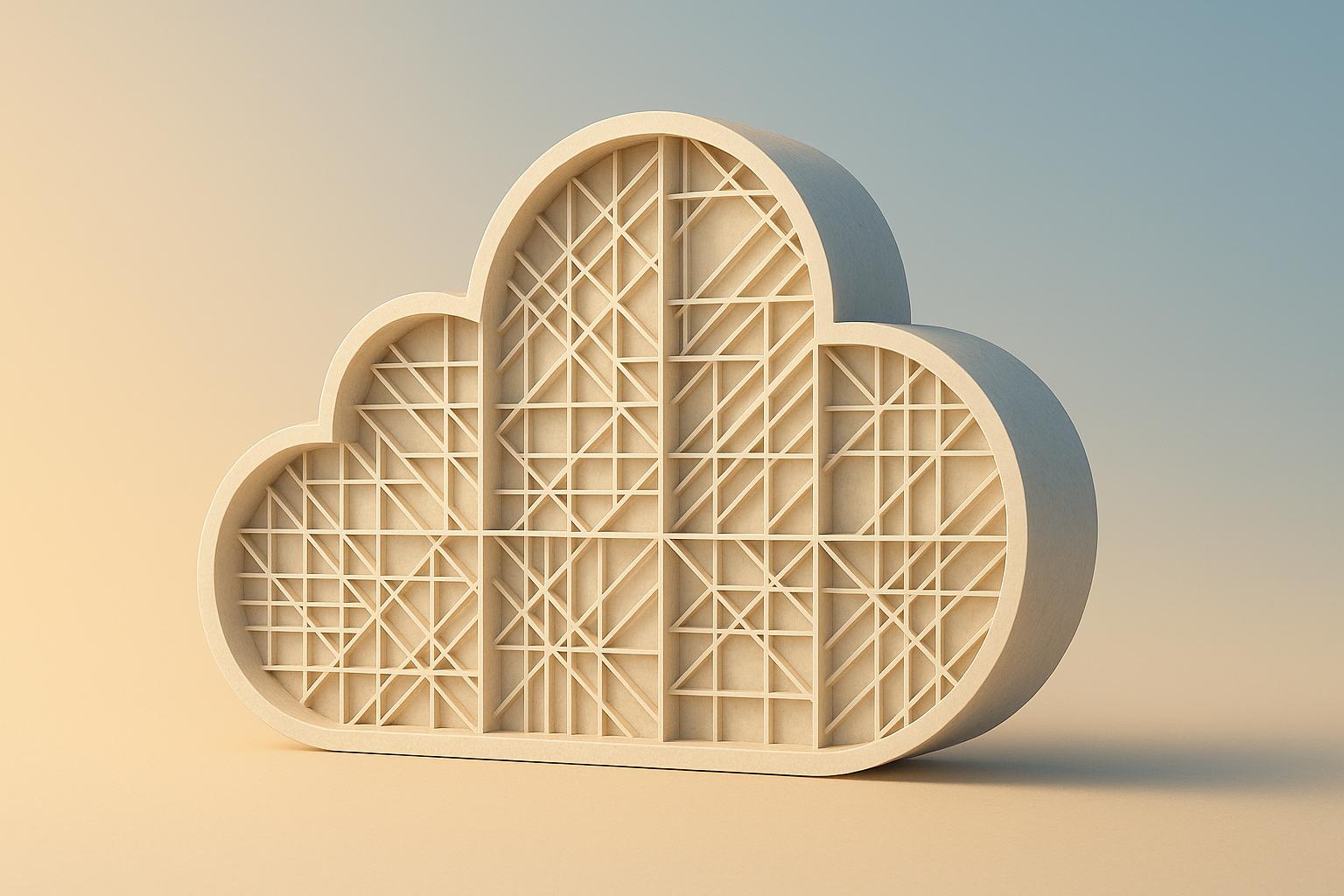Cloud costs spiralling out of control? Application Performance Monitoring (APM) metrics can help you manage resources better and cut unnecessary expenses. By tracking CPU usage, memory consumption, error rates, and more, businesses can reduce waste and optimise cloud spending. For UK companies, where over 25% of cloud budgets often go unused, APM tools offer a clear path to savings.
Key takeaways:
- CPU and Memory Usage: Keep CPU use between 60–80% to avoid overpaying.
- Cold Start Times: Minimise delays in serverless functions to control execution costs.
- Error Rates: Fix recurring issues to stop wasting resources.
- Storage and Database Efficiency: Optimise queries and storage tiers to lower costs.
- Network Latency: Reduce data transfer inefficiencies to avoid high egress fees.
With APM tools, UK businesses can save up to 40% on cloud costs by right-sizing resources, monitoring usage patterns, and addressing inefficiencies. Proper tagging and cost tracking in pounds sterling (£) are essential for visibility and compliance. Want to cut your cloud bill? Start with APM insights.
How Complyt used Datadog’s Cloud Cost Management to reduce their cloud spend
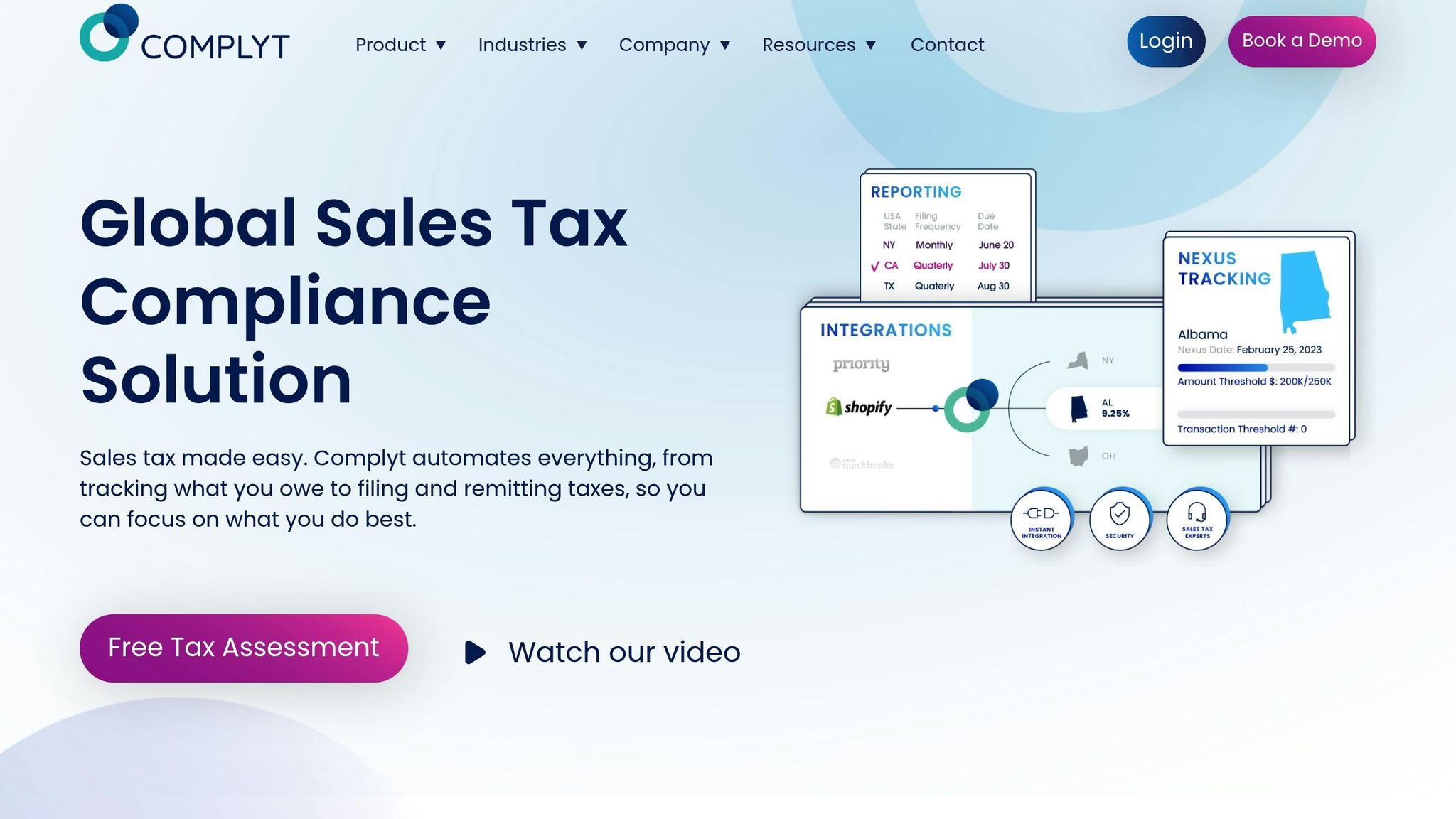
APM Metrics That Affect Cloud Costs
Managing cloud expenses can feel like navigating a maze, but focusing on the right Application Performance Monitoring (APM) metrics can make all the difference. These metrics pinpoint areas where costs tend to spiral, helping you take control of your cloud budget. Let’s dive into the key metrics that directly influence your spending and how you can optimise them.
CPU and Memory Usage
CPU and memory usage are at the heart of cloud cost management. Overspending happens when resources sit idle, while underutilisation means you're not getting the most out of what you’re paying for.
To strike the right balance, aim for CPU utilisation between 60% and 80% for cost efficiency[4][5]. If your usage regularly dips below this range, it’s a sign you may need to downsize your instances. Keeping an eye on both CPU and memory usage gives you a clearer picture of how to optimise your setup.
Take this example: A UK e-commerce company used APM tools to track resource consumption across its cloud infrastructure. By identifying underused virtual machines and adjusting their sizes, they shaved £5,000 off their monthly cloud bill. Additionally, by fine-tuning database queries, they sped up query responses and reduced IOPS, cutting storage costs even further[3][4].
Another case? A SaaS company saved £96,000 annually by focusing on CPU and memory monitoring to guide their cloud optimisation efforts[1]. The lesson here? Continuous monitoring is essential because usage patterns shift as your business evolves.
Cold Start Times for Serverless Functions
Cold start times can quietly drain your budget in serverless environments. When a serverless function hasn’t been used for a while, it needs to warm up
before handling requests. This warm-up period increases execution time - and costs - without delivering immediate value.
Cold starts can be especially costly during busy periods. For instance, a retail app might face higher bills and slower response times during peak shopping seasons, which could even lead to lost sales[2][3].
To keep costs in check, aim for cold start times under one second for user-facing functions[4][5]. Strategies like scheduling periodic invocations to keep functions warm or streamlining initialisation routines can make a noticeable difference.
Storage IOPS and Database Query Speed
Storage IOPS (Input/Output Operations Per Second) and database query speed are directly tied to your cloud storage and database costs. Providers charge based on the volume of operations and the performance tier you select, so inefficient queries can quickly inflate your bill.
For example, a UK fintech company reworked its database queries, cutting IOPS by 30%. This not only reduced their monthly storage costs but also improved the user experience by speeding up transactions[4][5].
A good benchmark is to maintain sub-second response times for most transactions. You can achieve this by employing proper indexing, optimising query structures, and selecting storage classes that match your actual data access patterns. Regular performance monitoring helps you catch inefficiencies before they become costly.
Network Latency and Data Transfer
Network latency and data transfer volumes bring their own set of challenges. High latency forces applications to use more resources, increasing compute costs. Meanwhile, excessive data transfers - especially across regions or externally - can lead to hefty egress fees.
A London-based media company tackled this by implementing network monitoring. By using content delivery networks and optimising data routing, they cut outbound transfer costs by 20% while also improving the user experience[2][3].
Reducing unnecessary data movement and optimising transfer paths can deliver immediate savings. Keep an eye on both internal and external data flows to spot opportunities for improvement.
Error Rates and Wasted Resources
Error rates are another hidden cost driver. Each error wastes resources, and repeated failures can trigger retries, multiplying resource usage.
Keeping error rates below 1% ensures efficient resource use[4][5]. For instance, a SaaS provider resolved a recurring API error, cutting compute costs by 15%. Fixing such issues not only reduces costs but also lightens the load on downstream systems[2][7].
Error monitoring tools can uncover patterns that manual checks might miss. Spikes in error rates often point to problems like misconfigurations, capacity limits, or coding flaws. Addressing these quickly prevents small issues from snowballing into major expenses.
| Metric | Optimal Range | Cost Impact | Key Action |
|---|---|---|---|
| CPU Usage | 60–80% | Avoids overprovisioning | Right-size instances |
| Memory Usage | 60–80% | Reduces idle resource costs | Match allocation to demand |
| Cold Start Times | Under 1 second | Lowers execution costs | Keep functions warm |
| Error Rates | Below 1% | Minimises wasteful resource use | Fix recurring issues |
Common Cloud Cost Management Problems
Many UK businesses struggle with rising cloud expenses due to limited visibility and poorly configured systems. Application Performance Monitoring (APM) tools can uncover these issues, enabling targeted solutions. The challenges often arise in several critical areas, starting with inefficient resource allocation.
Overprovisioning and Unused Resources
Overprovisioning happens when businesses allocate more resources - like compute power, memory, or storage - than they actually use. For example, a company might set up 10 virtual machines but only utilise 6, wasting thousands of pounds each month [5][9].
This issue worsens when auto-scaling groups fail to scale down after peak usage. In Q2 2023, a mid-sized software company faced an additional £35,000 in costs due to auto-scaling misconfigurations [4]. Adjusting these settings and monitoring usage spikes brought immediate savings.
Idle virtual machines and unattached storage volumes are common examples of unused resources [9][6]. Even development environments left running outside working hours can rack up unnecessary costs. APM tools can help address these inefficiencies by analysing real-time CPU, memory, and storage metrics. IT teams can use this data to right-size resources, automate shutdowns for idle assets, and set alerts for unusual usage patterns [2][5][7]. If more than 25% of cloud spend goes to underutilised resources, it’s a clear sign that optimisation is needed [8].
Storage and network inefficiencies can further inflate costs, adding another layer of complexity.
Poor Storage and Database Configuration
Inefficient storage setups and poorly optimised databases are another major source of unnecessary expenses. Common mistakes include using high-performance storage for rarely accessed data, failing to implement data lifecycle policies, and ignoring actual usage patterns.
Databases with slow queries or high Input/Output Operations Per Second (IOPS) can also drive up costs, particularly in environments with usage-based pricing models. These problems often stem from a lack of expertise in cloud storage options or insufficient monitoring of query performance [5][7][10]. APM tools can track storage IOPS, query response times, and database CPU usage, helping teams identify and fix these inefficiencies. Solutions might include switching to more cost-effective storage tiers or optimising database indexes - steps that reduce costs without compromising performance.
A lack of proper tagging and visibility makes it even harder to pinpoint which configurations or queries are responsible for the rising costs.
High Network Costs from Poor Performance
Network-related inefficiencies can lead to high costs, often due to excessive cross-region transfers and inefficient API calls [2][3].
High network latency can force applications to consume more compute resources, while frequent cross-region data transfers can result in hefty egress charges. For instance, an application regularly transferring large datasets between London and Dublin regions could incur significant additional costs, as UK cloud providers bill these transfers in GBP [2][3].
Signs of network cost issues include high latency, large data transfers, and unnecessary cross-region traffic [2][3]. APM tools can monitor network traffic patterns, identify high-latency connections, and track data transfer volumes between services and regions [2][3][7]. Without such monitoring, these costs can gradually accumulate and take up a significant portion of the monthly cloud bill.
| Problem Area | Common Causes | Typical Cost Impact | APM Detection Method |
|---|---|---|---|
| Overprovisioning | Inefficient auto-scaling and overallocation | Up to £35,000+ annually in extra costs | CPU/memory utilisation tracking |
| Poor Storage Config | Wrong storage tiers and unoptimised queries | Significantly increased expenses | IOPS monitoring and query analysis |
| High Network Costs | Excessive cross-region transfers and inefficient APIs | Substantial additional charges | Network latency and data transfer metrics |
Need help optimizing your cloud costs?
Get expert advice on how to reduce your cloud expenses without sacrificing performance.
How to Reduce Cloud Costs Using APM
Using APM (Application Performance Monitoring) data can help businesses make smarter decisions about resource allocation and spending. By analysing real-time metrics and historical trends, companies can adopt strategies that lower costs without sacrificing performance. Below, we explore practical ways to apply these insights effectively.
Auto-Scaling and Right-Sizing Resources
Auto-scaling policies powered by APM insights ensure resources are allocated based on actual demand, not worst-case scenarios. Metrics like CPU usage, memory consumption, and request throughput provide the data needed to set accurate scaling thresholds. For instance, you could configure auto-scaling to activate only when CPU usage exceeds 70% for 10 minutes. This avoids unnecessary scaling due to brief spikes but ensures capacity is available during sustained demand [2]. For UK businesses, aligning scaling policies with local working hours and seasonal trends can further reduce costs by avoiding unnecessary upscaling during off-peak times.
Right-sizing is another essential step. By analysing resource usage over time, APM tools help businesses choose more cost-effective instance types or scale down during predictable low-demand periods. This approach ensures workloads run efficiently without over-provisioning resources.
Continuous Monitoring and Alert Systems
Real-time monitoring is key to catching issues before they lead to unnecessary expenses. Problems like memory leaks, usage spikes, or rising error rates can quickly escalate costs. APM platforms enable teams to set automated alerts, allowing quick responses to anomalies.
Effective alert systems are tailored to each workload's normal behaviour. Alerts set too low can create unnecessary noise, while overly high thresholds may delay critical interventions. Advanced anomaly detection can also spot gradual increases in resource usage that might signal deeper issues. For example, UK businesses might benefit from integrating alerts with tools like SMS notifications or collaboration platforms to ensure swift responses, even outside regular working hours.
Beyond immediate problem-solving, continuous monitoring uncovers trends that guide long-term planning. By studying seasonal usage patterns, growth rates, and how code deployments affect resource consumption, businesses can make better decisions about capacity planning and budgeting.
Cost Tracking and Workload Tuning
Once anomalies are under control, detailed cost tracking can further improve efficiency. Combining APM insights with resource tagging helps businesses understand spending patterns. Tagging resources by environment, workload, or team allows for detailed cost reports. For UK companies, these reports should display costs in pounds sterling (e.g. £1,234.56) and use local date formats (DD/MM/YYYY).
APM data also highlights how performance affects costs, guiding optimisation efforts. For example, slow database queries or inefficient algorithms can directly increase cloud bills [2]. Tuning workloads to address these issues can significantly cut costs. If APM metrics show that a specific API is consuming excessive CPU resources, optimising its code can reduce compute requirements. Similarly, improving database queries can lower storage costs and enhance response times.
Metrics like cost per transaction or request help teams focus their optimisation efforts where they matter most. By aligning spending with the value delivered, businesses can ensure their resources are used efficiently.
Combining strategies like smart auto-scaling, continuous monitoring, and targeted workload tuning creates a flexible approach to cost optimisation. These methods not only adapt to changing business needs but also maintain system reliability and performance. For companies looking for expert support, consulting firms such as Hokstad Consulting offer tailored advice to refine cloud infrastructure and cut costs effectively.
Recommendations for UK Businesses
Main Points About APM Metrics and Cloud Costs
To effectively manage cloud costs, UK businesses should focus on key APM (Application Performance Monitoring) metrics like CPU and memory usage, response times, error rates, and resource utilisation rates. These factors have a direct impact on spending patterns and offer actionable insights into cost-saving opportunities[4][7].
One of the quickest ways to reduce costs is by addressing resource utilisation. Companies with waste rates exceeding 25% of their total cloud expenditure have clear areas for improvement[8]. Tracking the cost of individual services or applications is another essential step. This helps businesses understand the true expense of delivering services, enabling more precise pricing strategies and budget planning[4].
Proper tagging of resources is critical. Without a comprehensive tagging strategy, businesses lose visibility into their spending, which undermines other cost-saving measures[4]. For UK companies, tagging should also align with local reporting standards, such as displaying costs in pounds sterling (£1,234.56) and using the DD/MM/YYYY date format to meet compliance and analytical needs.
Accurate forecasting is another key area. Companies that fail to track KPIs and forecast effectively risk exceeding their cloud budgets by as much as 30%[4]. Regularly monitoring actual usage against forecasts allows businesses to spot unexpected changes in consumption patterns early, preventing costly surprises. These practices also set the stage for building strategic partnerships.
Working with Cloud Cost Specialists
Collaborating with cloud cost specialists can provide UK businesses with the expertise needed to achieve significant and measurable cost reductions. Hokstad Consulting, for example, focuses on DevOps transformation and cloud cost engineering, helping companies cut cloud expenses by 30-50% while maintaining - or even enhancing - performance levels[1].
The benefits of working with specialists are evident in real-world results. For instance, a mid-sized software company managed to reduce its cloud costs by £45,000 simply by monitoring KPIs and fine-tuning auto-scaling settings[4]. Achieving these kinds of savings requires both technical know-how and an understanding of common pitfalls.
Hokstad Consulting offers a pay out of your savings
model, where their fees are tied directly to the cost reductions they deliver. This ensures businesses see a clear return on investment, as they only pay based on the measurable savings achieved.
UK businesses also gain the advantage of local expertise. Specialists understand UK-specific regulations and operational requirements, such as data residency laws, and can implement cost-efficient solutions that remain compliant. Hokstad Consulting’s expertise in DevOps transformation has led to results like 75% faster deployments and 90% fewer errors, supporting the continuous monitoring and quick response capabilities essential for managing cloud costs effectively[1].
FAQs
How can APM tools help UK businesses cut cloud costs by up to 40%?
Application Performance Management (APM) tools offer UK businesses a way to uncover inefficiencies in their cloud operations, such as over-provisioned resources or servers that aren't being fully utilised. By keeping an eye on critical metrics like resource usage, response times, and error rates, businesses can identify opportunities to fine-tune their systems and cut down on unnecessary costs.
Hokstad Consulting is dedicated to helping businesses refine their cloud infrastructure and manage expenses effectively. With customised strategies, they work on boosting efficiency, simplifying workloads, and achieving substantial cost reductions - often trimming cloud expenses by an impressive 30–50%.
How can you tell if your business is overprovisioning cloud resources?
Unexpectedly high cloud bills that seem to climb without any noticeable boost in performance or efficiency are a clear sign of overprovisioning. This typically occurs when resources are allocated in excess of what your workloads actually require.
Other red flags include underutilised servers, storage, or computing power, along with consistently low usage metrics for the resources you've allocated. Keeping a close eye on utilisation rates and regularly reviewing your cloud setup can help pinpoint areas where resources can be scaled back. This way, you can trim costs without sacrificing performance.
How can reducing cold start times in serverless functions help optimise cloud costs?
Cold start times happen when serverless functions, like AWS Lambda, are triggered after being idle for a while. This can cause delays in response times and may lead to increased costs, particularly for applications that are latency-sensitive or experience high traffic.
Here are a few ways to minimise cold start times:
- Streamline function packages: Reduce dependencies and keep your functions as lightweight as possible to speed up their initialisation.
- Keep functions active: Regularly invoke functions to stop them from going idle.
- Select faster runtime environments: Some runtime environments initialise quicker than others. Choose one that aligns with your performance and resource requirements.
Tackling cold starts can enhance your application's responsiveness and optimise cloud resource usage, helping you save time and money.