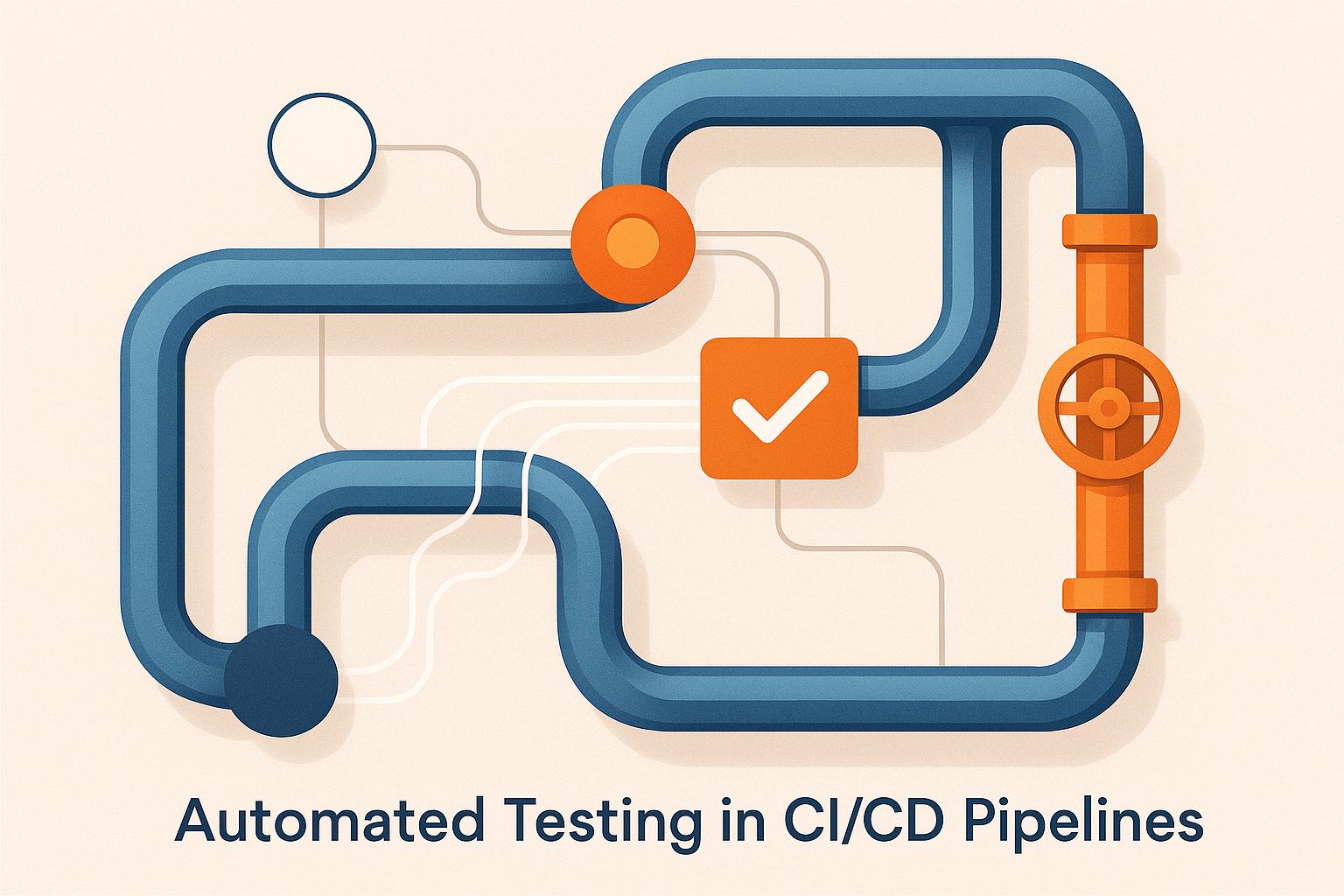Automated testing is a must-have for modern CI/CD pipelines. It speeds up software delivery, reduces errors, and ensures consistent quality. By replacing manual testing with tools that run tests automatically, your team can handle frequent code changes without delays. Key benefits include:
- Faster releases: Automated pipelines cut deployment times by up to 75%.
- Fewer bugs: Early defect detection reduces post-release issues by 30%.
- Cost savings: Fixing bugs earlier is cheaper and reduces manual testing efforts.
Testing is integrated at every stage - build, integration, deployment, and post-deployment - to catch problems early. Tools like JUnit, Selenium, and Jenkins make this process efficient, while reporting tools like Allure provide actionable insights. Regular maintenance, prioritising critical tests, and addressing flaky tests ensure reliability.
For UK businesses, automated testing not only improves software quality but also supports compliance and enhances customer trust. It’s time to optimise your CI/CD pipelines for speed and accuracy.
How Is Testing Automated In A CI/CD Pipeline? - Next LVL Programming
CI/CD Pipeline Testing Stages
A well-structured CI/CD pipeline incorporates automated testing at key stages to uphold code quality and system reliability. Testing at every step helps identify problems early, creating a solid quality assurance process that supports stable production environments.
Build Stage Testing
The build stage is the first checkpoint for identifying defects, emphasising unit tests and static code analysis. This early testing - often called a shift-left approach - provides developers with quick feedback while the code is still fresh in their minds.
Unit tests focus on the smallest pieces of code, ensuring that individual functions perform as expected. These tests run automatically when code is committed, offering instant validation. For instance, with Jenkins, you can set up automated unit tests to run right after a code commit, delivering results in just a few minutes.
Static code analysis tools play a complementary role by identifying coding standard violations and potential security issues. Catching these problems early prevents them from progressing to later stages, where fixes could become more time-consuming and costly.
The build stage thrives on speed. Tests are typically completed within minutes, enabling developers to address issues while their recent changes are still top of mind. This quick turnaround not only saves time but also reduces the cost of fixing defects.
Once the build stage confirms the code's integrity, the next step ensures that different components work seamlessly together.
Integration and Deployment Testing
After a successful build, integration and deployment testing ensures that all the application's modules and functions operate together smoothly. This stage includes integration tests, regression tests, and end-to-end (E2E) tests to verify overall system functionality.
Integration tests check whether different parts of the application communicate properly, even in complex systems with multiple dependencies. Regression tests, on the other hand, ensure that new changes don't break existing functionality. E2E tests go a step further, simulating real-world user behaviour to confirm that all components work as intended.
Performance testing is also crucial at this stage, as it evaluates how the system handles varying levels of load. Identifying bottlenecks and scalability issues here can prevent performance problems from affecting end users later.
To streamline this process, configure your pipeline to run multiple test types simultaneously. Parallel testing can cut pipeline execution time by as much as 80% [5], ensuring faster delivery without compromising on thoroughness.
This stage serves as a bridge between early code validation and the final checks in a live production environment.
Post-Deployment Monitoring
Post-deployment monitoring acts as the last line of defence, ensuring the application remains stable in production. This step includes smoke tests, regression testing, and continuous monitoring to catch issues that only surface under real-world conditions.
Smoke tests are quick functionality checks that confirm the application's core features are working in the production environment. They focus on essential operations to verify a successful deployment without straining system performance.
Continuous monitoring provides ongoing insights into the application's health, performance, and user experience. This real-time feedback can reveal performance drops, unexpected errors, or integration issues that earlier tests might have missed.
The key difference between staging and production testing lies in their scope. While staging environments allow for comprehensive testing, production tests should remain lightweight to avoid disrupting end users. The focus in production is on quickly identifying and addressing issues rather than running extensive tests.
Here’s a quick summary of the core tests, execution times, and benefits at each stage:
| Pipeline Stage | Primary Tests | Execution Time | Key Benefits |
|---|---|---|---|
| Build | Unit tests, static analysis | 2–5 minutes | Fast feedback, early defect detection |
| Integration/Deployment | Integration, regression, E2E tests | 15–45 minutes | System validation, performance checks |
| Post-Deployment | Smoke tests, monitoring | 1–3 minutes | Stability in production, real-world insights |
Automated alerts and clear escalation procedures are essential for addressing issues promptly. With comprehensive monitoring in place, potential problems can be resolved before they significantly affect users.
Testing Tools and Frameworks for CI/CD
Choosing the right testing tools that seamlessly integrate with your tech stack while delivering speed and reliability is key to making your CI/CD pipeline successful. By understanding the available options, you can create a testing strategy that catches issues early and ensures code quality throughout the delivery process.
Unit and Integration Testing Tools
Unit testing tools are your first line of defence against code defects. For Java projects, JUnit is a go-to choice. It offers features like test discovery and assertions, and it integrates smoothly with nearly every CI/CD platform. With its widespread use, you'll find plenty of community support and documentation to help along the way.
If you're working in a .NET environment, NUnit is a solid option. It handles complex test scenarios well and integrates tightly with Microsoft's development tools, including Azure DevOps. Plus, its reporting features make it easy to track test outcomes.
For Python developers, pytest is a favourite. Its flexible syntax and plugin ecosystem make it adaptable to a variety of needs. It also supports parallel test execution and generates detailed reports, which is a huge advantage for teams managing large codebases.
When it comes to integration testing, tools like Selenium and Postman shine. Selenium is widely used for browser automation, allowing teams to test web applications by simulating real user interactions across different browsers and platforms. Meanwhile, Postman has evolved into a robust API testing platform, ensuring that microservices communicate effectively under different conditions.
Picking tools that align with your technology stack is just the start. The next step involves orchestrating these tools efficiently to streamline your testing pipeline.
CI/CD Orchestration Platforms
Orchestration platforms are the backbone of your testing pipeline, coordinating when and how tests are executed. Jenkins remains a top choice due to its flexibility and customisation options. With a vast library of plugins, Jenkins can integrate with almost any testing tool or framework, making it a great fit for organisations with diverse tech stacks.
For those looking for an all-in-one solution, GitLab CI/CD combines version control and pipeline management in a single platform. This integration simplifies setup and reduces the need for juggling multiple tools, saving time and effort for teams.
If you're operating in a cloud-native environment, Azure DevOps offers scalable infrastructure that adjusts to workload demands. Its deep integration with Microsoft's services makes it particularly appealing for teams already invested in the Azure ecosystem.
These platforms automate test execution triggered by code commits, manage parallel test runs to speed up pipelines, and provide the scalability needed as your codebase grows. The choice between them often depends on your existing infrastructure, team expertise, and how well they integrate with your other development tools. Once your orchestration is in place, the focus shifts to making sense of the test data through effective reporting and monitoring.
Reporting and Monitoring Tools
Good reporting tools turn raw test data into actionable insights, enabling continuous improvement. Allure Reports, for instance, generates interactive, detailed reports that make it easy to identify failure patterns and track long-term testing trends. Its visual dashboards also make it easier to share results with stakeholders who may not have a technical background.
Real-time feedback is another game-changer. By integrating tools like Slack, teams can receive instant notifications when tests fail. This immediate feedback allows developers to address issues while the context of recent code changes is still fresh, saving time and effort.
Beyond just pass/fail results, effective reporting tools provide insights into test execution times, highlight flaky tests that need fixing, and pinpoint areas with insufficient test coverage. These insights are essential for refining your testing strategy and keeping your pipeline efficient.
By combining comprehensive reporting with real-time alerts, teams create a feedback loop that drives continuous improvement. This approach helps identify bottlenecks, resolve recurring issues, and focus testing efforts on the most critical parts of the application.
| Tool Category | Popular Options | Strengths | Pipeline Stage |
|---|---|---|---|
| Unit Testing | JUnit, NUnit, pytest | Fast execution, strong community support | Build |
| Integration Testing | Selenium, Postman | Real-world simulation, API validation | Integration/Deployment |
| Orchestration | Jenkins, GitLab CI/CD, Azure DevOps | Automation, scalability, flexibility | All stages |
| Reporting | Allure Reports, Slack integrations | Visibility, real-time feedback | All stages |
Regularly reviewing your tool stack ensures your testing infrastructure keeps pace with your team's needs. As your applications grow and your team expands, you may need to upgrade or replace tools to maintain efficiency and effectiveness.
Need help optimizing your cloud costs?
Get expert advice on how to reduce your cloud expenses without sacrificing performance.
Best Practices for CI/CD Test Automation
Expanding on the earlier discussion about CI/CD pipeline testing stages, these best practices aim to create a testing process that is both thorough and efficient. The goal is to strike the right balance between comprehensive testing and maintaining workflow speed.
Test Prioritisation and Categories
To avoid unnecessary delays, it’s crucial to prioritise tests. Focus on automating tests that deliver the most value first, while categorising others based on their importance and how they should be executed.
High-value tests target critical business functions, frequently used features, and areas of the codebase that undergo frequent changes. These typically include unit tests, regression tests, and smoke tests, as they are quick to run and catch problems early. Such tests should be triggered on every code commit to provide developers with immediate feedback.
A test matrix can help map tests to the appropriate pipeline stages. For instance, unit tests and basic integration tests should run during the build stage, while more resource-intensive tests, like end-to-end or performance tests, are better suited for later deployment phases. This ensures that critical issues are identified early without slowing down the development process.
Manual testing should be reserved for scenarios where automation isn’t practical, such as exploratory testing, evaluating complex user experiences, or handling edge cases that require human judgement. Automating these types of tests can often lead to fragile test suites that are difficult to maintain and offer little return on investment.
By adopting structured test prioritisation, many teams report up to 50% faster release cycles and a 30% reduction in post-release defects compared to organisations that rely heavily on manual testing[2]. These gains come from addressing issues earlier in the development cycle, where fixes are quicker and less costly. This method also helps optimise test execution speed.
Improving Test Speed and Reliability
Once tests are prioritised, the next step is to speed up their execution and ensure they are reliable. A slow or unreliable test pipeline can frustrate developers and undermine confidence in the entire system.
Parallel testing is one of the most effective ways to reduce execution time. By running multiple tests at the same time, teams can cut total test duration by 40-70% in large-scale pipelines[3]. The key is to ensure that tests are independent and don’t compete for shared resources like databases or file systems.
Another strategy is smart test selection, which involves running only the tests affected by recent changes. Instead of executing the entire test suite for every commit, this approach analyses which parts of the application have been modified and runs only the relevant tests. This maintains coverage while significantly reducing execution times.
Flaky tests - those that intermittently pass or fail - can erode trust in the pipeline. To address this, monitor test results for instability patterns, isolate unreliable tests from critical pipelines, and prioritise fixing them through root cause analysis[2].
Consistency can also be improved by using containerised environments and automating cleanup processes. This helps eliminate unpredictable results and ensures a stable testing environment[6].
Continuous Feedback and Maintenance
To keep test suites effective, they require ongoing maintenance and refinement.
Conduct regular audits of your test suite to identify redundant tests, outdated scenarios, and areas for improvement. These reviews should happen quarterly or after significant feature releases to ensure tests align with the current state of the application. Remove tests that no longer provide value, as they waste resources.
Incorporate telemetry and monitoring to track metrics like test execution times, failure rates, and coverage. This data helps teams identify performance issues early and highlights areas where additional testing might be necessary[6].
Treat technical debt in test code with the same seriousness as in application code. Refactor scripts for better maintainability, update test data to reflect real-world scenarios, and ensure the testing infrastructure scales as the application grows.
Real-time feedback is essential for maintaining pipeline health. Developers should receive immediate, actionable information when tests fail, detailing what went wrong and how to resolve the issue. This reduces the need for constant manual monitoring and keeps teams focused on development.
The most successful teams view test maintenance as an integral part of their workflow rather than an occasional task. By incorporating maintenance into regular development cycles, they prevent the accumulation of technical debt that could turn their test suites into a burden.
Organisations that embrace these comprehensive CI/CD test automation practices often find the upfront effort pays off through reduced debugging time, fewer production issues, and quicker feature rollouts. The key is to start with a strong foundation and continuously adapt based on feedback and evolving requirements.
Common Problems and Solutions in CI/CD Testing
CI/CD pipelines are designed to streamline development, but they aren’t without their challenges. When issues arise, they can slow down progress and disrupt workflows. Let’s dive into some common problems teams face and practical ways to address them.
Flaky and Redundant Tests
Flaky tests are a major headache in CI/CD pipelines. These are tests that sometimes pass and sometimes fail, even when no changes have been made. A 2023 GitLab survey revealed that 78% of DevOps teams identified flaky tests as a serious issue in their pipelines[8].
The causes of flaky tests often include environmental dependencies, timing problems, and shared test states. For example, a test relying on an external API might fail due to network issues or unavailability. Similarly, tests that depend on specific timing or share database records with other tests can lead to inconsistent outcomes.
Flaky tests contribute to 20% of pipeline failures, wasting time and delaying releases[3]. Worse, they erode trust in the testing process, leading developers to ignore failures, which can snowball into bigger problems.
To tackle flaky tests, teams can:
- Use tools like Jenkins or CircleCI to monitor test results over multiple runs and identify inconsistencies[2][3].
- Isolate test environments to avoid interference between tests.
- Mock external dependencies to eliminate issues caused by network or third-party services.
- Refactor tests to avoid shared states. For instance, instead of multiple tests modifying the same database record, ensure each test works with its own data and cleans up after itself.
Redundant tests, on the other hand, unnecessarily repeat coverage of the same functionality. This bloats test suites, increases execution time, and makes it harder to spot real failures. Teams can identify redundancies by reviewing test coverage reports and analysing metrics like pipeline duration and the ratio of unique to duplicate test cases[3][5].
Streamlining tests by removing redundancies not only saves time but also sharpens the focus on meaningful failures.
Poor Feedback Loops
Feedback loops are the backbone of efficient development, but delayed or unclear feedback from testing pipelines can derail progress. Slow test execution, vague error messages, or delayed notifications can leave developers stuck, reducing productivity.
An effective feedback loop hinges on speed, clarity, and direct communication. Developers need immediate, actionable information when tests fail - what went wrong, why it happened, and how to fix it. Without this, even minor issues can turn into lengthy debugging sessions.
Teams that adopt parallel testing and prioritise their test matrices often see a 25% reduction in pipeline execution time[3]. Running multiple tests simultaneously ensures faster feedback without compromising coverage.
To improve feedback quality, consider:
- Setting up real-time dashboards and automated notifications. Tools like GitLab CI/CD or Jenkins can send detailed test results directly to Slack or email when builds fail[2][5][7].
- Including clear details in notifications, such as which code sections are affected and suggested next steps.
- Customising notifications based on severity. Critical failures might alert the entire team, while minor issues only notify the responsible developer. This avoids alert fatigue while keeping priorities in check.
Tracking metrics like feedback loop latency - the time it takes for developers to receive actionable test results - can help teams pinpoint and improve bottlenecks. Faster, clearer feedback ultimately keeps pipelines running smoothly.
Missing Security Testing
Security testing is often overlooked in CI/CD pipelines, even though it’s crucial for protecting organisations from vulnerabilities, breaches, and compliance issues. Many teams focus on functional testing, sidelining security due to its perceived complexity or lack of expertise.
However, catching security flaws early is far cheaper and easier than fixing them post-deployment. A 2024 Veritis report found that 65% of organisations using automated security scans in their pipelines reduced vulnerability resolution times by at least 50%[4].
Automated tools like Snyk and SonarQube can identify up to 80% of common vulnerabilities before code reaches production[4]. These tools integrate seamlessly with CI/CD platforms, offering features like static code analysis, dependency scanning, and vulnerability detection - all without requiring deep security knowledge from developers.
Adopting a DevSecOps approach - where security is integrated throughout the pipeline - ensures vulnerabilities are addressed at every stage. This includes:
- Scanning dependencies during the build phase.
- Running security-focused integration tests.
- Performing dynamic security analysis in staging environments.
To make security testing more effective:
- Automate security scans for every commit.
- Use both static analysis (to find code flaws without executing it) and dynamic analysis (to uncover vulnerabilities during runtime).
- Treat security alerts with the same urgency as functional test failures. Immediate, actionable insights about vulnerabilities help developers address issues before they escalate.
Regular manual reviews should complement automated testing, especially for complex applications or those handling sensitive data. These reviews can catch issues that tools might miss and ensure security practices evolve alongside the application.
For UK organisations, integrating robust security testing is particularly important to meet GDPR requirements and other regulations. Proactively addressing security not only protects customer data but also demonstrates accountability during audits.
Conclusion: Improving CI/CD with Automated Testing
Key Takeaways
Automated testing has become a game-changer for CI/CD pipelines, transforming them into systems that deliver software faster and with greater reliability. Companies adopting this approach have reported impressive results, including up to 50% faster deployments, 30% fewer defects, and a 90% reduction in manual testing efforts [2][3]. These efficiencies allow developers to shift their focus from repetitive validation tasks to more strategic and creative work.
Catching defects early in the development cycle not only prevents costly production issues but also minimises downtime and improves customer satisfaction. In the highly competitive UK market, maintaining consistent and reliable delivery helps businesses build trust and safeguard their revenue streams.
Automation doesn't just speed things up - it also ensures stability. Techniques like shift-left testing, which involves running tests earlier in the development process, have become indispensable for modern software teams. When combined with parallel testing and smart test prioritisation, this approach creates efficient feedback loops, enabling developers to work confidently and productively.
That said, automation isn't a set it and forget it
solution. To maintain its benefits, teams need to regularly audit and optimise their test suites. Flaky tests, redundant coverage, and unclear feedback can quickly diminish the value of automation. Teams that invest in clear reporting, remove unnecessary tests, and refine their processes see the best long-term results. Partnering with experts can help turn these efforts into tangible business outcomes.
Additionally, integrating automated security scans into CI/CD pipelines is crucial for identifying vulnerabilities and ensuring compliance with GDPR regulations in the UK.
How Hokstad Consulting Can Help

Hokstad Consulting offers the expertise needed to help UK businesses fully harness the power of CI/CD automation. By leveraging their deep knowledge of DevOps and automation strategies, they assist organisations in achieving faster deployments, fewer errors, and optimised cloud costs.
Their process begins with a comprehensive evaluation of existing pipelines and testing workflows. Hokstad Consulting identifies inefficiencies, redundancies, and automation opportunities that align with each business's goals. They also provide tailored development and automation services to ensure testing frameworks integrate seamlessly with current infrastructure while staying scalable for future needs.
One of the standout benefits of their approach is cloud cost optimisation. By implementing efficient testing strategies and right-sizing infrastructure, businesses can often cut cloud expenses by 30–50% while simultaneously improving performance [1]. On top of that, their methods significantly reduce deployment times, showcasing how automation can enhance both speed and cost-effectiveness.
Hokstad Consulting also specialises in Infrastructure as Code (IaC), ensuring that testing environments are consistent, scalable, and free from the environmental dependencies that often lead to flaky tests. Paired with robust monitoring solutions, this creates reliable feedback loops that are essential for successful CI/CD operations.
Their flexible engagement model makes their services accessible to businesses of all sizes. For example, their No Savings, No Fee
model for cost optimisation projects aligns their success directly with client outcomes, as fees are capped at a percentage of the savings achieved [1]. This risk-sharing approach is particularly appealing to UK businesses looking to enhance their CI/CD processes without requiring significant upfront investments.
For organisations ready to elevate their software delivery capabilities, Hokstad Consulting provides the expertise, tools, and ongoing support to implement automated testing strategies that drive lasting results. Whether it’s reducing cloud costs, speeding up deployments, or improving reliability, Hokstad Consulting ensures businesses are equipped to thrive in an increasingly fast-paced digital landscape.
FAQs
How does automated testing in CI/CD pipelines enhance compliance and build customer trust for UK businesses?
Automated testing within CI/CD pipelines plays a crucial role for UK businesses by catching potential problems early in the development cycle. This proactive approach helps minimise errors before they reach production, ensuring that software releases are dependable and adhere to regulatory requirements.
Beyond compliance, automated testing enhances the quality of updates, which in turn bolsters customer confidence. For industries handling sensitive data or operating under strict regulations, this commitment to reliability and security is not just beneficial - it’s essential for maintaining trust and credibility.
How can you manage flaky tests effectively in CI/CD pipelines?
Flaky tests - those unpredictable ones that seem to pass or fail without rhyme or reason - can wreak havoc on CI/CD pipelines and shake trust in automated testing. Tackling them starts with pinpointing the culprits. You can do this by using tools that monitor test stability over time or by digging into historical test results to spot patterns.
Once you've identified the flaky tests, the next step is to prioritise fixing them. This means investigating the root causes, which often include timing issues, dependency mishaps, or inconsistencies in the testing environment. Addressing these underlying problems is key to restoring stability.
To cut down on flaky tests in the first place, focus on making your tests as isolated and independent as possible. For instance, use mock data or virtualised services instead of relying on real-world systems, and steer clear of shared states or network dependencies. You can also boost reliability by adding retry mechanisms for handling temporary failures and regularly reviewing your test suite to keep it in top shape.
By staying on top of flaky tests, you can protect the integrity of your CI/CD pipeline and keep your deployments running smoothly.
Why is it important to include security testing in CI/CD pipelines, and how can it be done effectively without advanced security expertise?
Integrating security testing into CI/CD pipelines is a smart way to catch vulnerabilities early in development. This approach not only reduces the chances of security breaches but also helps ensure compliance with industry standards. By building security checks into automated workflows, teams can tackle issues proactively, saving both time and money in the process.
For teams that might lack deep security expertise, there are tools available to simplify the process. Tools like static application security testing (SAST) and dynamic application security testing (DAST) can automatically detect common vulnerabilities and offer practical insights to address them. To make the process even smoother, teams can follow best practices such as using pre-configured security rules, enabling dependency scanning, and encouraging collaboration between developers and security experts. These steps can help streamline security efforts and make them more effective.