Choosing between AWS Developer Tools and Azure DevOps depends on your organisation's cloud strategy and technical requirements. Here's a quick breakdown:
- AWS Developer Tools: Best for teams already using AWS. Offers tight integration with AWS services like EC2, Lambda, and RDS. Pricing is usage-based, but it's less flexible for multi-cloud or hybrid environments. No built-in project management tools.
- Azure DevOps: Works across multiple cloud platforms, including AWS and Google Cloud. Includes project management (Azure Boards), testing (Azure Test Plans), and package management (Azure Artifacts). Integrates well with Microsoft tools like Office 365. However, licensing costs can increase with larger teams.
Quick Comparison
| Feature | AWS Developer Tools | Azure DevOps |
|---|---|---|
| Source Control | CodeCommit (Git-based) | Azure Repos (Git & TFVC) |
| CI/CD Pipelines | CodePipeline + CodeBuild | Azure Pipelines |
| Deployment | AWS services only | Multi-cloud support |
| Project Management | Not included | Azure Boards (Agile/Scrum) |
| Testing Tools | Limited via CodeBuild | Azure Test Plans |
| Package Management | AWS CodeArtifact or external | Azure Artifacts |
| Pricing | Pay-per-use | Free for small teams; scalable plans |
Key Takeaway:
- Use AWS Developer Tools if your workflows are deeply tied to AWS infrastructure and you prioritise automation within this ecosystem.
- Choose Azure DevOps if you need flexibility across cloud providers, integrated project management, or already use Microsoft tools.
Both platforms support UK-specific needs like GDPR compliance and local data centres, but their suitability depends on your technical goals and team structure.
AWS AND AZURE DEVOPS | Difference Between Azure DevOps and AWS DevOps
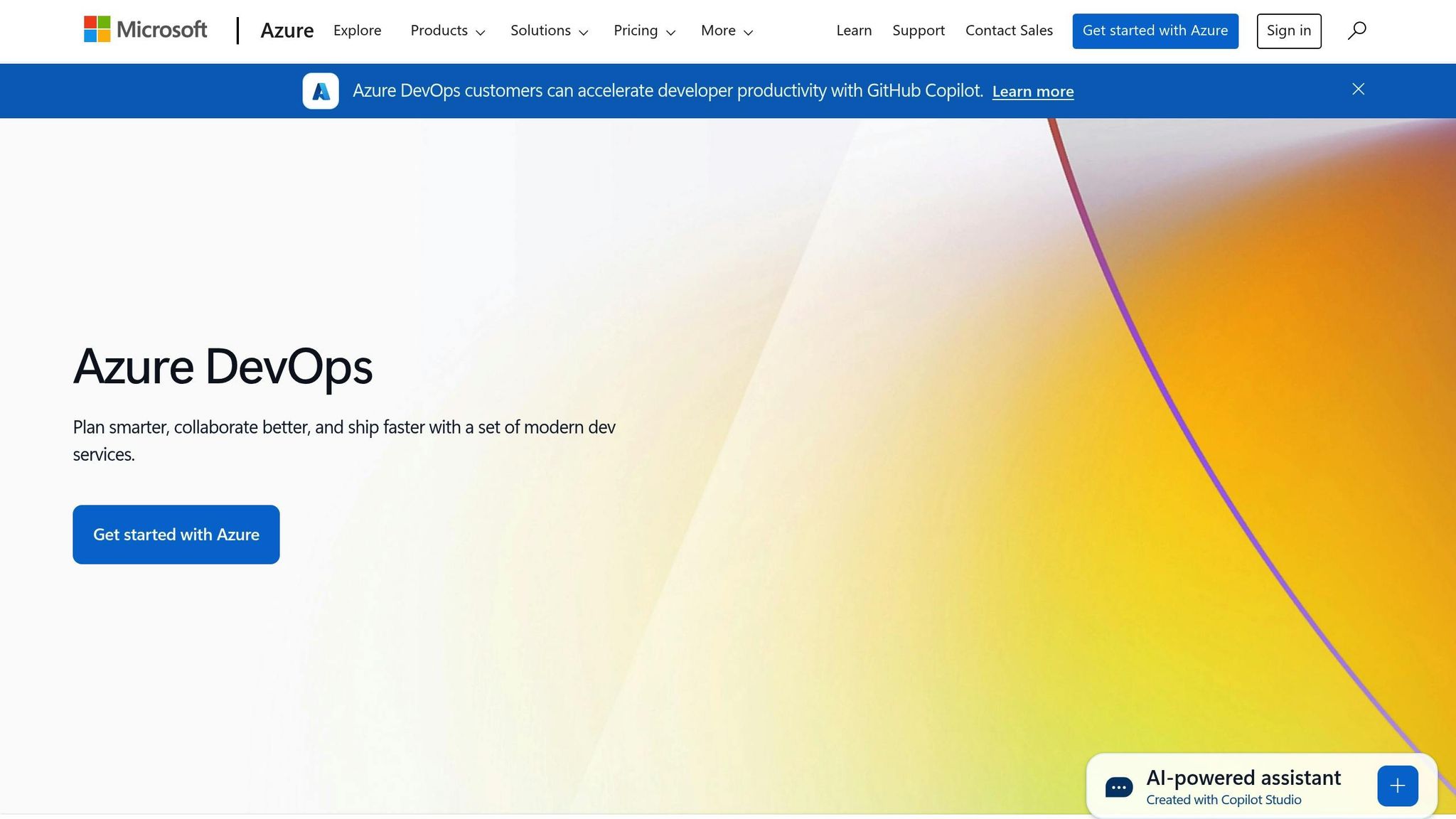
AWS Developer Tools and Azure DevOps Overview
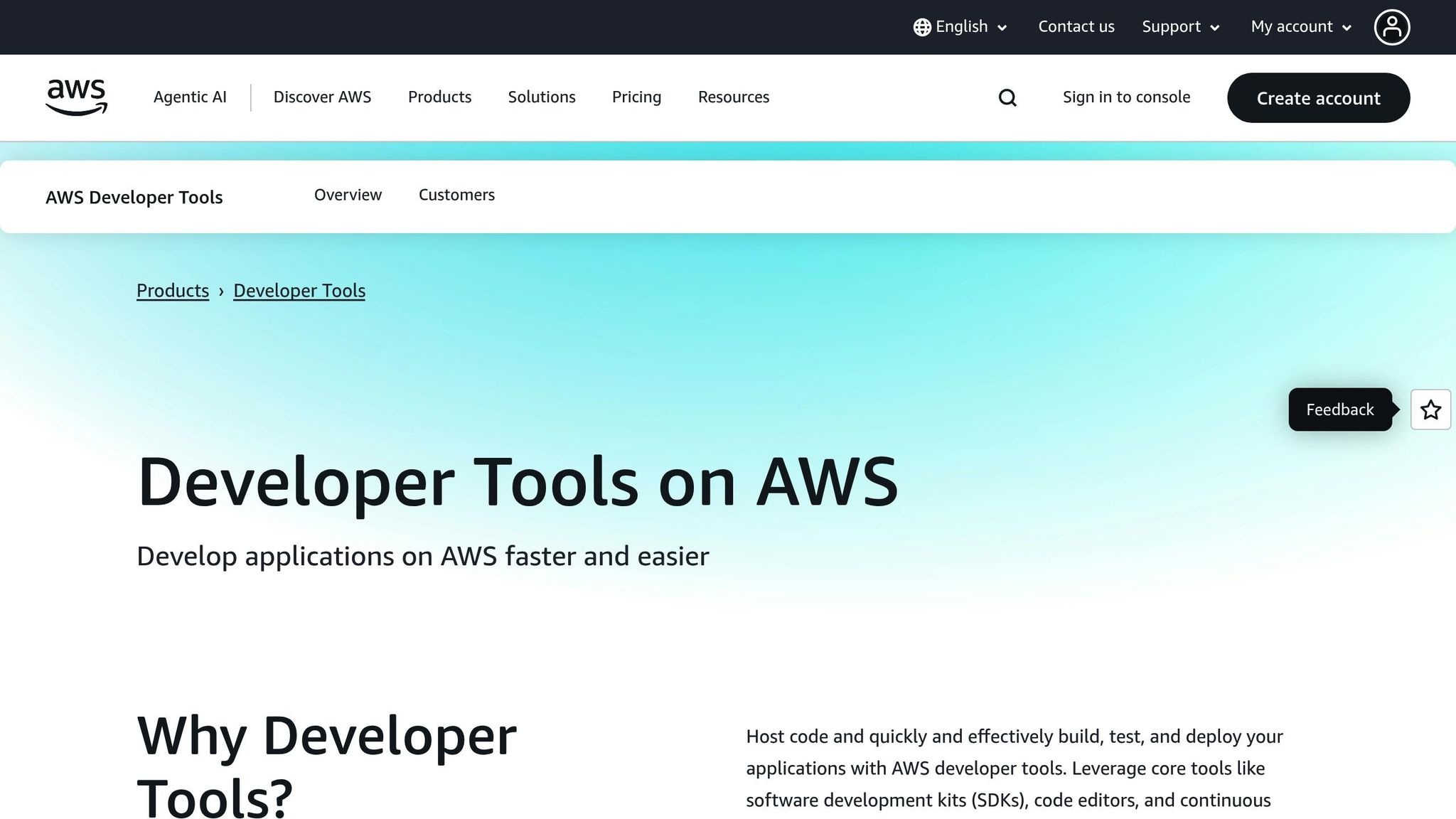
Both AWS Developer Tools and Azure DevOps are designed to simplify software development and deployment, but each follows a distinct path to achieve this. For UK organisations, understanding the philosophy and structure behind each platform is key to crafting an effective DevOps strategy.
AWS Developer Tools
AWS Developer Tools reflects Amazon's infrastructure-focused approach to DevOps, offering four core services that integrate seamlessly with the broader AWS ecosystem:
- CodeCommit: A Git-based source control system.
- CodeBuild: Manages code compilation and testing.
- CodeDeploy: Automates application deployments across AWS compute services.
- CodePipeline: Coordinates the workflow from code commit to production release.
One of its standout features is its tight integration with AWS services like EC2, RDS, and Lambda, which allows for automatic provisioning, configuration, and resource management. This reduces operational overhead for teams already deeply invested in AWS infrastructure. However, this close coupling can become a drawback for organisations exploring multi-cloud or hybrid environments, as flexibility is limited.
AWS Developer Tools operates on a usage-based pricing model. For example, CodeCommit charges a monthly fee per active user, CodeBuild is billed based on compute minutes, and CodePipeline charges per execution. For UK businesses, the costs will vary depending on the team size and the level of usage, making it a scalable but AWS-centric solution.
Azure DevOps
Azure DevOps takes a more open and flexible approach, offering five core services designed to work across diverse environments:
- Repos: For source control.
- Pipelines: To manage CI/CD workflows.
- Boards: For project management and work tracking.
- Test Plans: For testing and quality assurance.
- Artifacts: To manage package dependencies.
Unlike AWS Developer Tools, Azure DevOps is vendor-neutral, supporting deployments to multiple platforms, including Google Cloud Platform, on-premises servers, and even AWS infrastructure. This makes it a strong choice for UK organisations pursuing multi-cloud strategies or planning to transition between cloud providers.
Azure DevOps also shines in enterprise project management. With Azure Boards, teams can manage work items, plan sprints, and generate detailed reports - all within the same platform. This can eliminate the need for separate project management tools, streamlining workflows for larger teams.
Pricing for Azure DevOps is flexible, offering both usage-based and subscription models. The basic tier is free for up to five users, making it an attractive option for smaller teams. Paid tiers come with competitive rates, with additional charges for pipeline minutes and storage. Another advantage for UK organisations is its integration with the Microsoft ecosystem, including tools like Office 365 and Teams, which enables single sign-on and simplifies user management. This seamless integration can reduce administrative complexity and encourage adoption within teams.
Service Portfolio and Integration Comparison
Core Tools and Features
When comparing AWS Developer Tools and Azure DevOps, their core offerings reveal distinct approaches. AWS Developer Tools delivers a streamlined set of four services tailored for AWS environments. In contrast, Azure DevOps provides a broader suite of five interconnected services that cater to development and beyond.
| Feature | AWS Developer Tools | Azure DevOps |
|---|---|---|
| Source Control | CodeCommit (Git-based) | Azure Repos (Git & TFVC) |
| CI/CD Pipelines | CodePipeline + CodeBuild | Azure Pipelines |
| Deployment | CodeDeploy (AWS-focused) | Multi-cloud deployment support |
| Project Management | Not included | Azure Boards (Agile/Scrum) |
| Testing Tools | Limited testing support | Azure Test Plans |
| Package Management | Third-party integration | Azure Artifacts |
| Supported Languages | Java, .NET, Python, Ruby, Node.js, Go | Extensive support including C#, Java, Python, JavaScript, PHP |
| Deployment Targets | AWS services only | AWS, Azure, GCP, on-premises |
| Work Item Tracking | Requires external tools | Kanban and Scrum boards |
| Reporting & Analytics | CloudWatch integration | Dashboards and reporting |
Azure DevOps stands out for its built-in project management capabilities. With Azure Boards, teams can manage backlogs, plan sprints, and track progress without needing external tools. On the other hand, AWS Developer Tools depends on third-party solutions like Jira or Trello, which can increase complexity and costs for UK organisations.
Testing is another area where Azure DevOps shines. Azure Test Plans offers tools for test case management, exploratory testing, and automated testing. AWS, while integrating well with popular tools like Selenium and Jest via CodeBuild, relies heavily on external frameworks.
In terms of package management, Azure Artifacts provides integrated support for NuGet, npm, Maven, and Python packages. AWS users, however, often rely on external repositories or AWS CodeArtifact, which, though functional, lacks the maturity and widespread adoption of Azure's solution.
Next, let's examine how well each platform integrates with broader ecosystems to meet diverse deployment needs.
Ecosystem Integration
Integration with external systems plays a crucial role in determining a platform's versatility. Here, AWS Developer Tools and Azure DevOps reflect the broader strategies of their providers. AWS prioritises seamless operation within its ecosystem, while Azure DevOps embraces flexibility for diverse environments.
AWS Developer Tools integrates effortlessly with AWS services like Lambda, ECS, and Elastic Beanstalk. For example, CodeDeploy supports blue-green deployments to EC2, and CodePipeline can trigger Lambda functions for custom deployment logic. This tight integration minimises configuration efforts and ensures smooth deployments within AWS. However, when deploying to other cloud providers, users often face additional challenges, requiring extra tooling and custom scripts.
Azure DevOps, on the other hand, adopts a more open approach. It supports deployments to virtually any environment, including AWS, Google Cloud, Docker registries, and on-premises servers, all within the same pipeline. This flexibility is particularly beneficial for UK organisations implementing hybrid or multi-cloud strategies.
For businesses already embedded in the Microsoft ecosystem, Azure DevOps offers additional advantages. Services like Office 365, Active Directory, and Teams integrate seamlessly. Features like single sign-on and Azure Boards notifications sent directly to Teams channels reduce administrative tasks and encourage user adoption.
When it comes to third-party tool integration, the platforms differ significantly. AWS Developer Tools works well with popular tools like Jenkins, GitHub, and Docker Hub, but often requires manual configuration. Azure DevOps simplifies this process with a marketplace offering pre-built extensions for over 1,000 tools, including Slack, ServiceNow, and SonarQube, making it easier to integrate diverse toolchains.
For UK businesses focused on compliance and governance, both platforms provide valuable resources. AWS includes CloudTrail logging and IAM integration, while Azure DevOps offers compliance templates for standards like ISO 27001 and SOC 2, which can streamline audits for regulated industries. Simplified integration with such standards helps UK organisations reduce operational complexity and manage hidden cloud costs more effectively.
Need help optimizing your cloud costs?
Get expert advice on how to reduce your cloud expenses without sacrificing performance.
Strengths and Weaknesses Analysis
Understanding the strengths and limitations of each platform helps UK organisations select a solution tailored to their specific needs.
AWS Developer Tools: Pros and Cons
AWS Developer Tools provide a tightly integrated suite. For example, CodePipeline can automatically trigger Lambda functions, while CodeDeploy simplifies blue-green deployments with easy configuration.
The platform benefits from AWS's local and European infrastructure, ensuring low-latency and reliable deployments - key for UK businesses in sectors like finance and healthcare that demand compliance with strict regulatory standards. With multiple availability zones across the UK and Europe, AWS also offers robust disaster recovery options.
A major advantage is the pay-per-use pricing model, which suits UK companies with irregular deployment schedules. Instead of fixed monthly fees, costs are based on pipeline executions and build minutes, making it a flexible option.
However, there are drawbacks. The dependence on AWS services can be a hurdle for organisations pursuing multi-cloud strategies. Deploying to Google Cloud or on-premises systems often requires extra tools and custom scripts, which could complicate long-term plans. Additionally, AWS tools demand significant expertise in areas like IAM policies and CloudFormation templates, which may slow onboarding for new team members. Another limitation is the lack of built-in project management tools, meaning businesses often need external solutions like Jira, adding to both complexity and cost.
While AWS excels within its ecosystem, Azure DevOps offers a contrasting approach, as explained below.
Azure DevOps: Pros and Cons
Azure DevOps delivers a comprehensive suite that combines source control, CI/CD, project management, and testing in one platform. Azure Boards supports Agile and Scrum workflows, eliminating the need for separate project management tools - a key benefit for UK organisations adhering to government digital service standards.
A standout feature is its multi-cloud support, enabling seamless deployments to AWS, Google Cloud, and on-premises environments. This makes it an excellent choice for UK enterprises managing hybrid strategies or avoiding vendor lock-in.
Integration with the Microsoft ecosystem - including Office 365, Teams, and Active Directory - provides single sign-on and native notifications. This reduces admin overhead, particularly for public sector organisations already using Microsoft licensing agreements. The platform's marketplace also offers a range of pre-built integrations, from Slack to SonarQube, enabling faster toolchain setup.
On the downside, complex licensing structures can lead to higher costs as teams grow, especially when scaling beyond the free tier. There are also occasional performance issues during peak times, which may slow build times, although Microsoft continues to improve its infrastructure. Lastly, while Azure DevOps supports various languages and frameworks, it is primarily designed for Microsoft-based environments, which could create challenges for teams with diverse technology stacks.
The table below summarises these strengths and weaknesses, offering a clear comparison for UK organisations:
| Aspect | AWS Developer Tools | Azure DevOps |
|---|---|---|
| Strengths | Deep AWS integration, strong global infrastructure, flexible pay-per-use pricing, advanced automation | Comprehensive suite, multi-cloud support, Microsoft ecosystem integration, extensive marketplace |
| Weaknesses | Ecosystem dependency, steep learning curve, lacks project management | Complex licensing, occasional performance lags, Microsoft-centric focus |
| Best For | AWS-focused organisations, cost-sensitive deployments, enterprise automation | Mixed environments, Microsoft-centric teams, organisations needing integrated project management |
| UK Considerations | Strong local infrastructure, supports regulatory compliance | Ideal for public sector, leverages existing Microsoft licensing agreements |
Use Cases and Selection Guide
Choosing the right platform means considering your technical requirements, compliance obligations, and long-term goals. For UK businesses, this is particularly crucial given the post-Brexit focus on data sovereignty and shifting regulations.
When AWS Developer Tools Works Best
AWS Developer Tools is a strong choice for organisations deeply tied to AWS infrastructure and looking for advanced automation capabilities. With multiple UK zones and European data centres, it supports GDPR compliance. However, because AWS is a US-based company, data may still fall under American legal jurisdictions[1][2].
This platform shines in microservices architectures. Its tight integration with AWS services can streamline operations, especially when leveraging tools like Lambda for serverless applications or ECS for containerised workloads. These features make it an excellent option for businesses prioritising automation and efficiency.
That said, organisations that need integrated project management tools or flexibility for cross-platform deployments might find Azure DevOps a better fit.
When Azure DevOps Works Best
Azure DevOps is a great option for businesses that value unified project management and multi-cloud flexibility. Its seamless integration with Office 365, Teams, and Active Directory simplifies administration and single sign-on (SSO). This makes it an appealing solution for organisations focusing on digital sovereignty strategies. However, like AWS, data hosted in European regions may still be subject to US legal oversight[1][2].
For UK public sector organisations, which often follow government digital service standards and Agile practices, Azure Boards offers built-in support for Scrum and Kanban workflows. This makes it particularly attractive for managing complex projects.
Azure DevOps also handles mixed technology environments well. While optimised for Microsoft solutions, it supports a variety of languages and frameworks, including Java, Python, Node.js, and containerised applications. This flexibility allows organisations to manage diverse tech stacks within a single DevOps platform.
Additionally, its extensive marketplace provides quick access to third-party tools for tasks like code quality checks, notifications, and automated testing, making it easier to tailor the platform to specific needs.
For UK businesses navigating these choices, Hokstad Consulting offers services such as cloud audits and DevOps transformation. These services help organisations assess their unique requirements, mitigate the risks of vendor lock-in, and develop strategies that balance functionality, compliance, and cost efficiency.
Key Considerations for UK Businesses
When deciding between AWS Developer Tools and Azure DevOps, UK businesses need to weigh several factors beyond just functionality. One major consideration is data sovereignty, especially in light of post-Brexit regulations and GDPR compliance. While both platforms provide European data centres, it's essential to conduct a thorough analysis of data jurisdiction to ensure regulatory requirements are met. This step lays the groundwork for evaluating technical, financial, and operational aspects.
Cost management is another critical factor. Cloud-related expenses can grow quickly, so it's important to account for licensing fees, training investments, migration costs, and ongoing operational expenses. Taking the time to analyse pricing models in detail can help avoid unexpected financial challenges.
When it comes to integration, the choice often depends on your existing systems. For organisations heavily invested in Microsoft tools like Office 365 or Active Directory, Azure DevOps offers seamless compatibility. On the other hand, businesses with substantial AWS workloads will benefit from the native integration provided by AWS Developer Tools. Additionally, the expertise of your team plays a pivotal role. The availability of skills in the UK market varies, and the learning curve or training requirements could impact both timelines and budgets.
For businesses navigating these complex decisions, working with platform specialists can make a significant difference. Hokstad Consulting provides services such as cloud cost audits, DevOps transformation, and strategic cloud migration support. They claim to reduce cloud expenses by up to 50% while simplifying deployments, helping businesses make informed platform choices.
Ultimately, selecting the right platform comes down to aligning with your business needs, regulatory obligations, and digital goals. Expert advice can help you steer clear of common pitfalls like vendor lock-in while ensuring you maximise the advantages of your chosen DevOps platform.
FAQs
What are the key differences between AWS Developer Tools and Azure DevOps when it comes to integration with other cloud platforms?
When it comes to integration, AWS Developer Tools are built to fit naturally within the AWS ecosystem. They integrate smoothly with other AWS services and also support third-party tools via APIs and SDKs. That said, their ability to directly connect with non-AWS cloud platforms is somewhat limited.
Azure DevOps, by contrast, is a more adaptable option for organisations pursuing a multi-cloud strategy. It comes with built-in features that make it easy to connect with various cloud providers like Azure, AWS, and Google Cloud. Using service connections, APIs, and third-party tools, Azure DevOps enables seamless cross-platform workflows. This flexibility makes it a strong choice for businesses needing multi-cloud compatibility, whereas AWS Developer Tools shine in AWS-centric setups.
What should UK-based organisations consider when comparing the costs of AWS Developer Tools and Azure DevOps?
When comparing the costs of AWS Developer Tools and Azure DevOps, organisations in the UK should carefully consider how each pricing model matches their specific needs. AWS operates on a pay-as-you-go basis, meaning costs are tied to usage, such as hourly rates or charges per request for services like CI/CD pipelines. On the other hand, Azure DevOps uses a pricing structure based on per user or per GB of storage, offering free tiers for smaller teams and scaling costs as more users or storage are added.
It's also worth considering regional pricing variations, potential savings from reserved capacity, and the expenses involved in integrating these tools into your current cloud setup. While both platforms provide scalability and flexibility, your organisation’s overall costs will ultimately hinge on its unique usage patterns and long-term goals.
How do AWS Developer Tools and Azure DevOps handle data sovereignty and compliance for UK businesses?
AWS Developer Tools cater to UK businesses' data sovereignty and compliance needs by offering robust control over where data is stored, how it's secured, and who can access it. A standout feature is the AWS European Sovereign Cloud, which ensures all customer data stays within the EU. This is particularly valuable for meeting the stringent data protection regulations in the UK and EU.
Azure DevOps also emphasises compliance and security frameworks aligned with UK standards. However, Microsoft has acknowledged some challenges in guaranteeing full data sovereignty for data hosted in the UK. While both platforms prioritise regulatory compliance, AWS takes a clearer approach to sovereignty, making it a strong contender for businesses with strict data residency requirements.
