Debugging multi-cloud CI/CD pipelines is challenging but essential for organisations managing deployments across platforms like AWS, Azure, and Google Cloud. Here’s what you need to know:
- Key Issues: Debugging becomes complex due to distributed failure points, inconsistent environments, and provider-specific tools.
- Observability: Use metrics, logs, and traces to maintain a unified view across cloud providers.
- Tools to Use: OpenTelemetry, Prometheus, Grafana, Jaeger, and the ELK Stack simplify monitoring and debugging.
- Secrets Management: Centralised tools like HashiCorp Vault ensure secure handling of credentials across platforms.
- Compliance: UK organisations must meet GDPR and data residency requirements while maintaining complete audit trails.
Multi-branch Pipeline with Argo Workflows and CI/CD Debugging - Gosha Dozoretz, Rookout
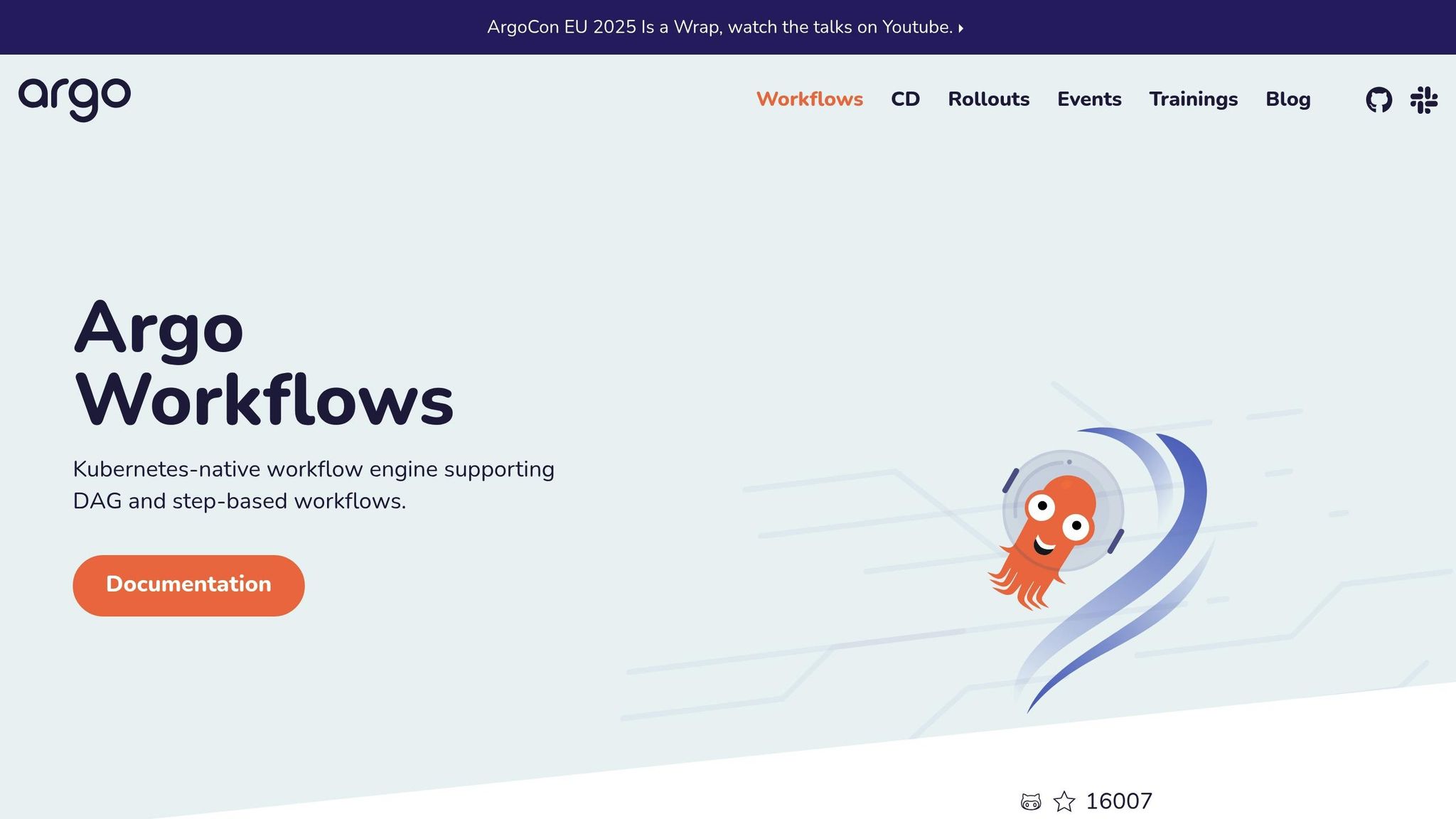
Multi-Cloud CI/CD Observability Principles
Observability is a cornerstone for debugging multi-cloud CI/CD pipelines. Without it, troubleshooting becomes a guessing game. The key is to implement monitoring that operates seamlessly across all cloud providers while preserving the flexibility that makes multi-cloud appealing in the first place.
Establishing effective observability goes beyond just gathering data. It requires ensuring that information flows consistently across cloud environments, offering a unified view of your pipeline. This approach is built on three essential pillars: metrics, logs, and traces.
3 Pillars of Observability: Metrics, Logs, and Traces
Metrics form the numerical backbone of your observability framework. They provide insights into pipeline performance, resource usage, and system health. In a multi-cloud setup, it’s crucial to collect consistent metrics across all providers, such as deployment success rates, build times, resource consumption, and error frequencies. Normalising these metrics ensures comparability, regardless of the cloud platform.
Pay special attention to pipeline-specific metrics. For example, track deployment frequency, lead time for changes, mean time to recovery, and change failure rates across all environments. These metrics highlight performance trends and pinpoint bottlenecks that may be unique to specific providers or regions.
Logs record the detailed sequence of events during pipeline execution, offering a narrative of what happens and when. They’re indispensable for diagnosing failures or performance issues. In multi-cloud environments, centralising log collection is vital. A unified logging strategy should aggregate data from sources like AWS CloudTrail, Azure Activity Logs, Google Cloud Audit Logs, and your CI/CD tools into a single, searchable repository.
Standardising log formats simplifies cross-cloud event correlation, significantly reducing the time needed to debug problems spanning multiple systems.
Traces map the journey of requests and processes through your pipeline, showing how components interact and where delays or failures occur. Distributed tracing is especially important in multi-cloud setups, as it helps identify whether issues stem from network latency, service dependencies, or resource constraints.
For continuity, use persistent trace IDs across clouds. For instance, when a deployment process moves from building on AWS to testing on Azure and deploying to Google Cloud, traces should maintain a consistent thread, allowing you to follow the workflow end-to-end.
Getting Full Visibility Across Cloud Providers
To achieve full visibility, you need a unified observability layer that presents data consistently, no matter where it originates.
Centralised data collection is critical for cross-cloud visibility. Set up data pipelines that consolidate metrics, logs, and traces from all providers into a central platform. This eliminates the inefficiency of switching between different dashboards and tools during investigations.
Each cloud provider has its own data formats and APIs. For example, AWS CloudWatch, Azure Monitor, and Google Cloud Operations Suite offer distinct metrics. Tailor your centralisation strategy to accommodate these differences.
Standardised dashboards help teams quickly grasp system status across various environments. Create templates that display essential metrics for each cloud provider using consistent visual styles and alert thresholds. This uniformity reduces cognitive load during incidents and ensures no critical details are missed.
Implement role-based access controls across your observability tools to manage data access securely. In the UK, teams often need to prove compliance with data protection regulations, so ensure your tools maintain audit trails and enforce proper access restrictions.
Correlation capabilities are crucial for connecting events across cloud providers. For example, if a deployment fails, you need to determine whether the issue stems from the build process on one provider, the testing environment on another, or network connectivity between them. Advanced correlation tools can automatically suggest links between related events, streamlining the debugging process.
Compliance and Governance Requirements
Observability must also align with compliance standards, especially for organisations in the UK that face strict regulations around data handling, audit trails, and incident response. A well-designed observability strategy can meet these requirements while maintaining operational efficiency.
Data sovereignty is a key consideration. Ensure that observability data storage complies with GDPR and local retention policies. Plan your architecture to respect these constraints while still providing comprehensive visibility across your multi-cloud environment.
Complete audit trails are essential in multi-cloud setups. You need to document who accessed what data, when changes were made, and how incidents were managed across all providers. Observability tools should maintain detailed records that meet regulatory scrutiny but remain accessible to authorised personnel.
Cross-border data flows add another layer of complexity. If your pipeline spans regions in different countries, ensure that your monitoring data collection and storage comply with relevant laws. This may influence your choice of cloud providers for different stages of the pipeline.
Incident response documentation must cover activities across all cloud environments involved in your CI/CD processes. Regulatory bodies expect detailed records of how issues were detected, investigated, and resolved. Observability tools that automatically generate audit trails can demonstrate due diligence in incident handling, improving both compliance and debugging efficiency.
For organisations partnering with Hokstad Consulting, these compliance challenges are addressed as part of a broader DevOps transformation strategy. Their expertise in cloud cost engineering and strategic migration ensures that observability setups meet UK regulatory standards while optimising operational costs across multi-cloud environments.
Tools and Strategies for Multi-Cloud CI/CD Debugging
Debugging multi-cloud CI/CD pipelines can feel like a juggling act, but with the right tools and strategies, it becomes manageable. By focusing on integrated solutions and standardised approaches, you can maintain visibility across multiple cloud providers and streamline the debugging process.
Key Debugging Tools for Multi-Cloud Environments
OpenTelemetry is a game-changer for consistent telemetry. It offers vendor-neutral instrumentation, ensuring your telemetry data stays unified across providers like AWS, Azure, and Google Cloud. For instance, if your deployment starts on AWS, moves to Azure for testing, and wraps up on Google Cloud, OpenTelemetry ensures consistent trace IDs are maintained throughout the process.
Prometheus and Grafana are another dynamic duo. Prometheus excels at collecting time-series metrics, while Grafana transforms that data into insightful visualisations. By setting up Prometheus with federation across all your cloud environments, you can gather provider-specific metrics while keeping a global view. Grafana’s templating features also allow you to create dashboards that adapt seamlessly to different cloud providers, ensuring consistent formatting and relevant metrics.
For distributed tracing, Jaeger stands out. It tracks requests as they flow through various services and clouds, pinpointing bottlenecks and failures. When paired with OpenTelemetry, Jaeger provides a detailed view of how your pipeline performs across different environments.
The ELK Stack (Elasticsearch, Logstash, and Kibana) remains a trusted choice for centralised logging. Logstash handles log ingestion and normalisation from multiple providers, Elasticsearch makes searching fast and efficient, and Kibana’s visualisation tools help identify patterns and correlations across platforms.
For enterprise-grade solutions, Datadog offers a unified dashboard with pre-built integrations for major cloud providers. Although it comes with a higher price tag, it eliminates the need to switch between tools. Similarly, New Relic provides robust application performance monitoring, making it invaluable for debugging performance issues in multi-cloud setups.
Using Containers to Standardise Environments
When it comes to simplifying debugging, containers are a lifesaver. They provide consistent runtime environments across all cloud providers, addressing the classic it works on my machine
issue.
Docker encapsulates your application and its dependencies, creating portable units that behave the same whether they’re running on AWS ECS, Azure Container Instances, or Google Cloud Run. Centralised registries like Docker Hub, AWS ECR, and Azure Container Registry ensure that identical images are deployed across environments, while image scanning and signing secure your deployments.
Kubernetes takes this a step further by standardising orchestration across clouds. Whether you’re using Amazon EKS, Azure AKS, or Google GKE, Kubernetes abstracts away provider-specific differences. Built-in tools like kubectl logs, kubectl describe, and kubectl top work the same across all providers, making debugging a consistent process no matter where the issue arises.
Helm charts simplify Kubernetes deployments by reducing configuration drift. Using the same Helm chart with provider-specific values files ensures consistent deployments while accommodating unique requirements of each environment.
Container-based CI/CD pipelines also bring reproducibility to the table. If a build fails, you can replicate the exact container locally to investigate, removing the guesswork tied to environment differences. Multi-stage Dockerfiles further enhance debugging by separating build, test, and runtime stages, allowing you to focus on specific pipeline phases without needing to rebuild everything. This approach also trims image sizes and improves security by excluding unnecessary tools from production images.
Working with Expert Consultants for Complex Pipelines
Sometimes, multi-cloud CI/CD pipelines present challenges that go beyond in-house expertise. This is where specialised consultants can step in to refine strategies and optimise performance. Their experience across various implementations allows them to quickly identify patterns and solutions your team might overlook.
Take Hokstad Consulting, for example. They’ve helped organisations cut cloud costs by 30–50% while improving deployment reliability and debugging efficiency. These experts focus on aligning debugging strategies with your business goals, avoiding unnecessary tool sprawl by recommending solutions tailored to your specific needs.
For UK organisations, compliance requirements often add another layer of complexity. Consultants understand these regulations and can design debugging solutions that meet legal standards without sacrificing effectiveness. They can also develop custom automation tools to address unique challenges, such as bespoke correlation engines or automated remediation systems.
Consultants bring an objective perspective, offering unbiased evaluations of tools and strategies. This is particularly valuable when internal teams have preferences based on past experiences. Engagement models vary, from retainers for ongoing support to project-based arrangements for implementing new capabilities. Some even offer no savings, no fee
agreements for cost optimisation projects, aligning their goals with yours.
Finally, the best consultants don’t just solve problems - they empower your team to maintain and expand solutions independently. Through documentation, training, and gradual handovers, they ensure your team is ready to take the reins as expertise grows.
Need help optimizing your cloud costs?
Get expert advice on how to reduce your cloud expenses without sacrificing performance.
Debugging Workflows and Techniques
When tackling multi-cloud CI/CD challenges, having a clear and structured workflow can make all the difference. A well-thought-out process, combined with automated feedback, helps quickly identify and prevent failures, ensuring smoother operations across platforms.
How to Diagnose Pipeline Failures Step-by-Step
To pinpoint the source of a pipeline failure, start by identifying where the error occurred and work backwards through the pipeline's stages.
Build Failures: Compare runtime environments such as Docker base images, package versions, and environment variables. Even minor differences in package versions or system libraries across providers can lead to unexpected issues.
Test Failures: Recreate the testing environment locally using the same container image to narrow down the problem. Tests sensitive to timing may behave differently across cloud providers due to variations in network latency or resource allocation.
Dependency Issues: These often appear as version conflicts or missing packages. To address this, create a dependency matrix for each cloud environment. For Node.js projects, lock package versions with
package-lock.jsonand ensure the same Node.js version is used across providers. For Python projects, rely onrequirements.txtwith pinned versions and consistently use virtual environments.Resource Constraints: These can cause builds to succeed on one provider but fail on another, even with seemingly identical specifications. Monitor resource usage, adjust pipeline limits, and review the underlying instance types.
Configuration Errors: Multi-cloud setups are particularly prone to configuration mismatches. Use automated tools to validate pipeline configurations, create templates for common setups, and store environment-specific configurations separately. Variable substitution can help maintain consistency across environments.
Once the root cause is identified, integrating automated feedback mechanisms ensures that similar issues are avoided in the future.
Setting Up Automated Feedback Loops
Automated feedback loops take debugging to the next level by helping teams move from reactive problem-solving to proactive prevention. By leveraging logs, metrics, and observability tools, developers can catch potential issues early, often before they impact the pipeline.
Shift-Left Testing: Encourage developers to run unit tests on every commit, catching errors early in the development process [1].
Observability Tools: Tools like Prometheus for metrics collection and OpenTelemetry for distributed tracing provide critical insights. These tools allow teams to reconstruct failures, trace issues across CI agents, and identify patterns that could lead to outages [2].
Automated Alerts: Set up real-time notifications for recurring issues using platforms like Slack, email, or PagerDuty. Monitoring systems such as Grafana can trigger alerts based on specific log patterns, such as
build failed
messages or a drop in deployment success rates [2][3].
By combining centralised logging, standardised metrics, distributed tracing, and unified alert rules, teams can create a robust feedback system that enhances reliability in multi-cloud environments [4].
Secure Secrets Management Best Practices
Effective secrets management is essential for securing automated workflows. Here’s how to do it right:
Centralised Management: Use tools like HashiCorp Vault to manage credentials across providers. This simplifies handling credentials for AWS Secrets Manager, Azure Key Vault, and Google Secret Manager.
Least Privilege Principle: Assign minimal permissions to service accounts for each pipeline stage. Opt for temporary credentials when possible and rotate long-lived secrets frequently.
Environment-Specific Isolation: Keep development and production secrets separate, even if they share the same infrastructure. Use distinct secret stores or namespaces and enforce strict access controls.
Automated Secret Rotation: Regularly rotate database passwords, API keys, and tokens. Many cloud providers offer automatic rotation features, but ensure your applications can handle these updates without downtime.
Audit Trails: Enable logging for secret access and monitor for unusual activity. For example, investigate immediately if a service account starts accessing secrets it hasn’t used before.
Runtime Secret Injection: Retrieve secrets at runtime using secure APIs, rather than storing them in configuration files or environment variables. This reduces the risk of secrets being exposed in logs or inadvertently committed to version control.
For organisations in the UK, be mindful of data residency requirements. Ensure that your chosen secret management tools can store sensitive data within UK borders to comply with local regulations.
If you're unsure where to start, specialists like Hokstad Consulting can help design a secure and efficient credential management strategy tailored to multi-cloud environments. Their expertise ensures security without adding unnecessary complexity.
Monitoring, Alerting, and Continuous Improvement
Effective monitoring shifts multi-cloud CI/CD management from putting out fires to staying ahead of potential issues. The goal? Achieving clear visibility across all cloud providers while keeping costs in check and adhering to UK regulations.
Setting Up Monitors and Alerts
To monitor effectively, you need to cover every element of your multi-cloud pipeline - from build agents to deployment targets. Keep an eye on build success rates, deployment frequency, and recovery times for each provider. Combine these metrics into a single view for a clearer picture of overall performance.
Pipeline health metrics should include build duration, queue times, and resource usage. Use historical data to establish baseline thresholds and set alerts for deviations. For instance, if AWS builds usually finish in 8 minutes, an alert should trigger if they exceed 12 minutes. Similarly, track unusual memory usage in Azure DevOps pipeline agents, which could signal configuration drift.
Cross-cloud correlation is vital for troubleshooting complex issues. Monitoring similar metrics across providers helps pinpoint whether problems stem from the code, configuration, or a provider-specific issue.
Resource-based alerts can save you from costly surprises. Monitor compute, storage, and network usage across providers. For example, set alerts for when GitHub Actions runners near their monthly limits or if Azure DevOps parallel job usage spikes. Early warnings like these can prevent pipeline bottlenecks.
Compliance monitoring is especially important for UK organisations. Keep track of data residency by monitoring where build artefacts and logs are stored. Ensure these remain within UK regions to comply with GDPR and local data residency rules. Set alerts to flag any instances where sensitive data may have been transferred outside the UK.
With these measures in place, you'll have the foundation for intuitive dashboards and timely incident notifications.
Dashboards and Incident Notifications for UK Teams
Dashboards should cater to different audiences within your organisation. Executive dashboards should focus on high-level metrics like pipeline success rates, deployment frequency, and costs - displayed in pounds sterling. Meanwhile, technical teams need detailed views showing pipeline stages, error rates by provider, and real-time resource usage.
Align dashboards with GMT/BST and configure alerts to avoid sending non-critical notifications during bank holidays or outside typical working hours unless absolutely necessary.
Incident escalation workflows should integrate seamlessly with tools your teams already use. For UK organisations relying on Office 365, integrating with Microsoft Teams can streamline updates by sending status reports directly to project channels. Alerts should include key details, such as which provider experienced the failure, the error message, and potential fixes.
Mobile-friendly notifications are essential for on-call engineers. Services like PagerDuty or Opsgenie can send SMS alerts for urgent issues, but keep in mind that UK mobile networks can experience delays during peak times. Include links to dashboards and runbooks in your notifications to help engineers respond faster.
Cost alerting is another critical area. Set up notifications when your cloud spending approaches budget limits, with alerts triggered at 75% and 90% of your allocated budget. Display costs in pounds and include month-over-month comparisons to quickly spot unusual spending patterns.
Real-time insights like these naturally pave the way for regular reviews and cost-saving strategies.
Regular Audits and Cost Optimisation
Monthly pipeline reviews should analyse performance and cost metrics across all providers. These reviews often reveal opportunities to refine spending and improve efficiency.
Quarterly cost analysis helps uncover trends and areas for improvement. For instance, review your cloud bills to identify unnecessary expenses, such as idle build agents, excessive log storage, or cross-region data transfers. Many UK organisations find savings by consolidating workloads in European regions, which can also reduce latency.
Annual architecture reviews ensure your multi-cloud approach still aligns with your business goals. Evaluate whether each provider continues to deliver value or if consolidating services could simplify operations and reduce costs. Keep UK data residency requirements in mind, as regulations may have shifted since your initial setup.
Performance benchmarking across providers can highlight areas for optimisation. Metrics like build times, deployment success rates, and resource efficiency should be reviewed quarterly. This analysis can reveal which workloads perform best on specific providers, enabling smarter traffic routing.
Compliance audits should be conducted at least twice a year for UK organisations. Review data handling practices to ensure logs with personal data are anonymised and audit trails are maintained. Document any changes to data processing locations or retention policies.
Automated cost optimisation tools can run continuously to identify unused resources, oversized instances, and inefficient storage practices. Use automated policies to shut down non-production systems after hours and implement lifecycle rules for build artefacts and logs, avoiding unnecessary storage costs over time.
Conclusion and Key Takeaways
Multi-cloud CI/CD debugging doesn’t have to be overwhelming. The strategies discussed here offer UK organisations a practical roadmap for creating resilient and efficient pipelines across multiple cloud platforms, all while staying compliant with local regulations.
Summary of Best Practices
At the heart of effective multi-cloud CI/CD debugging lie standardisation and visibility. Using unified, cloud-agnostic tools like Jenkins, GitLab CI/CD, or CircleCI ensures consistency across different providers. Meanwhile, tools like Terraform, which use Infrastructure as Code, help prevent configuration drift - a common culprit behind unexpected failures[5].
To gain a clearer picture of pipeline performance, observability is key. Metrics, logs, and traces provide valuable insights, especially when paired with centralised monitoring tools like Datadog or Prometheus. Protecting sensitive data is equally critical, and centralised secrets management tools such as HashiCorp Vault, combined with regular compliance audits, ensure security remains a priority[5].
A great example of success comes from a UK fintech company that adopted unified CI/CD toolsets and containerisation across AWS and Azure. The result? A 40% reduction in deployment failures[5]. Containerisation technologies like Docker and Kubernetes also play a pivotal role in eliminating environment inconsistencies across cloud providers[5].
Finally, regular audits and a commitment to continuous improvement allow debugging practices to evolve alongside your infrastructure. By following these strategies, UK organisations can build robust and cost-efficient multi-cloud CI/CD pipelines.
Continuous Improvement with Expert Support
While best practices provide a strong foundation, continuous refinement is crucial. Multi-cloud environments are constantly changing as new tools emerge, cloud providers introduce updates, and regulatory demands shift. Staying ahead requires ongoing optimisation, a challenge that many UK organisations face.
This is where expert consultancy can make all the difference. Hokstad Consulting, for instance, specialises in areas like DevOps transformation, cloud cost management, and strategic cloud migration. Their expertise helps organisations navigate the complexities of multi-cloud debugging while reducing costs and improving deployment efficiency - a priority for cost-conscious UK businesses.
The benefits of expert support go beyond the initial setup. As infrastructure evolves, areas like AI-driven automation, advanced observability, and compliance become more critical. Consultants bring insights gained from working with diverse clients, helping identify patterns or solutions that internal teams might miss.
When it comes to evaluating new tools or making architectural changes, expert guidance is invaluable. Consultants can assess whether a new debugging tool adds value or merely complicates existing workflows. Their strategic input ensures organisations can adapt to evolving multi-cloud challenges effectively[5][6].
For UK organisations aiming to maintain reliable CI/CD pipelines and stay competitive, combining in-house expertise with specialist consulting creates a solid foundation for long-term success. With the right tools, processes, and expert guidance, businesses can confidently navigate the complexities of multi-cloud environments while ensuring security and reliability remain top priorities.
FAQs
How can I comply with UK data protection laws when monitoring multi-cloud CI/CD pipelines?
To align with UK data protection laws while monitoring multi-cloud CI/CD pipelines, organisations must focus on secure cloud configurations and address data sovereignty requirements. This means ensuring that all data processed or stored in the cloud complies with UK GDPR and other applicable regulations.
Some essential steps include using strong encryption, enforcing strict access controls, and establishing clear data handling policies. Regularly auditing workflows and adhering to multi-cloud compliance standards can also help pinpoint and address potential risks. By taking these measures, organisations can safeguard their CI/CD pipelines while staying compliant with legal requirements.
How does OpenTelemetry help ensure consistent telemetry data across multiple cloud providers?
OpenTelemetry streamlines the way telemetry data is collected by standardising formats and protocols across various cloud providers. This unified approach not only simplifies integration but also enhances the ability to monitor and manage distributed systems in multi-cloud environments.
One of its standout features is the flexibility it offers. OpenTelemetry allows organisations to switch between different observability backends without needing to alter their application code. This reduces the complexity of managing systems and ensures a smoother workflow. Additionally, its semantic conventions and automated data collection provide consistent data, making tasks like debugging and monitoring across multiple clouds far more efficient and dependable.
How does containerisation standardise environments and make debugging easier in a multi-cloud CI/CD pipeline?
Containerisation simplifies the way applications are deployed by bundling them with all their dependencies into portable, self-contained units. These containers are designed to run consistently across various cloud platforms, embodying the 'build once, run anywhere' principle. This approach eliminates environment-specific discrepancies, cutting down the risk of issues caused by differences between development, testing, and production setups.
When it comes to debugging in multi-cloud CI/CD environments, containers are a game-changer. They provide standardised, reproducible environments, making it much easier to replicate and address bugs across platforms. This uniformity not only speeds up troubleshooting but also improves overall reliability, streamlining workflows. For teams working on multi-cloud DevOps strategies, containerisation has become an indispensable tool.
