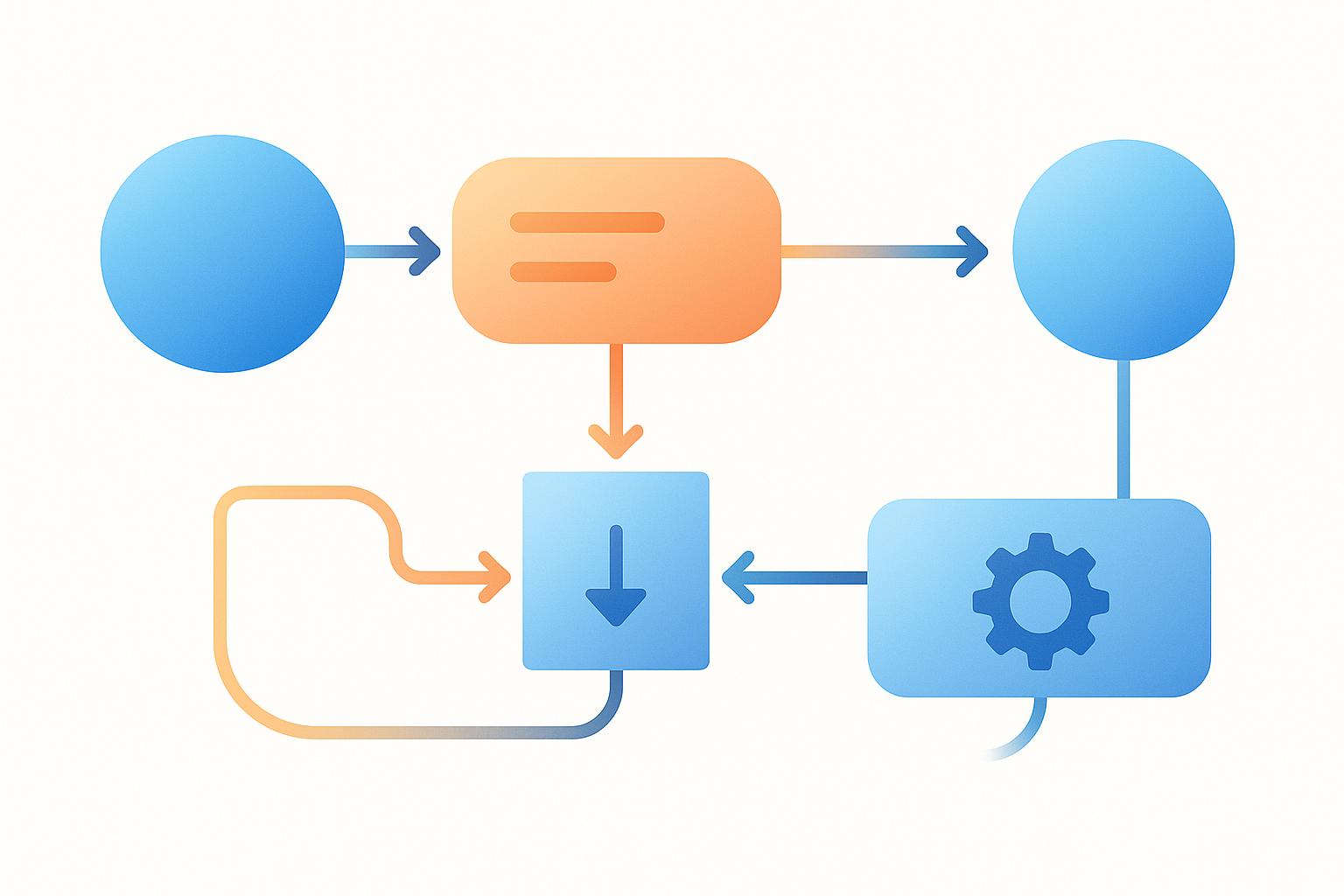Reducing idle costs in CI/CD workflows is essential for saving money, improving efficiency, and cutting waste. Idle costs occur when cloud resources like build agents, virtual machines, or environments are underutilised but still incur charges. For UK businesses, this can add up to 15-25% of cloud spend going unused. Here's how to address it:
- Identify idle resources: Use metrics like CPU usage, queue times, or activity rates to spot inefficiencies.
- Automate resource management: Schedule shutdowns for non-production environments during off-hours, use auto-scaling, or deploy ephemeral build agents.
- Optimise pipeline design: Modular pipelines, parallelisation, caching, and conditional execution reduce resource waste.
- Track costs and assign ownership: Use tagging, cost-per-pipeline metrics, and regular audits to monitor and control spending.
How Do You Lower CI/CD Infrastructure Costs? - Next LVL Programming
Finding Idle Resources in Pipelines
Identifying idle resources in CI/CD workflows requires a focused approach to monitoring. Many organisations in the UK struggle with this because idle resources often remain unnoticed until costs start piling up. The solution lies in implementing clear metrics and robust monitoring methods to detect these inefficiencies before they impact your budget.
Key Metrics for Detecting Idle Resources
To address idle costs effectively, concentrate on specific metrics that highlight inefficiencies.
- CPU and memory usage: Low CPU utilisation or extended periods of inactivity often indicate over-provisioning. Similarly, memory that’s allocated but rarely used suggests inefficient resource allocation.
- Pipeline queue times: These can reveal imbalances in supply and demand. For instance, if there are few queued jobs but many idle agents, it indicates overcapacity during quieter periods.
- Agent activity rates and build duration trends: By comparing agent active time with total uptime, you can uncover over-provisioning. Monitoring build duration trends also helps identify areas for optimisation.
- Network latency and disk I/O throughput: Delays in network responses or disk operations may point to bottlenecks. In such cases, compute resources might be ready, but slower systems are holding up progress.
Tools and Techniques for Monitoring
A variety of tools and strategies can simplify the process of tracking and addressing idle resources:
- Cloud dashboards: Platforms like AWS CloudWatch, Azure Monitor, and Google Cloud Monitoring allow you to monitor CPU, memory, and network metrics. Automated alerts can notify you of underutilised resources.
- Third-party monitoring solutions: Tools such as Datadog offer advanced analytics by correlating resource usage with pipeline activity. Custom dashboards can help you spot inefficiencies across environments.
- Resource tagging: Assign tags to resources based on environment, owner, and project. Adding metadata such as time-to-live (TTL) or expiration dates can streamline the process of identifying and cleaning up idle resources.
- Scheduled cost reports: Regular reports - daily or weekly - can highlight resources that generate costs despite low activity. For example, build agents might incur charges overnight when no jobs are running.
- Alerts for inactivity: Set alerts for specific thresholds, like CPU usage below 10% for over 30 minutes. Integrate these alerts with team communication channels for quick action.
- CI/CD platform-native tools: Use built-in monitoring features, such as Jenkins plugins or GitLab metrics, to gain pipeline-specific insights. These tools can help you track job queues, agent availability, and build success rates, making it easier to spot over-provisioned resources.
Automation Strategies to Reduce Idle Costs
Once idle resources are identified, automation can take things a step further by ensuring these resources are only active when needed. This combination of identification and automation helps optimise resource usage while cutting down on unnecessary expenses.
Scheduled Shutdowns for Non-Production Environments
Automating shutdowns for non-production environments - like development, staging, and testing servers - can lead to major cost savings. These environments often run 24/7, even though they're typically only used during standard business hours. By scheduling shutdowns during off-hours, organisations can drastically reduce costs.
For example, you can set automation to shut down non-production environments from 18:00 to 08:00 GMT on weekdays and throughout weekends. Adjust these schedules for BST where necessary. This simple change can slash workload costs by an impressive 65-75% [4]. Savings come from avoiding compute, storage, and networking charges when no active development is happening. Most cloud platforms provide built-in scheduling tools, and CI/CD platforms like GitHub Actions can trigger workflows to automate these shutdowns.
To make this work efficiently, resource tagging is critical. Clearly label environments as 'development', 'staging', or 'production' so automation policies can target the right resources without error.
On-Demand Resource Management
While scheduled shutdowns work well for predictable idle times, on-demand management is better suited for workloads that fluctuate.
Auto-scaling and ephemeral resources are central to this strategy. Instead of keeping infrastructure running constantly, these methods spin up resources only when needed and shut them down immediately after use.
Take ephemeral build agents, for example. Instead of keeping build servers running idle between jobs, you can create temporary agents for each build task and destroy them once the task is complete. This eliminates idle costs entirely. In 2024, a global SaaS provider implemented auto-scaling groups and spot instances for their CI/CD runners, which reduced idle costs by over 50% while boosting build throughput by 20% [6].
Serverless runners go even further by removing infrastructure management altogether. These services automatically provision compute resources for builds and scale down to zero when not in use. With a pay-per-execution model, you're only charged for the actual build time, not for idle capacity.
For auto-scaling, configure instance counts to adjust based on queue depth and CPU usage. This ensures that resources scale up during peak times and scale down during quieter periods.
For non-critical workloads, spot instances can provide additional savings. These instances come at a discount compared to on-demand pricing but may be interrupted. They're ideal for development builds or testing, where occasional delays are acceptable.
Automated Resource Lifecycle Policies
Time-to-live (TTL) tags and expiration policies are excellent for cleaning up temporary resources that might otherwise be forgotten. These policies automatically remove resources that have outlived their intended purpose, preventing costs from piling up due to abandoned infrastructure.
For example, you can apply TTL tags with expiry periods - such as 7 days for development environments or 30 days for staging environments - and automate the cleanup of expired resources. This approach avoids scenarios where temporary environments created for testing or demos are left running indefinitely.
Resource tagging for ownership tracking adds another layer of control. By tagging resources with details like environment type, team ownership, project codes, and cost centres, you can ensure automated policies make informed decisions about what to delete. It also provides clarity on who is responsible for any exceptions.
In Q2 2024, Northflank introduced automated shutdown schedules for development environments, resulting in a 30% reduction in monthly cloud spend for a UK-based fintech company [2]. This project used resource tagging and approval workflows to manage idle production resources, with cost savings reported directly to finance teams.
Automated governance policies can also help control costs by enforcing usage quotas per team or project. Set spending limits or resource caps, and configure alerts for when thresholds are approached. In some cases, policies can automatically deprovision resources once limits are exceeded, though this requires careful setup to avoid disrupting critical operations.
Regular cleanup schedules should focus on common sources of waste, such as unattached storage volumes, unused load balancers, forgotten databases, and orphaned networking components. These often remain active after associated compute instances are terminated, continuing to generate charges unnecessarily.
To prevent accidental deletions, approval workflows can be integrated into automated policies. For example, resources tagged as 'production' or those exceeding certain cost thresholds can require manual approval before being terminated. This creates a safety net while maintaining the efficiency of automated cleanups.
Resource Allocation and Pipeline Design
Allocating resources effectively can lead to significant cost savings. Instead of overestimating or underestimating your pipeline needs, a well-thought-out strategy ensures resources are matched to actual workload demands. This not only eliminates waste but also maintains the performance levels your development teams rely on.
Dynamic Resource Allocation
Dynamic resource allocation adjusts compute resources in real time, scaling up when demand increases and scaling down when work subsides. This approach helps control costs without sacrificing performance.
One example of this is Kubernetes-based autoscaling, which has shown great results for CI/CD workloads. A technology company that adopted Kubernetes-based autoscaling runners managed to cut its CI infrastructure costs by over 40% while simultaneously improving build times [5][7]. By combining dynamic scaling with modular pipelines, they achieved significant savings.
For dynamic allocation to work effectively, precise scaling triggers are essential. Metrics like CPU usage, memory consumption, and job queue depth need to be monitored closely to ensure resources are provisioned when required and scaled down promptly after tasks are completed.
Another cost-saving option is spot instances, especially for non-critical workloads. These discounted instances are ideal for tasks like development builds and testing, where occasional interruptions are acceptable, offering substantial savings compared to on-demand pricing.
For organisations with fluctuating workloads, serverless CI/CD runners can be a game-changer. These eliminate the need to manage infrastructure entirely. Resources are automatically provisioned for builds and scale down to zero when idle. With pay-per-execution billing, you’re only charged for the time spent on builds, not for idle capacity.
Our proven optimisation strategies reduce your cloud spending by 30–50% whilst improving performance through right-sizing, automation, and smart resource allocation.- Hokstad Consulting [1]
Container-based runners provide another layer of efficiency. Instead of spinning up entire virtual machines for each build, containerised environments start faster and use resources more efficiently. This reduces both startup times and overall resource overhead. These strategies lay the groundwork for optimising pipeline designs to cut idle costs further.
One challenge with dynamic allocation is the potential for delays when provisioning new resources, often referred to as cold starts. You can address this by maintaining a small pool of pre-warmed runners during peak periods or opting for faster instance types for time-sensitive builds. The slightly higher cost of these measures is often offset by the reduction in idle time.
Pipeline Design Improvements
Efficient pipeline design is just as important as dynamic scaling when it comes to resource management. A well-structured pipeline reduces resource waste and improves overall efficiency.
A modular pipeline architecture is a great starting point. By breaking down monolithic workflows into smaller, reusable components that can run in parallel, you can reduce the total pipeline duration and cut down on idle time.
According to Datadog's 2024 DevOps Report, 63% of pipeline failures are caused by resource exhaustion [5]. This statistic underscores the importance of optimising pipeline design to avoid bottlenecks and wasted resources.
Parallelisation is an effective way to reduce idle costs. Running tests concurrently shortens execution times and frees up resources for other tasks.
Taking modularisation further, a microservices-based pipeline design creates independent deployment pipelines for each service. This allows teams to update only the components that have changed, leading to faster deployments and more efficient resource usage.
Caching strategies can also make a big difference. By caching dependencies, Docker layers, or build artifacts, you can avoid repeating expensive operations. This not only reduces build times but also lowers compute costs.
Using conditional execution ensures pipeline stages run only when necessary. For instance, path-based triggers can limit tests to modified components, while approval gates for resource-heavy processes help avoid unnecessary resource consumption without affecting quality.
Right-sizing resources for different pipeline stages is another critical step. Tasks like linting or unit tests typically require fewer resources than integration tests or deployments. Assigning appropriately sized instances to each stage prevents overprovisioning and cuts costs.
Finally, adopting failure fast principles can save both time and resources. By running quick, inexpensive tests early in the pipeline, you can catch obvious issues before moving on to more resource-intensive stages. This not only prevents wasting resources on doomed builds but also gives developers faster feedback.
Standardising your pipelines with templates can further improve efficiency. Templates ensure that best practices for resource allocation are consistently applied across the organisation, reducing the risk of creating resource-heavy workflows and making it easier to optimise processes organisation-wide.
Need help optimizing your cloud costs?
Get expert advice on how to reduce your cloud expenses without sacrificing performance.
Tracking Costs and Setting Up Accountability
Keeping tabs on CI/CD expenses and assigning clear ownership is crucial for maintaining reduced idle costs. Teams need visibility into their CI/CD spending habits and well-defined ownership structures that encourage mindful spending. These elements lay the groundwork for actionable insights and strong accountability.
Key Cost Metrics
Tracking the right metrics is essential to understanding where your money is going and gauging the effectiveness of your cost-saving efforts. One of the most important metrics is cost per pipeline run, which breaks down the expense of each pipeline execution. This metric helps identify trends and allows comparisons across workflows to pinpoint inefficiencies.
Another key metric is the idle-time percentage, which highlights how much infrastructure remains unused. This figure provides a clear indicator of waste and serves as a benchmark for improvement. Monitoring this metric over time shows whether your optimisation strategies are delivering tangible results.
Cost savings from automation is another critical measure. It quantifies the financial benefits of initiatives like automated shutdowns, scaling policies, and other efficiency measures. This metric is particularly valuable when presenting results to stakeholders who want to see measurable returns on investment.
Additional metrics to keep an eye on include the tagging compliance rate, which reflects how consistently resources are labelled. Proper tagging is essential for accurately attributing costs to teams or projects. Similarly, tracking resource utilisation rates helps identify underused infrastructure that could be resized or decommissioned.
| Metric | Description | Recommended Practice |
|---|---|---|
| Cost per pipeline run | Total cost divided by the number of pipeline executions | Track and report monthly |
| Idle time % of resource hours | Percentage of time resources are inactive | Monitor and set reduction targets |
| Cost savings from automation | Savings from automated shutdowns and optimisations | Calculate and report quarterly |
| Tagging compliance rate | Percentage of resources with proper tags | Automate and audit regularly |
In 2024, a Northflank client adopted comprehensive cost tracking alongside automated monitoring. By focusing on these metrics, they reduced their monthly cloud costs by 20% and improved team accountability for resource usage [2].
Once spending patterns are clear, assigning ownership becomes the next critical step.
Assigning Ownership and Reporting
Assigning ownership turns cost management into a tangible responsibility for specific teams. The foundation of this approach is resource tagging. Every resource should include tags for environment, team, project, and cost centre. This detailed labelling ensures costs are accurately allocated and prevents resources from becoming orphaned
without a clear owner.
Automating tagging processes is a game-changer. Policies that apply tags based on deployment patterns or team structures ensure accuracy without requiring constant manual input.
Spending trends should be reviewed monthly. These reviews should include both technical teams and financial stakeholders to ensure shared accountability and prompt action. Quarterly evaluations can help determine whether your existing strategy aligns with changing business needs.
Cost centre reports, built on your tagging structure, should summarise spending by project, team, or environment. These reports should highlight total costs, idle expenses, and actionable insights, such as identifying the primary sources of waste. Including visual aids like charts showing idle time trends makes these reports more accessible to non-technical stakeholders.
Automated alerts and budget thresholds are invaluable for responding to overspending or unexpected idle costs [8]. Instead of waiting for monthly reviews to uncover issues, real-time notifications allow teams to act immediately when costs exceed expectations.
Ephemeral environments, which are temporary setups for development or testing, can slash development costs by up to 80% [2]. Clear ownership ensures that these environments are managed responsibly and shut down when no longer needed.
Regular audits, combined with automated shutdowns, can result in 65-75% savings on non-production workloads [4]. The key is to establish clear policies about when resources should operate and provide teams with the tools and authority to enforce these rules. Aligning cost tracking with automated resource management ensures consistency across your CI/CD processes.
Hokstad Consulting offers expertise in implementing cost tracking and accountability frameworks tailored to CI/CD workflows. They assist UK-based organisations in automating tagging, setting up reporting structures, and creating accountability practices that align with local business needs and compliance standards.
Working with Hokstad Consulting for Cost Reduction

Specialised consultancy can be a game-changer when it comes to cutting costs in CI/CD workflows. For UK businesses grappling with rising cloud expenses and inefficiencies, Hokstad Consulting offers a practical, results-driven approach. Their expertise lies in aligning cost reduction strategies with the specific needs of UK organisations, ensuring both technical and business priorities are met.
CI/CD Services
Hokstad Consulting excels in optimising CI/CD workflows by leveraging automated pipelines, Infrastructure as Code, and advanced monitoring tools. These solutions not only reduce idle costs but also minimise manual interventions, cutting down the risk of misconfigurations that can lead to unnecessary expenses.
By implementing dynamic resource allocation and scheduling shutdowns outside of business hours, they consistently achieve savings of 65–75% on non-production workloads [4]. Their use of custom automation ensures resources are provisioned only when needed and decommissioned when idle. This approach can lead to deployment cycles that are up to 10 times faster [1].
Take, for example, their work with a London-based fintech company. An audit revealed that over 30% of the company’s CI/CD infrastructure was idle during non-business hours. By applying Hokstad Consulting’s optimisation strategies, the company slashed its monthly cloud costs by more than £8,000 - all without compromising deployment speed or UK data protection compliance [2][4].
Additionally, Hokstad Consulting integrates AI-driven resource management into their processes, further refining cost control and efficiency.
To complement these CI/CD enhancements, they also provide detailed cloud cost audits, offering critical insights into spending patterns.
Cloud Cost Audits
Hokstad Consulting’s cloud cost audits give UK businesses a clear picture of their CI/CD-related expenses and idle resource usage. These audits start with a thorough review of cloud usage, focusing on resource tagging, utilisation metrics, and spending patterns - all presented in GBP for transparency.
Their audits typically uncover that 15–25% of cloud resources are completely idle [2]. Common culprits include always-on development environments, unused test databases, and overprovisioned build agents. Hokstad tackles these inefficiencies by introducing ephemeral environments, automated shutdowns, and dynamic scaling policies.
Importantly, their optimisation measures are designed to maintain CI/CD performance, security, and compliance. Automated policies ensure critical production services remain unaffected, while non-production environments are optimised for cost savings.
Hokstad Consulting also emphasises ongoing cost governance. After the initial optimisation, they establish regular reviews - monthly cost assessments and quarterly strategy updates - to monitor spending and recalibrate policies as business needs change. They provide training and documentation to empower clients to maintain and expand on the savings achieved [4].
Their No Savings, No Fee
pricing model underscores their confidence in delivering measurable results. Fees are capped as a percentage of the savings realised, ensuring UK businesses see real financial benefits. This approach has helped clients reduce overall cloud spending by 30–50% [2].
Key Takeaways for Reducing Idle Costs
Cutting idle costs in CI/CD workflows demands a thoughtful mix of automation, monitoring, and accountability. For instance, implementing automated shutdown schedules for non-production environments can slash costs by an impressive 65–75% [4].
A crucial step is resource tagging and ownership tracking, which helps maintain control over expenses. When teams can clearly identify which resources belong to their projects and understand their spending, they naturally become more mindful of costs. Transparent tagging is essential, especially since up to 15–25% of cloud resources can sit idle without being noticed [2].
Another effective strategy is dynamic resource allocation. By adjusting instance sizes based on actual usage data, businesses can lower compute costs by 30–50% without sacrificing performance [4]. Additionally, using ephemeral environments for pull request previews can reduce development infrastructure costs by as much as 70–80% [2].
Regular monitoring and governance are equally important for achieving and maintaining savings. Monthly cost reviews and quarterly strategy updates can uncover inefficiencies as business needs evolve. With 63% of CI/CD pipeline failures linked to resource exhaustion, consistent infrastructure monitoring is critical to avoiding both cost overruns and operational disruptions [5].
For UK businesses looking to maximise savings, expert consulting services can make a significant difference. For example, Hokstad Consulting offers a No Savings, No Fee
model, where fees are capped as a percentage of the savings achieved. Their clients often see reductions in overall cloud spending of 30–50% [1].
Reducing idle resource usage also supports sustainability by lowering the carbon footprint of data centre operations. This alignment of cost savings with environmental goals makes it a win-win for forward-thinking organisations in the UK [3].
Ultimately, cost optimisation isn't a one-time effort - it requires ongoing attention. As discussed earlier, regular reviews and agile responses to inefficiencies are essential. By combining automation, monitoring, accountability, and expert guidance, businesses can achieve long-term savings without compromising performance.
FAQs
What are the best ways to monitor and reduce idle resources in CI/CD workflows to save costs?
Reducing idle resources in CI/CD workflows begins with leveraging automated monitoring tools and creating well-tuned pipelines. These tools can identify underused or idle resources in real-time, helping you cut waste and trim down unnecessary expenses.
Key strategies include right-sizing your resources, automating repetitive tasks, and adjusting resource allocation to match demand. These steps not only lower costs but also make your workflows run more efficiently. For tailored solutions, Hokstad Consulting specialises in refining DevOps processes and implementing cost-saving strategies designed to fit your unique requirements.
How can I automate non-production environments to minimise idle resource costs?
To keep idle resource costs in check, automation plays a crucial role by ensuring non-production environments are active only when they're actually needed. One popular method is on-demand provisioning, where environments are automatically created for specific tasks like testing or staging, and then promptly shut down once the job is done. This can be managed effectively with infrastructure-as-code tools paired with scheduled jobs or event-driven triggers.
Another smart tactic is time-based scheduling, which automatically deactivates environments outside of working hours or during periods of inactivity. On top of that, using auto-scaling allows resources to adjust dynamically based on real-time demand, helping to avoid unnecessary usage.
By implementing these strategies, businesses can make better use of their resources and significantly lower costs associated with their CI/CD workflows.
How can dynamic resource allocation in CI/CD pipelines help reduce costs, and what key metrics should I monitor to implement it effectively?
Efficient resource allocation in CI/CD pipelines can significantly cut costs by using resources only when necessary. This approach prevents waste and eliminates over-provisioning. By scaling resources automatically to match workload demands, companies can reduce cloud costs by an impressive 30–50%.
To make this work, focus on tracking critical metrics like resource utilisation rates, pipeline execution times, and idle resource costs. Analysing these metrics can reveal inefficiencies and highlight areas for improvement, keeping your pipelines both cost-efficient and high-performing.