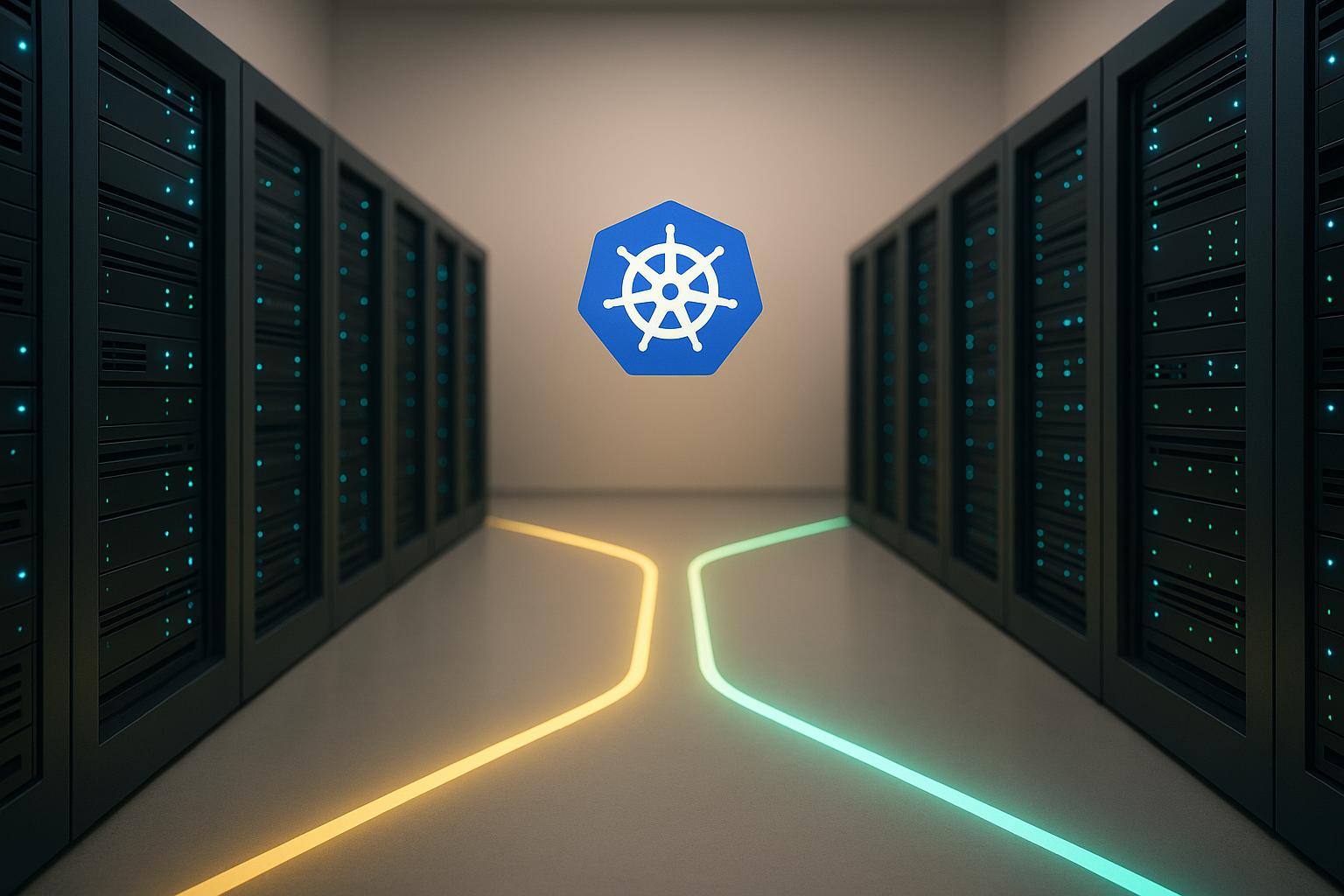Canary deployments are a way to release software updates gradually, starting with a small percentage of users and scaling up as confidence grows. Unlike blue-green deployments, this method allows both the stable and new versions to run simultaneously, reducing risks of widespread issues. Kubernetes is ideal for this due to its traffic management tools, autoscaling, and health checks.
Key Takeaways:
- What it is: A gradual rollout strategy to test updates safely.
- Why Kubernetes: It offers traffic splitting, autoscaling, and monitoring tools.
- Benefits for UK businesses: Lower costs, uninterrupted service, and compliance with regulations like GDPR.
- Tools needed: Kubernetes cluster,
kubectl, container registry, ingress controller, and monitoring tools like Prometheus and Grafana. - Steps:
- Deploy the stable version.
- Create a scaled-down canary version.
- Gradually shift traffic to the canary.
- Monitor performance and decide to proceed or rollback.
This approach helps businesses release updates confidently while minimising disruptions.
How to do Canary Deployment with Kubernetes
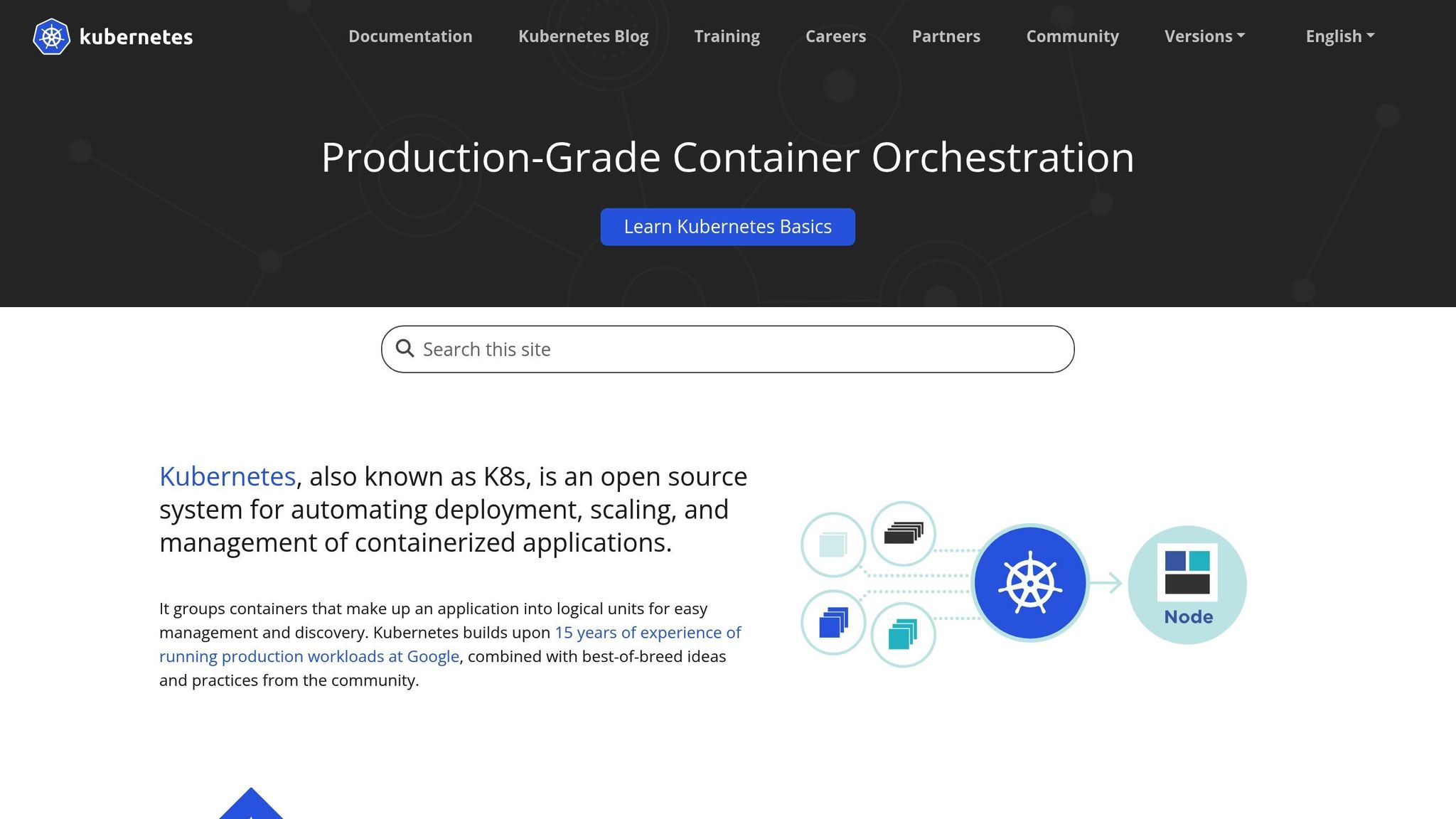
Prerequisites and Environment Setup
Setting up for canary deployments involves specific tools and configurations. Getting everything right from the outset can save you a lot of trouble and help avoid deployment hiccups down the line.
Tools and Infrastructure You’ll Need
To start, you’ll need a Kubernetes cluster (version 1.20 or later) since it supports advanced traffic splitting and deployment strategies essential for canary deployments.
The kubectl command-line tool will be your go-to for managing deployments. Make sure you’re using version 1.20 or newer to access all the necessary features.
A container registry (like Docker Hub or Amazon ECR) is required to store your tagged images for both stable and canary versions.
An ingress controller (such as NGINX) is critical for enabling weighted traffic splitting, which is the backbone of canary deployments.
For monitoring and decision-making, tools like Prometheus, Grafana, and Jaeger are indispensable. They’ll help you track performance metrics and determine whether to promote or roll back a canary release.
Once you have these tools, it’s time to organise your Kubernetes environment for smooth deployments.
Configuring Your Environment
Proper organisation of your Kubernetes environment is key to managing stable and canary deployments efficiently:
-
Namespaces: Use separate namespaces for stable and canary deployments. This allows you to enforce different resource policies for each.
- Deploy the stable version in the production namespace.
- Run the canary version in its own dedicated namespace. This separation ensures you can set distinct resource quotas, network policies, and access controls.
Resource Quotas: Define quotas to prevent canary deployments from consuming resources needed by production workloads.
Horizontal Pod Autoscaling: Enable autoscaling for both stable and canary deployments. Set clear minimum and maximum replica limits for each to maintain balance.
Network Policies: Create policies to manage ingress traffic and restrict inter-pod communication for added security.
Service Mesh: Configure a service mesh (e.g., Istio) for advanced traffic management. With Istio, you can set up virtual services and destination rules to control traffic flow. For example, you can direct most traffic to the stable version while sending a small percentage to the canary version initially, gradually increasing it as confidence in the new release grows.
Once your environment is structured, it’s important to address security and compliance to ensure smooth and safe deployments.
Security and Compliance Considerations
Security and compliance are non-negotiable, especially when dealing with user data and traffic splitting in canary deployments:
-
Kubernetes RBAC: Implement Role-Based Access Control (RBAC) to assign specific permissions for canary deployment management. For instance:
- DevOps teams should have permissions to create and modify deployments.
- Monitoring teams should have read-only access to logs and metrics.
Session Affinity: Configure your ingress controller to maintain session affinity. This ensures a consistent user experience by keeping user sessions tied to a specific pod.
Audit Logging: Enable Kubernetes audit logging to track deployment actions and resource changes. Retain these logs for a duration that aligns with regulatory requirements.
Securing Data: Use Kubernetes secrets to encrypt sensitive information, both at rest and in transit. Ensure all external services are configured with TLS and enforce HTTPS. Redirect any HTTP traffic to HTTPS through your ingress controller.
Vulnerability Scanning: Scan container images for vulnerabilities before deployment. This helps reduce the risk of introducing critical security issues.
Backups and Recovery: Regularly back up both stable and canary deployments. Test your disaster recovery procedures to ensure you can restore services quickly if issues arise during a canary rollout.
Step-by-Step Canary Deployment Process
With your environment ready, it’s time to dive into the canary deployment process. This method involves four key stages, each designed to ensure a seamless and controlled rollout of your new application version.
Deploy the Stable Application Version
The stable application version forms the backbone of the canary process. It handles most production traffic and serves as the benchmark for comparison.
Start by creating a deployment manifest for your stable version, ensuring it’s properly labelled. Configure resource requests and limits - such as 500m CPU and 512Mi memory requests - to match your application’s needs. Deploy this version using a ClusterIP service type, ensuring the selectors align with your deployment labels.
Before moving on, verify that everything is running as expected. Check the pod status to confirm they’re in a Ready state, and test the application endpoints. Successful health checks are essential before proceeding to the next stage.
Create and Configure the Canary Deployment
The canary deployment operates alongside the stable version but on a smaller scale, allowing you to test the new version without affecting the majority of users.
Set up a separate deployment manifest for the canary version. Use the same app label as the stable version but update the version label to canary
. This setup ensures your service can route traffic to both versions simultaneously.
To minimise potential risks, configure the canary deployment with fewer replicas. For instance, if your stable version has 10 replicas, start the canary with just 1. This approach limits the impact of any issues while still providing enough capacity for testing.
Update your service selector to include both stable and canary deployments by using the shared app label. This configuration ensures the service load balances traffic across all pods, regardless of their version. Deploy the canary version with clear version labels to simplify tracking and make rollbacks easier if needed.
Traffic Routing and Gradual Rollout
Once both deployments are live, managing traffic is the next critical step. Gradually shifting traffic from the stable version to the canary ensures a controlled rollout.
Kubernetes’ built-in traffic splitting relies on adjusting replica counts. For example, with 10 stable replicas and 1 canary replica, only a small portion of traffic will go to the canary. While simple, this method offers limited precision.
For finer control, you can use tools like the NGINX Ingress Controller. By adding the annotation nginx.ingress.kubernetes.io/canary: "true" to the canary ingress and setting nginx.ingress.kubernetes.io/canary-weight to 5
, you can direct a specific percentage of traffic to the canary version.
Alternatively, service meshes like Istio provide advanced traffic management. With Istio, you can create a VirtualService with weighted routing rules. Start with most traffic directed to the stable version and a small percentage to the canary, then adjust these weights dynamically as needed.
Begin with a small traffic share - 1–5% - and monitor performance closely. If everything looks good, gradually increase the traffic until the canary version fully replaces the stable one. This step-by-step approach helps identify issues early, minimising user impact.
Monitor and Make Decisions
Monitoring is the backbone of a successful canary deployment. The data you collect will guide your rollout strategy and inform decisions about whether to proceed or roll back.
Set clear success criteria before starting. Define thresholds for performance metrics that must be met during the rollout. Use logs and dashboards to track metrics like error rates, timeouts, and resource usage. Automated rollback triggers can be a lifesaver - set up alerts that reduce canary traffic or initiate a full rollback if metrics fall outside acceptable ranges. This automation ensures quick action, even during off-hours.
Don’t overlook user feedback and business metrics like conversion rates, engagement levels, or support ticket trends. Even if technical metrics seem fine, a dip in these areas could signal a problem that warrants a rollback.
Promotion decisions should be based on a thorough review of both technical and business data. Once the canary version has successfully managed full production traffic for a set period, promote it to the new stable version. Document the entire process, including lessons learned, to refine future deployments.
Need help optimizing your cloud costs?
Get expert advice on how to reduce your cloud expenses without sacrificing performance.
Monitoring, Validation, and Rollback Methods
Effective monitoring is the backbone of successful canary deployments. By using the right tools and techniques, potential issues can be spotted early, allowing quick action to minimise disruptions.
Monitoring Tools and Techniques
Prometheus is a go-to solution for monitoring Kubernetes environments, especially during canary deployments [1][2][5][7]. This open-source tool collects time-series data, providing detailed metrics from both your infrastructure and applications. It’s particularly useful for tracking key indicators like request latency, error rates, throughput, CPU usage, and memory consumption. To get the most out of Prometheus, establish baseline metrics from your stable deployment before rolling out the canary version.
To make sense of all that data, Grafana steps in with its powerful visualisation capabilities [1][2][3][4][5]. By creating custom dashboards, you can compare metrics for the stable and canary versions side by side. Additionally, Grafana’s alerting system can notify you when critical thresholds are breached, ensuring you can act before problems escalate.
For alert management, integrating Alertmanager with Prometheus is a smart move [1][2]. It helps by deduplicating alerts and routing them to the right teams. You can set up different alert levels - warnings for minor issues and critical alerts for major problems that might need an immediate rollback.
Log aggregation is another key aspect of monitoring. Grafana Loki offers a lightweight way to collect and analyse logs from both deployment versions [1][3]. Analysing error patterns, exception rates, and application-specific logs can reveal issues that metrics alone might not catch.
For even deeper insights, consider using Istio as a service mesh [1][4][7]. Its telemetry data provides detailed traffic flow information, such as request success rates, latency percentiles, and how traffic is distributed between stable and canary versions.
Validation Steps
Monitoring data is only useful if it leads to actionable insights. Validation ensures that your canary deployment meets both technical and business goals. Start by defining clear success criteria, such as acceptable thresholds for latency, error rates, and resource usage [1][6].
Technical validation focuses on the health and performance of the application. Automated health checks, like readiness and liveness probes in Kubernetes, are essential. These should be supplemented with application-specific monitoring endpoints. Performance benchmarking is also crucial - don’t just look at averages; compare response times across percentiles. For instance, a canary version might perform well on average but struggle at higher percentiles, indicating potential issues under load.
Business metric validation goes a step further, focusing on user experience and outcomes. Keep an eye on metrics like conversion rates, user engagement, and customer satisfaction. Even if the deployment passes technical checks, a negative impact on these metrics could signal the need for adjustments or a rollback.
Taking a stepwise validation approach helps catch issues early. Gradually increase canary traffic - starting at 5%, then moving to 25%, and so on - pausing at each step to evaluate metrics before scaling further. This staged rollout prevents small problems from snowballing.
For critical deployments, manual approval gates add an extra layer of safety. By requiring human sign-off before increasing traffic, you can ensure thorough checks, especially during high-stakes or high-traffic periods.
Rollback Procedures
If monitoring or validation uncovers issues, having a solid rollback plan is essential to maintain system stability. Kubernetes provides several options for rolling back failed canary deployments, depending on the urgency.
For immediate action, you can redirect all traffic back to the stable version using ingress or service mesh adjustments. Alternatively, scale the canary deployment to zero replicas with a simple command like kubectl scale deployment canary-app --replicas=0.
For more complex scenarios, Kubernetes’ rollout history feature is invaluable. The kubectl rollout undo command allows you to revert to a previous deployment version. To make this process smoother, maintain detailed annotations for each deployment, so you can quickly identify stable targets.
Automated rollback triggers can save valuable time, especially during off-hours. Set up alerts to automatically reduce canary traffic or initiate a full rollback when critical thresholds are breached. It’s better to rollback prematurely than risk a major incident.
Clear documentation is key. Your rollback procedures should include specific commands, expected timelines, and escalation protocols for various failure scenarios. Regularly practising these procedures through drills ensures your team is prepared for real-world incidents.
Finally, don’t skip post-rollback analysis. Preserving logs, metrics, and configuration data from the failed deployment allows for a detailed investigation. Understanding what went wrong helps refine your monitoring and validation processes, reducing the chances of similar issues in the future.
With these strategies in place, your canary deployment process becomes not only safer but also more reliable, ensuring smooth updates with minimal risk.
Best Practices for Canary Deployments
Building on the controlled rollout process discussed earlier, using automation and declarative manifests forms a strong foundation for executing canary deployments effectively. Sticking to well-established practices ensures your deployments remain reliable, cost-efficient, and manageable over time.
Automation and Declarative Manifests
Manual deployments often lead to mistakes. By using declarative Kubernetes manifests, you can define your application's desired state in YAML files, ensuring repeatable and predictable deployments. These manifests should be version-controlled and include configurations for both stable and canary versions.
GitOps workflows take this a step further by treating your Git repository as the single source of truth. Any changes to deployment manifests can automatically trigger the canary deployment process via pipelines. This approach makes deployments traceable and easy to roll back if needed.
Automated testing is essential. Validate configurations before deployment and monitor health metrics afterward. For added safety, set up automated rollback triggers that activate if key metrics fall outside acceptable thresholds.
Using Helm charts can simplify managing configurations for both stable and canary versions. You can define shared settings while allowing for specific differences, like image tags.
Keep deployment documentation alongside your manifests. Include instructions for manual interventions, escalation procedures, and troubleshooting steps. This ensures your team can handle deployments confidently, even under pressure.
By automating these processes, you can also focus on optimising resource use and managing costs effectively.
Resource Optimisation and Cost Efficiency
Running multiple versions of an application during a canary deployment can increase resource consumption. To keep costs manageable, it’s important to right-size your canary deployments - you don’t need as many replicas for the canary version as you do for the stable one, especially during initial testing.
Horizontal Pod Autoscaling can help by automatically adjusting the number of canary replicas based on demand. Additionally, set resource requests and limits to prevent canary pods from overusing cluster resources. Regularly monitor resource usage to fine-tune these settings.
For businesses in the UK, operating in cost-sensitive environments, spot instances or preemptible nodes can be a smart choice for running temporary canary workloads. Since canary deployments are less critical and can handle interruptions, this can lead to significant cost savings.
Another way to control costs is by using namespace-based resource quotas, which cap the total resources a canary deployment can consume. This prevents runaway deployments from affecting other workloads or exceeding your budget.
Finally, analyse metrics like deployment frequency, duration, and resource consumption to identify areas for improvement. For many UK businesses, the reduced risk of incidents more than justifies the expense of running canary deployments.
Deployment Strategy Comparison
After addressing automation and resource management, selecting the right deployment strategy can further refine your process. Balancing risk and resource use is key, and each strategy offers distinct benefits and trade-offs.
| Strategy | Risk Level | Downtime | Resource Overhead | Rollback Speed | Best For |
|---|---|---|---|---|---|
| Canary | Low | Zero | Medium | Fast | New features, gradual rollouts |
| Blue/Green | Medium | Zero | High | Instant | Critical apps, regulatory needs |
| Rolling | High | Zero | Low | Slow | Resource-constrained environments |
Canary deployments are ideal for customer-facing applications where user experience is a priority. Gradual traffic shifting helps detect issues early, limiting their impact on users.
Blue/green deployments allow for instant rollbacks but require double the infrastructure, making them suitable for applications with strict uptime or compliance requirements, such as those in UK financial services or healthcare.
Rolling deployments, on the other hand, are resource-efficient since they gradually replace old instances with new ones. However, they lack robust rollback options and can be risky if issues arise mid-deployment. This strategy works best for development environments or applications with less stringent availability needs.
Many UK organisations combine these strategies based on context. For instance, critical production releases might use canary deployments, while internal tools rely on rolling updates. Adding feature flags to any strategy can provide extra control by enabling or disabling new functionality at runtime without requiring a full deployment.
Ultimately, the choice depends on balancing risk, cost, and complexity. For businesses aiming to optimise their deployment strategies while managing cloud expenses, working with experts who understand Kubernetes orchestration and cost management can make a big difference. Hokstad Consulting, for example, specialises in helping UK businesses implement strategies that minimise risk and operational costs.
Conclusion
Canary deployments are an effective way to minimise deployment risks while ensuring uninterrupted service for your applications. By gradually directing traffic from a stable version to a new release, you can identify potential issues early, safeguarding your users from widespread disruptions. This guide has explored how structured canary deployments in Kubernetes can maintain zero downtime while balancing costs and performance for UK businesses.
Key Points Summary
The success of canary deployments hinges on thorough preparation and the right tools. Before initiating a canary release, it's crucial to establish monitoring systems, define clear success metrics, and implement automated rollback mechanisms. Skipping these steps can turn deployments into risky experiments.
Traffic management and monitoring are equally important. Begin by routing 5–10% of traffic to the new version to validate its performance against predefined success metrics. Automated alerts should be set up to flag any deviations, enabling swift action to address issues. Gradually increase traffic only as performance meets the set benchmarks.
From a cost perspective, canary deployments provide excellent value for UK businesses. Although maintaining dual versions temporarily increases resource usage, the savings from avoiding outages far outweigh these costs. Strategies like optimising canary replicas and using spot instances can further help manage expenses.
Automation plays a vital role in making canary deployments seamless and reliable. Tools like GitOps workflows, declarative manifests, and automated testing pipelines ensure consistency while reducing the operational workload on your team.
These principles align with the strategic insights discussed earlier, offering a clear path to successful deployments.
How Hokstad Consulting Can Help

While these strategies can significantly improve your deployment processes, expert support can simplify the transition and maximise the benefits. Implementing canary deployments requires advanced knowledge of Kubernetes orchestration, monitoring systems, and cost management. Many UK businesses find it challenging to navigate these complexities while keeping operational expenses under control.
This is where expert guidance comes in. Hokstad Consulting specialises in DevOps transformation, offering tailored strategies for robust canary deployments. Their expertise in cloud cost optimisation often helps businesses reduce cloud expenses by 30–50% through smarter infrastructure and resource management.
Whether you need help with the initial setup, ongoing support, or strategic advice on deployment practices, Hokstad Consulting offers flexible engagement options to suit your needs. Their No Savings, No Fee
approach for cost optimisation ensures you only pay when you see tangible results, making it a risk-free investment in your deployment strategy.
For businesses aiming to adopt advanced deployment methods, working with professionals can help you avoid common pitfalls while accelerating your progress. The combination of improved reliability, reduced risks, and controlled costs makes canary deployments a must-have for modern UK businesses looking to stay competitive.
FAQs
What sets canary deployments in Kubernetes apart from other strategies like blue-green or rolling updates?
Canary deployments in Kubernetes are unique because they roll out a new version to a small group of users first. This controlled release allows for real-world testing, making it easier to catch potential issues early on while keeping the service running smoothly for most users.
On the flip side, blue-green deployments work by maintaining two identical environments - one live (blue) and one prepared for the update (green). Once the new version in the green environment is ready, all traffic is switched over. This method eliminates downtime but typically demands more resources to run both environments simultaneously. Then there are rolling updates, where old instances are gradually replaced with new ones. This approach keeps disruptions to a minimum but doesn’t offer the same focused testing benefits as canary deployments.
While each method has its strengths, canary deployments shine when you need to test updates in production carefully without impacting your entire user base.
What are the main security and compliance considerations for canary deployments in Kubernetes?
When rolling out canary deployments in Kubernetes, keeping security and compliance at the forefront is crucial for ensuring operations run smoothly and safely.
Here are some key areas to focus on:
- Traffic isolation: Route and segment traffic carefully to safeguard sensitive data and prevent unauthorised access.
- Regulatory compliance: Regularly audit deployment activities to align with standards like GDPR or HIPAA, ensuring legal obligations are met.
- Access controls: Use strict role-based access protocols and secure communication channels to protect your system from breaches.
- Continuous monitoring: Deploy monitoring tools to quickly identify and address potential security threats, particularly in production environments.
By focusing on these elements, you can reduce risks while maintaining compliance and ensuring your deployment process stays efficient and secure.
What steps can businesses take to monitor and validate the success of a canary deployment while minimising risk and disruption?
To ensure a canary deployment runs smoothly and achieves its goals, businesses need to keep a close eye on key performance metrics in real time. Using tools like monitoring dashboards can help track essential data points, such as system health, response times, and error rates. By comparing these metrics to baseline data, teams can confirm whether the canary release is performing as expected.
Setting up alerting systems is another crucial step. These systems can quickly flag any anomalies, allowing teams to address potential issues before they grow into larger problems. A gradual approach to increasing traffic to the canary also plays a key role. By slowly ramping up user activity and closely monitoring its performance, businesses can limit risks and maintain system stability before fully rolling out changes to all users.
These strategies help minimise disruptions, ensuring a more seamless deployment process with little to no impact on the end-user experience.