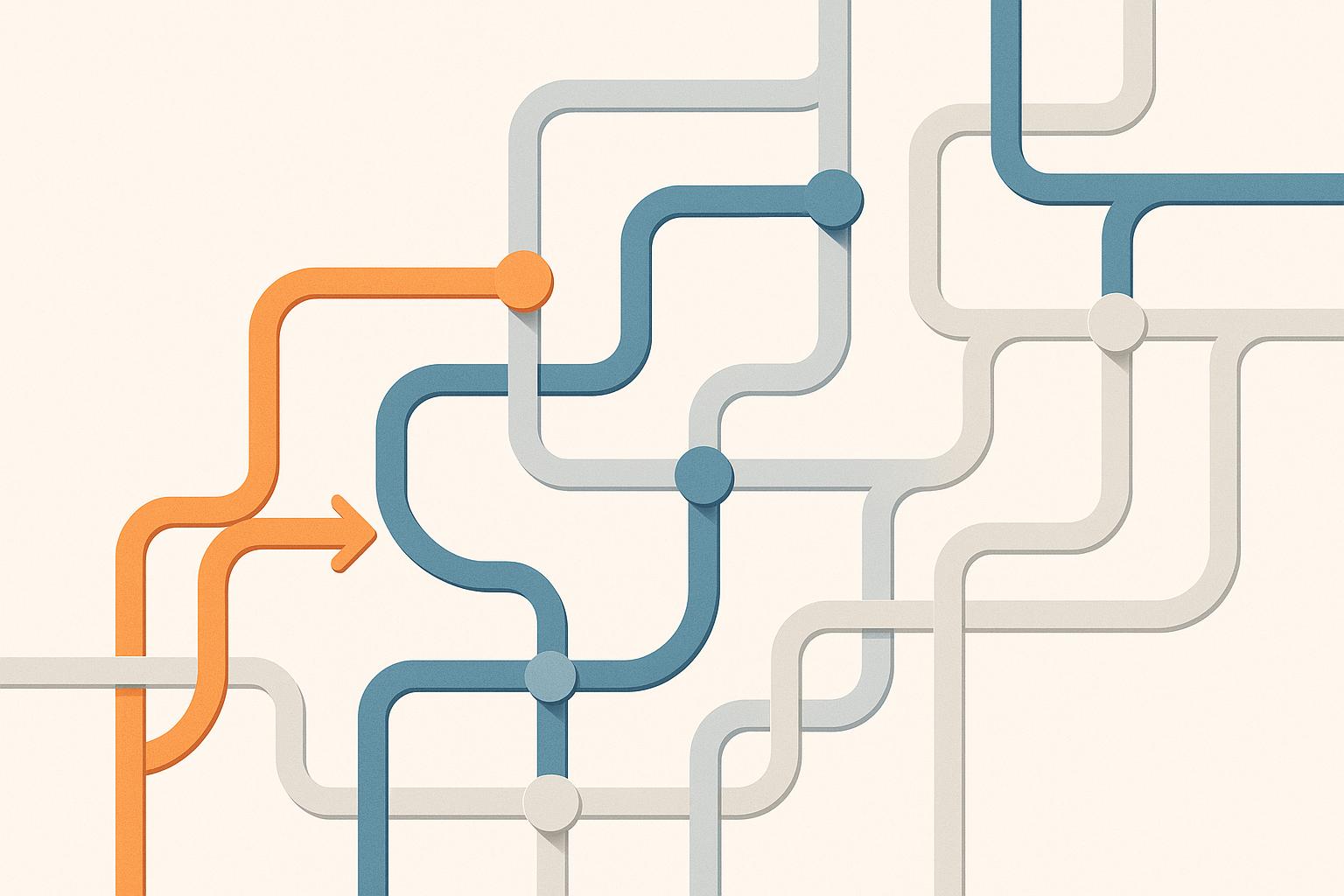Canary rollbacks in service mesh environments offer a reliable way to reverse problematic software deployments quickly. By routing traffic back to stable versions when issues arise, they minimise disruptions, reduce downtime, and ensure a smoother user experience. Here's what you need to know:
- What It Is: Canary rollbacks redirect traffic from a new
canary
version to a stable version if errors, performance issues, or failed health checks occur. - How It Works: Service mesh platforms like Istio and Flagger manage traffic routing and monitoring. Automated systems detect problems using predefined thresholds (e.g., error rates exceeding 2%) and trigger rollbacks.
- Why It’s Useful: This approach reduces deployment risks, improves compliance (important for UK businesses in regulated sectors like finance and healthcare), and lowers costs by automating error recovery.
Key tools such as Prometheus, New Relic, and Datadog monitor error rates, latency, and resource usage to detect issues in real time. Traffic management is achieved through gradual splits (e.g., 5%, 10%, 50%) or zero-traffic canary strategies for safer testing. Rollbacks can be automated or manual, depending on the complexity of the deployment and organisational needs.
Canary rollbacks are especially helpful for UK organisations aiming to meet strict uptime requirements and regulatory standards while maintaining operational efficiency. They also support better resource allocation and reduce emergency interventions, saving time and money.
💪✨ (English) Istio Ambient Mesh L7 Waypoint: Canary Deployments, Rollbacks & End-to-End Encryption 🚀
Requirements for Implementing Canary Rollbacks
A strong service mesh setup is essential for enabling quick canary rollbacks and reducing deployment challenges.
Service Mesh and Kubernetes Setup
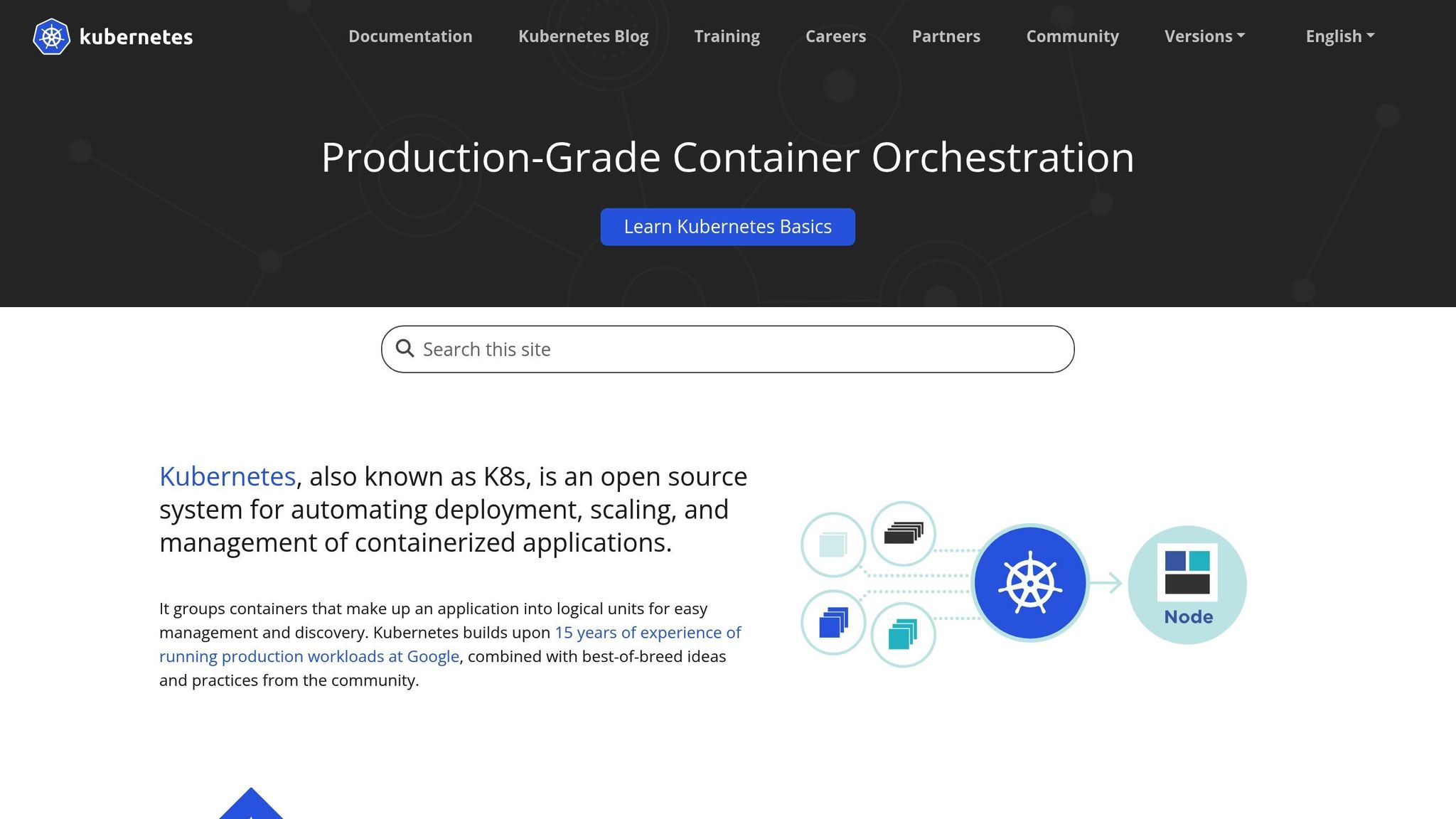
Your Kubernetes cluster plays a central role in executing a successful canary rollback strategy. Use separate namespaces (e.g., development, staging, production) to keep environments isolated. This approach ensures that rollback actions don’t unintentionally disrupt other environments.
Configure your service definitions and deployments to support running multiple versions simultaneously. Use labels to differentiate between stable versions (e.g., version: v1) and canary versions (e.g., version: v2).
To enable traffic management and observability, inject sidecar proxies (like Envoy) into each pod. Automate this process by enabling sidecar proxy injection through namespace labels. These proxies are crucial for managing traffic flow during rollbacks and monitoring deployment health[6][2].
Progressive traffic shifting should also be set up, using step weights (e.g., 2%, 5%, 10%, etc.) to gradually transition traffic. This setup allows for immediate redirection to stable versions if a rollback is needed[6].
Finally, integrate monitoring tools to quickly detect and respond to any issues during deployments.
Monitoring and Metric Collection Tools
Monitoring is the backbone of a reliable canary rollback system. Prometheus is widely regarded as an excellent choice for collecting real-time metrics in Kubernetes environments. It integrates seamlessly with tools like Flagger to automate rollbacks based on predefined metric thresholds[6].
New Relic offers detailed application performance monitoring, including the ability to track error rates at the pod level using pod template hashes. This provides precise visibility into which version might be causing problems[1]. Similarly, Datadog delivers extensive observability features, including application performance monitoring, making it an appealing option for teams looking for a straightforward setup.
Key metrics to monitor include request success rates (which should typically exceed 99%) and error rates (which should generally stay below 1–2%)[1][6]. Monitoring latency and resource usage can also help detect performance issues before they affect end-users.
Error rate thresholds are often set to trigger automated rollbacks if they exceed 1–2% during short analysis intervals, such as 1–2 minutes[1][6]. This quick response capability is critical for minimising user impact during problematic deployments.
With monitoring tools in place, the next step is to fine-tune your configuration to support efficient rollbacks.
Configuration Setup
Proper configuration is key to enabling automated and dependable rollbacks. Ensure sidecar injection is enabled across all relevant Kubernetes namespaces so that every pod is part of the service mesh[6][2].
Define metric thresholds carefully, using historical performance data to set realistic rollback triggers. Traffic policies should also be configured to manage how requests are routed between service versions. For instance, in Istio, you can use VirtualService resources to control traffic flow and DestinationRule objects to define subsets of services. Here’s an example of a VirtualService configuration for routing traffic back to a stable version:
apiVersion: networking.istio.io/v1beta1
kind: VirtualService
metadata:
name: productcatalogservice
spec:
hosts:
- productcatalogservice
http:
- route:
- destination:
host: productcatalogservice
subset: v1
This configuration ensures that traffic is redirected to the stable v1 version during a rollback[2][5].
Thresholds should be reviewed regularly to align with business needs. A typical setup might include a progress deadline of 60 seconds, a rollback threshold of five failed metric checks, and incremental traffic shifting weights[6].
Automated rollback triggers can be implemented with Prometheus alerts integrated into your CI/CD pipeline. When anomalies are detected, these alerts can activate scripts to scale down canary deployments and restore stable versions automatically[3]. This reduces manual intervention and speeds up recovery.
Additionally, incorporate Kubernetes readiness and liveness probes to add extra layers of health checks. These probes complement service mesh monitoring, creating a multi-layered defence against potential deployment issues.
| Requirement Category | Key Components | Purpose |
|---|---|---|
| Service Mesh & Kubernetes | Namespaces, Deployments, Sidecar Proxies | Enable traffic control, observability, and isolation |
| Monitoring & Metrics | Prometheus, New Relic, Datadog | Track health, trigger rollbacks, analyse performance |
| Configuration Setup | Sidecar Injection, Traffic Policies, Thresholds | Automate rollout/rollback, enforce safety criteria |
Step-by-Step Guide to Canary Rollbacks in Service Mesh
With your service mesh and monitoring tools ready, here’s how to manage a controlled canary deployment and roll back swiftly if needed.
Starting a Canary Deployment
Begin by deploying canary pods labelled as version: v2 alongside your stable version: v1 pods. The backbone of this process is traffic splitting. Start with a small portion of traffic - 10% for 2 minutes - then increase it to 50% for another 2 minutes, before finally routing 100% of traffic to the new version[1].
For deployments with greater risk, you might want to explore a zero-traffic canary strategy. In this approach, you deploy your canary pods and scale them to a single replica but don’t route any production traffic initially. This allows for a comprehensive testing period of up to 168 hours (one week) without impacting end users[1]. Many UK-based organisations prefer this method, especially during off-peak hours or when longer validation is required.
To manage traffic routing, configure VirtualService resources in Istio. Use DestinationRule to define subsets for v1 and v2, and adjust traffic weights within VirtualService to control distribution between these versions[2]. Once deployment begins, the focus shifts to real-time monitoring to catch any issues early.
Monitoring and Detecting Failures
As the canary version starts receiving traffic, monitoring becomes essential. The primary metric to watch is the error rate. Set alerts to trigger if errors exceed 2% within a 2-minute window[1]. Compare these real-time metrics with historical baselines from the last 30 minutes to avoid false alarms caused by normal fluctuations.
Tools like New Relic are invaluable for this stage. Its pod-level error tracking, tied to Kubernetes pod names, allows you to pinpoint performance issues in specific canary pods[1]. Monitoring error rates over defined time windows helps identify trends that might signal problems.
Keep an eye on latency metrics as well. Track percentiles such as p50, p95, and p99 for both your canary and stable versions. Significant increases in latency can indicate resource bottlenecks or inefficiencies in the new code. Set automated alerts to notify you when latency exceeds your Service Level Objectives.
To streamline decision-making, use analysis templates with predefined success and failure criteria. For instance, error rates should remain at or below 2% within a 2-minute window or stay below the historical error rate from the previous 30 minutes. This dual approach minimises unnecessary rollbacks caused by temporary spikes while ensuring genuine issues are addressed.
Integrating Prometheus alerts with your CI/CD pipeline can automate rollback actions when thresholds are breached. This reduces manual intervention and speeds up recovery[3]. If monitoring confirms a problem, it’s time to execute the rollback.
Executing the Rollback
When monitoring detects issues, the fastest way to roll back is by immediately redirecting all traffic to the stable version. Update your VirtualService configuration to route 100% of traffic back to the stable v1 subset[2][5]. This ensures no new requests reach the canary pods, while ongoing requests are allowed to complete.
For automated rollbacks, tools like Flagger can handle failure detection and response. If health check failures exceed defined thresholds, Flagger reroutes traffic to the stable version and scales canary pods to zero[4]. These automated responses rely on the same monitoring and traffic management strategies outlined earlier, ensuring minimal disruption.
Alternatively, Argo Rollouts simplifies rollbacks using Git-based workflows. By modifying the rollout strategy in your repository and removing canary steps, ArgoCD applies the previous stable version automatically[7].
In cases requiring manual intervention, you can use kubectl commands to scale down the canary deployment to zero replicas while scaling the stable deployment back to its original size[3].
For deployments in AWS App Mesh, Lambda-based rollback triggers can respond to 5xx HTTP status codes. Setting a FailureThresholdTime of at least 60 seconds aligns with CloudWatch’s metric aggregation intervals, preventing premature rollbacks[8].
Document all rollback procedures in detailed runbooks, including escalation paths, and ensure every rollback is logged for compliance and auditing - especially important for UK organisations operating under strict regulations.
Finally, monitor the rollback process using your service mesh’s observability tools. Logs from tools like Flagger provide insights into traffic redirection and pod scaling[4]. Confirm that error rates return to normal levels and that user-facing services remain unaffected throughout the rollback.
Need help optimizing your cloud costs?
Get expert advice on how to reduce your cloud expenses without sacrificing performance.
Traffic Management and Monitoring Techniques
Managing traffic and monitoring its performance are essential for implementing canary rollbacks in service mesh environments. These practices ensure that the introduction of new versions is carefully controlled, while maintaining a close watch on system performance throughout the deployment.
Traffic Splitting Methods
Traffic splitting plays a key role in canary deployments, determining how user traffic is gradually shifted to the new version. One commonly used approach is percentage-based routing, where a set percentage of traffic is incrementally directed from the stable version to the canary version. For example, tools like Flagger automate this process by increasing traffic in steps - such as 2%, 5%, 10%, 20%, 30%, and 50% - while monitoring performance at each stage [6].
Staged rollouts go a step further by introducing pauses between these percentage increments. These breaks, typically lasting 2–5 minutes, allow monitoring systems to collect meaningful data on critical metrics like error rates and latency before progressing further [1].
In cases where precise control is needed, manual overrides let operators adjust traffic distribution directly through configuration changes or Helm parameters. For instance, in Istio, this can be achieved by modifying VirtualService resources to set specific traffic weights for each subset of services [5][2].
Another approach is the zero traffic canary, where the new version is deployed without routing any production traffic to it initially. This method is ideal for extended pre-release testing or when compliance and regulatory validations are required, as it ensures no user impact during the testing phase [1].
| Traffic Splitting Method | Description | Use Case |
|---|---|---|
| Percentage-based Routing | Gradually shifts traffic (e.g., 10%, 25%, 50%, 100%) | Standard canary rollouts |
| Staged Rollouts | Moves traffic in stages with pauses for monitoring | High-risk or large-scale deployments |
| Manual Traffic Override | Operators manually adjust traffic weights or routes | Emergency rollback or fine-tuned control |
| Zero Traffic Canary | Deploys new version with no production traffic initially | Pre-release validation, smoke testing |
Real-Time Monitoring and Alerts
Once traffic is split, monitoring in real time becomes critical to evaluate the impact of each increment. Tools like Prometheus and New Relic track key metrics such as error rates, latency, and request success rates, providing the data needed to make rollback decisions [3].
Best practices recommend triggering alerts when error rates exceed 2% within a two-minute window [1]. Comparing these real-time metrics against historical baselines can help filter out normal fluctuations, reducing unnecessary alarms.
Metric-driven rollbacks rely on predefined thresholds. For example, Flagger can automatically roll back a deployment if request success rates drop below 99% or if more than five consecutive metric checks fail [6]. By integrating monitoring tools with CI/CD pipelines, organisations can automate rollback actions, removing the need for manual intervention [3].
For UK businesses, especially those operating under strict regulations, monitoring systems must also record detailed logs of threshold breaches, rollback triggers, and corrective actions. This ensures compliance and provides audit trails for regulatory purposes.
Manual vs Automated Rollbacks
Once monitoring identifies an issue, deciding between manual and automated rollback strategies becomes crucial. The choice depends on factors like risk tolerance, operational maturity, and the criticality of the service being deployed.
Manual rollbacks give operators full control, allowing them to investigate and address issues thoroughly before taking action [1]. However, this approach can introduce delays and is susceptible to human error, especially in high-pressure situations.
On the other hand, automated rollbacks shine in scenarios with clear, metric-driven failures. Tools like Flagger can detect health check failures and immediately reroute traffic back to the stable version while scaling down the canary pods to zero - often within seconds - minimising user disruption [4].
That said, automation isn't without its challenges. False positives and edge cases that fall outside predefined rules can complicate matters. Many organisations find a hybrid approach works best, combining automated responses for straightforward failures with manual oversight for more complex scenarios.
| Feature | Manual Rollback | Automated Rollback |
|---|---|---|
| Speed | Slower, operator-dependent | Fast, immediate response |
| Control | High, with human oversight | Limited, rule-based |
| Error Risk | Prone to human error | Prone to false positives |
| Complexity | Simple to implement | Requires integration |
| Downtime | Potentially higher | Minimised |
| Use Case | Complex, ambiguous failures | Clear, metric-driven failures |
Service Mesh Rollback Methods: Comparison and Recommendations
When selecting a service mesh tool, it's crucial to consider its ability to handle failures and automate processes effectively. Istio, Argo Rollouts, Flagger, and Open Service Mesh (OSM) all cater to different organisational and technical needs.
Comparison of Service Mesh Tools
Istio is a strong foundation for rollback strategies, thanks to its VirtualService resources that control traffic routing between different service versions. If a rollback is needed, Istio can redirect all traffic to a stable version with proper configuration [5][2].
Argo Rollouts takes automation a step further by embedding rollback decisions directly into the deployment pipeline. Using AnalysisTemplate resources, it queries monitoring tools to evaluate error rates over short (two-minute) and longer (thirty-minute) windows. This helps filter out temporary spikes, focusing instead on sustained issues. If failure conditions are met, Argo Rollouts automatically reverts traffic without manual intervention [1][7].
Flagger specialises in automated rollbacks by monitoring both latency and error rates. If thresholds are breached, it scales canary pods to zero and shifts traffic progressively - typically in steps like 2%, 5%, 10%, 20%, 30%, and 50%. Rollbacks are triggered automatically if error rates exceed predefined limits. Flagger’s ability to work across platforms ensures consistent rollback behaviour [4][6].
Open Service Mesh (OSM) is a lightweight option that, when paired with Flagger, supports automated progressive delivery using real-time metrics. However, its native rollback features are more basic, making it suitable for simpler deployments or organisations prioritising minimal overhead [4].
A practical example involves Amazon Managed Service for Prometheus, where Flagger initiated an automated rollback after five failed metric checks, maintaining an error rate below 1% [6]. This demonstrates how the right tool and configuration can avert widespread service disruptions.
Choosing the Right Method
Beyond comparing tools, the decision between manual and automated rollback strategies depends on organisational priorities and risk tolerance. Manual rollbacks work well for infrequent releases where incident teams are readily available. On the other hand, automated rollbacks are ideal for high-frequency deployments that demand swift action.
For UK businesses under regulatory constraints, a hybrid approach may be the best fit. This could involve automated responses for critical metrics while retaining manual approval gates for less urgent changes. Such a strategy ensures both prompt incident response and thorough audit trails.
The complexity of the deployment environment also plays a role in tool selection. Large-scale microservices often benefit from Istio's advanced traffic management, despite its steeper learning curve. Smaller teams or those seeking simpler implementations might lean towards Argo Rollouts or Flagger, which offer strong automation with less operational overhead.
Rollback Methods Comparison Table
| Service Mesh Tool | Rollback Method | Automation Level | Monitoring Integration | Implementation Complexity | Best Suited For |
|---|---|---|---|---|---|
| Istio | VirtualService updates | Manual (can automate) | Prometheus, custom tools | High | Large enterprises with complex requirements |
| Argo Rollouts | Metrics-based analysis | High | Prometheus, New Relic, Grafana | Moderate | Teams focused on CI/CD automation |
| Flagger | Progressive traffic with thresholds | High | Prometheus, New Relic, Datadog | Moderate | Multi-platform progressive delivery |
| Open Service Mesh | Basic (with additional tools) | Low to Moderate | Prometheus via Flagger | Low | Lightweight deployments or small projects |
This table highlights key patterns in tool capabilities and complexity, helping UK businesses make informed decisions. While Istio offers extensive features, it requires significant expertise to implement effectively. Argo Rollouts strikes a balance between automation and usability, making it appealing for organisations advancing towards sophisticated deployment practices. Flagger’s compatibility across platforms is ideal for businesses operating in multi-cloud environments or planning future migrations.
For cost-conscious UK organisations, the choice often involves balancing operational efficiency with implementation complexity. Istio, while demanding a higher initial investment in training and setup, can lead to reduced long-term operational costs. Meanwhile, Argo Rollouts and Flagger offer quicker deployment with fewer barriers, making them attractive for smaller teams or those with limited DevOps resources.
Monitoring integration is another critical factor. Tools that easily integrate with existing monitoring systems - whether Prometheus for a cost-efficient option or New Relic for comprehensive observability - can streamline implementation and enhance rollback reliability. This is especially vital when quick decisions are needed to maintain high service availability for UK customers.
Conclusion: Implementation Tips and Expert Support
Key Takeaways
To implement reliable canary rollbacks in service mesh environments, start by setting up robust monitoring systems. These should detect anomalies within minutes and trigger rollbacks when error rates exceed 1–2% over a two-minute window [1][6]. A strong monitoring setup ensures precise traffic management, reducing both risks and costs.
When rolling out updates, begin cautiously with small traffic splits - 1–5% - and gradually increase in steps. This approach allows you to gather performance data before scaling up. Automating rollback processes ensures that canary pods are immediately scaled down if issues arise [1][6].
For more complex scenarios, consider hybrid strategies. These combine automated critical alerts with manual approvals, allowing for quick responses while maintaining compliance, particularly in UK-specific environments.
Additionally, ensure your dashboards are tailored for UK users. Display data in GMT/BST, use the £ symbol for cost metrics, and adopt UK number formatting (e.g., 1,000.00) to minimise errors during rollbacks [1].
These practical tips, combined with the technical strategies discussed earlier, provide a comprehensive foundation for effective canary rollbacks.
How Hokstad Consulting Can Help

Hokstad Consulting specialises in helping UK businesses navigate the challenges of implementing canary rollback strategies. Their expertise in DevOps transformation and cloud cost engineering ensures that organisations achieve efficient, reliable deployments without sacrificing operational cost control.
We implement automated CI/CD pipelines, Infrastructure as Code, and monitoring solutions that eliminate manual bottlenecks and reduce human error.
- Hokstad Consulting
In 2023, Hokstad Consulting worked with a SaaS company to optimise its cloud infrastructure, delivering impressive results. The company saved approximately £90,000 annually by adopting tailored rollback strategies and automated CI/CD processes. This also led to a 50% boost in performance while cutting costs by 30%.
Their cloud cost engineering services are particularly beneficial during canary rollouts, where missteps in rollback procedures can waste resources. By focusing on right-sizing, automation, and intelligent resource allocation, Hokstad’s strategies typically help businesses reduce cloud spending by 30–50%, all while improving performance.
For UK organisations looking to strengthen their canary rollback capabilities, Hokstad Consulting offers tailored assessments to identify inefficiencies and areas for improvement. Their support doesn’t stop at implementation; they provide ongoing guidance to ensure rollback procedures evolve alongside business needs.
Key to their approach is the use of Infrastructure as Code, which ensures reliable and repeatable deployments. Regular reviews of monitoring and alert systems further enhance service reliability, meeting the high expectations of UK customers.
Hokstad also offers flexible engagement models, including retainer-based support and no savings, no fee
agreements. This makes expert assistance accessible to businesses of all sizes, from large enterprises to growing companies aiming to improve deployment reliability and manage costs effectively. Their solutions are designed to ensure your rollback strategies remain efficient, scalable, and aligned with industry best practices.
FAQs
What are the main advantages of using canary rollbacks in a service mesh for UK organisations?
Canary rollbacks within a service mesh offer UK organisations a safer, more measured approach to handling software deployments. By gradually shifting traffic to a new service version, teams can closely observe performance and catch potential issues early, reducing the likelihood of widespread disruptions.
Here’s why they matter:
- Better reliability: If something goes wrong, faulty deployments can be reversed quickly, causing minimal disruption to users.
- Real-time insights: Metrics and logs collected during the rollout help spot issues as they arise.
- Cost savings: Early detection of problems prevents costly outages and protects the organisation's reputation.
For businesses aiming to refine their DevOps workflows, canary rollbacks are an essential method for delivering software smoothly and dependably.
How do Prometheus and Flagger work together to simplify canary rollbacks in a service mesh?
Prometheus and Flagger work hand-in-hand to automate canary rollbacks within a service mesh, making the process much smoother. Prometheus keeps an eye on critical metrics like latency, error rates, and request success rates, offering real-time feedback on how the application is performing during a canary deployment.
Meanwhile, Flagger takes this data and assesses whether the new version is meeting expectations. If something goes wrong - like a spike in errors or a dip in performance - Flagger steps in and rolls back to the previous version automatically. This dynamic duo helps ensure deployments are safer and less risky, keeping disruptions to users at a minimum while introducing changes to production.
How can I successfully perform a canary rollback in a Kubernetes service mesh?
To carry out a smooth canary rollback in a Kubernetes service mesh, start by keeping a close eye on critical metrics like error rates, latency, and resource usage during the canary release. These indicators can help you spot performance or stability issues early on.
Once issues are identified, adjust your service mesh's traffic management rules to gradually route traffic back to the stable version. Tools such as Istio or Linkerd can simplify and automate this process. It's essential to have your rollback strategy thoroughly documented and tested in a staging environment to minimise any potential disruptions.
Throughout the rollback process, maintain open communication with your team. Ensure logs and monitoring systems are ready to quickly diagnose and address any problems that may arise. Staying proactive will go a long way in preserving service reliability and keeping users happy.