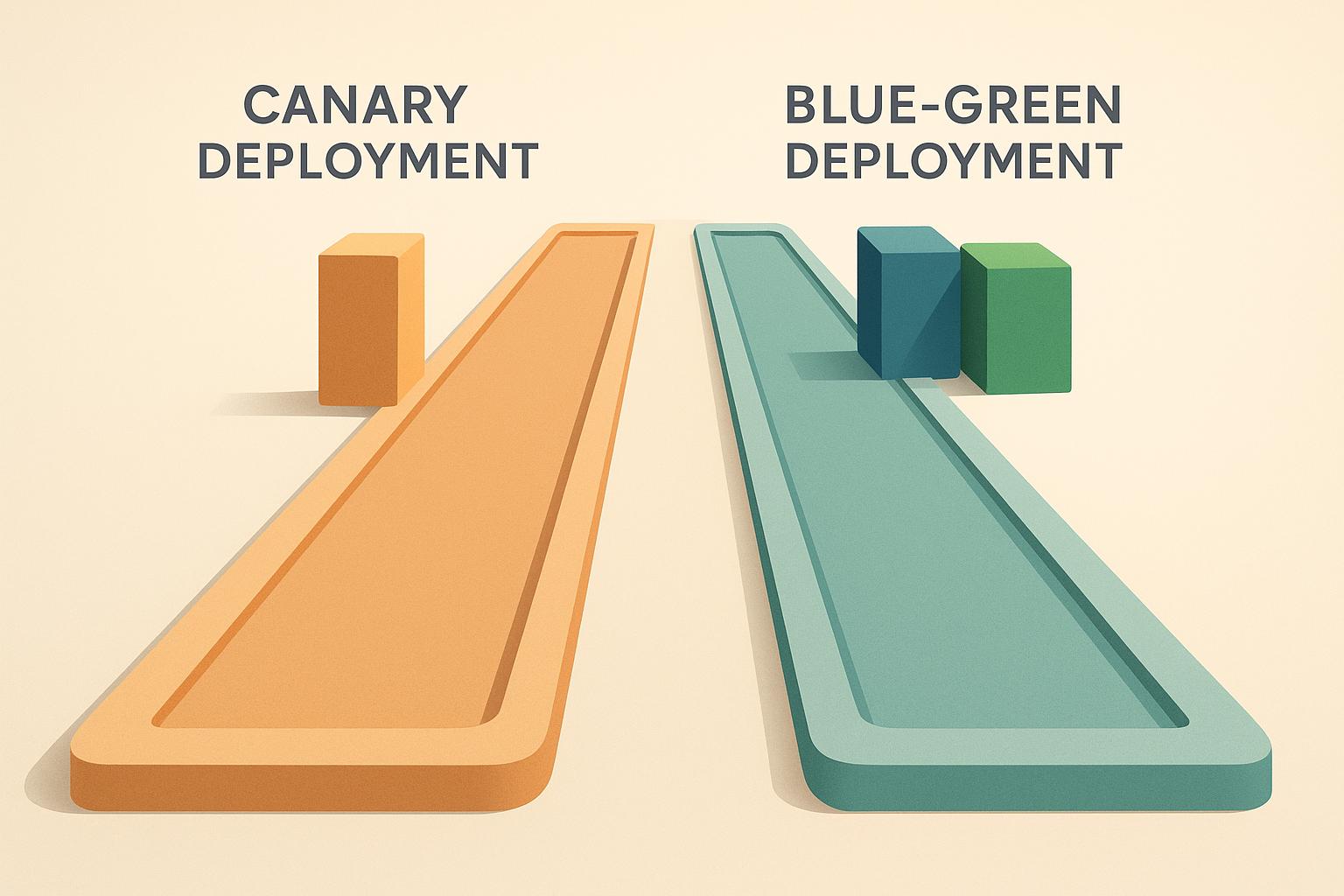In software deployment, canary and blue-green methods are popular for releasing updates without disrupting services. Both aim to reduce downtime and errors, but they differ in approach:
- Blue-Green Deployment: Maintains two identical environments (e.g.,
Blue
for live traffic andGreen
for updates). Traffic is switched entirely to the new version once tested, allowing instant rollback if issues arise. It’s simple but requires higher infrastructure costs. - Canary Deployment: Gradually rolls out updates to a small user group (1–5%) before expanding to all users. This minimises risk, collects user feedback, and allows adjustments during the rollout. It needs advanced monitoring and traffic management tools.
Quick Comparison
| Feature | Blue-Green Deployment | Canary Deployment |
|---|---|---|
| Rollout Speed | Instant | Gradual |
| Infrastructure Needs | Two full environments | Single environment with routing |
| Cost Impact | Higher | Lower |
| Risk Management | Pre-tested before full switch | Limited exposure during rollout |
| Rollback Process | Instant switch | Gradual rollback for affected users |
| Monitoring Complexity | Standard | Advanced |
Which to choose?
- Use Blue-Green Deployment for predictable, large-scale updates where downtime is unacceptable.
- Opt for Canary Deployment when testing on live users or minimising risk is a priority.
Both methods improve deployment reliability, but the choice depends on your budget, team expertise, and risk tolerance.
Deployment Strategies Explained: Blue-Green vs. Canary vs. Rolling
Blue-Green Deployment Explained
Blue-green deployment gets its name from its use of two separate but identical environments. The Blue
environment handles live traffic, while the Green
environment stays on standby, ready to step in when updates are required. This setup is designed to achieve one key goal: zero downtime during deployments.
Instead of taking the risky route of updating the live system directly, this method shifts the process to the inactive environment. Updates are deployed and thoroughly tested there before traffic is redirected to the updated version. This controlled approach ensures a smooth transition without disrupting users.
How Blue-Green Deployment Works
The process is simple yet effective. When you're ready to release a new version of your software, it gets deployed to the inactive environment. For instance, if the Blue environment is currently live, the Green environment becomes your testing ground.
Once the new version is up and running in the Green environment, it undergoes rigorous testing using data that closely resembles real-world conditions. This step acts as a safety net, allowing potential problems to be caught and fixed before users encounter them.
When testing confirms that everything works as expected, the traffic is switched over. A load balancer or DNS configuration redirects users from Blue to Green instantly. From the user's perspective, the transition is seamless - they continue using the application without any interruptions, now running on the updated version.
If something goes wrong, rolling back is just as quick. Traffic can be redirected back to the stable environment, ensuring minimal disruption. This setup not only guarantees continuous service but also offers a range of operational benefits.
Benefits of Blue-Green Deployment
The standout benefit of blue-green deployment is zero downtime. Unlike traditional deployments, which often require planned outages, this method keeps your services running without interruption. That means no frustrated users and no lost revenue.
Another key advantage is the ability to roll back instantly. If any issues arise after deployment, you can quickly revert to the previous stable version, avoiding prolonged service disruptions.
The approach also provides an excellent testing environment. Because the inactive environment is an exact replica of the live system, new features can be validated under realistic conditions. This reduces the risk of unexpected issues after deployment and gives development teams greater confidence in their releases.
For businesses in competitive industries, blue-green deployment enables predictable release schedules. Updates can be rolled out at convenient times, rather than during late-night maintenance windows, making the process more efficient for teams and customers alike.
Requirements for Blue-Green Deployment
To implement blue-green deployment, you'll need to maintain two identical production environments, ensure synchronised data, manage seamless traffic switching, and handle configuration across both setups.
This dual-environment approach does come with financial considerations. Running two parallel environments temporarily doubles infrastructure costs during deployments. For high-traffic web applications, this can translate to thousands of pounds in additional monthly cloud expenses. Some companies reduce these costs by decommissioning the inactive environment after deployment and recreating it only when needed for future updates.
Data synchronisation is critical, especially for stateful applications. Both environments must have consistent, up-to-date data. This often requires shared databases or reliable data replication mechanisms to ensure smooth operation.
Traffic switching relies on robust load balancing or DNS management. Since this mechanism is central to the process, it must be reliable to avoid becoming a single point of failure.
Configuration management presents another challenge. Both environments need to stay aligned in terms of settings, security updates, and dependencies. Any drift between the two can lead to issues during the transition.
For organisations looking to adopt blue-green deployment, expert advice can make all the difference. Hokstad Consulting offers specialised services in DevOps and cloud infrastructure tailored to UK-specific requirements. From ensuring compliance with local regulations to managing currency handling in GBP, they provide the guidance needed to design effective deployment strategies. Their expertise in cloud cost management also helps businesses navigate the expenses associated with maintaining dual environments effectively.
Canary Deployment Explained
The term canary deployment
traces its origins to the practice of using canaries in coal mines as an early warning system for dangerous gases. Similarly, this deployment strategy involves releasing new software updates to a small group of users first, acting as an early indicator of potential issues before the changes reach your entire audience.
Unlike the all-at-once approach of blue-green deployment, canary deployment is a gradual rollout strategy. Updates are introduced incrementally to a limited user segment, allowing you to test them under real-world conditions while keeping risks to a minimum. This method ensures a controlled environment for identifying potential problems and fine-tuning updates.
How Canary Deployment Works
At its core, canary deployment relies on progressive traffic redirection. When a new version is ready, it is deployed alongside the stable version, with only 5–10% of user traffic initially directed to the new release. This allows you to monitor its performance and gather user feedback. Over time, traffic to the new version is increased in stages, eventually reaching full deployment - provided no significant issues arise.
While the majority of users continue using the stable version, the smaller group engaging with the canary version provides valuable insights. If any problems are detected during this process, the rollout can be paused, adjusted, or even reversed based on the monitoring data.
This strategy often leverages service meshes within Kubernetes clusters to manage traffic routing. These systems can precisely control which users experience the new version, whether based on geographic location, user demographics, or randomly assigned groups.
The phased nature of this rollout method offers several operational advantages.
Benefits of Canary Deployment
One of the key advantages of this approach is its ability to limit risk. By exposing only a small percentage of users to the new version, any issues are contained, affecting just 5–10% of the user base rather than everyone.
Another major benefit is the opportunity to collect authentic user feedback. Unlike testing environments, which simulate user behaviour, a canary deployment reveals how real users interact with the new features. This feedback can uncover usability concerns, performance issues, or unexpected behaviours that might not surface during controlled testing.
Canary deployment also offers flexibility in rollout control. If monitoring reveals any concerning trends, the process can be paused to investigate and resolve issues before resuming. This is particularly valuable for complex applications where problems may only emerge under specific conditions. Additionally, for organisations with tighter budgets, canary deployment offers a more practical alternative to blue-green deployment.
Requirements for Canary Deployment
To implement canary deployment effectively, certain technical and organisational capabilities are essential. First, your application must be capable of running multiple versions simultaneously.
Sophisticated traffic management is vital. You’ll need tools such as load balancers with advanced routing capabilities or service meshes to gradually shift traffic between versions. This requires more advanced mechanisms than the simpler network switches used in blue-green deployment.
Real-time monitoring tools are another critical component. These tools track performance metrics, error rates, and user feedback during the rollout, allowing you to compare the performance of the canary version against the stable one. This data helps identify issues across different user segments or geographic regions.
Automated CI/CD pipelines play a crucial role in managing the gradual rollout process. They streamline traffic adjustments, reduce human error, and handle the complexities of phased deployments efficiently.
On the organisational side, teams must be skilled in analysing real-time performance data and making quick decisions about whether to proceed, pause, or roll back the deployment. Unlike blue-green deployment, this process demands patience and meticulous monitoring rather than instant switches.
For organisations in the UK looking to adopt canary deployment, expert advice can simplify the process. Hokstad Consulting offers services tailored to DevOps transformation and cloud infrastructure, helping businesses set up automated pipelines and monitoring tools essential for successful canary deployments. Their expertise in Infrastructure as Code (IaC) also supports the simultaneous management of multiple application versions, all while keeping cloud costs in check.
Need help optimizing your cloud costs?
Get expert advice on how to reduce your cloud expenses without sacrificing performance.
Canary vs Blue-Green Deployment: Main Differences
Understanding the distinctions between canary and blue-green deployment strategies is key when making infrastructure decisions. The primary difference lies in how they handle rollout. Blue-green deployment follows an all-or-nothing
approach, where 100% of user traffic is switched from the old version to the new one at once. This ensures no overlap between versions, offering a clean transition. Canary deployment, on the other hand, opts for a more gradual process, starting with just 1-5% of traffic directed to the new version. This percentage is increased slowly, guided by performance metrics. The table below highlights these differences clearly.
Blue-green deployment requires two fully operational production environments, which can be a significant financial burden, especially for UK businesses managing budgets in GBP. In contrast, canary deployment is more cost-efficient, as it only needs enough extra capacity to handle the small group of users testing the new version.
The complexity of implementation also varies. Blue-green deployment is relatively straightforward - you need two identical environments and a way to redirect traffic between them. Canary deployment, however, demands advanced traffic management, real-time monitoring tools, and automated systems capable of adjusting traffic flow dynamically.
When it comes to risk management, the two strategies take different paths. Blue-green deployment mitigates risk by thoroughly testing in a separate environment before the switch, ensuring the new version is stable. Canary deployment, however, minimises risk by limiting the initial impact to a small subset of users, allowing issues to be addressed before the new version reaches a wider audience.
Comparison Table: Canary vs Blue-Green Deployment
| Aspect | Blue-Green Deployment | Canary Deployment |
|---|---|---|
| Rollout Strategy | All users switched simultaneously | Gradual rollout to user subsets |
| Infrastructure Requirements | Two complete production environments | Single environment with traffic routing |
| Initial Cost Impact | High (doubled infrastructure) | Lower (incremental capacity) |
| Implementation Complexity | Lower complexity, simpler setup | Higher complexity, advanced tooling required |
| Rollback Speed | Instant switch to previous version | Pause/rollback for affected users only |
| Risk Exposure | All users affected if issues arise | Limited to small user percentage initially |
| Monitoring Requirements | Standard production monitoring | Advanced real-time analytics essential |
| User Experience During Rollout | Consistent for all users | Mixed experience across user groups |
| Feedback Collection | Post-deployment only | Real-time user feedback during rollout |
| Suitable for High-Traffic Sites | Excellent for predictable loads | Ideal for experimental features |
Blue-green deployment allows for instant rollback by redirecting all traffic back to the previous environment, ensuring uniformity for all users. Canary deployment, however, offers more flexibility. Teams can pause the rollout, adjust traffic distribution, or even roll back changes for only the affected users, leaving the new version operational for others.
There are additional considerations beyond infrastructure. While blue-green deployment involves higher upfront infrastructure costs, canary deployment requires investment in advanced monitoring systems, traffic management tools, and analytics platforms. For UK organisations, the choice often comes down to balancing these costs with budget priorities and cash flow.
Scalability also highlights different strengths. Blue-green deployment scales well for most applications but becomes increasingly expensive as infrastructure demands grow. Canary deployment shines in large-scale scenarios, where testing changes on real user subsets offers critical insights before a full rollout. This makes it especially useful for high-risk updates or experimental features.
Operational overhead varies too. Blue-green deployment is less demanding once set up, making it appealing for teams with limited DevOps resources. Canary deployment, however, requires ongoing monitoring and decision-making throughout the rollout, needing teams skilled in data analysis and comfortable with gradual, iterative deployments.
Ultimately, the decision between these two strategies depends on factors like risk tolerance, resource availability, and operational complexity. Blue-green deployment is ideal for organisations prioritising predictability, zero downtime, and straightforward rollbacks, even at the cost of higher infrastructure expenses. Meanwhile, those focused on minimising risk, gathering user feedback, and optimising resource use often find canary deployment a better fit - provided they can invest in the required monitoring and automation tools.
Which Deployment Strategy to Choose
Selecting the right deployment strategy depends on your business priorities, available resources, and operational requirements. Below, we explore when blue-green and canary deployments work best for specific scenarios.
When to Use Blue-Green Deployment
Blue-green deployment is ideal for organisations that value predictability and simplicity. It’s particularly effective in mission-critical environments where downtime is unacceptable, and robust rollback capabilities are essential.
While this method involves higher infrastructure costs - essentially requiring duplicate environments - it offers near-instant rollback options and ensures a seamless user experience. This makes it a strong choice for established enterprises with stable IT budgets.
In the UK, industries subject to strict regulations, such as financial services and healthcare, often favour blue-green deployment. Its clear separation of environments supports thorough pre-deployment testing, which is crucial for maintaining compliance in heavily regulated sectors.
Another advantage of this strategy is its suitability for organisations with limited DevOps expertise. Once the necessary infrastructure is in place, the operational complexity remains relatively low, making it easier to manage.
When to Use Canary Deployment
Canary deployment is a great fit for scenarios prioritising resource efficiency and incremental risk management. This strategy is particularly useful when validating new features in environments where duplicating production setups isn’t practical.
In the UK, SaaS providers and e-commerce platforms often leverage canary deployment to test features with a small subset of users before a full-scale rollout. For instance, a retail website might introduce a new checkout feature to only 5% of its users, collecting feedback and performance data before expanding the release.
This approach is especially valuable when user feedback plays a critical role in feature validation. By gathering real-world data based on actual user interactions, canary deployment enables organisations to make informed decisions about wider rollouts - an advantage for customer-facing or experimental features.
Canary deployment is best suited for teams with mature DevOps practices. Organisations experienced in managing complex deployment pipelines and responding quickly to live feedback can take full advantage of the flexibility and control this strategy offers.
How Expert Consulting Can Help
After evaluating your infrastructure and business goals, professional guidance can simplify your decision-making process. Hokstad Consulting specialises in helping UK businesses optimise their DevOps practices and cloud infrastructure, addressing the unique challenges tied to deployment strategies.
For blue-green deployments, consultants assess whether your infrastructure and budget can support the dual-environment setup. They analyse your cloud usage, spending habits, and resource allocation to identify cost-effective solutions.
When it comes to canary deployments, expert consulting is especially valuable. This strategy requires advanced automation and monitoring systems, and consultants can help implement these tools effectively. By optimising cloud resources, they can also make seemingly expensive deployment strategies more financially feasible.
Beyond cost management, expert consultants enhance risk mitigation. They design robust monitoring systems critical for canary deployments and streamline blue-green setups to minimise expenses through smart resource sharing and automation.
For organisations navigating regulatory hurdles, consultants provide tailored advice on compliance matters, including UK GDPR requirements, data residency rules, and industry-specific standards. They also assess team skills and organisational culture, recommending deployment strategies that fit your current capabilities while supporting future growth.
Hokstad Consulting’s approach ties their fees to a percentage of the savings achieved, ensuring their success is directly linked to client outcomes. Their free assessment process further helps businesses identify optimisation opportunities without upfront costs, making expert guidance an accessible option for many organisations.
Conclusion
Deciding between canary and blue-green deployment strategies comes down to your organisation's goals, available resources, and operational setup. Both methods aim to minimise deployment risks, but they do so in different ways.
As we’ve discussed, blue-green deployment allows for quick, all-at-once transitions, making it ideal for predictable releases and offering fast rollback options. On the other hand, canary deployment takes a more gradual approach, rolling out changes incrementally to limit risk and gather early user feedback.
In essence, both strategies aim to reduce risk, improve user experience, and enable continuous delivery. The key differences lie in their infrastructure needs, rollback processes, and complexity: blue-green deployment offers immediate switching but demands more infrastructure, while canary deployment focuses on incremental rollouts, making it more resource-efficient.
The right choice will depend on your current infrastructure, budget, and team’s expertise. For teams new to DevOps, blue-green deployments might feel more straightforward to manage. Meanwhile, teams with advanced automation and monitoring tools can make the most of canary deployments’ flexibility.
Seeking expert advice can help refine your decision. Professionals can evaluate your infrastructure, weigh the costs, and recommend a strategy tailored to your current needs and long-term goals.
Ultimately, picking the right deployment strategy is a critical decision that impacts development speed, costs, and overall business performance. By carefully assessing these factors and consulting specialists when needed, you’ll be better equipped to align your approach with your team’s capabilities and organisational objectives.
FAQs
What are the key factors to consider when choosing between blue-green deployment and canary deployment for software updates?
Choosing between blue-green deployment and canary deployment largely hinges on your organisation's objectives, how much risk you're willing to take, and the resources you have at hand.
Blue-green deployment is perfect when you need a fast, uninterrupted switch between environments. This approach ensures minimal downtime and is ideal for scenarios where you want all users to see the updates at the same time - think major feature launches or urgent fixes. The trade-off? It demands duplicate environments, which can lead to higher infrastructure costs.
On the other hand, canary deployment shines when a gradual rollout is the goal. By introducing changes to a small group of users first, you can keep a close eye on performance and gather feedback before rolling out to everyone. This method significantly reduces the risk of widespread issues and is particularly effective for testing new features or updates in a controlled way.
In the end, your decision should align with the nature of your updates, how prepared your team is to handle potential issues, and the resources you can allocate to your deployment setup.
What are the cost implications of using blue-green deployment compared to canary deployment?
The costs associated with blue-green and canary deployments can differ based on factors like your infrastructure, team size, and operational requirements.
With blue-green deployment, you’ll need to maintain duplicate environments - one live and one staging. This setup can lead to higher hosting and resource expenses. However, it offers benefits like easier rollbacks and minimal downtime, which could help avoid costs tied to service interruptions.
Canary deployment, in contrast, rolls out updates gradually to a smaller group of users. This approach reduces the risk of widespread issues but may require additional spending on monitoring tools, traffic management, and handling more complex configurations.
When deciding between the two, it’s essential to weigh upfront costs against long-term operational efficiency. Partnering with experts like Hokstad Consulting can provide tailored advice to help you strike the right balance between cost and performance for your deployment needs.
What skills and tools does a software development team need to implement canary deployment effectively?
To successfully execute a canary deployment, teams need a firm grasp of DevOps practices, CI/CD pipelines, and the use of monitoring and analytics tools. It's equally important to understand traffic routing strategies and version control systems to manage updates effectively.
Commonly used tools include CI/CD platforms like Jenkins or GitLab CI/CD, container orchestration tools such as Kubernetes, and monitoring systems like Prometheus and Grafana. These tools work together to facilitate smooth deployments while keeping a close eye on performance metrics and user feedback.
Equally crucial is strong collaboration among developers, operations teams, and stakeholders. This teamwork helps mitigate risks and ensures the rollouts are as seamless as possible.