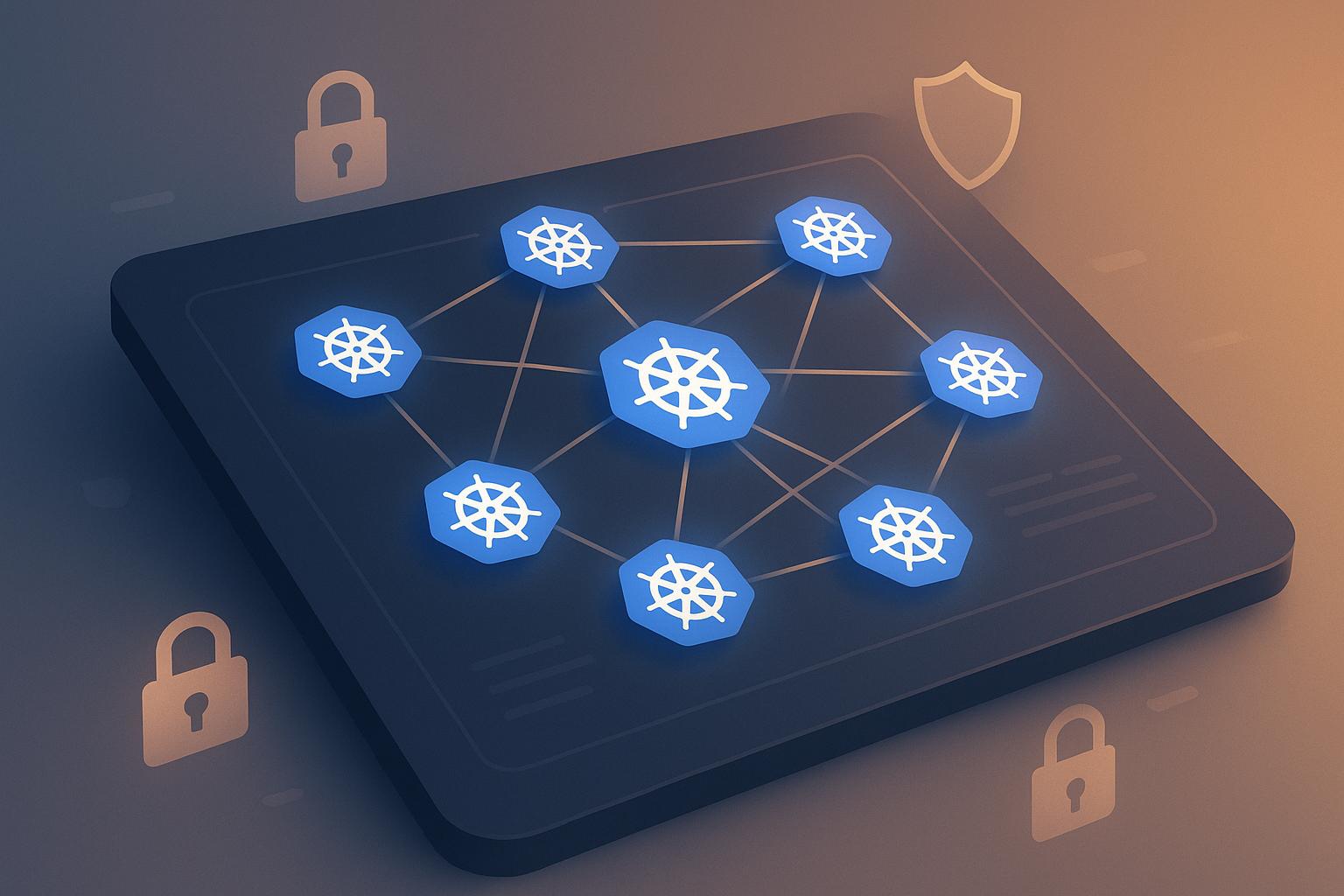Managing federated Kubernetes clusters can be complex, especially when it comes to ensuring security and compliance. A centralised auditing system simplifies this by providing oversight across multiple clusters, helping detect threats, maintain consistent policies, and meet regulatory requirements. Here's a quick breakdown of the key steps:
- Define Audit Goals: Identify whether your focus is security, compliance, or operational insights.
- Set Up Centralised Logging: Use tools like Fluent Bit or Filebeat to forward logs to systems like Elasticsearch or Grafana Loki.
- Configure Audit Policies: Enable Kubernetes API server audit logging with consistent policies across clusters.
- Secure Logs: Encrypt logs, use role-based access, and store them in tamper-proof systems.
- Use Auditing Tools: Tools like Falco, kube-bench, and Trivy can monitor vulnerabilities, enforce policies, and scan for misconfigurations.
- Integrate with CI/CD Pipelines: Automate security checks during deployments to catch issues early.
- Prevent Configuration Drift: Standardise settings with cluster templates and Policy as Code.
Webinar: K8s Audit Logging Deep Dive
Prerequisites and Planning
Before rolling out auditing across federated clusters, it’s essential to set the groundwork for smooth deployment and effective monitoring. This involves defining clear audit objectives, carefully planning configurations, and steering clear of unnecessary complexity.
Federation Requirements
First, confirm that your federated environment meets the necessary technical criteria. Ensure all clusters are connected securely over HTTPS (port 443) and that the Kubernetes API is properly configured on port 6443.
Each cluster should have enough local storage to temporarily hold audit logs. Keep an eye on API server performance to prevent overload - start by logging only critical events and gradually increase the level of detail as needed.
Once your network and resource requirements are in place, the next step is to outline your audit objectives.
Audit Goals and Documentation
Decide on the primary purpose of your audit - whether it’s for security monitoring, compliance, or operational insights. Each of these goals may call for different logging levels and retention strategies.
Documentation plays a crucial role here. Begin by recording your current network policies, RBAC (Role-Based Access Control) settings, and security contexts. Include existing security policies, data classification standards, and any regulations your clusters need to follow. Keeping an inventory of service accounts across clusters - along with their roles and permissions - will also help when setting up audit rules and access controls. Document baseline configurations to track any future changes effectively.
With this groundwork laid, focus on setting up secure access permissions for your audit tools.
Access Permissions for Audit Tools
To protect both your clusters and the integrity of your audit data, follow the principle of least privilege when configuring access permissions. Audit tools should have read-only access to cluster resources, with minimal write permissions limited to log shipping and metrics collection. For production environments, create service accounts with permissions tailored to specific roles.
Individual users should only have access relevant to their responsibilities. For instance, security teams might require full access to audit logs, while development teams might only need to view logs within their own namespaces.
Strengthen security further by using network policies to control audit tool communications. Allow only essential traffic from audit agents to central logging systems, and block unnecessary inter-cluster communication to minimise risks.
Integrate your audit tools with your organisation’s identity management system by using protocols like OpenID Connect (OIDC) or LDAP. Regularly rotate credentials to align with your organisation’s security policies.
Lastly, prepare for system failures by establishing backup access procedures. Document alternative log collection methods and secondary authentication options to ensure there are no gaps in your audit processes. Where possible, use immutable storage to prevent tampering and enforce retention policies that meet regulatory requirements.
Setting Up Audit Logging
With the prerequisites in place, the next step is to establish standardised audit logging across your clusters. This involves ensuring consistent configurations, centralised log collection, and robust security measures to enable thorough monitoring.
Configure Kubernetes API Server Audit Logging
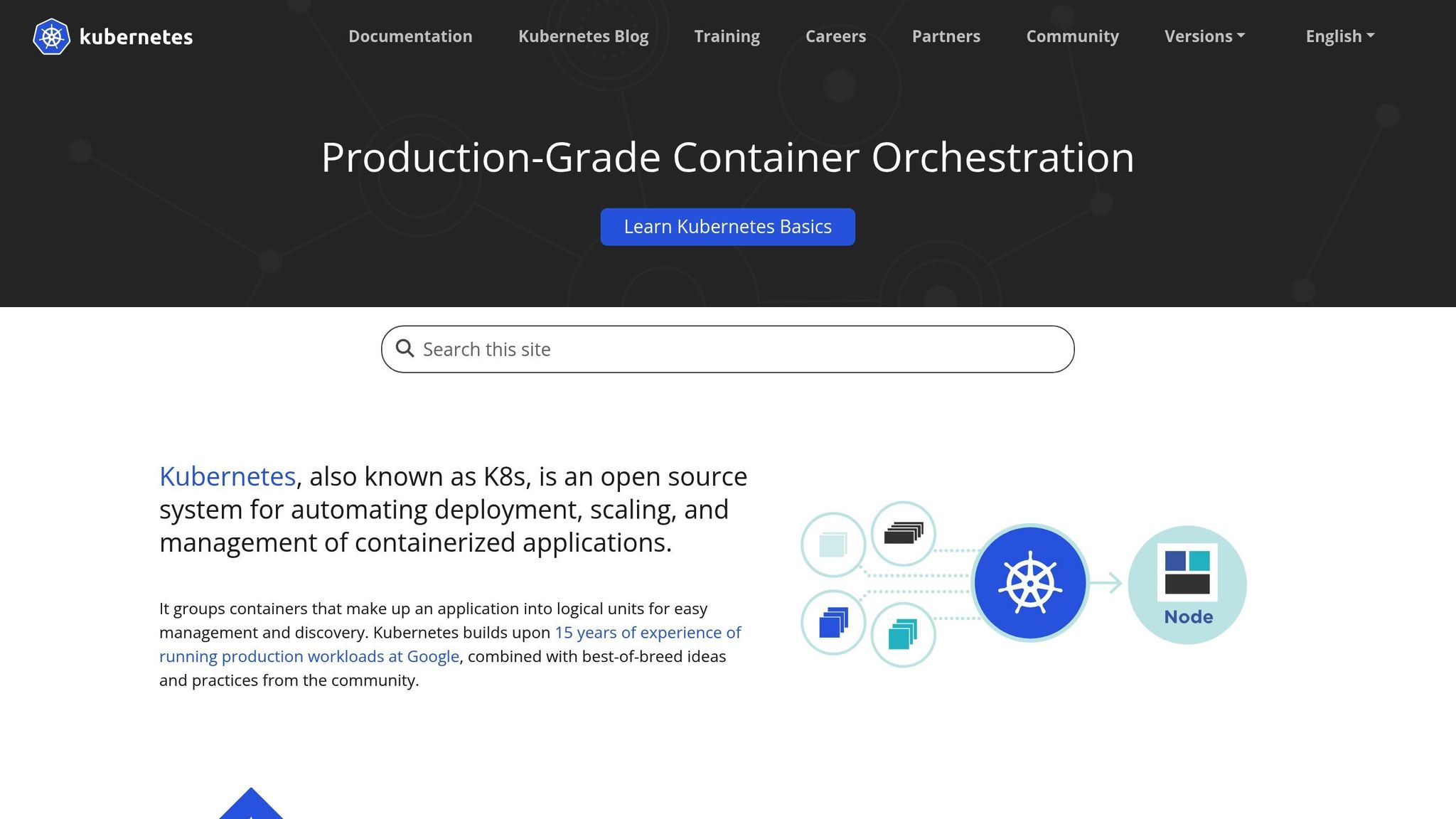
Start by enabling audit logging on each Kubernetes API server. Use a uniform audit policy to capture key events, such as authentication attempts, resource modifications, and security-related activities. Create an audit policy file that outlines the rules for logging these events across all clusters.
Configure the API server with parameters like --audit-log-path, --audit-log-maxage=30, --audit-log-maxbackup=10, and --audit-log-maxsize=100. These settings strike a balance between log retention and storage efficiency.
The audit policy should record metadata-level details for most events, including request specifics, user information, and timestamps. For sensitive actions, such as accessing secrets or performing privilege escalations, switch to request-level logging to capture the full request body. However, avoid requestResponse-level logging in production as it can degrade performance and quickly consume storage.
To maintain uniformity, configure all clusters to output logs in JSON format. This standardisation makes it easier to parse and analyse logs when aggregated. Before rolling out the policy, test it in a development cluster to confirm it captures the required events without overwhelming your logging infrastructure.
Once the API audit logging is set up, focus on centralising the logs for easier management and analysis.
Centralise Logs Across Clusters
With audit policies defined, the next step is to centralise logs from all clusters. Deploy log forwarding agents like Fluent Bit or Filebeat on every node to send audit logs to a centralised system.
Configure these agents to parse Kubernetes audit logs and append useful metadata, such as cluster names, regions, and labels. This additional context is invaluable for investigating security incidents or ensuring compliance across multiple clusters.
For the central logging backend, options like Elasticsearch paired with Kibana offer powerful search and visualisation tools. Alternatively, Grafana Loki is a lighter option that integrates well with Prometheus monitoring setups. Both systems support log retention policies and can handle the volume generated by multiple clusters.
To ensure reliability, incorporate buffering, retries, and dead letter queues so no logs are lost during transmission.
Organise the logs using index patterns or log streams. For example, separate logs by cluster, namespace, or time period. This structure improves query performance and allows specific teams to access only the logs relevant to their responsibilities.
Log Security and Retention
Once logs are centralised, securing them becomes critical. Use encryption and defined retention policies to maintain the integrity and reliability of your audit logs.
Where possible, implement write-once, read-many (WORM) storage to prevent tampering with historical logs.
Encrypt logs both in transit and at rest. Use TLS 1.3 for secure log shipping and ensure your central logging system stores data on encrypted volumes. For added security, use separate encryption keys for environments handling sensitive data.
Retention policies should comply with UK GDPR and industry-specific regulations. For instance, financial organisations often require seven years of log retention, while healthcare providers may need longer periods depending on the data.
Automate the archival of older logs to cost-effective storage solutions like Amazon S3 Glacier or Azure Archive Storage. These services allow long-term storage while keeping logs accessible for compliance audits.
Establish strict access controls for audit logs, ensuring even cluster administrators cannot alter or delete records. Use dedicated service accounts with minimal permissions for log collection and require approval for any changes to audit settings.
Lastly, monitor your logging infrastructure itself. Set up alerts for issues like log shipping failures, storage capacity problems, or unusual spikes in log volume. Proactive monitoring ensures continuous audit coverage and helps detect potential security threats to your logging systems early on.
Choosing and Installing Auditing Tools
Once your audit logging framework is in place, the next step is to select tools that integrate smoothly with your federated clusters. The tools you pick should work well with your current DevOps practices while offering thorough oversight of your cluster environment.
Recommended Auditing Tools
Falco keeps an eye on system calls and audit events, flagging issues like privilege escalations, unusual network connections, and suspicious file activities. It integrates with your logging setup, sending alerts to your central system or triggering automated actions via webhooks.
kube-bench automates checks based on the CIS Kubernetes Benchmark, covering master nodes, worker nodes, and policies. It identifies misconfigurations, generates detailed reports, and suggests clear steps for fixing issues.
Kubescape scans your setup against frameworks like CIS, NSA, and MITRE ATT&CK. Unlike one-time scanners, it offers continuous monitoring and can assess YAML files, running clusters, and Helm charts. Its risk scoring system helps you focus on the most critical vulnerabilities first.
Open Policy Agent (OPA) with Gatekeeper allows you to enforce policies as code across your clusters. For example, you can block insecure configurations like containers running as root or services lacking proper network policies. With OPA's policy language, you can define and enforce your organisation's security rules consistently.
Trivy scans container images, filesystems, and Kubernetes configurations for vulnerabilities. It works with container registries to check images before deployment and can run as an operator in Kubernetes to monitor workloads continuously. Trivy automatically updates its database, ensuring it catches the latest threats.
The next step is to integrate these tools into your CI/CD pipeline for continuous security checks.
Adding Tools to CI/CD Pipelines
Incorporating these tools into your CI/CD pipelines ensures a security-first approach to deployments. For instance:
- Use Trivy to scan container images.
- Run Kubescape on manifests.
- Apply kube-bench to validate cluster configurations.
Set up quality gates that block images with critical vulnerabilities from moving to production. Integrate Kubescape into your GitOps workflow to scan manifests during pull requests. This step helps catch misconfigurations early, with the tool providing remediation guidance directly in pull request comments.
Schedule kube-bench runs in your pipelines to ensure cluster configurations remain aligned with security baselines. Automate fixes for common issues or generate tickets for manual resolution of more complex problems.
For policy enforcement, treat OPA policies as code. Use GitOps to review and test these policies in controlled environments before rolling them out. Similarly, configure Falco rules through your configuration management system to ensure consistent runtime monitoring. Test custom rules with Falco's validation framework to avoid overwhelming your team with false positives.
Custom Solutions with Hokstad Consulting

While standard tools offer solid coverage, federated cluster environments often need tailored solutions to meet specific requirements. Hokstad Consulting specialises in customising auditing tools, creating unified dashboards and automated response systems that align with your operational goals.
Instead of managing tools individually, Hokstad Consulting integrates them to provide a comprehensive view of your security landscape. This approach helps you spot attack patterns and prioritise fixes more effectively.
They also develop bespoke monitoring solutions for unique compliance needs. For example, they can create automated systems that gather audit data from multiple clusters and produce compliance reports tailored to specific regulations. These systems often include automated evidence collection, cutting down on manual work during audits.
Hokstad Consulting’s services extend to embedding security tools into CI/CD pipelines without slowing down development. Their fast feedback loops help developers address security issues early in the process, reducing the effort and cost of maintaining secure clusters.
For organisations navigating complex hybrid or multi-cloud setups, Hokstad Consulting offers guidance on selecting and implementing the right tools. Their expertise in cloud cost management ensures efficient deployment, avoiding unnecessary expenses while maintaining strong security across all clusters.
Need help optimizing your cloud costs?
Get expert advice on how to reduce your cloud expenses without sacrificing performance.
Complete Auditing Setup Checklist
After configuring your tools and integrating them with your federated clusters, this checklist will help you finalise your auditing setup. By following these steps, you can ensure that no critical detail is overlooked when setting up auditing across your federated clusters.
Audit Preparation Steps
- Define your audit scope: Identify all clusters, workloads, and compliance frameworks relevant to your setup. Also, list stakeholders who will need access to audit data.
- Test log flow: Ensure logs from each cluster are flowing correctly, with accurate timestamps and cluster IDs in the aggregated logs. Verify that your log retention policies comply with regulations - many organisations in the UK, for instance, require security logs to be retained for at least 12 months.
- Document baseline configurations: Record the security configurations for each cluster, including services, network policies, and RBAC rules. These baselines will help you detect deviations over time.
- Set up monitoring dashboards: Create dashboards that provide visibility across all clusters. Configure alerts for critical events, such as failed logins, privilege escalations, or policy violations. Test these alerts to ensure they’re routed to the appropriate teams.
Security and Compliance Verification
- RBAC and permissions: Regularly audit RBAC settings to ensure service accounts and users only have the permissions they need. Identify and address unused accounts or overly permissive roles that could introduce security risks.
- Network policies: Confirm that your network policies effectively restrict pod communications and control ingress traffic. Use tools like network policy simulators to validate configurations before applying them to production.
- Pod security standards: Ensure containers run as non-root users whenever possible, prevent privilege escalation, and enforce resource limits. Admission controllers should block deployments that fail to meet these security requirements.
- Encryption practices: Verify encryption at all levels. Ensure etcd encryption is enabled, secrets are encrypted at rest, and network traffic uses TLS where necessary. Test certificate rotation processes to confirm they won’t disrupt auditing operations.
- Image scanning: Use container registry scanning to detect vulnerabilities (CVEs) before images reach production. Ensure deployment pipelines block images with critical vulnerabilities and test incident response plans for addressing vulnerabilities in running containers.
Policy Review and Updates
- Regular policy updates: Review and update OPA policies, Falco rules, and kube-bench checks monthly to address new threats and stay aligned with Kubernetes updates.
- Compliance checks: Continuously map your setup against current compliance standards. Update evidence collection processes whenever compliance requirements change.
- Performance and documentation: Regularly assess system performance, update documentation, and provide training to your team. Stay informed about emerging threats that may require adjustments to monitoring rules.
Maintaining Effective Auditing
Once your auditing setup is in place, keeping it effective requires ongoing attention. As your infrastructure evolves, so too must your auditing practices. Without proper maintenance, even well-designed systems can falter, creating vulnerabilities that could jeopardise your federated environment.
Automate and Schedule Audits
Automation is key to keeping compliance monitoring consistent and proactive. For daily operations, automate compliance checks and schedule critical policy evaluations to run every four hours. This ensures that potential issues are flagged and addressed promptly.
Admission controllers can play a vital role in maintaining compliance by automatically enforcing policies. These controllers can block non-compliant workloads from being deployed, catching problems before they escalate into production issues. Configure them to reject deployments that fail security scans or violate organisational policies.
To minimise the impact on system performance, schedule vulnerability scans during low-traffic hours - typically between 02:00 and 04:00 GMT for UK-based operations. Beyond these immediate checks, long-term maintenance should include monthly trend analyses. These reviews help identify recurring patterns, allowing you to allocate resources more effectively.
Automated reporting workflows are another essential tool. Set up systems to generate monthly compliance reports and distribute them to relevant stakeholders. These reports not only keep everyone informed but also reinforce the importance of maintaining consistent cluster configurations.
Standardise Cluster Configurations
Configuration drift is a persistent challenge in federated environments. Over time, as teams make adjustments to individual clusters, inconsistencies can creep in, complicating audits and weakening security. Standardising configurations across clusters is crucial to prevent this.
Cluster templates can simplify this process. These templates should define standard settings for security policies, network configurations, RBAC rules, and monitoring requirements. When new clusters are created, they should inherit these predefined configurations, reducing the risk of security gaps.
A Policy as Code approach can further ensure consistency. Store all security configurations - such as OPA policies and Falco rules - in version-controlled repositories. This makes it easier to track changes, roll back updates if needed, and synchronise policies across all clusters.
Automate the validation of configuration changes to verify they meet security standards and don’t conflict with existing policies. If a change fails validation, it should block deployment until the issue is resolved. Regular configuration audits, scheduled monthly, can help identify clusters that have drifted from your standards. Where possible, implement automated remediation workflows to correct common issues. Any deviations from standard configurations should be documented and reviewed closely during security assessments.
Secure Audit Logs and Data
Protecting audit logs is just as important during ongoing operations as it is during initial setup. Encryption - both in transit and at rest - remains a non-negotiable measure to safeguard these records.
Role-based access controls (RBAC) should be enforced to ensure that only authorised personnel can access specific logs. For example, security analysts might only need access to logs relevant to their investigations, while compliance officers may require broader access for regulatory purposes. Separate service accounts for automated systems processing audit logs can help minimise permissions and reduce risk.
To maintain the integrity of your audit logs, hash log entries and store them in immutable storage. This ensures that logs cannot be tampered with, which is critical for both regulatory compliance and forensic investigations.
Retention policies must strike a balance between regulatory requirements and storage costs. In the UK, many organisations are required to retain security logs for at least 12 months, though some industries may mandate longer periods. Use automated archiving to move older logs to cost-effective storage solutions, while maintaining encryption and strict access controls.
Monitoring audit log access is another layer of security. Set up systems to detect suspicious patterns, such as bulk downloads or access from unexpected locations. Alerts should immediately notify security teams of any unusual activity.
Backup and recovery procedures for audit logs are equally important. Store encrypted backups in geographically separate locations and test recovery processes quarterly to ensure they work as intended. These backups should adhere to the same access and encryption standards as your primary logging infrastructure.
For an extra layer of protection, consider using immutable log storage technologies. These systems prevent modification or deletion of audit records, offering assurance that your audit trail remains intact - even if an attacker gains administrative access to your systems.
Conclusion
Auditing federated Kubernetes clusters effectively demands a well-thought-out, step-by-step approach that balances security, compliance, and operational efficiency. The checklist in this guide offers a clear roadmap, starting from initial planning to ongoing maintenance, ensuring you stay in control while maintaining full visibility.
The cornerstone of successful auditing lies in thorough preparation. This means understanding your federation's unique requirements, setting clear audit objectives, and defining access permissions. Without this groundwork, even the most advanced tools and configurations can fall short. A strong start ensures the foundation for the centralisation and automation strategies discussed later.
Centralised logging and automation are essential for maintaining visibility across your clusters. They streamline monitoring, reduce manual tasks, and ensure consistent compliance reporting. These tools provide the insights necessary to safeguard your infrastructure effectively.
Standardising configurations across clusters is another crucial step. By implementing Policy as Code and consistent cluster templates, you can prevent configuration drift, a common issue in federated setups. This uniformity not only simplifies audits but also ensures predictable behaviour across your environment, reducing complexity and potential vulnerabilities.
Protecting audit logs is equally critical. Measures like encryption, RBAC, immutable storage, and geographically distributed backups highlight the importance of treating audit data with the same level of care as the systems they monitor. A compromise here can hide security breaches and derail compliance efforts, making these protections non-negotiable.
For organisations that lack in-house expertise, Hokstad Consulting can provide valuable support. They specialise in optimising cloud infrastructure and DevOps practices, ensuring your auditing processes align with security goals while being cost-efficient within your broader infrastructure strategy.
This checklist-driven approach breaks down complex challenges into practical, actionable steps. By following these methods, your organisation can confidently secure its federated clusters while preserving the flexibility and scalability that make federated architectures so appealing.
Finally, remember that auditing is not a one-off task - it’s an ongoing commitment. As your infrastructure grows and new threats emerge, your auditing practices must evolve. The framework outlined here is designed to adapt alongside your needs, ensuring you maintain the high standards required for modern security and compliance.
FAQs
How can I securely manage audit logs in a federated Kubernetes cluster?
To keep audit logs secure in a federated Kubernetes cluster, begin by focusing on encryption to block unauthorised access and signatures to confirm log integrity and spot tampering. Choose a reliable, secure storage system that can handle the large-scale log data generated across multiple clusters.
Apply consistent security practices like Role-Based Access Control (RBAC) to restrict access strictly to authorised users. Strengthen this by enforcing well-defined access policies and conducting regular monitoring to uphold security and compliance throughout your federated setup.
How do I integrate auditing tools into my CI/CD pipeline to improve security during Kubernetes deployments?
To strengthen the security of your CI/CD pipeline for Kubernetes deployments, it's essential to build in automated security checks at critical points. This means using tools for static and dynamic code analysis, along with dependency scanning, to catch vulnerabilities early in the development cycle.
Another key step is enabling Kubernetes API server audit logs. These logs allow you to keep track of activities within the cluster, helping to identify and respond to potential threats in real time. They also play a crucial role in adhering to security protocols and standards.
Incorporating these practices into your pipeline helps minimise risks, uphold security standards, and safeguard your production environment against potential threats.
How can I prevent configuration drift in federated Kubernetes clusters?
To avoid configuration drift in federated Kubernetes clusters, it’s crucial to adopt GitOps practices. By doing so, every change is tracked and version-controlled, providing a clear and organised way to manage updates. Pair this with Infrastructure as Code (IaC) tools to define and maintain cluster configurations in a consistent and predictable manner. A strong focus on immutable infrastructure helps ensure stability by avoiding untracked or unintended changes.
Streamline updates and maintain uniformity across clusters by automating deployments through CI/CD pipelines. Additionally, tools like Open Policy Agent (OPA) or Gatekeeper can enforce policies, helping to block unauthorised changes and maintain compliance. Regular monitoring of federated resources, coupled with automated failover processes, ensures clusters remain aligned and downtime is minimised. Consistent configurations across clusters are vital for reducing risks and keeping operations running smoothly.