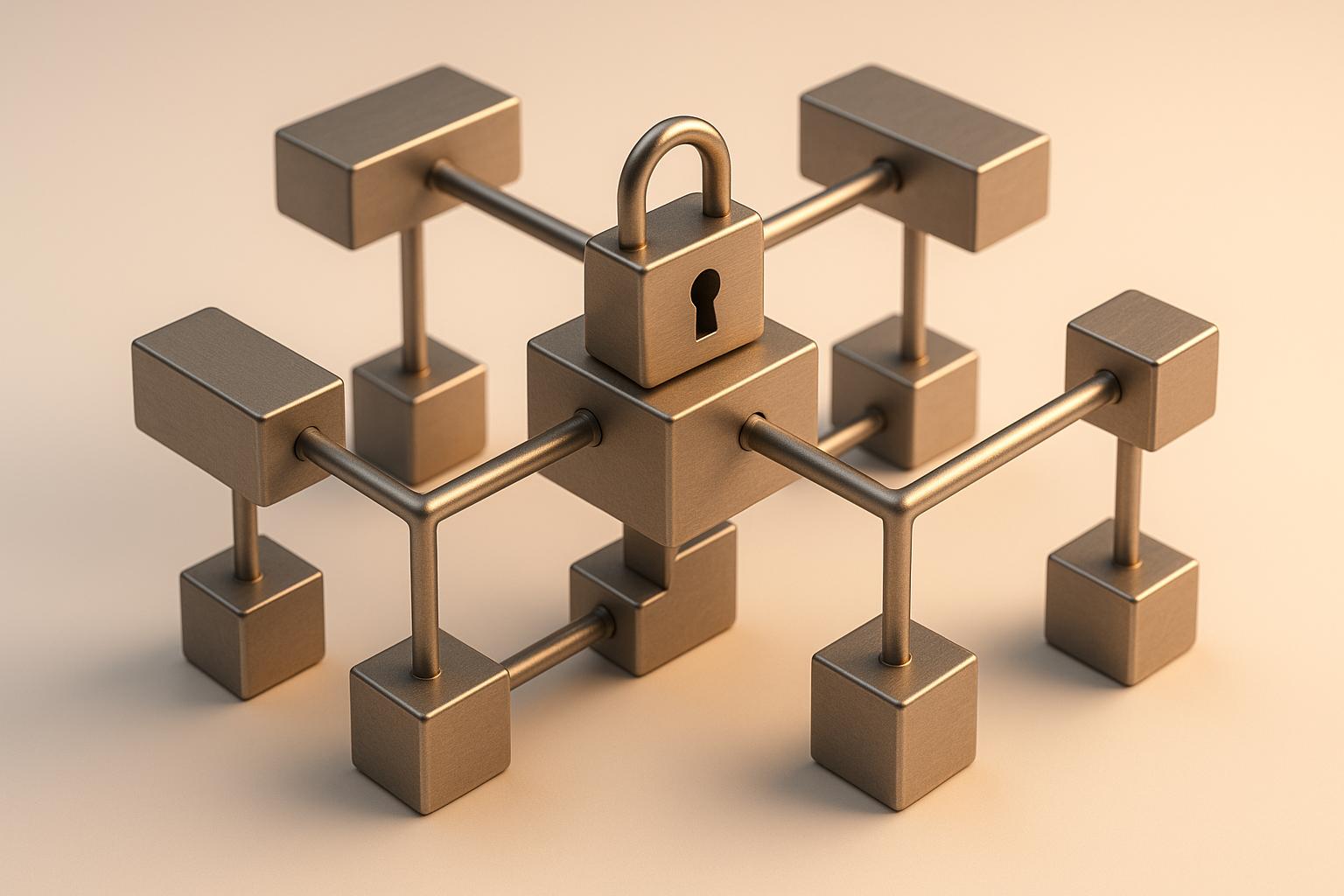Zero-trust security is essential for protecting containerised CI/CD pipelines. These pipelines are dynamic, making them vulnerable to breaches, insider threats, and supply chain attacks. The zero-trust model ensures every user, device, and component is continuously verified and operates with the least privileges necessary. Here's a quick summary of the key steps to secure your pipeline:
- Inventory and Baseline: Document all pipeline assets, including source code repositories, build tools, and third-party integrations. Regularly assess security baselines to track improvements.
- Identity and Access Management: Use multi-factor authentication (MFA), enforce least-privilege access, and automate secrets management with tools like HashiCorp Vault.
- Container Security: Use trusted, minimal base images and implement automated vulnerability scanning. Sign and verify all artifacts to ensure integrity.
- Network Segmentation: Apply Kubernetes Network Policies and service meshes to isolate components and control traffic flow.
- Automated Testing and Monitoring: Integrate tools like SAST, DAST, and SCA in your pipeline to detect vulnerabilities early. Use real-time monitoring and centralised logging for enhanced visibility.
- Incident Response and Compliance: Create a detailed incident response plan and automate compliance reporting to meet regulatory standards like GDPR.
Zero-Trust Containers: Rethinking Security in the Age of Ephemeral... Unnati Mishra & Akshat Khanna
Inventory and Security Baseline Setup
A complete inventory and a well-defined security baseline are critical for implementing zero-trust principles in containerised CI/CD pipelines. This process lays the groundwork for establishing the security metrics needed to support a zero-trust approach.
Creating an Inventory of CI/CD Components
Building a full inventory helps reveal your pipeline's attack surface and ensures all components are secure. More than 60% of security incidents in CI/CD pipelines stem from misconfigured or untracked assets, such as orphaned containers or unmonitored build agents[3]. This underscores the importance of thorough asset documentation.
Start by cataloguing every pipeline asset. Begin with source code repositories, including platforms like Git and any legacy version control systems still in operation. Document all build and deployment tools, from Jenkins servers to GitHub Actions runners, noting their configurations and access permissions.
Pay close attention to container registries, as these store the images that eventually become your running workloads. Include both public registries (e.g., Docker Hub) and private registries in your list. Don't forget orchestration platforms such as Kubernetes clusters, Docker Swarm, and other container management systems.
Third-party integrations often introduce vulnerabilities into your pipeline. List all external services, APIs, and tools connected to your environment. This includes monitoring platforms, security scanners, notification systems, and deployment targets. Each integration point could be a potential entry for attackers.
Be sure to document how credentials, API keys, and certificates are stored, accessed, and rotated. Include service accounts and their permissions, as these often accumulate unnecessary privileges over time. Addressing these assets is key to mitigating dynamic risks.
Automated tools can simplify the inventory process. Configuration management databases (CMDBs) and infrastructure-as-code (IaC) scanning tools can automatically identify components. Cloud platforms often provide tagging features that make resource tracking easier, and integrating these tools with version control systems ensures that changes are captured in real time.
The fast-paced nature of containerised environments makes maintaining an accurate inventory challenging. Containers are created and destroyed quickly, configurations change frequently, and new integrations appear regularly. To keep up, schedule weekly scans and set alerts for any new or altered components.
Setting Up a Security Baseline
After completing your inventory, evaluate your current security posture to establish a baseline. This baseline serves as a benchmark for measuring improvements and tracking progress over time.
Start by reviewing access controls. Count privileged accounts, document administrative access, and identify shared credentials. Also, examine network segmentation to determine how components communicate and whether any traffic flows unrestricted.
Key metrics can provide valuable insights into your pipeline's security health. For example, track the frequency of secrets rotation - many organisations are surprised to find credentials that haven't been updated in months or even years. Monitor the coverage of vulnerability scans to ensure all components are regularly assessed for security issues.
A 2023 survey by SUSE found that 72% of organisations experienced at least one security incident related to their containerised CI/CD pipeline in the past year[3]. This highlights the importance of measuring incident response capabilities as part of your baseline. Document your current detection and response times to understand how quickly your team identifies and addresses security events.
Another critical metric is compliance with least-privilege policies. Review user and service account permissions to identify cases where access exceeds job requirements. Also, track unauthorised access attempts detected by your monitoring systems - this metric often reveals surprising vulnerabilities.
A real-world example shows the value of a thorough baseline assessment. One organisation discovered several build runners with excessive permissions and persistent credentials during their review[7]. By segmenting roles, rotating secrets, and enforcing least-privilege access, they significantly reduced their attack surface and improved auditability, preventing potential lateral movement by attackers.
Regular reassessments are essential to keep your baseline relevant as your pipeline evolves. Schedule quarterly reviews to update metrics and identify new gaps. Major infrastructure changes should prompt immediate updates to your baseline to maintain its accuracy.
Document your baseline using standardised formats, including timestamps in UK date/time format (e.g., 03/11/2025 17:30). Assign unique identifiers to assets and maintain detailed change logs to support regulatory audits and incident response. Store this documentation in a secure, centralised repository with strict access controls.
For organisations looking to strengthen their inventories and security baselines, Hokstad Consulting offers expertise in DevOps transformation and cloud infrastructure optimisation, ensuring alignment with zero-trust principles and industry standards.
With your baseline in place, the next step is to focus on improving identity, access, and secrets management.
Identity, Access, and Secrets Management
After establishing a solid inventory and baseline, strengthening identity and access management is the next critical step in securing your pipeline. By controlling access and safeguarding sensitive credentials, identity, access, and secrets management play a key role in applying zero-trust principles to containerised CI/CD pipelines.
Setting Up Multi-Factor Authentication (MFA)
Multi-factor authentication (MFA) adds an essential layer of security beyond standard passwords, significantly lowering the risk of account breaches[5].
For human users, MFA should be mandatory across all access points in your pipeline - this includes source code repositories, CI/CD platforms like GitHub Actions or GitLab, container registries, and orchestration tools such as Kubernetes. At a minimum, enforce two-factor authentication, combining something the user knows (like a password) with something they have (such as a mobile device, hardware token, or authenticator app).
For service accounts, use short-lived, scoped tokens through OpenID Connect (OIDC) that expire once a job is complete[7].
To enhance security without compromising efficiency, consider adaptive authentication. This approach adjusts security measures based on risk factors, such as access from unknown locations or unusual activity times, by triggering extra verification steps.
Integrating MFA with existing systems requires thoughtful planning. Most modern CI/CD platforms support SAML or OIDC integration with identity providers like Azure AD or Okta. Ensure these integrations enforce MFA policies consistently across your pipeline. Additionally, document backup access methods for emergencies to avoid disruptions.
Once MFA is in place, tighten permissions for each entity to further secure your pipeline.
Applying Least-Privilege Access
The principle of least-privilege access ensures that users and systems have only the permissions they need to perform their tasks, helping to minimise your attack surface and mitigate risks from compromised credentials.
Define specific roles for each pipeline stage. For example:
- Build jobs should only access source code and artifact repositories.
- Test jobs should interact exclusively with test environments.
- Deploy jobs may require explicit approval workflows and limited write access to specific target environments[7].
Avoid granting broad permissions for convenience, as this can create security vulnerabilities. Use role-based access control (RBAC) to enforce fine-grained permissions. Tools like Kubernetes RBAC, AWS IAM, and Azure AD allow you to create tailored service accounts for different pipeline functions. Regular audits are essential to prevent privilege creep.
Monzo Bank's implementation of MFA and RBAC for all CI/CD users and service accounts led to zero unauthorised access incidents over a year[5]. Additionally, separating environments - such as development, staging, and production - requires distinct access controls and network boundaries. While developers might have extensive access to development environments, production deployments should involve strict approval processes. This separation reduces the risk of accidental changes and limits the impact of security breaches.
Automated permission reviews can help maintain the least-privilege model over time. Regular audits, such as monthly reviews, can identify unused permissions, dormant accounts, or over-privileged roles. Tools like AWS Access Analyzer or Azure AD Access Reviews can simplify this process.
Securing access also means protecting sensitive secrets, making secrets management a critical focus.
Secure Secrets Management
Managing secrets effectively is a cornerstone of CI/CD security. According to a 2022 Red Hat survey, 68% of organisations reported at least one security incident involving poorly managed secrets in their CI/CD pipelines[5]. These incidents often result from hardcoded credentials, shared tokens, or inconsistent rotation practices.
Never store secrets in source code, configuration files, or container images. Instead, rely on dedicated secrets management tools that provide encryption, access controls, and audit capabilities. Solutions like HashiCorp Vault, Kubernetes Secrets, and AWS Secrets Manager offer secure storage and distribution options.
Automating secrets rotation is vital to prevent credentials from becoming long-term vulnerabilities. Configure your secrets management system to rotate credentials regularly - daily for high-risk secrets or weekly for moderate-risk ones - and ensure these updates happen seamlessly to avoid service disruptions.
Shopify's adoption of HashiCorp Vault led to a 45% reduction in credential-related incidents[5].
Scope secrets to specific jobs and environments. For instance, use separate database credentials for testing and production environments. Retrieve secrets only when needed and dispose of them immediately to limit exposure.
Centralised logging systems can monitor secret access, tracking who accessed what and when. Alerts for unusual activity - such as access outside normal hours or from unexpected pipeline stages - can be crucial for security investigations and compliance.
For organisations aiming to strengthen their identity, access, and secrets management, Hokstad Consulting offers tailored support in DevOps transformation and cloud infrastructure optimisation. Their expertise ensures the implementation of zero-trust security controls that align with UK regulatory standards while maintaining operational efficiency.
With these security measures in place, you can turn your attention to protecting the container images and artifacts within your pipeline.
Container Image and Artifact Security
Container images and artifacts play a crucial role in maintaining secure environments. A single compromised image can jeopardise even the most robust zero-trust security models.
Using Trusted and Minimal Base Images
Building a secure containerised pipeline starts with selecting the right base images. A 2023 report by Sysdig revealed that 87% of container images in production contain at least one high or critical vulnerability [8]. Using unverified or bloated base images often introduces unnecessary risks, such as outdated software or excess packages.
To minimise these risks, always source images from official registries. Trusted sources like Docker Hub’s official images, Red Hat’s Universal Base Images, or Amazon ECR Public Gallery are regularly updated and undergo rigorous security checks, helping to prevent malicious code from infiltrating your pipeline.
For a leaner and safer approach, consider using minimal base images like Alpine Linux or Google’s Distroless. These images are stripped down to include only essential components, which significantly reduces the attack surface.
Another key practice is to pin image versions using SHA256 digests rather than relying on floating tags like “latest” or “stable.” For example, instead of using nginx:latest, specify nginx@sha256:abc123.... This ensures that every build uses a specific, verified image, avoiding unintentional updates.
To enforce consistency, organisations can create an internal catalogue of approved base images. Automated policy tools like Open Policy Agent (OPA) or Kyverno can block builds that attempt to use unapproved images, ensuring uniform standards across all projects.
Automated Vulnerability Scanning
Continuous vulnerability scanning is essential for catching issues before they reach production. The 2024 State of DevSecOps report highlighted that over 60% of organisations experienced security incidents due to insecure container images in the past year [8]. This underscores the importance of integrating scanning throughout your pipeline.
Scan at multiple stages - during image builds, pre-deployment, and continuously within registries. Configure security gates to automatically block builds or deployments if critical vulnerabilities are detected. This layered approach ensures that vulnerabilities are identified early and that images remain secure as new threats emerge.
Several tools can help with this process, including Trivy, Clair, Anchore, and Snyk. Trivy is known for its speed and accuracy in detecting open-source vulnerabilities, while Snyk offers detailed dependency analysis. Choose tools that integrate seamlessly with your CI/CD platforms, such as GitHub Actions, GitLab CI, or Jenkins.
Define clear policies for handling vulnerabilities. For instance, you might block images with critical vulnerabilities outright while allowing medium-severity issues if a remediation plan is documented. Automating these policies ensures that vulnerable images are stopped before they progress further.
Additionally, set up real-time alerts for newly discovered vulnerabilities in previously scanned images. Since vulnerability databases are updated regularly, an image deemed secure today might be flagged tomorrow. Automated notifications allow teams to respond quickly and address issues as they arise.
Keep a detailed audit trail of scan results, remediation efforts, and any exceptions. This documentation is invaluable for compliance purposes and incident investigations.
Signing and Verifying Artifacts
Artifact signing is a powerful way to ensure the authenticity and integrity of your container images and other critical files. By cryptographically verifying artifacts during storage and transit, you eliminate implicit trust, aligning with zero-trust principles.
The Codecov breach serves as a cautionary tale. Attackers compromised a CI tool, injecting malicious code into build artifacts. Without proper artifact verification, the tampered code spread downstream, impacting thousands of users [7].
To prevent such scenarios, use tools like Cosign or Notary to sign container images and artifacts during the build process. Configure pipelines to automatically sign these assets upon successful creation.
At deployment, enforce verification using admission controllers or policy engines. For example, Kubernetes admission controllers can verify signatures before allowing pods to run, while tools like ArgoCD can validate signatures during GitOps workflows. These measures ensure that only trusted, unaltered artifacts are deployed in production.
For added security, use separate signing keys for different environments and teams. For instance, keys used by development teams for staging environments should differ from those used for production deployments. This limits the potential damage if a key is compromised.
Regularly rotate signing keys and store them securely using hardware security modules (HSMs) or cloud-based key management solutions like AWS KMS or Azure Key Vault. Document key rotation procedures carefully to ensure smooth transitions and maintain verification continuity.
With secure images and verified artifacts in place, the next step involves implementing network segmentation to control traffic flow effectively.
Need help optimizing your cloud costs?
Get expert advice on how to reduce your cloud expenses without sacrificing performance.
Network Segmentation and Traffic Control
Building on the zero-trust principles discussed earlier, network segmentation and traffic control are crucial for limiting lateral movement within your infrastructure. In containerised environments, proper segmentation creates isolated zones, acting as multiple barriers to stop attackers from freely moving between systems. According to a 2023 report by Palo Alto Networks, over 60% of container security incidents stemmed from poor network segmentation and misconfigured access controls [9].
Traditional perimeter defences fall short in dynamic containerised CI/CD pipelines. Here, internal segmentation becomes far more critical. If one component is compromised, strong segmentation ensures attackers cannot easily access others.
Applying Network Segmentation
Kubernetes Network Policies are a key tool for segmentation in containerised setups. These policies define which pods can communicate with each other, using a declarative approach that integrates seamlessly with Kubernetes. A good starting point is a default-deny policy - block all communication unless explicitly permitted.
Segment your pipeline by creating separate namespaces for each stage: development, testing, staging, and production. Within these namespaces, apply network policies to restrict pod-to-pod communication. For instance, build pods should only interact with artifact repositories, while test pods should access only test databases and services.
Here’s an example of how segmentation can be structured:
| Environment | Allowed Communication | Blocked Communication |
|---|---|---|
| Build | Artifact repositories, source control | Test databases, production services |
| Testing | Test databases, staging APIs | Production databases, external services |
| Production | Production databases, approved APIs | Development tools, test environments |
For more advanced control, consider using a service mesh like Istio or Linkerd. These tools enable fine-grained traffic management, enforce mutual TLS (mTLS) encryption, and provide detailed observability. Service meshes are particularly effective for securing complex CI/CD workflows by applying security policies at the application layer.
One financial services company demonstrated the power of this approach by implementing Kubernetes Network Policies to isolate build, test, and production namespaces. By limiting pod communication to only what was necessary, they stopped a simulated attack from spreading from a compromised test environment to production [1]. Adding a service mesh for encrypted service-to-service communication further reduced their risk of lateral movement.
To ensure consistency as your pipeline evolves, automate policy management. Manual updates can lead to errors or gaps. Tools like Open Policy Agent (OPA) can automatically enforce segmentation rules and block deployments that violate policies.
Regular testing is also essential. Use automated tools to simulate both legitimate and malicious traffic, confirming that only authorised communication is allowed. Integrating this testing into your CI/CD pipeline helps catch misconfigurations before they reach production.
Once segmentation at the namespace level is in place, focus on securing internal (east-west) communication.
Restricting East-West Traffic
East-west traffic - communication between components within your cluster - is a major attack vector that traditional firewalls often overlook. Microsegmentation tackles this by creating highly granular security zones to limit intra-cluster movement.
Adopt zero-trust principles for all internal communication, ensuring that no service automatically trusts another, no matter its location. Every connection should require explicit authorisation and continuous verification [5].
Start by mapping out service communication patterns. Identify which services truly need to interact, and document the specific ports and protocols they use. This baseline allows you to create precise rules that permit necessary traffic while blocking everything else.
Mutual TLS (mTLS) is a must-have for securing service-to-service communication. It ensures that services authenticate each other before establishing connections, preventing attackers from impersonating legitimate services - even if they gain network access. Service meshes like Istio handle mTLS automatically, encrypting all traffic and verifying service identities.
Monitor east-west traffic continuously and set alerts for unauthorised activity. For example, a build service suddenly attempting to access a production database could signal a security breach or misconfiguration. Investigate such anomalies immediately.
Modern service meshes also incorporate AI-driven threat detection, which quickly identifies unusual east-west traffic patterns [3]. These systems learn normal behaviours and flag deviations that might indicate lateral movement attempts.
Regular audits are critical to keeping traffic control measures effective as your pipeline grows. Review communication patterns periodically, remove unnecessary permissions, and tighten controls wherever possible. Document approved communication paths and establish a process for handling new requirements.
By combining strong network segmentation with rigorous traffic control, you create multiple layers of defence that significantly shrink your attack surface. These measures not only contain breaches but also prevent lateral movement, turning potential security disasters into manageable incidents.
For tailored guidance on implementing these strategies, Hokstad Consulting is ready to help.
Automated Security Testing and Monitoring
After establishing strong network segmentation, the next step in securing each stage of the CI/CD pipeline involves automated testing and monitoring. The zero-trust model thrives on continuous security validation, adapting to the dynamic nature of modern pipelines. This approach complements earlier segmentation efforts, creating a layered defence strategy.
A 2023 report by Snyk revealed that 80% of organisations encountered a security incident linked to their CI/CD pipeline in the past year [5]. This statistic highlights the critical need for automated security testing, especially in containerised environments where manual oversight struggles to keep up with rapid deployments. By adopting a shift-left security approach, organisations can cut the time needed to detect vulnerabilities by as much as 50% compared to manual methods [5].
Adding Security Tools to the Pipeline
Automated security testing in CI/CD pipelines relies on tools like Static Application Security Testing (SAST), Dynamic Application Security Testing (DAST), and Software Composition Analysis (SCA) [3]. Each tool plays a unique role, integrating at different pipeline stages to ensure comprehensive protection.
SAST tools scan source code for vulnerabilities during the build phase, identifying issues such as SQL injection flaws or buffer overflows. These tools integrate with Git workflows, running scans with every commit. Examples include SonarQube for code quality and Checkmarx for enterprise-level analysis.
DAST tools simulate real-world attacks on running applications in staging environments, targeting live systems to uncover runtime vulnerabilities. OWASP ZAP is a widely used tool that integrates into CI/CD workflows, automating security scans during the testing phase.
SCA tools focus on third-party dependencies, identifying vulnerabilities in open-source components before they reach production. Platforms like Snyk and WhiteSource integrate with package managers and CI/CD systems to flag risky dependencies.
Additionally, container scanning tools like Twistlock and Aqua Security detect vulnerabilities in container images before deployment, adding another layer of security.
| Tool Type | When to Use | Primary Function | Example Tools |
|---|---|---|---|
| SAST | Code commit/build | Source code vulnerability scanning | SonarQube, Checkmarx |
| DAST | Staging/pre-production | Runtime application testing | OWASP ZAP, Burp Suite |
| SCA | Build/dependency management | Third-party component analysis | Snyk, WhiteSource |
| Container Scanning | Pre-deployment | Image vulnerability detection | Twistlock, Aqua Security |
Automation platforms such as Jenkins, GitHub Actions, and GitLab CI can trigger these scans automatically. They can halt builds when critical vulnerabilities are found and generate detailed reports for developers to resolve issues quickly [3][4]. This approach not only reduces response times but also supports compliance efforts [2][4].
Real-Time Monitoring and Alerts
Automated testing is just one part of the equation. Real-time monitoring ensures continuous visibility into pipeline security. Unlike traditional monitoring, which focuses on performance, this layer is designed to detect security events, unusual behaviour, and policy violations.
Tools like Falco and Datadog can monitor build and deployment environments for suspicious activities, such as unauthorised access attempts or privilege escalation [4]. These tools catch runtime anomalies that static tests might miss, adding an additional layer of security.
Real-time alerts are vital for swift incident response. Configuring alerts to focus on high-confidence events helps avoid alert fatigue, where excessive false positives can overwhelm security teams. Advanced monitoring solutions use machine learning to detect deviations from normal pipeline behaviour [3]. Integrating these tools with centralised dashboards, such as Grafana, enhances visibility and enables proactive threat detection [4].
For more advanced security, automated response mechanisms can be implemented. For instance, if unauthorised access is detected in a build environment, the system can revoke credentials, quarantine affected components, and notify the security team - all without manual intervention.
Centralised Log Management
Real-time monitoring is most effective when paired with centralised logging. This ensures that anomalies can be traced and addressed efficiently. In containerised environments, where components are often ephemeral and distributed, centralised log management is essential for maintaining visibility and supporting compliance [4].
Logs from all pipeline components - such as build agents, deployment tools, container runtimes, and security systems - should be aggregated into platforms like the ELK Stack (Elasticsearch, Logstash, Kibana) or Splunk [4]. Consolidating logs allows for correlation analysis, revealing broader attack patterns that might otherwise go unnoticed.
For UK organisations, logs should use the DD/MM/YYYY timestamp format and adhere to GDPR retention requirements [2]. Ensuring log integrity is critical; cryptographic signatures or write-once storage systems can prevent tampering, while regular audits verify compliance. Role-based access controls should restrict log access to authorised personnel, with audit trails documenting any access events [2][4].
Centralised logging also accelerates incident investigations, creating a continuous security cycle throughout the pipeline.
Hokstad Consulting specialises in helping UK businesses integrate these automated security testing and monitoring solutions. Their expertise ensures compliance with local regulations while improving cloud efficiency and deployment workflows.
Incident Response and Compliance Readiness
With automated monitoring already in place, organisations must be prepared for the reality of security incidents. A zero-trust approach assumes that every component could be compromised, requiring every security event to be treated as a potential breach. This mindset ensures that immediate containment measures are always a priority. Building on continuous monitoring practices, this section focuses on how to handle incidents effectively while maintaining regulatory compliance.
Recent high-profile breaches, such as the SolarWinds and Codecov attacks, highlight the risks associated with CI/CD pipelines [7]. These incidents exploited build systems and leaked credentials, causing extensive damage. However, organisations with robust zero-trust incident response strategies could have mitigated the impact by quickly revoking credentials and segmenting pipelines to halt lateral movement [7][4].
Creating an Incident Response Plan
An incident response plan tailored for containerised CI/CD pipelines must address the unique challenges of container orchestration and zero-trust principles. These challenges include managing ephemeral containers, distributed workloads, and rapid deployments.
The plan should define clear roles and responsibilities for handling various incidents, such as compromised containers or leaked secrets. Each team member should know their specific tasks during an incident [7][1]. Since development and security teams have different responsibilities, the plan should reflect these distinctions.
Container-specific procedures are critical to the response strategy. If a compromised container is detected, the plan must outline steps for immediate isolation to prevent it from interacting with other pipeline components. This includes revoking credentials, quarantining affected artefacts, and logging all actions for later analysis [2]. Given the distributed nature of containerised environments, automation is essential to ensure containment actions occur across multiple hosts simultaneously.
Zero-trust principles demand that all response actions undergo verification. Every action taken during an incident should require authentication and authorisation, with least-privilege access enforced throughout. This prevents attackers from leveraging compromised accounts to escalate privileges, a vulnerability often overlooked in traditional response plans [7][2].
Another key element is automated rollback mechanisms. These allow organisations to quickly revert to a secure state without manual intervention, minimising downtime while the security team investigates [5]. The rollback process should include checks to confirm that the previous state wasn't also compromised.
To ensure readiness, conduct quarterly disaster recovery drills. These exercises should simulate realistic scenarios, such as compromised build agents or leaked API keys, to test the team's ability to respond effectively in a distributed container environment [5].
Finally, post-incident analysis is essential for understanding the root cause and preventing future breaches. This analysis should identify how the incident bypassed existing zero-trust controls and recommend improvements. The findings should feed back into the security baseline, creating a cycle of continuous improvement [5].
| Incident Type | Immediate Actions | Containment Steps | Recovery Procedures |
|---|---|---|---|
| Compromised Container | Isolate container, revoke credentials | Stop container, scan images | Deploy clean image, verify integrity |
| Leaked Secrets | Rotate all affected credentials | Block compromised accounts | Update pipeline configs, audit access |
| Malicious Code Injection | Halt pipeline, quarantine artefacts | Scan all recent builds | Rollback to verified state, re-scan dependencies |
Automating Compliance Reporting
Once incident response procedures are in place, automating compliance reporting ensures that these actions align with regulatory requirements. Automation reduces the manual workload while ensuring continuous adherence to standards like ISO 27001 and GDPR. In fast-changing containerised environments, automated compliance reporting is vital for maintaining audit readiness without slowing down development [6].
Start by mapping zero-trust controls to specific compliance requirements. Each technical control - such as identity verification, access restrictions, and continuous monitoring - should directly link to regulatory obligations [1][4]. For ISO 27001, this includes access control policies and audit logging. For GDPR, organisations must demonstrate data minimisation and breach notification capabilities through their zero-trust measures.
Creating a compliance mapping matrix simplifies audits by documenting how zero-trust controls address specific regulatory needs. This matrix should be updated regularly as new controls are added or regulations evolve. It also streamlines reporting by clearly linking technical measures to compliance requirements [4].
Automate the collection of evidence and generate periodic reports that align with ISO 27001 and GDPR standards. Automated systems ensure that compliance evidence is always up-to-date, reducing the stress of last-minute document gathering during audits.
Security gates with pass/fail criteria at each stage of the pipeline can prevent non-compliant code from reaching production. These gates automatically check for issues like unencrypted secrets or unsigned containers, halting the deployment process when violations are detected. This ensures consistent enforcement of compliance policies across all teams [6].
For UK organisations, compliance systems must address local requirements, such as GDPR data protection standards and the use of DD/MM/YYYY date formatting in audit documentation [2]. Automated tools should be configured to meet these local needs while maintaining compatibility with international frameworks.
Key metrics for evaluating incident response and compliance effectiveness include mean time to detect (MTTD), mean time to respond (MTTR), compliance audit pass rates, and the frequency of policy violations [2][4].
Hokstad Consulting specialises in helping UK businesses develop tailored incident response plans and automated compliance systems. Their expertise ensures that security measures integrate smoothly with existing workflows, reducing operational burdens through smart automation.
Conclusion: Achieving Zero-Trust in Containerised CI/CD Pipelines
Shifting to a zero-trust approach transforms security into a proactive cornerstone of DevOps. This method proves that security and agility can coexist, resulting in efficient and resilient CI/CD pipelines. By embedding these principles into every layer of your pipeline, you create a robust defence against modern threats.
The key pillars of this transformation include strict identity verification, ongoing monitoring, and automated security measures. Every element, from developers to containers and secrets, must verify its legitimacy before gaining access. This approach eliminates the risky assumption that anything within your network perimeter is automatically safe.
Automation plays a crucial role in maintaining zero-trust at scale. Manual security processes can’t keep up with today’s rapid deployment cycles, but automated tools bridge the gap. For instance, vulnerability scanning can cut detection times by up to 70% compared to traditional methods [5]. Security gates at each pipeline stage ensure that insecure code is stopped in its tracks [3], while automated credential rotation bolsters protection [4].
The advantages go beyond technical security. By addressing vulnerabilities early, organisations can avoid the steep costs tied to data breaches, regulatory penalties, and downtime. Regular reviews and automated feedback loops help keep your security posture aligned with evolving threats. Frameworks like SLSA offer a structured path for artefact verification, and tools such as Open Policy Agent and HashiCorp Vault provide practical solutions for enforcing policies and managing secrets [4].
Adopting zero-trust isn’t just a technical shift - it’s a cultural one. Development teams must embrace security as a shared responsibility. Achieving this requires clear documentation, focused training, and showcasing tangible benefits, such as faster deployments, fewer rollbacks, and reduced security incidents.
For UK organisations, aligning with GDPR and other local regulations becomes easier through compliance automation. Automated reporting not only lightens the burden of manual audits but also ensures ongoing adherence to data protection standards. This turns compliance into a steady, manageable process rather than a last-minute scramble.
Implementing zero-trust for containerised CI/CD pipelines demands expertise in both security and DevOps. For UK businesses, tailored guidance can make this transition smoother. Hokstad Consulting, for example, specialises in helping organisations balance robust security with operational efficiency. Their experience in DevOps transformation and cloud cost optimisation ensures that security improvements align with business goals.
Think of zero-trust as an ongoing commitment that strengthens every stage of your pipeline. With regular reviews, automated monitoring, and a culture of continuous learning, you can build a scalable, secure, and efficient DevOps environment that meets the demands of modern business.
FAQs
What are the main advantages of using a zero-trust approach in containerised CI/CD pipelines?
Adopting a zero-trust approach in containerised CI/CD pipelines enhances security by enforcing strict access controls and eliminating unnecessary trust within the system. This approach significantly reduces the attack surface, making it harder for unauthorised users to gain access to sensitive resources.
By applying zero-trust principles, organisations can bolster the stability and protection of their deployment processes. This helps safeguard critical data while reducing the risks of breaches or operational disruptions. Additionally, it aligns automated workflows with contemporary security standards, ensuring they remain both reliable and secure.
How can organisations automate compliance reporting to meet regulations like GDPR in a zero-trust CI/CD environment?
Organisations can simplify compliance reporting by incorporating automated monitoring and logging tools into their CI/CD pipelines. These tools generate continuous audit trails, helping to meet GDPR and other regulatory requirements while promoting transparency and accountability.
On top of that, integrating compliance checks directly into the deployment process allows teams to spot and resolve potential issues early. This forward-thinking strategy helps maintain security and compliance across the pipeline, reinforcing a strong zero-trust framework.
How can you securely manage secrets in a containerised CI/CD pipeline?
To keep secrets secure in a containerised CI/CD pipeline, rely on encrypted secrets management tools like HashiCorp Vault or AWS Secrets Manager. These tools help protect sensitive information and ensure it’s stored safely.
Make sure to implement strict access controls so only authorised individuals or components can access secrets. This ensures sensitive data is available exclusively to those who truly need it.
Another key step is to rotate secrets regularly. This reduces the risk of exposure if a secret is compromised. Additionally, conducting frequent access log audits can help you detect and address any unauthorised access attempts.
By taking these precautions, you can strengthen the security of your pipeline and safeguard critical information.