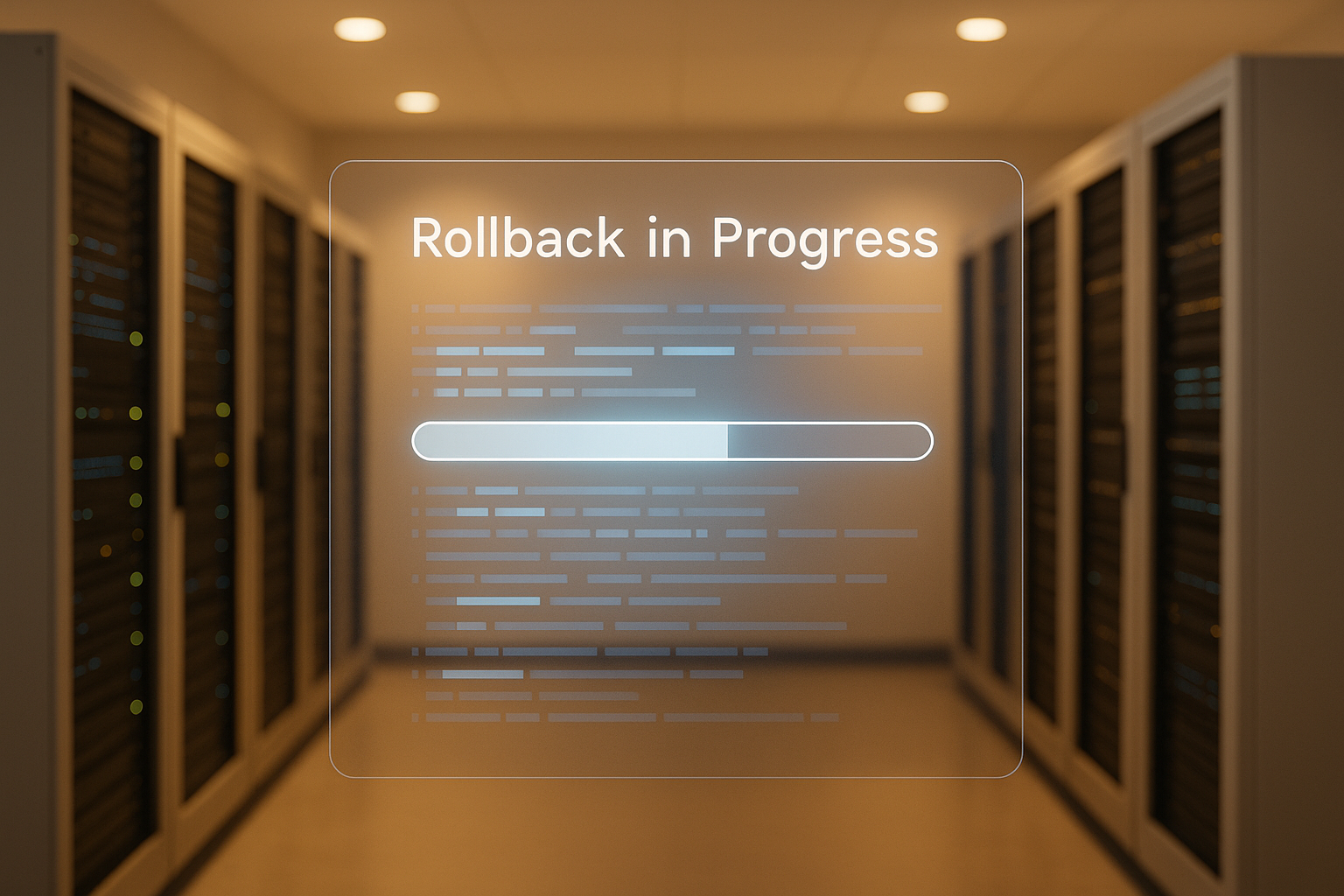GitOps rollbacks simplify disaster recovery by automating the process of reverting to a stable system state when issues arise. Instead of relying on error-prone manual methods, GitOps uses Git as the single source of truth for application and infrastructure configurations. This ensures every change is tracked, auditable, and reversible. By automating rollbacks, businesses can reduce downtime, improve compliance (e.g., GDPR), and streamline recovery efforts. Tools like ArgoCD and Flux enable this automation, with each offering unique features suited to different needs.
Key Takeaways:
- Git as the Source of Truth: All configurations and changes are stored in Git, ensuring traceability and consistency.
- Automated Rollbacks: Quickly revert to a stable state when issues occur, reducing human error and downtime.
- Compliance and Cost Benefits: Built-in audit trails and the ability to use existing infrastructure (like Kubernetes) help meet regulatory requirements and save money.
- Tool Options: ArgoCD offers a user-friendly interface, while Flux provides Kubernetes-native flexibility.
Whether you’re managing a small team or a complex multi-cluster setup, GitOps rollbacks make disaster recovery faster and more reliable.
Argo Rollouts at Scale: How We Brought Automated Rollback to 2100+ Micro-serv... Joseph Pallamidessi
Setting Up Automated Rollbacks with GitOps
Creating an effective GitOps rollback system requires a strong foundation built on version control, declarative configurations, and processes that align with UK regulations, all while keeping costs under control. Here's how to set it up.
Store Everything in Git
Git should act as the single source of truth for all your system configurations. This includes application code, Kubernetes manifests, Helm charts, configuration files, and infrastructure definitions, all stored in version-controlled repositories.
To keep things organised:
- Use separate directories for development, staging, and production environments.
- Group all necessary Kubernetes YAML files for each application in dedicated directories.
- Keep Helm charts and their environment-specific values files together.
- Store environment variables in ConfigMaps, tracked within version control.
Helm charts need particular attention. By storing both custom charts and the values files used to customise them for different environments, you ensure that rollbacks revert both code and configuration seamlessly.
To add an extra layer of safety, enforce branch protection rules. Require pull request reviews before merging changes into main branches and implement automated testing for all proposed changes. This reduces the risk of problematic configurations reaching production.
Use Infrastructure as Code
Once your configurations are securely stored in Git, define your infrastructure using declarative principles. This approach makes disaster recovery both predictable and repeatable.
Use tools like Terraform to define Kubernetes clusters, networking, storage, and security policies in reusable modules. Store these alongside your application configurations in Git so that infrastructure changes follow the same rigorous review process as code updates.
When it comes to Kubernetes manifests, stick to declarative practices. Avoid imperative commands and instead update YAML files through Git commits.
Kustomize is a great tool for managing Kubernetes configurations across environments. It allows you to create base configurations with environment-specific overlays, reducing duplication while keeping environments distinct.
GitOps operators ensure that your cluster's state stays in sync with what's in Git. Define resource quotas, limits, network policies, and RBAC configurations declaratively, and store them in Git to maintain the same constraints and security policies during rollbacks or environment restorations.
UK Compliance and Cost Management
For UK businesses, regulatory compliance is a critical part of any GitOps rollback strategy. GitOps' detailed commit history naturally supports GDPR compliance by providing a clear audit trail.
To strengthen auditability, set up branch protection and approval workflows. Require signed commits for non-repudiation, and ensure data residency requirements are met by hosting Git repositories and backups on UK-based or self-hosted servers.
Financial services regulations may require you to retain Git history for specific time periods and include detailed commit messages explaining the business rationale behind changes.
On the cost side, leverage existing Kubernetes clusters to test rollback scenarios instead of maintaining separate disaster recovery infrastructure. Use namespace isolation to safely test rollback procedures without disrupting live services.
To manage costs further, specify resource requests and limits in your Kubernetes manifests. Tools that estimate the financial impact of configuration changes before they’re applied can also help. Multi-region setups, defined through Infrastructure as Code, allow you to activate region-specific configurations during disasters, balancing compliance and cost.
Implementing ArgoCD and Flux for Rollbacks
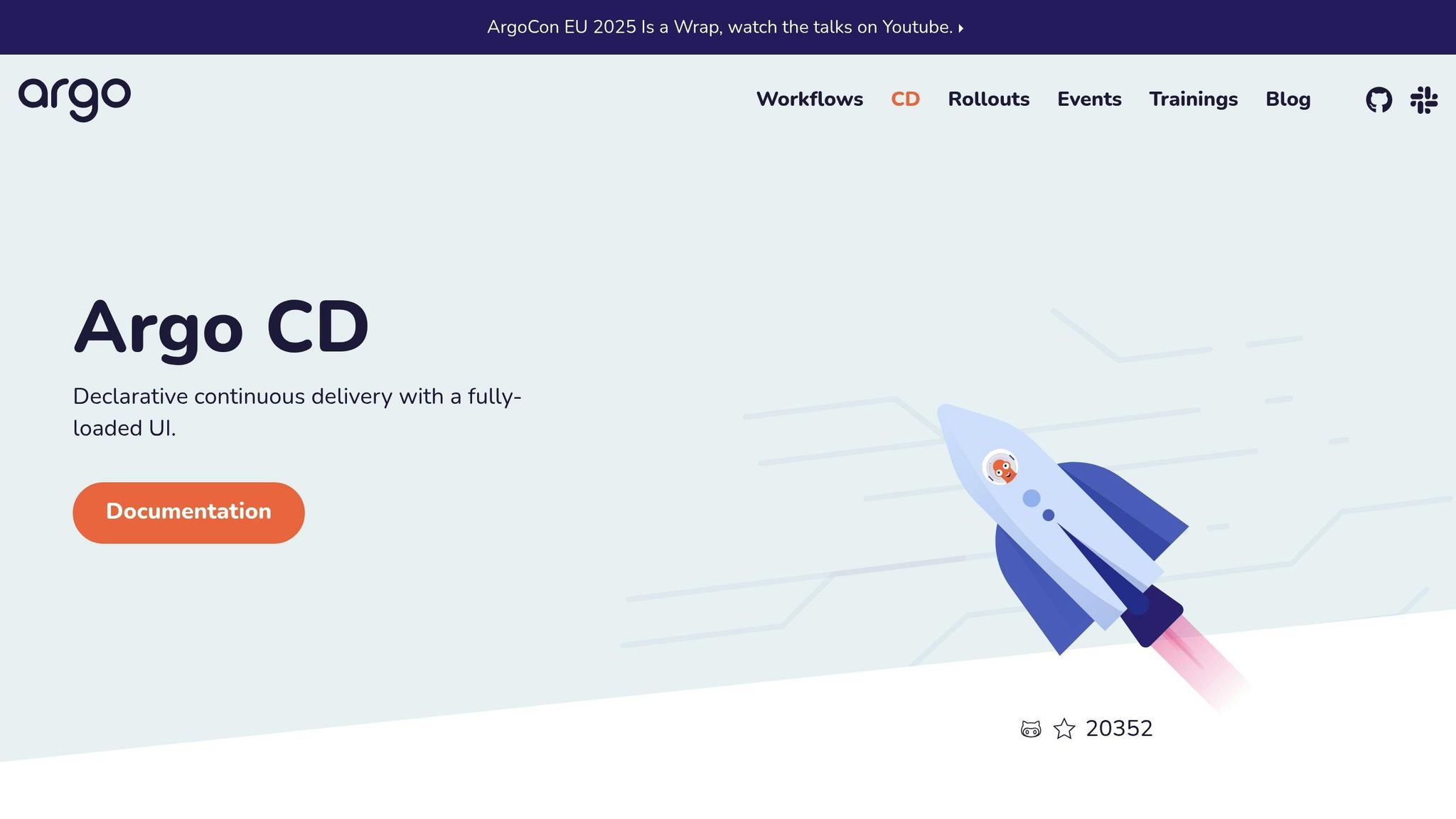
Selecting the right tool to automate rollbacks in your Kubernetes environment can make all the difference. ArgoCD and Flux both excel at keeping your clusters in sync with Git as the source of truth, but they take distinct approaches to disaster recovery and automation.
ArgoCD and Flux Core Features
Both tools work by continuously aligning your Git repository with Kubernetes, automatically rolling back to a previous Git commit when problems arise[1].
ArgoCD functions as a standalone application with a built-in web interface. This interface offers visual status updates, configuration differences, and access to pod logs. Its health monitoring system detects when applications deviate from their intended state and can trigger automatic rollbacks without human input. Notably, ArgoCD achieved CNCF Graduated status in December 2022[3].
Flux, on the other hand, integrates modular controllers directly into your cluster, offering a CLI-first experience. It reached CNCF Graduated status in November 2023[3]. Its lightweight design makes it ideal for resource-constrained or air-gapped environments[2].
Both tools provide Prometheus metrics and can integrate with alerting systems to notify teams of rollbacks. The main difference lies in their rollback mechanisms: ArgoCD allows manual rollbacks via its web interface, while Flux relies on Git changes to drive the process.
Here’s how you can set up these tools in your Kubernetes environment.
Setup Steps for Kubernetes
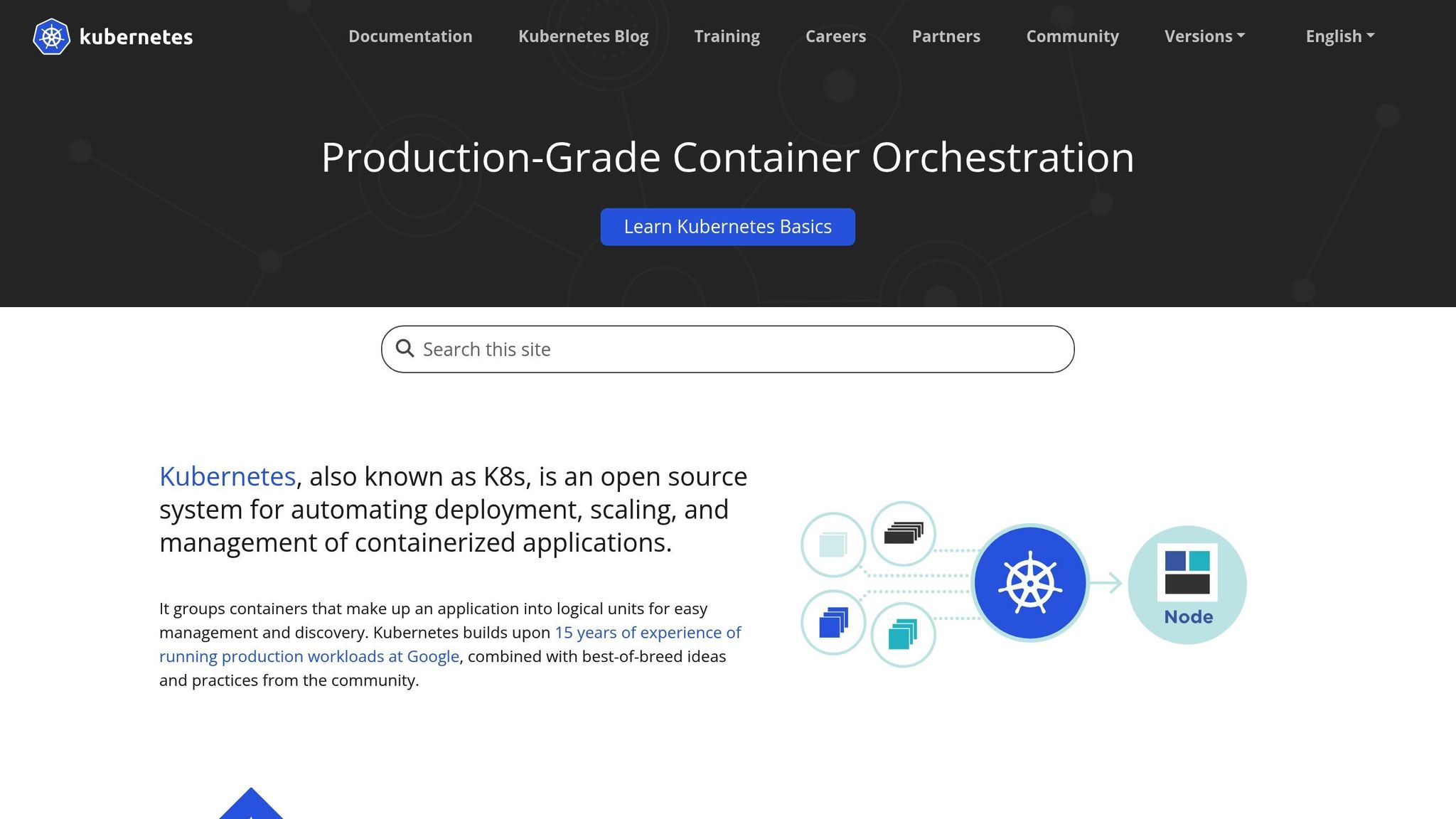
Installing ArgoCD involves deploying its components in a dedicated namespace (commonly named argocd
). This setup includes essential services like the API and repository servers. Once deployed, you can access its web UI using a LoadBalancer or Ingress. From there, connect your Git repositories by creating Application resources that specify which repositories to monitor and where to deploy their contents.
To automate rollbacks with ArgoCD, configure its sync policies to revert changes automatically when health checks fail. Set up notification webhooks to alert your team about rollbacks and integrate ArgoCD with your monitoring stack to trigger rollbacks based on application metrics.
Installing Flux is straightforward using the flux CLI. The CLI bootstraps Flux into your cluster, creating the necessary controllers and linking them to your Git repository. Once set up, Flux becomes self-managing and recoverable.
Unlike ArgoCD, Flux lacks a built-in web UI. For visual monitoring, you can integrate it with tools like Grafana or Capacitor[4].
Both tools require careful RBAC (Role-Based Access Control) configuration to ensure secure resource management across namespaces. For UK organisations, enabling audit logging is also recommended to track all sync and rollback activities for compliance.
When deciding between ArgoCD and Flux, consider their features and how they align with your operational needs.
Choosing Between ArgoCD and Flux
ArgoCD is a great choice if you prioritise a visual interface and manual control over rollbacks. Its web UI offers intuitive oversight, making it appealing to teams that value ease of use. Additionally, with over 17,800 GitHub stars compared to Flux’s 6,500, ArgoCD enjoys broader community support[4].
Flux, with its modular architecture, suits teams that need customisation or are building bespoke platforms. Its native Helm support maintains all Helm features - such as hooks and tests - offering flexibility that ArgoCD might not fully match[2].
| Consideration | ArgoCD | Flux |
|---|---|---|
| Learning Curve | Shorter due to its web UI | Steeper, requiring Kubernetes expertise |
| Resource Usage | Higher due to standalone components | Lower, integrates directly with the cluster |
| Customisation | Limited to built-in features | Highly extensible with custom controllers |
| Multi-cluster Management | Excellent centralised management | Often requires separate instances per cluster |
Budget is another factor. ArgoCD’s standalone architecture can increase resource usage, while Flux’s lightweight design may help reduce infrastructure costs. For organisations managing multiple clusters, ArgoCD’s centralised approach can simplify operations.
Corporate backing also plays a role. Weaveworks, Flux’s original sponsor, ceased operations in early 2024. However, the project has since gained support from ControlPlane[3][4]. This transition might influence long-term decisions for some organisations.
A hybrid approach is often the best of both worlds. Many enterprises use Flux for managing infrastructure components within each cluster and ArgoCD for handling application releases centrally. This strategy combines the strengths of both tools while avoiding conflicts in GitOps workflows.
Need help optimizing your cloud costs?
Get expert advice on how to reduce your cloud expenses without sacrificing performance.
Testing Your Disaster Recovery Setup
Setting up a disaster recovery plan is just the beginning. To ensure it works when it matters most, regular testing is essential. Testing helps uncover vulnerabilities before an actual disaster occurs, giving you the chance to address them proactively.
Chaos Testing for System Resilience
Chaos testing, or chaos engineering, is a method where failures are intentionally introduced into your system to see how it reacts. It's a great way to evaluate your GitOps rollback process and pinpoint areas that need improvement.
Chaos Mesh is a tool designed for Kubernetes environments, offering detailed failure simulations. It can mimic pod crashes, network failures, and storage disruptions, while monitoring how your GitOps setup responds. For instance, if Chaos Mesh simulates a pod failure, your system should automatically roll back to the last stable commit.
Litmus Chaos is another tool that provides ready-made experiments tailored for GitOps workflows. Its application-pod-failure
experiment tests whether your GitOps controller can restore terminated pods to their desired state. Similarly, the node-drain
experiment checks how well your applications recover when a node fails, ensuring they can redistribute across other nodes in the cluster.
Start with simple scenarios, like simulating a single pod failure, and gradually move on to more complex ones, such as network partitions or storage issues. Initially, run these tests during low-traffic periods. As your confidence grows, try them during peak hours to simulate real-world conditions.
Document the results of every test thoroughly. Include details like how long rollbacks took, whether alerts were triggered, and any manual steps that were required. This documentation is invaluable for refining your disaster recovery processes and training your team. By conducting these tests, you ensure your GitOps system reliably handles code rollbacks, application state recovery, and data restoration.
Restoring Applications and Data
After testing your system's ability to handle chaos, the next step is to confirm that it can restore both applications and data effectively. While stateless applications often roll back easily, stateful applications demand extra care, especially when maintaining data consistency.
Database rollbacks are particularly tricky. If your application reverts to an earlier version, the database schema might not align with the older code. To address this, create database migration rollback scripts that can be executed alongside your application deployments. Keep these scripts in Git alongside your application manifests to ensure everything stays in sync.
Persistent volume snapshots are another useful tool for recovering stateful workloads. These snapshots capture your data at a specific point in time, allowing you to restore it if needed. Tools like Velero can automate snapshot creation and integrate seamlessly with your GitOps pipeline. During a rollback, you can restore both the application and its corresponding data snapshot, ensuring consistency.
Configuration and secrets management is another critical area. When rolling back, it's important to ensure that applications can access the correct configuration and secrets. Tools like External Secrets Operator can synchronise secret versions with application deployments, avoiding mismatches that could cause issues.
Regularly test your data restoration process in an environment that mimics production. Make sure the restored data maintains its integrity and that applications function as expected with the recovered datasets.
Monitoring and Regular Testing
Once you've verified your rollback and data restoration processes, continuous monitoring becomes vital. It helps you detect issues early and ensures your system remains resilient.
Prometheus and Grafana are excellent tools for monitoring GitOps rollbacks. They provide detailed insights into deployment failures, application errors, and performance issues. Set up alerts to notify you of any problems and create dashboards to track key metrics like rollback frequency, success rates, and recovery times. These insights can help you identify trends and areas for improvement.
Synthetic monitoring is another layer of validation. Tools like Blackbox Exporter can simulate user interactions by performing HTTP checks, DNS lookups, and TCP connections. Running these checks immediately after a rollback ensures that the application is functioning as expected.
Schedule monthly drills to simulate full system failures. These exercises should involve your entire operations team and test not only technical recovery procedures but also communication protocols. During these drills, measure metrics like recovery time objectives (RTO) and recovery point objectives (RPO) to ensure they align with your business needs.
Create a testing calendar to systematically cover different failure scenarios. For example:
- Week 1: Application failures
- Week 2: Infrastructure issues
- Week 3: Data corruption
- Week 4: Full cluster failures
This approach ensures you're prepared for a variety of potential disasters. Track key metrics from each test, such as time to detect issues, rollback initiation time, total recovery time, and any data loss. Use this data to improve your disaster recovery processes and justify investments in better tools or practices.
Finally, implement a post-incident review process for both planned tests and actual incidents. These reviews should highlight what worked, what didn’t, and what needs improvement. Share the findings with your team to strengthen overall preparedness and avoid repeating mistakes. By combining chaos testing, data restoration, and continuous monitoring, you can build a robust disaster recovery strategy that’s ready for anything.
Comparing Rollback Methods
Choosing the right rollback method can make a big difference in minimising downtime and speeding up recovery. By understanding the strengths and limitations of each approach, you can create a disaster recovery strategy that aligns with your business goals and technical setup.
Manual vs Automated Rollbacks
When it comes to recovery, speed is key. Manual rollbacks offer a step-by-step process, giving your team full control. This approach allows them to assess the issue, pick the right version to revert to, and closely oversee the recovery. It’s particularly useful for complex systems where database and application updates need to stay in sync or when dealing with sensitive systems that demand human oversight.
That said, manual rollbacks can take time and carry the risk of human error.
Automated rollbacks, often powered by tools like GitOps, take a different route. These systems can quickly revert your application to a stable state. If monitoring tools detect an issue, the GitOps controller automatically restores the system to the last reliable commit in your Git repository.
For many UK businesses, a hybrid approach works best. Automated rollbacks handle straightforward issues like crashes or performance dips, while manual overrides are there for more intricate problems that need human judgement.
With this foundation, let’s dive into how ArgoCD and Flux implement rollback strategies.
ArgoCD vs Flux Comparison
Building on the manual versus automated discussion, ArgoCD and Flux offer two distinct approaches to managing rollbacks. Both are GitOps tools supported by the CNCF, but their methods differ in notable ways.
ArgoCD provides a user-friendly web interface, making rollbacks accessible even to team members less comfortable with command-line tools. If a deployment fails, you can check the application status, compare different versions, and roll back with just a few clicks. Its multi-cluster management feature streamlines rollbacks across different environments. On top of that, ArgoCD includes a custom RBAC (Role-Based Access Control) system to manage who can perform rollbacks and under what conditions - an important consideration for audit trails and regulatory compliance in the UK.
Flux, in contrast, takes a Kubernetes-native approach. It uses Custom Resource Definitions (CRDs) and controllers to manage rollbacks. All rollback procedures are stored declaratively in Git, keeping them version-controlled and easy to review. Flux’s modular design allows for precise control, letting you set specific rollback strategies for different applications, manage dependencies between services, and dictate the sequence of component restoration. Additionally, its native support for SOPS simplifies handling encrypted secrets, ensuring sensitive data stays secure during recovery.
| Feature | ArgoCD | Flux |
|---|---|---|
| Rollback Interface | Web UI with visual controls and monitoring | CLI-based with declarative configuration |
| Multi-cluster Management | Central dashboard for multiple clusters | Separate Flux installation per cluster |
| Access Control | Custom RBAC system | Native Kubernetes RBAC |
| Secrets Management | Requires external plugins | Built-in SOPS support |
| Helm Rollbacks | Converts charts to YAML, potentially losing some Helm features | Native Helm controller with full feature support |
For smaller UK teams or those new to GitOps, ArgoCD’s intuitive interface and guided workflows make it easier to get started. On the other hand, larger organisations with seasoned DevOps teams may lean towards Flux for its flexibility and Kubernetes-native design.
The decision ultimately depends on your team’s skill set, the tools you already use, and your specific needs for rollback and disaster recovery.
Summary and Next Steps
GitOps rollbacks turn disaster recovery into a dependable and automated process. By managing infrastructure and applications as code stored in Git, you gain the ability to recover from failures both quickly and with confidence.
Key Benefits of GitOps Rollbacks
GitOps rollbacks offer more than just a safety net for disaster recovery. Faster recovery times mean tasks that once took hours can now be completed in minutes. This efficiency helps your team avoid the risks of manual errors during critical outages.
With audit trails and compliance built into Git, every change and rollback is automatically documented. This makes meeting compliance requirements and conducting audits much simpler.
Automated rollbacks minimise downtime and cut associated costs. The consistency of these automated processes removes the unpredictability of manual methods. Whether it’s in the middle of the night or during peak business hours, your rollback process follows the same reliable and tested steps every single time.
These improvements set the stage for a smooth and effective GitOps rollback system.
Getting Started with Implementation
Ready to implement GitOps rollbacks? Start by organising your Git repositories to include code, configuration, and infrastructure. Disaster recovery procedures should be version-controlled and reviewed just like your application code.
Select the right tools based on your team’s needs and expertise. For teams that prefer a visual interface and centralised management, ArgoCD is an excellent choice. If your team leans towards Kubernetes-native solutions and prioritises flexibility, Flux provides powerful declarative management options.
Begin small and scale up gradually. Test your GitOps rollback system on a non-critical application or environment first. This approach helps your team get comfortable with the process and address any challenges before extending it to mission-critical systems.
Keep in mind the complexity of setting up GitOps rollbacks. This includes configuring monitoring and alerting systems, implementing robust access controls, and thoroughly testing procedures. Partnering with experts like Hokstad Consulting can make the process faster and more efficient. Their experience in DevOps transformation and cloud infrastructure optimisation ensures your GitOps rollback system is both effective and cost-efficient. Hokstad Consulting can assist with automated CI/CD pipelines and monitoring solutions that integrate seamlessly with GitOps strategies. They also specialise in cloud cost engineering, often achieving savings of 30–50%, helping you stay on budget while enhancing disaster recovery.
A well-executed GitOps rollback system not only reduces downtime but also boosts team confidence and ensures rapid recovery when it matters most.
FAQs
How do GitOps rollbacks help meet GDPR compliance requirements?
GitOps rollbacks play a key role in supporting GDPR compliance by providing traceability and reproducibility for infrastructure changes. With automated rollbacks, systems can swiftly revert to a prior compliant state, minimising the risk of non-compliance during unexpected incidents or errors.
On top of that, GitOps ensures a well-documented, auditable record of all changes. This aligns perfectly with GDPR's focus on accountability and data integrity. Such transparency not only simplifies the audit process but also serves as clear evidence of compliance with regulatory standards.
How do ArgoCD and Flux differ in handling automated rollbacks?
ArgoCD and Flux both handle automated rollbacks effectively, but they take different approaches to get the job done.
ArgoCD offers a web interface that's easy to navigate and packed with detailed observability features. You can review changes before syncing, making rollbacks a more hands-on and visual process. This setup is great if you want the option for manual intervention to fine-tune things during recovery.
In contrast, Flux takes a more streamlined, automated route. It treats Git as the ultimate source of truth, automatically rolling back to previous Git commits to trigger redeployments. This method focuses on simplicity and keeps manual involvement to a minimum, which works well for teams that prioritise automation and speed.
Both tools are reliable, and the best choice depends on whether your team values more control or prefers a hands-off, automated disaster recovery process.
What are the best practices for testing a GitOps rollback system to ensure it works during real-world disasters?
To make sure your GitOps rollback system can handle critical situations effectively, regular testing is key. Begin by setting up a staging environment that closely replicates your production setup. This environment allows you to simulate failure scenarios - like misconfigurations or system outages - and confirm that rollbacks successfully return the system to its intended state.
Integrate automated tests into your CI/CD pipeline to check rollback functionality after each deployment. These tests might include verifying consistency between your Git repository and the actual system state or performing health checks post-rollback. Additionally, running disaster recovery drills periodically can help your team practise rollbacks under pressure, building both confidence and readiness for real-world incidents.