Tracking Kubernetes costs can be tricky, but it’s essential to avoid unexpected cloud expenses. Kubernetes’ dynamic nature makes it harder to allocate costs than traditional servers. This guide explains how UK businesses can track costs effectively, ensuring better financial control and resource efficiency.
Key Takeaways:
- Why it's important: Kubernetes introduces challenges like shared resources, multi-tenancy, and ephemeral workloads, making cost tracking complex.
- Benefits: Accurate tracking improves budgeting, enables cost accountability, and supports chargeback models. It can reduce cloud costs by 30–50%.
- Metrics to track: Focus on cost per pod, namespace-level costs, cluster usage, and idle resources.
- Tools to use: Tools like Kubecost and OpenCost help UK businesses monitor costs efficiently, with options for GBP currency support.
- Best practices: Regular reviews, tagging resources, and rightsizing workloads are critical for maintaining cost efficiency.
Bottom line: With the right tools, metrics, and strategies, businesses can take control of Kubernetes costs and optimise their cloud spending.
OpenCost Kubernetes cost monitoring deep dive
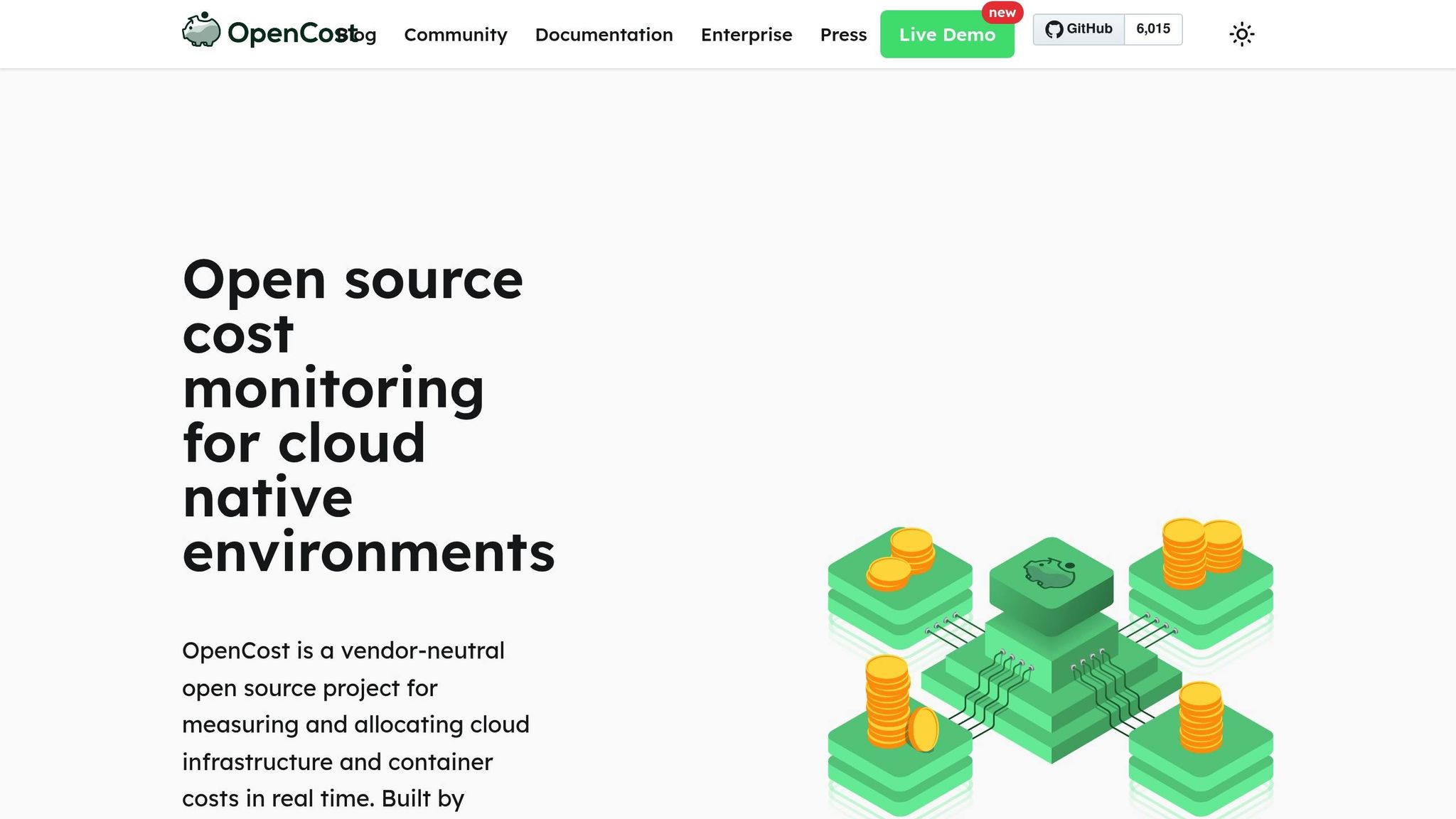
Key Metrics for Kubernetes Cost Tracking
Tracking costs in Kubernetes can be tricky, but focusing on the right metrics makes it manageable. These metrics provide clarity, helping you allocate costs accurately, identify inefficiencies, and make smarter decisions about resource use.
Cost Attribution Metrics
Cost attribution metrics answer the all-important question: Where is the money going?
These are vital for chargeback models, ensuring expenses are distributed fairly across teams, projects, or applications.
Cost per pod: This is one of the most detailed metrics you can track. It breaks down the cost of running individual pods based on their CPU and memory usage. For instance, if a node costs £150 a month and hosts 10 pods, you might find that Pod A costs £25 while Pod B only costs £8, depending on their resource consumption.
Namespace-based cost allocation: This strikes a balance between the broad view of cluster-wide costs and the granularity of individual pod costs. Namespaces often represent teams, projects, or environments, making this metric useful for budgeting. For example, development namespaces generally use fewer resources than production, which typically requires higher redundancy and performance.
Cluster-level cost metrics: These provide a high-level view of your Kubernetes expenses, covering compute, storage, networking, and other services. A breakdown might show 60% of costs go to compute, 25% to storage, 10% to networking, and 5% to other services.
Application-level cost tracking: This links costs directly to specific business applications rather than infrastructure. For example, your customer-facing web app might cost £800 per month, while your internal analytics pipeline could cost £1,200 due to its data-heavy nature.
Time-based cost attribution: Costs can fluctuate over time, and this metric helps track those changes. For example, you might see a 40% cost spike during month-end processing or notice that weekend expenses drop to 30% of weekday levels.
While these metrics help you assign costs, the next step is to dig into resource usage to uncover inefficiencies.
Resource Usage Metrics
Tracking resource usage is key to optimising your Kubernetes environment. These metrics reveal inefficiencies and opportunities to right-size resources, reducing waste and improving overall performance.
CPU utilisation percentages: Many organisations find their average CPU usage is just 20-30%, highlighting over-provisioning. Monitoring this metric can help identify where resources can be consolidated or downsized.
Memory utilisation metrics: Memory is often a limiting factor in Kubernetes. Unlike CPU, memory can't be shared or throttled, so accurate allocation is critical. For instance, some applications may only use 40% of their allocated memory, while others are maxing out and experiencing performance issues.
Storage utilisation and costs: This includes both persistent and ephemeral storage. High-performance storage classes can be costly, so tracking metrics like storage usage, growth rate, and cost per gigabyte can highlight unused volumes or opportunities to optimise storage classes.
Network usage metrics: Data transfer costs - both ingress and egress - can add up, especially for data-heavy applications. Understanding the costs of traffic between regions, availability zones, or external services is essential, as network expenses can account for 15-20% of total Kubernetes costs.
Idle resource costs: These are resources that are allocated but not actively used, such as idle pods or under-utilised nodes. In unoptimised environments, idle resources can account for 30-50% of total costs, representing a significant opportunity for savings.
Request versus limit utilisation: This metric compares what resources applications request versus what they actually use. For example, an application might request 2 CPU cores but only use 0.5, indicating room to reduce the request and improve efficiency.
Resource efficiency ratios: By combining multiple metrics - like CPU and memory utilisation with cost per unit of work - you can calculate an overall efficiency score. This helps prioritise optimisation efforts and track progress over time.
To make the most of these metrics, it's essential to measure them consistently, set improvement targets, and review progress regularly. Building this kind of cost-conscious culture can lead to significant savings and better resource management in the long run.
How to Set Up Detailed Cost Tracking
To track costs effectively, you'll need a well-organised system that includes resource labelling, namespace structuring, and clear policies. These steps ensure expenses can be accurately assigned to teams, projects, and business units.
Tagging and Labelling Resources
Labelling resources is all about adding metadata to categorise them by their purpose, ownership, and environment. Here are some key labels to use across your organisation:
-
app: Identifies the specific application or service (e.g.,app=customer-portal). -
env: Differentiates between environments like development, staging, and production (e.g.,env=production). -
team: Assigns responsibility to a particular team or department (e.g.,team=frontend). -
tier: Defines the resource's role, such as frontend, backend, or database (e.g.,tier=web-server).
For example, a resource might carry labels like app=customer-portal, env=production, team=frontend, and tier=web-server. Using standard naming conventions, such as prod, staging, and dev, avoids confusion across teams. You can also include additional labels like cost-centre or project to tie resources directly to budget codes or initiatives.
Namespace-Based Cost Allocation
Namespaces take cost tracking a step further by segmenting workloads into distinct groups. You can define namespaces based on:
- Teams: For example,
frontend-team-prodorbackend-team-dev. - Projects: Such as
project-alpha-prodorproject-beta-staging. - Environments: To separate development, staging, and production workloads.
Combining namespaces for broader segmentation with labels for finer granularity gives you both flexibility and precision. This hybrid approach ensures clear cost boundaries and complements earlier metrics for better visibility.
Keeping Policies Accurate
Accurate cost tracking relies on up-to-date labelling and namespace policies. Regularly review and adjust these policies to reflect changes in roles, projects, or environments. As your organisation evolves, updating naming conventions and resource categorisations will help maintain reliable cost attribution. Staying on top of these updates is essential for effective cost management over time.
Need help optimizing your cloud costs?
Get expert advice on how to reduce your cloud expenses without sacrificing performance.
Tools for Detailed Kubernetes Cost Tracking
Building on labelling and namespace best practices, these tools can help transform raw data into clear, actionable cost insights. By using the right tools, you can bridge the gap between data collection and meaningful cost analysis.
Overview of Popular Tools
Kubecost is a powerful solution offering real-time cost visibility down to the level of individual pods and containers. It integrates seamlessly with Kubernetes clusters and supports GBP currency formatting, making it a great fit for UK organisations. Kubecost excels in workload-level cost analysis, breaking down expenses by namespace, deployment, or any custom labels you’ve set up.
OpenCost, on the other hand, provides an open-source alternative for monitoring Kubernetes costs. Created by the Kubecost team and backed by the Cloud Native Computing Foundation, it offers essential cost allocation features without licensing fees. OpenCost is ideal for multi-cloud setups and can handle complex cost attribution across various cloud providers.
Comparison Table of Tools
| Tool | Real-time Visibility | Workload-level Analysis | GBP Support | Integration Complexity | Licensing |
|---|---|---|---|---|---|
| Kubecost | Excellent | Comprehensive | Yes | Medium | Commercial / Free tier |
| OpenCost | Good | Good | Yes | Low | Open source |
Selecting Tools for UK Organisations
For UK organisations, it’s essential to choose tools that not only convert costs to GBP using current exchange rates but also maintain historical currency data for accurate trend analysis. This ensures financial reporting aligns with UK-specific requirements.
Additionally, tools should comply with UK data residency and audit standards. Look for options that integrate with local accounting systems like Sage or Xero and meet HMRC’s digital reporting regulations. These features are particularly important for maintaining compliance and streamlining financial processes.
The level of internal expertise available for tool deployment is another key factor. Open-source solutions like OpenCost may require more effort to set up and maintain, whereas commercial tools often come with dedicated support, albeit at a higher cost. Many UK businesses find a hybrid approach effective - using open-source tools for basic cost tracking while leveraging commercial solutions for more advanced analytics and reporting.
Scalability is another important consideration. Start-ups might find free tiers sufficient when starting out, but larger enterprises need tools capable of managing thousands of nodes across multiple clusters. Carefully evaluate pricing models, as some tools base their costs on cluster size or data volume, which could lead to higher expenses as your Kubernetes environment expands.
Lastly, consider how frequently you need cost reports. While real-time tracking provides immediate insights, daily or weekly reports may be more practical and reduce infrastructure demands. These factors, combined with a clear understanding of your organisation’s needs, can help you pick the right tools for effective Kubernetes cost management.
Best Practices for Continuous Cost Optimisation
Building on the metrics and tools we've covered, maintaining cost efficiency in Kubernetes requires constant attention. It's not a one-and-done task - continuous optimisation is key to keeping expenses under control while ensuring resource efficiency.
Regular Cost Reviews and Monitoring
Set aside time every week to review costs. During these weekly check-ins, examine cost trends, spot anomalies, and ensure tagging is accurate. Pay close attention to the cost per namespace and how resources are being utilised. For example, sudden spikes in spending could point to issues like misconfigured autoscaling or test workloads mistakenly running in production. Don’t overlook storage costs either - persistent volumes can quietly accumulate data, leading to unexpected expenses.
Once a month, go deeper. Use these monthly reviews to verify that labelling remains consistent and long-term trends make sense. Check that all teams are following your established tagging conventions and that new deployments align with those standards. This is also a good time to reassess whether your namespace structure still matches your organisation’s current needs.
To stay ahead of surprises, set up cost alerts. For instance, you can configure alerts to notify you if daily spending exceeds your baseline or if a namespace surpasses its allocated budget. With these reviews and alerts in place, you can then focus on aligning resource allocations more closely with actual usage.
Rightsizing Resources
Once you’ve established a routine for cost reviews, the next step is to adjust resources based on historical data. A good starting point is to analyse 30 days of usage data to better match resource allocation with actual demand. Many workloads begin with overly cautious resource requests that turn out to be excessive once real usage patterns emerge.
Aim for 60–80% CPU and memory utilisation. If resources are consistently running below 40%, consider scaling down. On the other hand, workloads frequently hitting 90% utilisation may need additional capacity.
Tools like Vertical Pod Autoscaler (VPA) can help here. VPA analyses actual resource consumption and recommends adjustments to CPU and memory requests. However, before making changes, always validate these recommendations against your application’s specific performance needs.
Also, review horizontal scaling patterns. For stateless applications, deploying smaller, more numerous pods might boost resource efficiency and improve fault tolerance. Don’t forget to regularly examine persistent volume claims. Ask yourself: do all workloads really need high-performance SSD storage, or are there opportunities to save by downgrading?
Working with Hokstad Consulting for Expert Guidance

If you’re looking for specialised help, Hokstad Consulting offers services designed to slash cloud costs by 30–50%. They combine technical know-how with business insights to deliver tailored solutions.
Their DevOps transformation services focus on automation and monitoring, helping you integrate cost metrics into CI/CD pipelines and set up real-time resource monitoring. They also provide strategic cloud migration support, ensuring your Kubernetes infrastructure is built with cost efficiency in mind from the ground up.
For unique challenges, Hokstad Consulting develops custom solutions, such as automated rightsizing tools or controllers for resource management. They can even integrate cost tracking systems into your existing processes.
What’s more, their No Savings, No Fee
model makes their services risk-free. If they can’t deliver cost reductions, you don’t pay. Their ongoing support includes regular check-ins, performance reviews, and security audits to help you maintain long-term cost discipline.
Finally, their comprehensive cloud cost audits dive deep into your spending patterns, uncovering opportunities your internal team might miss. This expertise complements your continuous cost tracking efforts, ensuring you stay on top of efficiency goals.
Conclusion: Achieving Cost Efficiency with Kubernetes
Granular Kubernetes cost tracking is reshaping how UK organisations manage their cloud budgets. By gaining visibility into every layer of their infrastructure, businesses can take control of their spending and make smarter financial decisions.
It all starts with the basics: proper resource tagging and allocating costs based on namespaces. When teams, projects, or features are clearly linked to their associated expenses, organisations can make informed, data-driven choices that align spending with their priorities.
But it doesn’t stop there. Keeping cloud costs under control requires ongoing effort. Regular reviews, setting up cost alerts, and adjusting resources to match actual usage are all essential practices. In fact, industry figures show that by rightsizing, leveraging autoscaling, and maintaining continuous monitoring, organisations can reduce their Kubernetes infrastructure costs by as much as 30–50% [1][2].
Of course, implementing these strategies effectively often calls for expert support. Many UK organisations turn to specialists to streamline their optimisation efforts and avoid common challenges. Hokstad Consulting, for instance, offers tailored cloud cost engineering services specifically for the UK market. With expertise in DevOps transformation and cloud infrastructure, they provide practical solutions while ensuring compliance with local financial standards. Plus, their No Savings, No Fee
model means organisations can explore cost-saving opportunities with minimal risk.
Achieving cost efficiency with Kubernetes requires consistent attention, from labelling and namespace allocation to advanced monitoring and automation. With the right strategies and expert guidance, UK organisations can unlock substantial savings while maintaining a streamlined and effective cloud operation.
FAQs
How can UK businesses track Kubernetes costs while staying compliant with local regulations?
To keep Kubernetes cost tracking in line with UK regulations, businesses need to follow important financial guidelines, such as those outlined by the Financial Conduct Authority (FCA). These guidelines emphasise the importance of transparency, proper risk management in cloud services, and adhering to strict data governance standards.
Organisations should focus on implementing strong cloud governance, maintaining detailed audit trails, and ensuring their cost tracking processes comply with regulatory standards. This approach helps UK businesses not only manage Kubernetes expenses efficiently but also meet their legal and regulatory responsibilities.
What are the main differences between Kubecost and OpenCost for Kubernetes cost tracking, and how can I choose the right one for my organisation?
Kubecost is a robust tool tailored for enterprises needing precise Kubernetes cost tracking and optimisation. It stands out with features like detailed resource allocation insights and the ability to scale seamlessly. This makes it a strong choice for larger organisations with complex infrastructures and greater budgets.
On the other hand, OpenCost is a free, open-source option offering real-time cost monitoring and basic cost allocation capabilities. It’s an ideal solution for smaller organisations or teams looking for a budget-friendly tool supported by an active community.
Choosing between these two depends on your organisation’s needs. Kubecost excels in delivering comprehensive cost management for larger setups, while OpenCost is perfect for smaller teams that need straightforward cost tracking without incurring additional costs.
How can organisations optimise Kubernetes costs while ensuring efficient use of resources over time?
To keep Kubernetes costs under control while ensuring efficient use of resources, organisations can follow a few smart strategies. Start with autoscaling - both horizontal and vertical - to automatically adjust resources based on workload demands. Pair this with right-sizing resource requests and limits by analysing actual usage data. Regular reviews of these configurations help strike the right balance, avoiding underutilisation or over-allocation.
Using monitoring tools like Prometheus can highlight inefficiencies, making it easier to fine-tune resource usage. Additionally, leveraging cost-saving options such as Spot Instances or Reserved Instances can significantly cut expenses. Embracing a FinOps approach adds another layer of control, offering clear insights into spending and enabling better financial planning. By combining these methods, organisations can maintain performance while keeping costs in check over the long term.
