Dynamic content caching can cut cloud costs by up to 40% while improving website performance. Here's how it works: Instead of repeatedly generating personalised content for every user, caching temporarily stores processed data. This reduces server strain, lowers bandwidth usage, and speeds up page load times.
Key Takeaways:
- Why Costs Are Rising: Personalisation demands more server resources, database queries, and bandwidth.
- How Caching Helps: It stores frequently used content, reducing CPU load and database activity.
- Cost Savings: Businesses can save 20–40% on bandwidth and 15–30% on server costs.
- Methods: Tools like edge caching, in-memory storage, and automated policies ensure efficiency.
Caching is especially helpful during traffic surges, allowing businesses to handle spikes without extra infrastructure. By combining smart cache policies and edge computing, UK companies can manage cloud expenses more effectively while providing a faster, smoother user experience.
Webinar: Delivering Static and Dynamic Content Using Amazon CloudFront
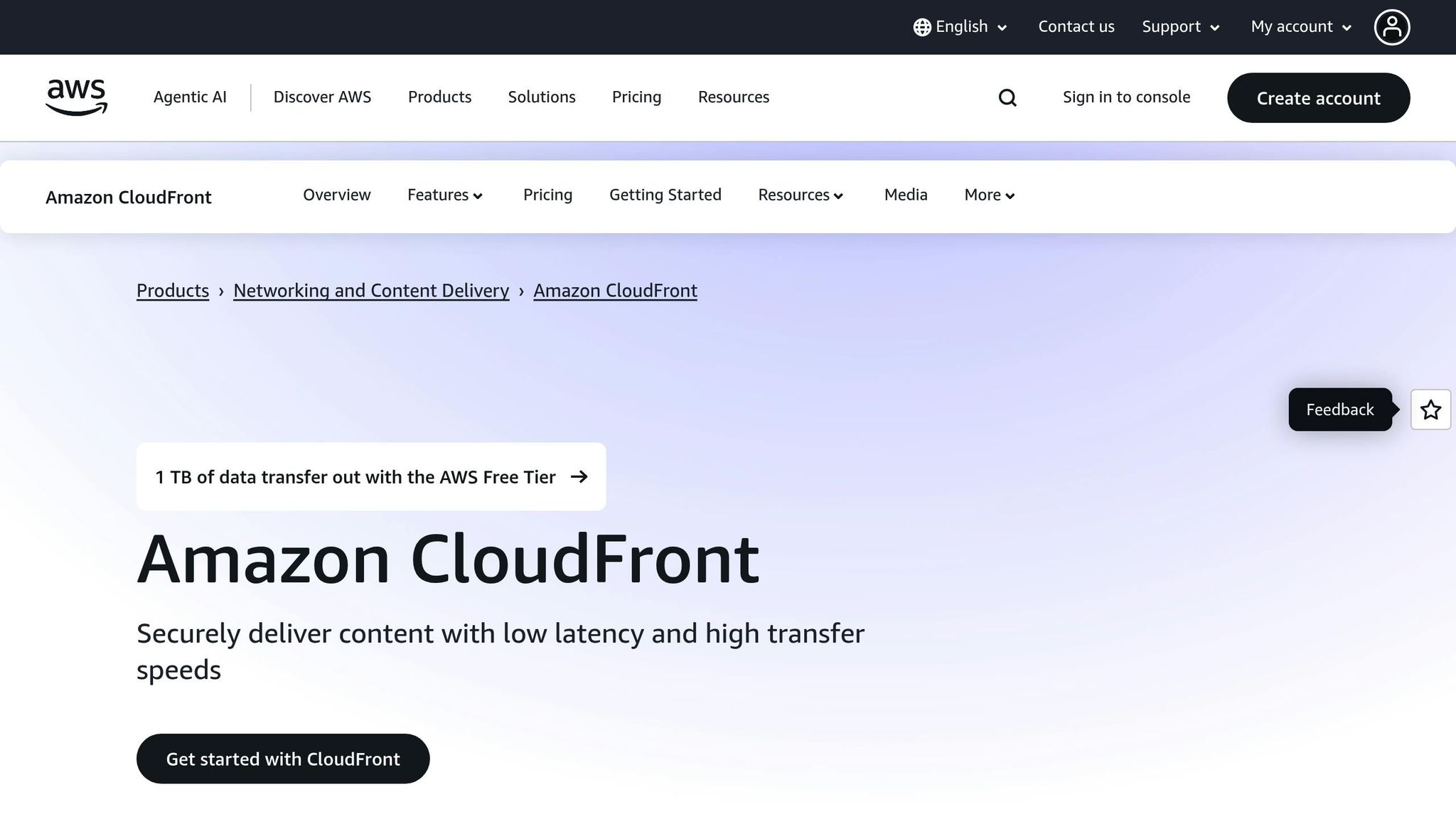
What is Dynamic Content Caching
Dynamic content caching is a method of temporarily storing processed, personalised content to avoid repeating heavy server-side computations. Unlike static caching, which saves unchanging files like images or HTML, dynamic caching captures the results of server-side processing while still delivering personalised experiences tailored to individual users.
The idea is simple: instead of recreating the same personalised dashboard or product recommendations every time a user visits, the system saves those server-side results. This approach allows for faster loading times and reduced server strain while maintaining the dynamic and customised nature of the content.
Dynamic vs Static Content Caching
To understand dynamic caching, it helps to compare it with static caching. Static caching is straightforward: it stores files like CSS, images, or HTML exactly as they are and delivers identical versions to all users. These files remain unchanged unless updated manually, making them ideal for long-term storage on content delivery networks (CDNs).
Dynamic caching, however, is more complex. It has to balance efficiency with personalisation by caching content that changes based on user preferences, behaviours, or real-time data. For example, a product page might cache general product details for hours while updating stock levels every few minutes. This requires the system to identify which parts of a page can be cached and for how long, ensuring users always receive relevant and up-to-date information.
Another key difference is how invalidation works. While static caching only updates when the underlying file changes, dynamic caching uses more intricate rules. It might rely on user segments, expiry times, or data freshness to determine when content should be refreshed. Dynamic caching can also handle partial caching, where only specific components - like personalised recommendations or user-specific panels - are stored, ensuring a balance between performance and personalisation.
Core Dynamic Caching Methods
Several methods make dynamic caching more effective:
Edge caching: This method stores dynamic content closer to users, often at edge servers near major population centres. By reducing the distance between the user and the server, edge caching lowers latency and improves performance. For instance, personalised landing pages or user-specific API responses can be cached at these edge locations.
In-memory caching: Here, processed data is stored directly in the server's RAM for instant access. This technique is particularly useful for computationally intensive tasks, such as machine learning predictions or complex data analytics. By keeping results like database queries or user-specific calculations in memory, the system avoids unnecessary strain on server resources.
Cache expiry policies: These policies determine how long cached content remains valid. Time-based expiry might store user preferences for a fixed period, such as 24 hours. Event-based expiry, on the other hand, invalidates cached content immediately when underlying data changes - like updating stock levels or product prices. These policies ensure a balance between performance and content freshness.
Surrogate keys: These allow precise cache invalidation by tagging cached content with specific identifiers. For example, if a product's price changes, the system can invalidate all cached content linked to that product without affecting unrelated data. This ensures users always see the most accurate information.
Common Dynamic Caching Problems
Dynamic caching isn't without its challenges. One major issue is outdated data. Cached content can quickly become inconsistent, which is particularly problematic for e-commerce sites. Imagine a product page showing an item as available when it’s actually out of stock - this can frustrate users and harm trust. Immediate invalidation triggers are essential to prevent such issues.
Another challenge is managing interconnected data. For instance, updating a user's profile might require invalidating multiple areas, such as their personalised homepage, recommendation feeds, and account dashboard. This adds complexity to cache management.
Security is also a concern. Personal or sensitive data, like payment details, must never be cached in shared locations where other users might access it. Cache segmentation is crucial to isolate user-specific content while still benefiting from shared components.
Lastly, there's the risk of a cache stampede. This happens when multiple requests try to regenerate the same expired cached content at once, overwhelming the server. Popular dynamic content expiring during peak traffic can exacerbate this issue. Cache locking mechanisms can help by ensuring only one request regenerates the content while others wait for the result.
Cost Savings from Dynamic Content Caching
Dynamic content caching offers a practical way for businesses to cut cloud-related expenses while maintaining excellent performance. By keeping processed content closer to users and reducing the strain on origin servers, companies can trim their monthly cloud costs. These savings impact areas like bandwidth, server usage, and scalability - key factors in managing cloud budgets effectively.
Reduced Bandwidth Expenses
Bandwidth often makes up a large chunk of cloud spending, especially when serving personalised content to a broad audience. Every time a user requests custom data, it typically involves a transfer from origin servers. Dynamic caching changes the game by delivering content from nearby edge servers instead. This reduces the volume of data travelling long distances, helping businesses cut bandwidth needs while also speeding up load times.
Lower Server Resource Usage
By caching frequently accessed content, businesses can avoid repetitive processing tasks. This frees up critical server resources like CPU, memory, and databases, allowing them to focus on other operations. With a more stable demand for server capacity, cloud costs become easier to manage and predict.
Managing Traffic Surges Without Extra Costs
Sudden spikes in traffic - like those during major sales events - can push servers to their limits. Dynamic caching helps businesses handle these surges efficiently. Cached content can serve large audiences without overwhelming origin servers, ensuring smooth performance. This approach not only maintains user experience during busy times but also keeps costs consistent, even during high-traffic periods.
Need help optimizing your cloud costs?
Get expert advice on how to reduce your cloud expenses without sacrificing performance.
How to Implement Dynamic Content Caching
Dynamic content caching is all about finding the right balance between personalisation and performance. When done correctly, it not only speeds up content delivery but also helps UK businesses cut down on cloud costs. The process involves setting up smart cache policies, using edge computing to bring content closer to users, and monitoring the system to keep everything running smoothly.
Setting Up Cache Policies
Cache policies are the backbone of dynamic content caching. They dictate what gets cached, how long it stays cached, and when it should be updated. The challenge is to keep content fresh while still delivering a personalised experience.
- User-specific cache rules: By grouping users with similar characteristics, cached content can serve multiple people in each group. This keeps personalisation intact without overloading the system.
- Device-specific caching: Different devices often require different layouts or image sizes. For example, mobile users might get smaller images and simpler layouts than desktop users. This ensures every user gets the best experience for their device.
- Time-based expiration: To avoid serving outdated content, set expiration times based on how frequently the content changes. For instance, highly dynamic content might expire in minutes, while semi-static elements could last for hours.
Once the cache policies are in place, edge computing can take performance to the next level.
Using Edge Computing
Edge computing improves performance by storing cached content closer to users, which reduces the time it takes to load pages. This is particularly useful for businesses serving customers across Europe.
- Geographic distribution: Placing edge nodes in key locations - like London, Frankfurt, or Amsterdam - can significantly cut response times. These nodes are positioned near major population centres and internet exchange points.
- Intelligent routing: Modern platforms automatically direct user requests to the nearest or least busy edge node, ensuring fast and efficient delivery.
- Edge processing capabilities: Beyond just storing content, advanced edge nodes can handle tasks like personalising recommendations or calculating prices on the spot. This reduces the load on the origin servers and is especially useful for e-commerce sites.
With content distributed efficiently, the next step is to monitor and optimise the system.
Cache Monitoring and Automation
Monitoring is key to keeping cache systems efficient and cost-effective. Real-time tracking and automated tools help maintain high cache hit rates and prevent performance issues.
- Automated cache invalidation: When data changes, automated systems clear out outdated cache entries to ensure users always see the latest content.
- Performance analytics: By analysing which content benefits most from caching, businesses can fine-tune their strategies for better results. This data also highlights which cache policies are working best.
- Cache warming: Pre-loading the cache with content that’s likely to be requested - such as during morning traffic spikes or scheduled events - ensures smooth performance when demand increases.
These steps work together to optimise performance and reduce cloud costs, making dynamic content caching a win-win for businesses and their users.
Measuring the Financial Impact
Taking a closer look at measurable outcomes, dynamic content caching has the potential to significantly cut monthly cloud costs while boosting performance for businesses across the UK. These tangible benefits pave the way for a more detailed discussion on the expected savings.
Expected Cost Reductions
Caching works by reducing data transfers, lowering CPU and memory usage, and minimising database query frequencies. This results in decreased costs for bandwidth, processing, and storage - even during periods of high traffic. For UK businesses, monthly savings often range between 20-40% on bandwidth expenses and 15-30% on server resource costs. These savings become even more pronounced during traffic surges, where traditional setups would otherwise demand expensive scaling.
Key Performance Metrics
To ensure these savings are realised, tracking specific performance metrics is vital. A high cache hit ratio directly translates to fewer costly requests to origin servers. Monitoring CPU load and memory usage highlights reduced computational strain, while tracking bandwidth usage demonstrates data transfer savings. Additionally, faster response times lead to better user engagement and higher conversions, while low error rates maintain consistent reliability.
Benefits for UK Businesses
Beyond cost savings, faster and more dependable websites provide strategic benefits. Improved scalability enables applications to handle increased traffic without needing additional infrastructure, making financial planning more predictable. Development teams can shift their focus to delivering value rather than troubleshooting performance issues. Moreover, faster content delivery across the UK supports national growth efforts. These advancements also contribute to sustainability goals by lowering energy usage. In this way, dynamic caching turns cloud cost management into a strategic tool that drives long-term business growth.
Conclusion: Cut Cloud Costs with Dynamic Caching
Dynamic content caching transforms cloud expenses into savings while enhancing performance for users across the UK.
Key Advantages
By reducing bandwidth usage and server strain, dynamic caching delivers immediate cost savings. It also eliminates the need for expensive scaling during traffic surges.
Improved performance doesn't just save money; it boosts user engagement and conversion rates. With less server strain, outages and maintenance issues are minimised, allowing development teams to focus on creating new features rather than troubleshooting performance problems. This speeds up development cycles and fosters innovation.
Scalability becomes more manageable and cost-effective. Applications can handle higher traffic levels without requiring additional infrastructure, making financial planning straightforward and supporting steady growth without the worry of ballooning cloud expenses.
There’s also an environmental upside. Fewer active servers mean lower energy consumption, which not only cuts operational costs but also aligns with sustainability goals by reducing your carbon footprint.
These benefits highlight the importance of expert implementation to maximise savings and efficiency.
How Hokstad Consulting Can Support You

To fully realise the savings and efficiency of dynamic caching, expert implementation is key. Setting up effective cache policies, leveraging edge computing, and maintaining performance monitoring require specialised knowledge. This is where Hokstad Consulting comes in. They focus on cloud cost engineering, helping UK businesses cut costs by 30–50% through tailored caching solutions and DevOps optimisation.
Hokstad Consulting begins with a detailed cloud cost audit to uncover potential savings. They then implement bespoke caching strategies that fit your architecture and traffic patterns. Their No Savings, No Fee
approach means you only pay if tangible results are delivered, with fees capped as a percentage of the actual savings achieved.
Their support doesn’t stop there. Through an ongoing retainer, Hokstad Consulting ensures continued optimisation with services like performance tuning, security audits, and infrastructure monitoring. This ensures your caching strategy evolves alongside your business, consistently delivering value.
Whether you’re planning a cloud migration, looking to automate processes, or need a complete DevOps overhaul, Hokstad Consulting’s expertise in caching and offloading solutions can transform your cloud setup from a cost centre into a growth enabler.
FAQs
What is the difference between dynamic and static content caching, and why is dynamic caching ideal for personalised content?
Static content caching focuses on storing elements that don’t change, like images, CSS files, or HTML documents. These files can be reused across multiple users without any modifications, making the process simple and highly efficient.
Dynamic content caching, however, is a bit trickier. It involves data that’s customised for individual users, such as content tailored to their location, preferences, or interactions. Since this data changes, caching it requires more sophisticated methods. One popular approach is caching specific parts of a page instead of the entire thing, which helps strike a balance between speed and personalisation.
The benefit? Dynamic caching not only supports personalised user experiences but also reduces bandwidth and server strain. This means lower cloud costs and faster, more responsive websites.
What challenges might businesses encounter when using dynamic content caching, and how can they address them?
Managing dynamic content caching isn't without its hurdles. Challenges like keeping data up-to-date, handling cache invalidation, and ensuring consistency can sometimes result in users encountering stale or incorrect information.
To tackle these issues, businesses can use a few smart strategies. For instance, cache purging during updates ensures outdated data is promptly removed. Implementing versioning techniques, such as file fingerprinting, helps differentiate between old and new content. Additionally, performing regular cache audits can help verify that the cached data remains accurate. When done right, efficient cache management not only enhances the user experience by reducing delays but also cuts down on cloud costs.
How can businesses evaluate the cost savings achieved through dynamic content caching?
When it comes to assessing cost savings from dynamic content caching, businesses should focus on a few critical metrics. Two key indicators are cache efficiency and bandwidth reduction. By examining figures like the Cache-Byte Ratio (CBR), companies can gauge how well caching is cutting down server load and conserving bandwidth.
Another effective approach is to compare operational costs before and after introducing caching strategies. This comparison can clearly reveal the financial impact. To ensure these savings are sustained, businesses should regularly monitor performance using cache analytics. This ongoing analysis helps keep financial goals on track while optimising resource usage.
