Spot Instances offer up to 90% cost savings compared to On-Demand Instances, making them a smart choice for UK businesses aiming to cut cloud expenses. However, they come with a trade-off: interruptions can occur when demand spikes, so they’re not ideal for all workloads. To decide if Spot Instances are right for you, focus on these key factors:
- Interruption Tolerance: Can your workload handle sudden stops? Batch processing, data analysis, and CI/CD pipelines are great candidates. Avoid using Spot Instances for critical systems like payment platforms or databases.
- Checkpointing: Save progress regularly to external storage to minimise disruption during interruptions.
- Task Duration and Flexibility: Short-term, modular, and delay-tolerant workloads work best.
- Mapping Requirements: Choose workloads that can run across multiple instance types and regions for higher availability.
For optimal results, combine Spot Instances for flexible tasks with On-Demand or Reserved Instances for critical operations. Use automation tools like AWS ECS or EKS to handle interruptions efficiently. Regularly monitor pricing trends and capacity to maximise savings while maintaining performance.
Quick Tip: Start with non-critical workloads to test Spot Instances and refine your approach. This strategy ensures cost savings without risking essential services.
Amazon EC2 Spot Instances: Are you Spot Ready?
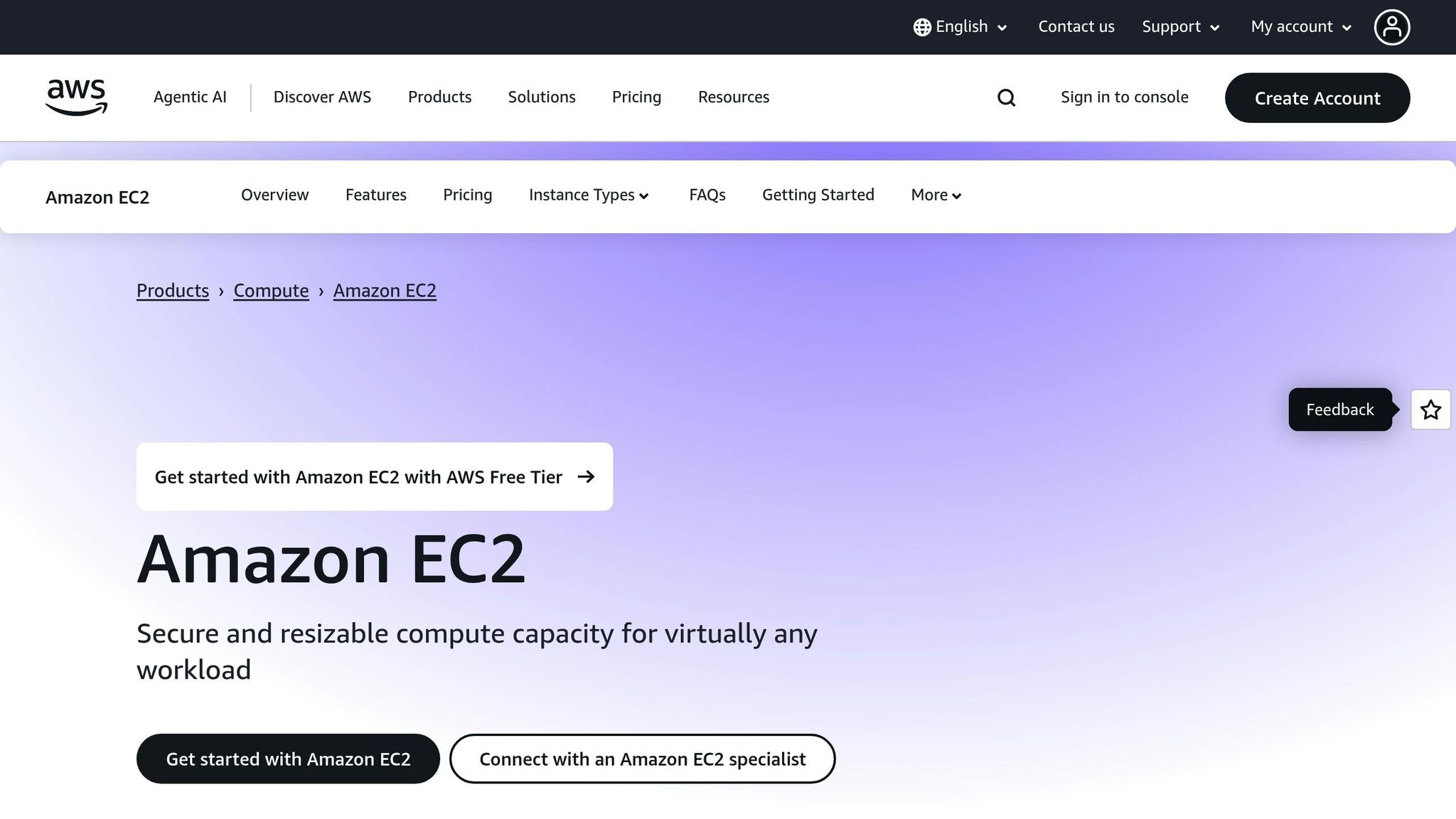
Key Factors for Assessing Workload Suitability
Before diving into Spot Instances, it's essential to weigh a few key factors to determine if your workloads can thrive in this dynamic environment. These considerations will help you strike the right balance between cost savings and the operational risks that come with using interruptible compute capacity.
Interruption Tolerance
The first question to ask is: Can your workload handle sudden interruptions without derailing operations? Spot Instances are ideal for tasks that can be stopped and restarted without significant disruption [6]. To make this work, your applications need to be designed to handle unexpected shutdowns gracefully, rather than relying on uninterrupted uptime.
Workloads that fit the bill are those that don't require constant availability, can restart without a graceful shutdown, and can tolerate flexible timing. On the other hand, applications that are rigid, highly stateful, or unable to handle faults are not good candidates for Spot Instances [5][7].
Interruption rates for Spot Instances hover around 5% on average, but they can spike above 20% during peak demand [5]. This variability makes it crucial to assess how well your workload can tolerate interruptions.
For instance, batch processing jobs, data analysis tasks, and background processes often work well with Spot Instances because they can resume from a known state without affecting critical operations. On the flip side, mission-critical applications like live customer-facing services or real-time transaction processing should stick to On-Demand or Reserved Instances.
Checkpointing and State Management
Building on the need for interruption tolerance, effective state management through checkpointing is a game-changer. Checkpointing ensures that progress is saved externally as work is completed, so if an interruption occurs, your workload can pick up where it left off instead of starting from scratch [4].
The trick to successful checkpointing is regularly saving progress to an external storage system. For example, applications should be designed to capture SIGTERM signals, allowing them to save state and clean up before shutting down [4]. This approach minimises the amount of lost work during an interruption.
You can implement checkpointing by saving progress to external storage solutions like Amazon S3 or FSx for Lustre. Additionally, when choosing or building frameworks, it's wise to prioritise those that already include checkpointing capabilities. This will help you make the most of the cost advantages Spot Instances offer [4][8].
Task Duration and Flexibility
Once you've addressed interruption handling and state management, the next step is to consider workload modularity. Workloads that can be broken into smaller, independent tasks are a great fit for Spot Instances. This modularity ensures that interruptions in one part of the system don't disrupt the entire workload, making it more resilient to capacity reclamation.
Short-term tasks and workloads with flexible timing are particularly well-suited for Spot Instances [10]. Flexibility is key - workloads that can handle temporary delays without significant consequences are ideal candidates.
This flexibility isn't just about technology; it also involves business needs. Tasks that can be rescheduled during off-peak hours or are non-critical often deliver the best value on Spot Instances. They combine the potential for major cost savings with minimal operational risks.
With these factors laid out, the next section will walk you through a step-by-step process for evaluating your workloads.
Step-by-Step Workload Evaluation Process
Now that you've got a handle on the key factors, it's time to roll up your sleeves and apply them. A structured evaluation process can help you figure out which workloads are a perfect match for Spot Instances and which are better off sticking to more predictable compute options.
Categorising Workloads by Type
The first step is to classify workloads based on how well they can handle interruptions. Start by taking inventory and grouping workloads into categories: ideal, moderately suitable, and unsuitable.
Ideal workloads: These are tasks like batch processing, data analytics, machine learning training, CI/CD pipelines, or rendering jobs. They’re interruption-friendly and can scale horizontally across multiple instances. For example, if a batch job or analytics task is interrupted, it can simply restart or pick up where it left off with minimal fuss.
Moderately suitable workloads: Development and testing environments, background processing tasks, or non-critical web services fall into this group. While these aren't inherently interruption-proof, they can be adapted for Spot Instances by implementing features like checkpointing or redundancy.
Unsuitable workloads: Some tasks simply demand constant availability or have tight timing requirements. Think production databases, real-time payment systems, or customer-facing applications that can't afford downtime. These workloads often rely on a stateful or tightly coupled architecture, making them poor candidates for Spot Instances [9].
When categorising, always weigh the business impact of interruptions. For instance, a batch job processing marketing data overnight can handle delays, but a live transaction system managing payments cannot.
Mapping Requirements to Spot Instance Capabilities
Once you've sorted your workloads into categories, the next step is to match their needs with what Spot Instances can offer. This alignment ensures you’re aware of any gaps and can plan for necessary adjustments.
Here’s what to consider:
Flexibility: Workloads that can operate on a wide range of instance types, generations, and Availability Zones are better positioned to maximise Spot Instance savings. With AWS offering over 750 EC2 instance types [12], being flexible significantly boosts your chances of securing capacity at reduced costs.
Older instance types: Don’t overlook previous-generation instances. If they meet your performance needs, they can offer great value for many use cases.
Geographic adaptability: Workloads that aren’t customer-facing - like high-performance computing (HPC), analytics, or machine learning - can prioritise regions with lower costs rather than focusing on minimal latency.
Handling interruptions: Your applications need to be ready for EC2 instance rebalance recommendations and Spot Instance interruption notices. This means they should save state and clean up resources before shutting down.
Here’s a real-world example: One organisation improved their compute efficiency from 12.5% to 50.5%, saving approximately £66,991 every month [12]. That’s the kind of impact careful planning and mapping can achieve.
Using a Decision Matrix
To make your evaluation even more precise, transform qualitative observations into a quantitative score using a decision matrix. This approach removes guesswork and provides a clear, objective way to assess each workload's suitability for Spot Instances.
Your matrix should evaluate workloads across these key criteria:
Business criticality: How essential is the workload to daily operations? Tasks like batch processing or marketing websites score higher than mission-critical systems like ERP or e-commerce platforms.
Interruption tolerance: Can the workload handle downtime? Those that can tolerate interruptions of 24–48 hours are strong candidates for Spot Instances. On the other hand, workloads requiring uninterrupted availability should stick to On-Demand or Reserved Instances.
Migration difficulty: How much effort is needed to adapt the workload for Spot Instances? Even technically suitable workloads may require significant development work, such as adding checkpointing or state management [13].
Here’s an example of what a decision matrix might look like:
| Workload Type | Business Criticality | Interruption Tolerance | Migration Difficulty | Suitability Score |
|---|---|---|---|---|
| Batch Processing | Low | High | Easy | 9/10 |
| CI/CD Pipeline | Medium | High | Easy | 8/10 |
| Production Database | High | Low | Hard | 2/10 |
| Development Environment | Low | Medium | Easy | 7/10 |
You can also assign weights to each criterion based on your organisation’s priorities. For example, if interruption tolerance is more critical than migration difficulty, adjust the scoring to reflect that.
Keep in mind, this process isn’t static. As your workloads evolve and your team gains more experience with Spot Instances, you might find that tasks once deemed unsuitable can eventually be adapted for these cost-saving options.
Need help optimizing your cloud costs?
Get expert advice on how to reduce your cloud expenses without sacrificing performance.
Spot Instances vs On-Demand vs Reserved Instances
When deciding on the right instance type for your workloads, understanding the differences in pricing models is crucial. Each option comes with its own set of benefits and trade-offs, depending on your application's tolerance for interruptions, budget constraints, and operational needs.
On-Demand Instances follow a pay-as-you-go model, where you're charged by the hour or second based on usage. These are perfect for unpredictable workloads or short-term projects where forecasting capacity is challenging. While they offer unmatched flexibility, they come at a higher price point compared to other options.
Reserved Instances involve committing to a one- or three-year term in exchange for significant cost savings. Payment options include all upfront, partial upfront, or no upfront payments. These instances come in two variants: Standard and Convertible. Convertible Reserved Instances allow you to switch to different instance families, offering more adaptability, though the discounts might be slightly less generous[2][3].
Spot Instances take advantage of spare capacity within AWS, operating on a bidding system where prices fluctuate based on supply and demand. They offer the deepest savings but come with the risk of interruptions, as AWS can terminate these instances with just a two-minute notice[3].
Reserved Instances can cut costs by as much as 72%, while Spot Instances can slash expenses by up to 90%[1][2]. For businesses in the UK, these savings could mean thousands of pounds in reduced monthly expenses, making them a compelling choice for cost-conscious organisations.
A smart strategy often involves combining Reserved Instances for predictable, baseline workloads with Spot Instances for additional, burst capacity. This approach balances cost efficiency with reliability. Here's a quick comparison to help you decide:
Comparison Table
| Feature | Spot Instances | On-Demand Instances | Reserved Instances |
|---|---|---|---|
| Pricing Model | Fluctuates with supply and demand | Pay-as-you-go | Fixed rate for 1–3 years |
| Cost Savings | Up to 90% off On-Demand prices[2] | Standard pricing | Up to 72% off On-Demand prices[1] |
| Availability | Variable, depends on market conditions | Guaranteed (with capacity reservations) | Always available – capacity is reserved |
| Interruption Risk | High – termination with short notice[3] | None | None |
| Commitment Required | None | None | 1–3 years |
| Flexibility | High – no long-term obligations | High – no long-term obligations | Lower – due to required commitment |
| Payment Options | Pay current market rate | Billed hourly or per second | All upfront, partial upfront, or no upfront payments |
| Ideal for UK Businesses | Batch processing, CI/CD pipelines, testing environments, fault‐tolerant applications | Unpredictable workloads, short‐term projects, critical applications needing guaranteed availability | Steady-state workloads, databases, and applications with predictable usage patterns |
This breakdown makes it easier to align instance types with your workload priorities. For instance, a financial services company might prioritise On-Demand or Reserved Instances for guaranteed availability, while a media company handling overnight video processing could use Spot Instances to save significantly.
If you’re looking for tailored advice on optimising your cloud infrastructure and instance strategy, Hokstad Consulting offers expert guidance to help you make informed decisions for your business.
Best Practices for Using Spot Instances
To effectively utilise Spot Instances, it's essential to adopt strategies that maximise cost savings while minimising operational risks. This ensures your applications remain stable and functional, even during unexpected interruptions.
Automating Interruption Handling
One of the most important aspects of working with Spot Instances is preparing for interruptions. Automating how your system handles these interruptions is key to maintaining smooth operations.
Use Spot-integrated services. Tools like Amazon ECS, Amazon EKS, AWS Batch, and AWS Elastic Beanstalk come with built-in features for managing Spot Instances. These services handle lifecycle management tasks automatically, allowing you to focus on developing your applications.
Spot-integrated services automate processes for handling interruptions. This allows you to stay focused on building new features and capabilities, and avoid the additional cost that custom automation may accrue over time.- Scott Horsfield, Sr. Specialist Solutions Architect, EC2 Spot [4]
For Kubernetes users, the AWS Node Termination Handler is a valuable tool. It runs as a Daemonset on your nodes, monitoring for Spot interruption notices. When a termination is imminent, it marks the affected nodes as non-schedulable, ensuring workloads are smoothly transitioned. This tool also handles scheduled maintenance events [4].
Amazon ECS users can enable Spot Instance draining with a simple configuration. This feature marks interrupted instances as DRAINING and initiates replacement instances promptly, ensuring minimal disruption [4].
Once your interruption handling is automated, the next step is to keep an eye on Spot market trends to optimise deployments.
Monitoring Spot Market Trends
Understanding how the Spot market operates is essential for making smart deployment decisions. By monitoring trends, you can balance cost savings with availability.
Diversify your resources. Instead of relying on specific instance types, spread your workloads across various sizes, generations, and Availability Zones. Define your requirements in terms of CPU, memory, and storage, rather than locking into exact instance types. This approach increases availability while helping you find the most cost-effective options [9][14][11].
Leverage Spot placement scores. These scores help identify the regions or Availability Zones with the best capacity for your needs, enabling more informed decisions [9][11].
A price-capacity optimisation strategy can also be incredibly effective. This method selects instances from pools that offer the most capacity at the lowest prices, reducing both costs and the likelihood of interruptions [9][11].
Timing your workloads can make a difference too. Running Spot Instances during off-peak hours or in less busy regions often means better availability and more stable pricing. Additionally, older-generation instances may provide greater capacity if they meet your performance needs [11].
A practical example of Spot optimisation comes from a customer of nOps. Between March and June 2024, their compute cost savings grew from 12.5% to 50.5%, resulting in monthly savings of £53,593 (around $66,991) [12].
Finally, it's important to avoid common mistakes when using Spot Instances.
Avoiding Common Pitfalls
Not all workloads are suitable for Spot Instances. Deploying inappropriate workloads without safeguards can lead to service disruptions.
Spot Instances are not suitable for workloads that are inflexible, stateful, fault-intolerant, or tightly coupled between instance nodes.- Amazon Web Services [9]
Beware of the failover trap. Automatically switching to On-Demand Instances during Spot interruptions can create cascading interruptions for remaining Spot Instances, undermining the benefits of Spot capacity [9].
Stay flexible. Avoid relying on a single instance type or Availability Zone. This rigidity increases the risk of capacity shortages and interruptions. Flexibility across dimensions is critical [11].
Monitoring and alerting are often overlooked but essential. Without tracking Spot pricing trends and capacity patterns, you could miss out on optimisation opportunities.
A real-world example highlights these risks. In October 2024, a company's critical XYZ-service went offline when its Spot Instance was terminated. The service remained down until a new Spot node was launched and workloads were rescheduled. To prevent future disruptions, the company adopted a mixed strategy: reserving instances for critical services, combining On-Demand and Spot Instances for medium-priority tasks, and closely monitoring instance ratios.
Keep in mind that AWS does not respect PodDisruptionBudgets when terminating Spot Instances. Ensure your applications are designed with sufficient redundancy to handle sudden capacity losses [15].
Conclusion and Recommendations
Carefully evaluate your workloads to determine if they are suitable for Spot Instances, as they can offer up to 90% cost savings compared to On-Demand pricing [9].
Once you've identified compatible workloads, ensure your system architecture is designed to meet the unique requirements of Spot Instances. To make the most of this cost-saving option, your applications should be stateless, fault-tolerant, and capable of handling interruptions with just a two-minute notice [9]. This makes Spot Instances a great fit for tasks like batch processing, data analysis, and development environments. However, they are not recommended for critical systems, such as payment platforms or essential databases, where downtime is unacceptable.
Flexibility is key when working with Spot Instances. Configure your systems to support at least 10 instance types across multiple Availability Zones. This approach increases your chances of securing capacity while maintaining cost efficiency [9].
Real-world success stories highlight the potential benefits. For example, ITV achieved a 60% cost reduction, saving £120,000 annually on compute costs, and reduced deployment times from 40 minutes to just 4 minutes [7].
Start with non-critical workloads to build confidence and gain experience with Spot Instances. Automation is essential for managing interruptions effectively, as manual responses are unlikely to handle the two-minute warning efficiently [9]. Tools like EC2 Auto Scaling groups or EC2 Fleet can help manage capacity, while a price-capacity optimised allocation strategy ensures a balance between cost and availability [9].
After the initial setup, ongoing monitoring is crucial. Keep an eye on pricing trends, capacity availability, and interruption rates to fine-tune your approach. Spot Instances are interrupted about 5% of the time on average, so understanding and planning for this risk is critical for success [16].
Finally, use Spot Instances as part of a broader cloud cost optimisation strategy rather than relying on them in isolation. When implemented correctly, they can significantly cut costs while maintaining operational performance.
For additional support in optimising your cloud strategy and integrating Spot Instances effectively, consider the tailored services offered by Hokstad Consulting: https://hokstadconsulting.com.
FAQs
How do I assess if my workload is suitable for Spot Instances, and what should I do first?
To figure out if Spot Instances are suitable for your workload, check if it is fault-tolerant, stateless, or adaptable. These instances work particularly well for tasks such as big data processing, containerised applications, CI/CD pipelines, or scalable web servers.
Start by assessing how well your workload can handle interruptions and what its performance needs are. Test the waters with a small-scale implementation to see how it performs and keep an eye on usage patterns. Over time, you can fine-tune your setup to strike the right balance between cost efficiency and reliability. You might also consider a hybrid strategy that mixes Spot Instances with other types of instances to add flexibility and reduce potential risks.
How can I minimise the risk of interruptions when using Spot Instances?
To minimise the risk of interruptions when working with Spot Instances, here are some practical strategies to consider:
- Keep an eye on interruption notices: Set up alerts to get notified before an instance is terminated. This gives you time to respond and manage the situation effectively.
- Spread your resources: Use a combination of instance types and Availability Zones to distribute workloads, reducing reliance on a single resource.
- Choose capacity-optimised allocation: Opt for allocation strategies designed to improve the chances of securing stable Spot Instances.
- Leverage Auto Scaling groups: These can automatically replace interrupted instances, helping you maintain workload availability without manual intervention.
- Plan for rapid recovery: Design your workloads to rebalance or restart quickly, keeping downtime to a minimum.
By following these approaches, you can enjoy the cost-saving advantages of Spot Instances while ensuring your workloads remain dependable.
What are the cost and reliability differences between Spot, On-Demand, and Reserved Instances for UK businesses?
Spot Instances can slash costs by up to 90% compared to On-Demand prices. The catch? They can be interrupted with little warning, which means they’re best suited for flexible, non-critical tasks like batch processing or testing environments.
Reserved Instances, in contrast, offer consistent pricing and can save you up to 72% versus On-Demand rates. They’re ideal for steady, long-term workloads, such as running essential applications or ensuring consistent server capacity. Meanwhile, On-Demand Instances offer the most freedom, with no upfront commitments, making them perfect for short-term or unpredictable needs, albeit at a higher price.
For businesses in the UK, Spot Instances are a smart option to cut cloud expenses when reliability isn’t a top priority. Reserved Instances, however, provide a solid choice for long-term stability and predictable usage.
