Handling mixed cloud setups by hand is slow, full of mistakes, and tough to grow. Automation helps by making things uniform, quick, safe, and cost-effective.
Here's why you need automation for setting up hybrid cloud networks:
- Uniformity: Automation makes sure setups are the same everywhere, cutting down on mistakes and misalignments.
- Quickness: Jobs that would take hours by hand are done in minutes, making things move faster.
- Safety: Automatic steps add safety rules, keeping in line with rules like GDPR.
- Saving Money: Automation keeps an eye on how much you use, stops too much use, and helps spend better.
If your group handles more than 50 network points, uses many clouds, or works in watched-over fields, automation makes work simpler and results better. Tools like Terraform and Ansible help mix cloud and local systems well, while good planning makes sure things can grow and stay solid.
Key steps include:
- Get ready with access and tools: Make sure cloud accounts, device rights, and setup stores are safe.
- Plan a clear setup: Use shared gateways, IP managing, and traffic splitting.
- Pick the best tools: Use Terraform for many cloud uses, Ansible for setting up devices.
- Put in safety nets: Check for drifts often, plan for rollbacks, and weave in safety steps.
- Keep an eye on costs: Automate labels, use resources well, and watch spending.
Automating Hybrid Cloud Networking with Terraform
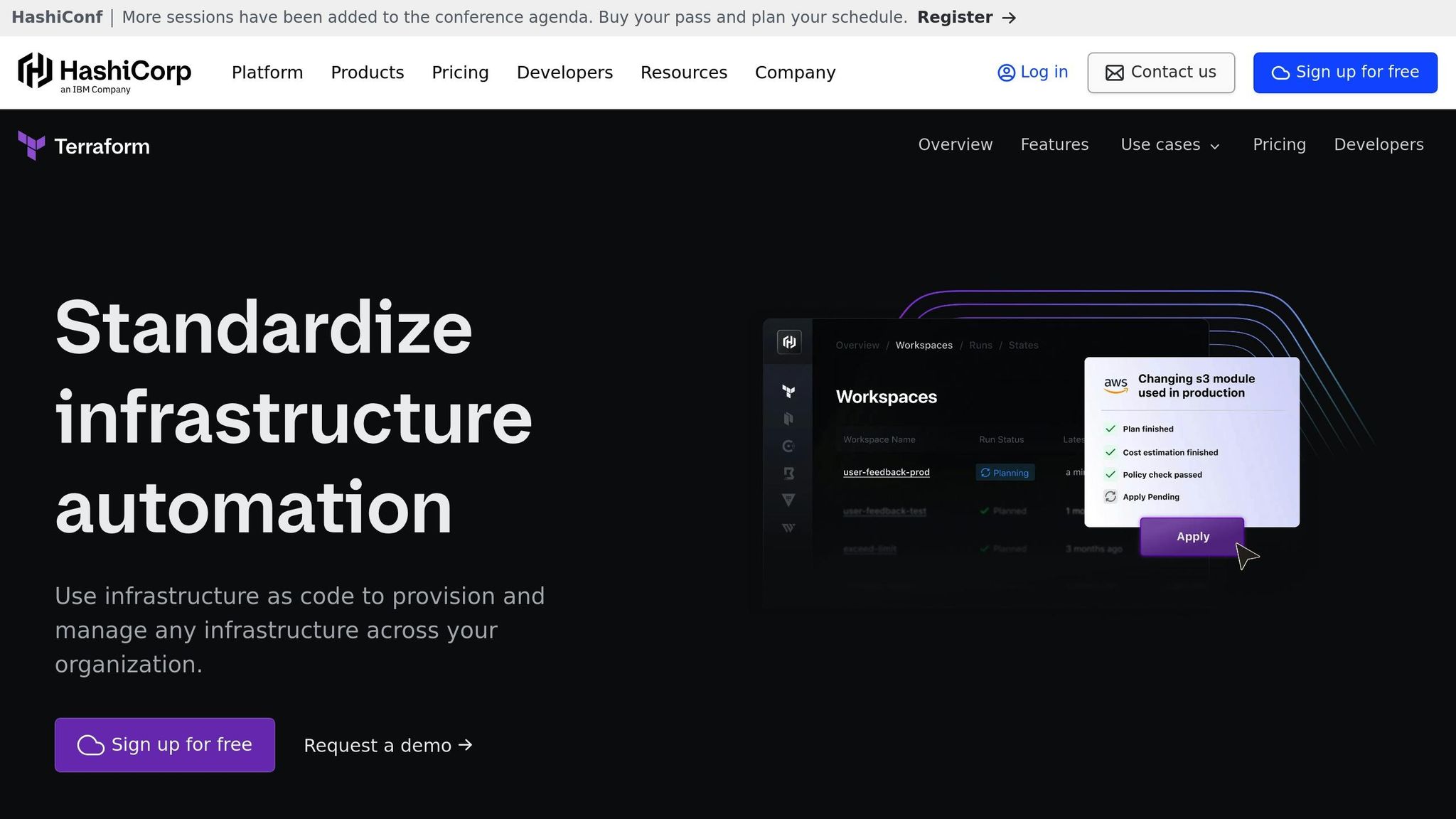
Setting the Base and Planning the Structure
After talking about why it's good to set up network systems to work on their own, this part covers what you need to prep for everything to go right. By sorting out these needs first, you reduce the chance of future problems and make sure the setup works well in different settings.
Ways to Connect Different Systems Automatically
In the UK, when clouds work together, having set ways for them to connect matters a lot. Here are some setups to keep in mind:
- Connections from sites to cloud VPN: These link places where your data stuff is kept to big cloud areas using tunnels like IPsec or set paths like AWS Direct Connect and Azure ExpressRoute. These are main parts of setting up systems that work on their own.
- Hub-and-spoke layouts: By keeping all the managing rules and checks in one place, this setup makes it easy to keep things the same and simple to add changes.
- Clouds talking to each other: This helps set up automated messages between different cloud services using gateways or outside help while keeping things safe.
- Patterns at the edge: Set systems for the far ends, IoT bits, and far offices to join automatically with VPN or SD-WAN that can grow as needed.
Start by figuring out which ways to connect work best for your group, starting with site-to-cloud links. Once you know these, make sure you have all you need, like accounts and tools, to help with the setup.
Needed Logins, Rights, and Tools
To set things up to run on their own, you'll need full reach across all areas and the right tools ready:
- Cloud memberships: You must be able to manage with full rights. For example, AWS needs IAM roles with VPC and Transit Gateway rights, Azure requires Network Contributor rights, and Google Cloud needs Compute Network Admin rights.
- Control of devices: Devices at your own place like routers and switches from brands like Cisco or Juniper must have SSH or API reach with rights to make changes.
- API keys and proof papers: These are key to knowing who is who. Every cloud service has its own way - AWS uses keys and roles, Azure uses service gurus, and Google Cloud uses service account keys.
- Code stores: Keep your setup code and planned patterns in places like GitHub or Azure DevOps. Arrange them with different folders for different kinds and ways to connect.
- Checkups and logs reach: Tools like AWS CloudTrail or Google Cloud Logging are must-haves to keep track of what's happening. Tools to check the network also help see changes and how well things are working.
With your logins and tools set, the next thing is to make a strong planned structure to guide your setups.
Main Planned Design for Setting Up
A clear planned design works as a map for setting up systems to run on their own. Here’s what to include:
- Transit gateways: These are great for big scale setups. They help put all routing in one spot and make network rules easy. AWS Transit Gateway, Azure Virtual WAN, and Google Cloud Network Connectivity Center are all good with automatic link and route setups.
- VPC and network plans: Use simple IP address systems that tools can work out. Many groups in the UK use RFC 1918 private space, often setting up /16 networks for big places and /24 for when they need more room.
- Traffic areas: Split traffic by type, like for making, using, or managing. This way keeps different networks apart and cuts down risk.
- Network split rules: Make rules for how resources talk to each other. Turn these into security group rules, network ACLs, and firewall settings that automation can apply all the time.
- DNS and finding services: Make sure names find their match by linking DNS from your main office setup to cloud DNS. For apps in containers, add service mesh DNS.
- IP address control (IPAM): Stop mix-ups by using tools like phpIPAM or built-in cloud IPAM services to keep track of IP use.
- Load balance and traffic flow: Set rules on how app traffic is managed in mixed set ups. Add checks on system health, SSL stops, and route rules that work well in both office and cloud setups.
Picking the Right Automation Tools
When looking for automation tools, it's key to go for ones that are soft, strong, and easy to work with. They should mix well, taking care of both cloud stuff and local setups with no problems.
Code Setup for Many Clouds
For setting up many cloud network things, Terraform is a good choice. It uses a provider setup that helps you deal with AWS, Azure, and Google Cloud VPCs all in one go.
- AWS Provider: Takes on tasks from making VPCs to setting up Transit Gateways. You can make VPC links, route tables, and safety groups with the same name style. Like, setting up in the eu-west-2 (London) area follows the same code plan as other spots.
- Azure Resource Manager Provider: Fits well with Azure stuff, great for groups using Azure Active Directory. It takes care of Virtual Network links, Network Security Groups, and Azure Firewall rules well.
- Google Cloud Provider: Very good for VPC work and firewall rules, more so when you use Google’s shared VPC model. It makes making subnets across many projects and spots simpler.
To make your work flow better, put connection ways into separate Terraform parts. For example:
- Make one part for site-to-cloud VPNs and edge links.
- Have another for cloud-to-cloud links.
- Put in more parts for specific edge link ways.
This part set lets you use the code again in different spots. For keeping track of your state across many clouds, remote state back ends are key. Picks include AWS S3 with DynamoDB locking, Azure Storage, or Google Cloud Storage.
Once your cloud things are set with Terraform, turn to setting devices using Ansible.
Setting Up for Devices and Cases
Ansible makes setting network devices and systems simple because it works with no agent, making it fit for network boxes.
- Router and Switch Set Up: Ansible’s network parts work with big names like Cisco, Juniper, and Arista. Parts like
ios_config(Cisco) andjunos_config(Juniper) let you change settings with built-in backup and roll-back help. - Firewall Work: Use parts like
panos_security_rulefor Palo Alto Networks andfortios_firewall_policyfor Fortinet tools. For cloud-born firewalls, mix cloud provider parts into your plans. - Load Balancer Work: Take care of F5 tools with the
bigip_virtual_serverpart, while cloud-based load balancers can be set using their own provider parts. - System Network Settings: For Linux cases, use Ansible’s
templatepart for network interface plans and thesystemdpart for taking care of network jobs. For Windows, use thewin_network_adapterpart.
When you manage lots of devices across different spots, live stock scripts are key. These scripts can pull device details from your CMDB or cloud provider APIs, letting you group devices by job, spot, or link way for sharp plan aiming.
With device setups done by machines, link it all using tools.
Steering and True Info
A Git repo must be your one truth spot for machine code and setups. Sort your repos to clearly split setup code, device setups, and steering work. Put in branch safe rules to make sure all changes get the right check.
For managing tasks, tools like GitLab CI/CD and GitHub Actions work well with Terraform and Ansible. These sites help you run auto checks on setups before they go live. Both GitLab and GitHub make good picks due to strong tool fit and smooth GitHub use. They run terraform plan, check Ansible setup, and test for network links.
If your group uses Jenkins, its plugin world can handle Terraform, Ansible, and network tests. With Jenkinsfiles, you can keep task rules up-to-date right next to your code.
Using a Configuration Management Database (CMDB) keeps the map of network links and gear ties right for auto tasks. Tools like ServiceNow or Ralph, which is free, offer ways to pull gear info, IP roles, and links.
In the testing phases, do both setup and safety checks. Use tools like:
-
terraform validatefor setup rightness -
ansible-playbooksetup tests - Checkov for Terraform safety scans
-
ansible-lintfor playbook tips
When setting up big changes, make sure moves touching many systems are well planned. For instance, when setting up VPN paths, ensure both ends are ready before you fix the route lists. This helps keep setups the same everywhere.
Last, mix your auto tools with network watch systems. Task flows should update watch tools when new resources are set or the network map shifts. This keeps watch systems in step with your changing network.
How to Make Sure Your Setup Works Well
It's key to get your deployment right.
Setting Up and Checking After
Here's what you need to do to make sure it's all correct:
- Look at your cloud screens to see if all things you planned for are there as you thought.
- Test the open links to make sure they are working and showing the services.
These moves finish the setup step, making a strong start for a good hybrid cloud link.
Need help optimizing your cloud costs?
Get expert advice on how to reduce your cloud expenses without sacrificing performance.
Good Ways to Make Safe, Strong, and Cheap Automation
When you start using auto setup, make sure it's firm, safe, and does not cost too much. These parts help your auto work keep on track, keep your tech safe, and don't let costs go wild.
Being Strong and Keeping Track
Configuration drift is when your real tech setup doesn't match your written code rules. This split can cause sly problems that you don't see until something fails. To stop this, check often to see if your real world and code line up.
Set auto drift checks to run each day. Tools like Terraform help by showing changes without making them real. When drift shows up, fix your code or run auto again to get things back in sync.
Have go-back plans ready. Test these often, keep each deploy's details, and record all changes. This makes it quick to fix if things mess up.
Use solid tasks to get the same results, even if the auto runs many times. Scripts should look at what things are now and only change them if needed.
With being strong sorted, next look at making your auto steps safe.
Safe by Design
Using auto for Identity and Access Management (IAM) cuts risks that come from doing it by hand. Put IAM rules right into your code so new tech starts right with good access.
Start basic safe groups that fit new tech as it's made. These groups should only let needed paths and ways for each service. For more safety, make groups for different types of apps.
In mixed setups, cross-area safety controls are key. Auto should keep safety rules the same in house and cloud tech, looking at things like wall rules, locking data, and who can get in.
For secret info, mix in secrets management to your auto. Use tools made for this to get secret info when needed, not keeping it in easy files.
Add safety checks in your setup steps. Scanning new tech for weak spots or wrong setups before they start makes problems easier to handle.
With safety in place, now focus on keeping costs down.
Ways to Manage Costs
In mixed setups, data moving costs can grow fast. Design your auto to prefer near links and use private ways when you can to use less public nets.
Auto tagging resources helps track project, place, and money details. This lets you watch costs and find tech you forget or don't use.
Set a timed shutdown for test areas to cut unneeded costs. Auto should end test tech life unless you say to keep it.
Use right-size auto to change tech size by how much it's used. This is great for dev and test areas where you need less power.
Put in cost alerts in your work steps. Alerts should go off if spending goes too high. They show in detail which parts are running up the cost. This helps fix big issues or sudden charges fast.
At last, make monthly cost checks run on their own. With right tags and checks set, these checks are easy. They let you spot ways to save money and make sure your setup stays cheap to run.
How Hokstad Consulting Can Help

Hokstad Consulting gives made-to-fit help to shape hybrid cloud network setup with ease, as talked about before. Getting cloud network setup right needs knowing a lot about many tech areas and what a business needs. Hokstad Consulting helps UK firms with smart, cost-saving setup solutions that work well in both open and closed clouds.
Custom Setup Steps
Good hybrid cloud setup starts with making work steps that match what your set-up needs. Hokstad Consulting is good at making setup steps that mix in-house and cloud things, making sure things run smooth in all spaces.
Their plan is all about Infrastructure as Code (IaC), which cuts down on human mistakes and keeps things the same in your hybrid cloud set-up. They make work steps and parts that fit what tools and things you already use, so the setup fits just for your group. This has parts made to check rules you need to follow, like GDPR, which is big for UK firms. Also, their steps are set to work best by linking to cloud areas in Europe to help with speed and cut down on wait time.
Mixed Terraform Parts
A big test in hybrid cloud setup is to stay able to change without being stuck with one provider. Hokstad Consulting deals with this by making reusable Terraform parts that work the same across things like AWS, Azure, Google Cloud, and in-house clouds.
These parts make it less hard to handle different provider setups and rules, giving a way to set up networks that's the same everywhere. If you're setting up AWS VPCs, Azure networks, or in-house network stuff, these Terraform parts keep things even and smooth.
The mixed design lets you change or add cloud providers without having to redo your whole setup steps. This being able to change is key for UK firms that must follow data laws or don't want to depend on just one provider. Each part has built-in safety, watching tools, and ways to keep costs in check, plus full guides and examples to help your team handle the setup code easily.
Cost Checks and Making Things Run Better
Hokstad Consulting puts money smarts into every step of making setups, so you keep network setup costs low. Their price model shows they trust in bringing clear cost cuts.
Their money-saving steps include smart timing for times when the system isn't being used much and top-level ways that go past usual ways. Built-in tools watch how money is spent and warn you about any odd big spending, so you can fix things fast.
Making things work better is another main aim. Hokstad’s tools include auto-watching for how the network is run and changes the network based on how much it's being used right then. This means your network stuff changes in size on its own, balancing how well it works and costs without needing a person to step in.
For UK firms, they put focus on cutting data moving costs between places and looking at private ways to connect that might cost less than using the public net paths. Their setup thinking picks the least cost ways based on how your data moves and what your firm needs.
We often check to find new ways to save money and work better as your setup grows. This makes sure your automation plan keeps giving value over time.
End Thoughts
By using trusty automation ways and the right tools, businesses all over the UK can make network set-up simple and work better. Mixing auto steps for hybrid clouds can reshape how we handle our gear, cutting costs and making things less complex. Tools like Code setups, managing configs, and setting up ways to run them help to keep things the same while dropping mix-ups in both public and private cloud places.
The win of using auto tools hangs on picking ones that meet your own needs and sticking to ways known to work well. This means keeping strong on safety, keeping setups the same, and watching costs well. Without doing these key steps, groups could run into safety trouble and costs they did not expect.
For UK groups tied by rules like GDPR, using auto steps clearly helps. It backs following rules but also lets groups be more bendy, extra so when they are busy or growing across more cloud setups.
To get the most out of these plus points, Hokstad Consulting is on hand to help UK groups. Their open style means businesses are not stuck with one provider and can save 30-50% by using the cloud in a smart way. With made-for-you auto steps, reuse-ready Terraform parts, and always watching costs, their plans are made to expand with what your business needs.
FAQs
How can Terraform and Ansible help set up networks fast on mixed cloud systems?
Terraform and Ansible are top tools for fast network set up in mixed cloud places. Terraform works with a clear, simple style that helped it handle cloud set-ups easily. It lets you set and run things like private cloud areas, small network bits, and main network points in a way that's clean and easy to do the same way again. On the other hand, Ansible is great for setting details on the network things that Terraform made.
When used as one, these tools smooth out the set up work: Terraform deals with making the network structure, while Ansible takes care of the specific parts and manages them. This mix makes sure your mixed cloud set-up is scalable, trusty, and stays the same over different systems. For firms wanting to make cloud set up and network care easier, Hokstad Consulting offers tailor-made help for these needs.
How can groups set up networks in two-way cloud setups in a safe and low-cost way?
To set up networks in two-way cloud places safely and with good use, groups should think about using joint auto tools. These tools make it easier to run both wide and single-owner clouds, cutting back on hands-on jobs while lowering safety risks.
Using some-cloud network answers can also bring more flex and big size gains. They let companies use resources better, cut costs well, and keep from just using one seller. To make safety even stronger, auto tools should have parts like who-can-do-what control and coding, making sure there is a good mix of safety and work smoothness.
By taking on these ways, businesses can make their work neater, boost safety, and look after costs better in two-way cloud places.
