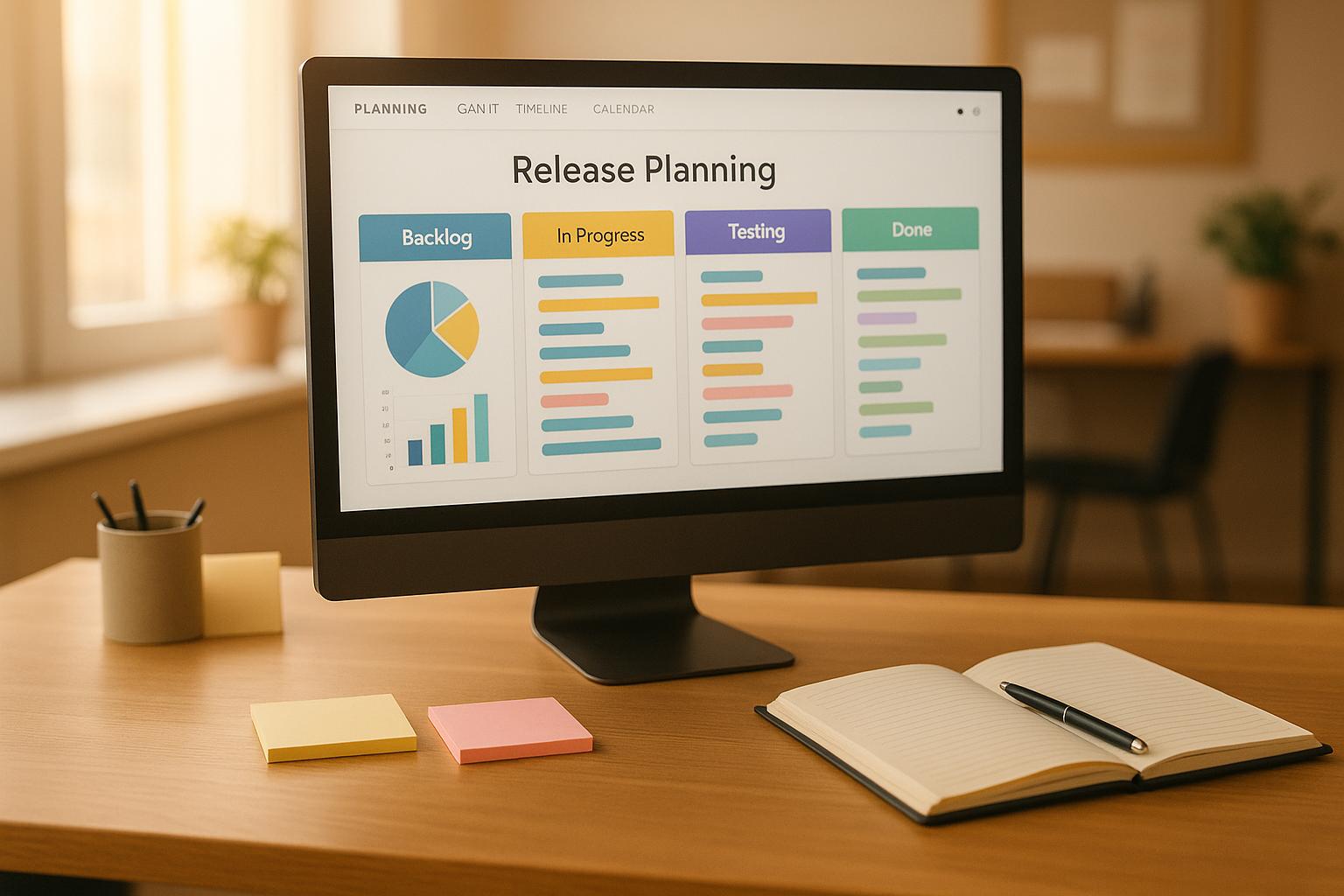Choosing the right release planning tool can streamline software updates, reduce deployment times, and improve team collaboration. Here's what you need to know:
- Why it matters: Inefficient release planning delays projects, increases costs, and creates communication gaps.
- Key benefits: Automation can cut deployment times by 30–50% and reduce post-release incidents by 40%.
- What to consider:
- Business goals: Identify priorities like faster releases, fewer errors, or compliance.
- Team size & skills: Match tools to your team's technical expertise and collaboration needs.
- Budget: Compare upfront vs. subscription costs, including training and scaling expenses.
- Features: Look for scheduling, integration with current workflows, and strong security.
Top tools to explore include Jira, Azure DevOps, GitLab, Octopus Deploy, Jenkins, Spinnaker, CloudBees, and Unleash. Each offers unique strengths, from issue tracking to multi-cloud deployments.
Quick Tip: Trial versions and demos can help you assess usability and integration with your workflows.
For UK businesses, expert guidance from firms like Hokstad Consulting can simplify tool selection and integration, ensuring smoother operations and measurable results.
5 Best Release Management Software Tools (Full Demo)
Assess Your Business Requirements
Selecting the right release planning tool starts with a thorough understanding of your business needs. This step is key to improving deployment efficiency and staying agile in a competitive market.
Define Your Objectives and Goals
Start by identifying clear, measurable goals. Are you aiming for faster time-to-market, fewer deployment failures, better team collaboration, or improved compliance? Each goal should be specific and directly tied to your business priorities. For instance, healthcare organisations might need detailed audit trails, while e-commerce companies may focus on rolling out features quickly during peak periods.
Quality should be fixed and not be compromised. Otherwise, responding to user feedback and changing market conditions and quickly adapting your product will be hard, if not impossible.– Roman Pichler [1]
Replace vague goals like improve deployment speed
with actionable targets, such as reduce deployment time by 20% in the next quarter.
This clarity helps in both selecting the right tool and measuring its effectiveness later.
Additionally, think about the unique demands of your industry. Financial services might require robust compliance tracking, while manufacturing firms may need tools that integrate seamlessly with older systems. Document these objectives carefully - they’ll serve as your benchmark when comparing tools.
Review Team Size and Technical Skills
The size and skill level of your team are critical factors in choosing a tool that fits your organisation. Smaller teams, typically 5–9 members, often thrive with simpler tools that focus on ease of use and straightforward collaboration. These tools allow for nimble workflows and higher productivity per person.
Larger teams, on the other hand, need tools that support detailed planning and coordination across multiple groups. In such cases, adopting a team of teams
approach - where smaller units collaborate through structured interfaces - can be highly effective.
The technical expertise of your team also plays a role. Teams with strong technical skills may prefer advanced platforms that offer customisation and complex features. However, if your team has less experience with sophisticated tools, simpler solutions that support activities like story splitting and investigation might be a better fit. For large, intricate projects, opting for a user-friendly tool can prevent unnecessary complications and delays [2].
Set Your Budget Parameters
Budgeting is another crucial aspect of selecting a release planning tool. Understanding your financial constraints not only narrows your choices but also ensures that the chosen tool remains sustainable in the long run.
First, decide between upfront licences or subscription-based models. Licence-based tools often involve significant initial costs, while subscription models offer lower upfront expenses but require ongoing payments. Consider your organisation's cash flow and how budget approvals are typically handled.
Next, evaluate the pricing options. Tools range from free versions to enterprise plans costing £10–£500+ per user per month. Remember to account for additional costs like training, integration, and scaling as your team grows. For instance, adding more users can increase costs, so look into volume discounts or enterprise pricing tiers that might apply as you scale.
Keep in mind that the cheapest option isn’t always the most economical. A tool that improves workflows and boosts productivity can save money in the long term by reducing delays and operational inefficiencies. Prioritise value over cost to ensure the tool aligns with your broader business goals.
Core Features to Look for in Release Planning Tools
Once you’ve figured out your needs and budget, it’s time to focus on the features that can make your release planning process more efficient. The right tool can turn a chaotic deployment into a smooth, well-organised workflow.
Scheduling and Timeline Management
Scheduling is the backbone of any successful release plan. Look for tools that offer visual aids like Gantt charts and calendar views to map out your timelines. These features make it easier to spot potential bottlenecks and identify task dependencies before they cause delays.
Milestone tracking is another key feature. Your tool should allow you to set clear checkpoints throughout the development cycle, such as code freeze dates or the completion of user acceptance testing. This transparency keeps stakeholders informed and helps set realistic expectations for both internal teams and customers.
Flexibility is also important. Choose tools that can handle both fixed release dates and feature-driven timelines, so you can adapt based on the project’s needs or market demands.
Real-time updates are a must-have as well. A tool that automatically adjusts schedules based on task progress or delays ensures everyone has access to the latest information without the hassle of manual updates.
Integration with Current Workflows
A good release planning tool doesn’t just help with scheduling; it should also integrate seamlessly into your team’s existing workflows. For example, version control integration is critical - it allows the tool to connect directly with Git repositories, making it easier to track code changes and link them to specific releases.
CI/CD pipeline integration is another feature to prioritise. Tools like Azure DevOps enable automated workflows, reducing the risk of human error and cutting down on manual tasks. Look for platforms that support a wide range of applications, giving your team the flexibility to stick with their preferred processes while benefiting from structured release planning.
Communication is just as important. Your tool should integrate with collaboration platforms like Slack, Microsoft Teams, or email, ensuring automatic updates about release statuses, deployments, and any issues are sent straight to your team’s usual channels.
Finally, consider tools that connect with monitoring and observability systems. When a release goes live, these integrations provide feedback on deployment success and application performance, creating a feedback loop that supports ongoing improvements.
Security and Compliance Requirements
Security is non-negotiable, especially when dealing with sensitive data. Your release planning tool must comply with GDPR and UK GDPR regulations, which set strict standards for data privacy and protection [4][5][7].
Look for tools designed with data protection in mind. This includes features like encryption at multiple levels - whether data is at rest, in transit, or actively in use - to safeguard sensitive information throughout the development process [4][6][7].
Role-based access control is another critical feature. It ensures team members can only access information relevant to their roles, aligning with principles like separation of duties and least privilege [7].
Processing must be done in such a way as to ensure appropriate security, integrity, and confidentiality (e.g. by using encryption).[4]
Audit trails and logging capabilities are essential for compliance and incident response. A good tool will keep detailed records of data processing activities, helping you meet accountability requirements and respond effectively to data subject requests or security incidents [4][6].
For organisations handling sensitive data, tools that support data classification are invaluable. They help identify and secure information like health records, financial data, or personal identifiers, which require stronger legal protections [5][6].
Incident response capabilities are another consideration. In the event of a data breach, you may need to notify the Data Protection Authority within 72 hours [4][7]. Your tool should provide logs and features to help you quickly identify, contain, and recover from such incidents.
Lastly, don’t overlook third-party risk management. If your tool integrates with external systems or involves third-party data processors, it should include features to vet and monitor these connections for compliance [6][7]. Since a significant portion of data breaches (88%) are linked to employee mistakes [6], tools that offer staff training and clear security policies can further strengthen your defences.
Need help optimizing your cloud costs?
Get expert advice on how to reduce your cloud expenses without sacrificing performance.
Top Release Planning Tools to Consider
After reviewing essential features, here's a look at some of the top tools designed to meet various business needs. Check out the summaries below to find the one that aligns with your goals.
Tool Options and Key Features
Jira is a powerhouse for issue tracking, sprint planning, and release management. It integrates seamlessly with other Atlassian tools like Confluence, Bitbucket, and Bamboo. It’s perfect for managing intricate, multi-team projects with custom workflows, though smaller teams might find its extensive features a bit overwhelming.
Azure DevOps is a robust, end-to-end platform tailored for organisations already invested in Microsoft’s ecosystem. Its multi-stage pipelines work effortlessly across Azure cloud services, supporting deployments on Windows, Linux, and macOS. With strong automated CI/CD features and third-party integrations, it’s a great fit for teams willing to tackle its learning curve.
GitLab is a one-stop DevOps platform combining version control, CI/CD, and release management. It also offers built-in security scanning and progressive delivery tools, making it ideal for teams looking for an all-in-one solution with minimal setup.
Octopus Deploy shines in deployment automation and release orchestration, offering over 450 step templates and multi-tenancy support. It’s a go-to choice for organisations with complex, multi-environment deployments, though new users may need time to master its capabilities.
Jenkins stands out for its flexibility, thanks to a vast plugin ecosystem that integrates with nearly any tool or workflow. However, this customisation comes at the cost of higher maintenance and setup complexity.
Spinnaker is designed for multi-cloud environments, offering advanced continuous delivery features and deployment strategies like blue-green and canary releases. It includes role-based access control and monitoring tools, making it a cost-effective solution for teams with the technical know-how to manage its open-source setup.
CloudBees focuses on combining CI/CD workflows with security and compliance. Its visual workflow orchestration and reusable components are well-suited for organisations prioritising governance and consistency.
Unleash specialises in feature management, enabling gradual rollouts, A/B testing, and performance monitoring. Its open-source foundation provides affordable access to enterprise-grade feature flagging, making it a strong choice for teams implementing progressive delivery.
Feature and Cost Comparison Table
Here’s a side-by-side look at the key features, pricing, and integration highlights of these tools:
| Tool | Key Strengths | Pricing (GBP/month) | Best For | Integration Highlights |
|---|---|---|---|---|
| Jira | Issue tracking, sprint planning | Free (up to 10 users), £6.20/user (Standard) | Agile teams, complex projects | Confluence, Bitbucket, Bamboo, Jenkins |
| Azure DevOps | End-to-end platform, Microsoft focus | £4.80/user (Basic) | Microsoft-centric enterprises | Azure services, multi-cloud deployment |
| GitLab | Unified DevOps platform | £23.20/user | Teams wanting an all-in-one tool | AWS, Azure, Kubernetes, built-in security |
| Octopus Deploy | Deployment automation, multi-environment support | From £288/year (Starter) | Complex deployments | Jenkins, TeamCity, Docker, Kubernetes |
| Jenkins | Maximum customisation | Free (open-source) | Teams needing flexibility | Maven, Artifactory, extensive plugins |
| Spinnaker | Multi-cloud delivery, deployment strategies | Free (open-source) | Multi-cloud environments | AWS, Azure, IBM Cloud |
| CloudBees | DevSecOps, compliance | Pricing on request | Governance-focused organisations | CI/CD workflows, security integration |
| Unleash | Feature flag management | Free (open-source), £64/month (5 users) | Progressive delivery strategies | GitHub, GitLab, Jenkins, Amplitude |
Pricing varies widely across these tools. Open-source options like Jenkins and Spinnaker eliminate licensing fees but may require extra investment in infrastructure and expertise. On the other hand, platforms like Azure DevOps and GitLab offer predictable per-user pricing and comprehensive features.
When choosing a tool, think about how well it integrates with your current workflows. For example, teams already using Atlassian products often prefer Jira for its seamless ecosystem, while those relying on Microsoft infrastructure might lean towards Azure DevOps for its tight integration with Azure services.
How Hokstad Consulting Can Help

Choosing the right release planning tool is just the first step. The real challenge lies in integrating it seamlessly into your existing systems. For UK businesses, having expert guidance can make all the difference.
Expert Guidance and Tailored Solutions
Hokstad Consulting focuses on improving DevOps processes, cloud infrastructure, and hosting costs, ensuring you don’t compromise on speed or reliability. They specialise in transforming release planning systems to deliver tangible results. If your business struggles with slow deployments and frequent errors, their solutions can be game-changing. By implementing automated CI/CD pipelines and advanced monitoring, they’ve helped businesses achieve 75% faster deployments and 90% fewer errors [9].
For instance, a tech startup partnered with Hokstad Consulting and reduced its deployment time from 6 hours to just 20 minutes [9]. This kind of efficiency turns release planning from a lengthy, frustrating task into something that can be done multiple times a day.
In addition to DevOps transformation, Hokstad offers strategic cloud migration services. Whether you need a hybrid, private, or public cloud solution, they design systems that balance cost, performance, and security. This is crucial because the environment where your release planning tools operate has a direct impact on their performance and cost-effectiveness.
The Value of Professional Audits
Before implementing new tools, it’s essential to assess your current infrastructure and processes. Hokstad Consulting offers professional audits to uncover insights about your technical setup and how potential tools will fit into your workflows and growth plans.
Their cloud cost engineering expertise has delivered impressive savings for UK businesses. For example, one SaaS company saved £120,000 annually after implementing optimisation strategies identified during an audit [9].
Audits don’t just uncover cost-saving opportunities - they also highlight bottlenecks and security vulnerabilities that could affect tool performance. Hokstad’s audits have helped clients achieve a 95% reduction in infrastructure-related downtime [9], ensuring your release processes are both reliable and efficient. They also evaluate whether your tools can scale alongside your business, avoiding costly migrations and simplifying long-term operations.
Custom Development and Automation
Sometimes, off-the-shelf tools just don’t meet your specific needs. That’s where Hokstad’s custom development and automation services come in. They create bespoke solutions tailored to your business, ensuring that any gaps are filled. Their integrations can dramatically enhance tool capabilities, resulting in up to 10x faster deployment cycles [9], giving your team a significant boost in productivity and release speed.
Hokstad also leverages AI-driven solutions, including their open-source coding agent, Shadow
[11]. This tool automates tasks like managing codebases, creating pull requests, and updating documentation, making repository management more efficient and aligning seamlessly with your release planning processes.
At Hokstad Consulting, we view AI not as a substitute for human skill, but as a strategic ally - empowering teams, enhancing innovation, and driving sustainable growth in an evolving digital landscape.- Michael Thompson, Consultant at Hokstad Consulting Ltd [12]
Their services are flexible and available remotely [10], catering to the diverse needs of UK businesses. Whether you prefer ongoing support through a retainer or project-based assistance, Hokstad offers adaptable engagement models. They even provide a No Savings, No Fee
option, where their fees are capped as a percentage of the savings achieved [9].
Making the Right Choice for Your Business
With your requirements and the core features of tools already outlined, it’s time to focus on making strategic decisions. Choosing the best release planning tool isn’t just about ticking boxes; it’s about aligning your choice with both immediate needs and long-term goals. Start by setting clear, outcome-driven objectives instead of simply listing features. Think in terms of measurable results like improving customer satisfaction, boosting retention rates, or increasing return on investment (ROI) [14].
Strategic alignment is key. The tool you select should not only support your product vision but also adapt to changing market conditions and customer feedback. Static plans can fail when faced with unexpected shifts, so prioritising tools that allow for iterative and flexible planning is essential [14][15]. This adaptability becomes even more important as your business grows and evolves.
While earlier steps may have addressed integration capabilities, now is the time to dig deeper. Assess how well each tool connects with your existing systems, such as CI/CD pipelines, version control software, and cloud services. Seamless integration is vital to avoid workflow interruptions and bottlenecks, which can significantly slow down development [3]. Beyond integration, the tool should also align with your plans for growth.
Scalability is another critical factor. Your chosen platform should be able to grow alongside your organisation, accommodating increasing team sizes and the added complexity of managing multiple parallel builds and deployments [8]. A tool that can’t keep up with your expanding needs will quickly become a liability.
When considering cost, focus on value rather than just the price tag. A pricier tool that delivers significant performance improvements - such as a 30% to 50% boost in operational efficiency or a reduction in time to market by up to 70% - can offer a far better ROI [14][16].
Agile release planning can cut time to market by up to 70%.– Maruti Techlabs [14]
Hands-on testing is an invaluable part of the evaluation process. Trial versions and demos can help you gauge how well each tool fits into your workflows and team dynamics. This practical approach often uncovers potential challenges with integration or usability that may not be obvious from feature lists alone [13].
Don’t overlook risk management. A strong release planning tool should help you spot delays, capacity issues, and technical challenges early on, enabling proactive solutions. This not only ensures smoother delivery timelines but also builds trust with stakeholders [14][15].
Lastly, consider how easy the tool is for your team to adopt. Even the most feature-packed platform is ineffective if your team can’t use it efficiently. Look for tools with intuitive interfaces and robust support resources to ensure a smooth transition and widespread adoption across your organisation [8].
FAQs
What should I consider when choosing release planning tools to match my business needs?
When choosing release planning tools, it’s essential to start by pinpointing your business objectives and ensuring the tools you select align seamlessly with your broader strategy. Having clear release goals helps keep the process on track and minimises the risk of unnecessary scope adjustments.
Take into account key factors like team size, budget constraints, and any specific industry needs. The tools you pick should foster transparency, encourage teamwork, and fit naturally into your existing workflows. Engaging stakeholders early in the process and setting achievable timelines can also help everything run more smoothly and align better with your objectives.
Lastly, opt for tools that prioritise adaptability and efficiency, enabling you to deliver maximum value while keeping the release process streamlined and effective.
How can I evaluate my team’s skills and size to choose the right release planning tool?
To get a good grasp of your team’s skills and capacity, you might want to try tools like Story Points, Planning Poker, or T-shirt sizing. These approaches can help you estimate both their workload potential and technical expertise, giving you a clearer understanding of what your team can handle.
You could also consider self-assessments or performance reviews to dig deeper into how prepared your team is, both individually and as a whole. This kind of insight makes it easier to choose a release planning tool that matches your team’s abilities, leading to more efficient planning and execution that fits their specific needs.
What security and compliance features should I prioritise in a release planning tool?
When choosing a release planning tool, it's essential to ensure it comes with strong security and compliance features to protect your data and align with regulatory standards. Opt for tools that comply with frameworks like GDPR, ISO 27001, or NIST, which are specifically designed to safeguard sensitive information and meet legal obligations.
Key features to prioritise include data encryption to protect information, role-based access controls to manage permissions, and audit trails to maintain transparency and accountability. It's also important that the tool provides incident response capabilities, enabling swift action to address any breaches or vulnerabilities. These features not only help your organisation stay compliant but also reduce potential risks.