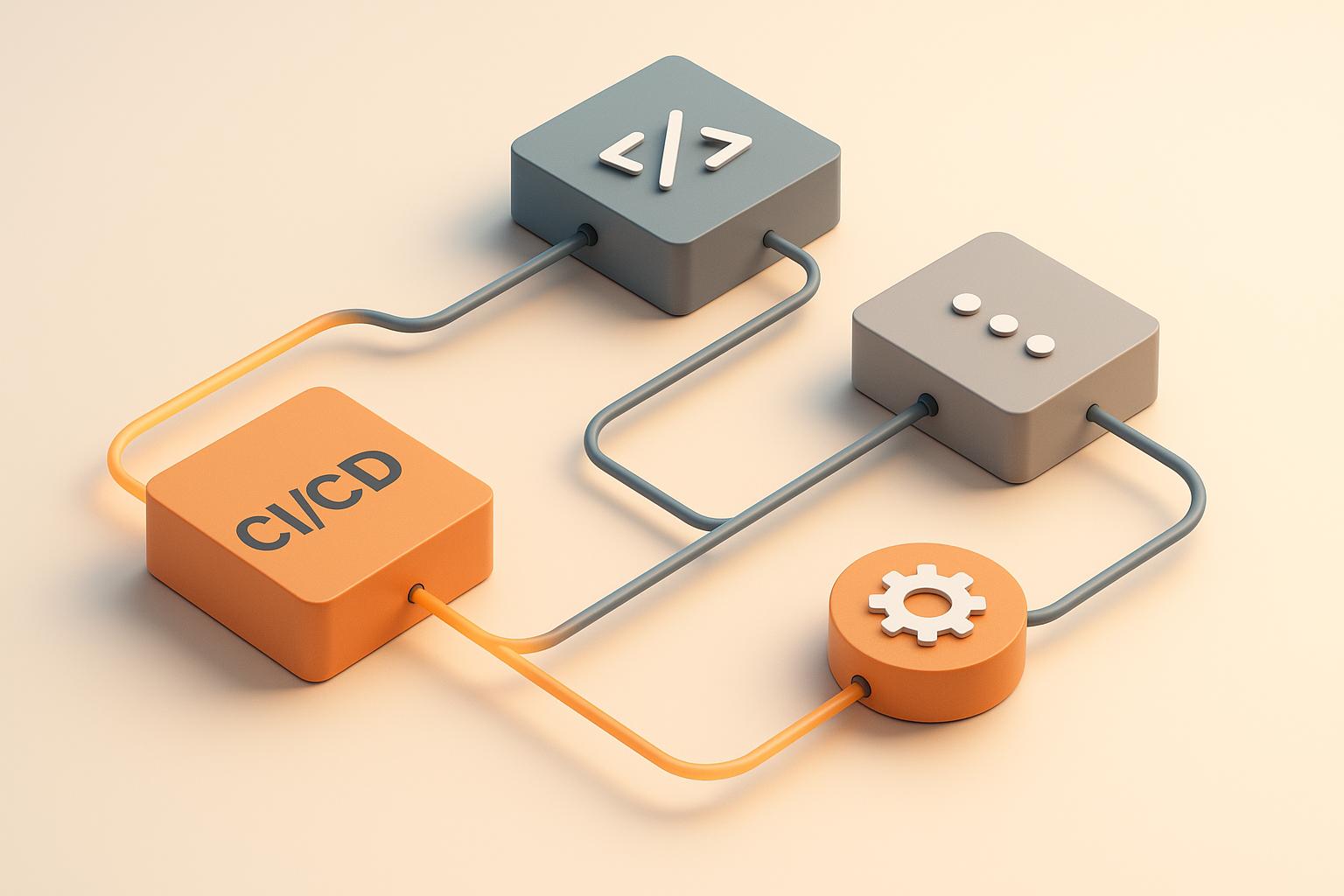Integrating third-party tools into CI/CD pipelines improves software delivery speed, reduces errors, and enhances security. Here’s what you need to know:
- Why it matters: These tools automate repetitive tasks, improve security, and scale workflows efficiently. For example, security tools like Snyk can block vulnerabilities before deployment.
- Key benefits: Faster deployment, fewer defects, standardised processes, and real-time monitoring.
- Common tools: SonarQube (code analysis), Snyk (security), Datadog (monitoring), and ArgoCD (deployment).
- Steps to integrate:
- Choose compatible tools.
- Secure credentials via secrets management.
- Configure and test tools in your pipeline.
- Monitor performance and address issues like timeouts or webhook failures.
- Best practices: Regular updates, performance monitoring, secure access, and detailed documentation.
Integrated tools can cut deployment times significantly and improve reliability. For expert guidance, consult specialists like Hokstad Consulting.
Understanding Third-Party Tool Integration in CI/CD
What Are Third-Party Tools?
Third-party tools bring specialised functionality to CI/CD pipelines, often filling gaps that native tools can't address. These tools, developed independently, require additional configuration to integrate seamlessly into your workflows [2][6]. Unlike built-in tools available in platforms like Jenkins or GitLab, third-party solutions focus on specific tasks such as security, monitoring, and deployment.
While CI/CD platforms excel at orchestrating builds and deployments, tools like Snyk add advanced security scanning capabilities, and Datadog delivers detailed monitoring insights. Broadly, third-party tools fall into categories like:
- Security solutions: For vulnerability scanning and compliance checks [2][8].
- Monitoring and observability: Tracking pipeline performance and identifying bottlenecks [4].
- Deployment and orchestration: Tools like Kubernetes and ArgoCD streamline release management [5][7].
- Testing frameworks: Ensuring comprehensive quality assurance.
- Notification tools: Platforms such as Slack improve team communication.
This understanding sets the stage for exploring how these integrations add value.
Key Benefits of Integration
Bringing third-party tools into your CI/CD pipelines can lead to several clear advantages:
- Streamlined automation: By reducing manual tasks, these tools speed up processes and lower the risk of errors [2][6].
- Stronger security: Automated checks identify vulnerabilities early, ensuring safer deployments [2][8].
- Enhanced reliability: Real-time monitoring quickly highlights failures or inefficiencies [4].
- Effortless scalability: They standardise workflows across complex pipelines without adding significant manual effort.
- Flexibility: Teams can choose specialised solutions that align with their unique needs, rather than relying solely on built-in features.
These benefits become even more apparent when looking at real-world applications of these tools.
Common Integration Examples
Real-world examples highlight how third-party tools enhance CI/CD pipelines:
- Security scanning: Tools like Snyk or Jit automatically scan code and dependencies during the build stage, preventing vulnerabilities from reaching production [2].
- Deployment automation: Platforms such as ArgoCD or Spinnaker simplify the release process to Kubernetes clusters, ensuring consistent and error-free deployments across environments [5][7].
- Communication tools: Integrating platforms like Slack sends automatic alerts for build failures or successful deployments, helping teams stay updated without needing to monitor dashboards constantly.
- Monitoring solutions: Tools like Datadog or Splunk track pipeline metrics and application health after deployment, enabling teams to address issues before they escalate [4].
A 2023 GitLab survey revealed that 78% of DevOps teams now rely on at least one third-party security tool in their CI/CD pipelines, underscoring the growing importance of these integrations. Additionally, the global CI/CD market is expected to expand from £2.1 billion in 2023 to £4.5 billion by 2028, driven by the increasing demand for automation and integration capabilities [Statista, 2023].
For expert advice on optimising your CI/CD workflows and leveraging third-party tools, visit Hokstad Consulting at https://hokstadconsulting.com.
Top CI/CD Tools for Automating Software Development: A Comprehensive Comparison
Checking Compatibility and Preparing for Integration
Before diving into the integration of third-party tools, it's crucial to confirm compatibility and secure access. Proper groundwork helps avoid time-consuming troubleshooting and pipeline failures. A structured approach to checking compatibility and preparing your team can make the implementation process smoother while minimising the risk of costly setbacks.
Checking Infrastructure Compatibility
Start by verifying whether your chosen tool is supported through official plugins or APIs. For example, Jenkins provides thousands of plugins, while platforms like GitHub Actions and Azure Pipelines offer extensions through their respective marketplaces [5][6].
However, compatibility goes beyond just availability. Ensure the tool supports your programming languages, deployment environments, and cloud providers. For instance, if you're using AWS or tools like Snyk, check that your CI/CD runners can make outbound API calls and have the required network connectivity [2][5].
Conduct a simple test by making a basic API call from your pipeline environment. This can help confirm that authentication pathways are functioning correctly and identify potential issues like firewall restrictions or permission errors before they escalate.
Review the tool's official documentation to understand minimum specifications, supported versions, and platform-specific limitations. Some tools may require specific configurations, like containerised job runners or particular IAM roles, which your current setup might not support [2][5].
Once you're confident in compatibility, the next step is securing credentials for integration.
Setting Up Authentication and API Keys
Managing credentials securely is a cornerstone of successful third-party integrations. Avoid hardcoding API keys or passwords into pipeline configuration files - this creates serious security risks and compliance challenges.
Leverage the secret management features built into your CI/CD platform. For example:
- GitHub Actions allows you to store encrypted secrets via repository settings.
- Jenkins users can utilise the Credentials Binding Plugin.
- Azure DevOps integrates directly with Azure Key Vault.
- AWS-based pipelines can rely on AWS Secrets Manager [2][6].
Use descriptive environment variables (e.g., SNYK_API_TOKEN) and follow the principle of least privilege. Many tools support role-based access controls, enabling you to fine-tune permissions. Make key rotation a regular practice, and establish clear procedures for updating credentials across environments.
For organisations in the UK, ensure your approach aligns with GDPR requirements. Tools like HashiCorp Vault provide encryption and audit logging features that can help meet compliance standards while maintaining operational efficiency [2][8].
After securing credentials, focus on preparing your team and resources for the integration.
Preparing Teams and Resources
Team readiness is just as important as technical compatibility. Evaluate your team's current skills against the requirements of the tool you're integrating. Key skills often include familiarity with your CI/CD platform, basic scripting in languages like Bash or Python, API usage, and security best practices [5][3].
Identify any skill gaps early and organise targeted training sessions. For example, if you're integrating a Kubernetes deployment tool, team members should understand YAML configurations and kubectl commands. Security tool integrations might require knowledge of vulnerability assessment and remediation workflows.
Resource planning is also essential to prevent performance bottlenecks. Pipeline jobs can strain compute power, storage, and network bandwidth. Tools like security scanners and testing suites are especially resource-intensive. Monitor your current resource usage and plan for any additional capacity that might be needed [4][5].
Running a pilot integration with a smaller team can be a smart move. This allows you to uncover unexpected challenges, such as resource demands or skill gaps, without disrupting production workflows. Documenting lessons learned during the pilot phase can streamline the process for wider implementation.
A 2025 industry survey revealed that over 80% of DevOps teams use at least one third-party tool in their CI/CD pipelines, with security scanning, test automation, and deployment automation being the most common categories [2].
Establish clear communication channels and escalation procedures for any integration-related issues. Team members should know who to contact for help and where to find relevant documentation. Shared repositories for configuration templates and troubleshooting guides can also be invaluable during implementation.
For organisations looking for expert advice on DevOps and CI/CD optimisation, Hokstad Consulting offers tailored automation strategies. Their approach focuses on reducing deployment cycle times while optimising cloud infrastructure costs, ensuring practical solutions that align with both business goals and regulatory requirements.
Step-by-Step Guide to Integrating Third-Party Tools
Once you've completed compatibility checks and preparation, it's time to move forward with the actual integration process. By following a structured approach, you can ensure everything functions smoothly at each stage, saving you from headaches down the line.
Step 1: Selecting and Preparing the Tool
Start by identifying the tool that best suits your needs - whether you're looking for SAST, SCA, or secrets detection. Carefully evaluate your requirements and match them to the tool's capabilities.
Next, dive into the tool's documentation. Pay attention to details like API support, platform compatibility, and any specific limitations. Some tools may require containerised job runners or particular IAM roles that your current infrastructure doesn't yet support, so it's better to catch these early.
Generate API credentials via the tool's dashboard. Note down the token scopes and permissions, as these details can be critical for troubleshooting later. Use setup guides provided by the vendor to streamline the process. Vendors often include examples for popular platforms like Jenkins, GitHub Actions, GitLab CI/CD, or Azure Pipelines, which can save you time and effort [3][6].
Before integrating the tool into your CI/CD pipeline, test it in isolation. For example, run a basic API call or use a command-line interface to confirm it responds correctly with your credentials. Once you're confident in the tool's setup, you're ready to move on to secure authentication and access.
Step 2: Setting Up Authentication and Access
Securely managing credentials is crucial. Use a secret management system to store credentials and implement role-based access control (RBAC) to restrict permissions. Test API calls from within your CI/CD environment to ensure the token scopes are correctly configured.
RBAC ensures the tool only accesses the resources it truly needs. For instance, a security scanner might require read-only access to your source code, while a deployment tool may need write permissions for target environments. Many tools allow you to fine-tune permissions for added security.
If you're working with AWS, configure IAM roles with least-privilege access and integrate AWS Key Management Service (KMS). This setup not only enhances security through encryption but also provides detailed audit logs for tracking [6].
Document everything - credentials, permissions, and setup details. This documentation will be a lifesaver when rotating credentials or onboarding new team members.
Step 3: Installing and Setting Up the Tool
Once authentication is confirmed, it's time to install and configure the tool within your pipeline.
Create configuration files - YAML for GitHub Actions or GitLab CI/CD - that include the tool's version, securely stored credentials, and necessary parameters. For GitHub, these files are stored in the .github/workflows/ directory, while GitLab uses .gitlab-ci.yml at the root of the repository [6].
Structure the configuration to specify the tool's name, version, authentication details (referenced securely as secrets), and input parameters. For example, security scanning tools often require settings like scan scope, severity thresholds, and report formats [2].
If you're using CircleCI, take advantage of Orbs. These reusable configuration packages provide pre-built setups for many popular tools, reducing the need to configure everything manually [6]. For AWS CodePipeline, configurations are JSON-based, but the principles - defining parameters and authentication - remain the same.
Version-control your configuration files and establish a review process using pull requests. Add comments to explain each section, making future updates and troubleshooting easier.
Step 4: Setting Up Pipeline Triggers and Parameters
Define triggers based on the tool's purpose. For instance, security tools like SAST and SCA are best triggered by pull requests, allowing you to catch vulnerabilities before merging code into the main branch [2]. Deployment tools, on the other hand, are typically triggered post-build, after successful compilation and testing.
Set parameters specific to the tool. Security scanners might need severity thresholds, file types, and report formats, while performance testing tools could require load parameters, test durations, and success criteria.
CircleCI offers matrix builds, enabling tests across multiple versions and environments simultaneously. You can also configure custom CPU and RAM allocations per job to optimise resource usage and reduce execution time [6].
To save resources, implement conditional execution. For instance, you can configure security scans to run only on code changes, skipping them for documentation updates.
Step 5: Testing and Checking the Integration
Start with isolated testing in a test repository or branch that mirrors your production environment. This lets you identify issues without interrupting ongoing development.
Run the tool with sample data or a small codebase to validate its output and accuracy. It's also a good idea to intentionally trigger failures - such as using invalid credentials or malformed input - to test error handling and messaging [9].
If your tool relies on webhooks for triggering, ensure proper connectivity. Confirm that events from your version control system initiate pipeline execution correctly and that your firewall allows inbound webhook traffic.
Finally, conduct performance testing on your actual codebase. Measure execution times and resource consumption to ensure the tool doesn't slow down your pipeline. Platforms like CircleCI even allow SSH access for real-time troubleshooting, which can be invaluable for pinpointing performance issues [6].
Document all test results, including execution times, resource usage, and any problems encountered. Having a checklist of these steps will make future integrations or updates much smoother.
In January 2024, a UK-based fintech company, Revolut, successfully integrated Snyk into their CI/CD pipeline using GitLab. This integration automated security scans for every code commit, cutting the average time to detect vulnerabilities from 48 hours to under 15 minutes. Led by DevOps Lead James Wilson, the project reduced security incidents by 60% over six months.
(Source: GitLab Case Studies, 2024)
Once you've confirmed stable integration through thorough testing, you're ready for production deployment. A well-tested setup ensures you're equipped to handle any challenges that arise during the next phase.
For those seeking expert help with CI/CD optimisation and tool integration, Hokstad Consulting offers tailored DevOps services. They specialise in creating reliable integrations while helping businesses streamline cloud costs and deployment cycles.
Need help optimizing your cloud costs?
Get expert advice on how to reduce your cloud expenses without sacrificing performance.
Fixing Common Issues and Problems
Even with meticulous planning and thorough testing, integration issues can still rear their heads. When they do, a structured troubleshooting process can help you navigate problems efficiently. Most issues fall into a few common categories, each with tried-and-tested solutions.
Authentication and Permission Errors
Authentication issues are the number one culprit behind over 60% of CI/CD pipeline failures [2]. These typically manifest as 401 Unauthorised
or 403 Forbidden
errors, but their causes can vary.
One of the most frequent causes is expired or invalid API tokens. Many teams overlook token expiration dates, especially when working with tools like GitHub, GitLab, or AWS. To confirm a token’s validity, test it with a direct API call. If it fails, generate a new token and promptly update your secrets manager.
Always store credentials securely in a designated secrets manager, using correct variable names. Hardcoding credentials in configuration files is a common mistake, as is referencing secrets with incorrect variable names or failing to mark them as secret
in CI/CD platforms.
Insufficient permissions are another frequent issue. For example, a security scanner might need read access to a repository, while deployment tools require write permissions for target environments. Carefully review your tool’s documentation to identify its specific access needs and grant only the necessary permissions.
In 2024, a UK-based fintech company using GitLab CI/CD faced repeated pipeline failures due to expired AWS IAM tokens. By automating token rotation and integrating AWS Secrets Manager, they reduced authentication-related issues by 80% within three months [6].
Misconfigured OAuth and Single Sign-On (SSO) setups can also cause headaches. Ensure that OAuth scopes align with the tool's requirements and check that your SSO provider allows the necessary permissions. Some organisations enforce strict SSO policies that may block certain API calls, requiring coordination with security teams.
To prevent future authentication problems, adopt automated credential rotation and set up alerts for token expiry. Keep a clear record of which credentials are used where, and regularly review permissions to ensure they remain appropriate as your tools and team evolve.
Performance and Timeout Issues
After resolving authentication errors, the next challenge is often performance. Poor performance can turn an efficient CI/CD pipeline into a bottleneck. These issues are usually caused by resource limitations, network latency, or misconfigured tools.
Resource constraints are a common cause of timeouts, particularly for resource-intensive tasks like static analysis, security scans, or container builds. Adjusting CPU and RAM allocations for specific jobs can make a significant difference.
A London-based retailer reduced build times by 45% after increasing RAM from 2GB to 8GB and optimising their scanner settings [6].
Timeout settings in third-party tools can also be an issue. Many tools have default timeout values that may not suit large codebases. Check the documentation for recommended settings based on your project's scale. For example, security scanners working with large repositories may need extended timeouts.
Network latency can slow down processes that rely on API calls or large data downloads. If your CI/CD infrastructure is far from the third-party service, consider using regional endpoints or caching mechanisms. Where possible, local deployment options can significantly improve performance.
Parallel execution can speed up processes but requires careful planning. Running multiple jobs simultaneously might overwhelm your infrastructure if not managed properly. Monitor resource usage during parallel runs and adjust configurations as needed.
Teams that use automated monitoring and alerting for their CI/CD pipelines report a 30–50% reduction in mean time to resolution (MTTR) for performance-related incidents [4].
Dashboards are invaluable for tracking execution times, resource usage, and failure rates. Analysing this data can help you identify and address performance issues before they escalate.
Fixing Webhook and Connectivity Failures
Once authentication and performance are under control, turn your attention to webhooks and connectivity. Webhook failures can disrupt the automated flow between your version control system and CI/CD pipeline, forcing manual interventions that undermine automation.
Incorrect webhook URLs are a frequent cause of failure. Double-check that your webhook endpoint matches the exact URL expected by your CI/CD platform. Many platforms provide specific URLs for different triggers, such as push events or pull requests. Using the wrong URL can prevent events from reaching the intended destination.
Firewall and network restrictions can also block webhook delivery. Ensure that your firewall settings allow the necessary HTTPS traffic. Some organisations use allowlists that may need updating when service providers change their IP ranges.
SSL certificate problems are another common issue. Make sure your webhook endpoints use valid, up-to-date SSL certificates. Self-signed certificates often cause problems, as many services reject them for security reasons. If you’re using a custom domain, verify that the certificate chain is complete and trusted.
Most platforms provide webhook delivery logs, which can be a lifesaver when troubleshooting. For instance, GitHub's Recent Deliveries
section shows response codes and timing, while GitLab offers similar logs in its webhook settings. These logs can help you pinpoint whether issues stem from the sender or receiver.
Testing webhook endpoints with tools like curl or Postman can also help. Send a simple test payload manually to confirm that your endpoint responds as expected. This can isolate whether the issue lies with the webhook service or your infrastructure.
In complex environments, such as private or hybrid clouds, webhook troubleshooting may require collaboration with network and security teams. These setups often involve stricter firewall rules and network segmentation, which can block webhook traffic.
Persistent issues might also involve rate limiting. Some services cap the frequency of webhook deliveries, while CI/CD platforms may throttle incoming requests during high traffic. Implementing retry logic with exponential backoff can help manage temporary connectivity problems.
For organisations facing ongoing integration challenges, especially in intricate cloud setups, Hokstad Consulting offers expertise in optimising DevOps workflows and resolving connectivity issues across public, private, and hybrid cloud infrastructures.
Best Practices for Integration and Maintenance
Integration is just the beginning; keeping tools running smoothly over time is just as crucial. Regular updates, constant monitoring, and strong security measures form the backbone of effective maintenance. Without these, teams risk broken pipelines, security gaps, and declining performance.
Regular Updates and Version Management
Staying up to date with third-party tools is essential to ensure compatibility with CI/CD platforms and to address known security vulnerabilities [10]. Outdated tools can lead to deprecated APIs breaking your pipelines or even open the door to security breaches [2].
One smart approach is to store tool versions and pipeline configurations in Git. This makes it easier to roll back changes or test updates before full deployment [10]. For example, Atlassian uses automated pipelines to test new versions of tools in isolated environments before introducing them into Bitbucket Pipelines’ production workflows [10].
Using semantic versioning alongside a detailed changelog can help teams track changes and coordinate upgrades. This is especially helpful in environments with multiple repositories or large-scale operations where consistency is critical [2]. Additionally, automated rollback systems can revert to the last working version if an update fails, minimising downtime and keeping workflows intact [7].
Beyond updates, keeping a close eye on performance ensures pipelines remain efficient and reliable.
Monitoring and Performance Improvement
Monitoring tools provide the insights needed to maintain dependable integrations. Keep an eye on metrics like pipeline execution times, failure rates, resource usage (CPU, RAM), and other tool-specific data such as scan durations or alert volumes [4].
Splunk reports that organisations using continuous monitoring in their CI/CD pipelines experience 30% faster incident detection and a 25% reduction in deployment failures [4].
Monitoring webhook response times can also help catch connectivity issues early, preventing disruptions in deployment processes [4].
Effective DevOps monitoring and transformation strategies can reduce infrastructure-related downtime by 95% [1].
As cloud-native CI/CD adoption grows, managing costs becomes a priority. Adjusting CPU and RAM allocations for specific jobs - known as right-sizing
- can significantly boost performance.
By optimising resources, organisations can achieve a 50% performance improvement while cutting costs by 30% [1].
Tools such as AWS Cost Explorer help teams visualise and control cloud spending. Auto-scaling features ensure you're not paying for unused resources, keeping costs under control [7]. For those seeking expert advice, Hokstad Consulting offers services in cloud cost engineering, helping businesses optimise deployment cycles and reduce hosting expenses through automation and smart resource allocation [1].
While updates and monitoring are essential, security and detailed documentation are equally important for long-term success.
Security and Documentation Practices
Maintaining security requires constant vigilance. Start with least privilege access - ensure every tool or service account has only the permissions it needs to function [2][8]. Regular access audits can uncover and remove unnecessary permissions, reducing risk.
Automate API key rotation using secure vaults like HashiCorp Vault or AWS Secrets Manager. This not only reduces the risk of compromised keys but also eliminates the hassle of manually tracking expiration dates [2][8]. Multi-factor authentication and regular access log audits further strengthen security by identifying unauthorised activity.
Integrating automated security scans into CI/CD pipelines can cut vulnerability remediation times by up to 50% [2].
A shift left
approach - scanning for vulnerabilities early in the pipeline - catches issues sooner, saving both time and money on remediation. Automated alerts for critical findings ensure nothing slips through the cracks.
Documentation is another cornerstone of effective maintenance. Clear instructions on setup, configuration, version history, and troubleshooting make it easier for teams to manage tools and onboard new members [10]. Store this information in a central repository, such as Confluence or an internal wiki, and update it consistently to reflect changes.
Schedule quarterly reviews to assess tool performance, update dependencies, and explore new integration opportunities. These reviews can highlight bottlenecks, recurring issues, or outdated tools that may need to be retired or replaced. This proactive approach ensures smoother operations and helps plan for future needs.
Finally, establish clear escalation procedures for handling maintenance issues. Make sure team members know whom to contact for specific problems, and keep contact details up to date. This preparation helps small issues stay small, avoiding major disruptions and maintaining confidence in the pipeline’s reliability.
Conclusion: Key Points for Third-Party Tool Integration
Integrating third-party tools into CI/CD pipelines reshapes how teams deliver software, offering opportunities to improve speed, reliability, and overall efficiency. Here’s a summary of the essential strategies for successful integration.
Selecting the right tools and ensuring they are compatible with your existing systems is critical. A misaligned choice can lead to inefficiencies or even disruptions in your pipeline.
Security should always be a top priority. By enforcing practices like least privilege access, secure API key rotation, and regular access audits, teams can safeguard their pipelines against vulnerabilities. These measures become even more vital as operations grow to cover multiple projects.
Properly integrated tools drive automation to the next level. Teams that use well-configured CI/CD pipelines with third-party integrations often see noticeable gains in both speed and reliability.
According to Splunk, organisations monitoring their CI/CD pipelines with integrated tools experience up to 50% faster incident detection and resolution times [4].
However, successful integration doesn’t end with implementation. Ongoing maintenance and monitoring are essential to prevent integrations from turning into technical debt. Regular updates ensure compatibility with evolving platforms, while performance monitoring identifies potential issues before they disrupt deployment cycles. Teams that adopt structured review processes and maintain detailed documentation are better equipped to handle scaling operations and onboarding new members smoothly.
Standardisation plays a key role in maintaining effective integrations as operations grow. Using reusable configuration templates and plugin architectures - such as those available in Jenkins or GoCD - helps create consistent integration patterns across projects. This approach reduces complexity while still allowing for flexibility to meet specific project needs.
For organisations aiming to optimise their CI/CD pipelines, seeking expert advice can accelerate progress and maximise value. Hokstad Consulting, for example, specialises in DevOps transformation and cloud cost engineering, helping businesses implement tailored automation solutions. These efforts not only reduce hosting costs but also improve deployment cycles. Effective integration leads to faster deployments, fewer errors, and more reliable results, positioning teams for long-term success in an increasingly automated development environment.
FAQs
How can I make sure the third-party tools I use work seamlessly with my current CI/CD setup?
To make sure everything works smoothly, begin by going through the documentation for both your CI/CD platform and the third-party tool. Check for any integrations, plugins, or APIs that fit your setup. Also, confirm that the tool supports the programming languages, frameworks, or environments you're using in your pipeline.
Before diving into full integration, test the tool in a staging or sandbox environment. This step helps you spot and fix any issues without affecting your live workflows. If you run into challenges, consider reaching out to experts for advice on optimising the setup and resolving problems efficiently.
What are the best practices for securely managing credentials when integrating third-party tools into CI/CD pipelines?
To manage credentials securely within CI/CD pipelines, there are several important steps to keep in mind.
First, avoid hard-coding credentials into your pipeline scripts or configuration files. Instead, opt for secure options like environment variables, secret management tools, or encrypted vaults to safely store sensitive data.
Next, adopt role-based access control (RBAC) to ensure that only authorised users and systems have access to specific credentials. Combine this with regular credential rotation and active monitoring of access logs to quickly identify and address any unauthorised activities.
Lastly, make sure your pipeline relies on encrypted communication protocols - such as HTTPS or SSH - to safeguard credentials during transmission. Following these steps can greatly minimise the chances of exposing sensitive information, especially when working with third-party tools in your CI/CD workflows.
How can I track and enhance the performance of my CI/CD pipeline after adding third-party tools?
To get the most out of your CI/CD pipeline after incorporating third-party tools, start by diving into key metrics like build times, deployment frequency, and failure rates. These numbers reveal where things might be slowing down or going off track.
Take advantage of the monitoring features built into your third-party tools, or consider adding specialised performance tracking tools to your setup. Make sure your logs and alerts are set up to capture the right data. Regularly review this information to spot inefficiencies - whether it’s redundant steps in your process or automation scripts that need fine-tuning.
Troubleshooting plays a big role too. If performance issues arise, focus on pinpointing and resolving conflicts between the tools and your pipeline. Keeping detailed documentation and staying on top of configuration updates will make your CI/CD processes smoother and more efficient over time.