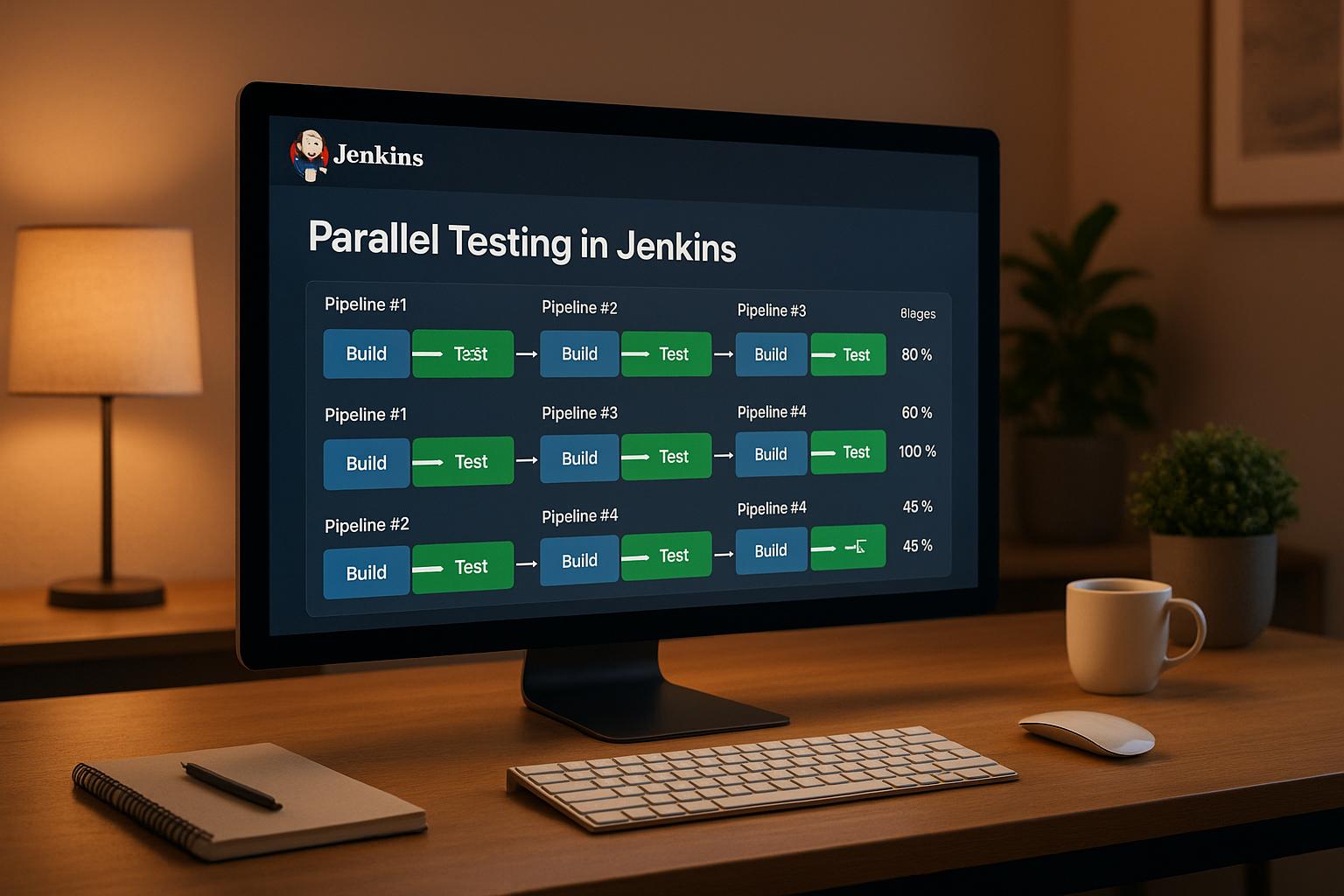Parallel testing in Jenkins speeds up your CI/CD pipeline by running multiple test cases simultaneously across different environments. This approach reduces build times, improves feedback loops, and optimises resource usage. Here's what you need to know:
- What It Does: Splits large test suites into smaller groups, running them on multiple agents.
- Benefits:
- Shorter build times (tests can finish in 10-15 minutes).
- Lower cloud costs (up to 30-50% savings).
- Improved developer productivity with faster feedback.
- Requirements:
- Jenkins 2.0+ with plugins like Pipeline, Parallel Test Executor, and Build Timeout.
- Adequate hardware (2GB+ RAM, 50GB+ storage).
- Low network latency (<50ms) between controller and agents.
- Setup:
- Configure agents with specific labels (e.g.,
linux-test
,docker-capable
). - Use Docker agents for scalability or SSH agents for secure connections.
- Create a Jenkinsfile with a
paralleldirective to define simultaneous test stages.
- Configure agents with specific labels (e.g.,
- Best Practices:
- Divide test suites based on execution time or dependencies.
- Address flaky tests with retries and isolated environments.
- Monitor metrics like execution time and cloud costs to optimise performance.
Parallel testing aligns with DevOps principles, enabling faster deployment cycles and better resource management. For UK-specific setups, consider time zone settings, data residency requirements, and cost tracking in GBP (£). Proper configuration ensures reliable and efficient testing workflows.
Setting Up Your Jenkins Environment for Parallel Testing

Requirements for Parallel Testing
To get started with parallel testing in Jenkins, ensure your environment meets the following requirements. First, you'll need Jenkins 2.0 or later with the Pipeline plugin installed. Administrative access is also necessary for installing plugins and adjusting system settings. The essential plugins include the Pipeline plugin, Parallel Test Executor plugin, and Build Timeout plugin. These plugins enable test distribution and allow you to work with declarative or scripted syntax.
For hardware, allocate at least 2GB of RAM for small setups, but larger environments running multiple builds may require 4–8GB. Storage is another critical factor - plan for at least 50GB of available disk space to accommodate build logs, test reports, and temporary files generated during parallel execution.
Network latency plays a significant role in performance. Aim to keep latency below 50ms between the Jenkins controller and its agents. For teams in the UK using cloud infrastructure, this usually means keeping both the controller and agents within the same region or availability zone.
Once these requirements are met, the next step is to configure executors and agents to maximise your parallel testing capabilities.
Setting Up Jenkins Executors and Agents
The number of Jenkins executors determines how many builds can run simultaneously on a node. For the controller, configure 1–2 executors to prevent resource conflicts. The real power of parallel testing, however, comes from agent nodes.
For agents, aim for 2–4 executors per CPU core, but adjust based on the nature of your tests. CPU-intensive tasks may require fewer executors, while I/O-bound tests can handle more.
If you're working in a Linux environment, setting up SSH agents is a reliable choice. Create a dedicated Jenkins user on each agent machine and set up SSH key authentication. This avoids password-related issues that might disrupt parallel builds.
For greater scalability, consider using Docker agents. These allow Jenkins to spin up isolated Docker containers on demand for test execution. This setup ensures clean environments for each test run and can dynamically scale based on workload. Typically, Docker agents can provision new test environments in 30–60 seconds, making them a flexible option for parallel testing.
For Windows agents, install and configure the Jenkins agent service to run as a system service. To maintain performance, exclude Jenkins workspace directories from scanning by Windows Defender or other antivirus software.
Proper labelling of agents is essential. Use descriptive labels like linux-test
, windows-test
, or docker-capable
to make it easy for your pipeline scripts to assign specific test suites to the appropriate agents. This is especially useful when running parallel tests that require specific operating systems or software setups.
These configurations provide a strong foundation for customising Jenkins to meet the needs of UK-based teams.
UK Environment Settings
Once your agents are ready, fine-tune Jenkins for UK-specific requirements. Start by setting the system time zone to Europe/London in Jenkins' system configuration. This ensures build timestamps and schedules align with UK business hours.
Adjust the time and date format to match UK conventions - use 24-hour time and DD/MM/YYYY for clarity. This is particularly helpful when reviewing build logs and test reports or when collaborating with colleagues.
For organisations relying on cloud infrastructure, consider data residency requirements. Many UK businesses must ensure that test data and build artifacts remain within UK-based data centres. Configure your Jenkins agents to operate in UK cloud regions, such as AWS eu-west-2 (London), Azure UK South, or Google Cloud europe-west2 (London).
If you're tracking cloud expenses, configure reporting plugins to display costs in pounds sterling (£). Ensure proper decimal formatting, using full stops instead of commas.
Synchronising time across all Jenkins nodes is another key step. Use UK-based NTP servers like ntp.ubuntu.com or pool.ntp.org to prevent time drift, which can disrupt parallel test coordination and make build logs difficult to align.
Finally, consider the impact of UK working hours when scheduling tests. Resource-heavy parallel test suites can be configured to run during off-peak hours, such as overnight, to minimise cloud costs and avoid slowing down your team's productivity during the typical 09:00–17:00 GMT/BST workday. For teams spread across multiple UK locations, ensure Jenkins handles British Summer Time (BST) transitions automatically to avoid scheduling conflicts during the March and October clock changes.
How to Set Up Parallel Testing in Jenkins Pipelines
Creating Your Jenkins Pipeline Structure
Start by crafting a Jenkinsfile that outlines your pipeline using declarative syntax. This approach simplifies the setup of parallel stages, giving you a clear and structured way to manage simultaneous tasks.
At the core of your pipeline is a basic structure that includes agent configuration and stages. To run tests in parallel, use the parallel directive within the stages block. Each branch in the parallel block functions as its own stage, with its own agent and execution steps.
Here's an example:
pipeline {
agent none
stages {
stage('Parallel Tests') {
parallel {
stage('Unit Tests') {
agent { label 'linux-test' }
steps {
sh 'mvn test -Dtest=*UnitTest'
}
}
stage('Integration Tests') {
agent { label 'linux-test' }
steps {
sh 'mvn test -Dtest=*IntegrationTest'
}
}
stage('UI Tests') {
agent { label 'docker-capable' }
steps {
sh 'npm run test:ui'
}
}
}
}
}
}
Using agent none at the pipeline level ensures that Jenkins doesn't assign an executor to the main thread. Instead, each parallel branch requests its own agent, allowing better resource distribution across your Jenkins environment.
For more advanced setups, you can nest parallel blocks inside sequential stages. This is useful for handling preliminary tasks like building applications or configuring test databases. Another option is the matrix directive, which is particularly handy for running tests across multiple configurations, such as different browsers, operating systems, or environments.
Once your pipeline structure is ready, the next step is to organise your test suites for optimal parallel execution.
Dividing Test Suites for Parallel Execution
To make the most of parallel testing, divide your test suites into independent groups that can run simultaneously without interfering with each other. For instance, you can categorise tests into Unit, Integration, and UI groups.
For larger test suites, consider dynamic test sharding. This method splits tests into smaller, more manageable groups, ensuring an even distribution of the workload.
An advanced option is time-weighted partitioning, which uses plugins like the Parallel Test Executor Plugin. This tool analyses execution times from previous runs and splits tests into groups with roughly equal durations, improving overall efficiency.
If your test framework doesn’t directly support listing tests, you can implement programmatic test class partitioning. This involves parsing source files to collect test class names and dividing them into buckets for parallel execution.
For scenarios like cross-browser testing, configuration-based division works well. Using Jenkins' matrix directive, you can define axes like browser types, environments, and test suites. Each combination runs as a separate parallel job. Ensure your build tools are configured to accept parameters or files specifying which tests to include or exclude in each job.
Once your test suites are divided, you can further enhance flexibility by adding parameters to your jobs.
Adding Parameters to Jobs for Reuse
Parameterising jobs allows you to create flexible and reusable test configurations. This approach is especially useful for tailoring test executions to specific needs, such as branch names or test categories.
Here are some types of parameters you can use:
- String parameters: These are versatile and allow customisation of test patterns. For example, a
TEST_PATTERNparameter can default to*Testbut be modified to*IntegrationTestfor focused testing. - Choice parameters: Ideal for selecting environments, such as
dev,staging, orprod, without hardcoding values. - Boolean parameters: Simple on/off switches that can skip certain tests, such as UI tests, during rapid development cycles.
Here’s an example of a parameterised pipeline:
pipeline {
agent none
parameters {
string(name: 'TEST_PATTERN', defaultValue: '*Test', description: 'Test pattern to execute')
choice(name: 'ENVIRONMENT', choices: ['dev', 'staging', 'prod'], description: 'Target environment')
booleanParam(name: 'SKIP_UI_TESTS', defaultValue: false, description: 'Skip UI tests for faster execution')
}
stages {
stage('Parallel Tests') {
parallel {
stage('Unit Tests') {
agent { label 'linux-test' }
steps {
sh "mvn test -Dtest=${params.TEST_PATTERN} -Denv=${params.ENVIRONMENT}"
}
}
stage('UI Tests') {
// Skip UI tests if SKIP_UI_TESTS is enabled
when { not { params.SKIP_UI_TESTS } }
agent { label 'docker-capable' }
steps {
sh 'npm run test:ui'
}
}
}
}
}
}
This setup demonstrates how parameters can streamline job configurations, reducing redundancy. For teams managing multiple projects, combining shared libraries with parameters can create robust, reusable pipeline templates.
When introducing parameters, aim for a balance. Too many options can confuse users, while too few might limit your pipeline's flexibility.
Best Practices for Parallel Testing in Jenkins
Managing Resource Allocation
To run parallel tests efficiently, it’s essential to have enough executors and agents to avoid bottlenecks. A good rule of thumb is to provision more executors than the number of parallel stages you plan to run. For instance, if you’re running four stages simultaneously, aim for six to eight executors. This extra capacity helps prevent delays when multiple builds are triggered at the same time.
Properly labelling agents ensures that tests are directed to the right resources. Use labels like high-memory, docker-capable, or gpu-enabled to assign resource-heavy tests to suitable machines. For example, UI tests that involve browser automation should run on agents with ample RAM and CPU cores, while lightweight unit tests can operate on smaller instances.
Keep an eye on queue times using Jenkins' built-in metrics. If jobs are consistently waiting over two minutes for executors, it’s a sign you’re under-provisioned. To address this, consider using elastic agents that scale automatically based on demand. This approach works particularly well for teams with fluctuating testing workloads.
Since each parallel test consumes memory, it’s important to adjust JVM heap sizes and ensure there’s enough RAM available. If you’re using cloud-based agents, balance your test scheduling to optimise both cost and performance.
By tackling resource allocation effectively, you’ll create a solid foundation for managing test reliability in parallel environments.
Dealing with Flaky Tests in Parallel Environments
Flaky tests can become a bigger problem in parallel setups, as unpredictable failures are harder to manage. Instead of simply rerunning failed tests, focus on detecting and isolating the root causes.
Make sure every test runs independently. Use unique identifiers, such as timestamps or UUIDs, to avoid conflicts during execution. For tests that show inconsistent behaviour, implement targeted retry mechanisms. Jenkins plugins like Flaky Test Handler can help track and automatically retry these tests.
Dependencies on databases or external services often lead to failures in parallel tests. To mitigate this, use test containers or in-memory databases for integration testing, ensuring each parallel stream operates in an isolated environment. For tests involving external APIs, consider using service virtualisation or mock services to handle concurrent requests without interference.
Timing-related flakiness is another common issue in parallel environments. Replace hard-coded waits with dynamic waiting strategies that poll for expected conditions. Additionally, increase timeout values to accommodate the slower response times that can occur under heavier loads.
If certain tests are consistently problematic, set up a flaky test quarantine. Move these tests to separate, non-blocking pipeline stages so they don’t disrupt your main delivery pipeline. This allows you to investigate and resolve the issues without slowing down the overall workflow.
Once flaky tests are under control, you can shift your focus to tracking performance and costs to fine-tune your parallel testing strategy.
Tracking Test Results and Costs
Use Jenkins’ JUnit plugin to aggregate test results into a single, unified report. For a deeper analysis, the Test Results Analyzer plugin can help you identify trends, such as tests that are becoming slower or more prone to failure over time.
Gathering metrics like total execution time, branch durations, and resource usage provides valuable insights into your parallel testing setup. These metrics can highlight imbalances in test distribution and reveal opportunities for optimisation.
When using cloud-based agents, monitoring costs is crucial. Track your compute costs by analysing agent uptime, instance types, and usage patterns. Inefficiently balanced parallel tests can lead to some agents finishing quickly while others take much longer, resulting in wasted resources.
Set up automated cost alerts to notify your team when testing costs exceed predefined thresholds. This is especially important if you’re using auto-scaling agent pools, as runaway parallel jobs can quickly inflate your cloud bills.
To measure the impact of your parallelisation efforts, use build time analytics. Metrics like total build time reduction, parallel efficiency ratios, and cost per test execution can help you determine whether your setup is delivering time savings without a proportional increase in costs.
Tracking historical trends can also reveal performance issues. For instance, if your parallel test execution times are gradually increasing, it may indicate uneven test suite growth or the need for additional infrastructure resources.
If you’re looking to optimise your parallel testing setup further, Hokstad Consulting offers expert services in DevOps transformation, cloud cost management, and deployment cycle improvements. Their guidance can help you achieve efficient parallel testing while keeping infrastructure expenses under control.
Need help optimizing your cloud costs?
Get expert advice on how to reduce your cloud expenses without sacrificing performance.
Run Parallel Stages in Jenkins Pipeline | Boost Build Speed Instantly!
Summary and Key Points
This section highlights how leveraging parallel testing in Jenkins can improve performance, reduce costs, and enhance deployment processes.
Key Advantages Recap
By strategically configuring agents and dividing test suites, parallel testing in Jenkins significantly reduces build times. This approach provides quicker feedback and allows for faster resolution of issues, keeping projects on track.
Efficient resource allocation ensures lower cloud costs while improving performance for organisations across the UK. By aligning executor capacity with demand, teams can optimise their workflows. Shorter test cycles also mean more frequent deployments and earlier identification of potential issues, aligning seamlessly with DevOps practices.
A well-structured setup helps isolate unreliable tests, employs dynamic wait strategies, and utilises containerised environments to minimise disruptions in continuous integration (CI). By keeping build agents engaged and resources fully utilised, parallel testing delivers consistent results while cutting operational expenses.
Collaborating with Expert Consultants
To fully capitalise on these benefits, working with experienced consultants can make a big difference. Setting up effective parallel testing requires in-depth knowledge of Jenkins and infrastructure management. Hokstad Consulting specialises in helping UK organisations streamline this process, saving time and avoiding costly trial-and-error methods.
Their cloud cost engineering services evaluate your infrastructure and testing requirements to create tailored solutions that cut expenses and enhance performance. Hokstad Consulting also provides custom development and automation services to address flaky tests, optimise resource use, and implement robust cost monitoring. Their strategic approach ensures that your parallel testing framework is scalable, efficient, and ready to support future growth.
FAQs
How can I optimise my Jenkins setup for parallel testing to reduce build times?
To make Jenkins work better for parallel testing and cut down build times, focus on spreading tests evenly across the available nodes or agents. Using containerisation or virtualisation can help create isolated test environments, ensuring results stay consistent. It's also a good idea to keep an eye on resource usage to prevent overloading your infrastructure.
Tools like the Parallel Test Executor plugin can be a game-changer. This plugin dynamically balances workloads based on how long tests take, making the process smoother. Also, make sure the number of nodes aligns with your system's capacity, and keep test data separate to avoid bottlenecks. Following these steps can significantly boost the efficiency of your CI/CD pipeline.
How can I effectively manage flaky tests in a parallel testing setup?
Managing flaky tests in a parallel testing setup calls for a thoughtful plan to maintain stability and dependability. The first step is spotting flaky tests by running them multiple times to identify inconsistencies. Once you’ve pinpointed the problematic tests, isolate them and dig into the root causes - these often stem from issues like unstable dependencies or timing mismatches.
To make your tests more reliable, swap out fixed timeouts for dynamic waits, which adapt to conditions rather than relying on rigid schedules. Also, make sure tests are properly isolated by managing shared resources and environments effectively. Keeping a close eye on test patterns and results is essential too, as it allows you to catch flaky tests early and apply focused fixes. Using CI/CD tools for automated monitoring and quick remediation can make this process even smoother and more efficient.
How can I manage cloud costs effectively during parallel testing in Jenkins?
Managing cloud expenses during parallel testing in Jenkins calls for smart planning and the right set of tools. One effective approach is to fine-tune your pipeline configurations. For instance, using Jenkins Shared Libraries can help you create consistent and cost-conscious practices across your workflows. On top of that, take advantage of your cloud provider's cost-saving options, like Spot Instances or Preemptible VMs, to cut down on expenses without sacrificing performance.
To keep tabs on spending, it’s a good idea to integrate resource tracking tools or Jenkins plugins tailored for parallel testing. These tools give you real-time insights into resource usage, making it easier to spot and address inefficiencies. By actively monitoring and adjusting your testing environment, you can manage costs effectively while ensuring your workflows remain smooth and productive.