Strong Identity and Access Management (IAM) integration can transform DevOps workflows. By balancing security with efficiency, IAM reduces risks tied to credential theft, improves compliance, and supports faster deployments. Here's a quick breakdown:
- Why IAM matters: 30% of cyberattacks stem from stolen accounts, costing £4.81M on average. Proper IAM can cut breach costs significantly.
- Key practices: Automate secrets rotation, enforce least privilege, and integrate IAM into CI/CD pipelines for consistency.
- Compliance and cost benefits: Centralised access policies simplify audits and prevent excessive access, reducing cloud costs by up to 30%.
- Automation and monitoring: Use tools like Terraform and CI/CD platforms (e.g., Jenkins, GitLab) to automate policies, track anomalies, and enable real-time alerts.
Okta DevOps - Introduction to DevOps for IAM
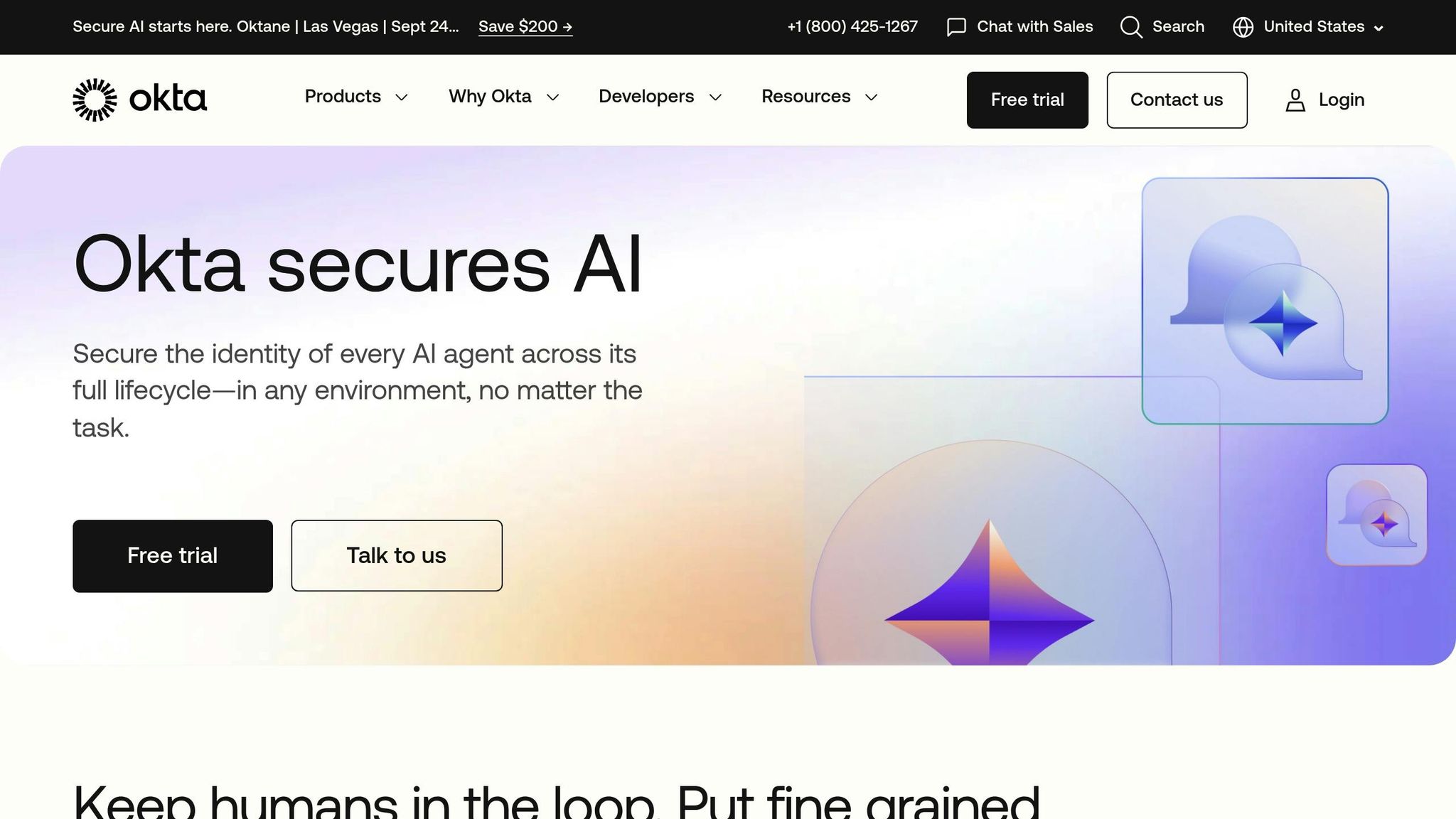
Assessing Your IAM Requirements
Before jumping into IAM integration, it's crucial to evaluate your current setup and define your goals. This assessment is the backbone of your DevOps security strategy. It helps identify vulnerabilities and ensures your approach aligns with both business goals and regulatory demands.
Auditing Current IAM Setup
A thorough audit of your IAM infrastructure can uncover weaknesses before they become security threats. With 38% of breaches linked to stolen credentials[3] and 70% of breaches caused by excessive permissions[2], this step is critical.
Start by cataloguing all user accounts, including inactive or orphaned ones. Removing unused credentials reduces security risks, especially in industries like healthcare, where 70% of breaches involve insiders abusing privileged access[3].
Analyse login success and failure patterns to spot potential signs of compromised accounts or system issues. Keep an eye out for unusual login attempts, spikes in failed logins, or access requests from unexpected locations.
Pay close attention to trends in access request approvals and denials. If approvals are slow or too many requests are automatically approved, it could point to inefficiencies in your processes.
Privileged access monitoring is another key focus. Review administrative rights to ensure they align with current roles. Adopting the principle of least privilege can cut security incidents by up to 85%[2].
Document your findings meticulously. This serves as a baseline for future audits and demonstrates compliance during regulatory reviews. Use automated tools to streamline these processes, such as access reviews every two months, quarterly policy checks, and monthly logging reviews using SIEM tools.
| Audit Activity | Frequency | Tool/Method | Outcome |
|---|---|---|---|
| Access Review | Every 2 months | Automated compliance tools | Identify stale or excessive permissions |
| Policy Enforcement Check | Quarterly | Policy evaluation scripts | Ensure compliance with regulations |
| Logging and Monitoring Review | Monthly | SIEM tools | Detect anomalies in user behaviour |
These audit results lay the groundwork for defining roles and addressing compliance needs. With a clear picture of your current setup, you can move forward with confidence.
Defining Roles and Compliance Needs
Using your audit as a foundation, define roles that reflect actual DevOps workflows rather than relying on organisational titles. Research shows that task-based role mapping outperforms traditional title-based approaches[1], as it focuses on what users actually do, not just their job titles.
Start by mapping out your team's workflows. What does a developer need during deployment? Which systems require database administrator intervention? How do security teams interact with monitoring tools? By understanding these processes, you can create roles that match real-world usage while ensuring users only have the access they need. Regularly reviewing and adjusting permissions can lower the risk of breaches by up to 60%[2].
Consider combining Role-Based Access Control (RBAC) and Attribute-Based Access Control (ABAC) for a more dynamic approach. RBAC assigns permissions based on job functions, while ABAC adds context, such as time of day, location, or device type. This combination offers robust access management without overwhelming administrators[4].
Compliance plays a big role in shaping IAM strategies. Different regulations have unique requirements, as shown below:
| Regulation | IAM Requirements | Key Focus Areas |
|---|---|---|
| GDPR | Access management, strong authentication | Protecting EU citizen data, consent management |
| HIPAA | Credential protection, audit trails | Healthcare data security, logging |
| SOX | Separation of duties, regular auditing | Financial reporting integrity, access controls |
Multi-factor authentication (MFA) should be mandatory for privileged accounts. Microsoft reports that MFA can block 99.9% of automated attacks[2], significantly improving security with minimal disruption to users.
Schedule regular reviews of your IAM setup. Companies using role-based controls often report up to a 40% reduction in operational costs thanks to streamlined processes[2]. Quarterly reviews, rather than annual ones, are more effective at catching and resolving issues early.
Implement resource-based permissions using specific ARNs to ensure users only access what they need. Adding condition keys - for example, enforcing policies based on IP address, MFA status, or time-based restrictions - provides detailed control without hindering productivity.
Finally, use consistent tagging for your resources. This simplifies management and can reduce operational overhead by 30%[2]. It's especially helpful in complex DevOps environments where multiple teams and projects are involved.
IAM Integration Best Practices
Once your IAM requirements are clearly outlined, the next step is to embed them into your DevOps workflows. These practices are designed to enhance security while ensuring your operations run smoothly. The focus here is on implementing strong access controls that align with your DevOps processes.
Setting Up Role-Based Access Control (RBAC)
RBAC is a core component of secure DevOps workflows. It ensures that only authorised individuals have access to specific stages of the CI/CD pipeline [7]. Instead of assigning permissions individually, RBAC groups users based on their roles and assigns access levels accordingly.
To implement an effective RBAC strategy, start by evaluating your current setup, defining your target state, and identifying any gaps [6]. This approach helps avoid the common pitfall of role proliferation, which can weaken security. Establish a governance framework to oversee project priorities, set standards, and manage risks [6]. Assign a dedicated user lifecycle owner who collaborates with both HR and RBAC governance boards to ensure alignment between business and technical needs. A thorough role analysis, involving both business managers and technical teams, is also essential [6].
For Azure DevOps, assign teams - such as the Platform team - to the Contributor security group at the project level. This allows them to edit Azure Landing Zone templates and CI/CD pipelines while adhering to the principle of least privilege [5]. Disable inheritance in Azure DevOps to prevent unintended access [5].
In GitHub environments, synchronise teams with corresponding security groups in your identity provider to streamline access management [5].
To minimise risks, start with a pilot project to test and refine your RBAC model [6]. Create separate environments for different stages - such as development, staging, and production - and apply distinct RBAC rules to each. This ensures access controls are tailored to the sensitivity and importance of each stage [7].
These RBAC practices provide a solid foundation for implementing more stringent access measures, as discussed in the next section.
Applying Least Privilege Access
The principle of least privilege ensures that users and services are granted only the permissions they need to perform their tasks. This approach reduces the attack surface and limits the impact of compromised accounts.
Administrative and service account privileges should be tightly controlled and reviewed regularly to ensure they remain appropriate [5]. Segregation of duties is also crucial - no single user or role should hold excessive privileges [7]. For example, developers might have read-only access to production logs but no ability to alter production configurations, while database administrators manage schemas without access to application source code.
Use your CI/CD platform's built-in RBAC features or integrate external tools to map out permissions and privileges [7]. Automating role and permission setups with scripts or tools can help maintain consistency in applying least privilege principles across all environments.
Automating IAM Policy Management
Automation transforms IAM from a manual process into a scalable, reliable system that aligns with DevOps operations. Tools like Terraform can be used to automate IAM policy assignments [9].
Start by clearly defining IAM policies to match your organisation's access control needs [9]. Use version control systems like Git to track changes, enabling audit trails and the ability to roll back if necessary.
In AWS, Terraform can automate the creation of IAM users and their group assignments. These groups are linked to IAM policies that define permissions, such as read-only access to S3 or full administrative access, ensuring structured and consistent access management [8]. For GCP, Terraform simplifies access management by automating the creation of service accounts and groups, which allow applications or services to authenticate and interact with GCP resources [8].
Organise Terraform code into reusable modules for IAM roles and policies [8]. Integrate IAM policies into your CI/CD pipelines to ensure role assignments are part of the automated deployment process [9]. For instance, AWS IAM Access Analyzer can validate IAM policies within CI/CD pipelines, though it incurs a cost of £0.0016 per API call [10].
Implement logging to track all IAM actions and changes. This provides visibility into who made changes, when, and what was altered, supporting both security monitoring and compliance [8]. Regular audits of automated role assignments are essential to ensure they continue to meet security and operational standards [9].
Specialised tools like Firefly can simplify IAM management across multiple cloud platforms. These tools automate key IAM tasks and continuously monitor roles and policies, making IAM management more efficient [8].
Need help optimizing your cloud costs?
Get expert advice on how to reduce your cloud expenses without sacrificing performance.
Automating and Monitoring IAM
Bringing automation and continuous monitoring into your Identity and Access Management (IAM) processes ensures that security is not only streamlined but also consistently maintained in the fast-paced world of DevOps. By combining policy automation with real-time monitoring, IAM evolves from being a reactive safeguard to becoming a proactive and integral part of your DevOps workflow.
Using CI/CD Tools for IAM Automation
CI/CD platforms like Jenkins and GitLab CI/CD are powerful tools for automating IAM policy configurations throughout the software development lifecycle. Jenkins, known for its extensive plugin ecosystem, allows seamless integration with various development tools. This flexibility is particularly useful for organisations managing complex, multi-cloud environments. With Jenkins, you can set up pipelines that automatically enforce IAM policies across different platforms, ensuring consistent security standards without the need for manual adjustments.
On the other hand, GitLab CI/CD simplifies the process with its YAML-based pipeline definitions, offering a more straightforward setup. This ease of use often accelerates implementation, making it a popular choice for teams looking to integrate IAM policy management into their development workflows. By embedding IAM configuration updates into CI/CD pipelines, misconfigurations can be identified and corrected early in the development cycle, reducing vulnerabilities before they reach production [11]. These automated pipelines not only streamline policy deployment but also lay the groundwork for robust monitoring and alert mechanisms.
Setting Up Monitoring and Alerts
Once IAM policies are automated, establishing real-time monitoring becomes essential to maintain their effectiveness. Centralising logs from various sources allows you to detect anomalies such as unusual login patterns, geographic discrepancies, or irregular authentication behaviours [12][13].
Enhanced logging capabilities can provide insights into critical actions, such as command executions, system changes, and data access events. By tracking every modification to access permissions - along with details like who made the change, what was altered, and why - you can prevent misuse of elevated privileges [13].
Adding behavioural analytics takes monitoring a step further. By analysing typical access patterns, resource usage, and activity timings, these systems can flag deviations that might indicate a security issue [13]. Identity-aware monitoring tools further enhance this process by tagging logs, metrics, and traces with authenticated user context, enabling detailed audit trails and swift incident responses [1]. Telemetry tools also play a key role here, correlating IAM logs with broader system events to help pinpoint the root causes of security incidents [1].
For example, Azure DevOps pipelines use managed identities to authenticate with Azure resources, employing temporary tokens that are scope-limited and automatically rotated. This eliminates the need for hardcoded credentials while also enabling monitoring of authentication events [1].
To ensure no critical events go unnoticed, configure alerts for specific IAM-related activities, such as failed login attempts, privilege escalations, or access from unexpected locations. However, it’s important to set thresholds carefully to avoid overwhelming your team with unnecessary alerts. Regularly reviewing and updating these thresholds will ensure your monitoring system adapts to changes in both your organisation and emerging threats. This real-time vigilance helps guard against breaches and misconfigurations, keeping your IAM system effective and aligned with your security goals.
Conclusion: Key Points for IAM Integration
Integrating Identity and Access Management (IAM) into DevOps workflows requires a careful balance between security, operational efficiency, and seamless functionality. At its core, this involves implementing Role-Based Access Control (RBAC) and adhering to the principle of least privilege [14][15].
Automation is a game-changer. By embedding IAM controls into CI/CD pipelines and automating policy management, organisations can reduce manual errors while accelerating deployment timelines [16][17]. This goes beyond basic provisioning - automation should include tools for policy validation and real-time monitoring to flag unauthorised access attempts or policy breaches as they happen.
A successful integration also calls for a cultural shift towards DevSecOps. This isn't just about technology; it's about encouraging collaboration and shared accountability for security across development, operations, and security teams [17]. Regular audits and compliance checks are essential, especially for UK businesses navigating GDPR and the Data Protection Act.
Automation sets the stage for proactive security. Continuous monitoring elevates IAM from being merely reactive to becoming a proactive defence mechanism. Features like real-time alerts, behavioural analytics, and detailed logging provide the visibility needed to respond quickly to threats while ensuring compliance through comprehensive audit trails [14][17].
For organisations aiming to strengthen IAM within their DevOps workflows, Hokstad Consulting offers tailored expertise. They specialise in designing automated IAM strategies, implementing robust monitoring systems, and guiding businesses through the cultural changes required for DevSecOps. Their approach not only improves security but also enhances operational efficiency, helping UK businesses cut cloud costs by 30–50% while streamlining deployment cycles.
FAQs
How does integrating IAM into DevOps workflows enhance security and efficiency?
Integrating Identity and Access Management (IAM) into DevOps workflows boosts both security and productivity. By automating access controls and permissions, IAM helps reduce human error while ensuring that only the right people have access to sensitive resources. This approach not only lowers the chances of security breaches but also enables continuous monitoring to identify potential vulnerabilities.
On the efficiency side, IAM simplifies managing permissions and deploying policies by using Infrastructure as Code (IaC). This cuts down on manual work, shortens deployment times, and allows teams to concentrate on delivering top-notch software. Incorporating IAM into DevOps workflows creates a smooth blend of strong security and operational flexibility.
What are the key best practices for auditing and monitoring IAM within DevOps workflows?
To keep your IAM processes secure within DevOps workflows, it's essential to prioritise continuous auditing. This means routinely examining access permissions to quickly spot any unusual activity or potential security threats.
Another key step is to automate change tracking and compliance checks. This helps prevent unauthorised changes and ensures your environment stays secure without needing constant manual oversight.
On top of that, make it a habit to review access logs regularly. This allows you to detect any unusual behaviour and ensures that the principle of least privilege is being upheld. Not only does this enhance security, but it also helps meet organisational and regulatory requirements. By embedding these practices into your DevOps routine, you can build and maintain a strong, secure IAM system.
How can tools like Terraform improve IAM policy management in CI/CD workflows?
Tools like Terraform can streamline the management of IAM policies in CI/CD workflows by adopting a policy-as-code approach. This method treats IAM policies as code, allowing them to be written, version-controlled, and reviewed just like any other piece of application code. This not only ensures consistency but also helps minimise the chances of human error.
When integrated into CI/CD pipelines, Terraform can automate the deployment and validation of IAM policies. This automation helps organisations maintain compliance with security standards, makes it easier to update permissions, and enables smooth enforcement of policies in ever-changing cloud environments. Overall, this leads to a more secure, efficient, and scalable way of handling access controls within DevOps processes.
