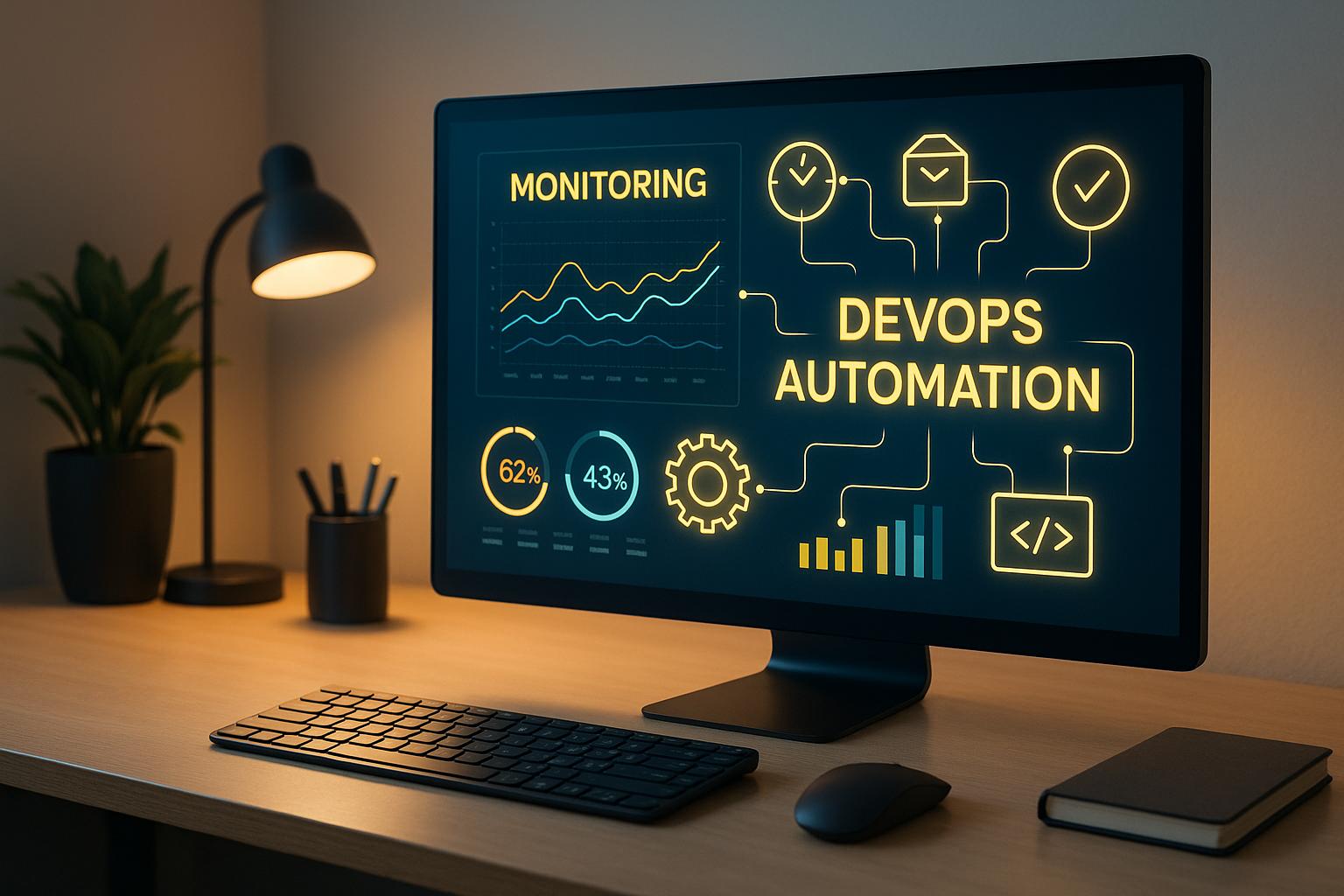Integrating monitoring tools with DevOps automation is a game-changer for managing deployments and infrastructure. By linking these systems, you can spot issues early, automate fixes, and maintain service reliability.
Here’s what you need to know:
- Why it matters: Siloed systems can lead to downtime and inefficiencies. Integration ensures real-time responses and compliance with regulations like GDPR.
- What’s required: Fully automated CI/CD pipelines, Infrastructure as Code (IaC), and compatible monitoring tools like Prometheus, Grafana, or Azure Monitor.
- How to secure it: Encrypt data, follow the principle of least privilege, and ensure compliance with data residency and audit trail requirements.
- Steps to integrate: Choose the right tools, deploy them effectively, and connect them to automation workflows for seamless monitoring.
This approach not only improves system reliability but also reduces cloud expenses and deployment time. Start with a pilot project to test and refine your setup.
DevOps with Microsoft Azure Monitor
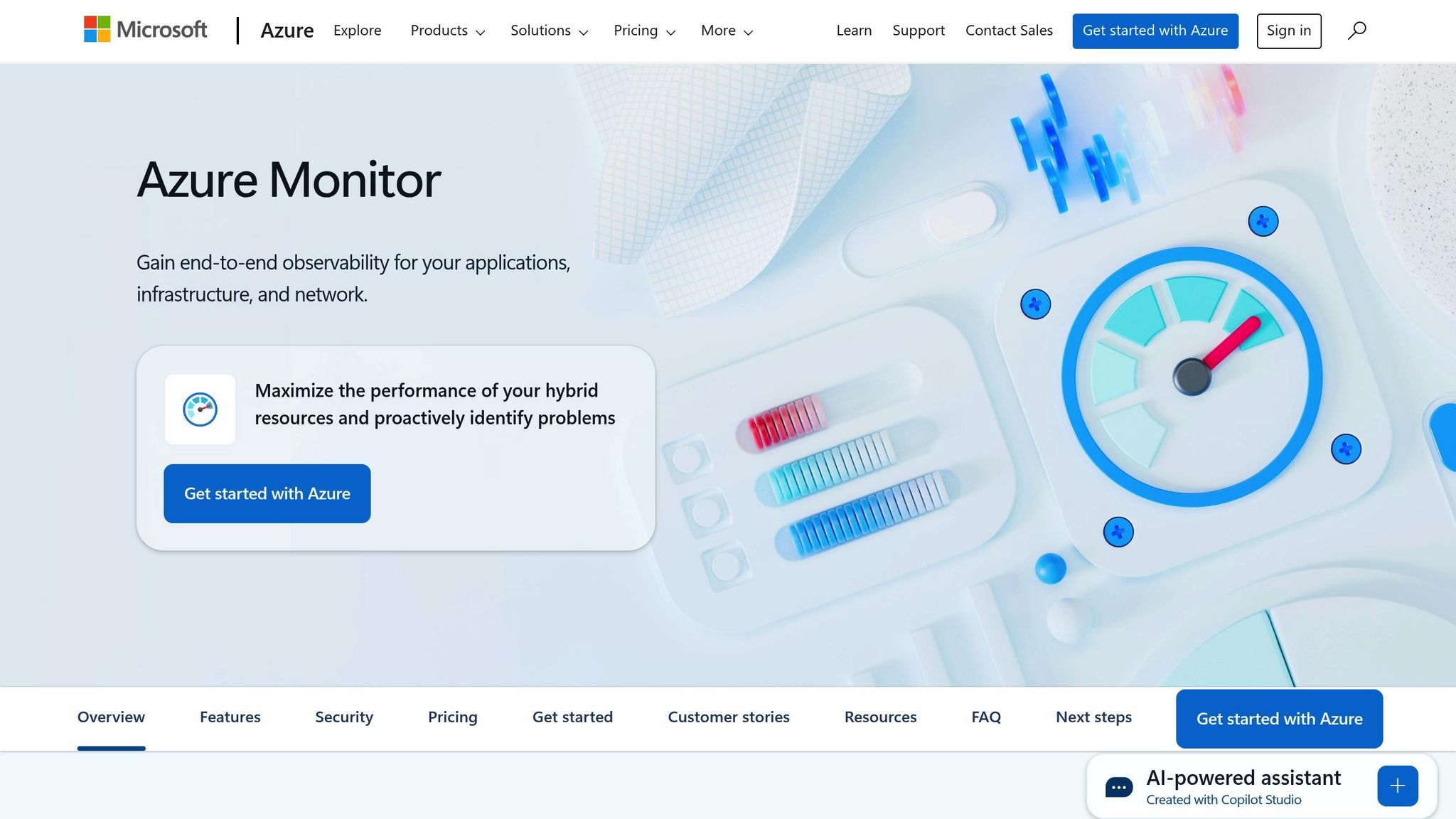
Pre-Integration Requirements
Before connecting monitoring tools with your DevOps automation, it's crucial to lay a solid groundwork. Skipping this step can lead to fragmented systems and integration issues down the line.
Infrastructure and Automation Setup
Your DevOps pipeline needs to be in top shape before introducing monitoring tools. This means having fully automated CI/CD pipelines that deploy code consistently without manual steps. If your team still relies on manual deployments or ad-hoc scripts, focus on automating these processes first.
A key component here is Infrastructure as Code (IaC). Tools like Terraform, AWS CloudFormation, or Azure Resource Manager templates ensure your infrastructure is consistent and reproducible. These tools also make it easier to automate alert setups as your resources scale.
Make sure your container orchestration platform is ready for production. It should handle workload scheduling, service discovery, and health checks seamlessly, as monitoring integration depends on these systems functioning reliably.
Version control isn’t just for code. Configuration files, deployment scripts, and infrastructure definitions should also be stored in version control systems like Git. This ensures monitoring configurations are deployed consistently across all environments, reducing the risk of discrepancies.
Once these foundations are in place, you can confidently choose monitoring tools that fit your environment.
Tool Compatibility and Selection
Selecting the right monitoring tools is all about aligning with your existing infrastructure. For example:
- AWS environments often pair well with CloudWatch but also support tools like Prometheus, Grafana, and Datadog through native integrations.
- Microsoft Azure users can leverage Azure Monitor for seamless integration with Azure DevOps.
- Google Cloud Platform offers Cloud Monitoring, which integrates effectively with Kubernetes.
API compatibility is another key factor. Your monitoring tools should expose RESTful APIs that your automation scripts can interact with programmatically. Tools supporting webhook notifications are ideal, as they enable real-time communication between monitoring systems and deployment pipelines.
Standardising data formats early on can save you headaches later. Tools that work with OpenTelemetry, Prometheus metrics, or JSON-based APIs tend to integrate more smoothly into diverse DevOps ecosystems. On the other hand, proprietary data formats may require custom parsing scripts, which can become problematic during tool updates.
Finally, consider your team’s expertise. If your engineers are already familiar with Grafana dashboards, adding Prometheus for metrics collection is a logical step. Introducing entirely new tools might increase complexity and require additional training, which could slow down adoption and troubleshooting.
With the right tools selected, it's time to address compliance and security.
Compliance and Security Requirements
Once your system is automated and stable, ensure compliance and security measures are firmly in place. This includes embedding zero-trust principles and encrypting all transmissions within your monitoring setup.
For organisations operating under GDPR, careful attention is needed when collecting, storing, and processing data. Monitoring pipelines may handle personal data, such as log files containing user information or performance metrics tied to individual sessions. UK financial services, for example, must meet FCA requirements, including maintaining detailed audit trails that show who accessed specific data and when.
Data residency requirements are another important consideration. Many UK organisations require that monitoring data remains within European data centres. Check whether your monitoring tools offer EU-based hosting options and fully understand where your data will be processed.
When it comes to security credentials, follow the principle of least privilege. Monitoring tools should only have minimal access to the APIs, logs, and metrics they need. Use service accounts with limited permissions instead of granting broad administrative access, and ensure credentials are rotated regularly. Secure them using tools like AWS Secrets Manager or Azure Key Vault.
Network security policies should allow monitoring tools to communicate while still blocking unauthorised access. Firewalls must permit monitoring agents to send data to collection endpoints, but unauthorised traffic should be denied. Adopting zero-trust network principles - where every connection is authenticated and authorised - can enhance security.
Lastly, consider encryption for both data in transit and at rest. Monitoring data often includes sensitive details about system performance, user activity, and business metrics. Use TLS encryption for data transmission and ensure historical data is stored securely using encrypted storage solutions. This approach not only meets security obligations but also ensures your monitoring integration is both effective and protected.
Integration Steps
With your infrastructure ready and compliance requirements addressed, it’s time to weave your monitoring tools into your DevOps automation workflows. This process unfolds in three main steps: choosing, deploying, and connecting your monitoring tools to automation pipelines. These steps build on the solid groundwork of your existing infrastructure and compliance measures.
Choosing Monitoring Tools
Start by assessing the monitoring solutions available. Many organisations lean towards open-source tools like Prometheus for collecting metrics and Grafana for creating custom dashboards and visualisations. These tools are particularly well-suited to containerised environments, offering flexibility and adaptability. Alternatively, OpenTelemetry is a vendor-neutral option that provides observability across metrics, logs, and traces, without binding you to a specific provider. If you'd rather have a fully managed solution, there are plenty of supported services to explore. When deciding, weigh factors such as cost, scalability, and whether the solution aligns with UK-specific settings and standards.
Deploying and Configuring Tools
Once you've made your choice, deploy the tools in a way that complements your infrastructure. For Kubernetes environments, tools like Helm charts or similar package managers can simplify the deployment process. Configure your tools to automatically detect new services and integrate seamlessly with your existing systems. Don’t forget to design dashboards and set up alert rules tailored to your team’s workflow. This ensures that crucial metrics are monitored effectively and any irregularities are flagged as soon as they arise.
Connecting Monitoring to Automation Workflows
The final step is linking your monitoring tools to your automation workflows, which enhances resilience across your deployment cycle. For example, integrate monitoring into your CI/CD pipeline, making it an active part of your deployment process. You can add health checks to deployment scripts and automate updates to monitoring configurations whenever new services are introduced. Additionally, implement features like automated rollback triggers based on performance metrics and set up alert escalation procedures that align with your team's working hours.
By embedding monitoring into your DevOps processes, you eliminate manual inefficiencies and minimise the risk of human error - key elements in achieving a smooth DevOps transformation [1].
Next, we’ll explore best practices and common pitfalls to help you refine your integration further.
Need help optimizing your cloud costs?
Get expert advice on how to reduce your cloud expenses without sacrificing performance.
Best Practices and Common Mistakes
Getting monitoring integration right means sticking to proven methods while steering clear of common slip-ups.
Recommended Best Practices
To make your system more efficient and scalable, consider these practical approaches:
Keep metrics consistent by standardising names and units. Use clear, uniform labels for services, environments, and regions. For example, a metric like
cpu_usage_percentageshould mean the same thing across all tools, making it easier for your team to work together as it grows.Use graded alerts, like warnings and critical levels, to avoid alert fatigue. This ensures your team has time to act before things go south while making sure real problems get immediate attention.
Automate updates to monitoring configurations as part of your deployment pipeline. Treat these configurations like your code - version control them and apply the same discipline.
Tailor dashboards to your team's needs. Developers and operations staff often require different insights, so design dashboards that present relevant metrics for each group.
Start with the basics - system health, response times, and error rates - and expand only when necessary. Avoid overloading your system by carefully selecting how often to track metrics and how long to retain them, especially for less critical systems.
Common Mistakes to Avoid
Even with the best practices in place, it’s important to sidestep these pitfalls to keep your system running smoothly:
Avoid overly complex alert hierarchies. Complicated escalation chains can slow down response times and create confusion about who’s responsible for what.
Don’t ignore the costs of monitoring. High-frequency metric collection from multiple services can lead to unexpectedly high data transfer and storage expenses.
Localise monitoring configurations for your team. Set alerts to align with British working hours, use the 24-hour clock, and display temperatures in Celsius. Keeping things simple makes scaling easier.
Regularly review and adjust your monitoring setup. As your infrastructure evolves, so will your monitoring needs. Schedule periodic reviews to tweak thresholds, add new metrics, or retire those that are no longer relevant.
Thoughtfully implemented monitoring not only supports your DevOps processes but does so without unnecessary complexity.
Conclusion and Next Steps
Bringing monitoring tools into the fold of DevOps automation is transforming how UK businesses handle their infrastructure and tackle issues. By treating monitoring as an integral part of automation, companies can cut down on manual work, respond to incidents faster, and gain the clarity needed to make informed decisions about infrastructure investments. To get started, try these strategies in a controlled pilot environment before expanding across your systems.
Once you've chosen the right tools and set them up securely, there’s still room to refine your approach. This is where professional consultants can step in to help. Integrating monitoring effectively can be a complex task, but experts like Hokstad Consulting are known for their ability to streamline DevOps transformations. They can help reduce cloud costs by as much as 30–50% and speed up deployment cycles significantly.
A smart next step is a pilot implementation on a non-critical system. This allows you to test your approach, adjust your processes, and gain confidence before rolling it out across your entire infrastructure. Keep in mind that monitoring integration isn’t a one-and-done task - it requires regular reviews to ensure it continues to meet your organisation's changing needs.
Whether you manage the process in-house or bring in external expertise, laying a strong foundation for integrated monitoring pays off. The result? Better system reliability, quicker issue resolution, and more predictable operational costs.
FAQs
How does integrating monitoring tools with DevOps automation help reduce cloud costs?
Integrating monitoring tools with DevOps automation offers a smart way to trim cloud costs. These tools deliver real-time insights into how resources are being used, making it easier to spot inefficiencies or underused assets. With that information, automated systems can make adjustments to keep spending in check.
Automation also steps in to handle anomalies, like sudden spikes in usage, before they lead to unnecessary charges. By fine-tuning resource allocation and boosting efficiency, businesses can take greater control of their cloud expenses.
How can you ensure compliance and security when integrating monitoring tools into a DevOps workflow?
Integrating monitoring tools into a DevOps workflow demands careful attention to both compliance and security. To tackle this effectively, embracing DevSecOps practices is key. This includes ongoing security testing, managing vulnerabilities proactively, and strictly adhering to organisational policies. These measures work together to uncover and address risks early in the development process.
Equally crucial is maintaining a clear overview of all devices, tools, and credentials to ensure alignment with security standards. Strengthen your defences by incorporating automated threat detection, scheduling regular audits, and enforcing stringent access controls. By weaving these strategies into your DevOps workflow, you can achieve a secure and compliant setup without compromising on efficiency or scalability.
How can I seamlessly integrate monitoring tools into my DevOps automation processes?
To smoothly bring monitoring tools into your DevOps automation workflows, focus on achieving end-to-end observability. This approach helps catch potential issues early and makes troubleshooting much easier. Integrating monitoring tools directly into your CI/CD pipelines ensures you get real-time insights at every stage of deployment.
When choosing tools, go for options that can grow with your needs, accommodating changes and scaling as required. Automating the setup and deployment of these monitoring systems can save time, cut down on manual work, and reduce the risk of errors. By weaving monitoring into every phase of your DevOps process, you’ll build workflows that are not only efficient but also more resilient.