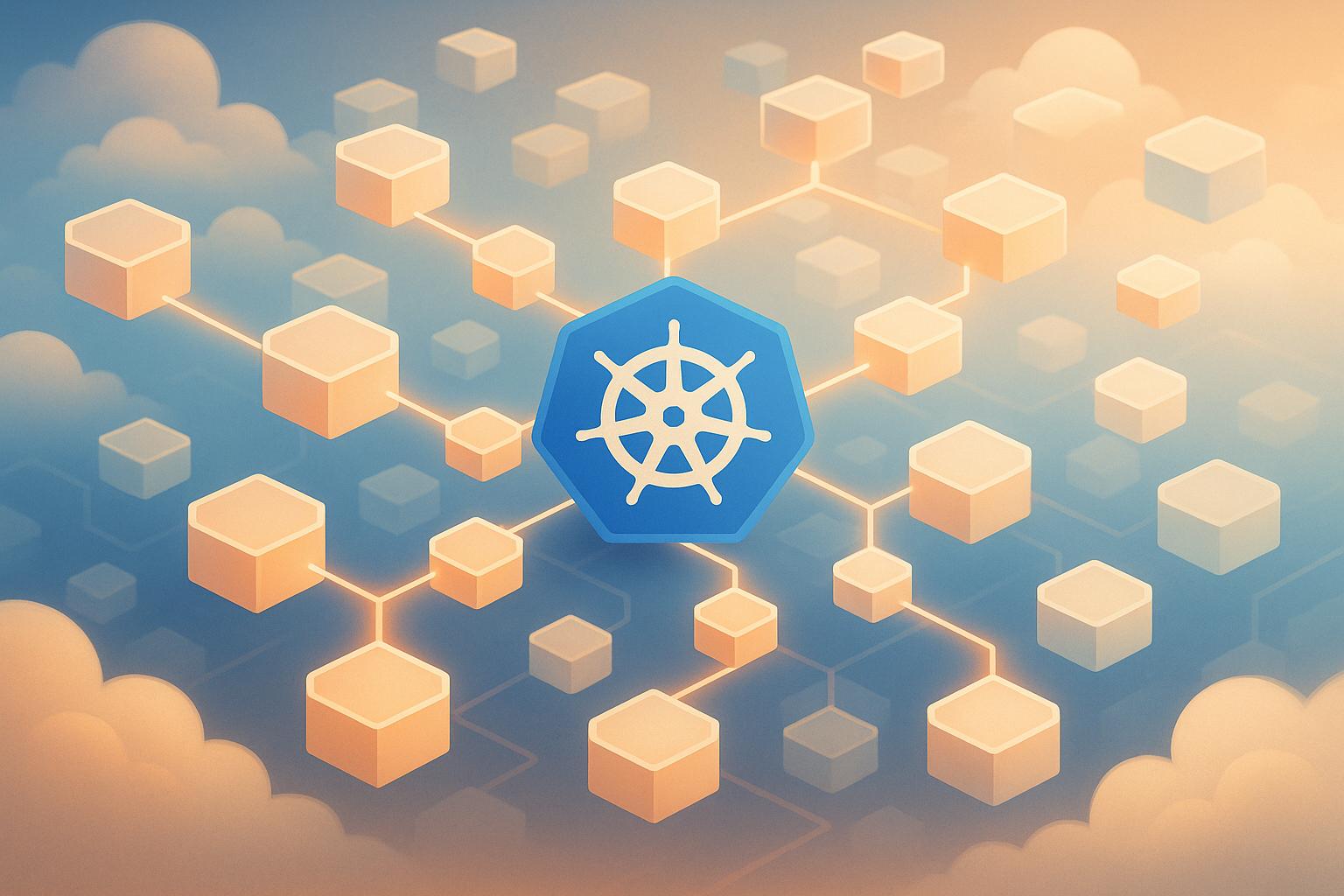Kubernetes autoscaling ensures your applications remain available 24/7 by dynamically adjusting resources to match traffic demands. It helps prevent service interruptions, optimise resource use, and save costs. Here's what you need to know:
-
Three Main Autoscaling Methods:
- Horizontal Pod Autoscaler (HPA): Adjusts the number of pods based on metrics like CPU or memory usage (ideal for stateless apps).
- Vertical Pod Autoscaler (VPA): Adjusts CPU and memory within pods (suitable for stateful apps).
- Cluster Autoscaler (CA): Scales nodes in your cluster to handle unschedulable pods.
-
Key Challenges:
- Misconfigured resources can cause over- or under-provisioning.
- Traffic spikes and cold starts may lead to temporary slowdowns.
- Complex configurations can result in conflicting scaling decisions.
-
Best Practices:
- Set accurate resource requests and limits to avoid inefficiencies.
- Use multiple metrics (e.g., memory, queue length) for better scaling decisions.
- Implement stabilisation windows and cooldown periods to prevent erratic scaling.
-
Deployment Strategies:
-
Cost Optimisation:
- Autoscaling can reduce costs by dynamically allocating resources during low demand.
- Combine HPA, VPA, and CA for efficient scaling across workloads and infrastructure.
Vertical and horizontal autoscaling on Kubernetes Engine
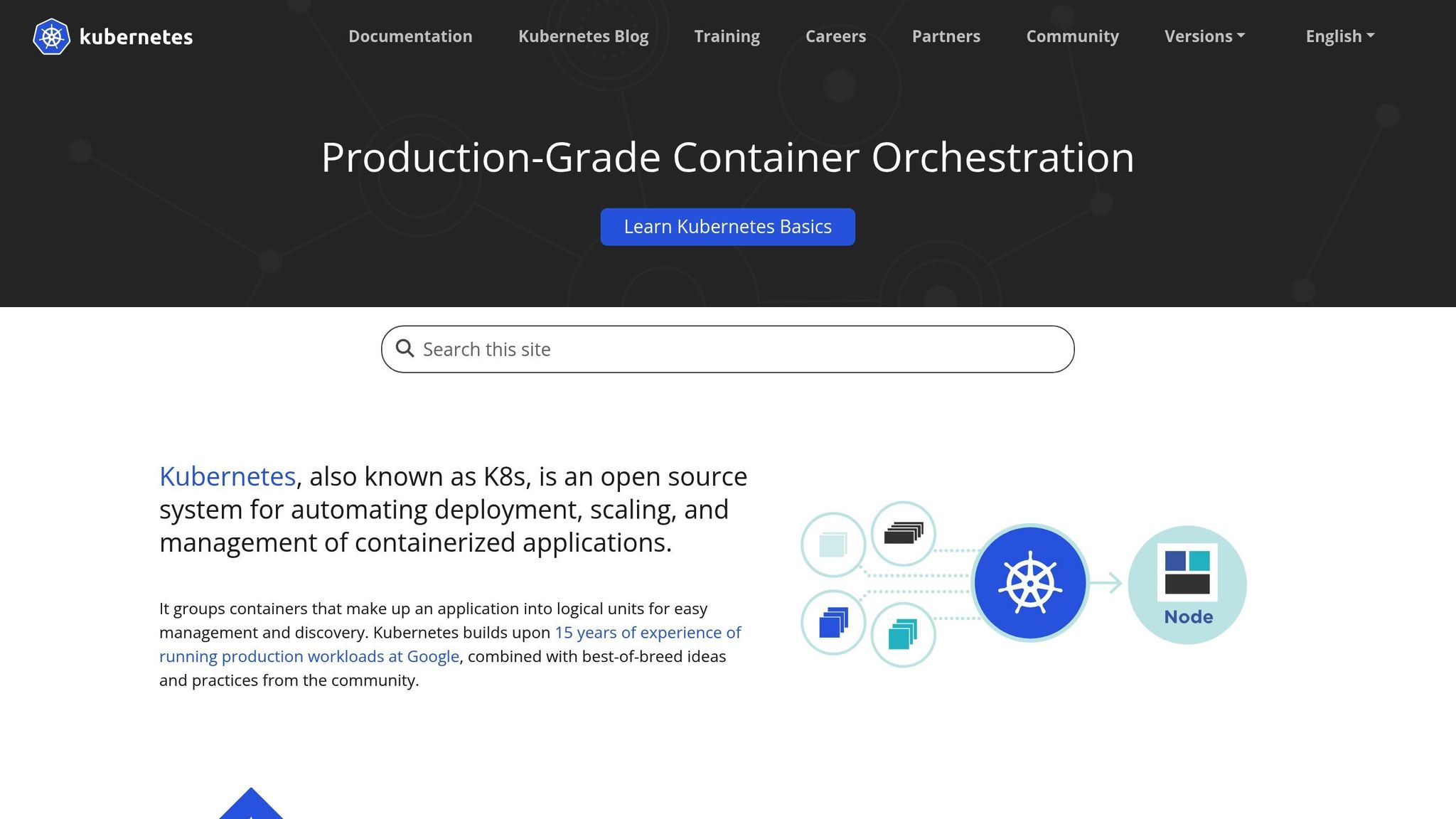
Core Kubernetes Autoscaling Methods
Kubernetes offers three primary autoscaling methods designed to minimise downtime and optimise resource use. Each method tackles different aspects of scaling, ensuring your workloads are managed efficiently. Together, they form a robust system for handling fluctuating demands while maintaining uninterrupted service.
Horizontal Pod Autoscaler (HPA)
The Horizontal Pod Autoscaler dynamically adjusts the number of pod replicas in your cluster based on metrics like CPU usage, memory consumption, or custom-defined indicators. When traffic surges, HPA spins up additional pods to share the load. Conversely, during quieter periods, it scales down to save resources.
HPA enhances application responsiveness and resource efficiency.- Ivan Tarin, Product Marketing Manager, SUSE [3]
HPA operates on a 15-second control loop [1], continuously monitoring metrics to calculate the required number of pods. It includes safeguards like a 10% tolerance and a 5-minute downscale window to avoid erratic scaling. This method is especially useful for stateless applications - think web servers, APIs, and microservices - and can cut infrastructure costs by up to 50–70% while maintaining performance [2]. To use HPA effectively, ensure your pods have clearly defined resource requests and limits, and that metrics are accessible via the Kubernetes Metrics Server or custom APIs.
Vertical Pod Autoscaler (VPA)
The Vertical Pod Autoscaler focuses on optimising resource allocation within individual pods by adjusting their CPU and memory requests and limits. It bases these adjustments on both historical and real-time usage, helping to prevent over-provisioning or resource shortages.
VPA can operate in different modes. In recommendation mode, it provides resource suggestions without making changes, allowing you to review and apply them manually. In auto mode, it implements changes automatically, though this may involve restarting pods, potentially causing brief service interruptions. VPA is particularly suited for stateful applications and workloads with unpredictable resource needs, where increasing pod size is more effective than adding more replicas.
Cluster Autoscaler (CA)
The Cluster Autoscaler manages the infrastructure layer, automatically scaling the number of nodes in your Kubernetes cluster. It adds nodes when pods can’t be scheduled due to resource constraints and removes underused nodes to save costs.
CA identifies unschedulable pods - those that can’t find space on existing nodes - and works with your cloud provider to provision new nodes, a process that usually takes a few minutes. During scale-down, it carefully assesses node utilisation, respecting Pod Disruption Budgets and termination grace periods to minimise disruptions. CA works seamlessly with HPA to ensure that when additional pods are needed, there’s enough infrastructure to support them. However, if you’re using both HPA and VPA, careful configuration is essential to avoid conflicts when they target the same metrics.
| Autoscaling Method | What It Scales | Best For | Reaction Time |
|---|---|---|---|
| HPA | Number of pod replicas | Stateless applications, web services | 15 seconds |
| VPA | CPU/memory per pod | Stateful applications, variable workloads | Minutes |
| CA | Number of cluster nodes | Ensuring sufficient infrastructure capacity | Minutes |
Best Practices for Zero Downtime Autoscaling
Achieving zero downtime during autoscaling requires precise configuration of resource parameters, metrics, and stabilisation mechanisms. Let’s break down the key elements that make this possible.
Setting Resource Requests and Limits
Getting your resource settings right is crucial. Resource requests specify the CPU and memory your pods need to operate smoothly, while resource limits ensure no single pod hogs resources, potentially disrupting others.
If requests are set too low, pods may end up on nodes that can't support them, leading to performance issues or even crashes during scaling events. On the flip side, overly generous requests waste resources and reduce overall efficiency. A good rule of thumb is to set resource requests at 70-80% of your application’s average usage and limits at 150-200% of those requests.
For memory, it's important to note that it can't be throttled. If a pod exceeds its memory limit, it will be terminated. For applications with fluctuating memory needs, base memory requests on typical usage and set limits to handle peak loads observed during testing.
When it comes to CPU, requests should cover the minimum power needed to keep your application responsive, even under load. For workloads with sudden spikes, higher CPU limits are essential until new pods are ready to handle the load.
Quality of Service (QoS) classes play a critical role in how Kubernetes prioritises pods under resource pressure. Pods with both requests and limits defined (Guaranteed QoS) are given the highest priority, making them less likely to be evicted during scaling. This setup is key for maintaining uninterrupted service during scaling operations.
Beyond these configurations, using additional metrics can refine your autoscaling decisions.
Using Multi-Metric Autoscaling
Basing autoscaling solely on CPU usage often leads to less-than-ideal results. Many applications are constrained by other factors like memory, network I/O, or specific operational metrics.
For instance, memory-based scaling is essential for applications that cache data or handle large datasets. A web app might use minimal CPU but steadily consume memory as it caches user sessions or database queries. Scaling based on memory usage ensures new pods are added before performance is impacted.
Custom metrics provide even more precise control. Metrics like message queue length, database connection usage, or response time percentiles often give better insights into when to scale. For example, scaling based on the number of pending jobs in a queue ensures the workload is handled efficiently, rather than relying on generic CPU metrics.
The Horizontal Pod Autoscaler (HPA) controller calculates the desired pod count for each metric independently and selects the highest value. This ensures all scaling needs are met, even if one metric suggests scaling down while another signals the need for more capacity.
External metrics allow scaling based on data from outside your Kubernetes cluster. Metrics from cloud providers, load balancers, or monitoring tools can trigger scaling events based on external conditions or predicted demand. This is particularly useful for applications that rely on external services or experience predictable traffic patterns.
Incorporating a mix of metrics alongside resource tuning helps handle load changes more effectively.
Implementing Stabilisation Windows
Stabilisation windows help smooth out temporary metric spikes or dips, preventing constant scaling up and down, which can lead to unnecessary churn and potential service disruptions.
While the default HPA settings include stabilisation, fine-tuning these parameters can significantly improve scaling behaviour. For example, scale-up stabilisation often uses shorter windows (0-60 seconds) to quickly respond to demand increases, whereas scale-down stabilisation typically requires longer periods (300-600 seconds) to avoid reducing capacity too soon.
Behaviour policies in HPA v2 offer detailed control over scaling rates and stabilisation. These policies let you define the maximum number of pods that can be added or removed within a specific timeframe, helping to avoid aggressive scaling that could overwhelm downstream systems or create resource conflicts.
Tolerance thresholds are another useful tool to filter out minor fluctuations that don’t require scaling. By default, scaling only occurs when the desired pod count differs from the current count by more than 10%. Adjusting this threshold based on your application’s sensitivity to load changes can reduce unnecessary scaling events.
Lastly, cooldown periods ensure there’s enough time between scaling actions for metrics to stabilise and new pods to become fully operational. Applications with longer startup times benefit from extended cooldowns, preventing premature scaling decisions. Consider your application’s readiness probes and typical startup duration when configuring these settings.
Stabilisation windows, combined with HPA and VPA settings, ensure scaling actions are smooth and accurate. Readiness and liveness probes further enhance this process by ensuring that scaling decisions are based on healthy, fully operational pods. This approach minimises disruptions and improves overall service stability.
Need help optimizing your cloud costs?
Get expert advice on how to reduce your cloud expenses without sacrificing performance.
Automation Tools and Deployment Strategies
When it comes to ensuring smooth and reliable updates in Kubernetes, automation tools and deployment strategies play a crucial role. By building on strong autoscaling practices, these tools help minimise disruptions and maintain continuity during deployments.
Automation Tools for Zero Downtime
FluxCD is a GitOps tool designed to keep your Kubernetes cluster aligned with application manifests stored in a Git repository. Any changes committed to the repository are automatically detected and applied by FluxCD, ensuring consistency across environments without manual intervention.
When paired with Flagger, FluxCD enables progressive delivery. Flagger is a Kubernetes operator that automates application release processes, reducing risks during updates. According to the FluxCD documentation:
Flagger is a progressive delivery tool that automates the release process for applications running on Kubernetes. It reduces the risk associated with introducing a new software version in production by gradually shifting traffic to the new version while measuring metrics and running conformance tests.[FluxCD Documentation, 16]
Flagger integrates seamlessly with service meshes like Istio and Linkerd, as well as ingress controllers such as Contour and NGINX. It monitors key metrics like HTTP success rates, response times, and pod health throughout the rollout process. If performance thresholds are breached, Flagger can automatically roll back to a stable version. It also connects with monitoring tools like Prometheus to analyse releases in real time.
A great example of this strategy in action is DGITAL, an eCommerce and travel technology company. In 2025, DGITAL adopted FluxCD to manage its Kubernetes clusters and integrated Flagger for progressive delivery techniques like canary and blue-green deployments. By automating traffic shifts and rollbacks based on performance metrics, DGITAL achieved continuous service without interruptions [4].
Flagger leverages Kubernetes Custom Resources (Canary CRD) to define release processes in a declarative and portable way. It tracks changes to deployment specifications, ConfigMaps, and Secrets, triggering automated canary analyses when updates occur. Additionally, webhooks can run pre-rollout tests and load tests, adding another layer of validation before changes are fully promoted.
These automation tools lay the groundwork for deployment strategies that prioritise minimal disruption during updates.
Deployment Strategies for Minimal Disruption
Traditional Kubernetes deployment methods, like the Recreate
strategy, often involve downtime as all existing pods are terminated before new ones are started. While rolling updates - the default method - reduce this downtime, they lack the fine-grained control offered by more advanced techniques.
Blue-green deployments involve running a new version alongside the current one. Once validated, traffic is seamlessly switched to the new version. This method eliminates version mixing and allows for quick rollbacks, though it temporarily doubles resource requirements during deployment.
Canary releases take a more gradual approach, directing a small percentage of traffic to the new version initially, while the majority continues using the stable release. Flagger is particularly effective here, progressively increasing traffic to the new version based on performance metrics. If error rates rise or response times degrade, traffic is automatically redirected to the stable version. This approach is ideal for applications with unpredictable loads or complex dependencies. For instance, you might start with 5% of traffic on the new version, monitor metrics for 10 minutes, and then gradually increase to 25%, 50%, and finally 100%, validating each step against predefined criteria.
A/B testing deployments, on the other hand, focus on business metrics like conversion rates or user engagement rather than technical performance. This approach serves different user segments with two versions simultaneously, allowing for direct comparisons. Flagger supports A/B testing by routing traffic based on attributes like headers or cookies rather than just splitting it by percentage.
By combining GitOps principles with progressive delivery, organisations can create a reliable framework for zero downtime operations. Changes flow through the Git workflow, triggering automated deployments that adjust traffic dynamically based on performance data. This reduces risks while maintaining the flexibility needed for frequent updates.
Hokstad Consulting exemplifies this approach, offering tailored DevOps transformation services. Their expertise includes building automated CI/CD pipelines and managing cloud migrations designed to achieve zero downtime. They also focus on cost-efficient Kubernetes environments through infrastructure automation and cloud cost engineering, helping businesses optimise both performance and expenses.
Cost Optimisation and Performance Consistency
Kubernetes autoscaling offers a smart way to cut costs while maintaining consistent performance, even under fluctuating workloads. By dynamically adjusting resources to match actual demand, organisations can save money without sacrificing service quality. This balance is key to achieving zero downtime.
Reducing Costs with Autoscaling
Dynamic resource allocation is a game-changer for cutting operational costs. Unlike static allocation, which reserves capacity for peak loads and often results in wasted resources, dynamic provisioning adjusts resources in real-time to meet demand. This ensures that you're only paying for what you actually need.
Automation plays a big role here. Tools like the Horizontal Pod Autoscaler (HPA) can scale down the number of running instances during quieter periods, such as evenings or weekends when traffic is lower. The Cluster Autoscaler complements this by removing unnecessary nodes, ensuring no excess capacity is left idle. This approach works particularly well for workloads with predictable patterns, such as business applications that see less activity outside working hours.
For more granular cost savings, the Vertical Pod Autoscaler (VPA) steps in by monitoring actual resource usage and fine-tuning CPU and memory allocations. This prevents both under-provisioning, which could starve applications of resources, and over-provisioning, which wastes money.
Cloud environments see even greater financial benefits through node-level scaling. For instance, the Cluster Autoscaler can remove nodes during low-demand periods, meaning you only pay for active infrastructure. Multi-zone scaling can help further by leveraging pricing differences across regions. Many cloud providers also offer cheaper spot instances or preemptible nodes, and autoscaling can prioritise these cost-effective options while falling back on standard instances when needed.
Beyond compute resources, autoscaling can help optimise storage and networking costs as well. When pods scale down, persistent storage volumes can often be resized or deallocated automatically, and reduced network traffic can lower bandwidth expenses. These savings add up, making autoscaling a powerful tool for cost management.
Maintaining Performance During Traffic Spikes
Autoscaling isn’t just about saving money - it’s also about ensuring your services perform flawlessly during sudden traffic surges. Effective scaling policies are proactive, relying on early indicators rather than waiting for resources to run out.
Custom metrics and stabilisation windows are key here. Metrics like HTTP request queue length, response times, or active connection counts can signal the need for more resources before users notice any slowdowns. For example, scaling based on request queue length ensures capacity is added in time to handle increased demand smoothly.
Using multiple metrics for autoscaling further enhances performance. A web application, for instance, might scale based on both CPU usage and request rate. This ensures that whether the bottleneck is computational or throughput-related, the system can adapt accordingly.
Accurate resource requests are equally important. If resources are underestimated, nodes can become overburdened, leading to performance issues even if new pods are added. On the flip side, overestimating resources wastes capacity and reduces scheduling efficiency. The right scaling policies strike a balance, ensuring consistent performance and uninterrupted service - especially critical for stateful applications or those with complex startup requirements.
Monitoring and observability are at the heart of effective autoscaling. Tools like Prometheus provide real-time insights into application behaviour and resource usage, allowing for timely adjustments to scaling strategies and ensuring performance thresholds are met.
Hokstad Consulting exemplifies this balanced approach with their cloud cost engineering services. By implementing tailored autoscaling strategies, they help organisations significantly reduce cloud expenses while maintaining strong, zero-downtime operations through expert DevOps transformation.
Conclusion and Key Takeaways
Kubernetes autoscaling offers businesses a powerful way to maintain uninterrupted service while keeping costs under control. The strategies outlined in this guide highlight that achieving effective scalability requires a solid understanding of how various tools work together to create resilient systems.
Key Points Summary
At the heart of successful zero downtime autoscaling are three essential components: Horizontal Pod Autoscaler (HPA) adjusts the number of pods, Vertical Pod Autoscaler (VPA) fine-tunes resource allocations, and Cluster Autoscaler (CA) manages node capacity.
To implement these tools effectively, a few critical practices stand out:
- Setting precise resource requests and limits avoids both over-provisioning and resource shortages.
- Multi-metric autoscaling enables systems to respond to multiple performance indicators simultaneously, offering a more refined approach than single-metric solutions.
- Stabilisation windows help smooth out scaling transitions during sudden traffic changes, preventing erratic behaviour.
The guide also explored deployment strategies like rolling updates, blue-green deployments, and canary releases, all of which are vital for maintaining service availability during scaling events.
Cost efficiency is another key benefit of well-configured autoscaling. Dynamic resource allocation reduces waste compared to static capacity planning, and node-level scaling ensures you only pay for the infrastructure you actively use. Leveraging spot instances and taking advantage of multi-zone pricing differences further enhances cost savings.
To handle sudden traffic spikes, proactive scaling policies based on early warning signs like queue length or response times are essential. Using custom metrics and monitoring tools provides the data needed to make informed decisions, ensuring performance remains consistent without impacting user experience.
Next Steps for Businesses
With these insights in mind, here’s how you can take practical steps toward achieving zero downtime operations:
- Audit your current setup: Review your scaling configurations to ensure resource requests and limits are properly set. Identify workloads that could benefit from optimisation.
- Start small: Test autoscaling configurations on non-critical applications before rolling them out to production systems.
- Invest in monitoring: Deploy monitoring tools that track both application-level metrics and infrastructure performance to gain full visibility into your system's behaviour.
For businesses with complex scaling needs, keep in mind that while basic autoscaling is relatively straightforward, achieving true zero downtime with cost efficiency often requires expertise in Kubernetes and cloud architecture.
If you’re looking for expert guidance, Hokstad Consulting offers tailored cloud cost engineering services. They specialise in balancing performance with cost efficiency, helping businesses implement robust autoscaling solutions that deliver reliability and savings. Their experience in DevOps and cloud migration ensures your infrastructure is both scalable and sustainable.
FAQs
How can I ensure Kubernetes autoscaling handles sudden traffic spikes without causing downtime?
To make sure Kubernetes autoscaling can handle sudden traffic surges effectively, it's a good idea to pre-warm pods before any expected spikes. Adjusting the Horizontal Pod Autoscaler (HPA) settings, such as cooldown periods, can help avoid unnecessary scaling up and down, which might destabilise your system. Additionally, overprovisioning critical workloads and setting proper resource limits can provide an extra layer of stability during high-demand periods.
Regular monitoring and load testing play a key role in spotting bottlenecks and fine-tuning your scaling strategy. These steps ensure your system responds quickly to traffic changes without compromising user experience. By following these practices, you can maintain reliable autoscaling while keeping downtime risks low.
What are the advantages of using multiple metrics for Kubernetes autoscaling, and how does this enhance scaling decisions?
Using a variety of metrics for Kubernetes autoscaling allows for smarter and more precise scaling decisions. By factoring in metrics like CPU usage, memory consumption, and custom workload indicators, you get a more comprehensive understanding of how your application is performing and what resources it actually requires.
This method helps minimise the chances of over-scaling or under-scaling, ensuring resources are used efficiently and costs are kept in check. It also enhances your system's ability to respond quickly to sudden demand surges or handle complex workloads, ensuring steady performance and maintaining zero downtime.
How can Kubernetes ensure zero downtime when updating applications?
Kubernetes ensures applications stay available during updates by using rolling updates. In this method, pods are replaced one at a time with newer versions, keeping the service running without interruption. This gradual replacement ensures users experience no downtime.
Other deployment strategies, like blue/green deployments and canary releases, take things a step further by slowly redirecting traffic to the updated version. These methods help reduce risks by allowing for controlled testing of the new version before fully switching over. Using automation tools such as Kubernetes Rollouts or integrating updates into CI/CD pipelines can make these processes even smoother, ensuring a hassle-free experience for both users and developers.