When choosing between reserved instances and on-demand instances for cloud computing, your decision comes down to balancing cost and flexibility. Reserved instances offer up to 72% savings by committing to a 1–3 year term, making them ideal for businesses with predictable workloads. On-demand instances, on the other hand, charge per use and are better suited for unpredictable or short-term needs, though they come at a higher hourly rate.
Key Points:
- Reserved Instances: Lower costs, fixed pricing, long-term commitment, great for steady workloads.
- On-Demand Instances: Pay-as-you-go, flexible, higher costs, ideal for temporary or variable workloads.
- Best Approach: Many businesses combine both - reserved for stable needs and on-demand for spikes.
Quick Comparison:
| Feature | Reserved Instances | On-Demand Instances |
|---|---|---|
| Pricing Model | Fixed cost for 1–3 years | Pay-per-hour/second |
| Cost Savings | Up to 72% | None |
| Flexibility | Limited (locked to term) | High (start/stop anytime) |
| Use Case | Predictable, steady workloads | Unpredictable, short-term needs |
For cost efficiency, start with on-demand to analyse usage patterns, then transition to reserved instances for long-term savings. A hybrid approach often works best.
On-Demand Instances: Pay-Per-Use Pricing
How On-Demand Pricing Works
On-demand instances operate on a simple pay-as-you-go basis, where you’re billed for compute capacity either by the hour or by the second, with a minimum charge of 60 seconds. As Amazon Web Services puts it:
On-Demand Instances let you pay for compute capacity by the hour or second (minimum of 60 seconds) with no long-term commitments.[3]
For Linux, Windows, and SQL Server instances, billing is calculated per second (with a 60-second minimum), while other operating systems are charged hourly. For example, if you run a Linux instance for just 10 minutes, you’ll only pay for those 10 minutes.
The cost depends heavily on the type and size of the instance. A basic Linux t3.micro instance, for instance, costs about £0.008 per hour (converted from $0.0104), whereas a compute-optimised c5.xlarge instance is priced at roughly £0.13 per hour (converted from $0.17). Windows instances generally cost twice as much as their Linux equivalents because of licensing fees.
Regional pricing also plays a role. AWS costs vary depending on the data centre location, meaning instances in Europe may cost differently than those in other regions. While inbound data transfers are free, outbound data transfers can add up, especially for applications that handle large volumes of data.
These pricing details make on-demand instances a flexible choice, but they also require careful consideration to manage costs effectively.
Benefits of On-Demand Instances
On-demand instances are incredibly flexible. You can start, stop, or scale them automatically without facing penalties, making them perfect for unpredictable workloads or seasonal demands.
They’re an excellent option for short-term projects or testing new applications, where committing to long-term contracts isn’t practical. Seasonal businesses, for example, can benefit greatly - think of a retailer needing extra computing power during the Christmas shopping rush but far less during quieter months. Another advantage is that, unlike spot instances, on-demand instances won’t be interrupted unexpectedly, ensuring stable performance for critical tasks.
Drawbacks and Higher Costs
While the flexibility of on-demand instances is appealing, their cost can be a major downside.
These instances often come with a price premium - sometimes 20–50% higher per hour compared to other options [5]. For workloads that run continuously over extended periods, the costs can pile up quickly. Take a c5d.4xlarge Linux instance, for example. At approximately £0.74 per hour (converted from $0.96), running it non-stop for three years would cost around £19,400 [2].
Another challenge lies in budgeting. Since costs vary depending on usage, it can be tricky for organisations to predict monthly expenses. However, there are ways to manage this. Shutting down unused instances can slash costs by over 70% [4]. Similarly, selecting the right instance size to match your actual workload can help keep expenses under control.
For businesses in the UK weighing their cloud options, it’s essential to balance the flexibility of on-demand instances with their higher costs to craft a computing strategy that aligns with both needs and budgets.
Amazon/AWS EC2 Pricing Simply Explained | On-Demand, Spot, Reserved, Savings Plans
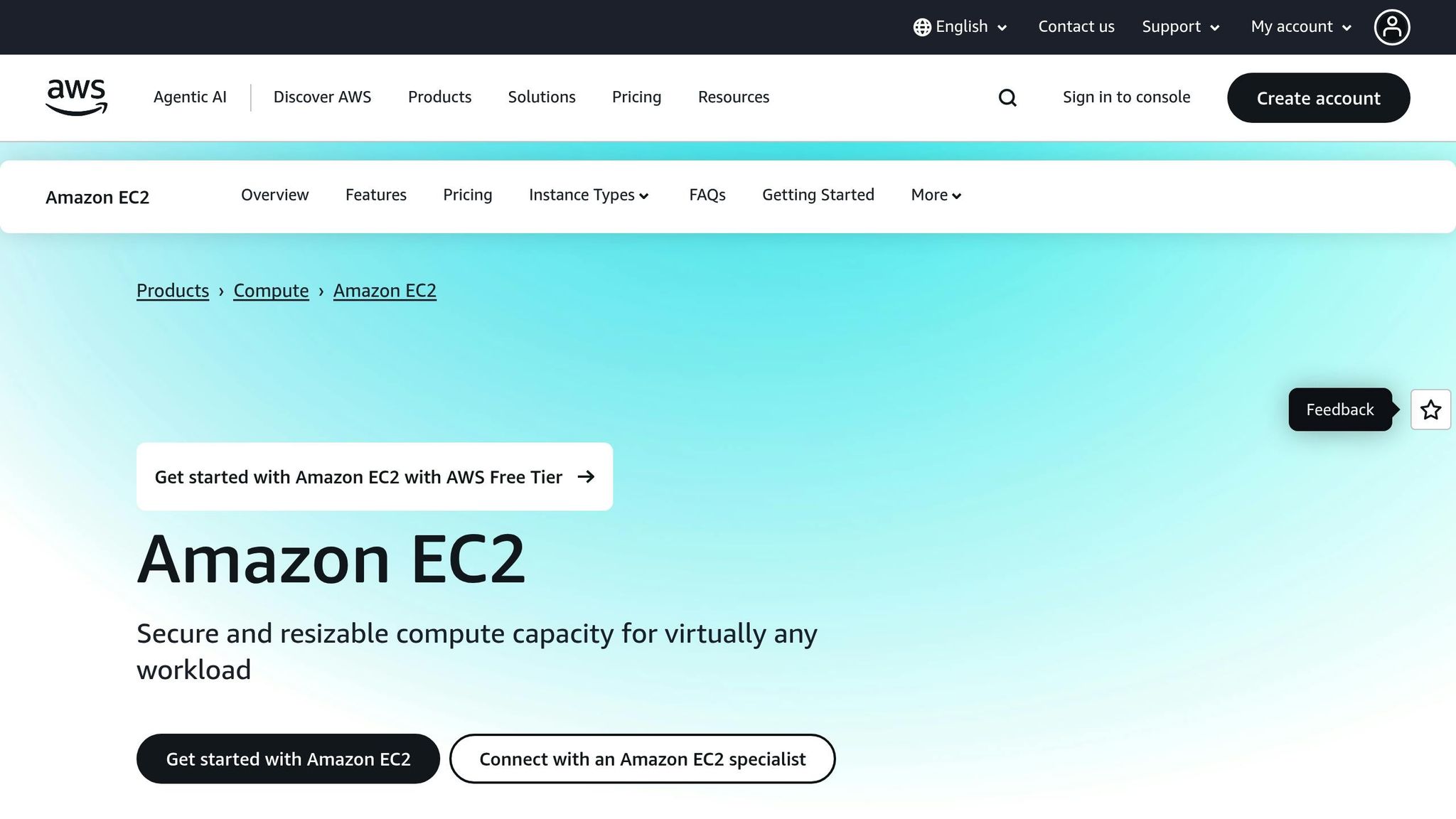
Reserved Instances: Lower Costs Through Commitment
Reserved instances are a cost-effective option for those willing to commit to a one- to three-year term. Unlike on-demand instances, which let you scale flexibly without penalties, reserved instances require careful planning to predict your computing needs in advance. For businesses with consistent workloads, this trade-off often pays off, offering substantial savings. This commitment also opens the door to various cost structures and payment plans, which we’ll explore next.
Reserved Instance Pricing and Savings
Choosing reserved instances can slash costs by as much as 72% compared to on-demand pricing [1]. The level of discount depends largely on the payment plan you select:
All Upfront: Pay the entire amount at the start of the term to unlock the highest possible savings. This option is particularly beneficial for three-year commitments, offering the largest cost reductions.
Partial Upfront: Make a smaller initial payment, followed by a reduced hourly rate for the remainder of the term. This strikes a balance between upfront costs and ongoing savings.
No Upfront: Skip the initial payment entirely and pay a discounted hourly rate throughout the term. While the savings are smaller compared to other plans, this option avoids the need for a large upfront investment.
The duration of your commitment also plays a role. A one-year reserved instance typically offers around 40% savings, while a three-year term can yield discounts of up to 60% [8]. Additionally, large deployments may qualify for volume discounts [1].
Standard vs Convertible Reserved Instances
AWS offers two types of reserved instances to cater to different needs:
Standard Reserved Instances: These provide the highest discounts but come with strict limitations. Once purchased, you’re locked into a specific instance type, operating system, and region [7].
Convertible Reserved Instances: While offering slightly lower discounts (around 31% for one-year terms and 54% for three-year terms [8]), these instances allow you to adjust configurations during the term. This flexibility makes them ideal for businesses with evolving infrastructure requirements.
The choice between these two options depends on how predictable your workload is. Standard instances are a great fit for stable, well-defined applications, while convertible instances are better suited for environments where needs might change over time.
When to Use Reserved Instances
Reserved instances shine in scenarios with consistent usage patterns. They’re particularly suitable for steady-state applications like database servers, web apps with predictable traffic, and always-on services [9].
Nelson Ford, founder and principal solutions architect at Pilotcore, explains:
If you need always-on compute power, say for an application under constant usage, and that application will be running for at least a year, reserved instances are a much better option than on-demand because you will save a huge amount.[10]
One of the key benefits of reserved instances is cost predictability. They simplify budgeting by providing fixed costs for the entire term, eliminating the fluctuations that come with variable monthly bills [9]. Interestingly, even if you use only half of your reserved capacity, you can still save money compared to on-demand pricing [2].
Many organisations start with on-demand instances to track their workload patterns. Once they have enough data to understand their usage, they transition to reserved instances. This approach helps minimise the risks of over-provisioning or under-utilising reserved capacity [2].
For businesses looking to reduce cloud infrastructure expenses, reserved instances are a valuable option. The key lies in accurately forecasting your computing needs and selecting the right payment plan and instance type to maximise both savings and operational efficiency.
Need help optimizing your cloud costs?
Get expert advice on how to reduce your cloud expenses without sacrificing performance.
Cost Comparison: Reserved vs On-Demand
When deciding between reserved and on-demand instances, it helps to see how they stack up against each other. Each option caters to different needs, so the best choice depends on your usage patterns, budget, and operational goals. Beyond just cost, factors like flexibility, availability, and budgeting also come into play.
On-demand instances follow a pay-as-you-go model, charging by the hour or second for actual usage. This means your bill can vary significantly depending on how much computing power you consume each month. Reserved instances, on the other hand, involve a fixed cost commitment for one or three years, offering a more predictable expense but with less flexibility.
Availability is another key difference. Reserved instances guarantee the resources you need will always be available. In contrast, on-demand instances only ensure availability if you purchase an additional capacity reservation, which can add to your costs and complexity.
Flexibility also sets these options apart. On-demand instances can be shut down immediately when no longer needed, so you only pay for what you use. Reserved instances, however, charge for the entire commitment period, whether or not you're using the resources. That said, they can be bought or sold through the AWS Reserved Instances Marketplace, offering some level of adaptability.
Side-by-Side Comparison Table
| Feature | On-Demand Instances | Reserved Instances |
|---|---|---|
| Pricing Model | Pay-per-hour or per-second usage | Fixed cost for a 1–3 year commitment |
| Cost Predictability | Variable costs, fluctuating with usage | Fixed costs regardless of usage |
| Commitment Period | No long-term commitment | 1–3 year commitment required |
| Flexibility | Can scale or terminate instantly | Limited changes; marketplace trading available |
| Potential Savings | Standard pricing | Up to 72% savings compared to on-demand [2][6] |
| Use Case Suitability | Unpredictable or short-term workloads | Predictable, steady-state applications |
| Availability Guarantees | Only with capacity reservation | Always guaranteed |
The table highlights these differences, particularly how pricing models influence savings and budgeting. Reserved instances can offer discounts of up to 72% compared to on-demand pricing, making them a cost-effective choice for organisations with steady, predictable workloads. However, these savings only materialise if the reserved capacity is fully utilised throughout the commitment period.
On-demand instances, with their cost variability, are ideal for businesses with seasonal or unpredictable workloads. Their pay-as-you-go nature ensures you're only billed for what you use, making them a flexible option. In contrast, reserved instances provide financial predictability, but they require careful forecasting to avoid paying for unused resources.
A common approach is to start with on-demand instances to track workload patterns over time. This helps businesses understand their usage before committing to reserved instances, reducing the risk of over-provisioning. For many organisations, a mix of both types works best - reserved instances cover baseline needs, while on-demand instances handle spikes or unexpected demands. This hybrid strategy balances cost savings with operational flexibility.
How to Choose the Right Instance Type
Building on the reserved vs on-demand cost breakdown, selecting the right instance type plays a crucial role in managing your cloud expenses. For UK businesses, this decision requires balancing several important factors to ensure cost-efficiency.
Factors to Consider When Choosing
One of the first things to evaluate is workload predictability. If your applications operate steadily throughout the year with little variation, reserved instances can deliver significant savings. On the other hand, businesses with seasonal spikes in demand might find the flexibility of on-demand instances more suitable.
Budget considerations are another critical factor. Reserved instances involve a commitment of one to three years but can cut costs by as much as 72% compared to on-demand pricing [2]. For startups or organisations with tight budgets, the adaptability of on-demand instances might outweigh the savings from long-term commitments.
Commitment readiness is also key. Reserved instances lock in your costs for the duration of the contract, so they’re best suited for businesses with stable growth forecasts and the ability to predict future needs.
Availability requirements further differentiate the two options. Reserved instances guarantee resource availability, making them ideal for mission-critical applications that cannot afford downtime. In contrast, on-demand instances might require additional capacity reservations to ensure consistent availability [2].
For UK businesses, compliance and environmental goals are also important. Make sure your provider meets GDPR and UK data sovereignty requirements, and aligns with your organisation's environmental priorities.
A smart way to start is by using on-demand instances to monitor your workloads over several months [2]. This allows you to identify usage patterns before committing to reserved instances, reducing the risk of over-provisioning or underutilising resources.
A hybrid approach often works best: reserved instances for predictable workloads and on-demand instances to handle surges. This strategy balances cost savings with the flexibility to adapt to changing demands.
Getting Professional Help with Cloud Costs
Navigating the complexities of cloud cost management can be challenging, especially for organisations without in-house expertise. According to IDC research, 50% of U.S. organisations lack sufficient staff for effective cloud management [11], and the UK faces similar issues.
This is where professional cloud consulting services can make a big difference. Specialists like Hokstad Consulting focus on cloud cost optimisation, offering strategies that can reduce expenses by 30–50%. They achieve this through detailed workload analysis, strategic instance selection, and infrastructure adjustments.
Their process includes conducting in-depth audits of your current cloud usage, identifying inefficiencies, and recommending a tailored mix of instance types. Whether you're working in public, private, or hybrid cloud environments, expert advice ensures your decisions are based on data, not guesswork.
For businesses planning cloud migrations, consulting services provide even greater value. They can help you plan migrations strategically to avoid downtime while keeping costs in check. This includes selecting the right instance types, setting up automated CI/CD pipelines, and implementing continuous monitoring solutions.
Many consulting firms offer ongoing support through retainer models or savings-based agreements. Some even operate on a no savings, no fee
basis, aligning their success with your cost reduction goals.
Given the complexity of modern cloud environments - with their endless instance types, pricing models, and configurations - professional guidance can reveal savings opportunities you might otherwise miss. It also helps you avoid expensive mistakes that could strain your budget for years to come.
Summary and Key Points
For UK businesses aiming to manage cloud spending effectively, understanding the differences between reserved and on-demand instances is essential. Each pricing model caters to specific needs, offering distinct benefits depending on workload requirements.
On-demand instances operate on a pay-as-you-go basis, making them perfect for unpredictable workloads and situations requiring rapid scaling. However, this flexibility comes at a higher cost. On the other hand, reserved instances involve a longer-term commitment - typically one to three years - offering significant cost savings for steady, predictable workloads.
A blended approach often works best. By using reserved instances for consistent, baseline workloads and on-demand instances for fluctuating demands or unexpected spikes, businesses can achieve both cost efficiency and flexibility.
When deciding between these options, it’s important to assess workload patterns, budget constraints, and willingness to commit long-term. Analysing historical data can provide valuable insights, and many organisations start with on-demand instances to test and benchmark workloads before transitioning to reserved options. This strategy ensures that the chosen instance type aligns with specific business needs.
Navigating these decisions can be complex, and expert advice can make a significant difference. For organisations without in-house cloud expertise, consulting services can help identify overlooked opportunities for optimisation. Hokstad Consulting, for example, specialises in cloud cost engineering, assisting UK businesses in reducing expenses through strategic instance selection and infrastructure improvements.
FAQs
When should a business switch from on-demand to reserved instances to save costs?
To figure out the right time to move from on-demand to reserved instances, businesses need to assess how predictable and long-lasting their workloads are. If your workloads remain steady and are likely to run continuously for one to three years, reserved instances could save you up to 72% compared to on-demand pricing.
Keeping an eye on usage trends and planning for future capacity is crucial. For UK businesses, it’s also important to tie these decisions to your budget planning to stay cost-effective and avoid overspending. By carefully evaluating these aspects, you can pinpoint the ideal moment to make the switch and maximise your savings.
What risks are involved with reserved instances, and how can businesses minimise them?
Committing to reserved instances comes with its own set of challenges, like the potential for financial losses if you over-provision or fail to fully utilise them. Essentially, you could end up paying for capacity that sits idle. On top of that, managing these reservations can get tricky, especially when unexpected changes in workloads or requirements arise.
To reduce these risks, businesses can take a few proactive steps:
- Study workload trends to make accurate forecasts before committing to reserved instances.
- Regularly reassess reservations to ensure they still match both current and future needs.
- Look into convertible reserved instances, which provide added flexibility to adjust as demands shift.
With thoughtful planning and consistent monitoring, businesses can strike the right balance - cutting costs effectively while steering clear of avoidable financial or operational hiccups.
How does regional pricing influence the cost-effectiveness of on-demand instances, and what factors should businesses consider when selecting a data centre location?
Regional pricing is a major factor in determining the cost of on-demand instances, as AWS regions have varying prices influenced by things like operational expenses, local demand, and the economic landscape. Choosing a region with lower instance costs can make a big difference in cloud spending, especially for large-scale operations.
When deciding on a data centre location, businesses should think about latency, compliance needs, and how close they are to end-users. Placing workloads nearer to users can boost performance and cut data transfer costs. However, it's crucial to balance these advantages with regional price variations to achieve the most cost-effective and efficient setup.
