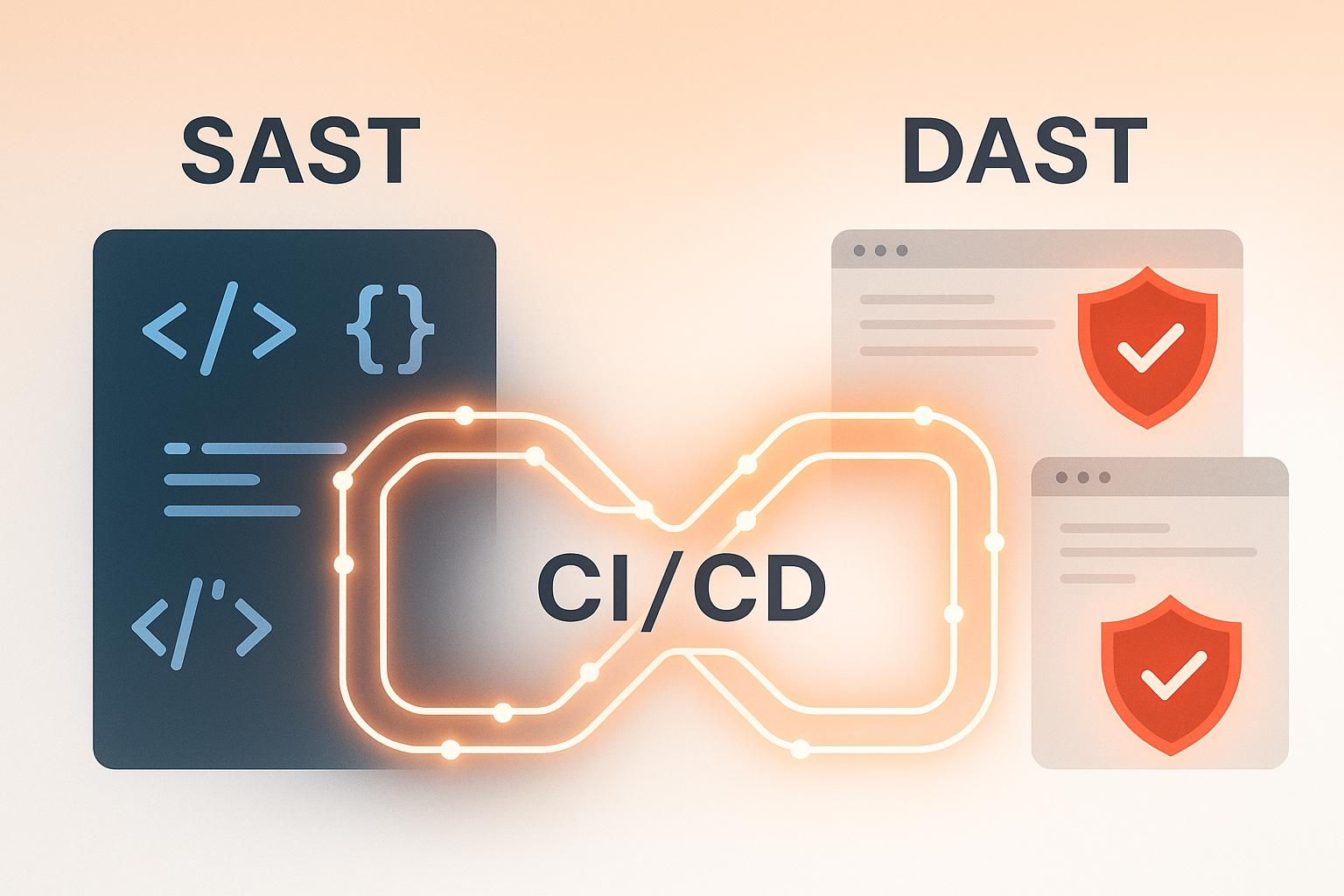SAST (Static Application Security Testing) and DAST (Dynamic Application Security Testing) are two key approaches for identifying vulnerabilities in CI/CD pipelines. Here's the key takeaway: SAST analyses your code before it's run, catching issues early in development, while DAST tests live applications, simulating attacks to find runtime flaws.
Quick Overview:
- SAST: Examines static code for vulnerabilities like SQL injection or XSS. Best for early-stage detection during development.
- DAST: Tests the application in a live environment to identify runtime issues like authentication flaws. Ideal for later stages.
Why Use Both?
- SAST helps developers fix problems early, saving time and money.
- DAST ensures live applications are secure and functioning as intended.
- Together, they provide a more thorough security check, reducing risks at every stage of your pipeline.
Tip: Integrate SAST during code commits and DAST in staging environments for maximum security without slowing down workflows.
Application Security 101: SAST vs DAST Explained
Static Application Security Testing (SAST)
Static Application Security Testing, or SAST, is a white-box testing method that inspects an application's source code, bytecode, or compiled binaries without actually running the application. By automating code reviews, it identifies vulnerabilities that manual inspections might overlook.
SAST tools integrate seamlessly into development environments and CI/CD pipelines, scanning code as it's written or committed to version control. This makes them an essential step in catching security issues early, well before they can make their way into production environments.
Let’s dive into how SAST operates and its role in secure development practices.
How SAST Works
SAST tools analyse your application's source code using lexical, syntax, and semantic techniques to uncover vulnerabilities like SQL injection, cross-site scripting (XSS), or buffer overflows.
Modern tools go further by identifying weaknesses such as poor cryptographic implementations. They examine control flow and data flow, tracing how user inputs interact with the application to pinpoint areas that could be exploited.
Once scanning is complete, SAST tools generate detailed reports that highlight vulnerabilities, often down to the exact line of code. These reports typically include actionable recommendations, making it easier for developers to address issues efficiently.
Benefits of SAST
SAST offers numerous advantages, particularly when integrated early in the development lifecycle:
- Early Detection: By identifying vulnerabilities during the coding phase, SAST helps developers fix issues before they escalate, saving time and resources.
- Cost Savings: Fixing security flaws early is far less expensive than addressing them post-deployment, where the risks and costs multiply.
- Comprehensive Coverage: SAST scans the entire codebase, including sections of code that may not be actively executed during testing. This ensures even less-visible areas of the application are evaluated for potential risks.
- Detailed Guidance: Most SAST tools provide in-depth remediation advice, helping developers not only fix vulnerabilities but also understand the underlying security principles.
- Real-Time Feedback: Many SAST tools integrate with IDEs, offering immediate feedback as developers write code. This real-time assistance allows for quick corrections and reinforces secure coding practices.
Limitations of SAST
While SAST is a powerful tool, it does have its limitations:
- No Runtime Insights: Because SAST doesn’t execute the application, it can’t detect runtime issues like authentication bypasses or session management flaws that only appear when the application is running.
- False Positives: SAST tools can sometimes flag secure code as vulnerable, leading to unnecessary investigations that consume valuable time and effort.
- Dynamic Code Challenges: Modern programming often involves dynamic code constructs, reflection, or complex frameworks, which SAST tools may struggle to analyse accurately, leaving some vulnerabilities undetected.
- Environmental Blind Spots: SAST focuses solely on application code, so it won’t identify issues related to server configurations, network security, or deployment environments.
- Dependency on Complete Source Code: For SAST to be effective, it requires full access to the application's source code. This can be a limitation when working with third-party components or proprietary libraries.
SAST is a critical component of a robust security strategy, but it works best when combined with other testing methods to address its gaps and ensure comprehensive application security.
Dynamic Application Security Testing (DAST)
In the world of CI/CD pipelines, runtime testing plays a crucial role in maintaining continuous security. Dynamic Application Security Testing (DAST) takes a black-box approach, simulating real-world attacks on live applications to uncover vulnerabilities that only become apparent during runtime.
DAST tools operate by interacting with user interfaces, APIs, and network protocols, mimicking the behaviour of an attacker. This makes DAST especially useful for identifying security flaws that depend on how an application behaves when it's running in its intended environment.
Think of DAST as an automated version of penetration testing. It complements static analysis, offering a broader and more dynamic perspective on application security.
How DAST Works
DAST tools work by crawling a live application to map out accessible endpoints and input fields. Once mapped, they inject payloads to simulate common exploits like SQL injection or cross-site scripting (XSS).
Modern DAST tools can even authenticate themselves to test secure areas of an application. They monitor HTTP responses, error messages, and the application's behaviour to detect successful exploits or patterns that suggest vulnerabilities.
The results? Detailed reports that include proof-of-concept exploits, highlighting vulnerable endpoints. This evidence-based approach helps security teams understand the practical impact of the vulnerabilities they uncover.
Benefits of DAST
DAST's runtime testing approach brings several advantages, making it an essential tool in CI/CD pipelines:
- Real-World Vulnerability Detection: It identifies issues like authentication flaws or session management problems that only appear during live operation.
- Technology Independence: DAST doesn't rely on access to source code or knowledge of the programming language. Whether your app runs on Java, .NET, Python, or something else, DAST works the same way. This makes it ideal for testing third-party or legacy systems.
- Realistic Testing Environments: By testing in near-production environments, DAST often uncovers issues that wouldn't arise in isolated development setups.
- Compliance Support: Many regulations, like PCI DSS, require dynamic testing as part of security compliance. DAST helps organisations meet these standards by performing the necessary security checks.
- Attack Validation: DAST doesn't just flag potential vulnerabilities - it actively tests whether they can be exploited. This removes any doubt about whether an issue is a real threat.
Limitations of DAST
While DAST is a powerful tool, it does come with some challenges that organisations need to consider:
- Lack of Code-Level Insights: While DAST can identify vulnerable endpoints, it doesn’t pinpoint the exact lines of code responsible for the issue, which can slow down the remediation process.
- Limited Coverage: DAST can only test functionality that's accessible through user interfaces or APIs. Complex workflows or rarely used code paths might remain untested.
- False Positives: Custom authentication mechanisms or non-standard responses can sometimes confuse DAST tools, leading to false positives that require manual investigation.
- Performance Concerns: Running extensive DAST scans on live applications can put a strain on resources, potentially slowing down the application or triggering rate-limiting mechanisms.
- Late Discovery of Issues: Since DAST typically runs against deployed applications, vulnerabilities are often found later in the development cycle, making fixes more time-consuming and costly. Integrating DAST into CI/CD pipelines can help address this, but it requires careful planning to avoid deployment delays.
For the best results, DAST should be used in environments with realistic data and application states. Sparse or incomplete data can hide vulnerabilities, reducing the effectiveness of the tests. When paired with Static Application Security Testing (SAST), DAST ensures both code quality and runtime security, offering comprehensive protection in CI/CD workflows. Together, they provide the insights needed to keep applications secure at every stage of development.
Need help optimizing your cloud costs?
Get expert advice on how to reduce your cloud expenses without sacrificing performance.
SAST vs DAST Comparison in CI/CD
To effectively integrate SAST (Static Application Security Testing) and DAST (Dynamic Application Security Testing) into your CI/CD pipeline, it’s essential to understand how these two approaches differ. Each serves a distinct role in application security, and their value depends on when and how they are applied, as well as the types of vulnerabilities you aim to address.
SAST vs DAST Comparison Table
| Aspect | SAST | DAST |
|---|---|---|
| Testing Approach | White-box (analyses source code) | Black-box (simulates runtime behaviour) |
| Application State | Analyses static code (not running) | Tests a live, running application |
| Pipeline Integration | Early stages (during build/compile) | Later stages (testing/staging) |
| Code Coverage | Examines the entire source code | Focuses on interfaces and API endpoints |
| Vulnerability Types | Identifies code-level flaws and logic errors | Detects runtime issues and configuration problems |
| Speed | Quick to execute | Slower, as it requires a deployed application |
| False Positives | Higher likelihood from static analysis | Lower, as exploits are validated in runtime |
| Remediation Guidance | Pinpoints exact code locations and lines | Highlights vulnerable endpoints with limited code context |
| Third-party Dependencies | Limited visibility into compiled libraries | Evaluates the entire application stack |
| Resource Requirements | Minimal infrastructure needed | Requires a deployment environment for testing |
When to Use SAST vs DAST
SAST is most effective during the early stages of development, where it can identify vulnerabilities before code is deployed. By addressing issues early, teams save both time and resources. It’s particularly useful for applications with complex logic, as it provides detailed insights into code-level issues.
DAST, on the other hand, is vital for testing live applications. It ensures that security controls function as expected in real-world scenarios. This approach is especially valuable for applications with third-party integrations or microservices, where runtime behaviours and configurations can introduce vulnerabilities.
For the best results, combine SAST and DAST. This dual approach ensures early detection of issues through static analysis and runtime validation in a deployed environment. Organisations with established DevOps practices often benefit most from this layered strategy, as it aligns well with their workflows.
CI/CD Integration Best Practices
To maximise the effectiveness of SAST and DAST in your CI/CD pipeline, timing and alignment with development stages are critical.
Run SAST scans early in the pipeline. Integrate these scans during the build phase, immediately after code compilation. This allows developers to address vulnerabilities while the code is still fresh in their minds, preventing flawed code from advancing further down the pipeline.
Reserve DAST scans for staging environments. These scans are best suited for environments that closely mimic production, including similar data sets and authentication flows. Use DAST to validate runtime behaviours and block any releases that expose security issues.
Treat security scans as essential quality gates. Configure your CI/CD system to block builds with high-severity SAST findings and halt production deployments if DAST uncovers exploitable vulnerabilities. However, provide a mechanism for teams to override these blocks with proper justification, ensuring that security tools don’t become bottlenecks during critical releases.
Optimise resource allocation for scans. Run SAST scans in parallel with builds to minimise delays. Since DAST scans require dedicated application instances and can be resource-intensive, consider scheduling comprehensive scans nightly or weekly. For day-to-day deployments, lighter API-focused DAST scans can be more practical.
Integrate results into your development workflow. Configure SAST tools to automatically create tickets in your project management system, including detailed remediation guidance and code locations. For DAST, ensure results include proof-of-concept exploits and clear reproduction steps, making it easier for developers to address runtime vulnerabilities.
Establish feedback loops to improve over time. Track metrics like detection rates, time-to-fix, and recurring issues to identify areas where additional developer training might help. Use this data to fine-tune your scanning configurations, reducing false positives and increasing team confidence in the tools. This continuous improvement process helps teams build stronger security practices and more secure applications.
Business Impact of SAST and DAST Implementation
Beyond their technical advantages, implementing SAST (Static Application Security Testing) and DAST (Dynamic Application Security Testing) offers measurable business benefits. By integrating these tools into your CI/CD pipeline, you not only improve vulnerability management but also enhance operational resilience and efficiency.
Supporting DevOps Transformation
SAST and DAST play a pivotal role in enabling DevOps teams to integrate security seamlessly into their workflows. Rather than treating security as an afterthought, these tools embed it directly into automated processes, ensuring rapid deployment cycles without compromising code quality or security standards.
SAST identifies code-level vulnerabilities during the build phase, providing developers with immediate feedback and actionable insights. Meanwhile, DAST operates in staging environments, giving operations teams the assurance that applications will perform securely in production. This approach eliminates the traditional back-and-forth between developers and security teams, which often slows down releases.
Automated security gates ensure that only secure code progresses to production, maintaining the speed necessary for DevOps teams. By automating these processes, organisations reduce the need for manual reviews, allowing security professionals to focus on more strategic tasks rather than routine inspections.
Reducing Costs Through Early Detection
In addition to improving workflows, SAST and DAST contribute to financial efficiency by catching vulnerabilities early in the development cycle, thus avoiding costly post-deployment fixes.
Addressing security flaws after deployment can lead to significant expenses, including customer support costs, regulatory penalties, reputational harm, and the opportunity cost of redirecting resources from innovation to emergency fixes. Early detection through SAST minimises these risks, while DAST helps prevent configuration-related issues that might otherwise require urgent patches or hotfixes. By resolving these problems in staging environments, organisations can maintain consistent release schedules and avoid the costs of unplanned deployments.
Moreover, effective vulnerability management helps keep cloud infrastructure spending under control, reducing the risk of unexpected cost spikes during incident responses.
Expert Consulting for Seamless Integration
Maximising the benefits of SAST and DAST often requires expert guidance. Implementing these tools effectively involves navigating challenges like tool selection, integration complexities, and optimising configurations for specific technology stacks.
Hokstad Consulting offers specialised expertise in DevOps transformation and CI/CD security workflows. Their approach focuses on reducing deployment times while strengthening security, ensuring that vulnerability scanning supports development efficiency.
The process begins with a detailed audit of your CI/CD pipeline to identify bottlenecks and opportunities for improvement. Based on this analysis, they recommend the most suitable SAST and DAST tools for your technology stack and team needs.
Hokstad Consulting also provides training for development teams, teaching them how to interpret and act on scan results effectively. Their expertise in cloud cost management ensures that security implementations remain financially sustainable, even when DAST testing requires additional infrastructure.
As applications evolve and new vulnerabilities emerge, ongoing optimisation becomes essential. Expert consulting helps refine scanning configurations, reduce false positives, and adapt security workflows to meet changing business demands. This ensures that your security measures continue to align with both your technical and business objectives.
Conclusion
To build a solid defence against vulnerabilities in your CI/CD pipeline, combining SAST (Static Application Security Testing) and DAST (Dynamic Application Security Testing) is the way forward. Each method tackles unique security challenges that the other can't fully address on its own.
SAST works behind the scenes, identifying code-level weaknesses early in the development process and providing immediate feedback to developers. It's great for catching issues like insecure coding practices but doesn't cover configuration or runtime vulnerabilities. On the other hand, DAST steps in during the runtime phase, simulating real-world scenarios to uncover issues that only appear when the application is live. However, it doesn’t offer the same level of detail for code-level fixes. Together, these tools create a more rounded approach to security.
Addressing vulnerabilities early in the development cycle also saves time and money, as fixing issues post-deployment can be significantly more expensive. Automated security gates ensure rapid deployment without compromising on code quality, keeping pace with the fast-moving demands of modern development cycles.
For the best results, both tools need to be set up correctly to minimise false positives and deliver actionable insights for developers. When used in tandem, they create a robust security net, embedding security into the development process rather than treating it as an afterthought.
If you’re looking to integrate SAST and DAST effectively into your CI/CD pipeline, Hokstad Consulting can provide the expertise you need to make your deployments more secure and efficient.
FAQs
How does combining SAST and DAST in a CI/CD pipeline enhance application security?
Integrating SAST (Static Application Security Testing) and DAST (Dynamic Application Security Testing) into a CI/CD pipeline offers a well-rounded strategy for bolstering application security.
SAST focuses on analysing the source code to spot vulnerabilities early in the development cycle, ensuring issues are caught before they become deeply embedded. On the other hand, DAST takes a different approach by simulating attacks on the application during runtime, uncovering security flaws that only emerge when the application is operational.
When these two methods are combined, they complement each other, tackling security risks at various stages of development. This integration not only reduces false positives but also ensures continuous monitoring, helping teams address vulnerabilities faster. The result? A more secure application and a smoother, more reliable development process.
How can I reduce false positives when using SAST and DAST tools in CI/CD pipelines?
Minimising false positives in SAST tools starts with customising rulesets to target high-priority areas of your codebase. Tweaking sensitivity levels can help filter out irrelevant alerts, making the results more actionable. Regular updates to the tools, tailored to fit the specifics of your code, are equally important to keep the noise to a minimum.
When it comes to DAST tools, precision lies in fine-tuning scan configurations. Focus on critical parts of your application, exclude less relevant areas, and adjust sensitivity settings appropriately. Automating the triage process and continuously refining your testing scope will also help improve the accuracy of your findings.
By implementing these strategies and maintaining consistent testing and monitoring practices, your team can spend less time on false alarms and more time addressing real vulnerabilities, boosting overall security efforts.
How do SAST and DAST help reduce costs in the software development lifecycle?
Both SAST (Static Application Security Testing) and DAST (Dynamic Application Security Testing) are essential tools for cutting down costs in software development by catching vulnerabilities early. It's no secret – fixing issues during the early stages of development is far less expensive than dealing with them after deployment.
SAST works by integrating directly into the development workflow. This means developers can spot and address security issues while they're still writing code, saving time and avoiding the need for major rework later. Meanwhile, DAST steps in to test live applications, uncovering vulnerabilities before they make it to production. This proactive approach helps sidestep the hefty costs associated with fixing security problems in live environments.
Together, these methods align with a shift-left strategy, promoting development that's not only more secure but also more efficient and cost-effective.