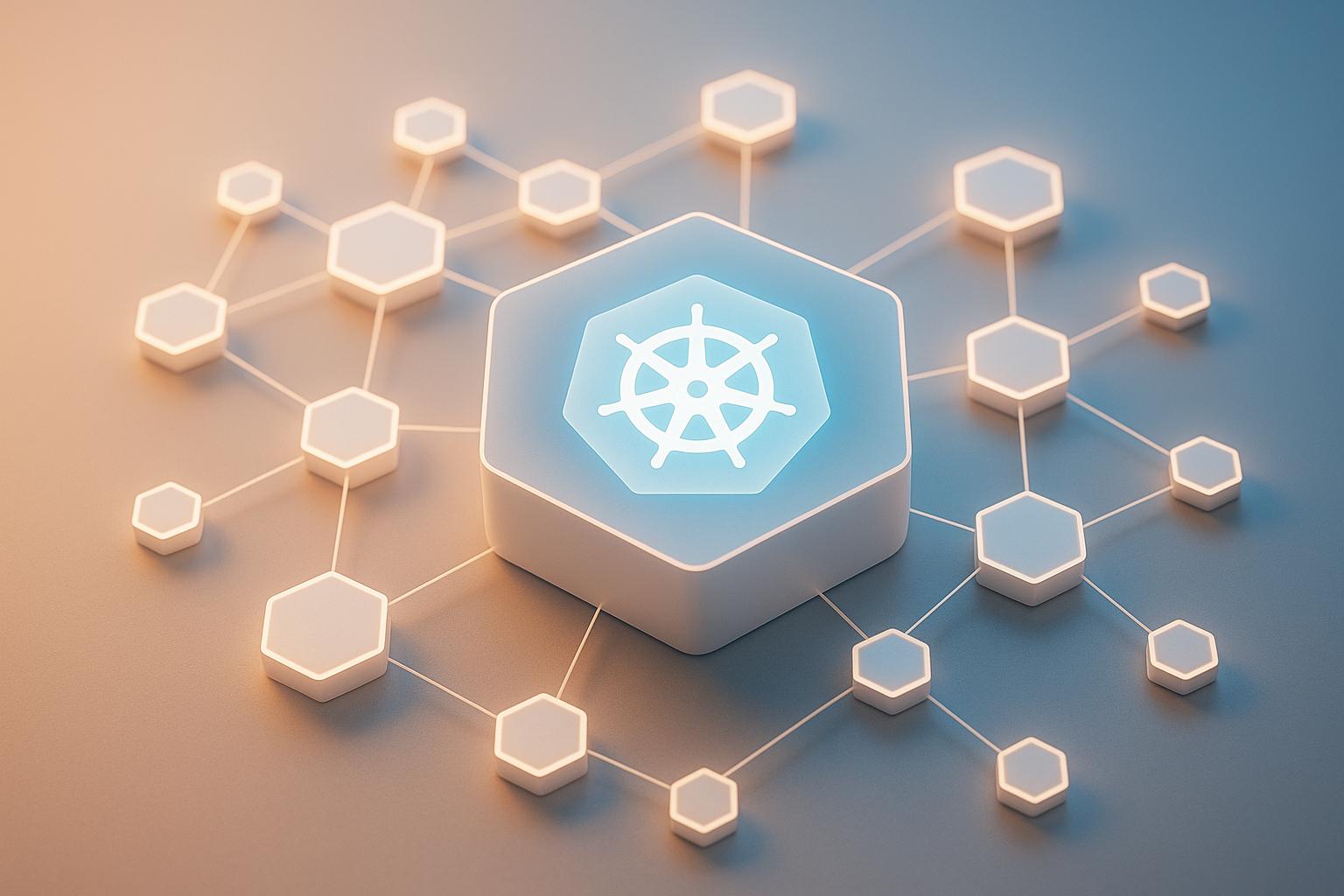Managing Kubernetes costs effectively starts with smart scaling. The Horizontal Pod Autoscaler (HPA) dynamically adjusts resources based on demand, helping businesses in the UK optimise infrastructure costs. Here's what you need to know:
- HPA Basics: Automatically scales pods based on metrics like CPU, memory, or custom parameters.
- Cost Savings: Reduces waste by scaling up during high demand and down during quiet periods, supporting a pay-as-you-go model.
- Why It Matters for UK Businesses: Tackles challenges like regulatory compliance, energy costs, and currency fluctuations.
- Key Setup Tips:
- Define accurate resource requests and limits.
- Adjust target utilisation thresholds.
- Use custom metrics for precise scaling.
- Combine HPA with Cluster Autoscaler for node-level scaling.
Advanced Strategies:
- Multi-dimensional scaling for better efficiency.
- Integrating spot instances for lower costs.
- Aligning scaling with energy usage to reduce expenses and carbon impact.
HPA requires careful configuration, regular monitoring, and fine-tuning to balance cost and performance. Tools like Prometheus and Grafana can help track metrics, while consulting services like Hokstad Consulting provide tailored solutions to optimise Kubernetes costs. Implementing HPA correctly turns Kubernetes into a cost-efficient, high-performing infrastructure.
Autoscaling and Cost Optimization on Kubernetes: From 0 to 100 - Guy Templeton & Jiaxin Shan
Cost-Efficient HPA Setup Checklist
Setting up Horizontal Pod Autoscaler (HPA) effectively is crucial to achieving both cost savings and optimal performance. This checklist outlines the key steps to configure HPA for maximum efficiency without compromising on performance.
Set Accurate Resource Requests and Limits
Accurate resource requests and limits are the foundation of effective HPA scaling. Define precise CPU and memory requests for each container, ensuring HPA can make informed scaling decisions. To handle occasional spikes, set limits at 2–3 times the request values, based on historical usage data.
Start by examining usage patterns during peak and off-peak periods over several weeks. These values must be defined for every container in your pods, as HPA bases its scaling on the aggregate usage of all containers. Missing or inaccurate values can lead to poor scaling decisions.
Adjust Target Utilisation Thresholds
The target utilisation threshold determines when HPA triggers scaling actions. While the default threshold of 80% CPU utilisation suits many applications, tweaking this value can significantly influence both performance and cost.
Lower thresholds can improve responsiveness, while higher thresholds may reduce costs. For better alignment with traffic patterns, consider using different thresholds for scaling up versus scaling down. HPA’s built-in tolerance mechanism, which skips scaling for minor metric fluctuations (within 10%), can also be fine-tuned via the autoscaling/v2 API to better match your needs.
Use Custom Metrics for Precise Scaling
Relying solely on CPU and memory metrics may not always provide a complete picture, especially for applications with I/O-heavy workloads, queue-based processing, or external API dependencies. Custom metrics such as request rates, queue lengths, or response times can offer a more accurate representation of actual demand.
Integrate these custom metrics through the Kubernetes metrics API to enhance HPA’s scaling precision, particularly for workloads where standard metrics fall short.
Integrate HPA with Cluster Autoscaler
While HPA adjusts the number of pods, the Cluster Autoscaler handles the scaling of underlying nodes. Combining the two creates a seamless scaling solution that maximises efficiency and minimises costs.
For instance, when HPA adds pods but no node has enough capacity, the Cluster Autoscaler provisions new nodes. Similarly, if HPA scales down pods, leaving nodes underutilised, the Cluster Autoscaler removes excess capacity. Together, they ensure balanced scaling across pods and nodes, helping you take advantage of cost-effective instance options.
Review and Update HPA Configurations Regularly
Applications evolve over time, and so should your HPA configuration. Changes in traffic patterns, new features, or shifting business priorities can all impact resource needs.
Review your HPA settings monthly, adjusting for seasonal trends and other changes. Use parameters like stabilizationWindowSeconds to prevent frequent scaling fluctuations. Keep an eye on billing data to confirm that your adjustments are delivering the desired cost savings.
Pay special attention to application startup behaviour. Applications with high CPU usage during initialisation can lead to unnecessary scaling. Configure startupProbe and readinessProbe correctly, and consider adjusting the --horizontal-pod-autoscaler-cpu-initialization-period flag to account for the full startup duration [1].
Resource Monitoring and Tuning Best Practices
Keeping a close eye on resource usage is essential for managing costs and maintaining performance in Kubernetes environments. Even with well-configured Horizontal Pod Autoscalers (HPA), poor visibility into workloads could lead to overspending or performance hiccups. The following practices focus on fine-tuning resource monitoring and cost management over time.
Monitor Resource Usage Continuously
Continuous monitoring is the key to making informed decisions about scaling. Tools like Prometheus and Grafana form a strong foundation for tracking custom metrics across your Kubernetes cluster. They can uncover trends that standard HPA metrics might miss, such as gradual memory leaks or irregular CPU spikes unrelated to traffic patterns.
Set up alerts to catch potential issues early. For instance, you might configure alerts for situations like CPU usage exceeding 70% for five minutes or memory usage increasing by more than 20% within an hour. These alerts help you adjust HPA settings before problems escalate.
It’s also important to monitor your cloud spending in pounds (£) alongside resource usage. Many UK businesses find that their highest resource usage doesn’t always align with peak costs, often due to factors like spot instance pricing or regional availability zones. Analysing both performance and financial metrics together can reveal chances to cut costs.
For deeper insights, use distributed tracing tools like Jaeger or Zipkin. These tools provide a clearer picture of how resource usage affects user experience. This visibility helps you distinguish between necessary scaling and wasteful over-provisioning.
Audit for Idle or Over-Provisioned Resources
Regular audits are crucial for ensuring your resources match actual usage. Conduct weekly reviews to identify idle workloads or over-provisioned pods. For example, pods consistently running below 30% CPU utilisation often signal overly generous resource requests or workloads better suited to vertical scaling.
Namespace resource quotas can also highlight inefficiencies. Check quota usage across development, staging, and production environments. For instance, if development namespaces are consuming production-level resources, you’ve likely uncovered an immediate opportunity to save money.
Another area to watch is persistent volume claims. Storage costs can pile up even when pods are scaled down, so look for unused volumes that may still be attached. These lingering storage costs can add up significantly when calculated in pounds.
Automate Context-Aware Scaling
To maximise the benefits of your HPA setup, consider automating scaling adjustments based on operational needs. For example, align replica counts with predictable UK business hours to save on costs. You can use CronJobs to reduce minimum replicas from 5 to 2 during off-peak times, such as between 18:00 and 08:00 GMT. This is particularly effective for customer-facing applications primarily serving UK users.
Seasonal patterns also matter. Retail applications might need more replicas leading up to Christmas, while B2B applications could scale back on weekends. Automating these adjustments ensures your resources match demand without manual intervention.
Different workloads often require different scaling strategies. Batch processing jobs, for example, might scale better with fewer, larger instances, while web applications typically benefit from horizontal scaling. Similarly, machine learning training workloads may favour larger instances over multiple smaller ones.
For even greater flexibility, integrate dynamic triggers into your scaling policies. Event-driven scaling can automatically respond to unexpected changes, such as upstream system issues, to prevent cascading resource waste. By combining fixed schedules with dynamic triggers, you can fine-tune scaling responsiveness to meet both performance and cost goals.
Advanced HPA Optimisation Techniques
Once you've mastered the basics of tuning and monitoring, these advanced strategies can help you take Kubernetes cost management to the next level.
Use Multi-Dimensional Autoscaling
Horizontal Pod Autoscaler (HPA) usually scales workloads based on a single metric, such as CPU or memory usage. However, multi-dimensional autoscaling allows you to scale using multiple metrics simultaneously, delivering a more refined approach.
For instance, you can combine HPA with Vertical Pod Autoscaler (VPA). While HPA adjusts the number of pod replicas, VPA fine-tunes the resource requests for each pod. This dual-layer strategy ensures both scalability and efficient resource usage.
You can also integrate custom metrics to trigger scaling based on specific performance indicators relevant to your application. By scaling workloads across various dimensions, you can handle diverse demands more effectively.
Optimise Spot Instances with HPA
Spot instances are a cost-saving tool, but their unpredictable nature requires careful planning. By integrating HPA with spot instances, you can strike the right balance between cost efficiency and reliability.
Set up HPA to maintain a baseline of replicas on standard instances, while scaling additional replicas on spot instances during peak demand. This ensures critical components remain stable even if spot capacity is reclaimed.
Node affinity rules can help prioritise spot nodes for less critical workloads, while critical tasks stay on dependable, on-demand instances. Additionally, implementing graceful shutdown procedures - such as completing active requests and updating load balancers before termination - can minimise disruptions when a spot instance is terminated.
To further enhance resilience, integrate a Cluster Autoscaler. This ensures that replacement nodes are quickly launched when spot capacity becomes unavailable, helping HPA sustain the desired replica count during periods of instability.
Implement Energy-Aware Scheduling
With sustainability becoming a priority for many UK businesses, energy-aware scheduling offers a way to reduce both costs and environmental impact. Cloud providers increasingly support carbon-aware computing, which can work seamlessly with HPA.
For example, you can design time-based scaling policies to align with renewable energy availability. In the UK, solar energy peaks during daylight hours, so scheduling resource-intensive tasks during these periods can lower costs and carbon emissions. Non-urgent tasks, like batch processing, can be deferred to times when cleaner energy is more abundant.
Geographic load balancing is another powerful tool. By routing traffic to data centres with lower carbon intensity, you can further reduce environmental impact and potentially benefit from lower energy costs in regions powered by renewables.
For GPU-heavy workloads, consider scaling during off-peak energy hours to take advantage of reduced energy prices. If your cloud provider offers energy metrics, such as Power Usage Effectiveness (PUE), you can integrate these into your custom scaling criteria to optimise workloads for energy-efficient infrastructure.
Lastly, workload consolidation can work alongside HPA. By increasing node density, you can power down underutilised nodes entirely, cutting energy consumption without compromising performance. This approach is especially relevant for businesses aiming to achieve both cost savings and sustainability goals.
Need help optimizing your cloud costs?
Get expert advice on how to reduce your cloud expenses without sacrificing performance.
HPA Configuration Cost and Performance Impact
The way you set up your Horizontal Pod Autoscaler (HPA) can have a noticeable impact on both your cloud costs and application performance. Let’s break down how different HPA configurations influence these factors, building on the checklist we’ve already discussed.
Target CPU utilisation plays a big role in cost management. If you set the threshold too low, you’ll end up over-allocating resources, which increases costs. On the other hand, setting it too high can lead to performance issues during traffic spikes. While the ideal target depends on your specific workload, many applications perform well with utilisation levels in the range of 60–80%.
Custom metrics offer a more tailored approach to scaling but come with added monitoring requirements. These metrics are especially useful for workloads with predictable traffic patterns or unique behaviours. While implementing custom metrics involves extra effort and infrastructure, the precision they bring can often make the investment worthwhile.
Scaling cooldown periods are all about finding the right balance. If the cooldown period is too short, it can lead to frequent scaling up and down (known as thrashing), which wastes resources. But if it’s too long, your system might lag behind during sudden traffic surges, affecting responsiveness.
Performance impact depends heavily on your application’s architecture. Stateless applications can handle more aggressive scaling without much trouble. However, stateful services require a more cautious approach. For applications that use caching, higher utilisation levels are often manageable without compromising the user experience.
Reliability is another factor to consider. While aiming for higher reliability might increase costs, fine-tuning your scaling - like using custom metrics - can help strike a balance between cost-efficiency and service stability.
Ultimately, your HPA configuration should align with your business goals. For example, e-commerce platforms often benefit from conservative settings to ensure consistent performance, while development environments can afford more aggressive scaling to reduce expenses. Evaluating your SLAs and technical needs will help you determine the best configuration for your situation.
How Hokstad Consulting Helps with Kubernetes Cost Optimisation

Hokstad Consulting offers a hands-on approach to help businesses in the UK optimise Kubernetes costs, building on strategies like Horizontal Pod Autoscaler (HPA) implementation. Their expertise in cloud cost engineering and DevOps ensures businesses can reduce expenses while maintaining high performance. Here’s how they do it:
Customised Cloud Cost Engineering
Hokstad Consulting starts with an in-depth audit of your cloud infrastructure. Instead of relying on one-size-fits-all solutions, their team creates tailored optimisation plans designed specifically for UK businesses. These plans take into account factors like data sovereignty and regional compliance requirements.
Their approach has been shown to reduce costs by 30–50% through strategic HPA implementation. They focus on analysing resource usage, pinpointing over-provisioned workloads, and establishing clear metrics to guide scaling decisions. By working closely with your team, they gain insight into peak usage patterns, seasonal demands, and the needs of critical applications.
What makes their method stand out is their emphasis on dynamic scaling. Rather than sticking to standard HPA configurations, they develop custom metrics that align with your application's specific performance needs.
Seamless CI/CD Pipeline Integration with HPA
Hokstad Consulting doesn’t stop at planning - they ensure smooth integration of HPA configurations into your deployment workflows. By embedding these configurations into automated CI/CD pipelines, they ensure scaling policies are consistent and version-controlled across all environments. Their DevOps transformation service also includes setting up monitoring tools to track HPA performance alongside key application metrics.
Ongoing Support and Optimisation
To ensure long-term success, Hokstad Consulting offers ongoing support through retainer-based models. They even provide a No Savings, No Fee
guarantee, meaning their fees are tied directly to the cost reductions they help you achieve.
Their support services include AI-driven cost optimisation, which continuously monitors your Kubernetes clusters for new savings opportunities. For businesses operating complex environments, they also manage hybrid cloud setups to maintain efficiency.
Additionally, they conduct regular HPA reviews to adapt scaling policies as your applications grow and change. This ensures your infrastructure remains optimised over time.
Conclusion
Implementing Horizontal Pod Autoscaler (HPA) effectively requires a careful balance between cost efficiency and application performance. It starts with setting accurate resource requests and limits, integrating HPA with other autoscaling tools like the Vertical Pod Autoscaler and Cluster Autoscaler, and keeping a close eye on scaling behaviour through continuous monitoring.
Over-provisioning can quickly inflate Kubernetes costs, so having a well-thought-out scaling strategy is essential to protect your budget. By building on a cost-efficient HPA setup and employing advanced techniques like spot instances and intelligent autoscaling, you can achieve noticeable savings.
The most effective HPA implementations combine technical expertise with a clear understanding of organisational priorities. Teams that grasp the financial impact of their scaling decisions and actively pursue optimisation opportunities foster greater accountability. Adding tools like custom metrics and multi-dimensional autoscaling ensures your scaling strategy aligns with real application demands, rather than relying solely on CPU thresholds.
For businesses in the UK, Hokstad Consulting offers valuable expertise in cloud cost engineering. Their No Savings, No Fee
guarantee makes HPA optimisation a low-risk, high-reward investment, ensuring you only pay when you see measurable results.
With precise configurations, ongoing monitoring, and expert guidance, Kubernetes can evolve from being a potential cost burden to becoming a strategic advantage. Professional support can transform your infrastructure into a lean, high-performing asset that boosts both cost savings and application efficiency.
FAQs
How can UK businesses adjust HPA settings to handle seasonal demand fluctuations effectively?
UK businesses can make the most of their Horizontal Pod Autoscaler (HPA) settings by tailoring them to handle seasonal demand shifts. Using monitoring tools to keep an eye on resource usage and application performance is key. By regularly checking metrics like CPU and memory usage, businesses can tweak HPA thresholds to better handle both busy and quieter periods.
To stay prepared, set up automated alerts and run periodic tests to ensure your scaling policies are ready to handle high-demand scenarios. Taking these proactive steps can help keep your systems running smoothly, avoid downtime, and cut unnecessary cloud infrastructure expenses - all while staying in tune with seasonal trends specific to the UK.
How can I integrate custom metrics into Kubernetes HPA for applications with unique workload patterns?
To incorporate custom metrics into Kubernetes HPA for applications with unique workload patterns, the first step is to expose application-specific metrics via the custom.metrics.k8s.io API. These metrics could include data like request rates, user sessions, or other indicators that accurately reflect how your application behaves under various conditions.
External tools like Prometheus are excellent for gathering real-time metrics to guide scaling decisions. Make sure these metrics are configured to align closely with your application's workload patterns. This alignment ensures autoscaling responds effectively, helping to optimise resource allocation and keep costs under control.
How can HPA and Cluster Autoscaler work together to optimise Kubernetes performance and reduce costs?
The Horizontal Pod Autoscaler (HPA) and Cluster Autoscaler work together seamlessly to keep Kubernetes workloads running efficiently while keeping costs in check. The HPA adjusts the number of pods in real time based on workload metrics like CPU or memory usage, ensuring resources are only used when they’re truly needed.
On the other hand, the Cluster Autoscaler focuses on the cluster itself. It adds nodes when demand spikes and removes underused ones during quieter periods. This approach avoids over-provisioning, cuts down on unnecessary cloud costs, and ensures your applications can handle varying user demands smoothly.
Using both autoscalers together means smarter resource use, improved performance, and lower cloud expenses for your infrastructure.