Securing container images is crucial for protecting modern applications. Outdated images can expose vulnerabilities, disrupt operations, and lead to compliance failures. Automated patching offers a solution by ensuring container images are consistently updated without manual intervention.
Key Takeaways:
- Risks of Outdated Images: Older base layers may contain unpatched vulnerabilities, increasing the attack surface and compliance risks.
- Automated Patching Benefits: Reduces the time to fix vulnerabilities, minimises human error, and streamlines updates across environments.
- Vulnerability Scanning: Integrating scanners into CI/CD pipelines identifies issues early, blocking insecure images before deployment.
- Patching Approaches: Choose between full image rebuilds for comprehensive updates or targeted patching for urgent fixes.
- Orchestration Tools: Kubernetes simplifies managing patched images with features like admission controllers, rolling updates, and runtime monitoring.
Automating Container Patching with Copacetic and GitHub Actions

Adding Vulnerability Scanning to CI/CD Pipelines
Automating vulnerability scans is key to keeping container images secure through continuous patching. By embedding these scans into your CI/CD pipelines, you can identify vulnerabilities right after the build process and before deployment. This transforms security into a proactive measure, catching issues early and reducing risks. Here's how these scanners work and how to integrate them effectively.
How Vulnerability Scanners Work
Vulnerability scanners evaluate container images by analysing each layer and its components. These layers - made up of packages, libraries, files, and configurations - are checked against extensive vulnerability databases like the National Vulnerability Database (NVD) and vendor-specific advisories. This process helps uncover known security flaws and assess their severity.
Modern scanners have become more sophisticated. They don't just match patterns; they assess context. For instance, they consider whether a piece of vulnerable code is actually executable within the container. This helps cut down on unnecessary alerts, so teams aren't overwhelmed by notifications about low-risk vulnerabilities [1].
The scan results typically include details like vulnerability identifiers (e.g., CVE numbers), severity levels, and suggested fixes. This allows teams to prioritise their responses based on the potential impact on the business.
Once you understand how scanners operate, the next step is incorporating them into your CI/CD workflow using best practices.
CI/CD Integration Best Practices
- Scan after builds: Run scans immediately after the build process to catch issues before deployment. Configure your pipeline to block builds with critical vulnerabilities while flagging medium-level issues for review.
- Automate responses: Set up automated notifications and parallel scanning to streamline the process without delaying deployments.
- Fail on critical issues: Ensure critical vulnerabilities halt the pipeline, preventing insecure images from progressing further.
Scanner Features to Consider
When choosing a scanner, look for tools that minimise false positives. This is especially important for checking OS dependencies like APT, YUM, or Alpine’s APK. Scanners that provide ecosystem-aware risk assessments offer more actionable insights, helping teams prioritise effectively.
Advanced scanners go beyond traditional methods like CPE-based matching. By incorporating contextual risk assessments, they filter out irrelevant alerts and highlight genuine threats [1]. This ensures your team focuses on what truly matters, making automated patching more efficient and impactful.
Setting Up Automated Patching
Once you've integrated vulnerability scanning into your CI/CD pipeline, the next step is to set up automated patching. This ensures your systems remain secure and efficient without compromising stability.
Full Image Rebuilds vs Targeted Patching
When it comes to patching, there are two main strategies: full image rebuilds and targeted patching.
Full image rebuilds involve recreating the entire container image from scratch, using the latest base images and dependencies. This ensures all available updates are applied, not just fixes for specific vulnerabilities. It's particularly effective for smaller, streamlined base images like Alpine Linux or distroless images, where the rebuild process tends to be quicker and more predictable.
Targeted patching, on the other hand, addresses specific vulnerabilities in the existing image without altering its overall structure. This approach is ideal for larger, more complex images where full rebuilds might introduce unexpected changes or require significant testing.
| Aspect | Full Image Rebuilds | Targeted Patching |
|---|---|---|
| Security Coverage | Comprehensive - updates all vulnerabilities | Focused - fixes specific vulnerabilities |
| Testing Requirements | Extensive - full image requires validation | Minimal - only patched areas need testing |
| Deployment Speed | Slower - larger images to build and deploy | Faster - smaller changes to apply |
| Resource Usage | Higher - requires significant compute/storage | Lower - minimal overhead |
| Rollback Complexity | Simple - revert to a previous image version | Complex - undoing patches is harder |
| Maintenance Overhead | Lower - standardised rebuild process | Higher - tracking individual patches |
Choosing between these approaches depends on your organisation's needs. Many teams use a hybrid strategy: opting for full rebuilds during planned maintenance and targeted patching for urgent fixes that can't wait.
Automating Patches in CI/CD Workflows
To automate patching effectively, you’ll need tools and processes integrated into your existing CI/CD setup. The aim is to create workflows that detect, assess, and apply patches with minimal manual effort, while maintaining quality and offering rollback options when needed.
Platforms like GitHub Actions are particularly suited for this. They can trigger patching workflows based on scheduled intervals, alerts from vulnerability databases, or real-time notifications from monitoring tools. The key is defining clear rules about when patches are applied automatically versus when they require manual oversight.
For example, GitHub Actions supports workflows that monitor for base image updates, automatically rebuild dependent images, and run comprehensive tests before deployment. Its integration with container registries also simplifies tasks like image signing and tracking provenance - critical for maintaining security.
CLI tools such as docker buildx and cosign are invaluable for automating patching operations. These tools handle multi-platform builds, image signing, and ensure repeatable, auditable processes.
Here’s how an automated patching workflow might look:
- A vulnerability scan or webhook notification triggers the patching process.
- The system evaluates the severity of the issue and decides on the appropriate patching method (full rebuild or targeted patch).
- The build process begins, with quality gates ensuring the patched image meets security and functional requirements.
- If issues arise post-deployment, rollback mechanisms - like blue-green deployments, canary releases, or version rollbacks - allow you to revert quickly and safely.
For critical systems, consider approval workflows. Low-risk patches can be applied automatically, while high-impact changes are routed for manual review. This strikes a balance between rapid security responses and maintaining stability for essential applications.
Need help optimizing your cloud costs?
Get expert advice on how to reduce your cloud expenses without sacrificing performance.
Using Container Orchestration for Patching
Container orchestration platforms like Kubernetes simplify the process of managing patched images at scale, removing the need for manually tracking countless container deployments. These systems are designed to automate and enforce the use of secure, up-to-date images in production environments.
A standout feature is policy enforcement. While your CI/CD pipeline handles the patching itself, orchestration platforms act as a final checkpoint, ensuring that vulnerable images never make it to production. This layered approach strengthens your overall security, seamlessly integrating with Kubernetes' update mechanisms, which we'll explore next.
Kubernetes Automated Updates
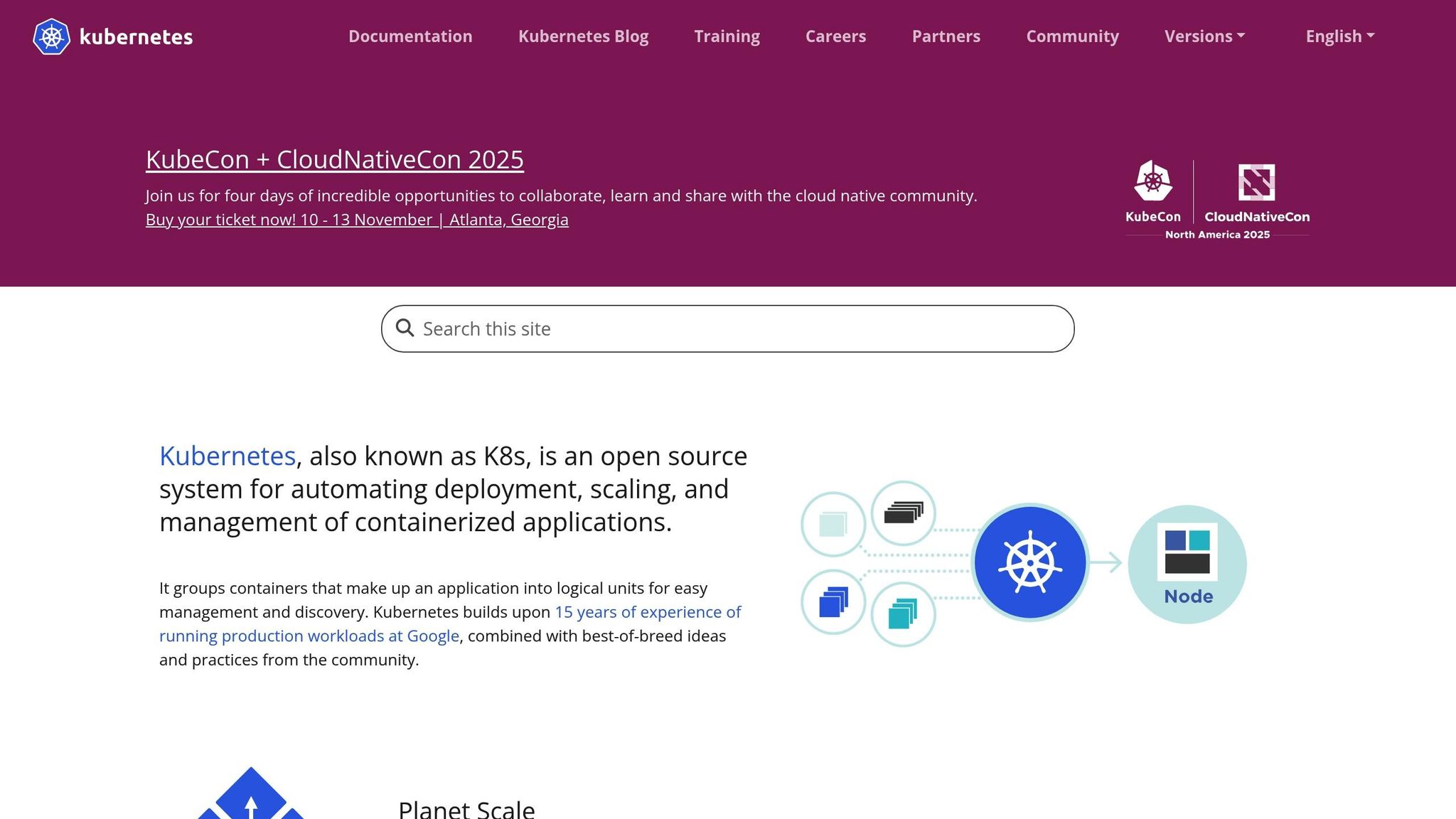
Kubernetes comes equipped with tools that make automated patching both effective and secure. One such tool is admission controllers, which act as gatekeepers. These controllers inspect every container image before deployment, rejecting any that have known vulnerabilities or lack proper signatures. This extra layer of scrutiny ensures that only trusted images are allowed to run.
Another key feature is rolling updates, which help maintain service availability during patching. Rolling updates gradually replace outdated containers with new ones, ensuring your application stays online throughout the process. Parameters like maxUnavailable and maxSurge allow you to fine-tune the update process. For instance, setting maxUnavailable: 25% ensures that no more than a quarter of your containers are offline at any given time - crucial for applications where downtime can directly impact revenue.
Kubernetes also integrates image scanning directly into your clusters. Security tools can automatically scan images as they’re pulled from registries, blocking any that fail to meet your security policies. This adds another checkpoint beyond the CI/CD pipeline.
The ImagePolicyWebhook admission controller enhances this process further. It allows you to create custom policies for image acceptance, based on factors like vulnerability scores, image age, or signature verification. Images that don’t meet your criteria are automatically blocked, ensuring only compliant containers are deployed.
Monitoring Running Containers
After deployment, monitoring becomes critical to maintaining security. Runtime vulnerability scanning identifies new threats that may arise post-deployment. Since security databases are constantly updated with newly discovered vulnerabilities, what was secure yesterday might be vulnerable today.
Another important aspect is drift detection. Over time, running containers can deviate from their original configurations due to changes, temporary files, or even malicious activity. Monitoring tools can detect these changes and alert your teams to potential risks.
Effective container monitoring should cover several areas:
- Process monitoring tracks the activities within your containers, flagging unexpected processes that could indicate a breach.
- Network monitoring observes communication patterns, identifying unusual behaviour that might signal data leaks or unauthorised access.
- File system monitoring detects unauthorised changes to a container’s file system, which could point to either drift or malicious tampering. Some tools can even restart containers automatically if significant drift is detected.
The frequency of these scans is important. For mission-critical systems, hourly checks might be necessary, whereas less sensitive environments could be scanned daily. Striking the right balance between security and performance is key, as frequent scans use resources but provide stronger protection. Beyond runtime monitoring, verifying the origin and integrity of images adds another layer of security.
Image Provenance and Signature Verification
As container ecosystems grow more complex, supply chain security becomes increasingly important. Tracking image provenance ensures you know where your images originated and what changes were made during their creation. This complements the automated processes already in place within your CI/CD pipeline.
Digital signatures, added using tools like cosign, verify that images remain unchanged from the build stage to deployment. Kubernetes can validate these signatures before allowing containers to run, preventing attackers from slipping in malicious images that might bypass basic vulnerability checks.
Creating a Software Bill of Materials (SBOM) provides a detailed inventory of all components within an image, including libraries, dependencies, and tools, along with their versions and any known vulnerabilities. When new vulnerabilities are identified, the SBOM allows you to quickly pinpoint affected images.
Provenance attestation goes a step further by recording detailed information about the build process, such as the build environment, source code commits, and the specific CI/CD pipeline used. This level of transparency helps identify compromised build processes and ensures that images align with your organisation’s security standards.
Kubernetes can enforce these provenance requirements through admission controllers that reject images lacking proper documentation. This creates a zero-trust model where only fully verified images are allowed in production, further strengthening container security.
These orchestration techniques, combined with compliance measures and best practices, form a robust defence against vulnerabilities in containerised environments.
Compliance and Best Practices
To complement automated patching strategies, strong compliance measures are essential for maintaining security throughout the container lifecycle. This involves thorough documentation and regular policy reviews to ensure your systems remain secure and aligned with relevant standards.
Documenting Patch Management
Keeping detailed audit trails is critical for container security compliance. Every scan, patch, and deployment decision should be logged to create a transparent record.
Start by documenting when vulnerabilities are discovered, including timestamps for scans, identified vulnerabilities, and their severity levels. This timeline demonstrates how quickly your organisation addresses security threats. Equally important is recording the reasoning behind decisions - why certain patches were prioritised, delayed, or deemed unnecessary for your environment.
Image lineage tracking provides essential context during investigations, helping trace the origins of security issues across your container fleet. Alongside this, maintaining a patch deployment history is vital. This record should include rollback procedures and their outcomes, offering insights into past challenges and lessons learned. Metrics such as deployment success rates, rollback frequency, and average patching time can highlight areas for improvement.
Compliance mapping links your patching activities to specific regulatory requirements. For example, if your organisation must adhere to GDPR or PCI DSS, document how your security practices meet these controls. This approach not only simplifies audits but also demonstrates your commitment to maintaining compliance.
Storing these records securely is equally important. Audit logs should be immutable and tamper-evident, which can be achieved through centralised logging systems with cryptographic integrity checks. Ensure retention periods align with regulatory requirements - this typically ranges from three to seven years, depending on your industry.
Well-documented processes also pave the way for regular reviews and continuous improvement of your patch management strategy.
Regular Policy Reviews and Audits
Update your container security policies quarterly to stay ahead of evolving threats. These reviews should evaluate the effectiveness of current policies and their alignment with emerging best practices.
Start by examining patch deployment metrics from the previous quarter. Look at how quickly critical vulnerabilities are patched, the success rates of automated deployments, and how often manual interventions are needed. If critical patches are consistently delayed - beyond the typical 24-48 hours for high-severity vulnerabilities - identify bottlenecks in your CI/CD pipeline or approval workflows.
Conduct a vulnerability trend analysis to spot recurring issues. For example, if specific vulnerabilities appear repeatedly in your container images, consider revising your base image selection criteria or adding more stringent scanning rules to catch these problems earlier in the development cycle.
Review exceptions where standard patching procedures were bypassed. Legacy applications, third-party containers with delayed patches, or systems requiring extended testing periods may expose gaps in your policies. Document these exceptions and set clear guidelines for when they are acceptable.
Stakeholder feedback sessions are invaluable for refining your processes. Bring together developers, security teams, and operations staff to discuss pain points. Developers might highlight areas where security policies slow down their work, while security teams can share insights into emerging threats that require attention.
Use metrics from vulnerability scans and automated deployments to guide these discussions. Comparing your security posture against external benchmarks, such as guidelines from NIST or OWASP, can also help identify blind spots. This process should result in actionable recommendations with specific goals, like reduce critical vulnerability patching time from 72 hours to 24 hours by automating pre-tested patches.
Secure Patching Best Practices
Once your policies are documented and regularly reviewed, follow these secure patching practices to strengthen your approach:
Apply least privilege: Limit CI/CD service accounts to the minimum permissions needed for building, scanning, and deploying images. Avoid granting administrative access that could be exploited if compromised.
Use staged deployment environments: Validate patches by deploying containers to development, staging, and production environments in sequence. Each stage should include tailored testing - functional tests in development and production-like conditions in staging.
Prepare for rollbacks: Keep previous image versions in your container registry with clear tagging strategies for quick rollbacks. Regularly test rollback procedures to ensure they work when needed.
Implement network segmentation: Restrict access for newly patched containers until their stability is confirmed, reducing the risk of compromised containers affecting critical systems.
Monitor resources during deployments: Keep an eye on CPU usage, memory, and response times during patch rollouts. Define thresholds that trigger automatic rollbacks if performance issues arise.
Automate patch testing: Develop automated test suites to validate both security fixes and functional stability. These should cover key user workflows, API functionality, and system integrations.
Establish clear communication protocols: Notify stakeholders about patching activities, including planned maintenance, emergency updates, and any potential service disruptions. Define escalation paths for addressing unexpected issues.
Coordinate with vendors: When using third-party container images or software, work closely with vendors. Advance notice of upcoming patches allows you to prepare and test updates more effectively.
Conclusion: Why Automated Patching Matters
Automated patching plays a vital role in maintaining secure container environments, shifting security strategies from reactive to proactive. Instead of scrambling to address vulnerabilities as they arise, this approach ensures a constantly evolving and robust security posture. This aligns seamlessly with earlier discussions on vulnerability scanning and patch automation, creating a cohesive security framework.
When integrated into CI/CD pipelines, automated patching offers developers immediate visibility into vulnerabilities, while operations teams benefit from consistent, repeatable deployments. This reduces the need for manual intervention, freeing up teams to focus on driving innovation. Additionally, automated workflows simplify compliance by generating clear audit trails, making regulatory audits more straightforward and evidence-based.
Beyond compliance, automated patching reduces operational costs by cutting down on manual tasks and ensuring policies remain aligned with regulatory standards through regular reviews. When combined with scalable orchestration, these benefits extend across broader operational contexts, creating a security ecosystem that adapts to the unique needs of an organisation. Orchestration ensures these processes can scale effectively, even as container fleets grow.
The true strength of automated patching lies in its ability to scale security practices without increasing operational complexity. This is especially critical for organisations adopting cloud-native architectures and microservices, where security needs to keep pace with rapid growth.
For businesses aiming to build secure and efficient CI/CD pipelines, automated patching is a game-changer. By investing in the right tools and processes, organisations can reduce risk, improve compliance, and streamline operations.
To explore how to implement a robust automated patching strategy tailored to your needs, visit Hokstad Consulting at https://hokstadconsulting.com. Their expertise can help you take container security to the next level.
FAQs
How does automated patching support compliance in containerised environments?
Automated patching plays a key role in keeping containerised environments secure and compliant. By swiftly and consistently applying security updates, it helps minimise vulnerabilities and ensures alignment with regulatory frameworks such as NIST SP 800-53 and CIS benchmarks.
Beyond patching, it enables ongoing monitoring and provides real-time compliance reports, making it easier for organisations to stay audit-ready. This approach not only strengthens security but also addresses compliance gaps, helping businesses meet industry regulations effectively.
How can I integrate vulnerability scanning into my CI/CD pipeline to improve security?
To boost security in your CI/CD pipeline, make automated vulnerability scans a priority at critical stages like code commits, builds, and pre-deployment. This proactive approach catches potential issues early, minimising risks before they can impact production.
Use a combination of static application security testing (SAST), dynamic application security testing (DAST), and container image scanning to cover all bases. Automating these scans with real-time feedback and applying security policies - such as pre-commit hooks or automated checks - ensures strong protection without disrupting development speed.
Integrating these security measures into your pipeline streamlines the process, keeping security at the forefront while maintaining quick and efficient delivery cycles.
How does Kubernetes help manage patched container images and ensure production security?
Kubernetes plays a key role in keeping production environments secure by simplifying the management of patched container images. It automates vulnerability scans during both the creation and deployment of images, catching potential security flaws early and addressing them right away. This proactive approach ensures your containerised workloads remain protected.
On top of that, Kubernetes can enforce updates across nodes and workloads, ensuring that every component stays current and secure. By reducing the need for manual intervention, it lowers the risk posed by unpatched software and bolsters the overall security of your system.
