Spot instances help businesses cut cloud costs by up to 90% while using surplus data centre capacity that would otherwise go unused. This approach not only lowers expenses but also reduces energy waste, aligning with growing demands for responsible cloud practices.
Here’s what you need to know:
- AWS Spot Instances: Flexible pricing with savings up to 90%, ideal for tasks like machine learning and data processing. However, interruptions may occur with a 2-minute warning.
- Google Preemptible VMs: Fixed discounts up to 80% but limited to 24-hour runtime. Best for batch jobs and testing.
- Azure Spot VMs: Variable discounts with a 30-second interruption notice. Suitable for scalable, non-critical workloads.
Quick Comparison
| Platform | Savings | Interruption Notice | Key Limitations | Best Use Cases |
|---|---|---|---|---|
| AWS Spot Instances | Up to 90% | 2 minutes | Frequent price changes | Batch processing, CI/CD, analytics |
| Google Preemptible VMs | Up to 80% | 30 seconds | 24-hour runtime cap | Testing, batch jobs, rendering |
| Azure Spot VMs | Variable | 30 seconds | Unpredictable availability | Scalable apps, batch jobs |
To get the most out of these options, businesses must plan for interruptions by using techniques like checkpointing and state management. For UK companies, this also means aligning with regulations like IFRS S1 and the EU CSRD while addressing consumer preferences for sustainable practices.
Spot instances are perfect for reducing costs and waste, but they require careful workload planning. If you’re unsure how to integrate them effectively, expert advice can help you maximise savings and maintain reliability.
AWS re:Invent 2019: Save up to 90% and run production workloads on Spot Instances (CMP331-R1)
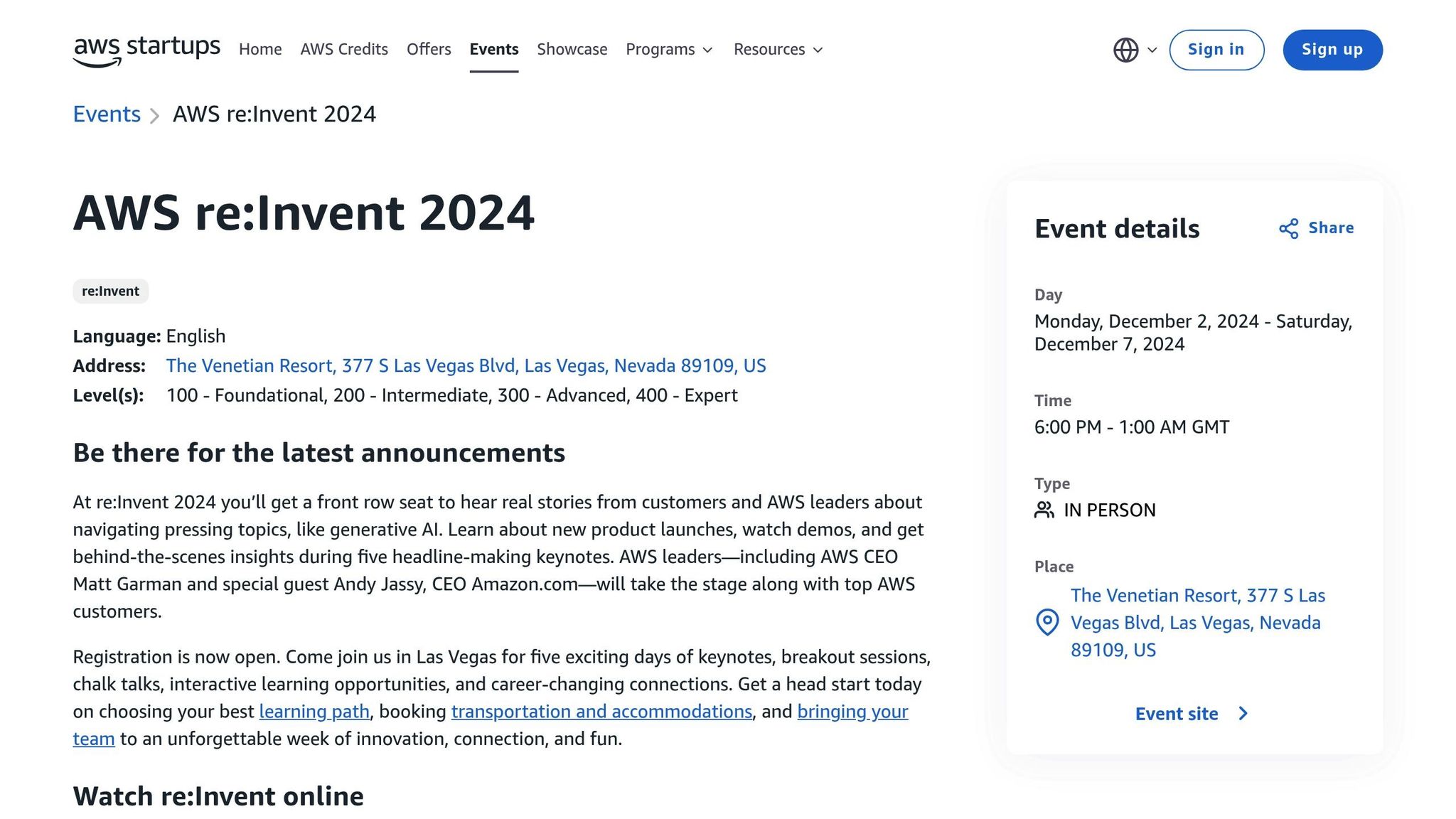
1. AWS Spot Instances
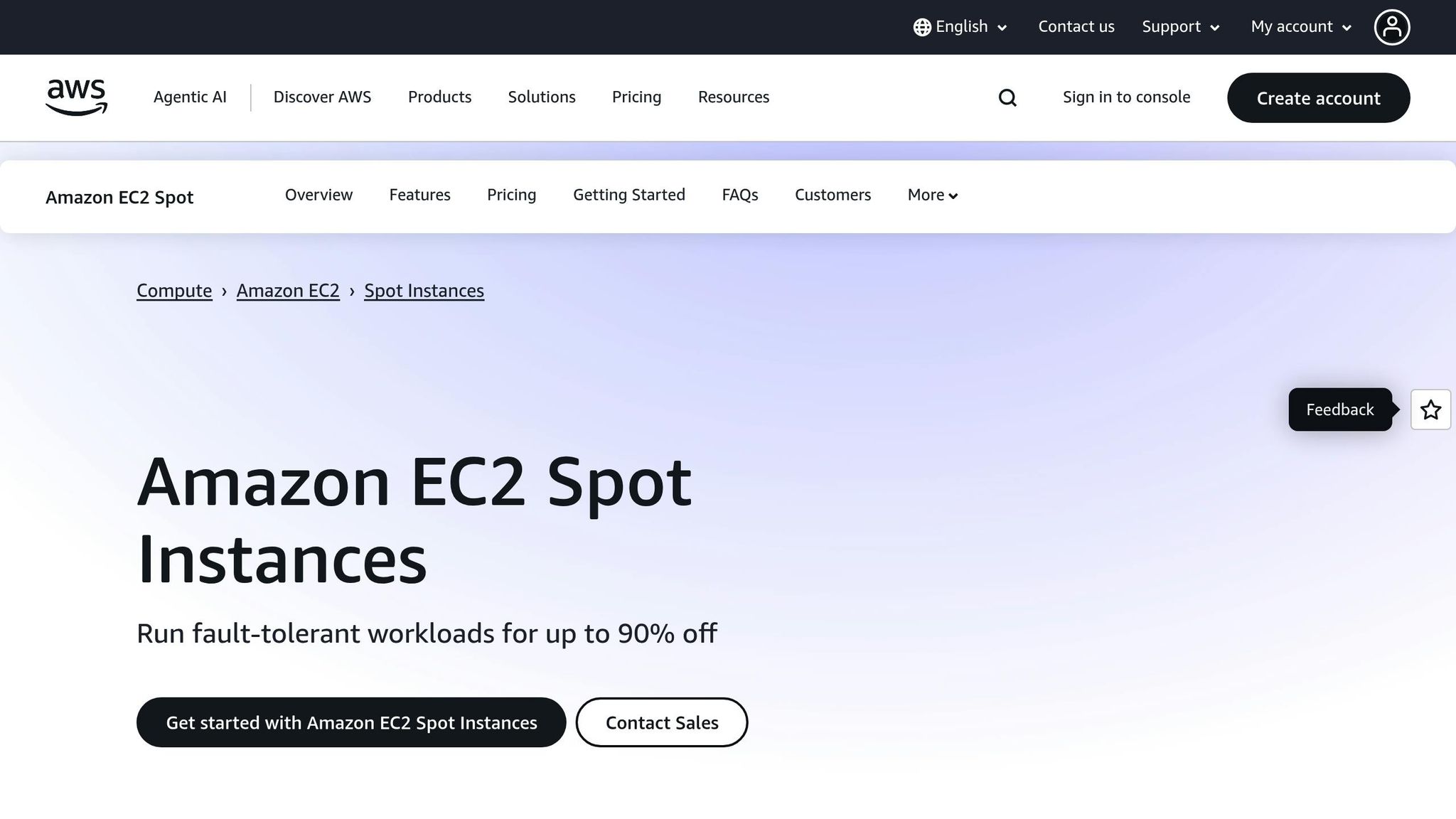
AWS Spot Instances offer a clever way to cut costs by using Amazon's unused EC2 capacity. These instances come at significantly reduced rates, thanks to a dynamic pricing model that adjusts based on real-time supply and demand [1][3].
Cost Savings
With Spot Instances, businesses can slash cloud costs by 50% to 90% compared to standard On-Demand pricing [1][2][3]. By setting a maximum bid, companies ensure their instances run as long as the Spot price stays below their threshold. Unlike On-Demand instances, which have fixed hourly or per-second pricing, Spot Instance costs fluctuate based on long-term market trends [1][3]. For UK businesses navigating tight budgets, these savings can free up resources for other priorities. Plus, the efficient use of cloud resources aligns with environmental goals, reducing waste.
Carbon Footprint Impact
Spot Instances are more than just cost-effective - they’re environmentally friendly too. By making use of Amazon EC2 capacity that would otherwise sit idle, they help reduce energy waste and promote greener data centre operations [4][5][7].
Reliability and Risk Factors
There’s a trade-off with Spot Instances: interruptions. If the market price rises above your bid, the instance can terminate without warning. This unpredictability can make budgeting a bit tricky for those needing stable costs. However, for workloads that can handle interruptions, the savings often outweigh the risks. Spot Instances are perfect for tasks that are naturally resilient and can recover from disruptions.
Workload Suitability
Spot Instances shine in scenarios where interruptions won’t derail progress. They’re ideal for compute-heavy tasks like data processing, batch jobs, scientific computing, and development work [4][5][6]. AWS suggests combining Spot Instances with other EC2 options, such as Compute Savings Plans and On-Demand Instances, to balance cost savings with reliability [4][6]. Common use cases include machine learning training, big data analytics, containerised applications, and CI/CD pipelines - all areas where temporary downtime won’t ruin the results.
For UK businesses, Spot Instances can be a budget-friendly solution for testing and development environments, especially for those adopting DevOps practices. They not only lower costs but also contribute to sustainability goals. For tailored advice on optimising your cloud infrastructure and making the most of Spot Instances, you can explore Hokstad Consulting’s expertise (https://hokstadconsulting.com).
2. Google Preemptible VMs
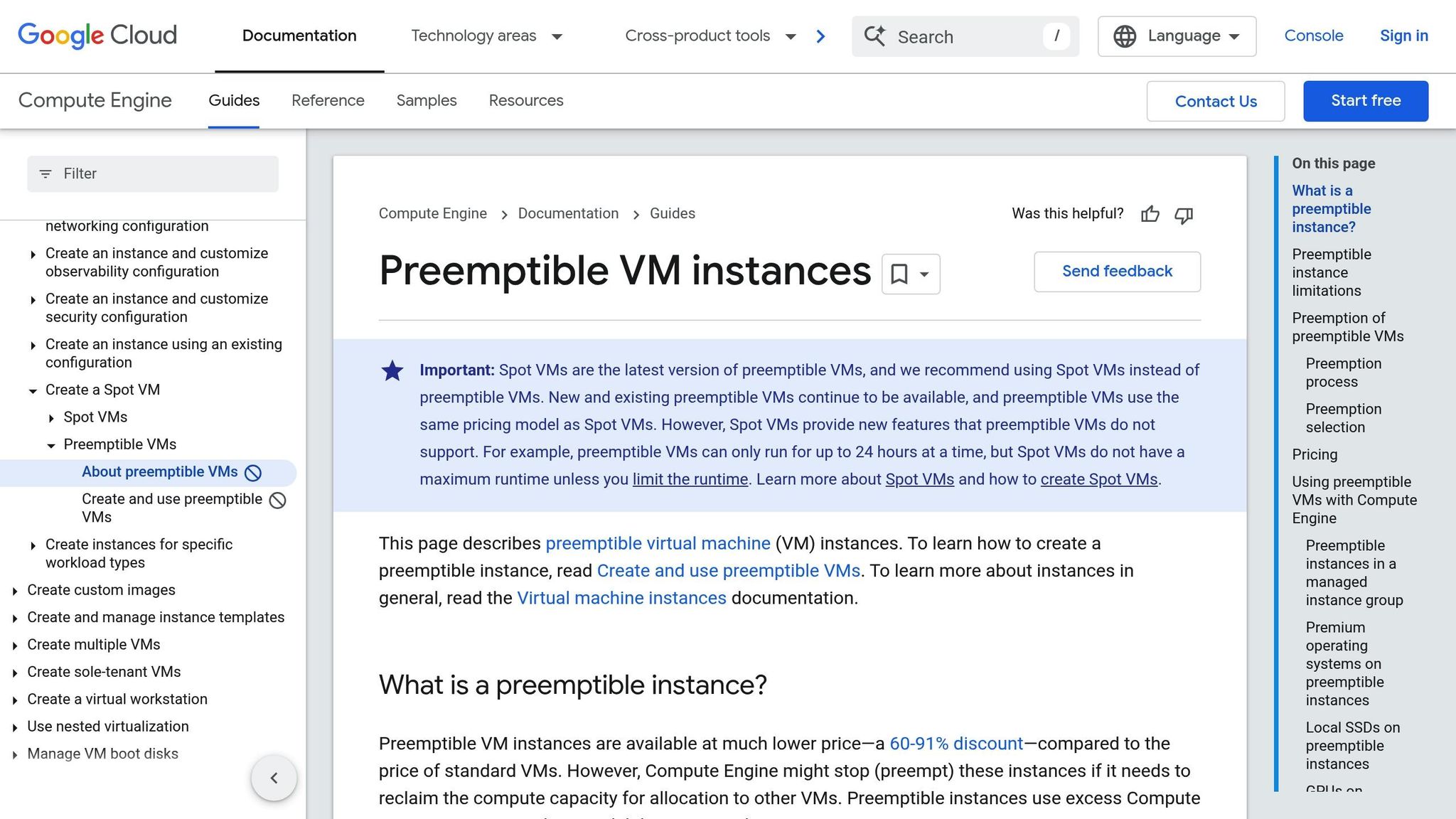
Google Preemptible VMs offer businesses in the UK access to temporary compute resources at fixed, discounted rates by tapping into surplus capacity.
Cost Savings
One of the key attractions of Preemptible VMs is their lower pricing compared to standard Compute Engine instances. The fixed pricing model helps businesses plan budgets more effectively, providing a predictable cost structure for temporary workloads.
Environmental Impact
Preemptible VMs utilise spare capacity that would otherwise go unused, improving the efficiency of Google's data centre operations. This reduces the demand for additional physical hardware, which in turn helps lower the carbon footprint associated with cloud services. On top of that, Google’s commitment to running its data centres on renewable energy further amplifies the environmental benefits of these instances.
Reliability and Risks
Preemptible VMs come with certain limitations. They can run for a maximum of 24 hours and may be interrupted with around 30 seconds' notice if the capacity is needed elsewhere. While this interruption is predictable and allows applications to shut down gracefully, it requires careful planning, especially for workloads that rely on maintaining state or completing essential tasks.
Best Use Cases
Preemptible VMs are perfect for workloads that can handle interruptions or be distributed across multiple instances. They excel in areas like:
- Batch processing and data analysis
- Rendering and computationally intensive tasks
- Development and testing environments
- Scientific computing and machine learning training, especially when tasks are designed to save progress and resume easily
Many UK businesses incorporate these instances into their continuous integration pipelines, where interruptions cause minimal disruption to build and testing processes.
Need help optimizing your cloud costs?
Get expert advice on how to reduce your cloud expenses without sacrificing performance.
3. Azure Spot VMs
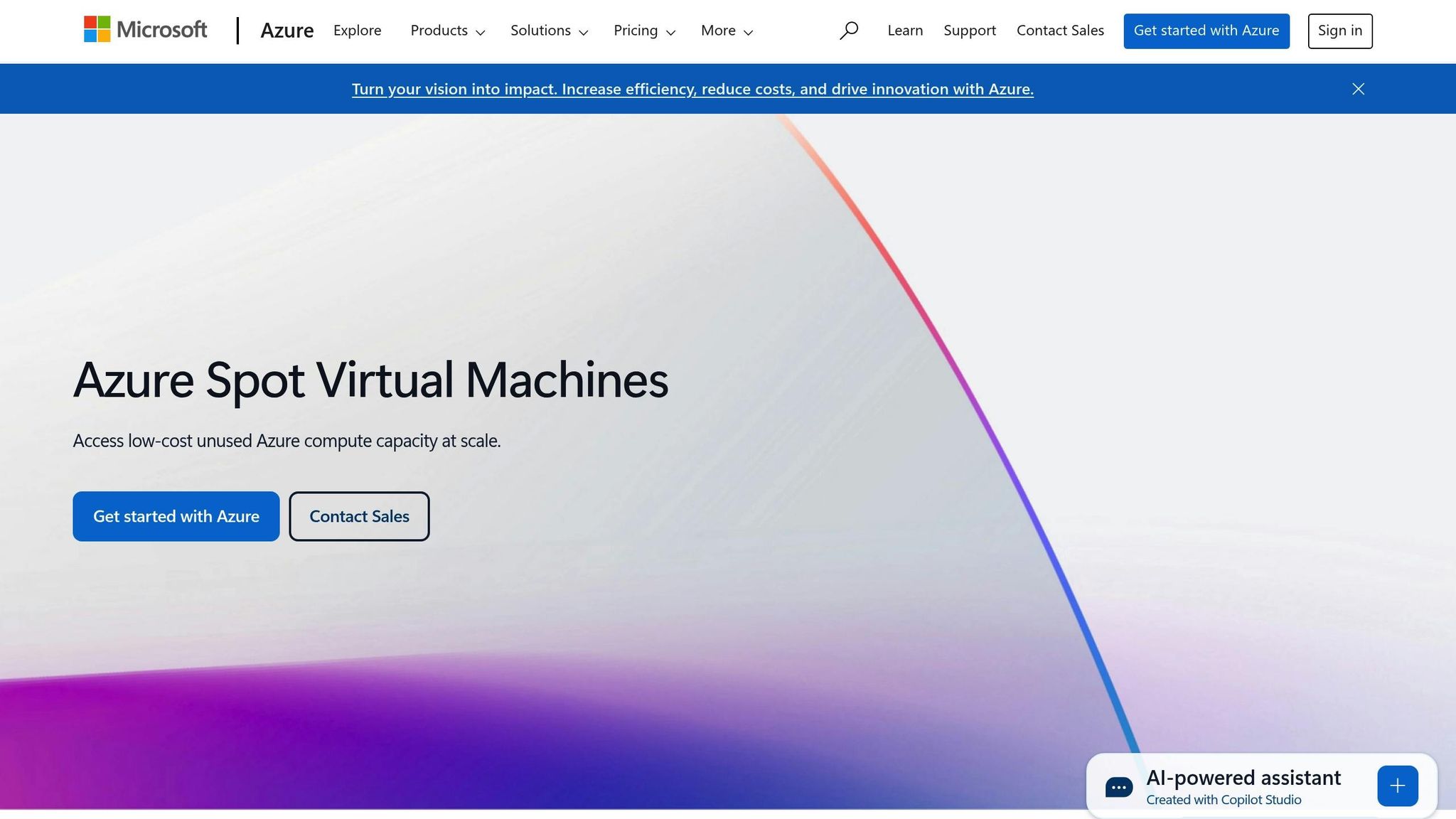
Azure Spot VMs, much like their counterparts from AWS and Google, provide a cost-effective option for businesses in the UK while also promoting a more resource-efficient approach to cloud computing.
Cost Savings
Azure Spot VMs allow businesses to access Microsoft's surplus compute capacity at a fraction of the cost of standard pay-as-you-go pricing. This makes them a great choice for workloads that can handle interruptions, offering a practical way to reduce expenses while leveraging Azure's extensive infrastructure [8][9].
Reducing Carbon Footprint
By tapping into unused capacity within Azure data centres, Spot VMs help minimise energy waste. This approach not only optimises resource usage but also contributes to lowering the carbon impact of cloud operations. It's a step towards a more energy-conscious cloud environment [8][9][10].
Ideal Workloads
Azure Spot VMs are best suited for tasks that can tolerate interruptions, such as batch processing and data analysis. These types of workloads benefit from the cost savings without being significantly affected by the occasional disruption [9][11].
Advantages and Disadvantages
Building on the earlier discussion about cost and environmental benefits, let’s delve deeper into the pros and cons of using spot instances across the three major cloud providers. Each platform comes with its own strengths and challenges, which can significantly impact how you integrate them into your operations.
Cost savings take centre stage. AWS Spot Instances, Google Preemptible VMs, and Azure Spot VMs offer considerable discounts compared to standard on-demand pricing. Plus, there’s an added eco-friendly angle - by using surplus capacity that would otherwise go to waste, these services help reduce energy consumption in data centres.
That said, there’s a catch: the unpredictability of spot instances can create operational headaches. Since all three platforms reserve the right to terminate instances with little notice when demand spikes, they’re not ideal for critical applications that require uninterrupted service or guaranteed uptime.
| Platform | Cost Savings | Environmental Impact | Interruption Notice | Best Use Cases | Key Limitations |
|---|---|---|---|---|---|
| AWS Spot Instances | Up to 90% vs on-demand | Utilises unused capacity | 2-minute warning | Batch processing, CI/CD, data analysis | Complex pricing model, frequent price changes |
| Google Preemptible VMs | Up to 80% vs standard pricing | Reduces data centre waste | 30-second warning | Development, testing, fault-tolerant workloads | 24-hour maximum runtime limit |
| Azure Spot VMs | Variable discounts | Minimises energy waste | 30-second warning | Batch jobs, scalable applications | Less predictable availability |
This table highlights the nuances of each platform, from the cost savings and environmental benefits to the operational challenges and limitations. For instance, AWS Spot Instances might be cost-effective, but their pricing model can be tricky to navigate. Similarly, Google Preemptible VMs come with a strict 24-hour runtime cap, which could restrict certain workloads.
To make the most of these instances, it’s crucial to adapt your applications to handle interruptions. Techniques like checkpointing and state management can help, but they may require additional development effort, partially offsetting the cost benefits.
For UK organisations, there’s another layer of complexity: compliance with local regulations. While all three platforms meet necessary certifications, the interruption risks may conflict with standards that demand consistent service availability.
To navigate these challenges, expert advice can be invaluable. For example, Hokstad Consulting provides tailored strategies to help UK businesses optimise their cloud infrastructure. With their guidance, organisations can strike a balance between cost efficiency, operational reliability, and sustainable cloud practices, ensuring they make the most of spot instances without compromising on critical requirements.
Conclusion
Spot instances present an opportunity for UK businesses to cut operational costs while contributing to energy efficiency by utilising surplus data centre capacity. This approach not only helps reduce expenses but also minimises energy waste, aligning with broader sustainability goals.
The practical applications of spot instances are evident in areas like batch processing, CI/CD pipelines, development and testing environments, data analysis, and other workloads that can tolerate occasional interruptions. However, they are not ideal for mission-critical tasks where reliability is non-negotiable, as their availability can be unpredictable.
To make the most of spot instances, businesses need solid strategies for state management, checkpointing, and handling interruptions. Without these measures, the benefits of cost savings and efficiency can quickly erode.
Hokstad Consulting (https://hokstadconsulting.com) specialises in helping organisations optimise their cloud costs, often achieving savings of 30–50%. Their expertise in areas like DevOps transformation, strategic cloud migrations, and tailored automation ensures that businesses can integrate spot instances effectively while maintaining operational stability and adhering to UK regulations.
As cloud computing continues to evolve, organisations that prioritise both cost efficiency and environmental responsibility are likely to thrive. With the right approach and expert guidance, spot instances can play a key role in achieving these objectives.
FAQs
How can businesses minimise the risk of disruptions when using spot instances?
When using spot instances, businesses can minimise the risk of disruptions by implementing a few smart strategies. One effective approach is setting up auto-scaling groups with a mix of instance types and availability zones. This setup allows workloads to transition smoothly if a spot instance is interrupted. At the same time, applications should be built with fault-tolerant architecture, ensuring they can handle interruptions without losing data - whether that means shutting down safely or restarting seamlessly.
Another useful step is configuring spot instances as 'persistent' and leveraging monitoring tools to get alerts about potential interruptions. These alerts enable teams to adjust workloads proactively, keeping services running with minimal downtime. By adopting these practices, businesses can not only maintain operational continuity but also maximise the cost benefits of spot instances.
How can spot instances be integrated into existing cloud infrastructure while staying compliant with UK regulations?
To use spot instances in your cloud setup while staying within UK regulations, the first step is to evaluate whether your workloads are a good match. Spot instances work well for tasks that can handle interruptions, such as batch jobs, CI/CD pipelines, or data analysis. These tasks are flexible enough to adapt if the instances are reclaimed.
It's also crucial to ensure your cloud provider complies with UK-specific regulations like GDPR and follows NCSC guidelines. Regular compliance audits and detailed documentation are essential for proving adherence. Additionally, using monitoring tools can help you track performance and identify any compliance issues before they become problems.
With these practices in place, you can reduce costs by leveraging spot instances without compromising on compliance or operational reliability.
When should businesses avoid using spot instances, and what are the best alternatives for these scenarios?
Spot instances aren't the best choice for tasks that demand high availability, are stateful, or can't handle interruptions. This includes essential production services, databases, or applications that need steady low latency and dependable connections.
For such critical needs, it's better to look at alternatives like Reserved Instances, On-Demand Instances, or dedicated cloud resources. These options offer more reliability and stability, helping to keep vital workloads running smoothly without interruptions.
