Cloud costs can spiral out of control without proper management. Terraform helps you take charge by automating resource provisioning, improving cost visibility, and enforcing policies to reduce waste. Here's how you can save money using Terraform:
- Control Spending: Use tools like Terraform Cloud's cost estimation and Infracost to predict expenses before deploying changes.
- Optimise Resources: Automate scaling, schedule non-production resources to shut down during off-hours, and leverage cost-efficient options like Spot or Reserved Instances.
- Track Costs: Apply consistent tagging standards for better cost allocation and visibility.
- Clean Up Waste: Regularly audit unused resources and automate lifecycle policies to prevent idle infrastructure from inflating bills.
- Choose the Right Setup: Decide between Terraform Cloud or self-hosting based on your resource count and compliance needs.
Whether you're a small business or managing thousands of resources, these strategies can help you trim cloud expenses while maintaining operational efficiency.
Controlling Cloud Costs with Terraform
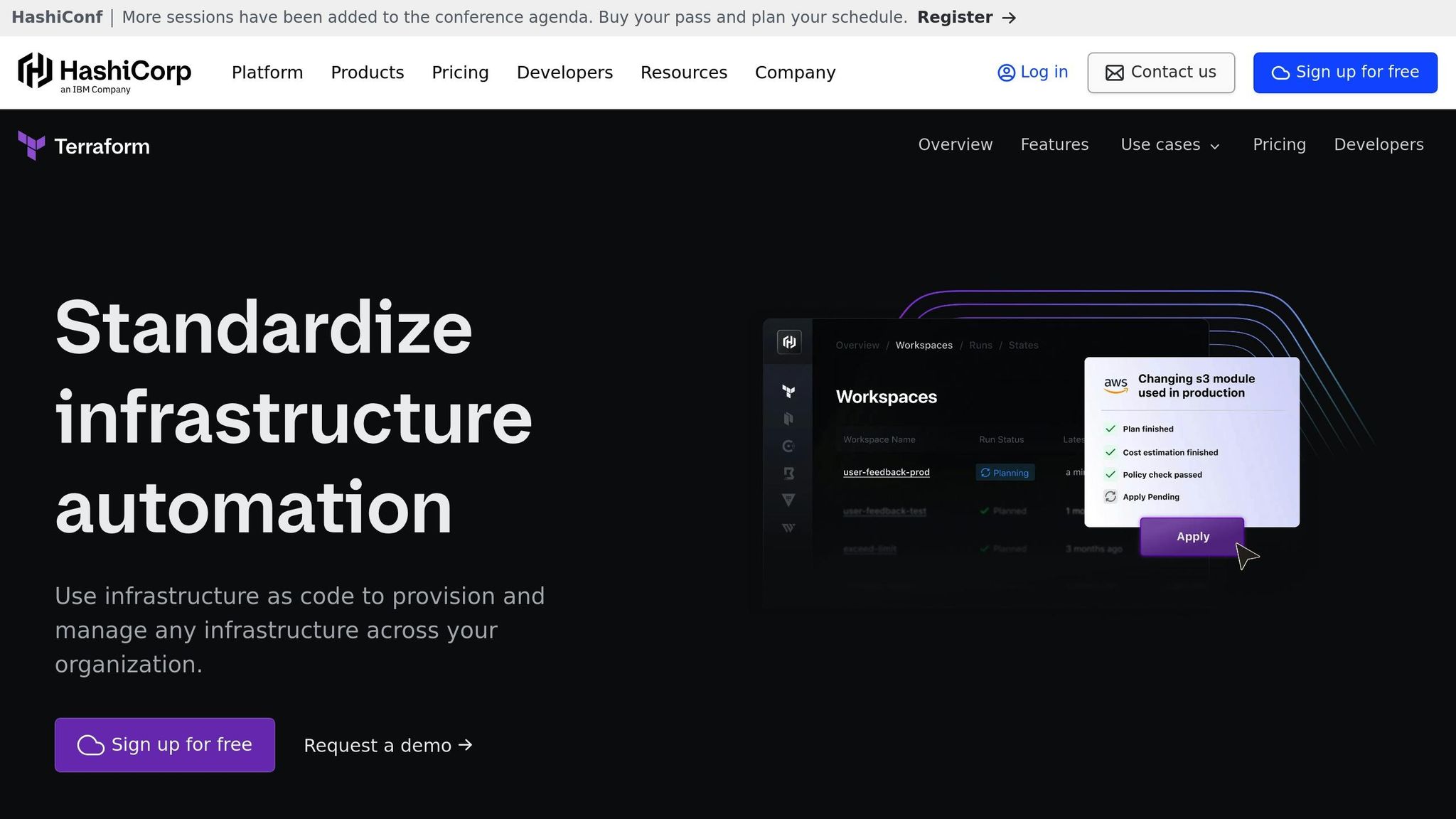
Building Cost Control into Terraform Code
Incorporating cost awareness into your Terraform code right from the start ensures that every deployment balances financial considerations with technical requirements. By embedding these practices, you can extend Terraform's cost management capabilities and make cost-conscious decisions a natural part of your infrastructure management.
Using Variables and Data Sources for Cost Efficiency
Using dynamic variables and data sources in Terraform is a smart way to manage costs effectively. Variables allow you to tailor deployments to specific needs, making it easier to adjust configurations without compromising consistency across environments. For example, defining environment-specific VM sizes ensures that smaller, more affordable instances are used in lower environments, avoiding unnecessary over-provisioning.
Conditional resource creation is another useful tool for cost control. By leveraging the count parameter, you can conditionally provision resources based on environment variables, ensuring that non-production environments only deploy what's truly necessary.
Data sources take cost efficiency further by enabling Terraform to query existing resources and select the most cost-effective options. Instead of hardcoding expensive specifications, data sources can identify newer instance types with better price-performance ratios, helping you optimise spending.
Cost-conscious Terraform modules can also simplify the process. These modules can include built-in defaults such as automatic lifecycle policies or storage tiering, so teams can adopt cost-efficient practices without needing in-depth knowledge of cloud pricing structures. This not only saves time but ensures cost optimisation becomes a standard practice.
Tagging Standards for Cost Tracking
Tagging is essential for tracking and allocating costs across your cloud resources. Tags act as key-value pairs that categorise resources based on attributes like environment, application, team, or cost centre, enabling detailed financial visibility.
Establishing a consistent tagging convention makes it easier to identify resources and allocate costs accurately. Common tags might include Environment, Project, Team, CostCentre, and Owner, ensuring comprehensive tracking and accountability.
Terraform's default_tags feature simplifies this process by applying baseline tags automatically to all resources, reducing manual effort:
provider "aws" {
default_tags {
tags = {
Environment = "Production"
ManagedBy = "Terraform"
CostCentre = "Engineering"
}
}
}
For additional flexibility, you can use Terraform's merge() function to combine default organisational tags with project-specific ones, maintaining consistency while allowing for detailed tracking.
Applying tags during the provisioning process ensures resources are properly categorised from the start. Regular audits of resource tags are also important to identify missing or incorrect tags that may affect cost visibility and compliance with your tagging strategy.
Setting Up Cost Policies and Budget Alerts
Automating cost policies and alerts within Terraform configurations adds another layer of cost control.
Budget alerts act as an early warning system, helping you stay within financial limits. For instance, a marketing agency could set up an alert to notify them when 90% of their £200 AWS monthly budget is reached. These alerts integrate seamlessly with notification systems, ensuring teams are promptly informed of potential budget overruns.
Cost estimation tools like Infracost can also be integrated into your Terraform workflow, offering cost forecasts before changes are applied. For example, a company might use Infracost in their CI/CD pipeline to detect a £500/month increase caused by an overprovisioned RDS instance. Identifying such issues early prevents costly mistakes from making it to production.
Automating lifecycle policies further enhances cost management. For instance, a cloud platform team could use Terraform modules to automatically transition logs to INTELLIGENT_TIERING after 30 days. This eliminates the need for manual intervention while ensuring resources follow cost-optimised lifecycles, saving both time and money in the long run.
Automating Resource Setup for Cost Efficiency
Terraform's automation capabilities transform it into a powerful tool for managing cloud costs by reducing manual errors and preventing forgotten resources. According to the 2023 HashiCorp State of Cloud Strategy Survey, 94% of respondents reported avoidable cloud spend, with half attributing this to idle or underused resources and the other half pointing to overprovisioning as a major issue [3]. By automating processes like scaling and scheduling, Terraform helps organisations take control of these costs.
Dynamic Scaling and Conditional Logic
Terraform's automation makes it easier to manage resources efficiently. Dynamic scaling ensures that resource specifications adjust based on demand, preventing overprovisioning across environments. For example, using production-level resources in all environments can significantly inflate costs unnecessarily.
A better approach is tailoring resource sizes to specific environments. With Terraform variables, you can dynamically assign cost-effective instance types. For instance, in Azure, a development environment might use a Standard_B2s VM for basic tasks, while production environments rely on Standard_D4s_v3 instances for higher performance:
variable "environment" {
description = "Environment name"
type = string
}
locals {
vm_sizes = {
dev = "Standard_B2s"
test = "Standard_B2ms"
prod = "Standard_D4s_v3"
}
}
resource "azurerm_linux_virtual_machine" "main" {
name = "${var.environment}-vm"
size = local.vm_sizes[var.environment]
# Additional configuration...
}
Terraform also supports conditional resource creation through the count parameter, ensuring that expensive resources are deployed only when absolutely necessary, based on input values.
Using Spot and Reserved Instances
Terraform enables further cost savings by optimising instance pricing through Spot and Reserved models. Spot Instances, which use spare capacity, can reduce costs significantly. For example, one organisation reported savings ranging from 12.5% to 50.5%, amounting to £53,593 monthly [4]. When configured correctly, Spot Instances can even support critical production workloads.
Terraform’s mixed_instances_policy block in Auto Scaling Groups allows you to combine Spot and On-Demand instances. This approach balances cost savings with high availability by diversifying across instance types, sizes, and Availability Zones. The capacity-optimised allocation strategy reduces interruptions by selecting the most stable Spot Instance pools.
For predictable, long-term workloads, Reserved Instances offer substantial discounts. Terraform can automate Reserved Instance purchases by analysing historical usage data. For instance, the azurerm_reserved_virtual_machine_instance resource lets you reserve specific VM configurations for up to three years, locking in lower prices for consistent workloads.
Terraform isn't just about provisioning infrastructure. It's the foundation for scalable Terraform AWS cost optimisation - it's a powerful cost control tool when used with intent.
– Ori Yemini, CTO & Co-Founder, ControlMonkey [1]
Scheduling Non-Production Resources
Non-production resources, like development and testing environments, often run 24/7 despite not being needed all the time. This can lead to unnecessary costs. Automated scheduling can tackle this by shutting down these resources during off-peak hours.
For example, the MoJ Modernisation Platform schedules non-production EC2 and RDS instances to stop at 21:00 on weekdays and restart at 06:00, with full shutdowns on weekends. This practice significantly reduces costs and lowers environmental impact without disrupting productivity.
Terraform supports various scheduling methods tailored to different cloud providers. In Azure, you can use the azurerm_automation_schedule resource to automate daily shutdowns:
resource "azurerm_automation_schedule" "nightly_shutdown" {
name = "nightly-vm-shutdown"
resource_group_name = var.resource_group_name
automation_account_name = var.automation_account_name
frequency = "Day"
interval = 1
start_time = "2024-01-01T22:00:00+00:00"
description = "Shutdown non-production VMs at 22:00 UTC"
}
For AWS, tools like Amazon EventBridge Scheduler and AWS CodeBuild offer flexible scheduling. These can implement kill-and-revive
patterns, terminating and recreating resources as needed to maintain fresh environments while minimising costs. GitHub workflows with cron schedules can also trigger Terraform operations to stop and start services in a specific order, accommodating dependencies. The instance-scheduling tag provides granular control over resource shutdown and startup times.
Red Ventures showcases the impact of Terraform automation. By improving resource allocation and scheduling, they have saved over £16,000 per month (more than $20,000) [3].
Terraform Cloud has helped us create a true self-service operation...which has improved our resource allocation, licence management, and other cost factors that have cumulatively saved us more than $20,000 per month across the board.
– Ben Carter, Vice President of Enterprise Architecture, Red Ventures [3]
Monitoring and Cleaning Up Unused Resources
Building on the earlier discussion about automation and scheduling, keeping a close eye on your infrastructure is key to spotting and eliminating unused resources. This ongoing process can significantly cut down on cloud costs.
Unused resources tend to accumulate over time, quietly inflating expenses. Terraform offers several tools and practices to help identify, track, and clean up these unnecessary elements.
Finding Unused Resources with Terraform State
Regularly reviewing Terraform's state file is a good starting point for spotting orphaned resources. This file acts as an inventory, mapping your configuration to actual cloud resources [6]. By examining it periodically, you can uncover resources that are no longer connected to active configurations - often a sign of unused infrastructure that’s still racking up costs.
Terraform Cloud’s Drift Detection feature takes this a step further. It continuously monitors your infrastructure, flagging changes that could indicate unused or misconfigured resources.
Drift Detection for Terraform Cloud continuously checks infrastructure state to detect and notify operators of any changes, minimising risk, downtime, and costs.– Melar Chen, HashiCorp [5]
For cost analysis, tools like Infracost, Terracost, and Scalr integrate seamlessly with Terraform workflows. They help evaluate resource expenses and identify areas where savings are possible [2]. A well-organised tagging system - using tags like Environment, Owner, Project, and LastUsed - also simplifies the process of pinpointing resources that can be retired.
Setting Up Regular Audits
Regular audits are another critical step in managing cloud costs. These reviews provide a detailed look at resource usage and cost trends, helping to maintain efficiency over time. Scheduling audits - monthly or even more frequently during periods of rapid infrastructure changes - can reveal patterns in resource utilisation and highlight areas for optimisation. Automated reports can break down metrics like resource age, utilisation rates, and costs, with financial data presented in pounds (£) for clarity.
Version controlling your Terraform configurations in Git adds an extra layer of accountability. It creates a history of when resources were created, modified, or marked for removal [7]. Real-time data from cloud provider APIs like AWS CloudWatch, Azure Monitor, or Google Cloud Monitoring can further inform these audits, ensuring that your cost management efforts stay on track.
Automating Lifecycle Policies
Insights from audits should feed directly into automated lifecycle policies, which are essential for maintaining ongoing cost control. Manual cleanups often lag behind and are prone to errors, but automation ensures consistency. Terraform’s declarative model naturally supports this by identifying and addressing deviations from your configurations [7].
Lifecycle policies can be tailored to specific needs. For example, idle development or testing resources can be automatically decommissioned after a set period. Similarly, storage policies can move infrequently accessed data to cheaper storage options or delete it when it’s no longer needed.
Integration with AWS Config provides an added layer of monitoring and automatic remediation for non-compliant resources [7]. Meanwhile, tools like Sentinel and Open Policy Agent (OPA) help enforce policies, preventing costly mistakes such as deploying oversized or untagged resources. These tools can also ensure that expensive resources are only used in approved environments [9].
One software development company reduced its monthly cloud costs by 30% through systematic Terraform-based analysis and optimisation [8]. By removing temporary resources and gradually expanding their policy scope, they demonstrated how effective these practices can be for cutting costs while maintaining a streamlined infrastructure.
Using Third-Party Tools and Expert Help
Once you've established automated resource setups and monitoring, taking the next step with specialised tools and expert advice can fine-tune your cost management strategy. While Terraform offers powerful built-in features for managing infrastructure, adding third-party tools and consulting expertise can take your cost optimisation efforts to the next level. These external resources provide deeper insights and advanced automation to complement standard Terraform workflows.
Cost Management Tool Integrations
A variety of third-party tools work seamlessly with Terraform, offering real-time cost visibility and proactive management capabilities. One standout option is Infracost, which integrates directly into your development workflow to provide cost estimates. By adding Infracost to your CI/CD pipeline, you can display cost estimates right in your Git pull requests [1]. This lets developers see the financial impact of their infrastructure changes before deployment. For instance, a company using this approach could identify a £375/month increase caused by an overprovisioned RDS instance simply by incorporating cost estimation into their deployment process [1].
In addition to Infracost, cloud-native tools like AWS Cost Explorer and Azure Cost Management are highly effective when paired with Terraform-managed resources - especially if you've implemented a solid tagging strategy. These tools provide detailed breakdowns of spending patterns, helping you spot trends and opportunities for optimisation that might not be obvious from Terraform's state files alone.
When choosing cost management tools, think about factors such as compatibility with your cloud environment, real-time monitoring features, and support for multi-cloud setups. Pricing models also matter - some tools charge a subscription fee, while others follow a pay-as-you-go structure [11]. Tools that automate routine optimisation tasks can be particularly valuable, as they reduce the manual effort required to maintain cost efficiency [10].
How Hokstad Consulting Can Help

Effectively managing cloud costs goes beyond using the right tools - it requires expertise in Terraform best practices and broader DevOps strategies. Hokstad Consulting specialises in cloud cost engineering, helping businesses cut costs by 30–50% through systematic optimisation.
Their approach isn’t just about slashing costs; it’s about embedding cost considerations into every stage of your development lifecycle. This includes automating CI/CD pipelines with cost estimation, implementing detailed tagging strategies, and setting up monitoring solutions for ongoing visibility into spending patterns.
Hokstad Consulting also offers a cloud cost audit, which thoroughly analyses your Terraform-managed infrastructure to uncover immediate savings and long-term optimisation opportunities. This might include rightsizing instances, identifying unused resources, or restructuring architectures to improve cost efficiency.
A key strength of their service is fostering collaboration between finance, engineering, and business teams [10]. Embedding cost awareness across your organisation is essential for effective cloud cost management [12].
Their No Savings, No Fee
model reflects their confidence in delivering results. Fees are capped at a percentage of the savings achieved, ensuring their success aligns with your cost reduction goals. They also provide strategic cloud migration services, custom automation, and ongoing support. For organisations with complex hybrid or multi-cloud environments, their expertise in private cloud setups and managed hosting solutions can help cut long-term costs while maintaining performance and security.
Need help optimizing your cloud costs?
Get expert advice on how to reduce your cloud expenses without sacrificing performance.
When to Consider Self-Hosting or Different Architectures
If you're aiming to trim costs, it might be time to take a closer look at your Terraform setup and overall architecture. While Terraform Cloud is convenient, larger organisations may find self-hosting a more economical choice. Similarly, making strategic changes to your infrastructure could lead to significant savings. Here’s a breakdown of Terraform Cloud versus self-hosting to help you decide what fits your organisation’s needs.
Comparing Terraform Cloud and Self-Hosting
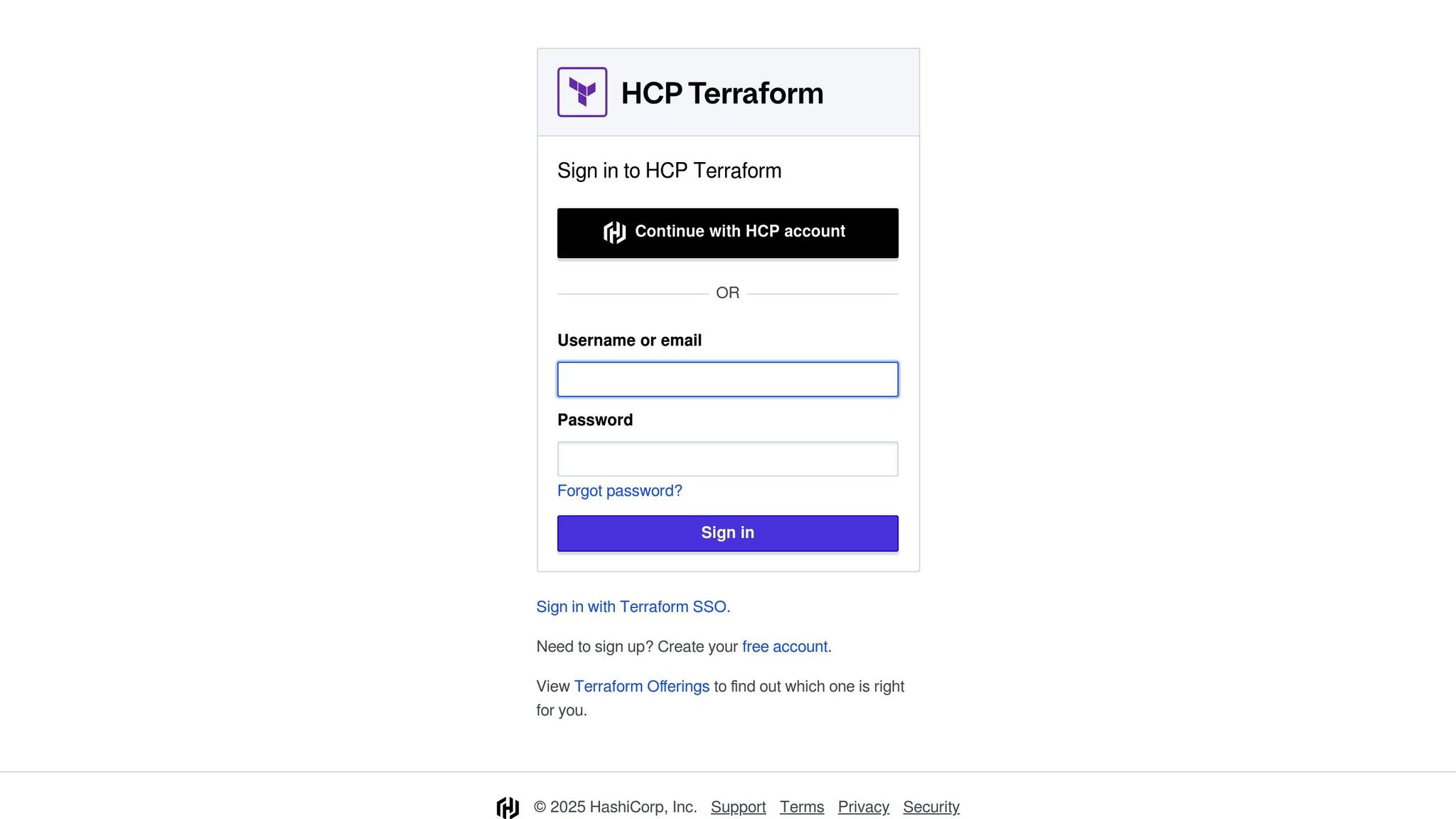
The decision between Terraform Cloud and self-hosting often boils down to cost predictability and control. Terraform Cloud uses a Resources Under Management (RUM) pricing model, which can complicate cost forecasting for organisations experiencing rapid growth.
Here’s how the pricing works: Terraform Cloud charges £0.00014 per hour per resource after the first 500 free resources in the standard tier[13]. For premium plans, the price jumps to £0.99 per resource per month[14]. For a company managing 5,000 resources, this could mean monthly costs of around £4,950 on the premium tier.
On the other hand, self-hosting Terraform Enterprise comes with a fixed annual cost - starting at £15,000 per year[15]. This structure offers predictable expenses regardless of how many resources you manage. It’s a particularly appealing option for organisations with strict compliance requirements, as it also provides full control over data[14].
| Aspect | Terraform Cloud | Self-Hosting |
|---|---|---|
| Initial Cost | Free for up to 500 resources | £15,000/year minimum |
| Scaling Cost | £0.10–£0.99 per resource/month | Fixed annual licence |
| Cost Predictability | Variable with RUM model | Highly predictable |
| Operational Overhead | Minimal | Requires dedicated maintenance |
| Data Control | Limited | Complete control |
| Compliance Suitability | Standard environments | Compliance-heavy environments |
Typically, organisations managing between 2,000 and 3,000 resources hit the break-even point where self-hosting becomes more cost-effective. Beyond this threshold, the fixed costs of self-hosting often outweigh the variable RUM costs of Terraform Cloud, especially for organisations equipped to handle the operational overhead.
Another option to consider is using vendor-neutral backends like AWS S3, GCS, or Azure Blob Storage[14]. These solutions offer flexibility and cost control without locking you into a specific provider. Plus, they make it easier to switch platforms without the hassle of migrating state files - a big win for long-term savings.
Changing Infrastructure for Cost Savings
Beyond choosing the right deployment model, rethinking your architecture can lead to even greater savings. However, these changes require careful planning and execution to ensure they align with your cloud cost model.
For example, the Home Office managed to cut their cloud bill by 40% by reworking their architecture[16]. Their success came from adopting cloud-native principles, such as breaking down monolithic applications into smaller, scalable microservices. This approach allowed them to shut down non-essential services during off-hours and scale components based on real demand.
Here are a few practical ways to optimise your architecture for cost savings:
- Optimise storage: Compress infrequently accessed data to reduce storage costs[16].
- Streamline data flows: Redesign services to minimise unnecessary network traffic, particularly for multi-region deployments.
- Use lower-cost environments: Implement non-production environments that can be quickly recreated, significantly cutting development and testing expenses compared to maintaining production-grade setups[16].
- Simplify resource management: Design services with clear boundaries to make it easier to remove outdated components and prevent resource sprawl[16].
The most effective cost-saving strategies integrate optimisation throughout the Software Development Life Cycle (SDLC)[17]. This means justifying budgets during the planning phase, tracking costs during development, and re-evaluating expenses during monitoring. When your architecture supports this level of visibility, teams can make smarter decisions about technical debt and future projects based on their actual financial impact.
For workloads with consistently high utilisation, hybrid or private cloud architectures may be more economical than public cloud options. The key is to identify which services benefit from the flexibility of cloud elasticity and which are better suited to predictable, dedicated resources. These architectural choices lay the groundwork for long-term cost management, complementing Terraform cost-saving strategies you’ve already implemented.
Conclusion
Effectively managing cloud costs isn't just about having good intentions - it requires a structured approach and the right tools. Terraform stands out as a robust option for organisations aiming to keep their cloud spending in check.
The numbers highlight the scale of the issue: in 2023, 94% of organisations reported unnecessary cloud expenses, with S&P Global estimating £24 billion in potential cloud savings every year [18]. Overprovisioned resources impact 70% of enterprises, while idle resources affect 43% [18]. These statistics underline the importance of proactive cost management.
Key Strategies for Controlling Cloud Costs
There are three core practices to focus on when using Terraform to manage cloud expenses: integrating cost awareness into your infrastructure code, automating resource management, and seeking expert advice when necessary.
First, embedding cost awareness directly into your Terraform code can significantly reduce waste. Automation is another critical element - it ensures cost control at scale. For instance, using spot instances can cut costs by up to 90% compared to On-Demand instances, while automated cleanup policies prevent unused resources from piling up [1]. A notable example is Nedbank, which lowered its resource expenses by 25% with Terraform [18].
Terraform Cloud has helped us create a true self-service operation...which has improved our resource allocation, license management, and other cost factors that have cumulatively saved us more than $20,000 per month across the board.- Ben Carter, Vice President of Enterprise Architecture, Red Ventures [3]
Beyond coding and automation, making smart architectural decisions can amplify savings. Whether you choose Terraform Cloud, a self-hosted setup, or a hybrid model, these choices form the backbone of long-term cost control.
For those seeking additional support, companies like Hokstad Consulting specialise in cloud cost engineering. Their expertise has helped businesses achieve 30–50% cost reductions through tailored strategies that not only save money but also streamline operations.
FAQs
How do Terraform tagging standards help track and manage cloud costs more effectively?
Terraform's tagging standards make tracking cloud costs much easier by ensuring all resources are tagged with essential details like project names, departments, or cost centres. This consistency allows for straightforward expense attribution, helping organisations analyse spending and allocate budgets with precision.
By automating the tagging process, Terraform minimises human error and ensures alignment with an organisation's cost management policies. This not only improves financial oversight but also helps teams spot areas where they can optimise costs across their cloud setups.
How can Terraform's automation features help schedule non-production resources and reduce cloud costs?
Automating Non-Production Resources with Terraform
Terraform's automation capabilities allow businesses to schedule non-production resources, offering a straightforward way to trim cloud expenses. By automating tasks like shutting down resources during off-peak hours or managing their lifecycle, companies can avoid unnecessary costs. For example, scheduling non-production environments to power down overnight or over the weekend can lead to savings of up to 40–60%.
This method doesn't just save money - it also reduces manual work and ensures resources are only active when absolutely necessary. By pairing Terraform with scheduling tools, businesses can fine-tune resource usage and enjoy noticeable reductions in their cloud bills.
When should an organisation choose to self-host Terraform instead of using Terraform Cloud, and how could this impact costs?
Why Choose to Self-Host Terraform?
Organisations might choose to self-host Terraform when they need greater control over security, strict adherence to compliance standards, or customisation options that a managed service like Terraform Cloud can't fully accommodate. This approach is particularly appealing for larger teams or enterprise-level setups with specific operational demands.
Self-hosting can also help cut costs in the long run by eliminating recurring subscription fees and offering more control over resource allocation. That said, it's essential to factor in the initial setup costs and the ongoing expenses tied to maintaining infrastructure and operations. For smaller teams or organisations with simpler needs, Terraform Cloud might be a more budget-friendly and straightforward choice.
Ultimately, the decision to self-host or use a managed service should align with your organisation’s unique needs, budget, and ability to handle infrastructure management.
