Reducing test environment costs is about smarter resource management, not cutting quality. Many UK companies overspend due to idle infrastructure, over-provisioning, and underutilised tools. Here's how you can save:
- Automate resource management: Use tools like Infrastructure as Code (IaC) to activate resources only when needed.
- Optimise cloud pricing: Leverage spot or reserved instances for savings of up to 70%.
- Streamline tools and data: Consolidate software, set retention policies, and use synthetic data to cut storage costs.
- Monitor and clean up: Tools like AWS CloudWatch or Azure Monitor help track usage, while automated cleanups prevent waste.
- Build tailored environments: Create setups specific to testing needs, avoiding unnecessary components and costs.
How to Build a Better Test Environment | Parasoft
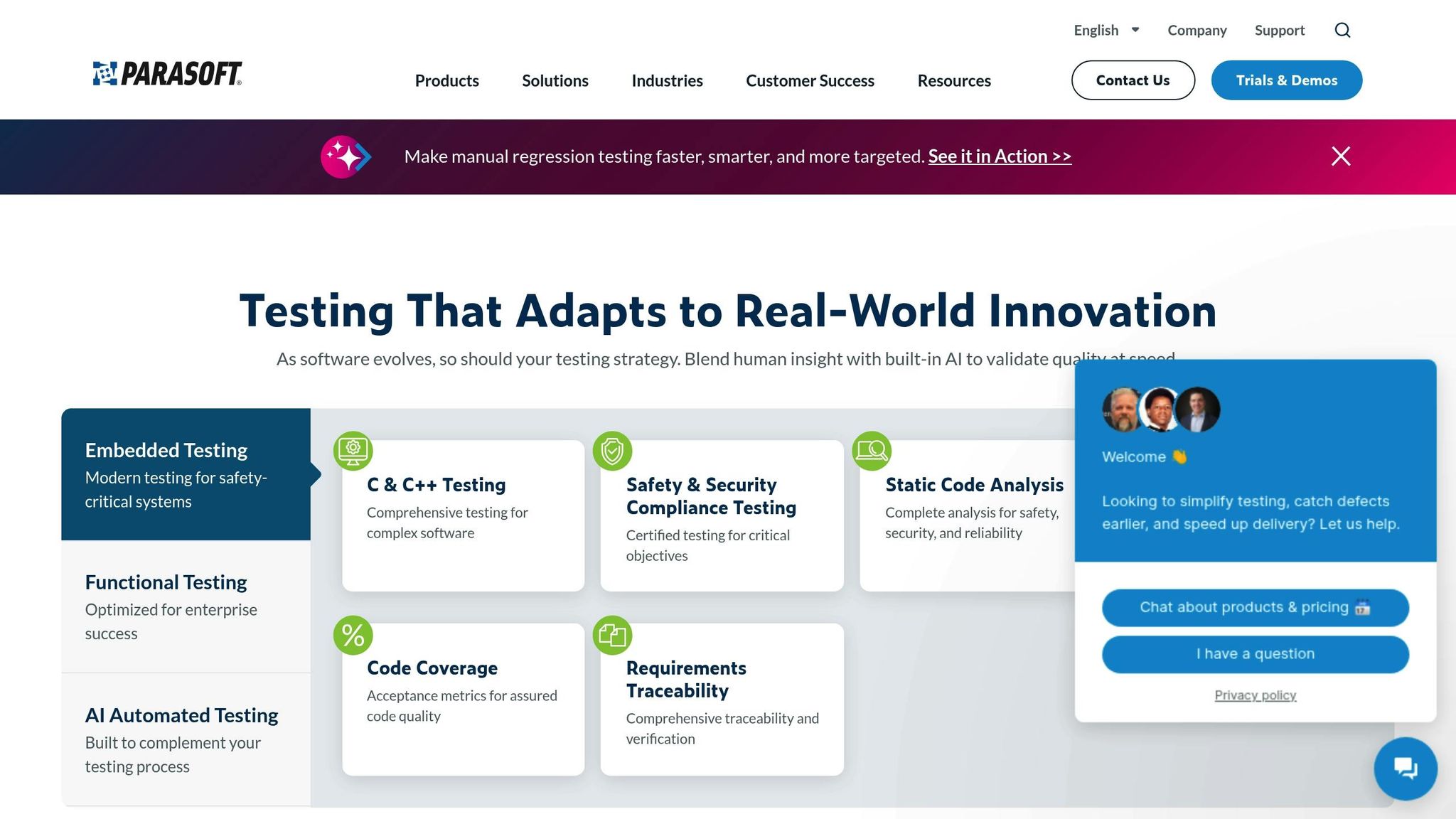
Strategies to Reduce Test Environment Costs
Reducing test environment costs doesn’t have to mean cutting corners. By focusing on automation, smarter use of cloud pricing, and better resource management, organisations can save money while maintaining high-quality testing standards.
Let’s explore some practical strategies that address the root causes of high costs.
Automating Resource Management
Manually managing resources can be both expensive and prone to errors. Automation solves this by activating resources only when they’re needed and shutting them down as soon as they’re not.
Using Infrastructure as Code (IaC) and automated CI/CD pipelines can minimise manual errors while ensuring environments are sized appropriately. Automation also enables shift-left testing, where integration and end-to-end tests happen earlier in the development cycle. This approach helps catch and fix issues when they’re less expensive to address.
Leveraging Cost-Effective Cloud Pricing Models
Cloud providers offer discounts tailored to development and testing workloads, helping teams significantly lower their expenses. For example:
- Spot instances can reduce costs by up to 70% compared to on-demand pricing [2].
- Reserved instances are ideal for predictable workloads, offering significant savings over time.
A notable example comes from a Microsoft Azure case study, where a large enterprise saved 40% on monthly cloud costs for its test environments. They achieved this by using lower-cost resources, turning off unnecessary services, and applying development and testing discounts [2]. By aligning pricing models to specific usage patterns - like spot pricing for short-term tests or reserved instances for long-term integrations - organisations can achieve maximum cost efficiency.
Optimising Data Usage and Tooling
Unchecked data storage and tooling expenses can spiral out of control. To manage these costs:
- Implement retention policies for logs and test data to avoid paying for unnecessary storage.
- Consolidate testing tools to reduce licence fees.
- Use synthetic or masked production data to minimise storage needs while ensuring realistic test conditions.
- Employ mock services and simulations to mimic production behaviour without requiring full-scale data sets. This can significantly lower both infrastructure and operational costs [2].
Regular audits of tool usage are also essential. By tracking licence utilisation and removing redundant tools or resources, teams can maintain a streamlined toolchain that meets their testing requirements without overspending.
Implementing Continuous Monitoring and Maintenance
After putting cost-saving strategies into action, the next challenge is keeping those savings intact. This is where continuous monitoring and automated maintenance come into play. Without them, test environments can quickly spiral into expensive inefficiencies. By maintaining close oversight, you ensure that your cost-saving efforts remain effective over time. Let’s explore how monitoring tools and automated cleanup processes help achieve this.
The Role of Monitoring Tools
Once automated resource management and cost-conscious pricing models are in place, monitoring tools step in to provide the visibility needed to manage costs effectively. These tools help spot wasteful spending patterns early, preventing them from escalating into bigger financial issues. Real-time tracking of resource usage allows for timely scaling down or decommissioning of idle resources.
Tools like Azure Monitor, AWS CloudWatch, and Prometheus are particularly useful. They offer real-time dashboards, automated alerts, and seamless integrations, making cost control much easier and more efficient [2].
Take the example of a UK-based fintech company that successfully reduced its monthly test environment costs by 35%, saving over £10,000 per month. They achieved this by combining Azure Monitor with strict resource management policies. The key to their success was using monitoring insights to automate responses to inefficiencies [2].
When choosing monitoring tools, prioritise those that allow custom metrics and include automation features to trigger corrective actions automatically.
Automating Cleanup Processes
While monitoring tools highlight inefficiencies, automated cleanup ensures those inefficiencies are addressed without delay. Manual cleanup can be tedious and error-prone, but by using automation, you can systematically remove unused resources before they start draining your budget. Tools like AWS Lambda and Azure Automation are excellent for this purpose [2].
A key element of successful automated cleanup is proper resource tagging. By tagging resources correctly, you enable automated systems to regularly audit your infrastructure and decommission anything no longer in use. This is especially critical in dynamic environments where test resources are created and destroyed frequently [2].
Best practices for automated cleanup include:
- Adopting consistent tagging policies to categorise resources for decommissioning.
- Embedding cleanup scripts directly into CI/CD pipelines to dismantle test environments immediately after use.
- Setting up alerts for resources that exceed their expected lifespans, ensuring no unused infrastructure lingers unnecessarily.
Clear documentation and team alignment are equally important. When teams understand and follow well-documented procedures for resource creation and cleanup, automated processes integrate smoothly into development workflows. Regular reviews of these processes help adapt them to new resource types and evolving cloud capabilities.
For organisations needing expert advice, Hokstad Consulting provides tailored assessments of test environment practices. Their expertise in DevOps and cloud cost optimisation ensures that best practices are implemented effectively, avoiding common pitfalls. This leads to measurable cost reductions while maintaining operational efficiency.
The advantages of disciplined monitoring and automated maintenance go far beyond immediate cost savings. They improve resource efficiency, minimise the risk of budget overruns, and enable quicker provisioning of test environments. This creates a solid foundation for innovation and faster delivery cycles, keeping test environments both efficient and cost-conscious [2]. These practices don’t just save money - they free up resources to drive future growth.
Need help optimizing your cloud costs?
Get expert advice on how to reduce your cloud expenses without sacrificing performance.
Tailoring Test Environments to Specific Needs
When it comes to testing, a one-size-fits-all approach often falls short, especially when trying to manage costs effectively. The solution? Build test environments specifically designed for each scenario. By focusing only on what’s necessary for testing, organisations avoid over-provisioning and improve overall efficiency. Instead of duplicating entire production setups, they create environments that meet their unique testing requirements without including unnecessary components.
The key is to understand the exact needs of each test scenario and allocate resources accordingly. This not only aligns with automation and cost-cutting strategies but also simplifies testing by removing unused and complex elements.
Designing Fit-for-Purpose Environments
A well-designed test environment matches the scale and complexity of your actual testing needs, avoiding the trap of paying for capacity that goes unused. Resource rightsizing plays a big role here, ensuring that CPU, memory, and storage allocations are based on actual requirements rather than default production specifications.
Here’s an example: A major technology company managed to cut compute and storage needs by up to 90%, saving £400,000 in just two months. How? They used Kubernetes-native sandboxes for their testing workflows. Instead of cloning entire environments, they reused core infrastructure and deployed only the components that had changed for each test [1].
To make this approach work, it’s important to focus on a few critical factors. For instance, risk-based testing ensures resources are directed at testing the most critical functionalities, rather than wasting effort on low-priority scenarios. Regularly reviewing actual requirements - like user load, data volume, and integration points - keeps environments properly sized as projects evolve. These strategies align with the broader goal of reducing unnecessary costs.
Another effective tactic is using ephemeral environments. These temporary setups are created on-demand, run only as long as needed, and automatically shut down afterward. They’re especially useful for CI/CD pipelines and microservices architectures, where hundreds of test environments may run simultaneously without driving up costs, thanks to shared infrastructure [1].
Cloud providers also offer pricing models tailored for preproduction environments. For example, Microsoft suggests using lower-cost resources and enabling only essential services in preproduction. This approach maintains testing quality while significantly cutting costs [2].
Using Mock Services and Simulations
Beyond managing resources, alternative methods like mock services and simulations can further reduce expenses. Mock services mimic the behaviour of real systems, eliminating the need for costly third-party components during testing. This is particularly useful when working with paid APIs or services that charge per use or require expensive licences [1][2].
For example, replacing a paid API with a mock can save significant money, especially when dealing with rate-limited APIs or services unavailable in development environments. However, to maintain test accuracy, these mocks need to closely replicate the behaviour of real services. Contract testing can help validate interactions between components, ensuring that mocks remain aligned with actual service specifications [1].
It’s also wise to pair mock-based testing with occasional full integration tests. This combination catches issues that simulations might miss. Regularly updating mocks to reflect changes in real services prevents technical debt and ensures reliable testing [1][3].
For those needing expert advice on implementing these strategies, Hokstad Consulting offers specialised assessments of test environment practices. Their expertise in cloud cost management and DevOps optimisation helps businesses design environments that meet their needs while avoiding common mistakes that could undermine cost-saving efforts.
Tailored test environments not only streamline testing cycles but also provide clear, actionable performance feedback - reinforcing the importance of cost efficiency throughout the process.
Conclusion: Cost-Efficient Test Environments for the Future
Creating cost-efficient test environments isn’t a one-off task - it’s an ongoing process of refinement. Organisations that embrace this mindset can unlock substantial savings while improving overall efficiency.
For instance, optimisation strategies can reduce cloud expenses by 30–50% while enhancing performance. One SaaS company reported annual savings of £96,000, and an e-commerce platform achieved a 50% performance boost alongside a 30% cost reduction.
Automation plays a central role. With 97% of software companies already leveraging automated testing to streamline quality assurance, automating tasks like environment setup and cleanup eliminates bottlenecks, minimises errors, and reduces wasted resources. This automation also sets the stage for continuous monitoring, ensuring long-term efficiency.
By combining automation with resource rightsizing, continuous monitoring becomes a powerful tool to spot inefficiencies as they arise. Metrics such as resource utilisation, environment uptime, test coverage, and cost per test cycle help maintain optimal performance. Automated monitoring tools can even trigger cleanups when thresholds are breached, keeping systems efficient without requiring constant manual intervention.
The benefits go beyond just saving money. A well-optimised DevOps approach can lead to 75% faster deployments, 90% fewer errors, and a 95% reduction in downtime caused by infrastructure issues.
Our proven optimization strategies reduce your cloud spending by 30-50% while improving performance through right-sizing, automation, and smart resource allocation.– Hokstad Consulting
For UK businesses, working with experts who understand local needs - like currency formats and compliance standards - can make all the difference. Hokstad Consulting specialises in cloud cost engineering, DevOps transformation, and bespoke automation solutions tailored to UK organisations operating in public, private, or hybrid environments.
The organisations that thrive in the future will be the ones that see test environment optimisation not as an expense but as a strategic investment. By acting now, they can achieve faster development cycles, higher quality outputs, and sustainable growth - without overspending on infrastructure.
FAQs
How does Infrastructure as Code (IaC) help reduce the costs of managing test environments?
Infrastructure as Code (IaC) helps cut down test environment costs by automating how resources are set up and managed. Instead of relying on manual processes, which can be time-consuming and prone to errors, IaC streamlines the creation of environments. This means environments are built consistently, deployed when needed, and easily scaled down or removed to avoid wasting resources.
What's more, IaC works hand-in-hand with CI/CD pipelines, speeding up deployments and reducing the effort needed to manage operations. This not only saves money but also ensures test environments are reliable and always in sync with what developers require.
What is the difference between spot instances and reserved instances, and how can they help reduce costs?
Cloud computing offers two cost-effective options that can help you manage your infrastructure expenses: spot instances and reserved instances. When used wisely, these can make a noticeable difference to your budget.
Spot instances refer to unused cloud resources that are made available at a reduced cost. They work well for flexible tasks like batch processing or testing, as they can be interrupted without much warning. If your workload can handle occasional disruptions, spot instances can lead to impressive savings on non-critical operations.
Reserved instances, in contrast, are purchased upfront for a set period (typically one or three years) at a lower rate than standard on-demand pricing. These are ideal for predictable and long-term workloads where consistent performance is essential.
By blending these two options, you can reduce expenses while maintaining a dependable and efficient test environment.
What are the best practices for setting up automated cleanup processes in test environments?
Automated cleanup processes play a crucial role in keeping test environments efficient and cost-effective. To make these processes work seamlessly, here are some practical tips:
- Set clear retention policies: Decide upfront how long data, logs, or temporary resources should be stored before being automatically deleted. This prevents unnecessary storage expenses from piling up.
- Plan regular cleanups: Schedule automated cleanups during off-peak hours. This ensures resources are freed up without causing disruptions to ongoing work.
- Review and refine: Keep an eye on how well your cleanup processes are performing. Adjust them as necessary to meet project needs and achieve cost-saving targets.
By implementing these strategies, you can streamline resource usage and cut down on waste, making your test environments easier to manage and more efficient.
