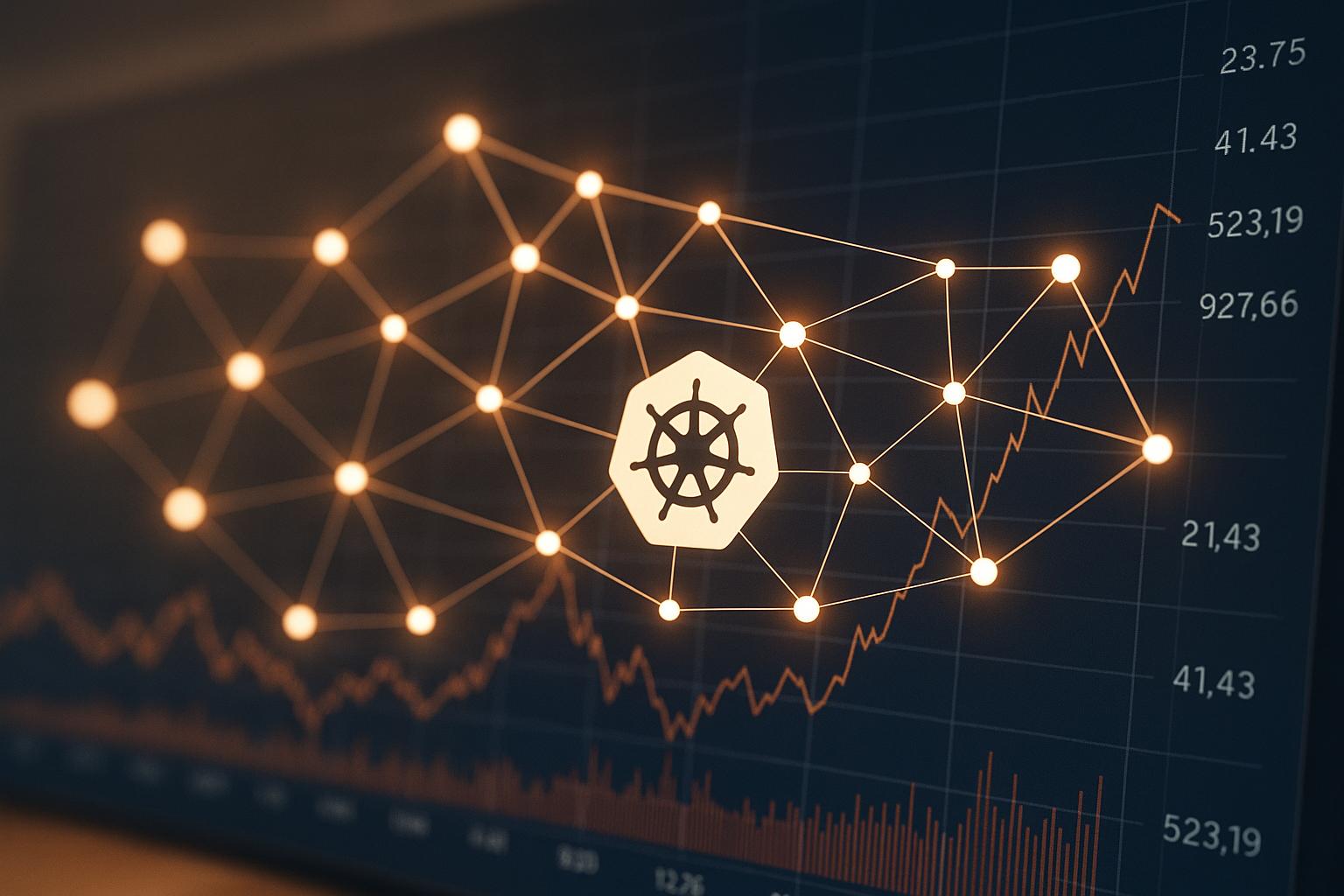Kubernetes can make managing containerised applications easier, but it often complicates cost tracking. Without monitoring the right metrics, UK businesses risk overspending on cloud infrastructure. Here’s a quick breakdown of the seven key metrics that help you optimise costs:
- CPU Usage: Measures how much processing power is consumed versus allocated. Over-provisioning CPUs can waste up to 60% of your cloud spend.
- Memory Usage: Tracks RAM consumption. Mismanaged memory requests inflate costs and can lead to underutilised nodes.
- Cost per Namespace: Assigns expenses to specific namespaces, helping teams see their financial impact and avoid hidden costs.
- Cost per Pod: Breaks down expenses at the pod level, revealing inefficiencies in resource allocation.
- Resource Requests vs Usage Ratio: Compares requested resources to actual usage, exposing over-provisioning and waste.
- Node Utilisation Percentage: Indicates how efficiently nodes are used. Low utilisation means paying for unused capacity.
- Network Egress: Tracks outbound data transfer costs, which can spike unexpectedly without proper monitoring.
These metrics provide actionable insights to reduce waste, optimise resources, and lower cloud bills. Use tools like Prometheus, Grafana, or cloud provider dashboards to track and act on these metrics. Regular reviews and adjustments can save UK businesses thousands of pounds monthly.
Kubernetes Monitoring Demo: How to Lower Costs and Improve Fleet Efficiency | Grafana
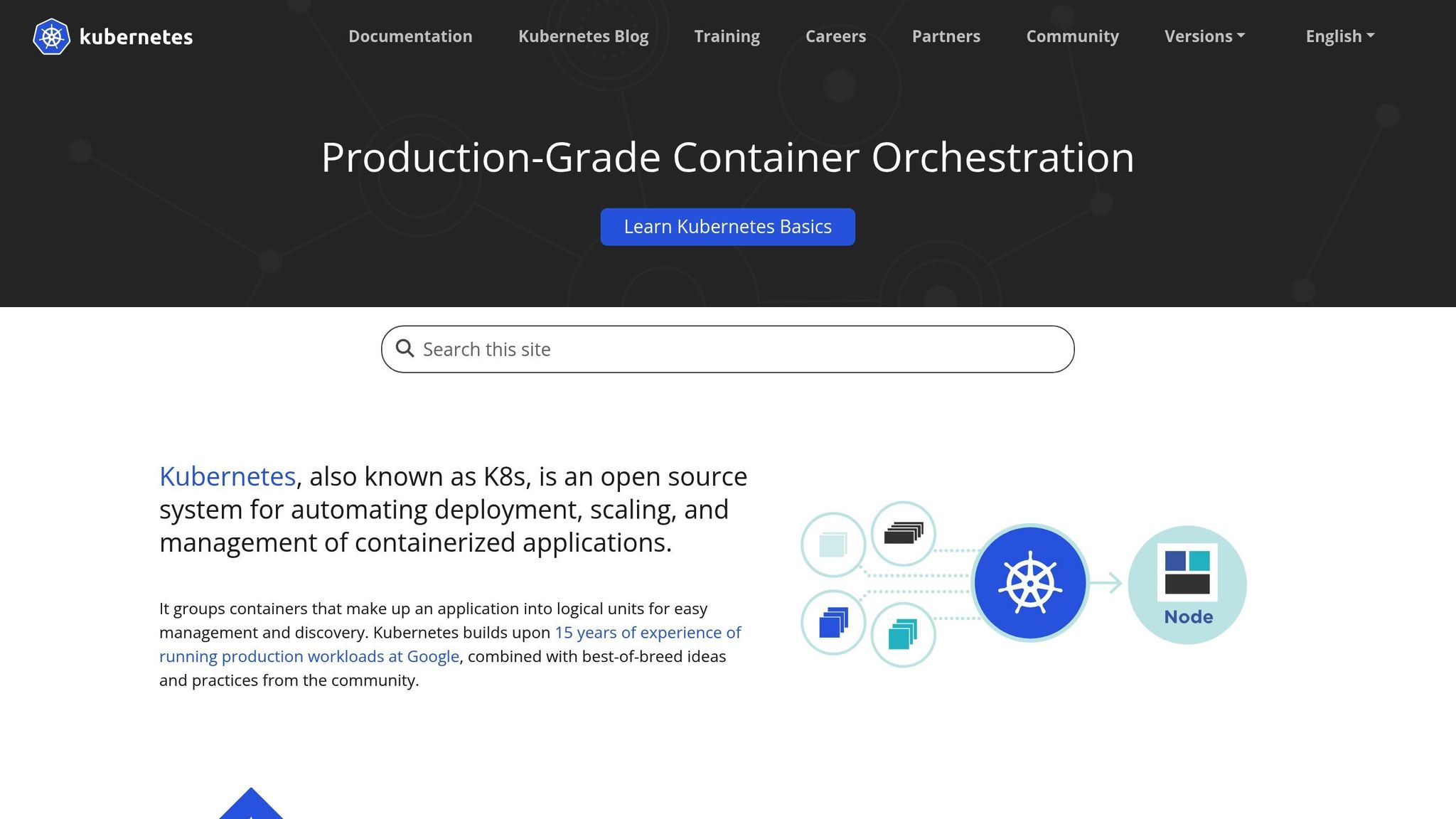
How Kubernetes Metrics Help Control Costs
Traditional cloud cost monitoring tools often miss the mark when it comes to Kubernetes environments. Dashboards from AWS, Azure, or Google Cloud typically display costs for virtual machines, storage, and network resources. However, they don’t reveal which specific application, team, or project within a Kubernetes cluster is driving those expenses. This lack of detail can lead to inefficiencies that remain hidden.
Kubernetes metrics solve this problem by offering resource attribution at the container and pod level. Instead of being stuck with a single, aggregated bill, you can pinpoint which parts of your cluster consume the most resources. This level of insight helps teams understand usage patterns and make adjustments to improve efficiency.
By collecting real-time data on CPU usage, memory consumption, network traffic, and storage utilisation, Kubernetes metrics provide a continuous view of resource consumption across the cluster. These metrics can uncover inefficiencies, like applications that experience sudden resource spikes during peak times or pods that consistently request more resources than they actually use.
Another advantage is identifying over-provisioning. Many organisations allocate more CPU and memory to applications than they need during normal operations, leaving capacity unused. Kubernetes metrics make it easier to spot and correct these inefficiencies, ensuring resources are allocated more effectively.
When Kubernetes metrics are combined with cloud billing data, cost allocation becomes far more accurate. Instead of relying on rough estimates, infrastructure costs can be assigned based on actual resource usage. This is particularly beneficial for organisations with multiple teams, projects, or customers sharing the same cluster. Finance teams gain more reliable cost reports, while technical teams can identify areas for optimisation. Accurate allocations also make it easier to manage sudden changes in resource demands.
The dynamic nature of Kubernetes, where pods scale automatically and workloads shift between nodes, requires constant monitoring - something standard cloud billing tools can’t handle effectively. Kubernetes metrics expose hidden cost drivers and allow for trend analysis, linking spending to application performance over time. This helps teams make informed decisions about capacity planning and budgets.
With real-time monitoring, teams can take a proactive approach to managing costs, making immediate adjustments to resource allocations as needed.
1. CPU Usage
Definition and Calculation Method
In Kubernetes, CPU usage measures how much of a node's processing power is being used by containers and pods. It's calculated by comparing the actual CPU time consumed by a container with the total CPU resources available on the node it runs on.
Kubernetes quantifies CPU usage in millicores (m), where 1,000 millicores equal one full CPU core. For instance, if a pod uses 500m, it's utilising half a CPU core. This comparison between actual CPU usage, allocated resources, and the node's full capacity provides a clear picture of resource consumption.
CPU usage is tracked over specific time intervals, with data collected frequently. This constant stream of metrics helps identify patterns and trends, offering valuable insights for cost management.
Relevance to Cost Analysis
Monitoring CPU usage is essential for connecting resource consumption to actual expenses. Since cloud providers charge for allocated resources, unused CPU capacity results in wasted spending. For example, if an application consistently uses far less CPU than allocated, you're essentially overpaying for unused resources. On the flip side, applications that frequently hit CPU limits may need more resources, leading to increased costs.
By analysing usage patterns, you can identify opportunities to optimise resources. For instance, if an application rarely exceeds 30% CPU utilisation during regular operations, it likely has more resources than it needs. This kind of over-provisioning can significantly inflate cloud costs, especially in large clusters hosting numerous applications.
CPU metrics also highlight when resources are most needed. Some applications may require high CPU during peak hours but remain idle overnight. This insight is crucial for implementing strategies like horizontal pod autoscaling or cluster autoscaling, which adjust resources dynamically based on demand, helping to reduce unnecessary expenses.
Impact on Cloud Spend
CPU usage directly influences cloud costs. The connection between resource requests, actual usage, and billing is key to understanding financial efficiency. Most cloud providers charge for the virtual machines that power Kubernetes nodes, regardless of whether the allocated CPU is fully used.
When CPU resources are over-provisioned, the result is wasted money. For instance, in a cluster costing £5,000 per month, underutilised CPUs could account for as much as £3,000 in avoidable expenses.
Sudden spikes in CPU usage can also trigger autoscaling, which increases costs. If Kubernetes spins up additional pods or nodes to handle a temporary load, these resources may remain active longer than needed, continuing to generate charges even after demand has subsided. Without proper monitoring, these scaling events can quickly become a hidden expense.
Typical Sources/Tools for Collection
Kubernetes provides native tools like the kubelet and Metrics Server to collect and aggregate CPU usage data. These tools offer basic insights, accessible through commands like kubectl top.
For more detailed monitoring, Prometheus is widely used in Kubernetes environments. When paired with node-exporter and kube-state-metrics, Prometheus captures in-depth CPU metrics across the entire cluster. It also retains historical data and supports advanced queries, making it a powerful tool for cost analysis.
Cloud providers offer their own monitoring solutions, such as AWS CloudWatch Container Insights, Azure Monitor for Containers, and Google Cloud Monitoring. These services integrate CPU metrics with billing data, simplifying the process of understanding how usage impacts costs.
Commercial platforms like Datadog, New Relic, and Grafana Cloud provide even more advanced capabilities. They often include pre-built dashboards tailored for Kubernetes cost analysis, along with features like anomaly detection and cost forecasting based on CPU usage trends. These tools are especially useful for teams looking to optimise resource allocation and control spending effectively.
2. Memory Usage
Definition and Calculation Method
Memory usage in Kubernetes refers to how much RAM your containers and pods consume relative to the available memory on each node. Unlike CPU resources, which can be shared and throttled, memory is a fixed resource - containers either use it or they don't.
Kubernetes measures memory in bytes, typically displayed as MB or GB, and tracks two key metrics: working set memory and RSS (resident set size). Working set memory represents the actively used, non-releasable memory, making it a critical metric for cost analysis. It reflects the memory that must remain allocated, even if the application isn't actively using it at all times.
By monitoring memory usage continuously, you can identify both current and historical trends. This data helps determine whether applications are using memory efficiently or holding onto unused resources. A key part of this analysis involves comparing actual memory usage against memory requests (the amount of memory Kubernetes reserves for a container) and memory limits (the maximum memory a container can use before being terminated). Mismanaging these metrics can lead to wasted resources and unnecessary expenses.
Relevance to Cost Analysis
Accurate memory tracking is vital for identifying areas where costs can be reduced. You pay for the RAM allocated to your Kubernetes nodes, whether it's fully utilised or not. Over-provisioning memory is a common issue that can inflate cloud bills unnecessarily.
When memory requests are set too high, Kubernetes reserves more resources than your applications actually need. This not only wastes money but can also prevent other pods from being scheduled on the same node, leading to inefficient cluster utilisation. For example, underutilised memory allocations mean you're effectively paying for resources that sit idle, which could otherwise be freed up or reassigned.
Memory usage patterns also provide valuable insights for optimising resource allocation. Some applications have predictable memory needs that remain steady, while others experience gradual increases due to issues like memory leaks or inefficient garbage collection. Analysing these patterns allows you to adjust memory requests and limits appropriately, ensuring you’re not overpaying for unused capacity.
The balance between memory requests and actual usage plays a significant role in cost optimisation. Overestimating memory needs can force Kubernetes to scale up your cluster unnecessarily, adding to your overall infrastructure costs.
Impact on Cloud Spend
Over-allocating memory, much like over-provisioning CPU resources, leads to wasted expenses. In cloud environments, the cost of memory is tied to the virtual machines that provide it to your Kubernetes nodes. When nodes are underutilised due to poor memory allocation, you're effectively paying for resources that aren't being used.
Memory leaks or workloads with periodic spikes in demand can also trigger unnecessary node scaling. Each scaling event adds more nodes to handle the increased memory demand, directly increasing your cloud bill.
Another issue is out-of-memory (OOM) kills, which occur when containers exceed their memory limits. Kubernetes terminates these containers, potentially disrupting services and requiring additional resources to resolve the problem. Applications that frequently hit OOM limits often need higher memory allocations, which can further drive up infrastructure costs.
Typical Sources/Tools for Collection
Kubernetes provides built-in tools like the kubelet and Metrics Server to monitor memory usage in real-time. You can access this data using commands such as kubectl top pods and kubectl top nodes.
For more detailed insights, tools like Prometheus (combined with node-exporter and kube-state-metrics) are often used. They allow you to track historical memory trends, making it easier to identify long-term patterns and inefficiencies.
Cloud providers also offer monitoring solutions that integrate memory metrics with billing data. Examples include AWS CloudWatch Container Insights, Azure Monitor for Containers, and Google Cloud Monitoring. These tools provide a direct link between memory usage and its impact on costs, simplifying the analysis process.
Advanced platforms like Datadog, New Relic, and Grafana Cloud go a step further by offering features like memory leak detection, usage forecasting, and automated alerts. These tools are especially useful for organisations managing large-scale Kubernetes environments, where manual monitoring becomes challenging.
3. Cost per Namespace
Definition and Calculation Method
Cost per namespace refers to the total expenditure attributed to a specific namespace within your Kubernetes cluster. This metric includes all resource costs tied to pods, services, and other components operating within that namespace [2].
To calculate this, infrastructure costs are broken down to the smallest possible unit. Tools like Vantage analyse each running pod, assessing its consumption of CPU, RAM, GPU, and storage. These costs are then derived from the underlying infrastructure expenses, offering a highly detailed and precise breakdown [3]. Once the pod-level costs are determined, they are combined to calculate the overall spend for each namespace.
An important aspect of this process is the special __idle__ namespace. This namespace captures the cost of unused node capacity. It is calculated by subtracting the total allocated resources of all pods from the node's overall capacity. This ensures that idle infrastructure costs are accounted for properly [3]. Such detailed tracking highlights the importance of namespace cost metrics in managing Kubernetes expenses effectively.
Relevance to Cost Analysis
Cost per namespace provides a clear accountability framework for teams and projects across an organisation. Since namespaces often align with team structures, this metric is crucial for identifying which departments or projects are driving cloud expenses [1][2]. By offering a granular view, it uncovers hidden cost drivers and supports better resource allocation and budgeting.
Additionally, translating resource consumption into monetary terms encourages teams to be more conscious of their usage. Namespace-level costing also supports accurate chargeback and showback models, ensuring that each team is responsible for the resources it consumes.
Impact on Cloud Spend
Lack of visibility into namespace costs can lead to budget overspending and inefficient resource usage. Namespace-level cost tracking helps uncover hidden expense drivers that might not be apparent in aggregated billing statements. For instance, a namespace with only a few pods might still incur high costs if it uses expensive GPU resources. Without proper visibility, teams may also over-provision resources as a precaution, leading to inflated cloud bills. Monitoring namespace costs is therefore a key part of any strategy to optimise cloud spending.
Typical Sources/Tools for Collection
Several tools can assist in collecting and analysing namespace costs. Microsoft Cost Management provides Kubernetes namespace cost visibility for Azure clusters, including idle and system charges [1].
Vantage, on the other hand, offers advanced cost allocation features, tracking resource consumption at the pod level and aggregating costs to the namespace level. Their approach provides minute-by-minute precision, enabling accurate cost attribution [3]. These tools ensure that organisations have the insights needed for effective cost management.
4. Cost per Pod
Definition and Calculation Method
The cost per pod metric breaks down cloud instance costs based on each pod's memory reservations. This approach allows for a detailed analysis of costs across services, deployments, and namespaces, offering a clearer picture of Kubernetes spending patterns [4].
Relevance to Cost Analysis
Tracking costs at the pod level helps organisations gain a more precise understanding of Kubernetes expenses. It highlights over-provisioned or underutilised resources, making it easier to implement accurate chargeback models [4][5][6]. This level of detail supports better decision-making around resource allocation and ensures teams are aware of the financial implications of their workloads.
Impact on Cloud Spend
Without tracking costs at the pod level, organisations may unknowingly over-provision resources, driving up cloud expenses unnecessarily. By using this metric, teams can pinpoint spending inefficiencies and allocate resources more effectively, helping to manage and reduce overall cloud costs [5].
5. Resource Requests vs Usage Ratio
Definition and Calculation Method
The resource requests vs usage ratio measures how much of the requested resources a pod actually uses. To calculate it, divide the actual resource usage by the requested amount and express it as a percentage. For example, if a pod requests 2 CPU cores but consistently uses just 0.5 cores, the ratio would be 25%.
Kubernetes relies on resource requests to assign pods to suitable nodes. However, these requests often don't match actual usage, leading to a mismatch between allocated and consumed resources.
Relevance to Cost Analysis
This metric is key to uncovering inefficiencies in resource allocation. If pods repeatedly consume far less than they request, it signals over-provisioning. This means you might be paying for more capacity than you need. By examining this ratio across namespaces, applications, or teams, you can identify areas of waste and have data-driven discussions with developers to optimise resource planning.
Impact on Cloud Spend
Overestimating resource requests can significantly inflate cloud expenses. When pods request more than they use, the cluster may spin up extra nodes that remain underutilised. This not only increases compute costs but also adds to management overhead, such as higher storage and monitoring expenses. Adjusting resource requests to align with actual usage is a straightforward way to reduce costs while maintaining performance. Tools designed for Kubernetes monitoring can provide the insights needed to make these adjustments effectively.
Typical Sources/Tools for Collection
The Kubernetes Metrics Server offers real-time CPU and memory usage data by gathering information from nodes via kubelet. This is ideal for immediate analysis.
For a deeper dive, Prometheus stores historical usage data, making it easier to spot trends and seasonal variations that real-time metrics might miss.
Cloud providers also offer integrated tools like AWS Container Insights, Google Cloud Monitoring, and Azure Monitor. These platforms provide dashboards for tracking resource utilisation and may even suggest right-sizing recommendations based on observed patterns.
Need help optimizing your cloud costs?
Get expert advice on how to reduce your cloud expenses without sacrificing performance.
6. Node Utilisation Percentage
Definition and Calculation Method
Node utilisation percentage is a metric that shows how much of a node's total capacity is being used at any moment. It's calculated by dividing the total resources consumed by pods on a node by the node's total available resources, then multiplying the result by 100. For example, if a node has 8 CPU cores and pods are using 6 of them, the CPU utilisation would be 75%.
This metric applies separately to CPU and memory resources. For instance, a node might have 80% CPU utilisation but only 40% memory utilisation, highlighting different resource demands. Kubernetes tracks node capacity in real time, offering a clear view of efficiency and laying the groundwork for cost evaluations.
Relevance to Cost Analysis
Node utilisation is a key indicator of whether you're making the most of your infrastructure investment. Low utilisation suggests you're paying for unused capacity, while consistently high utilisation may signal the need for additional nodes to maintain performance.
The sweet spot for utilisation typically falls between 60% and 80%. This range balances efficiency with flexibility, ensuring you have enough capacity to handle traffic spikes without wasting resources. If nodes frequently operate below 40% utilisation, consolidating workloads onto fewer, more powerful instances can often reduce costs.
Impact on Cloud Spend
Inefficient node utilisation can drive up cloud costs significantly. For example, running ten nodes at 30% utilisation costs the same as running three fully utilised nodes, but wastes up to 70% of the investment in those nodes. This inefficiency becomes even more costly when using high-specification instances.
To put this into perspective, consider running c5.4xlarge instances on AWS at £0.68 per hour. At just 25% utilisation, you're wasting approximately £0.51 per hour. Over the course of a month, this could add up to hundreds or even thousands of pounds, depending on the size of your cluster.
By right-sizing nodes based on utilisation, organisations can reduce costs by 30-50% without sacrificing performance. This could involve switching to smaller instance types, reducing the number of nodes, or employing cluster autoscaling to align capacity with demand.
Typical Sources/Tools for Collection
Kubernetes Metrics Server is a straightforward tool for real-time utilisation data, accessible via the kubectl top nodes command. It provides an instant look at CPU and memory usage across your cluster.
For more detailed insights, Prometheus with Node Exporter is a powerful option. It collects a wide range of metrics, including disk I/O, network traffic, and system load averages. These metrics can be visualised through Grafana dashboards, offering a clear view of utilisation trends over time.
Cloud-native monitoring tools like AWS CloudWatch Container Insights, Google Cloud Operations, and Azure Monitor also integrate seamlessly with managed Kubernetes services. These platforms come with pre-built dashboards that display node utilisation alongside cost data, helping you link resource usage to billing. Accurate utilisation metrics are essential for implementing effective cost-saving strategies across your cluster.
7. Network Egress
Definition and Calculation Method
After exploring resource usage, it's important to shine a light on network egress - a factor that can often hide unexpected cloud costs. Building on the understanding of node utilisation, keeping tabs on data transfer is critical for maintaining control over expenses.
Network egress refers to the volume of data leaving your Kubernetes cluster. This includes transfers to the internet, between regions, and across zones. It’s typically measured in gigabytes (GB) or terabytes (TB) per month by summing all outbound data crossing network boundaries.
Data for egress calculations comes from node and pod network interfaces. For instance, if a cluster in London sends data to users in another region, it counts as inter-region egress. Similarly, data sent directly to the public internet is classified as internet egress.
Cloud providers generally break egress into categories like intra-zone (within the same availability zone, often free), inter-zone (between zones in the same region), inter-region (across different regions), and internet egress. Each category has its own pricing, so tracking these distinctions is essential for understanding and managing costs effectively.
Relevance to Cost Analysis
Network egress often acts as a hidden cost that can catch organisations off guard. Unlike compute resources, which are more predictable, egress charges can vary widely depending on how applications behave, where users are located, and the patterns of data transfer.
By monitoring egress, businesses can uncover opportunities to save money. This might involve relocating workloads closer to users, compressing data to reduce transfer sizes, or caching frequently accessed content to minimise expensive inter-region or internet transfers.
Data-heavy applications - like those used for content delivery or analytics - are particularly prone to high egress fees, making proactive monitoring even more critical.
Impact on Cloud Spend
Egress charges can have a significant impact on monthly cloud bills, especially for applications that handle large amounts of data. Cloud providers often apply different rates depending on the type of transfer. For example, internet egress typically costs more than transfers within the same zone.
This means that architectures relying on centralised data storage to serve a global audience may face steep egress costs. To mitigate this, it’s essential to design systems that optimise data flow and strategically distribute workloads.
Typical Sources/Tools for Collection
There are several tools and methods available to track and analyse network egress metrics:
- Kubernetes network policies and service mesh tools (like Istio) often include built-in features to monitor egress data.
- Cloud provider billing dashboards, such as AWS Cost Explorer or Google Cloud's billing reports, break down data transfer charges by service and region.
- Prometheus with cAdvisor exporter can capture container-level network stats. These metrics can then be visualised with tools like Grafana to identify traffic trends.
- Cloud monitoring services, such as AWS CloudWatch or Azure Monitor, can be configured to send alerts when egress volumes exceed predefined thresholds, helping teams respond quickly to unexpected spikes.
How to Collect and Analyse Kubernetes Metrics
Gathering and analysing Kubernetes metrics effectively requires the right tools, precise configurations, and a structured approach. This ensures that the data collected is organised and actionable, helping to shape cost-saving strategies. Here’s how you can approach it:
Prometheus and Grafana: A Powerful Combination
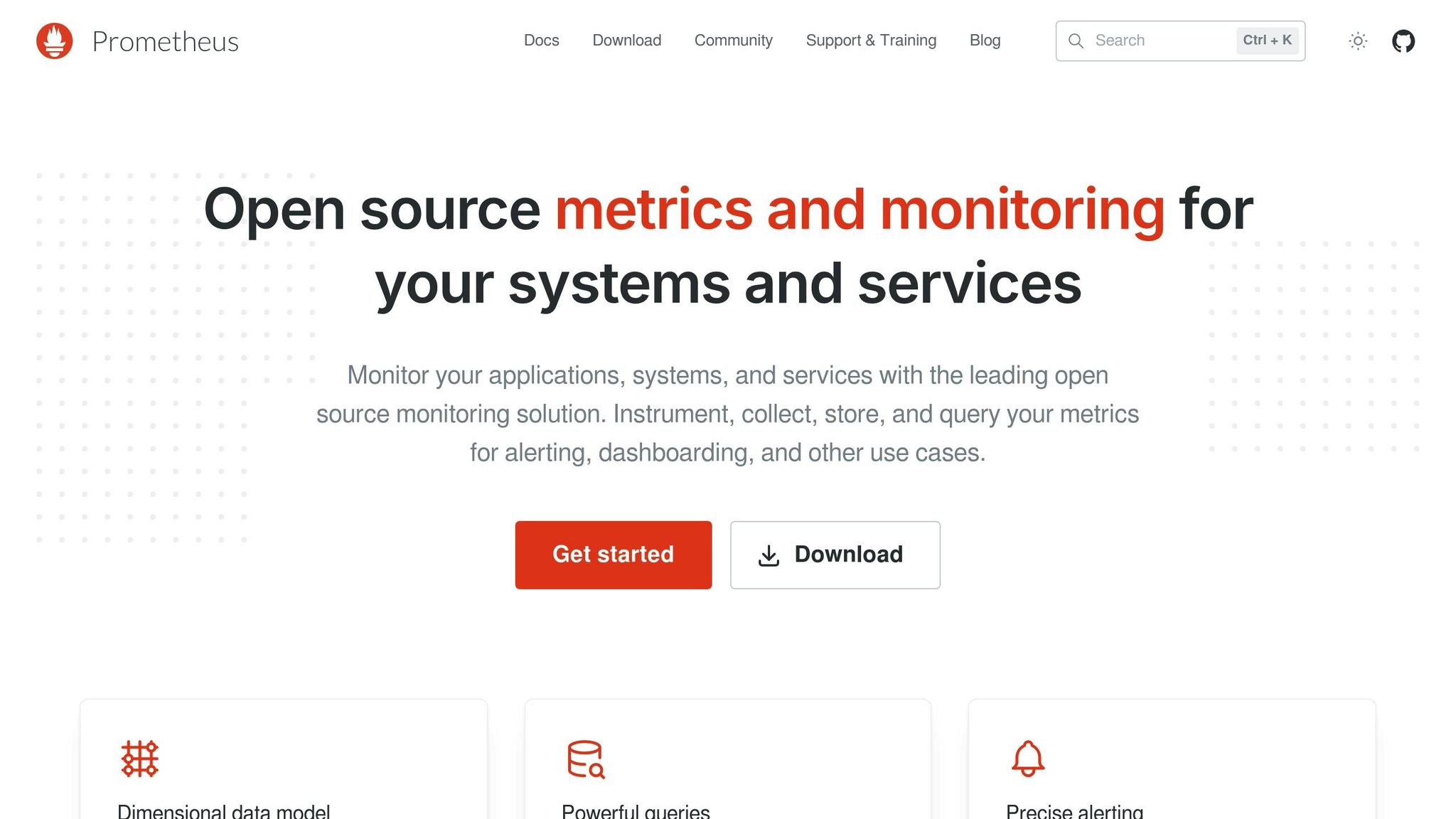
Prometheus is a go-to tool for collecting Kubernetes metrics, thanks to its seamless integration with cluster components and its pull-based architecture. It automatically discovers services and pods using Kubernetes' service discovery, making metric collection straightforward. Pair this with Grafana, which transforms Prometheus data into clear, actionable dashboards.
When using Prometheus for cost analysis, focus on metrics tied to billing. Tools like kube-state-metrics and node-exporter can help you track resource requests, limits, and node-level utilisation, presenting a full picture of resource consumption.
Grafana dashboards can then be tailored to meet different team needs. For example:
- Engineering teams may require detailed pod-level resource usage.
- Finance teams might benefit from namespace-based cost breakdowns.
This setup supports both real-time monitoring and long-term trend analysis, which are crucial for identifying areas to cut costs.
Using Cloud Provider Monitoring Tools
Most cloud providers offer built-in monitoring services that link metrics directly to cost data. These tools can track expenses like network egress, storage, and compute charges, attributing them to specific workloads. By integrating billing insights with metric data, you can clearly see how resource usage translates into costs, making it easier to propose and justify cost-saving measures to stakeholders.
Labelling and Tagging for Cost Clarity
Once your metrics collection is in place, clear labelling and tagging are essential for accurate cost allocation. A consistent labelling strategy should include:
- Environment: Labels like production, staging, or development.
- Team: Specify the team, such as engineering, marketing, or data science.
- Application and Cost-Centre: For precise tracking.
Extend tagging to include details like project codes, budget owners, and criticality levels. This level of granularity ensures that cloud costs are distributed accurately across teams and projects.
To avoid inconsistencies, consider automating labelling with admission controllers or GitOps workflows. Manual labelling often leads to errors and gaps, which can undermine the accuracy of your cost analysis.
Automated Reporting and Alerts
Automate your reporting processes to keep stakeholders informed. Weekly reports showing namespace-level costs, unusual spending patterns, and resource efficiency metrics can help teams stay on top of their budgets.
Set up alerts for irregular resource usage. For instance:
- Notify teams if CPU utilisation remains below 20% for an extended period.
- Flag memory requests that exceed actual usage by a large margin.
These alerts allow teams to quickly address inefficiencies before they escalate into significant costs.
Data Retention and Storage
Storing high-resolution metrics (collected every 15–30 seconds) is invaluable for real-time analysis but can quickly become expensive. Strike a balance by implementing retention policies that keep detailed recent data while aggregating older data into trends.
For long-term retention, consider using remote storage solutions. This approach preserves historical data for analysis without overloading your primary monitoring systems, maintaining their performance while keeping costs in check.
Integrating Metrics into CI/CD Pipelines
Incorporate metrics collection into your CI/CD workflows to monitor how deployments affect costs. By capturing baseline metrics before deployment and tracking changes afterward, you can pinpoint which updates or code changes are driving cost increases.
Automated cost reports after each deployment can foster accountability among developers. When engineers see the direct cost impact of their work, they are more likely to prioritise resource efficiency, helping to maintain cost-effective Kubernetes operations over time.
Cost Optimisation Tips Using Metrics
Gathering and analysing your Kubernetes metrics is just the beginning. The real power lies in using that data to make informed decisions that cut costs and improve efficiency. Metrics can guide you, but it's the actions you take that truly drive savings.
Right-Size Resource Requests and Limits
Your metrics for CPU and memory usage can uncover easy wins. If your containers consistently use far less CPU or memory than they request, you're likely overpaying for unused capacity. Adjust these requests to better match actual usage, leaving just enough wiggle room for occasional demand spikes.
When it comes to limits, make incremental reductions as your data confirms stability. For less-critical workloads, consider easing CPU limits to allow for occasional bursts without risking throttling. This approach helps balance resource use while maintaining flexibility for scaling when needed.
Implement Horizontal Pod Autoscaling Based on Real Usage
Autoscaling doesn't have to rely solely on basic CPU thresholds. With detailed metrics in hand, you can fine-tune your scaling strategy to align with actual demand. For example, you can set up rules that factor in memory usage, queue lengths, or even response times.
Configure your Horizontal Pod Autoscaler (HPA) to scale down more quickly during low-traffic times. Many teams are overly cautious with scale-down policies, leaving unnecessary pods running during off-peak hours. If your metrics show consistently low utilisation during certain periods, adjust these policies to respond faster. You can also include custom metrics, like queue depth, to make scaling even more precise.
Optimise Node Utilisation Through Strategic Scheduling
Node utilisation metrics often highlight inefficiencies, such as over-provisioned resources. To address this, focus on smarter pod scheduling.
Use pod affinity rules to group workloads more efficiently on fewer nodes. For example, non-critical tasks like batch jobs or development workloads can be co-located to free up nodes for more critical applications. Similarly, node taints and tolerations can help reserve high-performance nodes for demanding workloads while assigning less critical tasks to cost-effective alternatives.
You can also tweak your cluster autoscaler to scale down unused nodes more aggressively, reducing costs by removing underutilised resources quickly.
Create Usage-Based Chargeback Systems
Turn your metrics into a tool for accountability by implementing internal billing systems. When teams see the cost impact of their resource use, they’re more likely to optimise consumption.
Generate reports that compare each team's actual resource usage against what they requested. Metrics like the ratio of actual usage to requested resources can highlight inefficiencies. Teams with consistent gaps can then be guided on how to better right-size their deployments.
Additionally, set cost budgets for each namespace and enable automated alerts when spending nears the limit. This not only promotes accountability but also encourages teams to keep a closer eye on their usage.
Automate Cost Optimisation in CI/CD Pipelines
Integrating cost analysis into your CI/CD pipelines can help catch inefficiencies before they reach production. Use your pipelines to compare resource requests with historical usage data, flagging any deployments with unnecessarily high requests.
You can also automate policies to block deployments that exceed reasonable thresholds. Post-deployment, track resource usage changes, and set up alerts to notify teams when a deployment significantly increases resource consumption. This creates a feedback loop, helping developers understand the cost implications of their changes in real time.
Leverage Spot Instances and Preemptible Nodes
If your workloads can tolerate interruptions, running them on spot or preemptible instances can result in massive savings. Metrics like pod restart rates can help you identify which applications are resilient enough for these cheaper options. Batch jobs, development environments, and stateless applications are often good candidates.
Create mixed node pools, where critical workloads run on standard instances while fault-tolerant applications use spot instances. Use node selectors and pod affinity rules to ensure workloads are assigned to the right nodes, maximising cost efficiency.
Optimise Network Costs Through Traffic Analysis
Network egress metrics can reveal areas where data transfer costs are eating into your budget. Applications that frequently access external APIs or transfer large volumes of data across regions can be particularly expensive.
To cut these costs, consider using caching and co-locating services. For example, if you notice consistent outbound traffic, deploying a caching solution like Redis or Memcached can reduce egress traffic and improve performance. By analysing your network metrics, you can make smarter architectural decisions that not only enhance performance but also save money on data transfer fees.
How Hokstad Consulting Supports Kubernetes Cost Optimisation

Cutting Kubernetes costs isn’t just about tracking metrics - it’s about turning those numbers into actual savings. Hokstad Consulting brings hands-on expertise in cloud cost management and DevOps practices to transform insights into tangible results. Using the metrics and strategies discussed earlier, they deliver focused solutions that help organisations save money while maintaining performance.
Cloud Infrastructure Audits
The first step to trimming costs is knowing where your money is going. Hokstad Consulting conducts detailed audits of your cloud infrastructure to identify over-provisioned resources, highlight areas where resource quotas can make a difference, and uncover hidden expenses. Their approach is tailored to the UK market, factoring in data sovereignty and compliance with regional regulations to ensure cost-saving measures align with legal and data protection standards.
Customised Optimisation Plans and Strategic Execution
Every organisation has unique needs, and Hokstad Consulting creates bespoke optimisation plans to address them. Their expertise in cloud cost management can cut expenses by up to 50%, all while maintaining system performance.
One of their standout strategies is fine-tuned Horizontal Pod Autoscaler (HPA) configurations. Instead of sticking to basic CPU-based scaling, they design custom metrics for dynamic scaling tailored to specific application requirements. These configurations are then integrated into automated CI/CD pipelines, ensuring that scaling policies are consistent, version-controlled, and seamlessly applied across all environments.
Advanced Monitoring and Automation
Keeping costs under control requires constant oversight. Hokstad Consulting implements monitoring tools that track the performance of HPA configurations and other key metrics, providing real-time dashboards and automated reports. These reports go a step further by linking technical metrics directly to business outcomes, making the data both actionable and meaningful.
They also incorporate AI-driven solutions to continually identify new savings opportunities. This ensures cost management isn’t just a one-off effort but an ongoing, proactive process.
Continuous Improvement and Ongoing Support
Kubernetes environments are constantly evolving, and cost-saving strategies need to keep pace. Hokstad Consulting offers ongoing support through retainer-based models, ensuring that cost management adapts as your infrastructure grows and changes. Their services include regular reviews of HPA configurations, resource quotas, and periodic assessments to uncover fresh opportunities for optimisation. For businesses with hybrid cloud setups, they provide expertise in managing costs across multiple platforms and assist with cloud migrations to improve efficiency within resource constraints.
Flexible Engagement Options
Recognising that organisations have different needs and budgets, Hokstad Consulting offers flexible engagement models. These include a ‘No Savings, No Fee’ option, where fees are capped as a percentage of the savings achieved, and retainer-based models for ongoing DevOps support. This approach ensures their success is tied directly to your cost-saving outcomes, making cost optimisation an adaptable, continuous process that evolves alongside your business.
Conclusion
Keeping track of these seven Kubernetes metrics can make a real difference for UK businesses looking to cut costs on cloud infrastructure. Metrics like CPU usage, memory consumption, cost per namespace and pod, resource request ratios, node utilisation, and network egress provide the clarity needed to spot inefficiencies and manage spending more effectively.
For instance, over-provisioned resources can account for 30–50% of avoidable costs, while poor network egress management often leads to surprisingly high data transfer charges. Regularly reviewing these metrics helps uncover trends that inflate costs - like pods requesting far more resources than they use or nodes operating at consistently low capacity.
The advantages go beyond just saving money. For UK organisations, better visibility into resource usage also means improved capacity planning. This ensures you can scale efficiently during busy periods without overspending. Such insights lay the groundwork for smarter resource management, as explored further below.
However, these metrics are only valuable if they lead to action. To make the most of them, it's essential to monitor them consistently and act promptly. Use these insights to guide decisions about resource allocation, scaling strategies, and infrastructure design. Setting up automated alerts can also help you address inefficiencies as they arise.
Ultimately, cost optimisation is not a one-time task - it’s an ongoing process. Applications evolve, and business needs shift, so treat these metrics as tools to continually fine-tune resource allocation and anticipate spending trends. This proactive approach will help you stay ahead in managing costs effectively.
FAQs
How do Kubernetes metrics help detect over-provisioning and lower cloud costs?
Kubernetes metrics offer a clear view of how resources like CPU, memory, and storage are being used. By analysing these metrics, teams can identify instances where allocated resources exceed actual usage, which can lead to unnecessary cost increases.
Armed with this data, teams can fine-tune their resource allocation, reduce underused resources, and adopt autoscaling strategies such as the Horizontal Pod Autoscaler (HPA) and Cluster Autoscaler. These tools adjust resources dynamically based on demand, striking a balance between cost efficiency and maintaining system performance.
What are the best tools to monitor Kubernetes metrics for cost optimisation?
When it comes to keeping an eye on Kubernetes metrics for better cost management, tools like Prometheus and Grafana are invaluable. They help track resource usage and present the data in easy-to-understand visuals. On top of that, OpenCost and Kubecost dive deeper into cloud spending, offering detailed insights to pinpoint inefficiencies and cut down on unnecessary expenses.
These tools play a key role for businesses looking to keep cloud costs under control. They provide a clear view of resource consumption, making it easier to make informed budgeting choices.
How does monitoring network egress help reduce unexpected cloud costs?
Keeping an eye on network egress is an essential step in managing cloud costs smartly. Data transfer charges can often account for a large chunk of your total cloud expenses. By monitoring egress traffic, you can spot unusual data movements and take action to cut back on unnecessary transfers.
For instance, organising resources within the same region can significantly lower cross-region data transfer fees and bring down bandwidth costs. Regular checks allow you to quickly address inefficiencies, helping you stay within budget and streamline your overall cloud spending.