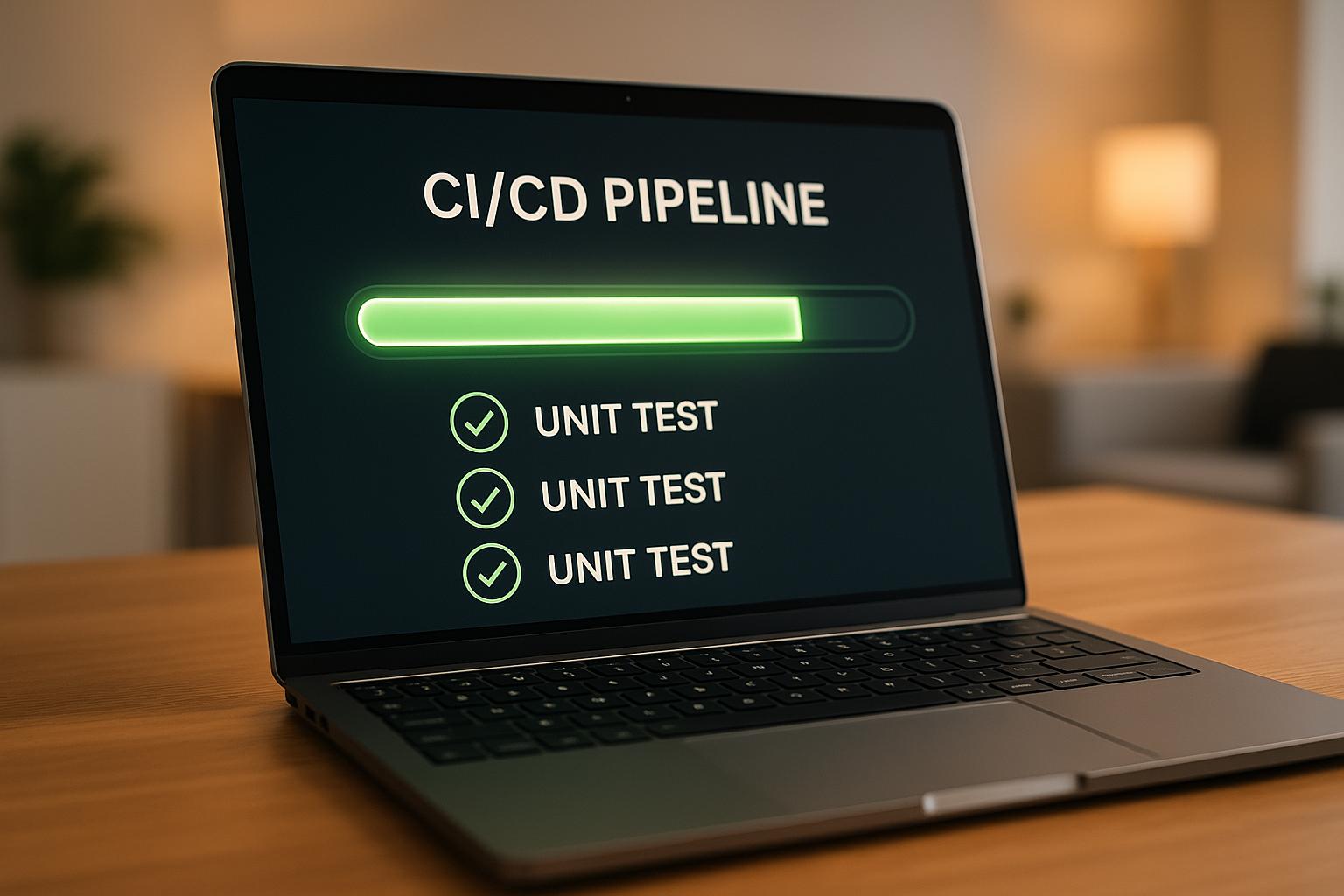Unit testing is a critical step in ensuring reliable software. When integrated into CI/CD pipelines, it helps catch bugs early, reduces deployment issues, and saves costs. Here’s what you need to know:
What is Unit Testing?
Testing individual components (like functions or classes) in isolation to ensure they work as expected. This is done using mock objects to avoid external dependencies.-
Why It Matters in CI/CD:
- Identifies bugs immediately after code changes.
- Cuts down expensive production fixes.
- Improves deployment reliability and speed.
-
Key Tools:
-
Best Practices:
Hokstad Consulting offers tailored CI/CD solutions that integrate unit testing to improve deployment efficiency and reduce cloud costs by up to 50%.
PHP Unit Testing in GitLab CI/CD Pipelines
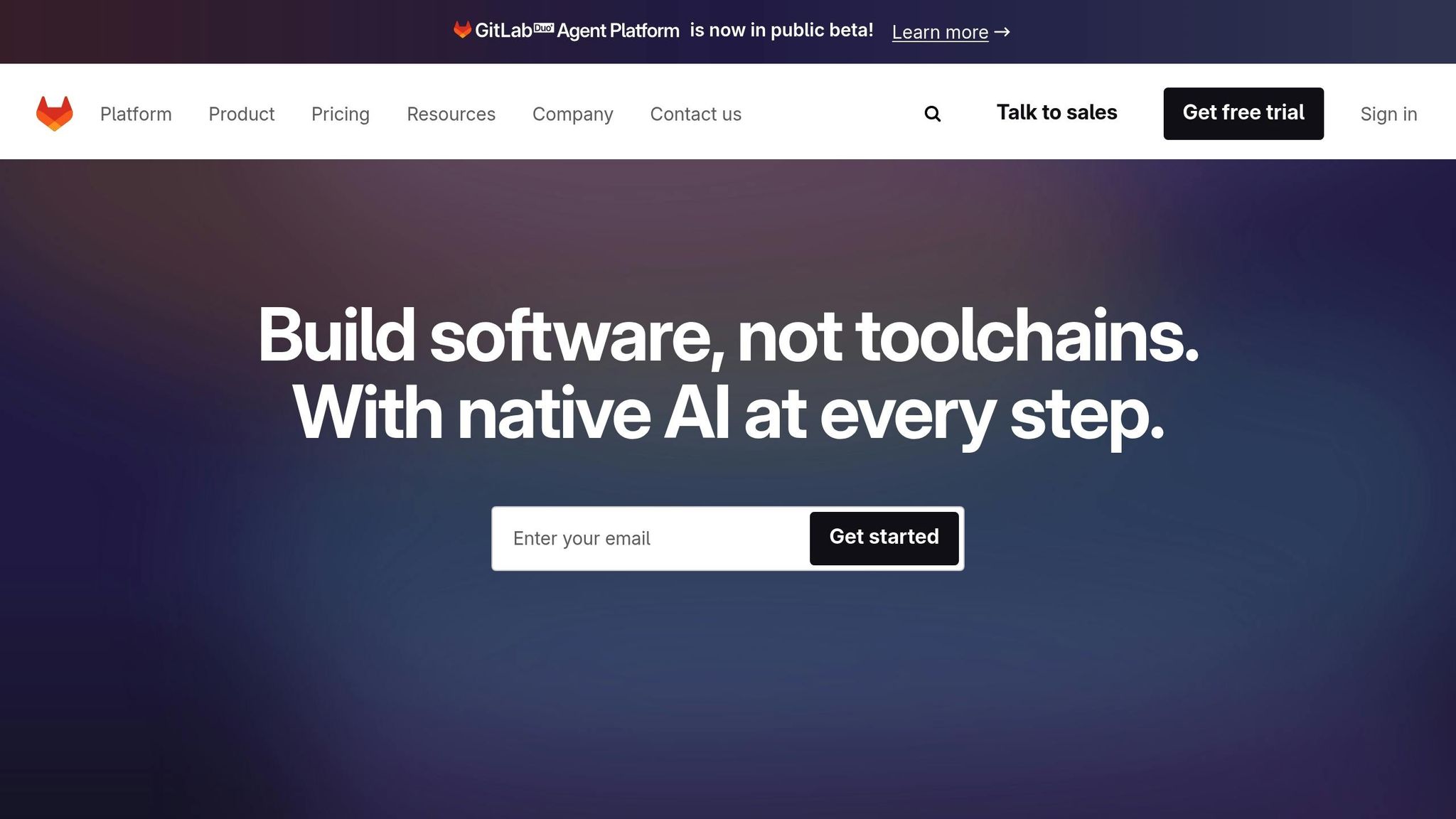
How Unit Testing Works in CI/CD Pipelines
Integrating unit testing into CI/CD pipelines turns the deployment process into an active checkpoint for maintaining quality. When developers commit changes, automated unit tests run immediately to check each component before it moves forward. This acts as an early warning system, catching issues before they escalate.
Here's how it works: the CI system kicks off a build process that compiles the code and runs the tests. If any test fails, the pipeline halts right there, stopping flawed code from advancing to staging or production environments. This setup lays the groundwork for a more reliable and efficient testing process throughout the pipeline.
The Testing Pyramid and Unit Tests
The testing pyramid is a well-known concept in software development, and it places unit tests as the cornerstone of a strong testing strategy. According to this model, unit tests should make up the bulk of your automated tests.
Why? Unit tests are fast, dependable, and require minimal upkeep. A well-designed unit test suite can run hundreds - or even thousands - of tests in just seconds, delivering immediate feedback on the quality of the code. Above these, integration tests occupy the middle layer, while the top layer consists of end-to-end tests, which are fewer but more comprehensive.
Fast-running unit tests are ideal for executing with every code change, while slower tests, like integration and end-to-end tests, may only run on specific branches or at designated times. This pyramid structure ensures that most issues are caught early and at a lower cost, avoiding the more time-consuming and expensive manual testing stages.
Modern CI/CD systems take full advantage of this approach, prioritising unit tests at the start of the pipeline. If these pass, the pipeline moves on to integration tests, conserving resources and delivering quicker feedback to developers.
Benefits of Early Integration
Incorporating unit tests early in the CI/CD pipeline saves both time and money. Fixing bugs during development is far less expensive than addressing them later [1].
Catching issues early also helps developers resolve them while the code is still fresh in their minds. This reduces the need for context switching, keeping the development process smooth and efficient. The result is a positive feedback loop: developers gain confidence from immediate validation of their work, which accelerates the development cycle.
Additionally, unit testing ensures that every code component is thoroughly checked, improving the overall quality and maintainability of the software [1].
How Unit Testing Supports Continuous Delivery
Unit testing plays a crucial role in achieving continuous delivery. By spotting and resolving problems in real time, unit testing in CI/CD pipelines minimises downtime and boosts system reliability [2].
The automated feedback loop provided by unit tests allows developers to quickly identify and address issues, enabling faster iteration of the software [2]. Automation also removes the bottlenecks caused by manual testing, helping teams stick to rapid deployment schedules without compromising quality.
Choosing Tools and Frameworks for Unit Testing
Selecting the right unit testing tools is a critical step in streamlining your development process. The tools should integrate seamlessly with your existing CI/CD pipeline and provide quick, clear feedback to keep everything running smoothly.
Common Unit Testing Frameworks
Different programming languages come with their own standard unit testing frameworks, each designed to meet specific needs:
JUnit is the preferred framework for Java applications. It offers strong assertion tools, smooth integration with build tools like Maven and Gradle, and a wide array of plugins. Its annotations-based approach ensures tests are both easy to read and maintain.
For Python, pytest is a standout choice. Its minimal syntax and powerful fixture system make it straightforward to use, even with existing
unittestscripts. Plus, its detailed failure reports help developers pinpoint issues quickly.JavaScript developers often rely on Jest. With built-in mocking and snapshot testing, Jest simplifies the testing process. Its zero-configuration setup and ability to execute tests in parallel save time and reduce delays in the development cycle.
In the .NET ecosystem, NUnit is a trusted option. It supports parameterised tests and offers a range of assertion methods. Its compatibility with Visual Studio and Azure DevOps makes it a practical choice for teams working in Microsoft environments.
While each framework has its own strengths, they share some common traits: they’re fast, deliver clear reporting, and can run in automated environments without requiring manual intervention. These qualities make them ideal for CI/CD workflows.
How to Choose the Right Tools
Start by ensuring compatibility with your CI/CD platform. Unit tests should integrate seamlessly into your automated environment, running consistently as part of the pipeline [3].
Language support is a crucial factor. Opt for frameworks that are well-established within your programming language's ecosystem. This ensures better community support, detailed documentation, and easier onboarding of developers who are already familiar with the tool.
CI/CD integration is another key consideration. For instance, frameworks like JUnit can be configured to work with Jenkins by invoking tests via Maven [4]. The ability to produce clear, consumable reports is also essential, as these reports will feed into your CI/CD monitoring tools and help track test results effectively [4][1].
Look for frameworks that support rapid, parallel test execution. Many modern tools also provide built-in code coverage reporting, which is invaluable for maintaining high standards in your CI/CD process [3].
Lastly, consider the learning curve. Tools with user-friendly APIs and extensive documentation make it easier for your team to adopt them, reducing the time spent on training and onboarding.
Once you’ve chosen a framework, enhance your testing process further with code coverage tools.
Using Code Coverage Tools
Code coverage tools help you understand which parts of your code are being executed during tests. Popular options include JaCoCo for Java, coverage.py for Python, Istanbul for JavaScript, and dotCover for .NET.
These tools measure various metrics:
- Line coverage shows the percentage of lines executed during testing.
- Branch coverage reveals whether all possible code paths have been tested.
- Function coverage indicates which methods or functions were called during test execution.
The real value of these tools lies in their ability to provide actionable insights. They highlight coverage changes between builds, making it easier to identify untested code. Detailed, file-level reporting helps developers focus on specific areas that need improvement.
Integrating coverage tools into your CI/CD pipeline ensures continuous feedback. Many teams set coverage thresholds that must be met before code can be merged, acting as a quality gate to prevent poorly tested code from moving into production.
However, it’s important to remember that high coverage doesn’t always mean high-quality tests. Instead of aiming for arbitrary percentages, focus on meaningful coverage that tests critical business logic and edge cases. Coverage tools should guide your testing strategy, not dictate it.
Need help optimizing your cloud costs?
Get expert advice on how to reduce your cloud expenses without sacrificing performance.
Step-by-Step Guide to Adding Unit Tests to CI/CD Pipelines
Incorporating unit tests into your CI/CD pipeline ensures that every code change is automatically checked for quality. Here's how to set it up.
Pipeline Configuration and Setup
To get started, you'll need to configure your CI/CD platform to run unit tests at key stages of your development process. While the specifics vary depending on the platform, the overall approach remains consistent.
For GitHub Actions, you can create a workflow file in .github/workflows to trigger tests whenever code changes occur. If you're using Jenkins, you can define your pipeline stages in a script, covering tasks like checking out code, installing dependencies, and running tests. Similarly, Azure DevOps allows you to define YAML pipelines that include build agents and test stages.
The key is ensuring the pipeline environment is properly set up. This means configuring the correct runtime versions, installing necessary package managers, and providing access to any databases or services required for testing. It's also important to make sure the CI/CD environment closely matches your development setup to avoid inconsistencies.
Once your pipeline is configured, you can automate test execution for faster feedback on code changes.
Automating Test Execution
With the pipeline ready, the next step is to automate when and how your tests run. A good practice is to trigger tests on pull requests and commits, catching issues as early as possible.
For example, you can configure tests to run on feature branches every time code is committed. This provides immediate feedback, helping developers address issues without disrupting their workflow. However, it's important to strike a balance between speed and thoroughness - tests should be quick enough to keep the development process smooth.
In addition to event-driven testing, you can schedule comprehensive test runs on a nightly or weekly basis. This approach is particularly useful for larger projects where running the full test suite on every commit might be impractical. Scheduled runs can help detect issues caused by changes in dependencies or the environment.
To speed up testing, take advantage of parallelisation. Many CI/CD platforms allow you to split test suites across multiple runners, significantly reducing the time it takes to execute all tests.
Make sure your pipeline is configured to stop deployments and notify developers immediately if any tests fail. Implementing smart test selection - where only the tests most relevant to recent changes are prioritised - can also optimise execution.
Lastly, ensure test results and coverage reports are published for the team to review.
Publishing Test Results and Coverage Reports
Clear and accessible test reports are crucial for team collaboration and continuous improvement. Your CI/CD pipeline should be set up to generate and display detailed test results and code coverage metrics.
Most CI/CD platforms can parse standard test result formats, like JUnit XML, and present them in a user-friendly way on their web interfaces. This allows developers to quickly identify which tests passed, failed, or were skipped - without having to search through logs.
For failed tests, include detailed information such as stack traces and assertion errors. This saves time by pointing developers directly to the issue, reducing debugging efforts.
To track code coverage, integrate tools like SonarQube, Codecov, or Coveralls. These tools provide visual insights into how much of your codebase is being tested and highlight areas that need more attention. Many teams set coverage thresholds, such as requiring at least 80% line coverage for new code or ensuring overall project coverage doesn't drop. These thresholds can be enforced automatically by your pipeline, preventing merges that don't meet your quality standards.
Storing historical test results and coverage data can also be valuable. Over time, this helps identify trends, such as declining coverage or increasing test execution times, enabling better decisions about testing priorities and resource allocation.
Finally, set up targeted notifications to alert the right team members when tests fail or coverage drops significantly. Integration with tools like Slack, Microsoft Teams, or email can ensure these alerts reach the right people without overwhelming the entire team. Branch-based reporting is another helpful feature - it shows how test results and coverage compare between feature branches and the main codebase, making code reviews more effective and ensuring new features are adequately tested before being merged.
Best Practices for Unit Testing in CI/CD
When it comes to integrating unit testing into CI/CD pipelines, following best practices can make all the difference. These strategies help you strike the right balance between thorough testing and maintaining efficiency, ensuring your workflows remain dependable without becoming a bottleneck.
Maintaining High Code Coverage
Setting realistic and meaningful code coverage goals is key. Aiming for 70–80% coverage is a solid starting point, with a focus on critical and frequently updated areas of your codebase. Instead of just testing typical workflows, make sure to include edge cases and error conditions to cover a broader range of scenarios.
Coverage reports are your best friend when it comes to identifying weak spots. They highlight untested code paths, complex logic, error-handling gaps, and recent changes. For larger projects, tracking differential coverage - which focuses on newly modified code - can make it much easier to maintain quality without getting overwhelmed.
Once you've established a strong baseline of coverage, you can gradually expand your tests to ensure continuous improvement.
Adding Tests Gradually
If you're working with an older system that lacks proper unit tests, don't try to overhaul everything at once. A gradual approach is far more effective. Start by writing tests for new code and the most critical parts of your legacy codebase.
For legacy systems, focus on areas that are frequently updated or have the greatest operational impact. By prioritising these high-value sections, you can steadily increase test coverage without disrupting ongoing development efforts. This step-by-step approach allows for a smoother transition while keeping your CI/CD pipeline reliable.
Keeping Tests Independent
Independent tests are essential for avoiding unnecessary headaches. Use mocks, stubs, or fakes to replace external dependencies like databases, APIs, or file systems. This ensures your tests remain isolated and unaffected by external factors.
Avoid sharing mutable test fixtures across multiple tests. Instead, provide each test with its own dedicated data. For tests that require persistence, use techniques like transaction rollbacks, separate test databases, or in-memory databases to ensure a clean state for every run. Independent, self-contained tests are easier to maintain and make debugging far less painful.
Conclusion
As discussed earlier, incorporating unit testing early in the development process is a game-changer for improving CI/CD workflows. It speeds up deployments, lowers cloud expenses, and boosts the overall reliability of software.
The financial benefits speak for themselves. For example, a UK fintech company reported a 30% drop in post-deployment issues and a 15% reduction in cloud hosting costs after automating their unit testing. This shift allowed their developers to focus more on creating new features rather than wasting time fixing expensive bugs.
Studies back this up, showing that automated testing within CI/CD pipelines can speed up deployments by as much as 50% while significantly reducing defects after release[5]. This not only avoids costly fixes but also minimises unnecessary deployments - an advantage that’s particularly critical for businesses operating at scale or across multi-cloud platforms.
To fully tap into these benefits, it’s essential to stick to best practices. This includes setting realistic code coverage goals, gradually adding more tests, and ensuring that each test remains independent. However, implementing these strategies effectively often requires a deep understanding of the complexities within modern DevOps systems.
For organisations in the UK, Hokstad Consulting offers tailored unit testing solutions that can cut cloud costs by 30–50% while streamlining deployment cycles. Their expertise ensures businesses can make the most of their CI/CD investments.
FAQs
How does incorporating unit testing into CI/CD pipelines help reduce cloud costs and enhance deployment efficiency?
Integrating unit testing into CI/CD pipelines is a smart move for cutting cloud costs and boosting deployment efficiency. By catching bugs and issues early in the development cycle, you avoid costly fixes down the line and keep projects moving smoothly.
Automated unit tests make the testing process faster and more efficient, cutting down build and deployment times. This means only well-tested, reliable code makes it to deployment, which helps optimise resource usage and reduces overall cloud spending. With improved code quality and faster deployments, unit testing plays a key role in making development workflows more cost-effective and efficient.
What should you consider when selecting a unit testing framework for your CI/CD pipeline?
When selecting a unit testing framework for your CI/CD pipeline, it's crucial to pick one that aligns with your project's programming language and overall architecture. The framework should work effortlessly with your CI/CD tools and enable quick and dependable test execution, ensuring deployment cycles run smoothly.
Consider frameworks that offer key features like mocking and stubbing, as these can make testing complex components much easier. It's also worth focusing on tools that are actively updated to keep pace with the latest CI/CD advancements. Some widely used options include JUnit for Java and PyTest for Python, but the ideal framework will ultimately depend on your project's unique needs and objectives.
Why is it essential to use mocks or stubs for independent tests in a CI/CD pipeline?
Using mocks or stubs in a CI/CD pipeline plays a crucial role in ensuring that individual components are tested in isolation. By removing the influence of external dependencies, this approach makes your tests more dependable, consistent, and quicker - qualities that are essential for seamless continuous integration and deployment.
Mocks and stubs simulate external systems or interactions, allowing you to focus on verifying specific behaviours and interactions in your code. This eliminates the need to depend on real services, which can sometimes cause delays or unpredictable results. As a result, you can improve test precision and coverage, spot potential issues earlier, and deliver reliable, high-quality software with greater efficiency.