Zero downtime deployment allows businesses to update applications without disrupting service. This approach is critical for industries like e-commerce, SaaS, and finance, where downtime can cost between £7,200 and £19,000 per minute and harm customer trust.
Key strategies include:
- Blue-Green Deployment: Switch traffic between two environments for updates.
- Canary Deployment: Gradually roll out updates to a small user group.
- Rolling Deployment: Update servers in batches to reduce risk.
- A/B Deployment: Test new features with specific user segments.
Tools like Jenkins, Terraform, and Kubernetes automate deployments, ensuring speed and consistency. Challenges like data migration, dependency management, and compliance require careful planning and testing. For complex systems, expert consultants can optimise processes and minimise risks. Zero downtime deployment isn’t just about avoiding outages - it’s about maintaining reliability and customer confidence.
Zero Downtime Deployments in Kubernetes Explained
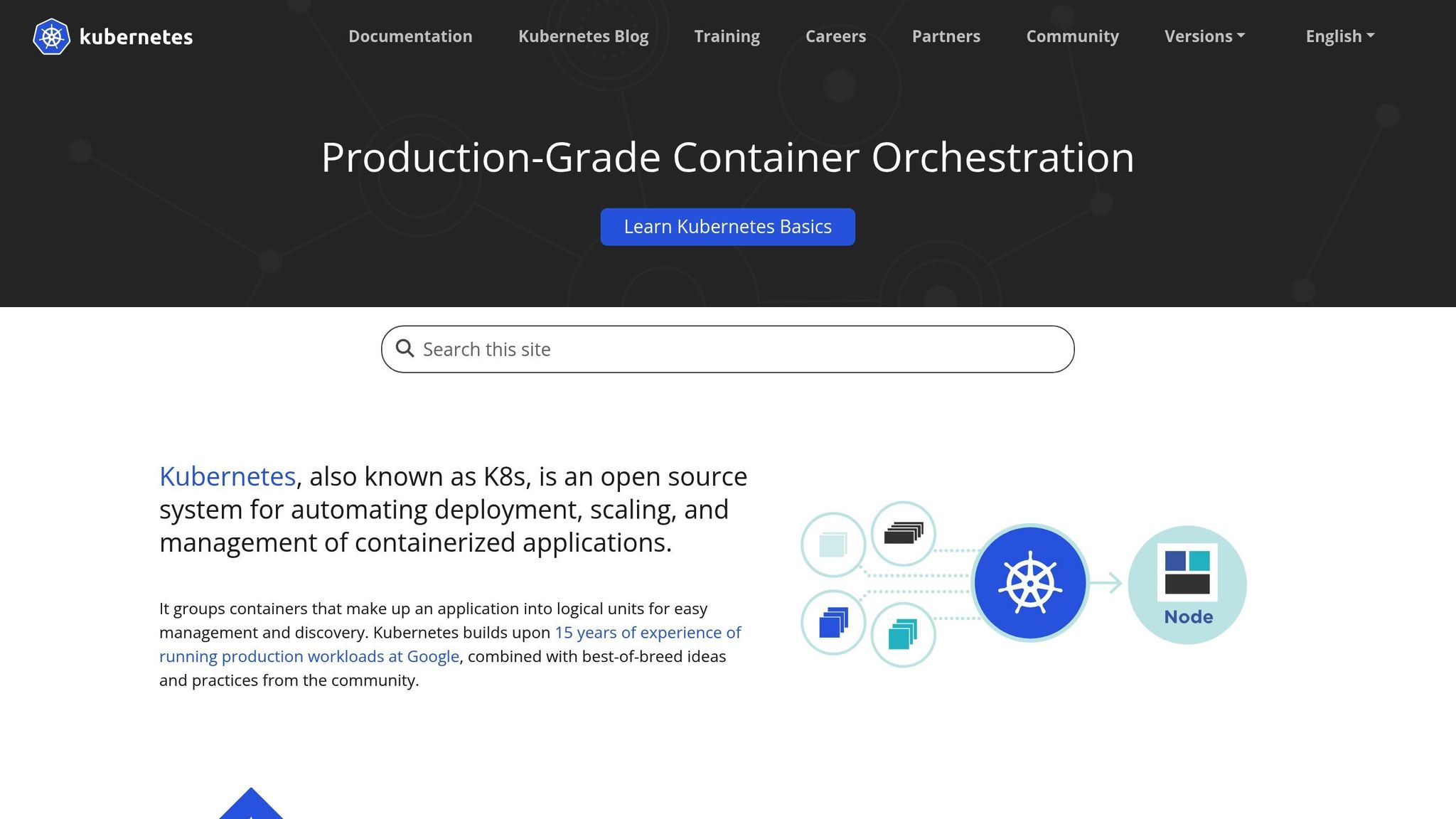
Core Strategies for Zero Downtime
Achieving zero downtime during deployment requires carefully planned strategies that let applications update seamlessly without disrupting service availability. Different methods cater to varying operational needs and risk levels.
Blue-Green Deployment
Blue-green deployment involves maintaining two separate production environments. One environment (blue) handles live traffic, while the other (green) remains idle and ready to receive updates. When it's time for an update, the green environment is modified and thoroughly tested. Once testing is complete, traffic is switched entirely from the blue environment to the green one.
This method is particularly effective for industries like e-commerce and finance, where even a short interruption could lead to significant losses. While maintaining two environments demands more resources, it offers a robust rollback option. If issues arise, traffic can quickly revert to the stable environment. To make this approach work, effective load balancing and stateless application design are key. Organisations with the resources for dual hosting and applications that rarely introduce backward-incompatible changes will benefit most from this strategy.
Canary Deployment
Canary deployment takes a gradual approach, releasing new versions to a small subset of users before rolling them out more broadly. This allows teams to monitor performance and address any issues early, minimising risk during the deployment process.
In Kubernetes environments, canaries can be implemented using feature flags. These flags control which users see the new features during the initial rollout. If problems are detected, the feature flag can be turned off quickly, avoiding the need for a full rollback. This method is especially useful in highly regulated industries where early detection and mitigation of errors are crucial.
Rolling Deployment
Rolling deployment updates an application incrementally across multiple servers, processing changes in batches. This ensures that only part of the system is updated at a time, reducing the risk of widespread failures. Updates are applied sequentially, with checks performed after each batch to confirm stability before proceeding.
This approach is well-suited for distributed systems and works seamlessly with orchestration tools like Kubernetes, which can automate the update process. A key consideration is ensuring a graceful shutdown process to handle in-flight requests. However, rolling back changes can be more complicated, as it may involve reversing updates for multiple batches. Despite this, rolling deployment is resource-efficient, as it doesn’t require maintaining duplicate environments.
A/B Deployment
A/B deployment involves running different versions of an application simultaneously to compare their performance and impact on user experience. This method allows teams to validate new features by deploying them to a specific group of users while the rest continue using the original version.
Feature flags are often used to control which users see the updated version, enabling teams to gather valuable user data. This strategy is ideal for organisations focused on data-driven decision-making and continuous improvement. It not only ensures service continuity but also provides insights into user preferences and behaviour.
| Strategy | Best Use Case | Resource Requirements | Rollback Complexity |
|---|---|---|---|
| Blue-Green | High-availability applications | High (dual environments) | Simple |
| Canary | Regulatory environments | Medium (gradual scaling) | Medium |
| Rolling | Distributed systems | Low (sequential updates) | Complex |
| A/B | User experience optimisation | Medium (parallel versions) | Medium |
Choosing the right strategy depends on factors like application design, team expertise, and deployment objectives. In some cases, organisations might combine methods - for instance, using canary testing within a blue-green setup - to balance safety and validation before fully transitioning traffic. These strategies serve as a foundation for the automated tools explored in the following section.
Workflow Automation Tools for Deployment Pipelines
Automation tools take the guesswork out of deployment processes, reducing human error and downtime while enabling smooth, frequent releases.
Organisations that adopt DevOps automation report impressive results: a 61% boost in software quality, a 57% drop in deployment failures, and a 55% cut in IT costs[5]. Elite teams that fully embrace automation even deploy code 973 times more frequently than their peers[6].
The tools that power zero downtime deployments cover various aspects of the process, working together to create a reliable and efficient pipeline. Let’s take a closer look at some of the key players.
CI/CD Platforms
CI/CD platforms are the backbone of deployment automation, handling everything from builds to testing and deployment. Tools like Jenkins, GitLab CI, and GitHub Actions act as orchestrators, automatically triggering tasks based on code changes or scheduled events.
These platforms streamline workflows by automating repetitive tasks. For example, when code is pushed, the system kicks off a series of automated steps: compiling, testing, building, and deploying. This reduces the risk of human error while ensuring consistency. Plus, their ability to integrate with other tools - like Infrastructure as Code systems, container orchestration platforms, and monitoring services - makes them indispensable. They also maintain detailed logs, making it easy to track every action during deployment.
Take the case of Clock, a digital agency that manages deployments for big names like Riot Games and Times Plus. Before adopting automated pipelines, they faced long staging times and manual scaling challenges across 70+ environments. By switching to automated deployment, they slashed provisioning times from weeks to hours and gained the ability to handle 20,000 requests per second[5].
Infrastructure as Code (IaC)
Tools like Terraform and Ansible have completely transformed how infrastructure is managed. Instead of manually configuring servers, IaC lets teams define their infrastructure in code. These declarative files specify the desired state, and the tools handle the rest - provisioning and maintaining resources automatically.
This is a game-changer for zero downtime deployments. Whether you’re doing blue-green deployments (which need identical production environments) or canary deployments (which test changes on smaller subsets), IaC ensures consistency. By focusing on what needs to happen rather than how to do it, teams can simplify complex processes and avoid costly errors.
Container Management and Orchestration
When it comes to managing containers, Kubernetes and Docker are the go-to solutions. Kubernetes, in particular, is a powerhouse for zero downtime strategies. Its declarative model allows teams to define a desired state, and the platform continuously works to achieve it. Tasks like pod scheduling, service discovery, and traffic routing are handled automatically, making it perfect for seamless deployments.
Kubernetes supports advanced deployment patterns like rolling updates, blue-green deployments, and canary releases. Pair it with tools like Argo CD, and you can create GitOps workflows that synchronise application states between Git repos and live clusters[7]. For instance, a SaaS company implemented a zero downtime pipeline using canary deployments with Flagger, Istio, and Prometheus. This setup eliminated their previous 30 minutes of downtime per release and doubled their deployment frequency to twice weekly[8].
Kubernetes also offers advanced scheduling features like anti-affinity rules. These rules help control pod placement: soft anti-affinity avoids placing multiple pods on the same node when possible, while hard anti-affinity enforces strict separation, ensuring stronger isolation.
Monitoring and Rollback Tools
Monitoring and rollback systems act as safety nets, ensuring any issues during deployment are caught and resolved quickly. Tools like Prometheus track system performance in real-time, flagging anomalies before they affect users. By analysing key metrics and triggering alerts, these systems help teams stay ahead of potential problems.
Automated rollback mechanisms are equally critical. Downtime can cost businesses £7,200 per minute[1], so speed is vital. Rollback systems integrate with deployment tools to monitor key indicators and automatically revert changes if needed. Manual rollbacks often take too long, risking significant service disruptions. The best setups combine canary deployments with observability tools, creating triggers that roll back automatically if metrics like error rates or response times exceed acceptable thresholds.
An automated rollback can save a company's reputation and finances.- Dmitry Plikus, DevOps Engineer at SoftTeco [1]Need help optimizing your cloud costs?
Get expert advice on how to reduce your cloud expenses without sacrificing performance.
Common Challenges and Solutions
Zero downtime deployment is about more than just tools and strategies; it requires tackling several operational hurdles head-on. With downtime costs running high, understanding these challenges and preparing effective solutions can mean the difference between smooth updates and expensive disruptions.
State Management and Data Migration
Handling state and migrating data while keeping systems live is one of the toughest aspects of zero downtime deployment. The goal is to maintain user sessions and data consistency throughout the update process.
For instance, session persistence can get tricky, especially in stateless architectures. If users are actively using your application, their sessions need to survive the deployment. Solutions like session replication or sticky sessions can help ensure users remain logged in during updates [1].
Database schema changes are another common pain point. Altering your database structure can lead to inconsistencies between application versions. To avoid this, focus on backward-compatible schema changes, which allow both old and new versions of your application to work seamlessly during the transition [10].
A real-world example comes from a company migrating its storage layer to AWS Managed Services, moving from Cloud Datastore to Amazon DynamoDB. They used a multi-stage process that included dual-write mode and data validation across both dual-write and dual-read stages [9]. To navigate similar challenges, you should:
- Rigorously validate your data to ensure consistency.
- Test migration procedures in a staging environment that closely mirrors production.
- Maintain comprehensive backups and detailed rollback plans [10].
Once data challenges are under control, the next step is managing external dependencies.
Dependency Management
Third-party services and version mismatches can throw a wrench into deployments. A critical first step is decoupling database changes from application updates, ensuring backward compatibility [11]. Feature flags are another useful tool, allowing you to control the rollout of new features without deploying new code [6].
Take GOV.UK Verify’s approach in April 2019 as an example. They deployed new assets to an AWS S3 bucket before upgrading application instances, ensuring that both old and new assets were available during the deployment. This strategy helped avoid issues like missing assets.
To further minimise dependency-related risks:
- Conduct robust testing and monitoring to catch problems early [4][6].
- Use automated deployment pipelines to reduce human error and maintain consistency across environments [2][6].
- Rely on container orchestration tools like Kubernetes and Docker Swarm to manage complex dependencies with consistent deployment environments [4].
With dependencies managed, the focus shifts to rigorous testing.
Testing and Validation
Without thorough testing, zero downtime deployments are a gamble. Automated tests should cover functionality, performance, security, and integration points, all within an environment that mirrors production. This allows for immediate rollbacks if key metrics deviate.
I believe that particular attention should be paid to testing and rollback mechanisms - an automated rollback can save a company's reputation and finances.- Dmitry Plikus, DevOps Engineer at SoftTeco [1]
Compliance and Security
Compliance and security are non-negotiable when it comes to seamless deployments. In the UK, organisations face specific regulatory requirements, particularly under GDPR, which emphasises robust data security [16].
The UK GDPR mandates that personal data must be processed in a manner that ensures appropriate security of the personal data, including protection against unauthorised or unlawful processing and against accidental loss, destruction or damage
[13]. Data breaches can have severe financial repercussions. For instance, over 3,200 breaches occurred in the US last year, yet only 56% of companies had solid breach response plans [12].
To meet these standards, consider implementing:
- Encryption and pseudonymisation.
- Strong Identity and Access Management (IAM) protocols.
- Regular audits and a well-defined Incident Response plan.
- Data Loss Prevention (DLP) solutions and frequent testing to ensure security measures remain effective as systems evolve [13][14][15].
Best Practices and Recommendations
Successfully achieving zero downtime deployment requires a well-thought-out strategy that balances technical execution with practical business needs. UK organisations can ensure smooth deployments by adopting proven techniques, managing costs wisely, and seeking expert advice when necessary.
Phased Automation Adoption
Taking a gradual approach to automation helps reduce risks and allows teams to build confidence and expertise over time. Starting small and scaling up ensures smoother transitions and minimises disruptions.
Begin by introducing continuous deployment in a pilot project. This not only helps your team gain hands-on experience but also provides an opportunity to identify and address potential issues early. It’s a chance to demonstrate the value of automation while encouraging collaboration between development, operations, and QA teams. As the National Cyber Security Centre notes, continuous integration, delivery and deployment are modern approaches to the building, testing and deployment of IT systems
[19], highlighting the need to integrate security measures from the outset.
Automate key processes step-by-step, focusing first on builds, testing, and deployments [18]. Tools like Docker and Kubernetes can standardise deployments across environments, creating a reliable foundation for expanding automation into other areas.
To gain organisation-wide support, provide workshops and resources that showcase the benefits of continuous deployment. Highlight successful implementations within your organisation to demonstrate quick wins and build momentum [18].
For organisations with legacy systems, modernise incrementally. Gradually update codebases and infrastructure while introducing automation for new features. This approach allows you to maintain system stability while transitioning into modern practices [18].
Monitoring and Continuous Improvement
Once automation is underway, robust monitoring becomes critical to ensure each deployment phase runs smoothly. Monitoring provides real-time insights, enabling quick action when issues arise.
Adopt metric-driven decision-making by defining performance indicators to track before, during, and after deployments. Metrics like application performance, user experience, error rates, and resource usage can help detect problems early and guide rollback decisions if needed.
Security should also be a priority. Incorporate automated compliance checks and regular audits to proactively address vulnerabilities. The National Cyber Security Centre recommends embracing DevSecOps approaches to gain confidence in your services
[19].
Standardise your tools and processes by adopting a unified CI/CD toolset across your organisation. Clear guidelines for development, testing, and deployment reduce complexity and make troubleshooting more efficient [18].
For example, a global telecom company improved its DevOps processes by auditing and standardising its CI/CD pipelines, implementing configuration management, and ensuring consistent OS patching across all products. This effort led to the creation of a dedicated DevOps Centre of Excellence [17].
Working with Professional Consultants
Even with automation and monitoring in place, expert guidance can make a significant difference in achieving zero downtime deployment. For organisations with legacy systems or limited automation experience, consultants can help accelerate progress and minimise risks.
The financial stakes are high. For large enterprises, unplanned downtime can cost over £19,000 per minute [3]. These figures highlight why investing in professional expertise can often save money in the long run.
Hokstad Consulting, for instance, offers tailored services for UK businesses, including DevOps transformation, cloud migration with zero downtime, and cost-saving strategies for cloud infrastructure. Their flexible engagement models, like the No Savings, No Fee
option, ensure that fees are tied to measurable results.
Their track record includes projects like migrating legacy infrastructure to the cloud, implementing production monitoring, and developing automated CI/CD pipelines for clients such as Orbus Software and a Singapore-based fintech company [17]. These examples show how professional support can not only reduce risks but also speed up the transition to a fully optimised DevOps environment.
Regardless of the chosen approach, investing in deployment automation tools is essential for successfully implementing ZDD. Automation tools help simplify and accelerate the deployment process, reduce the likelihood of errors, and ensure repeatability and predictability of outcomes. These investments pay off by ensuring stable and reliable application performance and maintaining business competitiveness.- Dmitry Plikus, DevOps Engineer at SoftTeco [1]
When choosing a consultant, look for expertise in your specific technology stack, a proven track record with organisations of similar size, and successful zero downtime implementations. The right consultant will tailor strategies to your unique architecture [6] and provide ongoing support as your deployment practices evolve.
For example, you might start with feature toggles on a non-critical service and gradually scale up [6]. This measured approach, combined with expert guidance, helps build internal capabilities while reducing risks to your core systems.
Conclusion
For UK businesses, zero downtime deployment isn’t just a technical aspiration - it’s a necessity to ensure uninterrupted service and maintain customer confidence.
Deployment strategies like blue-green, canary, rolling, and A/B each bring their own strengths. Whether it’s enabling quick rollbacks, implementing updates gradually, reducing risks, or directly comparing performance, these approaches cater to different operational needs and challenges [2][20][1].
However, the success of these methods depends heavily on having the right tools in place. Automation and monitoring are the backbone of zero downtime deployment. Choosing the right mix of CI/CD platforms, Infrastructure as Code solutions, and container orchestration systems can help minimise human error, speed up release cycles, and improve overall system reliability [21].
That said, the technical side is just one piece of the puzzle. Achieving seamless deployments also requires careful planning and a commitment to ongoing improvement. Phased adoption of automation, paired with robust monitoring practices, sets the stage for long-term success. For organisations with legacy systems or limited DevOps expertise, expert guidance can make all the difference. Hokstad Consulting, for example, offers support for complex migrations, ensuring smooth transitions while optimising cloud costs.
Ultimately, zero downtime deployment isn’t just about avoiding outages. It’s about creating robust, scalable systems that support business growth and meet the high expectations of modern UK customers. With the right strategies, tools, and expert support, organisations can deliver resilient and uninterrupted deployments that drive success.
FAQs
How can businesses choose the most suitable zero downtime deployment strategy for their needs?
Choosing the right zero-downtime deployment strategy hinges on a mix of factors like your application's design, the team's skill set, and the resources at hand. Blue-green deployments work well when you need a fast transition with minimal risk, while canary and rolling deployments offer a more gradual rollout, which helps minimise potential disruptions.
Incorporating automation and reliable monitoring tools can make the deployment process even smoother. The ideal approach is one that strikes a balance between cost, risk management, and your current infrastructure's capabilities, ensuring users enjoy an uninterrupted experience.
What challenges arise during zero downtime deployments, and how can they be resolved?
Zero downtime deployments come with their fair share of challenges. From handling spikes in traffic and ensuring data stays consistent during database migrations to maintaining session persistence, these hurdles can disrupt the user experience if not managed carefully.
To tackle these issues, strategies like blue-green deployments, canary releases, and rolling updates are invaluable. These approaches enable gradual rollouts, comprehensive testing, and smooth transitions, all while keeping the service running without interruptions. On top of that, using automation and monitoring tools can help spot and address potential problems early, making the entire deployment process more seamless and dependable.
How do tools like Jenkins, Terraform, and Kubernetes help achieve zero downtime deployment?
Automation tools like Jenkins, Terraform, and Kubernetes are key players in achieving zero downtime deployment. They simplify workflows and reduce interruptions during updates.
- Jenkins handles the deployment pipeline by automating continuous integration and delivery. This cuts down on manual tasks, lowers the chance of errors, and helps avoid service disruptions.
- Terraform uses infrastructure as code to provision and update resources seamlessly, ensuring services remain unaffected during changes.
- Kubernetes enables zero-downtime updates with techniques like rolling updates, which gradually replace application components while keeping services running.
Together, these tools create a streamlined, automated deployment process that keeps services running smoothly and reliably for users.
