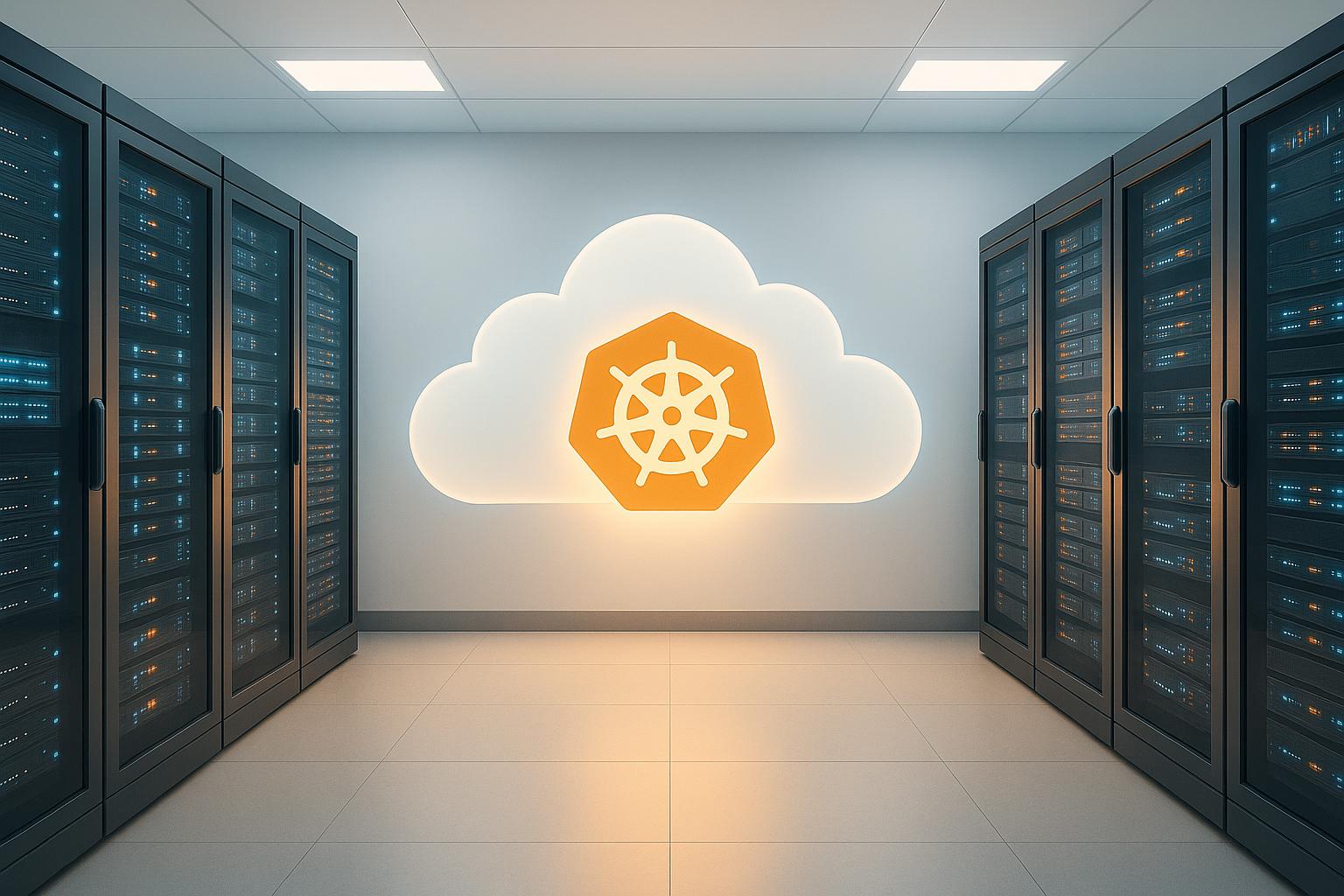Managing Kubernetes storage can be expensive and complex. With UK organisations projected to spend £7.8 billion on Kubernetes by 2031, optimising storage is critical to controlling costs and maintaining performance. Here’s how you can improve Kubernetes storage efficiency and cut costs by up to 20%:
- Dynamic Volume Provisioning: Automate storage allocation to avoid over-provisioning and reduce waste.
- Right-Size Storage: Analyse resource usage to allocate only what’s needed, preventing unnecessary expenses.
- Use Storage Classes and Tiering: Match storage types to workload needs and implement tiering to save up to 70%.
- Plan Data Redundancy: Balance availability with cost by using appropriate replication and backup strategies.
- Regular Backups: Ensure data is recoverable with scheduled backups and compliance with UK GDPR requirements.
- Monitor Usage: Track storage metrics to identify inefficiencies and prevent bottlenecks.
- Secure Resources: Encrypt data, apply Role-Based Access Control (RBAC), and implement network policies.
- Manage Persistent Volumes: Clean up unused volumes and optimise lifecycle management to avoid wasted resources.
- Adopt CSI Standards: Use the Container Storage Interface for a standardised, flexible approach to storage.
- Set Resource Quotas: Limit resource usage at the namespace level to prevent overuse and cost overruns.
Kubernetes Storage: Benchmarking ZFS, Cloud Disks, and Local Paths
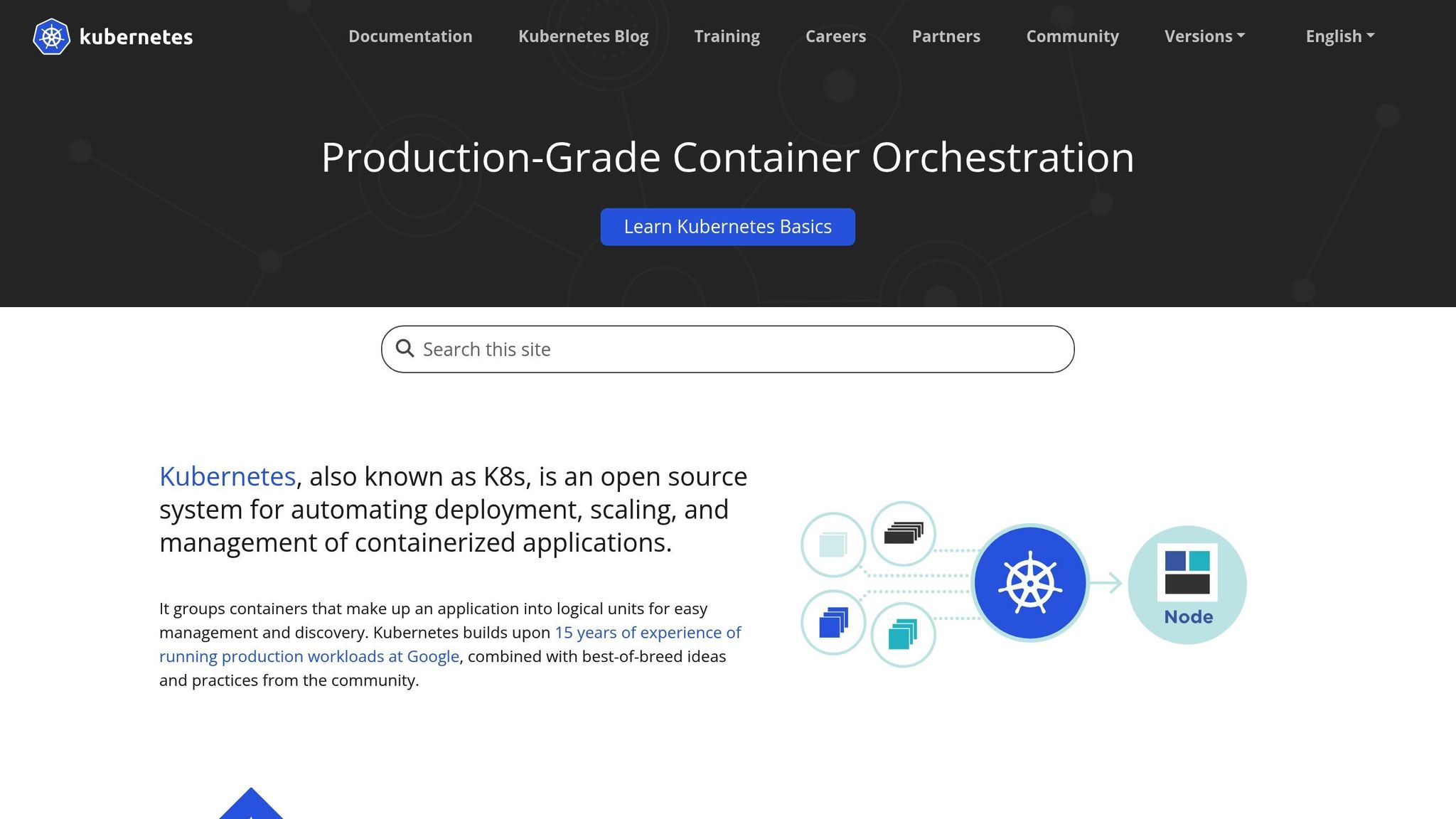
1. Set Up Dynamic Volume Provisioning
Dynamic volume provisioning is a smart way to manage cloud resources, helping reduce costs and improve performance. Instead of pre-allocating storage, this automated approach ensures that storage is created only when applications actually need it. This eliminates waste and ensures resources are used efficiently.
At the heart of this process are StorageClass objects, which define how volumes should be created whenever a PersistentVolumeClaim (PVC) is made. By automating the creation process, organisations only pay for the storage their applications actively use, avoiding unnecessary expenses from idle resources [2].
Implementation Steps
To get started with dynamic provisioning, there are three main steps:
Create StorageClass objects: Cluster administrators set up these objects with details such as the storage type, replication settings, and performance requirements. These specifications define how volumes will be provisioned.
Applications request storage: Applications use PersistentVolumeClaims that reference the appropriate StorageClass via the
storageClassNamefield. This triggers Kubernetes to automatically provision the requested storage.Set a default StorageClass: By configuring a default StorageClass, you ensure that storage requests without a specified class are still fulfilled. This avoids application failures caused by missing configurations and simplifies deployments.
With this setup, your environment is primed for efficient resource management and cost savings.
Configuration Best Practices
To maximise the benefits of dynamic provisioning, it’s important to follow a few best practices:
- Use reclaim policies: These prevent unused volumes from incurring unnecessary charges [4].
- Fine-tune StorageClass parameters: Adjust settings like encryption, replication, and provisioning policies to meet specific performance and security needs.
- Monitor key metrics: Keep an eye on factors like provisioning speed, IOPS, latency, and resource usage. This helps identify areas for further optimisation [4].
The shift from static to dynamic provisioning marks a major step forward in storage management. Static provisioning often leads to underused resources due to manual allocation, while dynamic provisioning streamlines the process, ensuring resources are used effectively at scale [3].
For expert advice on refining your Kubernetes storage setup, Hokstad Consulting offers valuable insights and guidance. Visit their website at https://hokstadconsulting.com.
2. Right-Size Your Storage Resources
Efficient storage allocation is crucial for cutting down waste and managing costs effectively, especially when using dynamic provisioning. Many organisations unintentionally over-provision their storage, leading to ballooning cloud expenses. According to CAST AI's 2024 Kubernetes Cost Benchmark report, clusters with over 50 CPUs utilised only 13% of provisioned CPUs and 20% of memory. The rest? Pure waste [9].
Understanding Your Storage Usage Patterns
The first step to optimising storage usage is understanding how your applications consume resources. Kubernetes provides detailed metrics on resource usage at the container, pod, and cluster levels [5]. These insights are invaluable for making informed decisions about resource allocation.
Start by establishing baselines to identify typical usage patterns for your applications [7]. Pay close attention to both ephemeral storage and persistent volume usage. Monitoring ephemeral storage is particularly important since containers dynamically consume this type of storage, which can fill up quickly and disrupt operations [6].
Analysing Historical Data for Better Allocation
Historical data is a goldmine for refining your storage allocation. Percentile analysis - such as p95, p98, and Max - can help you right-size containers based on workload requirements [8]. Each percentile serves a specific purpose:
- p95: Ideal for stateless workloads where occasional performance dips are acceptable.
- p98: Best for batch workloads, balancing cost and reliability.
- Max: Ensures peak performance for critical workloads like AI/ML applications.
Here’s a quick look at workload-specific allocation strategies:
| Workload Type | R&D | Production (Cost-Focused) | Production (Performance-Focused) |
|---|---|---|---|
| Stateless | 5% | 15% | 25% |
| Stateful | 15% | 25% | 35% |
| Data/Batch | 5% | 15% | 25% |
| Data Persistence | 10% | 20% | 30% |
| AI/ML | 10% | 20% | 30% |
By tailoring your approach to each workload type, you can strike the perfect balance between cost savings and performance.
Implementing Right-Sizing Strategies
Once you’ve gathered the necessary data, it’s time to put it into action. Continuous monitoring is key. Tools like Prometheus and Grafana can help track storage usage patterns and highlight areas for improvement [8].
Set realistic resource requests and limits using Kubernetes ResourceQuota to avoid over-provisioning [8]. Regular audits are also essential - clean up unused persistent volumes (PVs) and persistent volume claims (PVCs) to stop unnecessary spending [7]. Automated alerts can notify you when storage usage hits critical thresholds, such as 80% capacity [7].
Take a comprehensive approach to resource optimisation. This means not only rightsizing containers but also fine-tuning pod placement and adjusting node provisioning [8]. Such a holistic strategy ensures that storage efficiency aligns with broader resource management goals.
For organisations aiming to implement these strategies effectively, Hokstad Consulting offers expert guidance on cloud cost optimisation and infrastructure management. Their tailored solutions can help you significantly reduce cloud expenses while maintaining top-tier performance. Visit Hokstad Consulting to learn more.
3. Use Storage Classes and Tiering
Storage classes play a crucial role in defining storage service tiers by aligning storage types with performance, backup, and cost profiles. This alignment allows for smarter tiering strategies that balance cost efficiency with optimal workload performance [11].
Configuring Storage Classes for Varied Needs
With storage classes, you can tailor storage solutions to meet specific requirements. For instance, you might allocate high-speed storage for database operations while opting for budget-friendly options for backups. This method ensures that premium, high-performance storage is reserved for critical production workloads, leaving more economical solutions for development or testing environments [11].
A StorageClass provides a way for administrators to describe the _classes_ of storage they offer. Different classes might map to quality-of-service levels, or to backup policies, or to arbitrary policies determined by the cluster administrators.- kubernetes.io [10]
Here’s an example of a high-performance storage class designed for I/O-heavy workloads, such as databases:
apiVersion: storage.k8s.io/v1
kind: StorageClass
metadata:
name: high-performance
provisioner: kubernetes.io/gce-pd
parameters:
type: pd-ssd
replication-type: none
fstype: ext4
allowVolumeExpansion: true
volumeBindingMode: WaitForFirstConsumer
When choosing storage classes for your workloads, it’s essential to weigh factors like performance, scalability, and security to ensure they align with your operational needs.
Building Effective Tiering Strategies
Data tiering is another key aspect of optimising storage. It involves automatically shifting data between high-performance and cost-effective storage tiers. This approach can lead to significant savings - modern automated tiering solutions have been shown to cut storage costs by 50–70% [13]. For example, EFS Intelligent-Tiering can reduce costs by up to 92% compared to standard storage classes [14]. These systems work by monitoring file access patterns and ensuring data resides in the most suitable tier.
To make tiering work effectively, it’s vital to understand your data access patterns. Frequently accessed data should be cached for quick retrieval, while older or less-used data can be moved to more economical storage tiers [12]. Combining tiering with strategic management of storage classes not only helps control costs but also boosts system performance.
Tips for Managing Storage Classes
- Use descriptive names for storage classes to avoid confusion.
- Enable volume expansion to accommodate growing data needs.
- Set reclaim policies that align with your data retention goals.
- Test your configurations to ensure they meet performance benchmarks.
It’s worth noting that a StorageClass is limited to 512 parameters, with a total configuration length not exceeding 256 KiB [10]. This limitation encourages simplicity and precision in your setups.
For organisations aiming to refine their storage strategies, Hokstad Consulting provides expert advice on cloud infrastructure and cost management. Their guidance can help you achieve significant savings while maintaining top-tier performance in your Kubernetes environment. This approach also supports data redundancy and high availability, ensuring your systems remain robust and reliable.
4. Plan for Data Redundancy and High Availability
Creating resilient Kubernetes storage requires careful, multi-layered planning to minimise failures while keeping costs under control [16].
Understanding Your Availability Requirements
Start by defining your availability targets. For example, a 99.99% uptime allows for just 52.34 minutes of downtime per year, whereas 99.9% uptime permits up to 8.45 hours annually [16]. However, reaching that higher target can often double your infrastructure costs.
Two key metrics should guide your approach:
- Recovery Point Objective (RPO): This indicates how much data loss is acceptable during an outage.
- Recovery Time Objective (RTO): This measures how quickly you need to restore services [16].
For mission-critical applications, zero RPO may be necessary, which often requires synchronous disaster recovery. In contrast, less critical systems (tier 2 or 3) can typically tolerate some data loss using asynchronous methods [20].
Implementing Worker Node Redundancy
To safeguard against zone-level failures, distribute worker nodes across multiple availability zones. Additionally, use Pod Disruption Budgets to ensure a minimum number of healthy pods remain operational during maintenance or unexpected disruptions [16].
For workloads that can handle interruptions, Spot VMs are a cost-effective option. They can reduce expenses by up to 91% on GKE and offer as much as a 90% discount on Azure [17]. These are ideal for non-critical components.
Balancing Stateful and Stateless Applications
Stateful applications require more complex synchronisation and backup solutions, making them harder to manage. On the other hand, stateless applications are easier to scale and recover, offering greater flexibility during failovers [16].
Comprehensive Data Protection Strategies
Combine application-consistent backups with snapshots to achieve two critical objectives: fast local recovery and robust disaster protection off-cluster [18][19]. This dual approach ensures you can quickly restore data locally while maintaining a strong off-cluster recovery plan in case of larger-scale failures.
Cost-Effective Redundancy Planning
While higher availability often comes with increased costs, there are ways to manage expenses. Reserved instances, for example, can offer discounts of up to 72% [17]. A hybrid approach also works well - use synchronous replication for critical workloads and asynchronous replication for less essential ones.
Testing and Validation
Regular testing is crucial to ensure your high availability and backup strategies are effective. Use chaos engineering to simulate disaster scenarios and uncover potential weaknesses. This is especially important given the rising costs of ransomware attacks, which average £1.5 million and 22 days of downtime [19]. Rigorous testing can help minimise these risks.
For businesses looking to optimise redundancy without overspending, expert guidance can make a big difference. Hokstad Consulting specialises in cloud cost engineering, helping organisations strike the right balance between robust protection and budget efficiency.
Next, explore a comparison of storage methods to further refine your Kubernetes environment.
5. Set Up Regular Backups and Disaster Recovery
Creating a solid backup and disaster recovery plan for Kubernetes isn't just good practice - it's essential. Without effective backups, organisations risk data loss, prolonged downtime, and even ransomware attacks. A well-thought-out strategy ensures your clusters' critical data is safeguarded and recoverable.
Establishing Backup Schedules
Backup schedules are the backbone of a reliable recovery plan. The frequency of your backups should match the importance of your data and applications. For example, etcd data, which holds essential cluster state information, should be backed up every few hours. On the other hand, full cluster backups can be scheduled less frequently, such as daily or weekly, to balance protection needs with cost management [21].
There are several tools available to help automate this process. You can use Kubernetes' native CronJob resources, custom scripts, or third-party solutions that integrate seamlessly with your existing workflows.
Designing Retention Policies That Work
Retention policies should strike a balance between cost and data accessibility. One effective approach is to use storage tiering, which moves older backups to more cost-efficient storage options automatically. The length of time you retain backups will depend on your business requirements and any regulatory obligations. For less critical workloads, daily backups might suffice, while mission-critical applications might demand more frequent snapshots. Automating the deletion of outdated backups can also help manage storage space effectively [27].
Meeting UK Data Protection Standards
Under GDPR, disaster recovery isn't just a technical safeguard - it's a legal obligation [26]. Your backup strategy must ensure data remains accessible and available, with compliance considerations such as:
- Tracking backup locations and processes: Be transparent about where your data backups are stored and how they are managed [24].
- Clarifying roles with providers: Define whether disaster recovery vendors act as data controllers or processors [26].
- Meeting service agreements: Ensure recovery solutions deliver on promised service levels [26].
- Keeping detailed records: Document backup procedures and testing outcomes thoroughly.
Testing and Validating Your Plan
A backup plan only works if it’s tested. Regular testing turns a theoretical plan into a proven recovery process. The Information Commissioner’s Office (ICO) emphasises the importance of testing:
You regularly test back-ups and recovery processes to ensure they remain fit for purpose.[22]
This means performing full and partial restore tests in non-production environments to confirm backup integrity. Simulating disaster scenarios can also help evaluate your system’s response. For instance, a financial institution was able to recover from a ransomware attack within two hours, thanks to daily off-site backups, a disaster recovery site, and routine drills [25].
Recovery Playbooks and Documentation
Clear recovery playbooks are crucial during a crisis. These should include compliance checkpoints, validation steps, and detailed instructions [23]. Well-documented playbooks minimise downtime and reduce the likelihood of mistakes. Regularly update these plans based on testing results and emerging security threats [25].
For organisations looking to refine their backup and disaster recovery strategies while staying within budget, professional advice can make all the difference. Hokstad Consulting offers expertise in cloud cost engineering and can help design solutions tailored to your technical and financial needs.
A strong backup strategy naturally ties into monitoring storage usage and performance, ensuring your system remains efficient over time.
6. Monitor Storage Usage and Performance
Keeping an eye on Kubernetes storage metrics is essential if you want to avoid bottlenecks and unnecessary costs. Without a clear view of these metrics, it’s tough to spot inefficiencies or predict when problems might arise.
Monitoring Kubernetes clusters is essential for maintaining the performance, reliability, and security of your containerised applications.– Favour Daniel, SigNoz [29]
Key Storage Metrics to Keep an Eye On
When monitoring storage, it’s important to gather insights across multiple layers:
- Cluster-level metrics: These provide an overview of resource usage across nodes, including memory, CPU, bandwidth, and disk usage. They’re crucial for decisions about scaling your cluster up or down.
- Node-level metrics: These go deeper, tracking CPU, memory, disk space, and I/O performance. They’re particularly useful for identifying storage pressure points and ensuring data is distributed evenly.
- Pod and container metrics: At this level, you’ll want to monitor network, CPU, and memory usage compared to set limits. Using the metrics-server API, you can see how individual workloads are consuming storage resources.
Crafting Effective Alerts
Proactive alerting is the backbone of good storage management. Focus on alerts that signal real issues, such as disk space thresholds. For example, setting alerts at 75% disk capacity gives you enough time to address the problem before it impacts applications [28].
Always alert on high disk usage to prevent application failures[28]
You should also set alerts for spikes in read/write latency or drops in throughput. These can help you identify storage issues before they escalate.
Tools to Simplify Storage Monitoring
There’s no shortage of tools to help you monitor Kubernetes storage. Here are a few popular options:
- Prometheus and Grafana: Prometheus is widely used for collecting metrics, and when paired with Grafana, it offers powerful visualisation capabilities.
- Datadog: This platform combines metrics, logs, traces, and security signals into one interface, making it a strong choice for organisations looking for an all-in-one solution.
- Kubecost: Specifically designed to track and optimise Kubernetes spending, this tool helps bridge the gap between technical performance and financial oversight.
Multi-Layered Monitoring in Action
To truly understand the health of your storage systems, focus on the golden signals: latency, traffic, errors, and saturation. These metrics provide a snapshot of your system’s performance.
It’s also helpful to establish baselines for typical usage patterns - daily, weekly, or even seasonal. This makes it easier to spot when something is genuinely wrong, rather than just a normal fluctuation.
Instead of zeroing in on individual container stats, consider application-level performance indicators. These often provide a clearer picture of how your storage impacts user experience [28].
Monitoring with Cost in Mind
Storage monitoring isn’t just about performance - it’s also about controlling costs. With global cloud spending projected to exceed £580 billion this year, and 82% of IT professionals worried about high cloud costs, keeping an eye on expenses is more important than ever [30].
To manage costs effectively, integrate cost tracking at the service and team levels. This makes it easier to see which applications or departments are driving up storage expenses. By combining cost data with performance metrics, teams can make smarter decisions about storage allocation and trade-offs.
For organisations aiming to balance performance and cost, expert advice can make a big difference. Hokstad Consulting offers cloud cost engineering services and can help design monitoring strategies that align with both technical and budgetary goals.
This focus on cost-aware monitoring naturally leads into securing your storage resources, which is the next step in building a robust Kubernetes environment.
Need help optimizing your cloud costs?
Get expert advice on how to reduce your cloud expenses without sacrificing performance.
7. Secure Storage Resources
Protecting Kubernetes storage is crucial for safeguarding data, complying with UK GDPR regulations, and maintaining the trust of stakeholders. In the UK, failure to adhere to data protection laws under UK GDPR can result in steep penalties, including fines of up to €20 million (approximately £17.5 million) or 4% of annual global turnover [37].
Encryption: The Foundation of Data Security
Encryption is your first line of defence when it comes to securing sensitive information. For Kubernetes clusters, this means encrypting sensitive data like API resources (e.g., Secrets) at rest. Kubernetes supports encryption at rest, which works alongside system-level encryption for etcd and filesystems [31]. To protect data in transit, use TLS to secure communications between the control plane and the Key Management Service (KMS) [31]. While local storage may appear straightforward, managed KMS solutions typically provide stronger protection for production environments [31].
Role-Based Access Control (RBAC): Limiting Access
RBAC is a built-in Kubernetes feature that allows precise control over user permissions. To ensure access is limited to only what is necessary, implement RoleBindings at the namespace level [34][35]. Regularly reviewing roles and their bindings ensures that permissions align with current team responsibilities and prevents outdated access [34].
Aligning with UK Data Protection Standards
Compliance with UK GDPR and the Data Protection Act 2018 involves measures like detailed access logs, granular data management, and reporting any breaches within 72 hours [36][37][38]. These requirements underscore the importance of robust storage security practices.
Strengthening Storage Security: Practical Steps
In addition to encryption and RBAC, consider these measures to enhance your storage security:
- Apply network policies to limit traffic between pods and external services [32].
- Use Kubernetes Secrets to store sensitive information such as passwords, tokens, and SSH keys, and rotate these secrets regularly [33][34].
- Enable TLS for all communications with the Kubernetes API to safeguard application data [32].
- For environments handling sensitive or regulated data, implement a service mesh with mutual TLS (mTLS) to encrypt service-to-service traffic [32].
Cultivating a Security-First Approach
A robust security strategy combines the right technology with disciplined processes. Regularly apply updates and patches to address vulnerabilities, and educate your team on the importance of adhering to security protocols [32]. Incorporating RBAC into your DevSecOps workflow ensures security is embedded throughout the development lifecycle [34]. For organisations balancing stringent security needs with operational demands, expert advice can make all the difference. Hokstad Consulting provides DevOps transformation services that integrate strong security measures without slowing down development.
With storage security in place, the next step is managing the lifecycle of your persistent volumes and claims to optimise resource usage effectively.
8. Manage Persistent Volumes and Claims
Effectively handling Persistent Volumes (PVs) and Persistent Volume Claims (PVCs) is crucial to making the most of your storage and controlling costs. Without proper lifecycle management, unused volumes can pile up, wasting storage space and driving up expenses unnecessarily.
Understanding the Lifecycle Challenge
One common issue is orphaned Persistent Volumes, which occur when a pod is deleted but its associated volume isn't cleaned up. Kubernetes doesn't automatically handle this cleanup [39], leaving organisations to deal with these orphaned
resources manually. In fast-paced environments where applications are frequently updated or redeployed, these oversights can quickly escalate into a costly problem.
Implementing Ownership and Labels
Assigning clear ownership and applying labels to your resources can simplify management and prevent mistakes. Labels like application name, environment, team ownership, and creation date make it easier to track dependencies and ensure proper cleanup when resources are no longer needed [39]. This approach reduces the risk of accidentally deleting essential resources while improving overall organisation.
Configuring Reclaim Policies
The persistentVolumeReclaimPolicy is a key setting for managing PVs. It can be set to either Retain or Delete, depending on your needs:
- Retain: Keeps the volume intact even after the associated claim is deleted. The volume enters a
released
state, preserving data for manual recovery. This is especially useful in production environments where data retention is critical [41]. - Delete: Automatically removes both the PersistentVolume object and the associated storage asset from the external infrastructure. This is the default for dynamically provisioned volumes and is ideal for temporary or test environments [41] [43].
Choosing the right policy ensures that your storage strategy aligns with your operational priorities.
Establishing Regular Auditing Processes
Regular audits are essential to identify and clean up unused or obsolete volumes. Monthly reviews can help pinpoint orphaned PVs or PVCs [39]. Automated scripts can streamline this process by flagging volumes in a Released
state or PVCs that haven't been accessed within a set timeframe. Always double-check resources before deletion to avoid accidental data loss [40].
Automating Cleanup in CI/CD Pipelines
To keep things efficient, integrate storage cleanup tasks into your CI/CD pipelines. During application updates, these automated steps can remove unused PVs and PVCs based on your retention policies [39]. This proactive approach ensures that your storage remains tidy and aligned with your deployment workflows [40].
Optimising Resource Allocation
Choosing the right access modes - such as ReadWriteOnce, ReadOnlyMany, or `ReadWriteMany - can help distribute storage resources effectively. Additionally, setting LimitRanges and storage quotas prevents overuse [15] [42]. Using dynamic provisioners where applicable adds scalability and simplifies resource management [42].
Monitoring and Performance Tracking
Keeping an eye on storage metrics like utilisation rates and I/O performance is essential for fine-tuning resource allocation and scheduling cleanups [15]. Regular monitoring helps you spot trends and make data-driven decisions. As an added layer of security, back up PVC data to external storage. This ensures critical information is safe even when volumes are reclaimed, allowing for more aggressive cleanup policies without risking data loss [42].
9. Use Container Storage Interface (CSI) Standards
The Container Storage Interface (CSI) has transformed how Kubernetes handles storage by introducing a standardised framework. This approach eliminates many of the headaches tied to traditional storage plugins, offering a more streamlined and flexible solution that works across various storage providers and environments.
What Makes CSI Stand Out?
CSI creates a unified interface for managing block and file storage for containerised workloads on Kubernetes. One of its key benefits is that it allows third-party storage providers to develop and deploy plugins without needing to modify Kubernetes' core code [44]. Before CSI, each orchestration platform required its own unique plugins, which led to inefficiencies and often locked organisations into specific vendors [45][47]. This lack of standardisation made it challenging to adopt new storage solutions without significant effort.
Using CSI, third‐party storage providers can write and deploy plugins exposing new storage systems in Kubernetes without ever having to touch the core Kubernetes code. This gives Kubernetes users more options for storage and makes the system more secure and reliable.– Saad Ali (Google) [44]
Freedom to Choose and Portability
With CSI, you gain access to over a hundred compatible storage solutions [47], giving you the freedom to choose storage systems that align with your specific needs - whether that's better performance, lower costs, or advanced features. This flexibility ensures your storage configurations work consistently across development, staging, and production environments, as well as across different cloud platforms.
Simplifying Day-to-Day Operations
CSI takes the complexity out of storage management by standardising key tasks like dynamic provisioning, volume attachment, and mounting [47]. It also introduces new Kubernetes resources to handle advanced features such as snapshots and clones [48]. Instead of grappling with multiple vendor-specific tools, your team can focus on mastering one consistent interface.
Key Points for Implementation
Switching to CSI brings immediate improvements in stability and reliability. Unlike traditional plugins, CSI drivers operate independently of Kubernetes' core code [47], reducing the risk of storage-related issues affecting your cluster's overall health. To get started, consult the documentation provided by the specific CSI driver you plan to use [46]. Once you're familiar with the basics, working with different storage providers becomes much simpler.
10. Set Resource Quotas and Limits
Managing storage effectively in Kubernetes often comes down to setting clear boundaries. Without proper controls, storage can quickly spiral into unexpected costs or conflicts between applications. By implementing resource quotas, you ensure that storage is fairly distributed and kept in check, helping maintain a balanced and cost-efficient system.
What Are Resource Quotas?
Think of resource quotas as guardrails for your Kubernetes namespace. They limit the total number of objects, resource requests, and overall resource usage within a namespace [50]. Essentially, they act like spending caps, ensuring no single application or team hoards resources. This guarantees that other workloads get their fair share of capacity. Since these quotas work at the namespace level, they’re particularly useful for organising resources by team, project, or environment.
Types of Storage Quotas You Can Use
Storage Resource Limits
Set a cap on the total storage a namespace can consume. For instance, you might restrict storage usage to 50Gi and limit the number of persistent volume claims to 10 [50]. This prevents storage from ballooning out of control, which could otherwise lead to higher cloud bills.
Storage Class Quotas
Define limits for different storage classes. For example, you could allocate gold.storageclass.storage.k8s.io/requests.storage: 500Gi for high-performance storage while restricting bronze.storageclass.storage.k8s.io/requests.storage: 100Gi for standard storage [49]. This ensures premium storage is used wisely and not wasted on tasks that don’t need it.
Object Count Quotas
Control the number of Kubernetes objects like Secrets, ConfigMaps, and PersistentVolumeClaims. For instance, you might limit a namespace to 20 pods, 10 services, and 50 secrets [50]. This prevents excessive object creation, which could drain storage resources.
Crafting an Effective Quota Strategy
Once you’ve set quotas, tailor them to meet your organisation’s needs. Start by creating namespaces for teams or projects, then assign initial quotas that are slightly generous. Over time, you can fine-tune these limits based on actual usage [50]. This approach ensures quotas don’t stifle development while still keeping resources under control. On platforms like Google Kubernetes Engine, resource quotas are applied automatically for clusters with fewer than 100 nodes, showing how crucial they are for maintaining stability [51].
Monitoring and Enforcement
Kubernetes takes care of enforcing quotas at the namespace level, but it’s essential to regularly review and adjust these limits to match real-world demands [50]. Pairing quotas with dynamic provisioning and consistent monitoring ensures resources are distributed evenly. By setting both resource requests and limits, you can strike a balance between flexibility and control. Without these measures, applications risk consuming all available resources, leading to inefficiencies and performance issues.
Storage Method Comparison
Choosing the right storage method can make a huge difference in performance and cost management. By understanding the key differences in provisioning methods and storage classes, you can align your storage strategy with your organisation’s needs and budget.
Dynamic vs Static Provisioning: Key Differences
The choice between dynamic and static provisioning determines how your storage infrastructure operates. Dynamic provisioning automatically creates Persistent Volumes when applications request them, while static provisioning requires administrators to manually pre-create these resources. Here's a quick comparison:
| Features | Static Provisioning | Dynamic Provisioning |
|---|---|---|
| Volume Sizing | Fixed sizing | Flexible sizing |
| Provisioning Mode | Pre-provisioned | On-demand |
| Cloud Storage Cost | Higher costs | Lower costs |
| DevOps Integration | Complex | Easy |
| CSI Integration | Supported | Supported |
| Volume Reclaim | Supported | Supported |
Dynamic provisioning stands out for its cost efficiency, as it avoids the issue of unused storage. On the other hand, static provisioning is better suited for environments where strict control over storage configurations is essential [54].
Storage Class Performance and Costs
Storage classes vary in performance and cost, which directly impacts how applications respond and how much you spend. High-performance storage classes are excellent for applications like databases or real-time analytics, offering faster input/output operations and lower latency, but they come at a premium. Standard storage classes balance performance and cost, while cold storage classes are the most economical, making them ideal for backups, archives, or data that's rarely accessed.
The Advantages of Automated Tiering
Automated storage tiering is a smart way to optimise both performance and cost. It moves data between different storage tiers based on how frequently the data is accessed. This approach can cut storage costs by 50–70% while still maintaining application performance [13].
Storage in Kubernetes isn't just an afterthought - it's the backbone of any stateful application.- Chris Engelbert [13]
Hot tiers store frequently accessed data on high-performance storage, ensuring fast response times for active workloads. Warm tiers offer a middle ground, using standard storage for moderately accessed data, while cold tiers are ideal for archiving rarely accessed data at a lower cost.
This leads to a broader choice between managed and self-managed storage solutions, each with its own implications for complexity and cost.
Managed vs Self-Managed Storage Solutions
Deciding between managed cloud storage and self-managed infrastructure has a big impact on operational complexity and total cost of ownership. Managed solutions often have higher costs but simplify operations with features like automated provisioning, backups, and monitoring. Self-managed solutions, while potentially cheaper upfront, require your team to handle infrastructure management, monitoring, and troubleshooting, which can be resource-intensive. Traditional systems often struggle with scalability, whereas Kubernetes-native solutions offer seamless automation [53].
When evaluating these options, consider your team’s expertise, the time you can dedicate to managing infrastructure, and the long-term costs. Many companies work with specialists like Hokstad Consulting to optimise their storage, often achieving cost reductions of 30–50% through strategic adjustments and right-sizing [52].
These insights provide a foundation for refining your Kubernetes storage strategy as you work towards greater optimisation.
Conclusion
The strategies discussed above provide a solid framework for improving Kubernetes storage efficiency. By following these ten practices, organisations can achieve noticeable improvements in both cost management and system performance. For instance, businesses that implement intelligent rightsizing and automated resource management have reported up to 50% savings in costs while also enhancing application performance and system reliability [1].
This financial impact is particularly relevant as the adoption of containerised workloads continues to grow. Efficient storage management is no longer optional - it’s a necessity for staying competitive without letting infrastructure expenses spiral out of control.
But it’s not just about saving money. These practices also strengthen system reliability and scalability. They help avoid overprovisioning and ensure consistent data persistence [4]. Tools like automated tiering, dynamic provisioning, and intelligent monitoring enable businesses to build resilient infrastructures that can adapt to evolving demands.
For UK organisations, working with experienced partners can accelerate these results while minimising risks. Hokstad Consulting, for example, offers expertise in cloud cost engineering and DevOps transformation. Their strategic approach to storage optimisation has helped businesses cut costs by 30–50% while ensuring a smooth transition to efficient cloud practices.
The combination of reduced costs, better performance, and improved reliability makes Kubernetes storage optimisation a smart move for any business aiming to thrive in today’s fast-paced environment. By adopting these practices, companies can gain a decisive edge in managing their infrastructure effectively.
FAQs
How does dynamic volume provisioning in Kubernetes optimise storage costs and boost performance?
Dynamic volume provisioning in Kubernetes allows storage resources to be allocated and released as needed, matching the specific demands of your applications. This approach helps avoid over-provisioning and minimises waste, meaning you only pay for the storage you actively use.
It also streamlines performance by automating the process of creating storage volumes when required. This eliminates delays and reduces the need for manual intervention, cutting down on administrative tasks. The result? Better resource efficiency, lower costs, and smoother performance for your workloads.
What are the advantages of using Container Storage Interface (CSI) standards in Kubernetes?
Using CSI standards in Kubernetes streamlines storage management by letting storage vendors create their own drivers without relying on Kubernetes directly. This separation not only simplifies the process but also allows for faster updates and reduces the overall complexity of the system.
CSI brings improved scalability and flexibility, enabling seamless integration of advanced storage functionalities like snapshots and cloning. By automating storage provisioning, it ensures operations remain efficient and dependable, even in ever-changing Kubernetes environments.
Why should you monitor Kubernetes storage usage and performance, and what tools can help?
Keeping an eye on Kubernetes storage usage and performance is crucial for ensuring applications run without hiccups, avoiding bottlenecks, and making the best use of resources. By doing so, you can spot issues early, maintain high availability, and manage costs effectively.
To achieve this, you can use a combination of tools. Kubernetes’ built-in metrics provide a solid starting point. For deeper performance insights, Prometheus is a great option, while Grafana offers user-friendly visualisations. Together, these tools help monitor storage health, flag anomalies, and enable timely actions to keep everything running efficiently.