Automated rollbacks are a safety net for failed deployments, helping systems quickly return to a stable state with minimal downtime. They reduce manual errors, save costs, and improve system reliability. Here’s what you need to know to implement them effectively:
- Why They Matter: Deployment failures can cost UK businesses thousands to millions per hour. Automated rollbacks minimise downtime, cut cloud costs by 30–50%, and support frequent, reliable deployments.
- Key Requirements:
- Version Control: Use tools like Git with clear commit messages for easy rollbacks.
- Automated Testing & Monitoring: Track metrics like build success rates and MTTR, and set up alerts for failures.
- Team Communication: Define clear protocols, triggers, and post-rollback actions to align teams.
- Implementation Steps:
- Define rollback triggers (e.g., HTTP errors, latency spikes).
- Create idempotent rollback scripts and test them in staging environments.
- Integrate rollbacks into CI/CD pipelines with hooks and notifications.
- Use deployment patterns like Blue-Green or Canary for controlled rollbacks.
- Testing & Validation: Regularly run rollback drills, check system health post-rollback, and analyse metrics like MTTD and MTTR to improve processes.
- Benefits vs Drawbacks:
- Benefits: Minimise downtime, reduce errors, and improve deployment frequency.
- Challenges: Complex setups, data migration issues, and potential customer experience impacts.
| Aspect | Benefits | Drawbacks | UK Considerations |
|---|---|---|---|
| Speed | Instant recovery from failures | High initial setup cost | Critical for sectors like finance during trading hours |
| Reliability | Reduces faulty updates and manual errors | Environment inconsistencies can cause issues | Regulatory complexities in sectors like finance |
| Cost | Cuts operational expenses | Significant upfront investment | ROI often seen within 12–18 months |
Automated rollbacks are essential for UK businesses aiming to reduce risks, save costs, and ensure deployment reliability. Start implementing them today to protect your operations and enable continuous delivery.
Argo Rollouts at Scale: How We Brought Automated Rollback to 2100+ Micro-serv... Joseph Pallamidessi
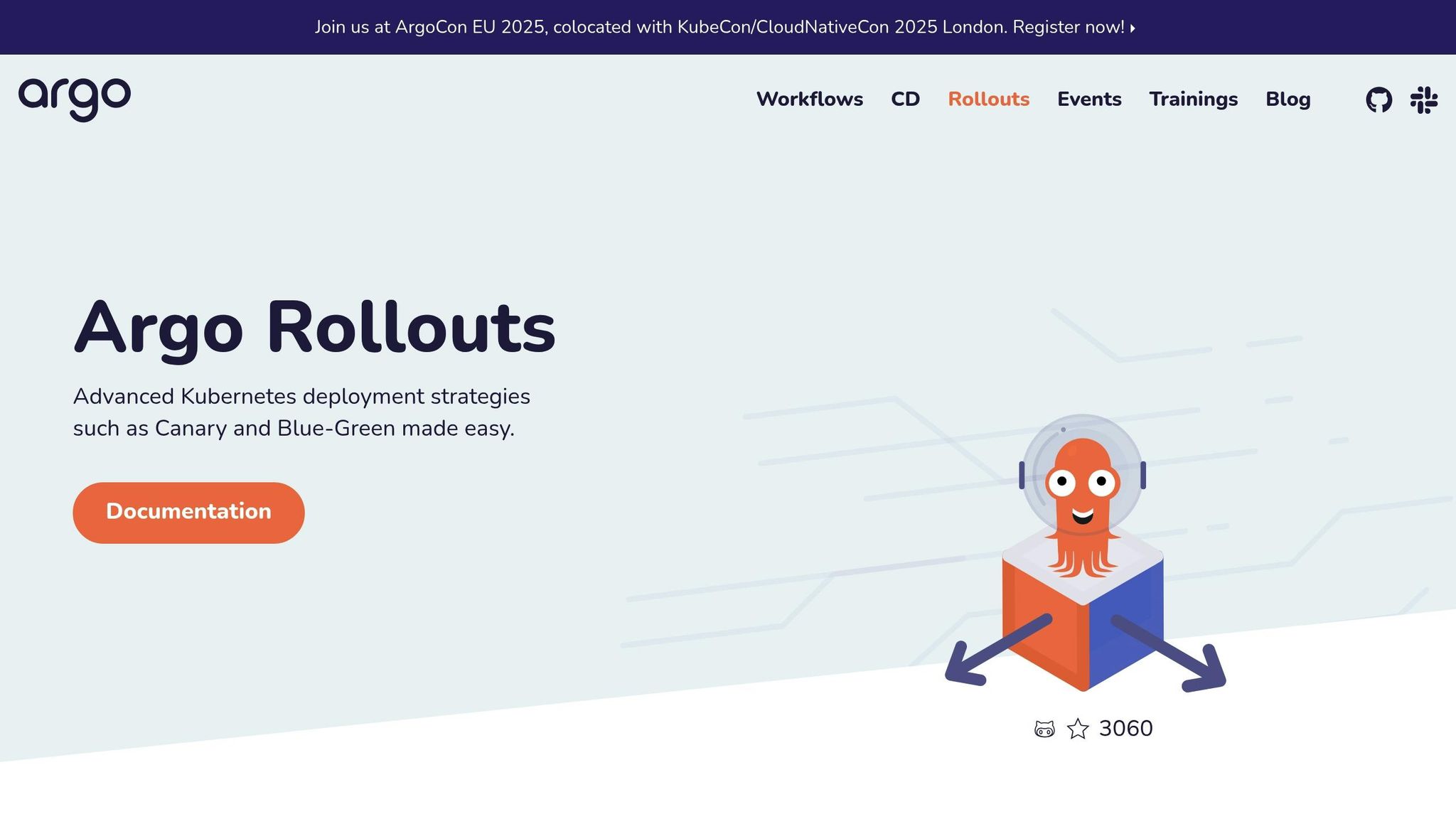
Requirements for Implementing Automated Rollbacks
For UK enterprises, setting up automated rollbacks requires a solid foundation that covers areas like version control, testing frameworks, and team communication. These elements ensure a reliable and efficient rollback strategy.
Version Control System Integration
A robust version control system is at the heart of any automated rollback process. Git is widely recognised as the go-to tool for managing code changes, tracking versions, and quickly reverting to stable states when needed. Using strategies like Git Flow can help organise feature branches and improve team collaboration.
Commit messages play a significant role here. Instead of vague notes like Updated file
, opt for detailed messages such as Refactored authentication module to improve performance and security
. This approach makes it easier to identify the right rollback point during a crisis. Regularly reviewing your version control practices ensures your rollback procedures remain effective and up-to-date [3].
Automated Testing and Monitoring Setup
Testing and monitoring systems are critical for spotting deployment issues and initiating automated rollbacks. By integrating tools for logging, metrics, and tracing, you can keep a close eye on pipeline health. Key metrics to monitor include:
| Metric | Description |
|---|---|
| Build success rate | Percentage of successful builds out of all builds attempted [5] |
| Deployment duration | Time taken to deploy code to production [5] |
| Mean time to recovery (MTTR) | Average time needed to recover from a production failure [5] |
Set up logging for major pipeline actions, including timestamps and unique identifiers, to ensure traceability [4]. Automated alerts for build failures, high failure rates, or unusual deployment times are essential for quick responses. To minimise manual interventions, focus on creating reusable automated test cases and defining a clear testing lifecycle. This approach ensures consistent results and reduces errors [2].
Team Communication Plans
Effective communication is crucial for keeping teams aligned and reducing confusion during rollback scenarios. Establish clear protocols that encourage cross-functional collaboration, ensuring everyone has visibility into the pipeline and understands their responsibilities.
Define success criteria for changes and ensure the entire team knows when and why rollbacks may be triggered. This clarity helps manage expectations and reduces stress in high-pressure situations [2].
Additionally, set up and regularly test notification systems to alert stakeholders during rollbacks [4]. Communication plans should include post-rollback steps, such as analysing failures, implementing fixes, and coordinating future deployments. This transforms rollbacks from chaotic events into organised opportunities for learning and improvement.
Automated Rollback Implementation Checklist
Once you've outlined your requirements, the next step is putting your rollback mechanisms into action. These steps are designed to create a dependable safety net for your deployments.
Set Rollback Triggers and Success Criteria
Start by defining what constitutes a failure. This could include issues like increased HTTP errors, latency spikes, or crash loops [1]. It's also important to establish temporal restrictions, especially during high-risk periods [6]. After a rollback, ensure all health checks return to their normal state.
Script Rollback Procedures
With clear triggers in place, the focus shifts to automating recovery through reliable scripts. These scripts should be designed to revert deployments, restart services, and verify key endpoints. Begin with straightforward scenarios and gradually expand to more complex workflows.
Make sure your scripts can handle environment-specific configurations and are idempotent - this ensures running them multiple times results in the same stable outcome. Logging is crucial. Include detailed logs to capture system states before and after rollbacks. Always test your rollback procedures in staging environments to catch potential issues early.
Add Rollbacks to CI/CD Pipelines
Integrating rollback capabilities directly into your CI/CD pipeline ensures smooth recovery when needed. Add rollback hooks to the pipeline, enabling automatic triggers when anomalies are detected. Maintain deployment artefacts with clear naming conventions and alert teams with detailed rollback information. For more complex systems, consider gradual rollback strategies to reduce disruption.
Set up notifications to keep your team informed, including details about the rollback trigger, restored version, and current system status.
| Deployment Pattern | Rollback Speed | Resource Requirements | Risk Level | Best For |
|---|---|---|---|---|
| Blue-Green | Instant | High | Low | Full releases needing quick recovery |
| Canary | Gradual | Low | Medium | Controlled, incremental rollouts |
Lastly, incorporate rollback validation into your pipeline testing strategy. This ensures rollback triggers activate correctly and recovery steps function as intended.
Need help optimizing your cloud costs?
Get expert advice on how to reduce your cloud expenses without sacrificing performance.
Testing and Validating Rollback Processes
Once you've added rollback procedures to your CI/CD pipeline, the next step is ensuring they actually work. Testing these processes thoroughly is what separates a reliable system from one that crumbles under pressure. As the DevOps Research and Assessment (DORA) team aptly states:
The ability to quickly recover from failures is a key factor in determining the overall reliability and performance of a system.[7]
Even if your rollback plans seem perfect on paper, real-world environments often uncover unexpected flaws. By building on your integrated rollback scripts and CI/CD hooks, rigorous testing ensures these mechanisms hold up when it matters most.
Run Rollback Drills
Rollback drills are an excellent way to spot weak points and prepare your team for real incidents. Aim to conduct these drills regularly - monthly, if possible - in a staging environment that mirrors production. Simulate a variety of failure scenarios, from minor application crashes to widespread service outages, while replicating real-world conditions like network latency, high data loads, and system stress.
During each drill, track how long it takes to detect the issue, trigger the rollback, and restore normal operations. This data helps set achievable recovery goals and highlights bottlenecks. Use a checklist to cover multiple failure types, such as deployment errors, performance drops, security breaches, and infrastructure issues. This way, your team stays sharp and ready to respond to a range of rollback triggers.
Check System Health After Rollbacks
After rolling back, it’s essential to confirm your system is stable. Implement comprehensive health checks to verify that everything is functioning as expected. Monitor key areas like application transactions, database performance, and the interactions between system components. Pay special attention to data integrity by comparing snapshots taken before and after the rollback.
Don’t stop at surface-level checks. Dive deeper into system layers, including user interface responsiveness, API performance, background job processing, and third-party service integrations. Automated alerts can help flag any deviations in critical metrics, ensuring no issue goes unnoticed. Additionally, run regression tests to confirm the rolled-back version works as intended across all features, helping you catch any lingering problems.
Review Test Results
Analysing test results is where you turn data into actionable insights. As Peter Drucker famously said:
You can't manage what you don't measure.[8]
Focus on metrics like Mean Time to Detect (MTTD), Mean Time to Recover (MTTR), and your rollback rate (the percentage of deployments requiring a rollback). These figures reveal how well your rollback processes are performing. Look for patterns across smoke tests, integration tests, and performance tests to uncover recurring problems that might point to underlying issues.
Summarise your findings in clear, concise test reports. Highlight anomalies in behaviour, performance, or data consistency, and use these insights to refine your rollback procedures. Adjust scripts, update monitoring tools, and evolve your processes to keep pace with changes in your system architecture and deployment practices. Continuous improvement is the key to maintaining a robust rollback strategy.
Benefits and Drawbacks of Automated Rollbacks
For UK enterprises, understanding the ins and outs of automated rollbacks is essential when deciding on their CI/CD investments. These systems offer undeniable advantages, but they also bring complexities that demand careful planning and expertise.
One of the biggest benefits of automated rollbacks is their ability to minimise downtime. By quickly reverting to a stable version, they eliminate the delays caused by manual intervention. This speed is especially crucial during peak trading hours or customer-facing incidents, where even a few minutes of downtime can result in significant revenue losses. Additionally, automated rollbacks free up teams to focus on identifying root causes rather than scrambling to resolve immediate issues [1]. However, these benefits come with their own set of challenges.
The complexity of implementation is a major obstacle. Setting up automated rollbacks requires specialised knowledge of CI/CD pipelines and application architecture [13]. Many UK enterprises face difficulties due to inconsistencies between their development, testing, and production environments. These inconsistencies can lead to rollback failures at critical moments [13]. Another challenge arises with data migration. When database schema changes are involved, rolling back isn’t as simple as reverting code - it becomes a far more intricate process [11]. This is particularly relevant for financial services firms, where strict regulations demand that data integrity is maintained during rollbacks.
User experience is another concern. Even if rollbacks are technically successful, frequent disruptions can negatively impact customer journeys and diminish trust in the platform [11]. Additionally, security vulnerabilities in CI/CD pipelines can introduce risks during rollbacks [12].
Benefits vs Drawbacks Comparison
| Aspect | Benefits | Drawbacks | UK Enterprise Considerations |
|---|---|---|---|
| Speed | Instant recovery from failures; enables 973x more frequent deployments [9] | Complex setup requires a significant initial investment [13] | Crucial for financial services during market hours; less urgent for internal systems |
| Reliability | Prevents faulty updates from reaching production; reduces human errors [1][10] | Environment inconsistencies may cause rollback failures [13] | Regulatory compliance adds complexity, particularly for industries like finance |
| Complexity | Reduces manual intervention through automation [1] | Requires deep understanding of CI/CD and architecture [13] | Skills shortages in the UK may increase implementation costs |
| Cost | Cuts operational overhead and incident response expenses | High upfront investment in tools, training, and infrastructure | ROI often realised within 12–18 months for medium to large enterprises |
Real-world examples highlight these dynamics. For instance, JPMorgan Chase reported a 37% reduction in incidents and avoided losses of approximately £115 million in 2023 thanks to automated rollbacks [14]. Additionally, organisations with formal measurement frameworks achieved 37% higher returns on their automation investments compared to those focusing solely on technical metrics [14].
For UK enterprises, the choice to adopt automated rollbacks often hinges on their risk tolerance and operational readiness. Companies with strong DevOps practices and consistent environments tend to see quicker benefits, while those with legacy systems may face more hurdles before reaping rewards. The key lies in setting clear goals, defining success metrics, and conducting a thorough cost-benefit analysis that weighs both short-term expenses and long-term gains [15][16].
Conclusion
Automated rollback mechanisms are reshaping how UK enterprises manage deployment risks. The numbers back it up: around 7-10% of system changes require a rollback, and having documented procedures in place can slash recovery times by as much as 60–70% [18].
Let’s not overlook the bigger picture here. Reliable rollbacks do more than just fix issues - they create a safety net for your deployments:
Automated rollbacks act as safety nets during upgrades. They offer a fail-safe mechanism, ensuring that if an upgrade goes awry, the system can automatically revert to a previous, stable state. This not only minimises downtime but also mitigates the risk of system failures, thereby maintaining the integrity and reliability of the software.[17]
When teams know they can rely on quick, automated reversions, they’re more confident to deploy updates frequently - fueling the continuous delivery practices that give businesses a competitive edge. This confidence translates into faster innovation and better customer experiences.
For UK companies aiming to optimise cloud costs and streamline deployment cycles, investing in robust rollback strategies is a no-brainer. The upfront effort pays off with reduced operational overhead, quicker incident responses, and more reliable systems.
By using the checklist and seeking expert advice, Hokstad Consulting helps enterprises implement these critical DevOps strategies. From automated CI/CD pipelines to cloud cost optimisation, their expertise has enabled UK businesses to achieve cost savings of 30–50%.
So, the question isn’t whether you need automated rollbacks - it’s how quickly you can put them in place. Use this checklist as your starting point to build the safety nets that will drive your continuous delivery success and accelerate your digital transformation.
FAQs
What are the main challenges of implementing automated rollbacks, and how can these be resolved?
Implementing automated rollbacks isn't without its hurdles. Key challenges include maintaining speed and reliability, preventing data inconsistencies, and handling complex interdependencies within CI/CD pipelines. These problems can disrupt deployment cycles and compromise system stability if not managed effectively.
To tackle these issues, businesses should focus on strong automation practices. This means investing in thorough automated testing, keeping backups current, and establishing clear rollback procedures. These steps reduce the risk of human error and make recovery faster and more dependable. On top of that, having well-documented rollback plans and continuous system monitoring allows teams to spot and address potential risks early, making the process smoother and more efficient.
How can UK businesses prevent automated rollbacks from disrupting customer experience during deployment issues?
To avoid automated rollbacks negatively impacting the customer experience, businesses in the UK should focus on continuous monitoring and set up real-time alerts. These tools help quickly detect and respond to deployment issues, ensuring smoother operations.
Thoroughly testing rollback mechanisms in a controlled setting is equally important. This ensures they work as intended when the situation calls for it. Additionally, integrating rollback systems with customer support processes can significantly reduce disruption. With this approach, teams can keep customers informed and handle incidents efficiently, preserving trust and maintaining service reliability.
By adopting these practices, businesses can better navigate deployment challenges while keeping customer satisfaction intact.
Which key metrics should be prioritised when testing automated rollback processes to ensure system reliability?
To ensure the reliability of automated rollback processes, keep an eye on these crucial metrics:
- Change failure rate: This reflects how often changes lead to failures that demand a rollback.
- Mean time to recovery (MTTR): Indicates the average time it takes to restore normal operations following a rollback.
- Deployment success rate: Shows the percentage of deployments that finish successfully without needing a rollback.
- Rollback rate: Tracks how often rollbacks occur within your pipeline.
By monitoring these metrics, you can pinpoint areas that need attention and strengthen your rollback processes to reduce downtime effectively.
