Cloud misconfigurations are a growing risk for UK organisations, often leading to data breaches, fines under GDPR, and reputational damage. This guide provides actionable steps to secure cloud configurations on platforms like AWS, Azure, and Google Cloud, ensuring compliance with UK-specific regulations. Here's what you'll learn:
- Set Up Governance: Establish clear policies, roles, and incident response plans aligned with standards like ISO 27001:2022 and GDPR.
- Asset Inventory: Use automated tools (e.g., AWS Config, Azure Resource Graph) to track and classify resources.
- Configuration Baselines: Apply secure defaults using Infrastructure as Code (IaC) tools and enforce compliance with policy-as-code solutions.
- Identity and Access Management (IAM): Enforce MFA, least privilege, and regular access reviews.
- Network Security: Implement default-deny policies, private subnets, and TLS 1.2+ for encrypted communications.
- Data Protection: Encrypt data at rest and in transit, block public storage access, and use DLP tools.
- Continuous Monitoring: Automate compliance checks and set up alerts for configuration drift.
- UK-Specific Compliance: Ensure data residency in UK regions, follow local formatting standards, and verify regional service availability.
Security requires ongoing effort. Regular reviews, automated monitoring, and robust backups are essential to prevent vulnerabilities and maintain compliance. This checklist helps UK organisations build a secure cloud environment tailored to local needs.
SC-200: Manage Cloud Security Posture Management in Microsoft Defender for Cloud
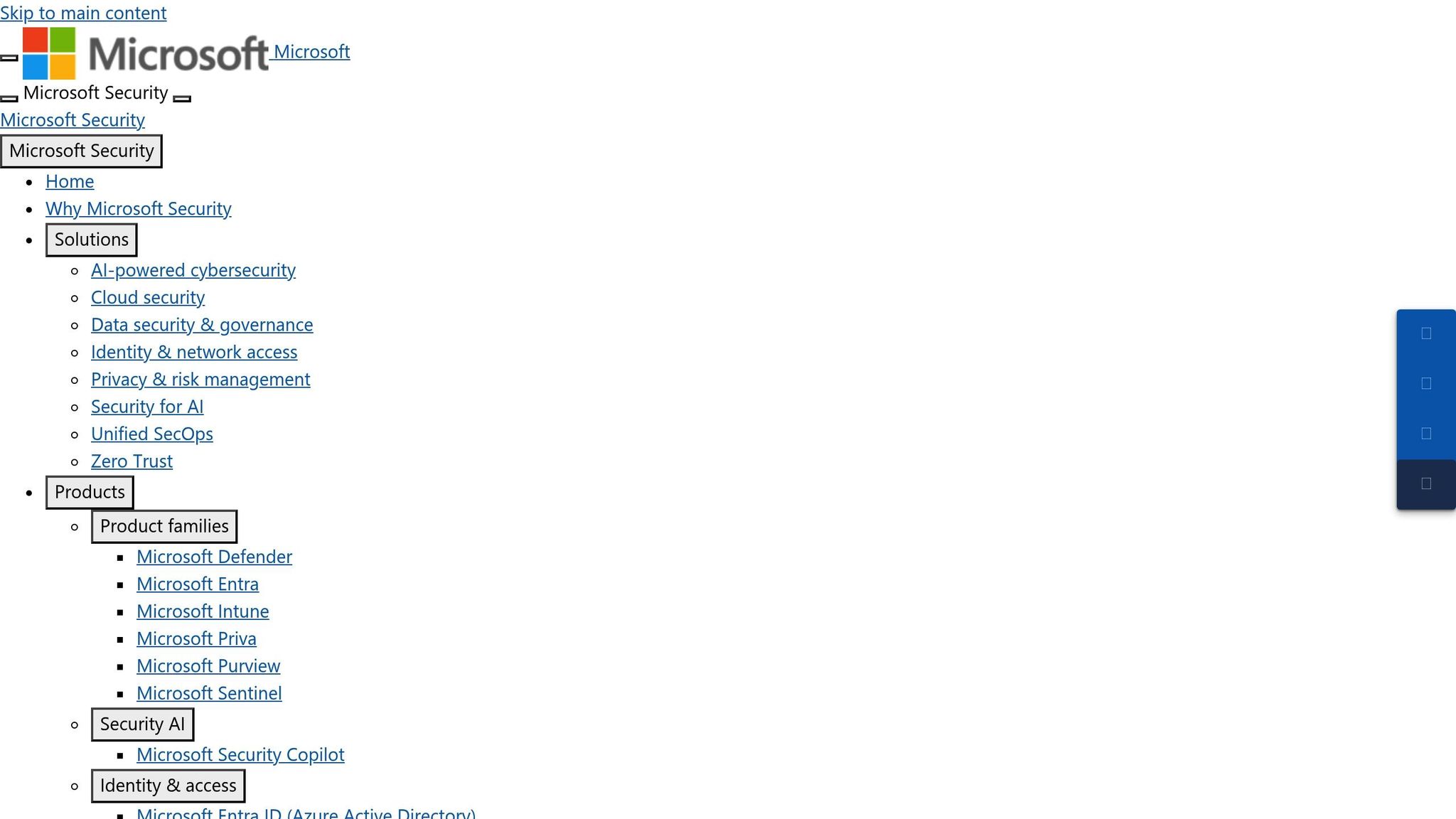
Preparing for Secure Cloud Configuration
Laying the groundwork for secure cloud operations starts with strong governance, clear visibility of assets, and consistent configuration practices. Without these essentials, organisations risk creating vulnerabilities that become harder to fix as the cloud environment grows. These initial steps provide the structure needed for the more detailed security measures discussed later.
Set Up Security Governance and Policy Frameworks
Good governance is the backbone of cloud security. Start by crafting policies specifically designed for the unique challenges of cloud environments, such as distributed computing. These policies should clearly outline roles and responsibilities under the shared responsibility model, so everyone knows where the cloud provider’s duties stop and the organisation’s begin.
Align your governance framework with recognised security standards like ISO 27001:2022, CIS Benchmarks, and the NIST Cybersecurity Framework. This helps manage risks effectively while meeting GDPR and other compliance requirements relevant to your industry.
Key elements of governance include:
- Defining approval workflows for deploying cloud resources.
- Setting up change management procedures to handle updates securely.
- Developing incident response protocols tailored to cloud scenarios.
It’s also a good idea to form a cloud security steering committee with members from IT, security, legal, and business teams. This ensures security measures align with business goals while staying compliant with regulations.
Create Asset Inventory and Classification
To secure your cloud environment, you need a clear view of all resources. Rely on automated discovery and classification tools, as manual tracking becomes unrealistic as your cloud scales. Use native tools provided by cloud providers for this purpose:
- AWS Config: Tracks changes in AWS resources and stores historical configurations.
- Azure Resource Graph: Offers advanced querying to discover and analyse resources across Azure subscriptions.
- Google Cloud Asset Inventory: Provides real-time insights into resources and their configurations.
Once all assets are identified, classify them based on sensitivity - categories like public, internal, confidential, or restricted can guide the security measures applied. Use consistent naming conventions and tagging to include classification and ownership details.
Regular asset reconciliation is essential. Schedule automated weekly scans to catch new resources, flag unauthorised deployments, and ensure all assets meet the required security standards.
Define and Implement Configuration Baselines
Consistent security baselines are critical for preventing weak configurations. These baselines should align with CIS Benchmarks tailored to your cloud platforms, offering detailed guidance for securing compute, storage, networking, and identity services.
Use Infrastructure as Code (IaC) tools like Terraform, AWS CloudFormation, or Azure Resource Manager templates to roll out secure configurations consistently. These tools help embed security into deployments from the start, reducing the need for fixes later.
Create specific baseline templates for different workloads - whether it’s a web app, database, or development environment. Each template should include controls like encryption, access restrictions, logging, and backup policies.
To enforce compliance, implement policy as code using tools such as AWS Config Rules, Azure Policy, or Google Cloud Organization Policy. These tools can automatically block non-compliant resources from being deployed.
Set up drift detection mechanisms to alert your team when configurations deviate from the approved baseline. This helps catch and fix issues before they become major problems.
Version control your baseline configurations and maintain change logs that document what was changed and why. This practice supports audits and allows for quick rollbacks if a change causes issues.
Always test your baseline configurations in non-production environments first. This ensures the security measures don’t disrupt application functionality while confirming they work as intended. These steps lay the foundation for the secure configurations detailed in the next stages.
Core Security Configuration Checklist
When it comes to securing your cloud infrastructure, it’s all about addressing common vulnerabilities and ensuring every component is safeguarded. This checklist highlights the essential configurations to help you tighten security and reduce the risk of breaches.
Identity and Access Management (IAM) Hardening
IAM is your cloud’s gatekeeper, so it’s critical to get it right. Start by enforcing multi-factor authentication (MFA) for all accounts, especially admin ones. For high-privilege accounts, go the extra mile with hardware-based two-factor authentication.
Stick to the principle of least privilege - users should only have access to what they absolutely need. Create well-defined role-based access control (RBAC) policies instead of granting broad permissions. Review and update these permissions every quarter to keep them relevant.
Pay close attention to service accounts and API keys. Rotate API keys every 90 days and store them securely using tools like AWS Secrets Manager, Azure Key Vault, or Google Secret Manager. Never hard-code credentials in your applications or configurations.
Implement conditional access policies that factor in user location, device compliance, and risk levels. For instance, you can require additional verification for access from unknown locations or non-compliant devices. Set session timeouts to log out inactive users automatically.
Conduct regular access reviews to identify unnecessary permissions. Focus on accounts with elevated privileges and document every access change. When employees change roles or leave, revoke their access immediately to avoid lingering vulnerabilities.
Network Security Configuration
Your network is the backbone of your infrastructure, and strong controls can prevent unauthorised access. Use security groups and network ACLs (NACLs) to restrict both inbound and outbound traffic. A default-deny policy is a good starting point - only allow traffic that’s absolutely necessary.
Minimise public exposure by placing servers and databases in private subnets. Route any required traffic through load balancers or application gateways. Configure these gateways to handle SSL/TLS termination and inspect traffic for threats.
Always enforce TLS 1.2 or higher for encrypted communications, and disable outdated protocols like SSL 3.0 and TLS 1.0. Use strong encryption algorithms in your cipher suites and ensure certificates are updated before they expire.
Network segmentation is another must. Separate your web servers, application servers, and databases into different subnets, and tightly control communication between them. This limits the damage if one part of your system is compromised.
For connecting to cloud services, opt for private connectivity solutions like AWS PrivateLink, Azure Private Link, or Google Private Service Connect. These keep traffic off the public internet, reducing the risk of exposure to attacks.
Data Protection and Encryption
Protecting your data means encrypting it both at rest and in transit. Use strong encryption protocols and, where possible, customer-managed keys for better control over rotation and access policies.
Ensure applications use HTTPS for web traffic, TLS for database connections, and secure protocols for file transfers. If feasible, implement certificate pinning to guard against man-in-the-middle attacks.
Block public access to storage buckets by default. Use bucket policies and access control lists to prevent accidental exposure of sensitive data. Regularly scan for publicly accessible resources and address any issues immediately.
Adopt data classification policies to tag data based on its sensitivity. For example, personal data under GDPR should have stricter access controls and retention policies compared to less sensitive information.
Deploy data loss prevention (DLP) tools to monitor and block unauthorised transfers of sensitive data. Configure these tools to detect patterns such as credit card numbers or National Insurance numbers leaving your environment.
Compute and Container Security
When it comes to compute resources, less is more. Use minimal VM images that include only the components you need. Remove default accounts, disable unnecessary services, and stay on top of security patches.
For containers, start with minimal base images and scan them for vulnerabilities before deployment. Implement runtime security controls to monitor container behaviour and flag any unusual activities. Always run containers with non-root privileges and restrict their access to host resources.
Limit container privileges by defining security contexts with specific capabilities, user IDs, and file system permissions. Use tools like pod security policies or admission controllers to enforce these restrictions automatically.
For serverless functions, configure secure runtime settings. Set appropriate timeout values, memory limits, and execution roles. Avoid storing sensitive data in environment variables; instead, use secure parameter stores.
Regularly scan and patch compute resources, prioritising fixes for critical vulnerabilities. Aim to address high-severity issues within 72 hours to minimise exposure.
Logging and Monitoring Setup
Strong logging and monitoring practices are essential for detecting and responding to incidents quickly. Enable audit logging across all cloud services to capture events like resource creation, configuration changes, and access attempts.
Centralise your logs in a secure location and forward them to a SIEM for analysis. Protect the integrity of your logs with tamper-evident storage and strict access controls.
Set up real-time alerts for critical security events, such as failed login attempts, privilege escalations, or changes to sensitive configurations. Be mindful of alert thresholds to avoid overwhelming your team with unnecessary notifications.
Use automated tools to monitor for misconfigurations by comparing your current settings against security baselines. Set up alerts for any drift and provide clear remediation steps for your operations team.
Finally, implement anomaly detection to spot unusual patterns in user behaviour, network traffic, or resource usage. Machine learning tools can help identify threats that traditional methods might miss.
Establish log retention policies that balance compliance needs with storage costs. For most security logs, a 12-month retention period works well, though critical audit logs may need to be kept longer depending on regulations.
These configurations lay the groundwork for a secure cloud environment. Regular reviews and updates ensure your defences evolve alongside emerging threats.
Need help optimizing your cloud costs?
Get expert advice on how to reduce your cloud expenses without sacrificing performance.
Maintaining Security Over Time
After setting up your initial configuration baselines and governance measures, the next step is to ensure your systems remain secure over time. Regular maintenance is key to preventing configuration drift and reducing vulnerability risks.
Continuous Compliance Monitoring
Automated compliance checks play a vital role in catching configuration drift early. Tools like AWS Config Rules and Azure Policy can automatically flag deviations from your security baselines. These native tools help you stay on top of changes without constant manual oversight.
To take it a step further, use policy-as-code. This method treats compliance rules like code, allowing you to apply the same processes - testing, peer reviews, and deployment pipelines - that you would for software development. Tools such as Open Policy Agent (OPA) are excellent for enforcing consistent policies across different cloud platforms and Kubernetes clusters.
Set up monitoring systems that can distinguish between authorised and unauthorised changes. For example, you should receive instant alerts if critical settings, like CloudTrail logging or MFA, are disabled.
Compliance dashboards are another must-have. These dashboards provide an overview of your security posture across all cloud accounts and regions. They should prioritise the most critical issues and offer clear steps for remediation. Useful metrics include the percentage of compliant resources, average time to resolve issues, and trends in configuration drift over time.
For routine compliance violations, automated remediation can save time and effort. For instance, unencrypted storage buckets or overly permissive security groups can be corrected automatically using cloud functions or infrastructure-as-code tools. However, automated fixes should always be tested thoroughly, and manual approvals should be required for changes that could impact production systems.
These monitoring and remediation practices lay the groundwork for effective change management.
Change Management and Emergency Access
When it comes to making configuration changes, infrastructure-as-code (IaC) pipelines should be your go-to method. By treating your infrastructure like application code, you can implement version control, testing, and deployment processes. This approach not only creates an audit trail for every change but also makes it easier to roll back any problematic updates.
For security-critical changes, enforce dual approval. For example, use pull request workflows where at least one team member reviews and approves changes before they are deployed.
In urgent situations where normal processes are too slow, emergency access procedures are essential. These should include dedicated accounts with elevated privileges, but they must be tightly controlled. Require multi-factor authentication, generate detailed audit logs, and automatically notify security teams whenever these accounts are used. To minimise risk, set time-limited access that expires after a few hours.
Clearly document emergency escalation procedures so teams know exactly what to do during incidents. Include contact details for key personnel, step-by-step instructions for common scenarios, and decision trees to guide when emergency access is appropriate. Regularly practise these procedures through simulations and tabletop exercises to ensure readiness.
For day-to-day changes, use risk-based approval workflows. Low-risk changes, such as scaling existing resources, might only need automated testing, while high-risk updates, like network configuration changes, should require manual approval from senior engineers. This approach keeps operations efficient without sacrificing security.
Once you’ve established strong change controls, focus on robust backup and recovery plans to maintain resilience.
Backup, Recovery, and Resilience Planning
Protect your data with immutable, cross-region backups. This safeguards against accidental deletions, ransomware attacks, and regional outages.
Test your recovery procedures quarterly to ensure they meet your recovery point objectives (RPO) and recovery time objectives (RTO). During these tests, restore backups to verify their integrity, document recovery times, and identify bottlenecks that could slow you down during a real event.
Your RPOs and RTOs should align with business needs, not just technical capabilities. Work closely with stakeholders to determine acceptable levels of data loss and downtime for each system. For instance, customer-facing applications might require near-instant recovery, while internal systems may tolerate longer delays.
Automate backup verification processes and update disaster recovery runbooks regularly. Schedule restore tests in temporary environments to confirm that backups are complete and data matches expected checksums. If any verification fails, alerts should notify the relevant teams immediately.
Disaster recovery runbooks should evolve alongside your infrastructure. They should include detailed instructions for restoring systems, contact information for vendors, and criteria for declaring a disaster. Store these runbooks in multiple, accessible locations, including offline backups for use during major outages.
Plan for cascading failures, where the failure of one system impacts others. Map out dependencies between systems and identify single points of failure. Your recovery plans should prioritise restoring critical dependencies first, followed by less essential systems.
Finally, conduct regular resilience testing to uncover weaknesses before they cause problems. Using chaos engineering principles, you can deliberately introduce failures and observe how your systems respond. Start with non-critical environments and gradually expand to production systems as your confidence grows.
UK-Specific Cloud Security Requirements
When operating cloud infrastructure in the UK, there are specific regulatory and operational factors to consider. These go beyond general security configurations, focusing on aspects like data sovereignty, local formatting standards, and ensuring service availability within the region.
Data Residency and Sovereignty
To comply with UK data protection laws, organisations must ensure their data stays within approved jurisdictions. This means restricting cloud resources to UK-specific regions, such as AWS Europe (London), Azure UK South and UK West, or Google Cloud europe-west2 (London). Keeping data processing and storage within these regions prevents it from crossing borders, which could lead to compliance issues.
To enforce this, set up region restrictions at the account level. Most cloud providers offer tools to help with this. For instance:
- AWS users can utilise Service Control Policies (SCPs) to block actions in non-UK regions.
- Azure users can apply policy definitions to restrict resource deployment to specific geographical areas.
Additionally, ensure CloudTrail logs, security monitoring data, and backup storage remain within the UK. This includes configuring log aggregation services and SIEM tools to process data locally, avoiding international data centre routing.
For financial services, compliance with frameworks like the Senior Managers and Certification Regime (SMCR) is essential. These organisations must prove that critical data processing happens within the UK and demonstrate operational resilience. Documenting data flows and producing compliance reports that clearly show where data is processed and stored can help meet these requirements.
If handling sensitive government data, consider using UK Government Cloud (G-Cloud) certified services. These services have undergone additional security assessments, offering greater assurance for public sector workloads.
UK Formatting and Reporting Standards
To align with UK regulations and business practices, ensure all logs, reports, and dashboards follow local formatting standards. This includes:
- Using DD/MM/YYYY for dates.
- Displaying currency in £.
- Adopting GMT/BST time zones.
- Applying UK number formats (commas for thousands, full stops for decimals).
Automated systems should account for daylight saving time transitions, which differ from other regions. This ensures that timestamps in incident logs, audit trails, and compliance reports match UK business hours and regulatory expectations.
For organisations reporting to UK regulators, create standardised report templates that meet specific formatting and content requirements. Many regulatory bodies specify how technical information, such as incident reports or security assessments, should be presented.
UK Cloud Service Availability
It’s important to verify that critical services and advanced features are available in UK regions. While major cloud providers have robust offerings in their London-based data centres, some newer features may initially launch in the US and take time to roll out in the UK. This delay could impact your ability to implement certain security controls or meet compliance needs.
Identify any service limitations that could affect security. For example, some third-party tools available in AWS Marketplace or Azure Marketplace might not support UK regions, requiring alternative solutions or custom integrations.
Establish strong connections with UK-based support teams from your cloud providers. During major incidents, having access to support staff familiar with UK regulations and business hours can be critical. Document escalation procedures that account for local time zones and business practices.
For critical workloads, aim to implement multi-region resilience within the UK. Many cloud providers have multiple availability zones in the London region, allowing you to maintain high availability while adhering to data sovereignty requirements. This approach ensures both technical resilience and compliance with local regulations.
These UK-specific measures work alongside broader security practices to provide a comprehensive approach to cloud security in the region.
Conclusion
Managing secure cloud configurations isn't a one-time task - it demands consistent planning, implementation, and vigilant monitoring. The checklist provided here lays out a solid framework to help maintain strong cloud security across your infrastructure.
Key Takeaways
Establishing secure cloud configurations begins with the basics: clear policies, a precise inventory of assets, and well-defined baselines. Without these cornerstones, even advanced security measures can fall short in safeguarding your organisation.
Effective cloud security revolves around Identity and Access Management (IAM), as well as robust network and data protection. By setting up proper access controls, employing encryption, and segmenting networks, you create overlapping layers of defence that work together to minimise risks.
Security isn't static - it’s dynamic. Continuous monitoring and compliance checks turn your security setup into an active defence mechanism. Automated tools play a crucial role here, identifying configuration drifts, unauthorised changes, and potential threats before they escalate.
For organisations in the UK, regulatory requirements add another layer of complexity. Tailoring configurations to meet these standards is essential. The most successful organisations treat cloud security as a business-wide initiative, involving teams across departments and ensuring comprehensive backup and recovery plans are in place.
Adopting these principles not only strengthens your cloud defences but also lays the groundwork for expert guidance.
How Hokstad Consulting Can Help

Navigating the complexities of secure cloud configurations can be daunting, especially when trying to balance security, operational needs, and cost efficiency. That’s where Hokstad Consulting steps in.
Hokstad Consulting specialises in helping UK businesses optimise their cloud strategies. Their solutions are designed to ensure robust security while keeping costs under control. In fact, their cloud cost engineering services can cut expenses by 30-50%, proving that strong security doesn’t have to break the bank.
They also offer strategic cloud migration services, guiding businesses through the transition to secure cloud environments. Their expertise extends to DevOps transformation, incorporating automated CI/CD pipelines with built-in security measures, ensuring that security becomes an integral part of your development workflow.
Additionally, Hokstad provides ongoing audits and performance improvements. This includes regular security assessments, identifying vulnerabilities, and offering actionable recommendations to enhance your cloud environment.
For organisations needing to meet UK-specific compliance standards, Hokstad Consulting understands the nuances of data sovereignty, local regulations, and regional service limitations. They ensure your cloud setup adheres to these requirements while optimising performance and costs.
Whether you’re looking for a complete cloud transformation or targeted security enhancements, Hokstad Consulting offers flexible engagement options, from project-based consulting to ongoing support.
Visit hokstadconsulting.com to explore how their expertise in cloud infrastructure, DevOps, and cost optimisation can help you secure your cloud environment while keeping performance high and expenses low.
FAQs
How can organisations in the UK ensure their cloud environments comply with local regulations?
To comply with UK regulations, organisations need to follow essential legal frameworks such as UK-GDPR, NIS2, and the Data (Use and Access) Act 2025. These rules cover areas like data protection, cybersecurity, and access rights. Keeping up to date with any changes to these regulations is absolutely critical.
Additionally, the National Cyber Security Centre (NCSC) has outlined cloud security principles that organisations should implement. These include measures like enforcing strong access controls, encrypting sensitive information, and having solid incident response plans in place. Conducting regular audits and aligning with global standards such as ISO 27001 can provide an extra layer of security and ensure compliance.
By integrating these measures, organisations in the UK can safeguard their cloud systems while adhering to local legal requirements.
What are the best tools and strategies for automating compliance checks and managing configuration drift in cloud systems?
To keep compliance checks running smoothly and tackle configuration drift in cloud environments, infrastructure as code (IaC) tools like Terraform can be a game-changer. These tools allow for continuous oversight and can automatically correct any deviations, ensuring your systems stick to the intended configurations.
Incorporating policy-as-code frameworks takes this a step further by embedding security and governance rules directly into your workflows. On top of that, AI-powered automation tools can spot configuration drifts early and handle fixes automatically, cutting down on manual effort while maintaining a strong security setup.
Bringing these approaches together helps simplify processes, reduce risks, and keep your cloud infrastructure both secure and compliant.
Why is aligning your cloud governance framework with standards like ISO 27001:2022 essential, and how does it enhance an organisation’s security?
Aligning your cloud governance framework with ISO 27001:2022 is a smart move, as it offers a clear, structured way to manage security risks while meeting internationally recognised standards. This alignment not only helps organisations tackle the ever-changing landscape of cybersecurity threats but also builds trust with stakeholders.
Adopting ISO 27001:2022 allows businesses to refine their risk management processes, securely integrate cloud services, and show a strong commitment to protecting sensitive information. The result? A more robust security setup, improved operational workflows, and greater confidence from clients and partners.
