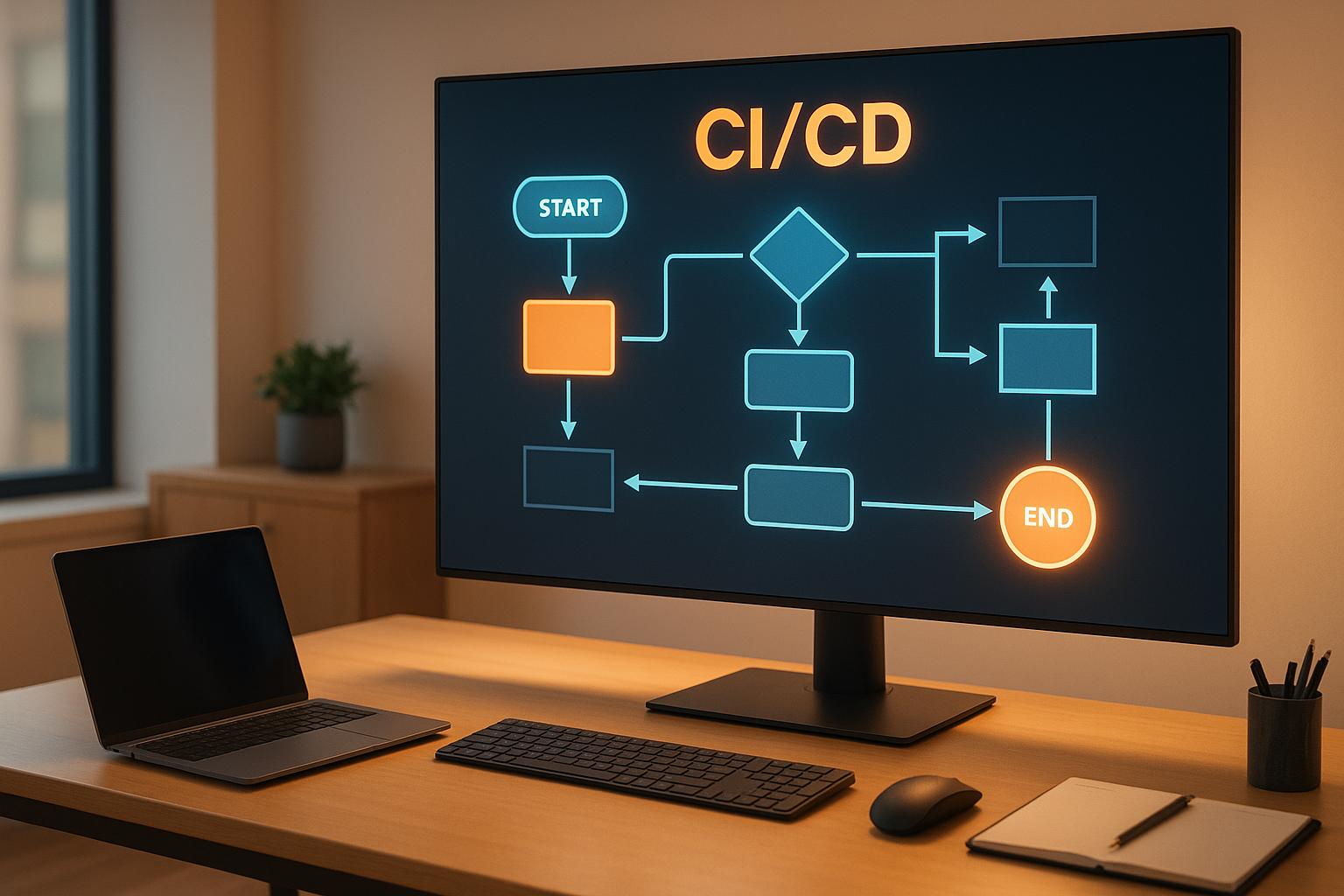Scaling CI/CD in enterprises is about building workflows that handle growth, improve efficiency, and meet compliance needs. Here's what you need to know:
- Align CI/CD with Business Goals: Define clear metrics like deployment frequency, lead time, failure rate, and recovery time. Automate compliance checks and manage costs by optimising resource use.
- Design Scalable Workflows: Standardise processes, use Infrastructure as Code (IaC), and adopt trunk-based development. Speed up testing with parallel processing and ephemeral environments.
- Monitor and Improve: Track pipeline metrics (e.g., queue time, MTTR) and use real-time monitoring to identify bottlenecks. Regular reviews and dashboards help fine-tune performance.
- Integrate and Automate Toolchains: Choose tools that integrate seamlessly and automate feedback loops for faster issue resolution. Regularly assess tool scalability to handle increased demand.
- Balance Security, Compliance, and Costs: Embed security checks into workflows, automate scaling, and use cost monitoring tools to control cloud spending.
These steps ensure faster, reliable deployments while maintaining security and compliance, especially for UK enterprises navigating GDPR and dual compliance frameworks.
How to Scale Thousands of CI/CD Pipelines on AWS without Additional Overhead #cicd #devops
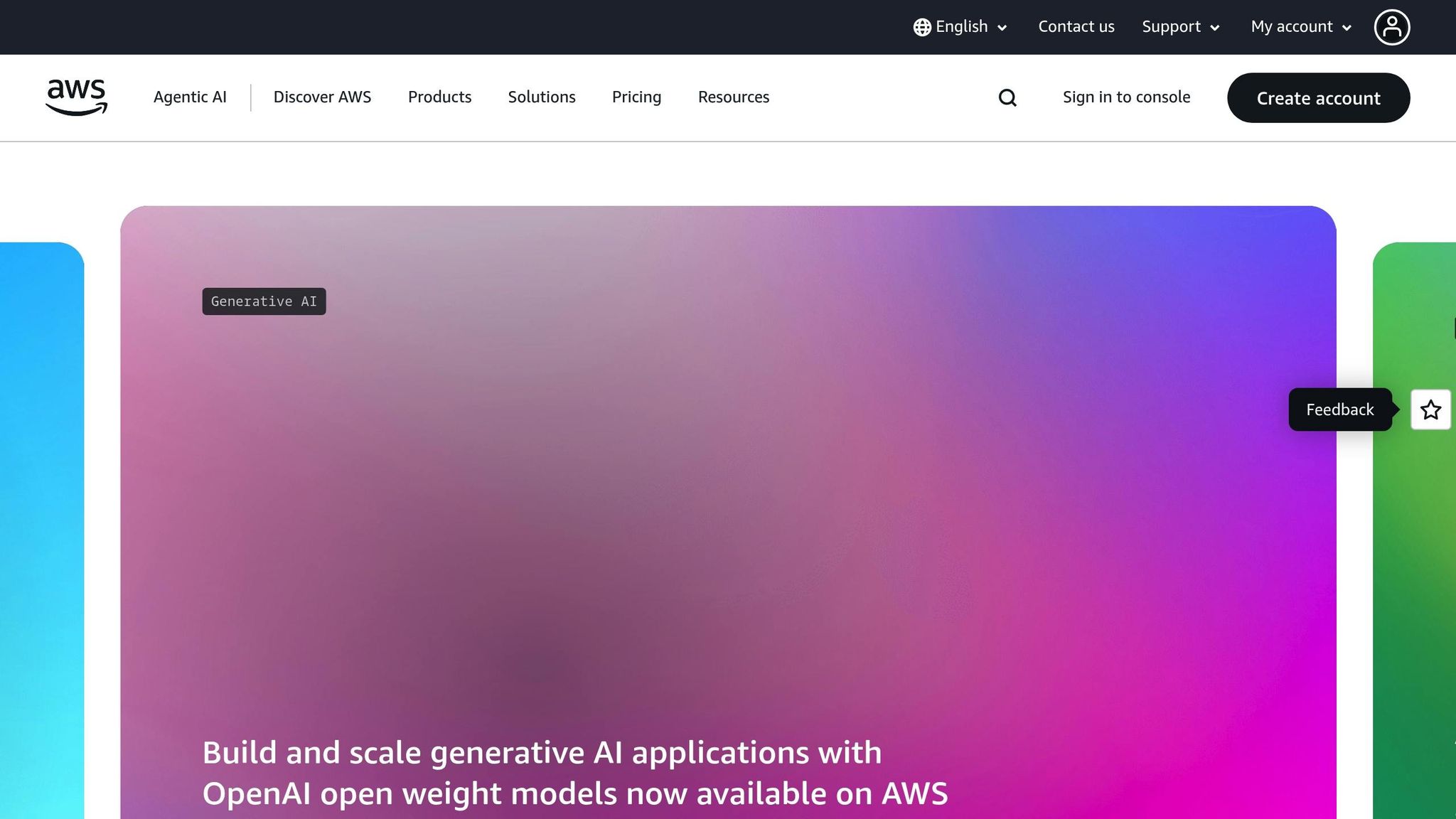
Step 1: Match CI/CD Goals with Business Objectives
To get the most out of your CI/CD workflows, start by aligning them with clear, measurable business objectives. This ensures your automation efforts are effective rather than just impressive. Establish key metrics to track and benchmark progress.
Define Deployment and Performance Metrics
Setting specific metrics is essential for shaping your CI/CD strategy and monitoring its success. Focus on these four core metrics:
- Deployment frequency: This shows how quickly your team can adapt. Leading teams deploy updates multiple times a day.
- Lead time for changes: This measures the time it takes from committing code to deploying it in production, helping you identify and address workflow bottlenecks.
- Change failure rate: Tracks how often deployment issues occur in production. High-performing teams typically keep this rate between 0-15% by conducting thorough pre-deployment checks [1].
- Mean Time to Recovery (MTTR): Indicates how quickly incidents are resolved. Elite teams often recover in under an hour, thanks to robust monitoring and rapid response mechanisms [1].
Regularly tracking these metrics helps fine-tune your tools, processes, and resource allocation. For instance, Tyler Technologies used these metrics to streamline their DevOps strategies, saving £960,000 in CI/CD maintenance costs [1].
Meet Compliance and Security Requirements
In the UK, businesses operate under a complex web of regulations, requiring strict adherence to compliance standards. With 69% of countries enforcing data protection laws and the UK following both domestic and EU frameworks, embedding compliance checks directly into your CI/CD workflows is critical [3].
Automate compliance checks at every stage of the pipeline rather than leaving them as manual tasks for later. This shift left
approach catches compliance issues early, where they’re easier and cheaper to address [4].
Beyond general data protection rules, consider any industry-specific regulations. For example, financial services may require different controls compared to healthcare or retail. Tailor your workflows to the relevant laws, standards, and the types of data your organisation handles [2].
Adopting Infrastructure as Code (IaC) can also aid compliance. By applying version control and automated testing to infrastructure management, IaC creates an audit trail that reduces manual errors and supports regulatory requirements [4]. Regular risk assessments are another key step, helping to identify vulnerabilities and guide which security and compliance checks to prioritise [2].
Set Cost Reduction Targets
Linking financial goals to technical metrics ensures your CI/CD processes stay efficient and cost-effective. Start by calculating the baseline costs of your current development and deployment setup. This includes infrastructure, tool licensing, staff time, and operational overhead. Use this baseline to establish realistic cost-saving targets.
Introduce resource scaling automation to adjust capacity based on demand - scaling up during peak times and scaling down when activity is lower. Cost monitoring tools can provide real-time insights into spending across teams and projects, enabling better resource allocation and uncovering areas for optimisation.
Additionally, manage your environments wisely. Automating the provisioning and de-provisioning of staging environments, for example, can cut unnecessary costs when these setups are only needed during working hours.
When choosing tools and strategies, consider the total cost of ownership. Sometimes, a higher upfront investment in a tool that reduces manual work and minimises downtime can prove more cost-effective in the long run than a cheaper alternative requiring frequent maintenance.
Regular cost reviews are essential. Monthly reviews can help with immediate adjustments, while quarterly reviews are better suited for long-term planning. This ensures your CI/CD workflows remain both efficient and aligned with your business goals.
Step 2: Build Workflows for Scale and Performance
Creating workflows that can handle growth and maintain efficiency is key, no matter how frequently you deploy. These workflows should naturally lead to smoother testing cycles and more proactive performance monitoring.
Centralise Deployment Processes
To make your CI/CD scalable, it's crucial to standardise deployment processes. This eliminates confusion and ensures everyone works with the same methods.
Start by version-controlling all project assets. This includes everything: source code, build scripts, pipeline definitions, configuration files, tests, database schemas, infrastructure scripts, and documentation [5]. With version control in place, anyone can recreate the application locally or in any other environment [5].
Build your application once and use the same artifact across all environments - development, staging, and production. Instead of creating separate artifacts for each environment, rely on a single package, binary, or container and adjust only the configuration for each environment [5].
Ensure that only tested, unaltered artifacts move through the pipeline. Once built, the artifact should remain unchanged as it progresses through every stage [5].
Adopting trunk-based development can also help. This approach uses short-lived feature branches that are merged quickly, ideally within a day or two. It allows for detailed quality checks and simplifies rollbacks if issues arise [5].
Speed Up Build and Test Cycles
Slow build and test cycles can be a major drag on productivity. Engineers stuck waiting for builds or troubleshooting flaky tests lose valuable time [8].
One way to address this is by introducing parallel processing. Break your CI/CD pipeline into smaller, independent steps that can run at the same time instead of one after another. This can significantly cut down the overall pipeline time, especially for larger projects with extensive test suites [7].
When it comes to testing, automated testing must strike a balance between thoroughness and efficiency. Use a structured test pyramid: fast unit tests at the base, fewer integration tests in the middle, and minimal end-to-end tests at the top. Run tests in parallel and consider using ephemeral environments - temporary, scripted setups created for each test run [6].
Using Infrastructure as Code can also speed up environment provisioning and help avoid inconsistencies in configurations [7].
Research shows that quicker code reviews can lead to 50% better software delivery performance [6]. Incorporate automated quality checks and security scans early in the pipeline to catch issues before they reach human reviewers.
Finally, consider incremental deployment strategies. Deploy smaller, manageable changes instead of rolling out an entire application at once. This approach reduces risks and makes it easier to test, validate, and roll back changes if something goes wrong [7].
Monitor Performance and Find Bottlenecks
To maintain high CI/CD performance at scale, proactive monitoring is non-negotiable. Once faster builds and tests are in place, shift your focus to monitoring to ensure continuous improvement.
Good monitoring transforms your pipeline from a black box
into a system you can fine-tune. Without visibility, improving performance can feel like guesswork.
Track these key pipeline metrics to gauge performance:
| Metric | Healthy Benchmark | Purpose |
|---|---|---|
| Deployment frequency | Daily or hourly | Measures team agility and efficiency |
| Lead time for changes | Under 1 day | Shows how quickly changes are delivered |
| Mean Time to Recovery (MTTR) | Under 1 hour | Evaluates how fast incidents are resolved |
| Change failure rate | Under 15% | Reflects the quality of deployments |
| Queue time | Under a few hours | Highlights resource bottlenecks |
Real-time monitoring is crucial for identifying issues as they happen rather than after delays have occurred. Set up automated alerts for problems like slow builds, flaky tests, or failed deployments so your team can act quickly [9].
For a complete understanding of your system's health, correlate pipeline metrics with runtime telemetry. If a deployment causes production issues, you’ll be able to trace it back to specific pipeline stages or code changes [9].
Dynamic dashboards and regular reviews can help you quickly identify and resolve bottlenecks [9]. Modern observability platforms go a step further by integrating CI/CD monitoring with application and infrastructure telemetry. This unified view connects deployment events to their downstream effects, making it easier to diagnose and fix problems [9].
Step 3: Connect and Automate Enterprise Toolchains
After focusing on improving performance and cutting costs in earlier steps, the next move is to streamline your toolchains. By connecting the right tools and automating their interactions, you can eliminate pipeline bottlenecks that slow down your workflow.
Identify Required Toolchain Components
An effective CI/CD toolchain brings together key components to create a smooth, efficient pipeline. These include source control, build and test automation, and deployment strategies - all essential for success [11].
For source control, opt for systems that align with your enterprise scale and branching strategies. Build automation tools should integrate seamlessly with your repository, automatically triggering builds whenever code changes are made.
Testing tools are vital, covering everything from unit tests to integration and end-to-end tests. These tools should provide clear feedback on code quality and functionality. Security tools like SonarQube for code quality checks and Snyk or Veracode for static analysis are essential for identifying vulnerabilities early [16].
Deployment automation tools should handle environment provisioning, configuration management, and rollbacks with ease, regardless of whether your infrastructure is on-premises, cloud-based, or hybrid.
Don’t overlook monitoring and logging solutions. These tools give you real-time visibility into pipeline performance and help identify issues before they impact users [13]. When choosing tools, prioritise platforms that integrate effortlessly and support parallel execution to ensure scalability and ease of use [13].
The next step is to ensure these tools work together seamlessly by setting up efficient feedback mechanisms.
Set Up Automated Feedback Systems
Fast feedback loops are essential for maintaining speed and efficiency in enterprise development. Set up automated notifications through platforms like Slack, Discord, or email to immediately alert teams about build failures, security risks, or performance issues [14].
Integrate automated tests at every stage of the pipeline to provide instant insights into code stability [16]. Code quality gates should block problematic code from advancing further. For example, if SonarQube flags quality issues or Snyk detects vulnerabilities, the pipeline should pause and notify the appropriate team members with detailed instructions on what needs fixing.
Harness CD lets us release each change within minutes of a pull request being merged. Running all the necessary tests and scans during the pipeline gives us the confidence to do this.
– Stefanos Piperoglou, Technical Program Manager, Citi Bank [15]
Create feedback dashboards that show pipeline health, test results, and deployment status in real time. These dashboards should be accessible to all team members, making it easy to monitor the system's current state.
Automated reports can also be used to summarise pipeline performance over weekly or monthly periods. These reports can highlight trends in build times, test success rates, and deployment frequency, helping teams identify areas for improvement.
Check Tool Scalability Regularly
Once your toolchain is integrated, it’s crucial to ensure it can handle growth. As enterprise workloads evolve, tools that work well today might struggle under increased demand. Regularly assessing scalability ensures your pipeline can keep up with rising workloads and parallel processes.
Monitor key metrics like deployment frequency, lead time for changes, and mean time to repair (MTTR) to evaluate tool performance [18]. Consistent tracking of these metrics can reveal early signs of scalability issues.
Automate performance tests to check how well your build servers, testing infrastructure, and deployment tools handle concurrent tasks. Capacity planning should be an ongoing effort. Keep an eye on resource usage - CPU, memory, storage, and network bandwidth - and set up alerts for when usage approaches critical thresholds.
Before introducing new tools, research and test them thoroughly. Avoid overloading your toolchain with excessive plug-ins that could hinder performance. Instead, choose solutions that can scale horizontally as demand increases [17].
Using a pipelines-as-code approach can simplify version control for pipeline configurations and make it easier to track changes that might impact scalability [17]. This practice also fosters collaboration among teams.
Scalability should also be a priority in your security and governance assessments. Automate security checks with vulnerability scans and dependency reviews to ensure your tools can handle your workload without becoming a bottleneck [12].
Finally, consider breaking your pipeline into smaller, modular components. This approach makes it easier to monitor individual parts and address specific bottlenecks as they occur [12].
For enterprises in the UK, Hokstad Consulting can provide expert guidance on optimising CI/CD toolchain integration and ensuring scalability.
Need help optimizing your cloud costs?
Get expert advice on how to reduce your cloud expenses without sacrificing performance.
Step 4: Balance Security, Compliance, and Costs
Once your toolchain is integrated and automated, the next hurdle is finding the right balance between security, compliance, and cost control. Enterprise CI/CD workflows need to protect sensitive data, meet regulatory standards, and remain cost-conscious.
Add Security and Compliance Checks
Security and compliance should be woven into every step of your CI/CD pipeline, not tacked on at the end. Automated security scans throughout the pipeline can catch vulnerabilities early without slowing things down. For example, you can use Static Application Security Testing (SAST) during the build phase, run Dynamic Application Security Testing (DAST) on staging environments, and rely on container scanning tools to detect issues in Docker images before deployment.
For UK businesses, regulations like GDPR require detailed audit trails. Your pipeline should automatically log all code changes, deployments, and access attempts. These logs need to be tamper-proof and easy to access during audits. Using Infrastructure as Code (IaC) templates with built-in security policies ensures every deployment meets your organisation's standards without needing manual checks. This approach keeps your CI/CD process efficient while meeting strict compliance demands.
To stay ahead of potential issues, set up real-time alerts for security breaches, compliance violations, or unauthorised access. Tools like Slack or Microsoft Teams can deliver these alerts instantly [10]. You might also consider policy-as-code frameworks to enforce compliance rules automatically, blocking non-compliant deployments before they happen. Striking the right balance between strong security and cost efficiency is critical, especially under tight regulatory scrutiny.
Control Cloud Spending
After securing your pipeline, the next priority is managing cloud costs effectively. Enterprise CI/CD environments can quickly rack up expenses, so keeping costs under control requires visibility, governance, and accountability at every level [19]. Successful cost management often revolves around four key areas: monitoring and analysis, budgeting and alerts, cost allocation with tagging, and forecasting [19]. Integrating these into both business and engineering workflows ensures everyone understands the financial impact of their choices [19].
Set up budget alerts that integrate with communication tools like Slack or Microsoft Teams [19]. Use clear, descriptive tags in your IaC templates - whether you’re working with Terraform, OpenTofu, Bicep, or ARM - to track costs accurately. Adding cost visualisation tools to your CI/CD pipelines can help teams estimate expenses before infrastructure operations are carried out [19].
UK-based companies aiming to optimise cloud costs might explore services like Hokstad Consulting, which claims to reduce cloud spending by 30–50%. Their No Savings, No Fee
model makes it a low-risk option for improving your CI/CD efficiency. Engineering dashboards that combine performance metrics with cost data can also help teams spot expensive operations and fine-tune resource usage [19].
Automate Resource Scaling
Automating resource scaling is another way to manage costs and ensure your pipelines can handle peak workloads. By integrating automated scaling into your toolchain, resources can adjust dynamically as demand changes. IaC can help you set up consistent scaling policies that automatically respond to workload intensity instead of relying on fixed provisioning. For example, configure auto-scaling groups for build agents and test environments to spin up resources during busy times and shut them down when demand drops.
Platforms like Kubernetes offer powerful scaling options. Horizontal pod autoscaling adjusts the number of containers based on CPU or memory usage, while vertical pod autoscaling fine-tunes resource allocation for individual containers. Scheduled scaling can also be useful for predictable workloads - if your team works mainly during business hours, you can increase build capacity during the day and scale it down overnight or on weekends.
For non-critical CI/CD tasks, spot instances or preemptible VMs can deliver substantial cost savings. Keep an eye on resource usage and terminate idle resources automatically to avoid unnecessary expenses. Cloud providers often offer right-sizing recommendations to identify over-provisioned instances, which can then be adjusted through automated policies to match actual usage.
Predictive scaling, powered by historical data and machine learning, can help anticipate demand, ensuring resources are ready when needed while avoiding over-provisioning. Regularly reviewing your scaling policies ensures they stay aligned with your business needs, and automated reports can reveal trends or areas for further improvement. Effective cost management and scaling go hand in hand, making them essential for keeping your CI/CD operations efficient and budget-friendly [19].
Step 5: Improve CI/CD Workflows Over Time
Creating an effective CI/CD pipeline isn’t a one-and-done task. It’s a process that demands continuous refinement. As teams expand, technologies evolve, and business needs shift, your workflows need to adapt. Regular updates ensure your CI/CD processes stay efficient, cost-effective, and aligned with your organisation’s objectives.
Run Regular Team Reviews
Set up regular reviews to spot bottlenecks, inefficiencies, or areas where automation could help. Use metrics to guide these discussions. For instance, analyse build times, deployment frequency, failure rates, and recovery times to pinpoint issues that need fixing [20].
If build times are creeping up, dig into the root causes - new dependencies, an expanded test suite, or infrastructure changes could be to blame. Open communication within your team is key during these reviews [20]. Post-incident reviews are another valuable tool. When something goes wrong - like a deployment failure - document what happened, why it happened, and how to prevent it next time. Involving team members from different functions ensures everyone understands their role in the pipeline [20]. These insights can also improve how you engage with stakeholders.
Collect Team Feedback
Feedback from stakeholders is essential for improving your CI/CD workflows. You can gather this input through methods like surveys, interviews, or by observing engagement patterns and behaviour data [22].
Senior Android developer Tuan Le emphasises the importance of involving stakeholders:
Involve stake holders in pipeline is super important. They are customer of your CI/CD pipeline and they can help you optimize pipeline by pointing exactly what they need. The pipeline will be strengthen, continous improvement and become better day by day.[21]
Surveys are a great way to collect input from larger groups, while interviews and focus groups can provide deeper insights from key individuals [22]. Regular training sessions and demos can educate stakeholders about your processes, showing them progress and encouraging constructive feedback. Including stakeholders in discussions about security and compliance can also build trust, especially since they often handle audits and regulatory questions [21]. Acting on their feedback fosters transparency and encourages ongoing collaboration [22].
Update Documentation and Training
As your CI/CD processes evolve, keeping documentation and training materials up to date is crucial. Outdated instructions can slow teams down, especially as systems grow more complex. Make sure documentation is easy to access - whether in READMEs or other formats - and update it frequently to reflect changes [23].
Integrating updated documentation into onboarding helps new team members get up to speed quickly. FAQs and bookmarked resources can also reduce the learning curve [23]. Retrospectives are a good opportunity to identify gaps in your documentation, as team members often encounter missing or outdated information during their daily tasks [20].
Training materials should also be refreshed regularly to match tool and process updates. The goal is to build shared knowledge and trust across the organisation. As LaunchDarkly Senior Software Engineer Darrin Eden puts it:
The most frequent source of outages is code deployments. Make the smallest change possible that helps build shared knowledge and trust.[20]
This approach - focusing on small, incremental improvements - tends to be more effective than large-scale changes that could disrupt established workflows.
Conclusion: CI/CD Scaling Success for UK Enterprises
Scaling CI/CD is about finding the right balance between business goals, regulatory compliance, and cost management. This guide has outlined a framework to help align CI/CD practices with enterprise objectives, focusing on performance, automation, security, and continuous improvement. These strategies, as discussed earlier, can lead to faster deployments, better quality, and adherence to compliance standards.
The advantages of adopting these practices are clear. According to the CD Foundation, organisations using CI/CD tools see better software delivery performance. This includes shorter lead times for code changes, more frequent deployments, and quicker recovery times when issues arise [24]. Cody Queen, Senior Product Marketing Manager at CrowdStrike, highlights this point:
Continuous integration/continuous delivery (CI/CD) practices enable DevOps teams to deliver code updates frequently, reliably, and quickly.[24]
For UK enterprises, managing costs and maintaining compliance are key priorities. Automated CI/CD pipelines can cut operational expenses by up to 35% [26], all while ensuring that scaling efforts don’t compromise security [25]. Notably, 43% of organisations now include specific security and compliance roles within their DevOps teams [27].
The concept of compliance by design
has become increasingly relevant, especially for businesses operating under strict regulations. Rather than treating compliance as an afterthought, successful companies embed it into their processes from the outset [27]. This approach is particularly vital when considering IBM's report that the average cost of a data breach in 2024 reached approximately £3.9 million - a 10% rise from the previous year [27].
Each step in this guide emphasises how aligning technical execution with business priorities can create a strong, resilient CI/CD pipeline. By leveraging this framework, UK enterprises can transform CI/CD challenges into opportunities for growth and competitive edge.
For organisations aiming to implement or refine their CI/CD workflows, working with experts can make a significant difference. Hokstad Consulting provides tailored DevOps services, including automated CI/CD pipeline development, cloud cost engineering that can reduce expenses by 30–50%, and seamless cloud migration with zero downtime. Their focus on compliance-driven implementations and ongoing infrastructure monitoring ensures enterprises can innovate quickly while staying within regulatory boundaries.
Scalable CI/CD is about building processes that grow alongside your organisation, ensuring security, compliance, and operational efficiency remain at the forefront.
FAQs
How does aligning CI/CD workflows with business goals enhance deployment efficiency in enterprise environments?
Aligning CI/CD workflows with business goals ensures that development and deployment efforts directly support an organisation’s strategic priorities. This connection helps streamline processes, cut down on inefficiencies, and keep teams focused on delivering features that genuinely matter.
By zeroing in on automation opportunities and refining workflows, companies can boost collaboration, speed up delivery times, and uphold high-quality standards. This alignment also allows businesses to respond swiftly to market demands, shortening the time it takes to launch and staying ahead of competitors.
How can security and compliance checks be effectively integrated into CI/CD pipelines to meet UK regulatory requirements?
To integrate security and compliance checks into CI/CD pipelines while adhering to UK regulatory standards, start by implementing role-based access control (RBAC), multifactor authentication (MFA), and the principle of least privilege. These steps ensure that only authorised individuals have access to sensitive systems, reducing the risk of unauthorised interactions.
Automating security checks is another critical step. Incorporate tools for code scanning, vulnerability management, and secure environment configurations. These tools can help identify and mitigate risks early in the development process. This approach aligns with the UK’s Software Security Code of Practice, which underscores the importance of integrating security measures throughout the software development lifecycle.
To stay compliant with local standards like SS-003, make it a priority to regularly audit and update your workflows. By embedding these practices into every phase of your CI/CD pipeline, you not only meet regulatory requirements but also strengthen security and streamline operations.
How can enterprises optimise cloud costs while scaling their CI/CD workflows?
To manage cloud costs effectively while scaling CI/CD workflows, businesses should focus on smart strategies like rightsizing resources, automating cost controls, and encouraging teams to embrace FinOps principles. Keeping a close eye on expenses and utilising cloud cost management tools can uncover inefficiencies and help avoid unnecessary spending.
Establishing budgets and incorporating automation into workflows can also support scalability without straining finances. Taking the time to proactively analyse resource usage and predict future requirements is crucial for maintaining the right balance between cost and performance.