Multi-Factor Authentication (MFA) is a critical tool for securing cloud environments. Combined with Identity and Access Management (IAM), it protects against threats like credential theft, which accounts for 49% of data breaches. MFA adds an extra layer of security by requiring users to verify their identity through multiple factors, such as passwords, physical devices, or biometrics. This approach blocks 99.2% of account-based attacks, making it indispensable for organisations navigating the challenges of cloud security.
Key points covered in this article include:
- IAM's Role in Cloud Security: IAM centralises access control, improves visibility, and simplifies user management.
- MFA's Importance: With 15 billion credentials available on the dark web, MFA significantly reduces risks, even if passwords are compromised.
- Common MFA Methods:
- Authenticator apps (e.g., Google Authenticator) offer security and ease of use.
- Hardware tokens provide high security for sensitive accounts.
- Biometrics combine strong protection with convenience.
- Challenges and Solutions: MFA addresses issues like credential theft, cloud misconfigurations, and insider threats while supporting Zero Trust security models.
- Implementation Tips: Effective MFA deployment requires balancing security, user experience, and cost while training users to adopt secure practices.
AWS IAM Authentication and Multi-Factor Authentication (MFA)
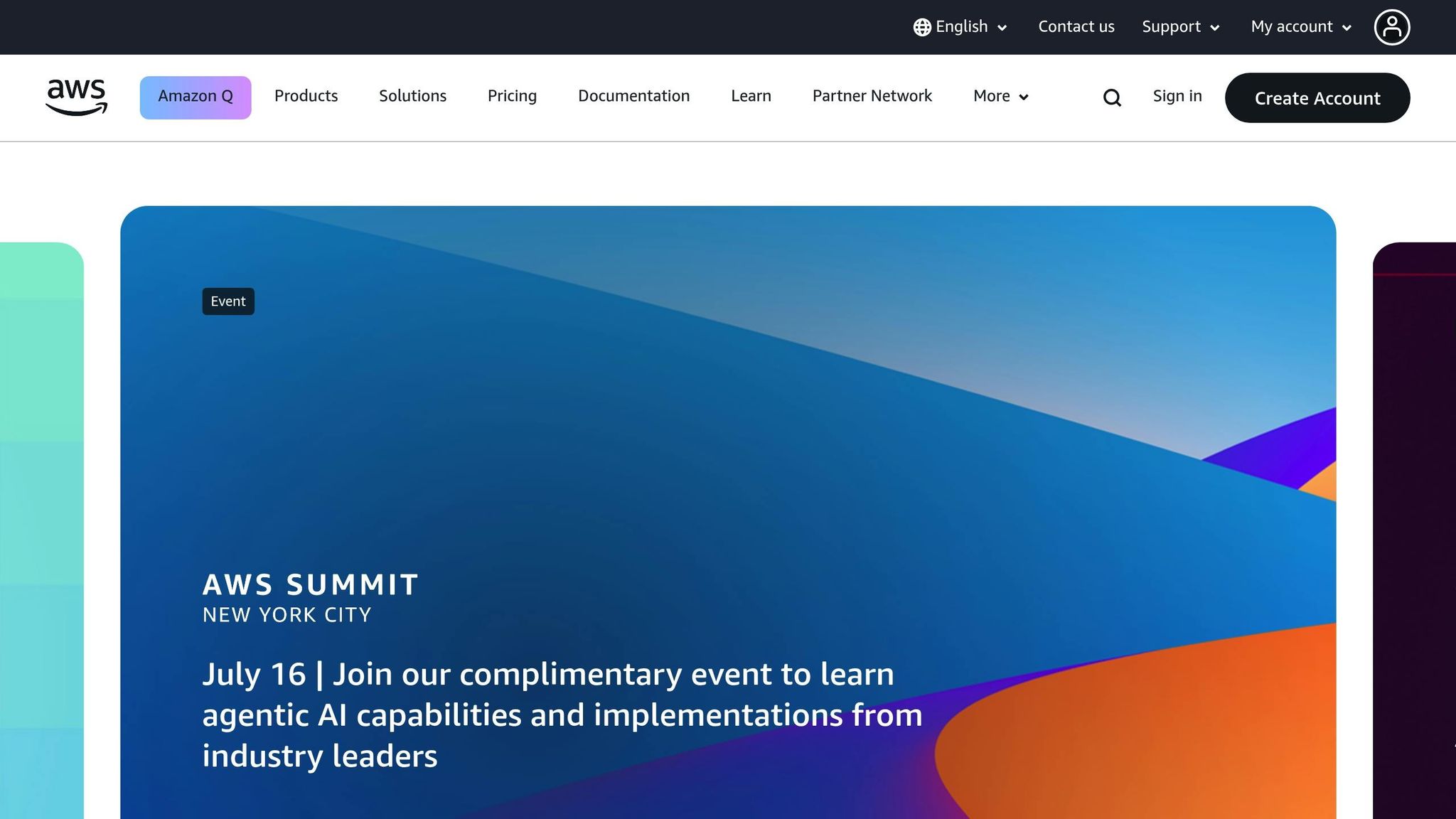
How Multi-Factor Authentication Works in Cloud Systems
Multi-Factor Authentication (MFA) bolsters cloud security by requiring users to confirm their identity through at least two separate authentication factors[5]. This layered security system makes it harder for attackers to gain access, even if they manage to steal user credentials.
In cloud Identity and Access Management (IAM) systems, MFA adds an extra step beyond just entering a password[1]. Many modern cloud platforms now incorporate adaptive MFA, which adjusts the verification process based on the level of risk detected during a login attempt[1].
3 Main Authentication Factors in MFA
MFA relies on three distinct types of authentication factors, each offering a unique way to prove identity:
Something you know (knowledge factors):
This includes traditional methods like passwords, PINs, or answers to security questions[5]. While familiar, these methods can be vulnerable to brute force attacks or other forms of compromise.
Something you have (possession factors):
This involves using a physical or digital item, such as a smartphone, a security key, an access badge, or a one-time password (OTP) sent via text or email[5]. These factors add a layer of security by requiring physical possession of the item, making it harder for attackers to gain access.
Something you are (inherence factors):
These are based on unique biological traits, like fingerprints, facial recognition, voice patterns, or iris scans[5]. Biometrics are particularly secure because they are extremely difficult to replicate or fake.
Industries like healthcare and finance often combine these factors to ensure higher levels of security. These principles form the foundation of the MFA strategies used in cloud systems today.
Common MFA Methods for Cloud Systems
Cloud systems employ a variety of MFA methods, aiming to balance robust security with ease of use:
One-Time Passwords (OTPs):
Generated codes sent via email, SMS, or mobile apps are among the most widely used MFA methods[5]. A study by Google found that SMS-based MFA can block between 70–100% of unauthorised login attempts. However, SMS codes are not foolproof and remain vulnerable to SIM-swapping attacks[8].
Virtual Authenticator Applications:
Apps like Twilio Authy, Duo Mobile, Microsoft Authenticator, and Google Authenticator generate time-based one-time passwords (TOTP), offering added security by bypassing mobile carriers[4]. Okta's research highlights that push notifications account for 29% of authentication methods, with SMS OTPs at 17% and soft tokens at 14%[10].
Hardware Security Keys and Passkeys:
Using FIDO standards and public key cryptography, these methods deliver strong protection against phishing[4]. According to Google, security keys achieved a 100% success rate in preventing phishing and automated attacks[8]. However, losing these devices without a backup recovery option can pose challenges[6].
Biometric Authentication:
Biometric systems, such as fingerprint scanners, facial recognition, and voice verification, provide a high level of security. While effective - research shows up to 98.56% accuracy in protecting credentials - they also raise concerns about the risk of data breaches involving biometric information[8][6].
MFA is an organisation's best defence against the increasing cost of data breaches.– IS Decisions [9]
The shift towards passwordless authentication is gaining momentum, with organisations increasingly adopting passkeys that rely on biometrics and other non-password methods[7]. This trend is driven by the fact that stolen credentials were behind 80% of data breaches in 2024[7]. In heavily regulated sectors like government and education, MFA adoption rates have seen a notable increase, exceeding 5% growth within a year[10].
Cloud IAM Security Challenges and How MFA Solves Them
As organisations increasingly move their operations to the cloud, they face mounting security challenges. Alarmingly, 98% of companies reported at least one cloud data breach in the past two years - up from 79% in 2020. Even more concerning, 83% experienced multiple breaches, and 43% dealt with 10 or more incidents during the same period[12]. These issues highlight the pressing need for robust measures like multi-factor authentication (MFA) to manage and reduce risks effectively.
Common IAM Threats in Cloud Environments
Credential theft remains the top attack method, accounting for 49% of breaches[2]. Cybercriminals are leveraging AI and machine learning to automate and refine their attacks, making traditional password-based systems increasingly vulnerable[11].
Another major issue is cloud misconfigurations, which have led to security incidents for 82% of enterprises[13]. These vulnerabilities often arise from human error during setup or maintenance and account for 15% of initial attack vectors in breaches[12].
Insider threats add to the complexity, as employees with legitimate access may misuse their privileges. Poorly managed IAM controls further exacerbate risks by failing to restrict access to sensitive cloud resources[11]. The financial consequences are staggering: US organisations face an average annual loss of approximately £4.9 million per company due to compromised cloud accounts[12]. Additionally, security incidents lead to an average of 138 hours of application downtime each year[12].
How MFA Reduces Security Risks
MFA offers a powerful defence against these threats by requiring users to verify their identity through multiple credentials. It’s highly effective - able to block 99.2% of account attacks[2]. Even if attackers manage to steal passwords through phishing or breaches, the extra authentication layers stop them in their tracks, disrupting the attack chain that causes nearly half of all data breaches[2].
For instance, hardware security keys based on FIDO2 protocols significantly minimise phishing risks. Adaptive authentication further strengthens security by tailoring requirements to user behaviour and context. For example, users accessing systems from unfamiliar devices or locations may face additional verification steps, while regular logins remain smooth and hassle-free.
MFA is one of the single most effective security controls available, and more organizations should enable it by default rather than making it optional– Todd Thiemann, Enterprise Strategy Group [14]
Despite its effectiveness, MFA adoption faces hurdles, with around one-third of consumers avoiding it due to perceived inconvenience[14]. Striking the right balance between security and user experience is essential to encourage broader adoption.
MFA and Zero Trust Security Model
MFA plays a pivotal role in Zero Trust security models, which operate on the assumption that attackers have already breached network perimeters. This approach avoids automatically trusting any user or device, whether inside or outside the network. MFA supports Zero Trust by enforcing continuous verification and ensuring users only have access to what they absolutely need.
Modern MFA solutions go beyond simple verification, continuously monitoring user activity and device behaviour. If unusual patterns are detected - such as access attempts from unexpected locations - users are prompted to re-authenticate. Zero Trust IAM systems serve as the central authority for verifying users and devices, effectively blocking lateral movement even if initial access is compromised[17]. Additionally, advanced MFA implementations validate devices for essential security features like active firewalls and antivirus software - a critical step given that 80% of data breaches in 2023 involved cloud-stored information[15].
Zero trust is a security concept in which organisations assume that attackers have already breached their network perimeter defences and, as a result, do not automatically trust any user or device that is inside the perimeter.– Solo.io [16]
When paired with Zero Trust principles, MFA creates multiple layers of protection. Combined with strategies like network segmentation and continuous monitoring, this approach dramatically reduces the attack surface and limits potential damage from breaches. With data breaches costing organisations an average of £3.4 million or more per incident[17], investing in comprehensive MFA and Zero Trust strategies is a prudent choice for reducing financial and operational risks.
How to Implement MFA in Cloud IAM Systems
Now that the benefits of multi-factor authentication (MFA) are clear, it’s time to focus on how to implement it effectively within cloud Identity and Access Management (IAM) systems. While each major cloud provider has its own specific process, the core steps remain consistent: enabling MFA at the system level, configuring suitable authentication methods, and ensuring proper user enrolment.
Steps to Set Up MFA with Cloud IAM
The exact process for setting up MFA varies depending on the cloud provider, but the underlying security principles are the same.
For AWS IAM, administrators need to access the IAM console, select individual users, and assign MFA devices to their accounts. It's crucial to secure both root accounts and IAM user accounts as a priority[18].
For Azure Active Directory, global administrator access is required to implement MFA policies across the organisation. This involves signing into the Azure portal, navigating to Azure Active Directory > Security > MFA, and setting up authentication methods such as phone calls, text messages, or authentication apps. This centralised configuration ensures consistent policies throughout the organisation[19].
For Google Cloud IAM, administrators must first enable related APIs - such as IAM, Resource Manager, Service Account Credentials, and Security Token Service - before configuring MFA. This step ensures seamless communication between services during the authentication process. With these foundational measures in place, MFA becomes a robust layer of security for your cloud environment[21].
It’s also important to safeguard hardware tokens and other MFA devices once they’re activated, as physical security plays a key role in preventing misuse[20].
Once MFA is configured, the focus shifts to finding the right balance between strong security, user convenience, and cost-effectiveness.
Balancing Security, User Experience, and Cost
Implementing MFA successfully requires careful consideration of organisational priorities, user preferences, and financial constraints. The chosen MFA solution should strike a balance between affordability and a seamless user experience, especially as 73% of users prefer smartphones for authentication[25].
Costs can vary: basic MFA solutions typically range from £3 to £6 per user per month, while more advanced adaptive options may cost more[22]. Conducting an audit of your current systems can help identify areas where security measures might interfere with user workflows. Gathering feedback from users and analysing incident response times can also inform decisions[23]. By prioritising investments in areas with the greatest security vulnerabilities, organisations can maximise their resources effectively.
Adaptive authentication is a great option for balancing security and usability. It adjusts requirements based on factors like device type, IP address, and user behaviour, which helps maintain strong security without creating unnecessary friction for users[22]. Integrating MFA with single sign-on (SSO) systems and incorporating biometric authentication can further streamline access[24].
For smaller organisations, free basic MFA plans may be sufficient[22]. On the other hand, larger enterprises with more complex requirements - such as lifecycle or privileged access management - might benefit from comprehensive solutions like Okta Workforce Identity Cloud[22]. Leveraging users' existing mobile devices can also reduce hardware costs, while scalable solutions ensure the system can grow with the organisation’s needs[25].
Training Users for MFA Implementation
While configuration and cost are important, user education is equally critical for the success of MFA. Training should cover essential topics like password security, phishing awareness, and access control[3].
Regular training sessions should reinforce secure identity management practices and keep employees updated on evolving threats and policy changes[26]. Practical scenarios can help users recognise legitimate authentication requests and spot potential social engineering attempts. Additionally, training should include guidance on device setup, storing backup codes securely, and recovery steps for situations where primary authentication methods fail.
Engaging stakeholders is key. IT and security teams should work closely with business leaders to align MFA implementation with organisational goals and ensure adequate resources for training and support[23]. Consistent training on IAM policies fosters a security-conscious culture, where employees understand the importance of these measures and are proactive in reporting suspicious activity. This ongoing education strengthens the organisation’s overall security posture and supports the continuous improvement of its MFA strategy.
Finally, consider using free trials or pilot programmes to test MFA solutions before committing to long-term plans. These trials allow users to get comfortable with new authentication methods and provide valuable feedback to refine deployment strategies[25].
Need help optimizing your cloud costs?
Get expert advice on how to reduce your cloud expenses without sacrificing performance.
MFA Methods Comparison for Cloud IAM
Choosing the right MFA method requires balancing security, usability, and cost. Each method has its own strengths and weaknesses, which can directly impact your organisation's security and user experience.
MFA Methods Comparison Table
Below is a breakdown of the most commonly used MFA methods in cloud environments, evaluated against key criteria:
| Method | Security Level | User Experience | Cost | Reliability | Ideal For |
|---|---|---|---|---|---|
| SMS OTP | Poor | Poor | Cheap | Network dependent | Legacy systems only |
| Authenticator Apps | Good | Good | Free | Works offline | Most organisations |
| Hardware Tokens | Best | Moderate | £25–50 per device | Works offline | High-security environments |
| Biometric Authentication | Best | Best | Free (built-in devices) | Device dependent | Modern workforces |
The table summarises key points, but let’s dive deeper into the pros and cons of each method.
SMS OTP (one-time passwords sent via text messages) is increasingly considered outdated. It is highly vulnerable to attacks like SIM swapping and message interception [27][9]. Reflecting this, AWS no longer supports SMS-based MFA, signalling a broader industry shift away from this method [30].
Authenticator apps, such as Google Authenticator and Microsoft Authenticator, offer a strong balance of security and usability. These apps generate time-based one-time passwords (TOTP) that function offline, providing much better security than SMS [9][28]. With 73% of users considering smartphones the most convenient MFA method [25], app-based authentication meets user expectations while maintaining robust security.
Hardware tokens, like YubiKey, are excellent for environments requiring maximum security. These physical devices significantly reduce phishing risks, as attackers would need the actual token to bypass authentication [9][28]. However, their cost (£25–50 per device) and the inconvenience of carrying extra hardware make them less practical for large-scale use. They are best suited for high-risk scenarios or privileged accounts.
Biometric authentication combines strong security with excellent user experience. Many modern devices come with built-in fingerprint readers or facial recognition, making biometric authentication both secure and convenient. However, its effectiveness depends on device compatibility, and older devices may lack biometric features. This variability can influence the overall cost and feasibility of implementation.
For basic MFA solutions, costs typically range from £3 to £6 per user per month. Examples include Okta’s basic MFA at £3, adaptive MFA at £6, Microsoft Entra ID P1 at £6, and OneLogin at £4 [29].
Conclusion
Multi-factor authentication (MFA) has fundamentally changed how organisations tackle cloud security. According to Microsoft's research, MFA can block nearly 99.9% of account compromise attacks [31]. Yet, over 99% of compromised accounts lack MFA protection [32], underscoring its importance in safeguarding cloud infrastructure.
Key Points on MFA and Cloud IAM
Even when passwords are stolen or exposed, the added layer of verification provided by MFA stops unauthorised access [6]. This is especially critical as remote work continues to expand, with 87% of technology companies already adopting MFA [32].
Today's MFA solutions offer a range of options, including adaptive authentication, biometric verification, and hardware tokens. These methods cater to different organisational needs, from the convenience of smartphone-based authenticator apps to the robust security of physical keys.
Beyond security, MFA strengthens compliance efforts and signals a commitment to protecting sensitive data, which can enhance customer trust. By adopting MFA, businesses can reduce the risk of financial and reputational damage caused by security breaches.
The evolution towards passwordless authentication and decentralised identity solutions further amplifies the benefits of MFA. Organisations embracing these technologies can stay ahead of emerging threats while minimising user inconvenience. However, implementing these solutions strategically often requires expert guidance.
How Hokstad Consulting Can Help

For small and medium enterprises, implementing MFA can be challenging due to limited resources and fragmented systems [33][34]. This is where Hokstad Consulting steps in, offering tailored cloud security solutions designed to integrate smoothly with your existing infrastructure.
Our expertise spans DevOps transformation and cloud cost engineering, ensuring that your MFA implementation not only boosts security but also optimises costs and enhances operational efficiency. We assess your specific security requirements, recommend the most suitable MFA methods, and help establish clear policies that protect your business without compromising productivity.
Additionally, our strategic cloud migration services and ongoing security audits ensure your MFA deployment aligns with your overall cloud strategy. By combining technical know-how with practical business insights, we deliver secure and effective solutions for UK organisations.
Whether you're looking for a complete security overhaul or targeted MFA support, Hokstad Consulting has the expertise to secure your cloud environment and help your business thrive.
FAQs
How does Multi-Factor Authentication (MFA) improve security in cloud-based Identity and Access Management (IAM)?
Multi-Factor Authentication (MFA) in Cloud-Based IAM
Multi-Factor Authentication (MFA) boosts the security of cloud-based Identity and Access Management (IAM) systems by requiring users to prove their identity through multiple methods. These methods can include something you know (like a password), something you have (like a one-time code sent to your device), or something you are (such as a fingerprint). This layered defence makes it much harder for unauthorised individuals to gain access, even if they manage to steal a password.
By introducing an additional verification step during login, MFA helps organisations reduce the risk of data breaches and stop most automated attacks in their tracks. It ensures that only authenticated users can access sensitive systems, providing an extra layer of protection for critical business data and strengthening the security of cloud environments overall.
What challenges do organisations face when implementing MFA in cloud systems, and how can they address them?
Organisations often face hurdles when rolling out multi-factor authentication (MFA) in cloud environments. A major challenge is user pushback, as many perceive the extra authentication steps as inconvenient and disruptive to their workflow. On top of that, security threats like phishing attempts and efforts to bypass MFA continue to pose serious risks.
One way to tackle these issues is by introducing user-friendly MFA options, such as biometric authentication or passwordless methods, which reduce hassle for users. Another effective approach is adopting adaptive MFA. This method tailors security measures based on real-time risk levels, offering stronger protection against advanced threats while keeping the user experience smooth and efficient.
Why is passwordless authentication becoming more popular, and how does it enhance multi-factor authentication (MFA) in cloud security?
Passwordless authentication is becoming increasingly popular due to its ability to address the vulnerabilities of traditional passwords. Issues like phishing, credential theft, and brute-force attacks are significantly reduced when passwords are no longer part of the equation. Beyond security, it also offers a smoother user experience and cuts down on IT support needs.
Pairing passwordless methods with multi-factor authentication (MFA) takes cloud security to the next level. This combination provides strong protection against common attack methods, creating a safer, more user-friendly, and efficient way to manage identities in cloud environments. It represents a meaningful advancement in the realm of digital security.
