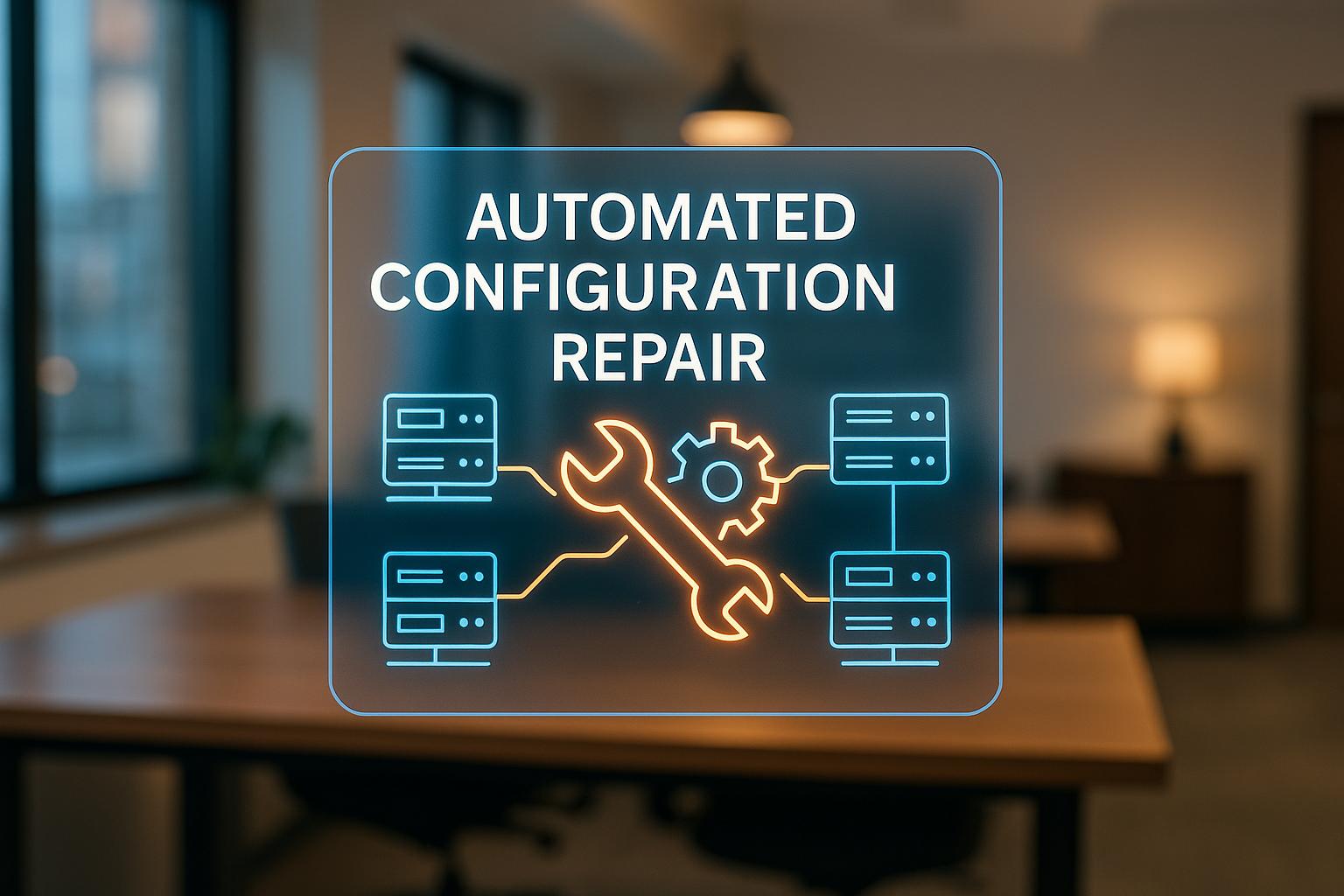Configuration drift occurs when your systems deviate from their intended state, leading to security risks, compliance issues, and wasted resources. For organisations in the UK, this can mean falling short of GDPR or ISO 27001 standards, incurring fines, or escalating cloud costs. Manual fixes are time-consuming and error-prone, making automation essential.
Here’s how to tackle drift effectively:
- Choose a control model: Options include agent-based enforcement (real-time fixes), declarative IaC reconciliation (periodic checks), or event-driven remediation (trigger-based actions). A mix of these approaches often works best.
- Set baselines: Use version-controlled IaC templates (e.g., Terraform, CloudFormation) to define your infrastructure's desired state and ensure compliance with UK standards like CIS or NCSC.
- Detect drift: Schedule scans (e.g., Terraform
plan) or use continuous monitoring tools like Puppet agents or AWS Config Rules to catch deviations early. - Automate remediation: Implement workflows for automatic fixes, approval-gated changes, or manual interventions depending on risk levels. Use tools like Lambda functions or Terraform for seamless updates.
- Integrate with pipelines: Add drift detection and remediation to your CI/CD processes for consistent enforcement and faster issue resolution.
- Monitor costs and compliance: Track drift-related expenses and maintain audit logs to meet UK regulatory requirements.
Understand Configuration Drift and Choose a Control Model
What Is Configuration Drift?
Configuration drift is a subtle, yet impactful issue that can disrupt system stability and compliance. It happens when the actual state of your systems drifts away from the documented or intended configuration [1]. Essentially, it’s the gap between how your infrastructure was designed to work and how it operates in practice.
This drift often creeps in through gradual changes. Some of these changes are deliberate, like manual tweaks during incident responses or applying hotfixes. Others are unintended, such as software updates altering default settings or untracked modifications [1]. It can affect a range of IT components - servers, networking equipment, applications, and cloud resources. For instance, a web server might start with a secure configuration, but over time, unlogged changes could expose vulnerabilities.
The consequences of configuration drift go beyond minor annoyances. Unlike sudden failures, it builds up over time, often staying unnoticed until it leads to major incidents or failed compliance audits. The ripple effects include system instability, security risks, inefficiencies, compliance headaches, and financial losses. For organisations in the UK, where GDPR compliance is non-negotiable, configuration drift can result in hefty fines. With the average cost of a data breach exceeding £4 million [2], tackling drift isn’t just a technical necessity - it’s a business imperative.
Control Models for Drift Management
To stay ahead of configuration drift, choosing the right control model is crucial. Here are three common approaches:
Agent-based enforcement: Lightweight agents are installed across the infrastructure to monitor and fix deviations in real time. While this method ensures continuous enforcement, it requires ongoing maintenance to keep the agents operational.
Declarative IaC reconciliation: This approach uses Infrastructure as Code (IaC) to define the desired system state, stored in version control. Automated tools periodically compare the actual state with the intended one and make corrections as needed. It integrates well with development workflows but may have a longer detection and remediation cycle.
Event-driven remediation: This model relies on triggers, such as alerts from cloud APIs or monitoring tools, to kick off automated workflows that restore configurations. It’s resource-efficient but depends heavily on robust event monitoring.
| Approach | Enforcement Frequency | Rollback Process | Auditability | UK Compliance Relevance |
|---|---|---|---|---|
| Agent-based | Continuous (real-time) | Immediate automatic rollback | High – detailed local logs | ISO 27001 compatible |
| Declarative IaC | Scheduled (5–60 minutes) | Git-based rollback to previous state | Very high – full version history | Strong for GDPR data protection impact assessments |
| Event-driven | Triggered by changes | Automated workflow rollback | Medium – depends on event capture | Good for regulatory change tracking |
A hybrid model often works best. For example, UK organisations might use declarative IaC for core infrastructure that doesn’t change often, agent-based enforcement for critical security settings, and event-driven remediation for dynamic elements like auto-scaling groups. The right mix depends on your compliance needs and the expertise of your DevOps team.
Before diving into automation, it’s essential to select the right control model. Once that’s in place, you can focus on setting up detection baselines to quickly identify and address drift.
Set Up Baselines and Detect Drift
Define a Configuration Baseline
A configuration baseline acts as a snapshot of how your systems are meant to operate. Think of it as a reference point to identify when settings stray from what’s expected.
For most modern setups, version-controlled Infrastructure as Code (IaC) templates are the backbone of these baselines. Tools like Terraform, CloudFormation, or OpenTofu allow you to define your infrastructure's ideal state. By storing these templates in Git repositories, you can track every change - whether it’s EC2 instance types, security group rules, database settings, or network configurations.
When it comes to configuration management, tools like Ansible, Puppet, or Chef take the lead. These help configure everything from operating systems to applications, covering details such as installed packages, service settings, user accounts, and file permissions.
For operating system and application baselines, focus on security hardening, patch levels, and application configurations. In the UK, organisations handling sensitive data often align with CIS benchmarks or guidance from the National Cyber Security Centre (NCSC). For instance, your baseline might require SSH to use key-based authentication, certain ports to remain closed, and audit logging to be enabled for compliance.
The key is to make these baselines thorough yet manageable. Start by addressing critical security and compliance settings, then gradually expand to operational configurations. Always document not just the settings themselves but also their importance - this helps your team grasp the impact of any deviations.
Once you’ve established a clear baseline, the next step is to implement regular drift detection to ensure everything stays aligned.
Drift Detection Methods
Scheduled drift detection is effective for infrastructure components that don’t change often. For example, Terraform’s plan command can be run every 15–30 minutes to compare your actual infrastructure with your IaC definitions, flagging any discrepancies. Similarly, CloudFormation’s drift detection scans AWS stacks to highlight differences between templates and actual resource states.
It’s important to set scan intervals carefully. For critical systems, many UK organisations find that 15-minute intervals strike the right balance, while less critical resources might only need hourly or daily checks.
Continuous monitoring through agents is another option, particularly for systems prone to frequent changes. Puppet agents, for example, check the system state every 30 minutes and immediately flag deviations. Chef clients work in a similar way, comparing the system state against your cookbooks and reporting any differences.
This agent-based approach is particularly useful for catching manual changes - like tweaks made during incident response - or updates that alter configurations unexpectedly. However, it does come with the added effort of maintaining agents across your infrastructure.
For a lighter option, API-based monitoring can be a good middle ground. Instead of deploying agents, you can use cloud provider APIs to query resource configurations and compare them against your baselines. AWS Config Rules or custom Lambda functions are popular choices for detecting drift in AWS environments without needing to install additional software.
By combining these methods, you can ensure comprehensive coverage, which is essential to avoid missing any deviations.
Cover All Resources
To avoid blind spots, it’s crucial to ensure every resource in your environment is either managed or inventoried. Resources that aren’t tracked can lead to unnoticed security vulnerabilities or compliance issues.
Where possible, bring existing resources under IaC management. Terraform’s import functionality, for example, lets you manage existing AWS resources, while tools like Terraformer can bulk-import entire environments. For broader tracking, tools like AWS Config, Azure Resource Graph, or Google Cloud Asset Inventory can help you maintain a clear picture of all your resources.
Unmanaged or Shadow IT
resources - those created outside standard processes - pose a particular challenge. Developers might spin up test environments, or analysts could create temporary instances, leaving these resources outside your normal detection systems. Regular account scans can help identify such resources, but the long-term solution lies in proper governance and making it easier for teams to use approved provisioning channels.
A tagging strategy can also help. Many UK organisations use tags to indicate who owns a resource, its purpose, data classification, cost centre, or compliance requirements. Resources without proper tags are more likely to slip through the cracks, so tagging should be a key part of your baseline requirements.
Start by focusing on critical systems, then gradually extend detection coverage. Keep a record of what’s currently covered and what isn’t, so your team has a clear understanding of the state of drift detection across your environment.
Build and Deploy Remediation Workflows
Remediation Modes and Approaches
When setting up remediation workflows, it’s important to determine the right level of automation for each type of drift. Not all configuration changes should be fixed automatically - some need human oversight to avoid unintended outcomes.
Automatic remediation is ideal for low-risk, predictable changes. For example, unauthorised changes to security group rules can be reversed automatically. Similarly, missing resource tags or incorrect instance types in development environments are typically safe to handle without manual intervention.
Approval-gated remediation strikes a balance between speed and caution. In this mode, the system identifies the drift and prepares a fix but waits for human approval before applying it. This approach works well for high-stakes changes, such as updates to production databases, load balancer configurations, or network routing, where an automatic fix might disrupt services.
Manual remediation is reserved for complex scenarios where automated fixes could lead to errors or complications. These situations often involve intricate configurations that require careful review.
Here’s an example of how different resource types align with remediation approaches:
| Resource Type | Remediation Mode | Approval Level | Rollback Policy |
|---|---|---|---|
| Security groups (port closures) | Automatic | None | Immediate revert if connectivity issues |
| Resource tags | Automatic | None | Tag history maintained |
| Development instances | Automatic | Team lead notification | 24-hour rollback window |
| Production databases | Approval-gated | Senior engineer + manager | Full backup before changes |
| Network routing | Manual | Infrastructure team | Change window required |
| Custom applications | Manual | Application owner | Application-specific process |
To begin, it’s best to use automatic remediation for straightforward, low-risk scenarios. As your confidence grows and monitoring improves, you can expand automation to handle more complex cases.
Once remediation modes are decided, the next step is to deploy these workflows using Infrastructure-as-Code (IaC) tools.
Deploy Remediation Workflows
IaC tools can automate remediation workflows, ensuring systems return to their intended state. These workflows complement earlier drift detection methods. For AWS environments, combining CloudFormation with Lambda functions is a powerful approach. When drift is detected, a Lambda function triggered by a CloudWatch event can check configurations against baseline policies, automatically close unauthorised security group ports, and notify the security team.
Alternatively, tools like Terraform and OpenTofu offer state management capabilities. When a terraform plan identifies drift, an automated workflow can initiate terraform apply for approved changes. This ensures only the required updates are made to restore resources to their desired state.
The typical workflow looks like this: detect drift → classify the change → choose the appropriate remediation mode → execute or queue for approval → verify the outcome → update documentation. Classification plays a key role here, as the system must evaluate the complexity and impact of changes. A rule-based system might classify a security group change as medium risk, while updates to tags could be considered low risk. Advanced systems can assess potential impact by analysing resource dependencies and historical patterns.
When executing remediations, it’s wise to work in small batches. Instead of addressing all drift across your infrastructure at once, process changes in groups of 5–10 resources. This reduces the risk of widespread issues and makes it easier to identify the source of any problems.
Once workflows are live, it’s crucial to implement guardrails to prevent unexpected disruptions.
Add Guardrails for Safe Remediation
Guardrails are essential to prevent automated fixes from causing more harm than good. One effective measure is the use of freeze windows. These windows restrict automatic remediation during peak business hours, planned maintenance, or when the on-call team is unavailable. For instance, many UK organisations set freeze windows from 09:00 to 17:00 on weekdays for production systems, limiting remediation to quieter periods. Critical security fixes may bypass these windows but should trigger additional monitoring and alerts.
Ensure your remediation scripts are idempotent, meaning they verify the current state before making changes. This avoids duplicate or conflicting actions if the fix has already been applied.
Retry logic with exponential backoff is another safeguard. If a remediation fails due to temporary issues like API rate limits or network problems, the system should pause and retry with increasing delays between attempts.
Real-time monitoring is vital during remediation. Workflows should track system health metrics, error rates, and performance indicators while changes are in progress. If metrics fall outside acceptable limits, the process should either pause or roll back automatically.
Policy-as-Code tools like HashiCorp Sentinel or Open Policy Agent can enforce compliance checks during remediation, ensuring fixes align with security standards and regulatory requirements [3]. Additionally, cost management guardrails are critical. If a remediation would significantly increase costs - such as scaling up instance types or adding high-cost resources - the system should flag these changes for manual review instead of applying them automatically [3].
At Hokstad Consulting, we combine industry expertise with tailored automation strategies to help UK businesses design remediation workflows that ensure smooth, secure, and cost-conscious operations.
Firefly Essentials - IaC Drift Detection & Remediation
Need help optimizing your cloud costs?
Get expert advice on how to reduce your cloud expenses without sacrificing performance.
Connect Automation to Pipelines and Governance
In this section, we’ll dive into how automation can seamlessly integrate with your pipelines while maintaining governance and keeping costs under control.
Drift Detection and Remediation Pipelines
Integrating drift detection into your CI/CD pipelines is a proactive way to catch configuration changes before they disrupt operations. For production environments, scheduling drift scans every 4–6 hours is advisable, while daily scans suffice for development systems. This regular monitoring ensures swift detection of potential issues.
To manage detected drift effectively, categorise it into three levels: low-risk (automatically remediated), medium-risk (requires approval), and high-risk (needs manual review). Pipeline artefacts play a crucial role in maintaining transparency - drift reports should include timestamps, impacted resources, and remediation outcomes, while audit logs document every action, from approvals to execution timings.
Automated CI/CD pipelines can lead to up to 75% faster deployments and 90% fewer errors[4].
A typical pipeline flow looks like this: drift detection → classification → risk assessment → routing for remediation → execution or approval → verification → documentation update. This structured approach ensures every instance of drift is addressed while maintaining oversight for critical changes.
For teams overseeing multiple environments, consider tailoring pipelines to each environment’s needs. Development systems may permit more aggressive automated remediation, whereas production environments often require stricter controls and predefined change windows.
Once pipelines are firmly in place, the next step is to enforce governance and manage costs effectively.
Policy as Code and Compliance
Policy as Code transforms governance into enforceable, automated rules, preventing unauthorised changes during deployment. This can be particularly beneficial for UK businesses navigating GDPR, financial regulations, and industry-specific standards.
Tools like HashiCorp Sentinel and Open Policy Agent allow you to embed organisational policies directly into your infrastructure provisioning. These tools block non-compliant changes at deployment, eliminating the need for manual detection and correction after the fact.
When combined with drift remediation, compliance automation gains even more power. Policies can not only define acceptable configurations but also outline how violations should be addressed.
For UK organisations, compliance often revolves around data protection and financial regulations. Policies can ensure personal data remains within UK regions or enforce audit trails for handling financial data. Automated logging and monitoring configurations can also be mandated to meet regulatory standards.
Developing these policies should be a collaborative effort between technical and compliance teams to ensure they align with business objectives. Start with straightforward policies, such as tagging standards, before tackling more complex rules like network access restrictions or data handling protocols.
Version control for policies is crucial. It allows teams to track changes, test updates in non-production environments, and roll back any problematic rules. Treat governance policies with the same care and scrutiny as application code, including peer reviews and automated testing processes.
By codifying policies, organisations not only ensure compliance but also set the groundwork for precise cost control.
Monitor and Track Cost Impact
The final piece of a robust drift management strategy is monitoring the financial impact. Keep an eye on drift-related expenses with dashboards that highlight unapproved scaling and provide detailed monthly cost reports.
Cost monitoring dashboards should separate drift-related expenses from planned infrastructure changes. This clarity helps quantify the financial impact of drift and underscores the value of automated remediation. Key metrics include the cost of drift incidents, savings from automation, and trends in drift-related expenses over time.
A SaaS company saved £89,000 annually after cloud optimisation[4].
Real-time cost alerts can be triggered when drift detection identifies changes with billing implications. Monthly reports offer insights for capacity planning and budgeting, breaking down costs by resource type, team, and remediation method.
Accurate cost allocation is easier when drift remediation enforces proper resource tagging. Automated tagging ensures expenses are correctly attributed to the right projects and departments, avoiding budget confusion caused by untagged or mismanaged resources.
The financial benefits of drift remediation go beyond direct savings. Automating these processes reduces manual intervention, freeing up engineering teams for more strategic work. Additionally, enhanced system reliability cuts down on incident response costs and minimises customer disruptions.
Custom development and automation can result in up to 10x faster deployment cycles[4].
For UK organisations, cost reporting should align with financial year schedules and VAT requirements. Dashboards that display costs in pounds sterling, with appropriate tax calculations, help finance teams grasp the true impact of infrastructure drift on budgets.
At Hokstad Consulting, we specialise in helping UK businesses implement drift monitoring systems that combine governance and financial oversight, ensuring your infrastructure automation delivers both operational efficiency and cost savings.
Test, Validate, and Improve
Thorough testing and ongoing refinement are critical to avoid unintended consequences during remediation. Skipping validation can lead to disruptions in your services.
Test and Validate
Start with dry runs to safely test drift remediation. This means simulating fixes without applying them to live systems. It’s a safe way to identify issues like dependency conflicts or resource sequencing problems before they can cause real damage.
Use synthetic drift scenarios to rigorously test your workflows. For example, deliberately misconfigure scaling groups with incorrect instance counts, add unauthorised rules to security groups, or remove required tags from resources. These controlled tests allow you to confirm your automation reacts correctly to different types of drift.
Incorporate chaos engineering principles to further strengthen your system. Regularly introduce multiple drift scenarios at the same time to test how your automation handles overlapping remediation tasks. This helps uncover bottlenecks or resource conflicts that might otherwise go unnoticed.
Don’t forget to test rollback scenarios. If automated fixes fail or cause problems, your system needs a reliable way to revert to a safe state.
Load testing is also crucial. Simulate a heavy load by creating environments with hundreds or even thousands of resources experiencing drift at once. This will show whether your system can handle enterprise-scale operations without buckling under pressure or hitting API rate limits.
Establish testing schedules that align with your deployment timelines. Conduct in-depth remediation tests before major infrastructure updates and lighter validation tests on a weekly basis. Keep detailed records of your results and track metrics to guide improvements.
The insights from these tests are invaluable for refining compliance and cost-tracking processes down the line.
Audit and Meet UK Standards
Maintaining immutable audit logs is essential for transparency and regulatory compliance, especially under GDPR and financial services regulations. Every drift event, remediation action, and approval must be logged with timestamps, user details, and a clear description of the changes made.
Make sure your audit logs capture key details: the affected resource, the drift detected, the action taken, who approved it, and the outcome. For organisations handling personal data in the UK, logs should also note whether any data protection controls were altered during remediation.
Set log retention policies in line with UK regulations. For example, financial services firms often need to retain logs for seven years, while GDPR requires logs to be kept for the duration of data processing, plus additional time for compliance. Automate the archiving of older logs to ensure they remain accessible for audits while managing storage efficiently.
Pay special attention to access controls for audit logs. Only authorised personnel should have access, and all access attempts must be logged separately. This creates a secondary trail showing who reviewed the logs and when, supporting both internal governance and external audits.
Use automated compliance reporting to streamline regulatory submissions. Monthly reports summarising drift incidents, remediation success rates, and manual interventions can demonstrate strong infrastructure control to regulators.
Data sovereignty is another consideration. UK organisations often require audit logs to remain stored within UK borders, so choose your logging infrastructure and backup locations carefully.
Improve and Expand Coverage
The combination of testing insights and audit logs provides a roadmap for refining your drift management system. Use pattern analysis to identify recurring sources of drift and focus your improvements there. For instance, review audit logs monthly to pinpoint resources that frequently drift, teams whose changes trigger alerts, or configurations that are particularly troublesome.
When the same resources drift repeatedly, investigate the root causes. Often, manual changes made outside your Infrastructure as Code (IaC) workflows reveal gaps in your templates or highlight processes that are too cumbersome. Address these issues by expanding your IaC coverage or simplifying deployment workflows.
Take a systematic approach to coverage expansion. Begin by identifying unmanaged resources, especially those created manually or through legacy processes. Prioritise critical production resources first, then gradually extend management to development and testing environments.
Incorporate team feedback to fine-tune your system. Engineers can point out workflow inefficiencies or edge cases that your current automation doesn’t handle well.
Focus on metric-driven improvements to target areas with the most impact. Track key performance indicators such as time to detect drift, remediation success rates, and the frequency of manual interventions. Use these metrics to guide your adjustments.
As your system matures, explore integration opportunities. For example, connect drift data to incident management tools or add drift metrics to service health dashboards for a more comprehensive view of your infrastructure.
Stay on top of technology updates as cloud providers release new services and configuration options. Regularly update your drift detection rules to include new resource types and parameters, ensuring your system stays effective as your infrastructure evolves.
At Hokstad Consulting, we specialise in helping UK businesses build robust testing frameworks and continuous improvement processes for drift management. We ensure these systems meet operational needs and regulatory requirements while delivering measurable cost and efficiency benefits.
Conclusion and Key Takeaways
Automating drift remediation shifts the approach from reactive fixes to a forward-thinking, preventative strategy. The steps outlined here offer UK organisations a clear path to maintaining consistent, compliant, and cost-efficient cloud environments while adhering to strict regulatory standards.
To strengthen your automation efforts, start by understanding your organisation's drift trends and selecting a control model that aligns with your goals. Establishing clear baselines and implementing robust detection mechanisms creates a solid foundation for automation. Reliable remediation workflows - integrated with your CI/CD pipelines and governance frameworks - help ensure operational safety and stability.
Key points to remember include the importance of thorough testing and validation. Testing is crucial to avoid costly errors and to guarantee that your automated processes can handle real-world demands. Regular audits not only help maintain compliance with UK regulations, such as GDPR and financial services guidelines, but also ensure your system adapts as your infrastructure evolves.
For UK organisations, these approaches streamline operations, secure compliance, and manage costs effectively. By systematically managing resources, you can enhance cost efficiency while accelerating deployment and reducing manual errors during significant infrastructure changes.
The UK’s regulatory environment requires immutable audit trails and a focus on data sovereignty. Automated systems excel at meeting these demands, offering detailed reporting that simplifies compliance submissions - a critical advantage for industries like financial services and healthcare, where regulations are particularly stringent.
To get started, focus on automating your most critical production resources. Build confidence through successful implementation, and then gradually expand automation across your entire infrastructure. Investing in proper automation delivers measurable benefits, such as reduced operational overhead, stronger security, and improved compliance.
At Hokstad Consulting, we specialise in helping UK businesses implement drift remediation strategies tailored to local regulatory requirements. Our goal is to help you achieve tangible improvements in efficiency, security, and cost management.
FAQs
What are the main differences between agent-based enforcement, declarative IaC reconciliation, and event-driven remediation for addressing configuration drift?
Agent-based enforcement relies on software agents installed directly on systems. These agents work around the clock, monitoring for configuration changes and automatically correcting any issues in real time. This ensures immediate fixes the moment any drift is detected, keeping everything in line without delay.
Declarative Infrastructure as Code (IaC) takes a different approach. It involves defining a desired state for your environment and then continuously comparing it to the current state. If any differences are found, tools like Terraform reapply the desired configuration to bring things back into alignment. This method is excellent for maintaining long-term consistency.
Event-driven remediation, on the other hand, focuses on reacting to specific triggers - like alerts or detected drift. When something goes off track, automated actions kick in to address the issue directly. This approach offers a precise and efficient way to handle problems as they occur.
Each of these methods has its strengths: agent-based enforcement provides constant, real-time corrections, declarative IaC ensures steady consistency, and event-driven remediation delivers flexibility and targeted responses.
How can UK organisations automate configuration drift remediation while staying compliant with GDPR and ISO 27001?
UK organisations can tackle configuration drift and stay compliant with GDPR and ISO 27001 by using automated configuration management tools. These tools help maintain systems in line with predefined templates, supporting ISO 27001's emphasis on secure configuration practices.
On top of that, incorporating continuous auditing processes allows for ongoing monitoring and documentation of compliance. This ensures any deviations are spotted and addressed promptly. For GDPR, organisations should use solutions that offer real-time compliance tracking and strong privacy controls to protect personal data. This not only minimises risks but also boosts efficiency while ensuring compliance with both legal and security requirements.
How can I effectively integrate drift detection and remediation into my CI/CD pipelines to improve efficiency?
To bring drift detection and remediation into your CI/CD pipelines, start by setting up automated drift scans. These scans help catch configuration mismatches early, allowing you to address issues before they escalate. Using read-only baseline snapshots with checksums is a smart way to quickly compare the current state of your system with the intended configuration.
Adding automated drift checks during deployments is another key step. This ensures that any misalignments are spotted and fixed right away, reducing the need for manual fixes, avoiding potential failures, and keeping everything compliant. By making these processes smoother, you can boost the efficiency of your operations and keep your pipeline workflows running reliably.