Managing multiple cloud providers like AWS, Azure, and Google Cloud can get messy without consistent configurations. Standardising configurations ensures security, compliance (like GDPR in the UK), and cost efficiency. Here's what you need to know:
- Why Standardisation Matters: It reduces costs by 30–50%, speeds up deployments by 75%, and simplifies compliance with UK regulations.
- Common Challenges: Configuration drift (when systems deviate over time) and differing cloud tools can cause errors and security gaps.
- Solutions: Use baseline templates, automate with tools like Terraform, and track changes with a Configuration Management Database (CMDB).
- Cost Benefits: Automation and standardisation cut cloud expenses significantly and reduce manual work.
This guide explains how to create templates, automate workflows, and maintain compliance while saving time and money across cloud platforms.
Making Modern Deployments Simple - Octopus Deploy and Anaeko
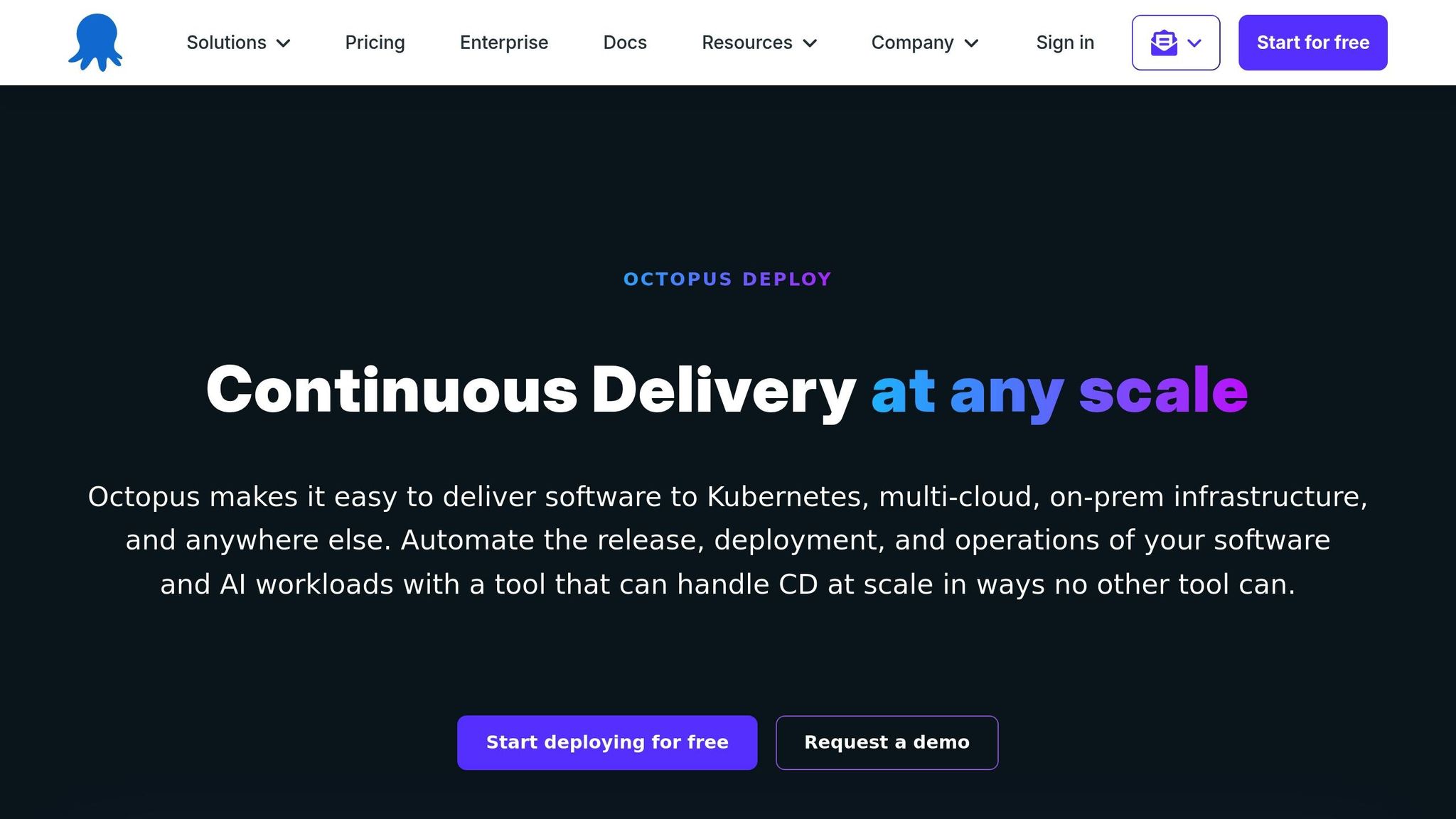
Setting Up Baseline Configurations and Policies
Baseline configurations serve as the foundation for maintaining order across cloud environments. Think of them as your golden template - a pre-approved set of standard settings that ensure consistency and stability. Without these, managing your infrastructure can feel like trying to juggle chaos. These baselines provide a structure that keeps everything aligned, both technically and in compliance with regulations.
The process starts by mapping out all your cloud assets and services, followed by setting clear, enforceable policies that align with industry standards. This approach not only ensures consistency but also helps meet regulatory requirements. Automation can make a huge difference here, reducing manual compliance efforts by up to 70% and cutting remediation time in half [4]. Below, we’ll explore how to create these baselines using templates, compliance integration, and a well-organised Configuration Management Database (CMDB).
Creating Standard Configuration Templates
Once you’ve defined your baseline policies, the next step is to create standardised templates. These templates should cover key areas like security, networking, and resource management. Start by identifying common configuration elements across platforms like AWS, Azure, and Google Cloud - for example, security groups, storage policies, and access controls.
To make your templates flexible, abstract provider-specific details into parameterised formats. For instance, a security group template might define standard ports and protocols, while using variables for platform-specific naming conventions or resource identifiers. This approach simplifies deployment and ensures consistency across environments [4][5].
Infrastructure as Code (IaC) tools such as Terraform and Ansible are indispensable for this task. They allow you to codify templates, making them easy to version, test, and replicate. For example, a UK-based financial services company used Terraform to implement standardised security group templates across AWS and Azure. This ensured compliance with GDPR encryption rules and ISO 27001 access controls. The result? A 40% reduction in audit preparation time and a significant drop in configuration drift incidents [4].
Templates should address critical areas like:
- Security: IAM settings, encryption, and access controls.
- Networking: Firewalls, subnets, and VPN configurations.
- Resource Management: VM sizes, storage settings, and tagging.
Thorough testing in each target environment is crucial to ensure compatibility and effectiveness. Additionally, consistent naming and tagging practices are essential for tracking resources, allocating costs, and automating policies at scale.
Meeting UK Compliance Requirements
For organisations in the UK, regulatory compliance is a complex but essential part of baseline configurations. From GDPR’s data protection mandates to ISO 27001’s security standards, these requirements must be embedded into your templates.
GDPR compliance demands particular attention to data protection. Configuration templates should enforce encryption both at rest and in transit, ensure proper access controls, and meet data residency requirements. This involves specifying which regions resources can be deployed in and applying the appropriate encryption standards automatically.
ISO 27001 adds another layer, focusing on security controls and audit trails. Your configurations should systematically document security measures and maintain a detailed record of all changes. Automating this documentation is key - it saves time and ensures accuracy, especially during audits.
To keep up with changes in UK law and industry standards, regularly review and update your configurations. Automated compliance checks can validate configurations against these requirements in real time. Running these checks continuously, rather than only during deployment, helps catch any deviations and ensures you’re always audit-ready.
Implementing a Configuration Management Database
A Configuration Management Database (CMDB) acts as the central hub for all your configuration data, providing a comprehensive view of your multi-cloud environment. It’s not just a list of resources - it’s a tool for understanding how everything connects and interacts.
Choose a CMDB solution that integrates seamlessly with major cloud providers. Automation is key here; manual data entry defeats the purpose of having a CMDB. The system should automatically discover and inventory your cloud assets, keeping everything up to date without constant manual input.
The heart of a CMDB lies in defining and mapping configuration items and their relationships. For instance, if you update a security group, the CMDB should alert you to all the instances that rely on it. Similarly, changes to a database configuration should flag any dependent applications.
The true power of a CMDB comes from its ability to track changes and maintain an audit trail. Every modification should be logged, including details about who made it, when, and why. This information is invaluable for troubleshooting, compliance reporting, and understanding how your infrastructure evolves over time.
However, implementing a CMDB isn’t without challenges. Rapidly changing cloud environments can make it difficult to maintain accurate records. To tackle this, use automated discovery tools that frequently scan your environments and update the CMDB. Clear governance processes are also essential to ensure data accuracy and consistency.
With a well-maintained CMDB, you gain visibility into configuration variations across environments. This makes it easier to spot where standardisation is needed and measure progress towards achieving your baseline configurations. By centralising this information, you not only streamline management but also strengthen your compliance and operational efficiency.
Using Automation and Infrastructure as Code
When you start with solid baseline configurations, automation and Infrastructure as Code (IaC) take things to the next level. By turning your infrastructure into code, you can test, version, and automate deployments. This not only slashes human errors by 90% but also speeds up deployments by 75% [1].
Automation isn't just about saving time; it lets your team focus on innovation instead of repetitive tasks. For example, a tech startup managed to cut deployment times from 6 hours to just 20 minutes by using automated CI/CD pipelines and IaC. They also reduced infrastructure-related downtime by an impressive 95% [1].
Getting Started with Automation Tools
If you're stepping into automation, Terraform is a standout choice for managing multi-cloud environments. Its cloud-agnostic, HCL-based approach ensures consistent configurations across providers, making it ideal for handling multiple platforms [7][5].
For those working within specific ecosystems, AWS CloudFormation and Azure Resource Manager offer deep integration and native support for their respective platforms. However, they fall short in multi-cloud setups since you'll need separate tools and have to learn different syntaxes for each provider.
In contrast, Terraform's modularity and wide range of provider plugins make it a strong option for multi-cloud environments. Its declarative nature allows you to define the desired state of your infrastructure, and Terraform handles the rest.
Another great tool is Ansible, especially if you need both infrastructure provisioning and application deployment. Its agentless design and YAML-based syntax make it beginner-friendly and easy to adopt.
| Tool | Multi-Cloud Support | Declarative Syntax | Integration with VCS | Notable Features |
|---|---|---|---|---|
| Terraform | Yes | Yes | Yes | Provider-agnostic, modular |
| AWS CloudFormation | Limited (AWS only) | Yes | Yes | Deep AWS integration, drift detection |
| Ansible | Yes | Yes (YAML) | Yes | Agentless, config + app deployment |
These tools set the stage for creating efficient, fully automated workflows.
Building Automated Configuration Workflows
Automated workflows take manual effort out of the equation, creating repeatable processes for provisioning, deploying, and enforcing configuration standards. By linking these workflows to your CI/CD pipelines, you ensure every change is tested and approved before it hits production.
Start by clearly defining the stages of your workflow:
- Provisioning: Use standardised templates to ensure consistent resource creation across all cloud providers.
- Deployment: Apply configurations and validate them against baseline requirements.
- Enforcement: Continuously monitor for configuration drift and automatically fix unauthorised changes.
Integrating these workflows into CI/CD pipelines ensures that every template change is rigorously tested before deployment [7]. Continuous compliance monitoring keeps your infrastructure aligned with organisational standards, detecting and fixing issues like missing tags or incorrect security settings without human intervention [4][3].
Self-healing automation is another game-changer. It can automatically correct common misconfigurations, such as unauthorised resource changes or security group errors. This keeps environments compliant and reduces the need for manual fixes [2][3].
Real-time monitoring and alerting provide visibility into your infrastructure. If something goes off track, automated systems notify the right teams and start remediation immediately. This proactive approach prevents small issues from escalating into bigger problems.
Version Control and Template Management
Once your workflows are automated, version control becomes a must for managing configuration templates. By storing all your IaC templates in Git, you gain change tracking, peer review, and the ability to roll back changes quickly - key for maintaining stability in multi-cloud environments [7][5].
Branching strategies are crucial here. Feature branches let teams work on new configurations without affecting production. Pull requests ensure every change is reviewed by multiple team members, catching issues early and fostering knowledge sharing.
Tagging releases gives you clear milestones for your infrastructure updates. When deploying a new version, tagged releases make it easy to track changes and troubleshoot if needed. Detailed change logs also help you understand how your infrastructure has evolved.
Automated testing for template versions is non-negotiable. Tests should validate syntax, check for security vulnerabilities, and ensure compatibility with target environments. This prevents faulty configurations from reaching production [7].
Modular template design simplifies maintenance and boosts reusability. Instead of creating massive templates, break them into smaller, focused components. For instance, a networking module could handle VPCs and subnets, while a security module manages IAM roles and policies. This approach reduces duplication and ensures consistency.
Modularity also makes it easier to adapt to new requirements. If compliance rules change, you can update a single module instead of reworking your entire infrastructure. This flexibility is particularly useful in industries with frequently evolving regulations.
Finally, clear documentation within your templates is essential. Comments should explain not just what the code does, but why certain decisions were made. This helps future maintainers understand the context behind your choices, making updates safer and more efficient.
Need help optimizing your cloud costs?
Get expert advice on how to reduce your cloud expenses without sacrificing performance.
Maintaining Compliance and Monitoring Configurations
Once your workflows are running smoothly, the next step is ensuring compliance and keeping a close eye on potential issues. Misconfigurations are responsible for up to 60% of cloud security incidents[4]. That’s why constant monitoring is essential to maintain consistent configurations across all providers.
Organisations that rely on automated tools for compliance and monitoring have reported cutting manual audit efforts by 30–50% and reducing downtime from configuration issues by 20–40%[2][4]. Below, we explore how to automate compliance checks, detect configuration drift, and enable auto-remediation.
Setting Up Automated Compliance Checks
Automated compliance checks are crucial for keeping configurations consistent and meeting regulatory standards. Instead of depending on manual reviews conducted once or twice a year, these systems validate configurations in real time against both organisational and regulatory requirements[4].
Start by aligning your compliance policies with recognised frameworks like CIS, NIST, or ISO. For organisations in the UK, this means mapping checks to specific regulations such as GDPR, FCA guidelines, or NHS Digital standards. Automated tools can verify encryption protocols, data handling processes, and retention policies to ensure they meet UK-specific requirements[6].
The process begins with creating a full inventory of all cloud assets to ensure no resource goes unmanaged. Consistently apply baseline configurations, then validate them through automated scans. These systems generate real-time compliance reports formatted to UK standards, making them ready for regulatory reviews whenever needed[4][6].
For example, a UK-based financial services company successfully implemented automated compliance checks using AWS Config and Azure Policy. They tailored these tools to meet FCA and GDPR requirements. When their system identified an unauthorised change to a storage bucket’s access policy, it automatically rolled back the configuration and generated an audit report suited for UK regulators. This approach not only reduced manual effort but also improved regulatory preparedness.
Integrating these tools with your existing security systems offers a centralised view of your entire infrastructure. Automated compliance platforms can consolidate data from multiple cloud providers, supporting frameworks like CIS Benchmarks and ISO 27001, and present it in unified reports[4]. With compliance consistently monitored, the next step is addressing configuration drift.
Detecting and Fixing Configuration Drift
Once you’ve established a standardised baseline, automated drift detection ensures that your actual configurations stay aligned with approved templates. When unauthorised changes occur, drift detection tools alert your team immediately, enabling quick corrective action[4][3].
Managing drift effectively depends on automated remediation workflows. These workflows restore non-compliant configurations to their approved state without delay. Version-controlled templates provide a reliable baseline, while structured approval processes handle legitimate exceptions without compromising overall standards[4][3].
Self-healing systems take this a step further by automatically resolving common misconfigurations. For instance, if incorrect security group settings are detected, the system can apply predefined remediation actions. This reduces manual intervention and ensures your configurations return to compliance quickly[4][3].
By automating remediation based on policies, you can maintain security standards without operational delays. Instead of waiting for human input, these systems immediately fix issues, notify teams, and document the resolution process for auditing purposes[4][3].
Continuous Monitoring and Auto-Remediation
Once drift is identified, continuous monitoring combined with auto-remediation ensures configurations remain standardised across all cloud environments. Unlike periodic checks, continuous monitoring offers real-time visibility, enabling proactive management that prevents minor issues from escalating into major problems[4].
The most effective systems integrate with SIEM and SOAR platforms, creating a unified incident response framework. This ensures that any configuration issue triggers broader security workflows, leaving no risks unaddressed[4][3].
Embedding compliance checks into CI/CD pipelines ensures standards are enforced during development. This prevents non-compliant configurations from ever reaching production environments[4][3].
Auto-remediation transforms monitoring from a reactive process into a proactive one. When systems detect configuration changes that violate established policies, they can automatically initiate corrective actions. For example, they might revert unauthorised changes, apply missing security settings, or update resource tags to meet compliance requirements.
| Monitoring Approach | Response Time | Manual Effort | Scalability | Compliance Assurance |
|---|---|---|---|---|
| Manual Reviews | Days to weeks | High | Limited | Reactive |
| Scheduled Scans | Hours to days | Medium | Moderate | Periodic |
| Continuous Monitoring | Real-time | Low | High | Proactive |
Key metrics help demonstrate ongoing compliance and configuration consistency. Focus on compliance scores (the percentage of resources meeting standards), the number and severity of policy violations, time to remediation, and how often configuration drift occurs. Reports should include audit trails, real-time dashboards, and compliance summaries tailored for UK regulatory requirements[4][6].
Finally, regularly updating your compliance policies is critical to staying aligned with evolving UK regulations and business demands. As new rules emerge or existing ones change, your monitoring systems should adapt to remain effective and relevant[4][3].
Reducing Costs Through Configuration Standardisation
Standardising configurations can lead to noticeable savings by cutting down on inefficiencies. By using consistent templates and automating workflows, organisations can reduce unnecessary expenses and optimise their infrastructure, ultimately saving money.
Cost Savings Through Automation
Automating configuration management significantly reduces manual work and enforces resource efficiency. This approach can lower cloud costs by 30-50% while also preventing expensive mistakes. With automation in place, teams can shift their focus from repetitive tasks to strategic initiatives. Standardised templates ensure resources are allocated based on actual needs rather than overestimations, which often leads to waste. Automated processes also minimise the risk of misconfigurations, helping to avoid security vulnerabilities and compliance breaches.
Tools for Large-Scale Operations
Managing configurations on an enterprise scale requires tools that can handle the complexity of multi-cloud environments while keeping costs under control. Terraform is a standout choice, offering a unified way to deploy consistent configurations across AWS, Azure, and Google Cloud using a single declarative language. For automating post-deployment tasks, Ansible's agentless design simplifies operations across thousands of resources at once.
Additionally, platforms like CloudEagle combine automation with cost monitoring to help organisations identify and eliminate unnecessary expenses. By integrating with monitoring systems and version control, CloudEagle provides full visibility and auditability, enabling quick and consistent deployment of standardised configurations across multiple cloud providers. Its policy-based automation ensures security, governance, and operational standards are met without requiring constant manual input, further reducing labour costs. These tools provide a solid foundation for organisations to enhance efficiency and cut costs.
Hokstad Consulting's Cost Reduction Services

Hokstad Consulting offers tailored services to help UK organisations achieve meaningful cost reductions through configuration standardisation and cloud optimisation. They focus on cutting cloud expenses by 30-50% through a detailed analysis of existing setups and targeted improvements. Their DevOps transformation service introduces automated CI/CD pipelines and Infrastructure as Code practices, creating a strong base for standardised configurations.
For organisations planning a cloud migration, Hokstad ensures the transition leads to optimised and efficient setups, avoiding the replication of existing inefficiencies. Their comprehensive cloud cost audits pinpoint wasteful spending and recommend specific changes that deliver immediate financial benefits. Custom development and automation solutions are also available for businesses with unique needs, eliminating repetitive tasks and freeing up valuable resources.
Hokstad Consulting's No Savings, No Fee
model highlights their commitment to delivering tangible results, with fees capped as a percentage of the savings achieved. This approach has enabled many organisations to secure significant annual reductions in infrastructure costs. For UK businesses with regulatory requirements, Hokstad provides expert advice to ensure compliance with standards like GDPR and FCA guidelines. Their ongoing support includes regular reviews and optimisation recommendations, ensuring that cost savings remain effective as business needs and cloud technologies evolve over time.
Key Takeaways and Next Steps
Building on the strategies discussed earlier, aligning configurations across cloud providers can lead to impressive results. Businesses often see noticeable cost savings, improved operational workflows, and stronger compliance with regulations - all without compromising on performance.
Main Benefits of Configuration Standardisation
Standardising configurations offers several advantages. Operational efficiency improves significantly as consistent templates and automated workflows reduce manual errors and streamline processes. Cost savings become tangible through better resource management and automation. In fact, industry data suggests that automated configuration management can cut operational costs by up to 30% and reduce deployment times by 50% or more [8][9]. For UK-based organisations, this translates into notable financial savings while avoiding the risks of compliance breaches and hefty fines. Improved compliance is another major benefit, especially for businesses navigating GDPR and other UK regulations. Standardised configurations simplify adherence to security protocols, access policies, and audit requirements, easing the burden during audits and ensuring consistency across the board. Together, these benefits provide a strong foundation for implementing a step-by-step plan.
Implementation Steps for Your Organisation
Starting the standardisation process requires a clear and structured approach. Here’s how to begin:
- Evaluate your current configuration practices: Identify gaps and inefficiencies by documenting existing templates, policies, and compliance requirements, especially those tied to UK regulations.
- Develop standard templates: Focus on critical systems or frequently used resources first. These templates should include security settings, monitoring requirements, and resource allocation standards that work seamlessly across platforms like AWS, Azure, and Google Cloud.
- Adopt automation and monitoring tools: Use tools like Terraform for Infrastructure as Code to streamline deployments, and implement continuous monitoring solutions to detect and address configuration drift over time. These tools minimise manual effort and ensure consistency.
- Train your team: Equip your staff with the skills and knowledge to adopt these new processes and tools effectively. Training should cover both technical aspects and the rationale behind these changes, fostering a culture of standardisation.
If your organisation requires expert guidance, the following section introduces a trusted partner that can help you achieve these goals.
Getting Help from Hokstad Consulting
Hokstad Consulting specialises in helping UK organisations standardise multi-cloud configurations while cutting costs. Their services focus on automating CI/CD pipelines and implementing Infrastructure as Code, laying the groundwork for consistent configurations across all major cloud providers.
Their cloud cost engineering expertise identifies savings opportunities through in-depth analysis and targeted optimisation. For businesses planning cloud migrations, Hokstad Consulting ensures that the move results in efficient, standardised setups, avoiding the pitfalls of replicating existing inefficiencies.
What sets them apart is their No Savings, No Fee
model, which ties their fees to the actual savings achieved. This approach has helped organisations significantly lower infrastructure costs while maintaining compliance with UK regulations like GDPR.
For businesses with complex needs, Hokstad Consulting also provides tailored automation solutions, eliminating repetitive tasks and freeing up technical resources. Their continuous support includes regular reviews and optimisation advice, ensuring that your standardisation efforts keep pace with evolving business needs and cloud technologies.
FAQs
How does standardising configurations across multiple cloud providers help with compliance under UK regulations like GDPR?
Standardising configurations across cloud providers is a smart way to maintain consistent security policies, access controls, and data management practices - key elements for staying compliant with UK regulations like GDPR. By aligning these settings, businesses can minimise the chances of misconfigurations that could result in data breaches or regulatory violations.
On top of that, this standardisation streamlines auditing and reporting efforts, making it simpler to show compliance with GDPR requirements. It’s a strategy that doesn’t just help with regulatory needs but also enhances operational efficiency across various cloud platforms.
What are the benefits of using Infrastructure as Code (IaC) tools like Terraform and Ansible for standardising configurations?
Using Infrastructure as Code (IaC) tools like Terraform and Ansible brings several advantages when it comes to standardising configurations across different cloud providers:
Consistency and Repeatability: By defining your infrastructure as code, you ensure that configurations remain uniform across all environments. This approach minimises manual errors and makes deployments much smoother.
Scalability: Need to adjust resources? With IaC, scaling up or down is as simple as updating your code, making it a perfect fit for the ever-changing demands of cloud environments.
Efficiency: Automating configuration management saves time and reduces the workload for operational teams, allowing them to focus on more strategic tasks.
Cost Management: Standardising configurations helps prevent resource wastage, giving you better control over cloud expenses.
Tools like Terraform and Ansible are essential for streamlining operations, especially when dealing with the challenges of managing complex, multi-cloud setups.
How does a Configuration Management Database (CMDB) ensure consistent configurations and track changes across cloud platforms?
A Configuration Management Database (CMDB) serves as a central hub for storing detailed information about your IT setup. It keeps a record of configurations, dependencies, and the relationships between various resources. By acting as a single source of truth, it ensures consistency across multiple cloud platforms, helping to minimise errors and discrepancies.
One of the key benefits of a CMDB is its ability to track changes in real-time. This means every update or modification is documented and aligned with your organisation's policies. The result? Smoother operations, easier compliance management, and quicker troubleshooting when something goes wrong.
