Automating disaster recovery validation ensures your organisation is ready to handle disruptions effectively. By simulating disasters, you can test your recovery plans without relying on manual processes, reducing downtime and improving reliability. Automation tools like Terraform and Ansible streamline these tests, while monitoring platforms such as Veeam and Datadog provide real-time insights. This shift not only saves time but also enhances compliance with industry standards and keeps your systems prepared for emergencies.
Key points to know:
- Why it matters: Unvalidated recovery plans can lead to costly downtime, with one hour potentially costing over £240,000.
- Automation benefits: Faster failovers, consistent testing, and minimal manual intervention.
- Tools to use: Infrastructure as Code (Terraform), orchestration (Ansible), and monitoring (Veeam, Datadog).
- Steps to implement: Define recovery objectives, build automated frameworks, and regularly test and review results.
For businesses, automated disaster recovery validation isn't just an improvement - it's the new baseline for resilience.
How to Schedule a DR Test with Veeam Availability Orchestrator (#DRTestTuesday)
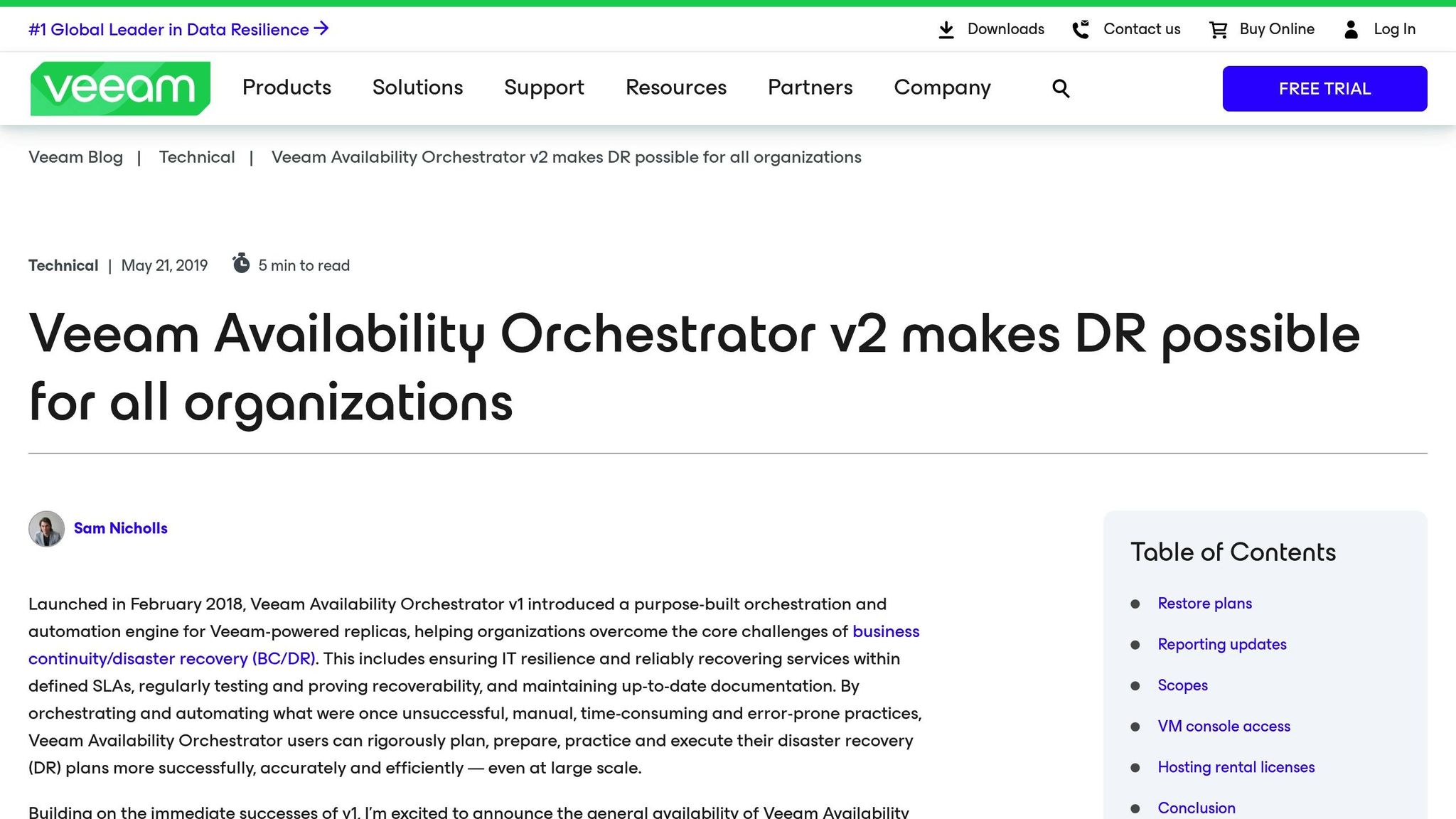
Tools and Methods for Automated DR Validation
Turning manual disaster recovery (DR) validation into an efficient and dependable process requires the right tools. Today’s automation platforms simplify everything from setting up infrastructure to monitoring performance, ensuring your DR plans are ready to handle real-world challenges.
Automation Tools for DR Validation
At the heart of automated DR validation lies Infrastructure as Code (IaC). These tools allow you to define and manage your infrastructure using code, making it easy to recreate production environments for testing or recovery.
Terraform is a standout choice for infrastructure automation. Using declarative configuration files, it provisions resources across multiple cloud platforms, ensuring consistency between your primary and recovery setups. Studies show that 70% of organisations using IaC have reduced deployment times by up to 50% [4]. In a crisis, Terraform can rebuild your entire infrastructure stack in minutes instead of hours.
For configuration management and orchestration, Ansible is a top performer. It automates complex workflows, such as starting backup services or mounting recovery volumes, and can reduce recovery times by as much as 75% in some cases [4].
Other noteworthy tools include Puppet, Chef, and SaltStack, each offering distinct advantages in managing configurations and automating deployments. These platforms replace outdated manual procedures with scripts that handle everything from provisioning infrastructure to validating system health.
Next, let’s look at how monitoring tools enhance these automation platforms to ensure your systems perform reliably during DR testing.
Monitoring and Testing Platforms
Monitoring platforms are essential for providing real-time insights into system health and performance during DR validation. They can trigger alerts, produce detailed reports, and even initiate failover processes when necessary.
Veeam is a popular choice for backup and recovery automation. It schedules regular backup tests, checks the integrity of backup files, generates reports, and notifies relevant stakeholders about any issues [1][5].
Meanwhile, tools like Datadog offer comprehensive system monitoring, integrating seamlessly with DR validation workflows. These platforms track performance metrics during testing to ensure the recovery environment matches the production system’s standards.
Modern solutions also simulate disaster scenarios, validate recovery steps, and confirm compliance with recovery time objectives (RTO) and recovery point objectives (RPO). This level of automation not only reduces manual effort but also minimises the risk of human error.
Combining Automation and Monitoring Tools
The true power of DR validation comes from integrating automation and monitoring tools. Together, they handle everything from provisioning infrastructure to validating performance, creating a seamless and efficient process.
Integrated DR systems have been shown to cut RTOs by 50% [4]. This improvement stems from the coordination between these tools, which can detect issues, trigger responses, and validate results with minimal human input.
API integration plays a crucial role, linking tools to streamline tasks like scheduling backups, validating data, and generating reports [1][5]. A recent survey found that 70% of organisations improved operational efficiency after adopting robust API solutions [4].
The integration process often uses YAML or JSON configuration formats to define automation scripts. Version control systems like Git help manage changes, while cloud provider APIs enable automated backups and failover processes.
When it comes to disaster recovery, automation isn't a luxury; it's a necessity.- Kimberly Sack, IT disaster recovery [3]
Key Features of Integrated DR Solutions
| Feature | Description |
|---|---|
| Continuous Data Replication | Copies data changes to backup environments instantly, minimising data loss [2]. |
| Automated Failover | Switches to backup systems automatically during failures, reducing downtime [2]. |
| Geo-Redundancy | Spreads data across multiple locations to protect against localised disasters [2]. |
| Multi-Cloud Support | Uses multiple cloud providers to enhance resilience and avoid vendor lock-in [2]. |
| Compliance Support | Ensures adherence to industry data protection standards [2]. |
By combining automation and monitoring, organisations can move away from quarterly or annual DR tests. Instead, continuous validation ensures that updates to production environments don’t compromise recovery processes.
For businesses ready to implement these solutions, experts like Hokstad Consulting can help. Their experience with DevOps automation and cloud infrastructure ensures the right tools are selected and implemented effectively, safeguarding operations with robust disaster recovery capabilities.
Step-by-Step Guide to Automating Disaster Recovery Validation
Building on the earlier discussion about automation, this guide breaks down how to fully automate disaster recovery validation. The process can be divided into three main phases: setting recovery objectives, designing testing frameworks, and consistently reviewing results.
Setting Recovery Objectives and Test Scenarios
Start by establishing clear recovery objectives. Identify critical systems and determine acceptable restoration timeframes. A Business Impact Analysis (BIA) is essential here - it pinpoints processes that cannot withstand prolonged downtime and evaluates the potential effects on customers, finances, legal obligations, and resources [6]. Engaging management early ensures adequate resources are allocated and recovery priorities are practical.
Defining measurable recovery metrics is equally important. Key metrics include:
- Recovery Point Objective (RPO): The maximum amount of data your organisation can afford to lose.
- Recovery Time Objective (RTO): The speed at which systems need to be restored.
- Maximum Tolerable Downtime (MTD): The longest period your business can function without critical systems.
| Recovery Factor | Description |
|---|---|
| Impacts | Evaluate customer, financial, legal, and resource effects of disruptions [6] |
| Time frames | Define RPO, RTO, and MTD [6] |
Develop test scenarios to simulate potential disaster events, such as data loss, failed backups, network outages, cyberattacks, hardware breakdowns, and workforce disruptions. These scenarios ensure that critical systems can recover as expected [7]. Ideally, disaster recovery testing should be conducted at least once a year. Additionally, perform weekly checks for backup integrity and monthly tests for various restoration methods [6][7].
Once objectives are clear, you can move on to creating an automated testing framework.
Building Automated Testing Frameworks
The first step in building an automated framework is to identify essential data, applications, and systems based on your recovery metrics. Then, choose automation tools that align with your existing infrastructure. Look for tools that offer scalability, real-time monitoring, and detailed reporting [1]. Design test scenarios to evaluate both incremental and full backups, as well as the recovery of individual files versus complete systems [1].
Take Druva CloudRanger as an example - it allows on-demand or scheduled testing of failover procedures in AWS environments [8].
Integrate these tools into your workflows using APIs and scripts. This integration enables you to schedule backups, verify data integrity, and generate audit reports consistently [1]. Continuous monitoring of test outcomes helps identify vulnerabilities and ensures your recovery procedures adapt to changes in your IT environment [1].
Test, test, and test again. The disaster recovery plan is only as good as its last successful test.- Chris Faraglia, Webinar Speaker [9]
After setting up your framework, focus on tracking and refining test outcomes.
Recording and Reviewing Test Results
Document every test, including its parameters, results, and any necessary adjustments. These records not only aid compliance but also provide valuable insights for improving your disaster recovery strategies [9].
Monitor key performance indicators (KPIs) such as downtime, data loss, and recovery success rates. After each test, gather stakeholders to address any gaps immediately. Formal review processes, combined with risk assessments, help prioritise vulnerabilities that need attention [6][10]. Keeping detailed improvement logs creates an audit trail, showcasing how your recovery processes evolve to meet new challenges [9].
Regular testing and reviews strengthen your organisation’s ability to withstand disruptions.
For expert guidance in automating disaster recovery validation, Hokstad Consulting provides specialised services. They can assist with optimising DevOps workflows and cloud infrastructure to design and maintain effective disaster recovery testing frameworks.
Need help optimizing your cloud costs?
Get expert advice on how to reduce your cloud expenses without sacrificing performance.
Best Practices for Automated DR Validation
Building on the automated testing frameworks discussed earlier, these practices will help strengthen your disaster recovery (DR) efforts. By planning and executing automated DR validation effectively, you can maintain reliable and scalable testing processes as your organisation evolves.
Using Separate Test Environments
Creating an isolated test environment, often referred to as a 'sandbox', is crucial for disaster recovery testing. This environment should mirror your production setup while remaining completely disconnected from live systems to avoid any unintended impact [11].
To achieve this, ensure the test environment replicates your production setup as closely as possible. This includes matching server configurations, network topologies, and data structures. Complete isolation is vital to prevent disruptions to live systems during testing [6].
While setting up separate test environments involves additional costs, it’s an investment that protects your business from potential disruptions during tests [12]. For instance, using an isolated sandbox for bubble testing is safer than other methods like non-isolated rehearsals (which simulate customer access) or live failover testing (which shifts operations from production to recovery sites) [11].
Once you’ve established a secure and isolated environment, the next step is to focus on automation that can adapt and grow with your business needs.
Building Flexible and Scalable Automation
After setting up isolated test environments, ensure your automation processes are designed to scale and adapt. Automated DR validation must be capable of evolving alongside your business. Scalability allows your systems to expand or contract resources as needed [15], while flexibility ensures they can respond swiftly to different types of disruptions [15].
Adopting a microservices approach can help, as it allows each component of your system to scale independently [13]. Combined with autoscaling features, this ensures resources adjust dynamically based on demand [13]. With global data creation expected to hit 180 zettabytes by 2025 [13], building scalable systems has never been more important.
Cloud technology is another powerful tool, offering unmatched scalability and built-in redundancy for disaster recovery [15]. It’s no surprise that 57% of businesses now rely on cloud-based DR as their primary strategy. By 2024, over 90% of enterprises are expected to use some form of cloud infrastructure for disaster recovery [15].
Implementing Infrastructure as Code (IaC) is another way to improve scalability and resilience [13]. Using declarative programming ensures idempotence, meaning your automated processes will deliver consistent results no matter how many times they’re executed [12]. However, even with automation, trained operators should monitor these processes to address any issues that arise [12].
Regularly reviewing and updating your recovery strategy is essential to ensure it aligns with changes in your IT environment, emerging technologies, and business needs [14]. Incorporating disaster recovery controls into your change management processes can help maintain consistency as your infrastructure evolves [14].
Getting Expert Help for DR Automation
Bringing in experienced disaster recovery consultants can make a big difference in streamlining your automated validation processes [17]. These experts can help design, implement, and manage recovery strategies tailored to your specific needs, risk tolerance, and compliance requirements [16].
When selecting a consultant, look for proven expertise in cloud computing, data security, and recovery processes. Certifications like ISO 27001 or SOC 2 are good indicators of their qualifications [17].
Consultants can identify risks and vulnerabilities in both on-premises and cloud-based environments that your internal team might miss [17]. They can also recommend DR solutions based on factors like cost, features, and ease of deployment [17]. Additionally, they can create detailed recovery procedures for each system and establish regular testing schedules [17].
Make sure your consultant provides regular performance reports on your recovery systems. This ongoing monitoring ensures your DR validation processes continue to meet your organisation’s needs and adapt to changes over time [17].
For example, Hokstad Consulting offers expertise in optimising DevOps workflows and cloud infrastructure. They specialise in designing and maintaining disaster recovery testing frameworks, providing tailored automation solutions to fit your specific environment and requirements.
Conclusion: Building Resilience Through Automated DR Validation
Automated disaster recovery (DR) validation has become a critical necessity for businesses today. With IT environments growing more complex and regulatory pressures intensifying, relying on manual DR testing is no longer sufficient to ensure the speed and reliability that modern organisations require.
Platforms like Commvault Disaster Recovery now enable recovery point objectives (RPOs) of less than a minute and deliver minimal recovery time objectives (RTOs) [2]. Similarly, Simplyblock offers near-zero RPO and RTO capabilities [18]. These advancements can mean the difference between a seamless recovery and a catastrophic business disruption.
Automation takes DR validation to the next level, turning it into a continuous and dependable process. Whether you're leveraging infrastructure-as-code tools like Terraform and Ansible or using orchestration platforms such as Cutover, automation helps eliminate the manual errors that often undermine traditional recovery efforts. For instance, major financial institutions using automated tools have reported significant improvements in their DR strategies. Automated runbooks and live disaster simulations have empowered them to respond to incidents with greater confidence and efficiency [3].
Beyond operational benefits, automated DR validation also provides an auditable trail that supports compliance with industry regulations and standards, a critical factor for many organisations [3][2]. For UK businesses, this includes adherence to local requirements such as UK GDPR, while also ensuring the rapid recovery capabilities that are essential for modern business resilience.
Investing in automation not only reduces downtime but also instils confidence in recovery plans. By adopting automated DR validation, organisations can better prepare for disruptions, ensuring they can recover quickly and effectively. This approach not only protects businesses from immediate threats but also strengthens their ability to thrive in an increasingly unpredictable environment.
For UK organisations seeking tailored support, Hokstad Consulting offers specialised expertise in DR automation, helping businesses align their recovery strategies with local standards and objectives. Their guidance can be invaluable in building a robust, resilient foundation for the future.
FAQs
How can automating disaster recovery testing help ensure compliance with industry standards?
Automating disaster recovery testing plays a key role in ensuring your organisation aligns with industry standards. By enabling consistent and regular checks of recovery plans, it helps reduce the chances of falling short of regulations like ISO 27001. This approach also ensures your organisation meets essential security and operational benchmarks.
Another advantage of automation is how it simplifies compliance. With continuous monitoring and automatic generation of audit-ready documentation, it cuts down on manual effort and makes reporting more efficient. This not only helps you stay on top of regulatory requirements but also protects your business from potential fines or operational setbacks.
What’s the difference between Terraform and Ansible for automating disaster recovery?
Terraform and Ansible are both key tools in disaster recovery automation, but they tackle different aspects of the process.
Terraform specialises in infrastructure provisioning, enabling you to define and deploy infrastructure as code. This approach ensures that systems can be rebuilt quickly and consistently, making it a reliable choice for creating resilient environments and automating recovery setups.
Ansible, by contrast, shines in orchestration and configuration management. Using playbooks, it automates operational tasks such as configuring systems, restoring services, and running recovery workflows. This makes it particularly effective for managing the specific steps required to get systems back online smoothly.
In short, Terraform is all about setting up the infrastructure, while Ansible focuses on the finer details of restoring and managing operations during recovery.
How can businesses keep their automated disaster recovery tests effective as their IT systems change?
To keep automated disaster recovery tests effective as IT systems grow and change, businesses need to consistently review and revise their recovery plans. This is especially important after significant updates like moving to the cloud, upgrading software, or making infrastructure changes.
Incorporating continuous testing and automation into the process can quickly reveal weaknesses, ensuring recovery strategies remain in tune with the current setup. Routine testing not only confirms the reliability of your disaster recovery plan but also plays a key role in maintaining business continuity amidst the constant evolution of IT systems.
