Want to keep your multi-cluster CI/CD pipelines resilient during disasters? Here's what you need to know:
Disaster recovery in multi-cluster CI/CD setups can be complex. Failures in one cluster can disrupt your entire system, leading to downtime and data loss. To avoid this, you need a well-structured disaster recovery plan. This includes setting clear recovery objectives (RPO and RTO), choosing the right cluster strategy (active-active or active-passive), automating backups, and implementing failover mechanisms. Regular testing and cost management are also essential to ensure recovery plans work when it matters most.
Key Takeaways:
- Set Recovery Objectives: Define RPO (data loss tolerance) and RTO (downtime tolerance) based on business impact.
- Cluster Strategies: Active-active offers instant failover but is costly; active-passive is simpler and more affordable.
- Automate Backups: Synchronise pipeline states, artefacts, and configurations across clusters.
- Policy-Driven Failover: Automate cluster failovers with clear health checks and triggers.
- Regular Drills: Test recovery plans quarterly to identify and fix gaps.
- Cost Management: Use cloud-native tools, tiered storage, and managed services to reduce expenses.
By following these steps, you can minimise downtime, protect data, and maintain compliance, even in the face of cluster failures.
Kubernetes Master Class - Disaster Recovery with Rancher and Kubernetes
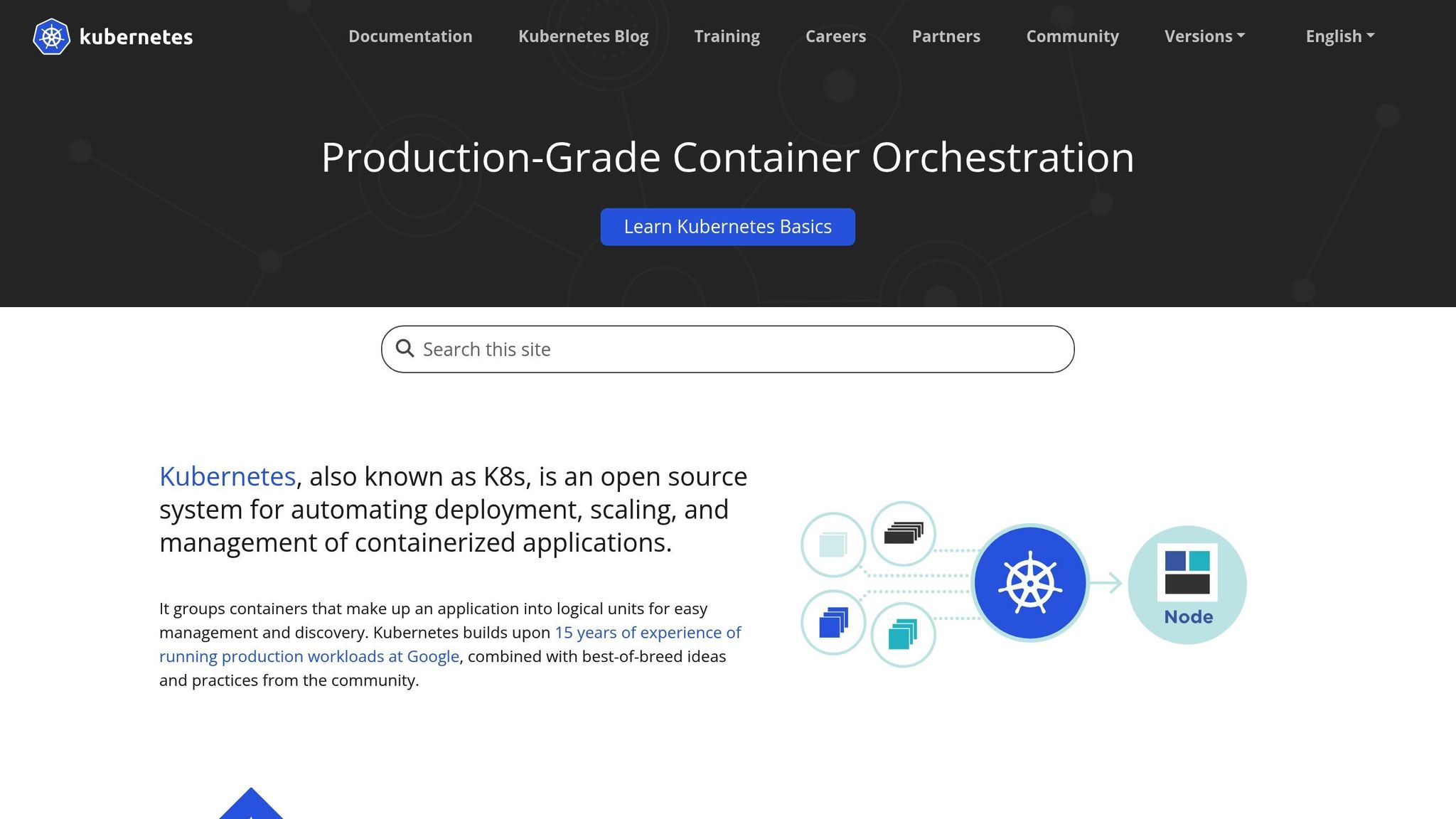
1. Set Clear Recovery Objectives (RPO and RTO) for Multi-Cluster CI/CD Pipelines
When planning disaster recovery for multi-cluster CI/CD pipelines, two metrics should take centre stage: Recovery Point Objective (RPO) and Recovery Time Objective (RTO). These metrics not only shape your recovery strategy but also influence critical business decisions. Start by assessing the financial and operational consequences of downtime and data loss to establish realistic yet effective recovery goals.
RPO focuses on limiting data loss, while RTO defines acceptable downtime. In multi-cluster CI/CD setups, where clusters are often interdependent and spread across regions or functions, defining these objectives becomes more complex. For example, smaller operations might tolerate brief outages, but for large, transaction-heavy platforms, even minimal downtime can have severe consequences. Your recovery objectives should align with the potential impact on your organisation's operations, forming the backbone of a resilient disaster recovery plan.
In active deployment scenarios, quick backup takeovers are essential. Determine whether deployments can seamlessly continue or need to restart - this will directly influence your RPO design. Industries with strict regulations, such as finance or healthcare, may require tighter recovery targets, so tailor your objectives to meet these demands.
Your cluster architecture should also reflect the recovery targets. If synchronising backups takes longer than your RTO allows, consider reconfiguring for faster failover - even if it means higher costs. Keep in mind that geographic separation of clusters can improve resilience but may increase latency, while co-located clusters offer quicker failover but might compromise regional redundancy.
Not all data requires the same level of urgency. For instance, pipeline configurations stored in version control can often afford longer recovery times, but real-time logs and metrics may demand stricter targets. Regular recovery drills are essential to ensure your system performs as expected during actual incidents.
Meeting stringent recovery objectives often requires additional investment - whether in faster storage, better networking, or extra clusters. Striking the right balance between technical demands, business priorities, and budget constraints is key to building an effective and sustainable disaster recovery framework.
2. Choose Between Active-Active or Active-Passive Cluster Strategies
Deciding on the right cluster configuration is a cornerstone of any multi-cluster disaster recovery plan. Whether you opt for active-active or active-passive setups will shape your system's resilience, costs, and operational demands.
An active-active configuration runs workloads across all clusters simultaneously, distributing CI/CD pipeline executions in real time. This setup ensures immediate failover since all clusters are live and up to date. If one cluster fails, the others seamlessly continue processing, making it ideal for organisations that require uninterrupted uptime.
The main advantage here is efficiency - you're not paying for infrastructure that sits idle. However, keeping everything in sync is no small feat. Shared states, such as build artefacts, deployment configurations, and pipeline metadata, require robust synchronisation to maintain consistency. This complexity is something to weigh carefully.
On the other hand, active-passive configurations rely on a primary cluster to handle all CI/CD operations, while secondary clusters stay on standby. These passive clusters are kept in sync with the primary through regular backups and replication but don’t actively process workloads. In the event of a failure, traffic is redirected to a secondary cluster, which then takes over as the new primary.
This approach is simpler to manage and avoids the challenges of synchronising active workloads across clusters. However, it comes with a trade-off: standby clusters still incur costs without contributing to daily operations.
For organisations with strict recovery time objectives (RTOs) under 5 minutes, active-active configurations are often the better choice. Industries like financial services, where trading systems and deployment pipelines demand near-zero downtime, frequently adopt this setup. Meanwhile, development environments or internal tools with more lenient RTOs of 15–30 minutes may find active-passive configurations more cost-efficient.
It’s worth noting that active-active setups demand a high level of expertise in distributed systems and conflict resolution. If your team is new to managing distributed states, starting with an active-passive configuration can offer a more manageable learning curve while still providing solid disaster recovery capabilities.
Geographical considerations also play a role. Active-active setups work well when clusters are spread across availability zones within the same region. However, cross-region active-active configurations can introduce latency issues that may affect CI/CD pipeline performance. Active-passive setups are generally better suited for handling regional separations, as they don’t require real-time synchronisation.
Here’s a quick comparison to help clarify the differences:
| Configuration | Best For | Key Benefits | Main Drawbacks |
|---|---|---|---|
| Active-Active | Mission-critical systems, strict RTOs | Immediate failover, full resource utilisation | Complex synchronisation, higher operational overhead |
| Active-Passive | Cost-conscious deployments, simpler ops | Easier management, predictable failover | Resource inefficiency, longer recovery times |
Ultimately, your choice should align with your recovery point objectives (RPOs) and RTOs, as well as your team’s operational expertise. Balancing these factors will ensure your cluster strategy meets both your recovery needs and your organisation’s capabilities.
3. Set Up Automated Backups and State Synchronisation Across Clusters
Once you've chosen your cluster strategy, the next step is ensuring that your data and pipeline states stay consistent across all environments. Automated backups and state synchronisation are crucial for any reliable multi-cluster disaster recovery system. They help prevent data loss and keep operations running smoothly, even when things go wrong.
The tricky part is managing the different types of data that need protection. CI/CD pipelines generate a variety of data, including build artefacts, deployment configurations, pipeline metadata, and application states. Each type requires its own tailored approach to backup and synchronisation.
Build Artefacts
These are the easiest to handle. Since they're immutable, they can be stored in distributed artefact repositories that replicate automatically across clusters. Tools like Docker Hub or other cloud-native container registries often come with built-in replication features. The main challenge is ensuring that your backup schedule matches your recovery point objectives (RPOs). For organisations with very short RPOs - say, under an hour - real-time synchronisation of build artefacts is a must.
Pipeline Metadata
Metadata such as build histories, deployment logs, configuration files, and secrets is more complicated. Unlike artefacts, this data changes frequently and often requires transactional consistency. Database replication is key here, whether you're using traditional databases or tools like etcd clusters in Kubernetes.
The frequency of synchronisation depends on your operational needs. For instance, financial services companies might synchronise critical deployment pipelines every 5–15 minutes, while development environments might only need hourly updates. Balancing consistency and performance is important - more frequent updates improve recovery but can increase network strain and the risk of conflicts.
Cross-Region Challenges
Synchronising data across regions adds another layer of complexity. Network latency and occasional connectivity issues make real-time synchronisation difficult. In these cases, an eventual consistency model is often more practical. This allows clusters to operate independently during network disruptions, with data converging once connectivity is restored.
Validating Backups
Automated backup systems need validation mechanisms to ensure data integrity. Corrupt backups can be disastrous during recovery scenarios. Regular testing, including restoration drills, helps catch issues early. Many organisations run weekly automated restoration tests to verify that backups are usable and recovery times meet expectations. This practice also ensures that your recovery time objectives (RTOs) and RPOs are achievable.
Secrets and Configuration Management
Sensitive data like API keys, certificates, and deployment credentials require special attention. These must be synchronised securely, with encryption both in transit and at rest. Tools like HashiCorp Vault or cloud-native secret management solutions offer replication capabilities, but it's critical to enforce strict access controls and maintain audit trails. Protecting sensitive data is just as important as synchronising artefacts.
Monitoring and Observability Data
State synchronisation also applies to monitoring and observability data. Metrics, logs, and alerting configurations need to be replicated to ensure your disaster recovery setup provides full visibility. This is vital for identifying system health and troubleshooting after failover events.
Automating Processes
Manual backups are prone to errors, especially during high-pressure situations. Automated systems should handle tasks like scheduling, validation, and cleaning up old backups. They also need robust error-handling and retry mechanisms to deal with temporary network issues or resource constraints.
Managing Costs
Multi-cluster backups can get expensive, especially with large artefact repositories or frequent updates. Intelligent retention policies can help control costs by keeping recent backups readily available while archiving older ones at lower frequencies. Cloud storage tiering is another way to reduce expenses, as it automatically moves less-accessed data to cheaper storage options.
Incremental Synchronisation
Where possible, use incremental synchronisation instead of copying entire datasets. By transferring only the changes since the last update, you can save bandwidth, speed up synchronisation, and reduce the impact on production systems.
Testing Under Stress
Don't wait for an actual disaster to test your systems. Use chaos engineering to simulate failure scenarios, such as network partitions or storage issues. This helps uncover weaknesses in your backup and synchronisation processes before they cause real problems.
Finally, monitor metrics like lag, failure rates, and data consistency. Set strict alert thresholds so your team can quickly spot and fix issues before they affect recovery. Visibility into synchronisation status is key to maintaining confidence in your disaster recovery setup.
4. Implement Policy-Driven Failover Mechanisms
Once you've set up strong backup and synchronisation processes, the next step is to deploy automated failover policies. These policies are crucial for ensuring your systems can respond instantly to disasters. Relying on manual failover processes during critical incidents can lead to delays and errors. Automated, policy-based mechanisms allow your multi-cluster CI/CD pipelines to bounce back quickly and consistently, no matter the nature of the failure.
To make these systems effective, define clear and measurable trigger conditions. These conditions should differentiate between minor, temporary glitches and more serious issues that require a cluster switch.
Health Check Configuration
The backbone of effective failover policies is thorough health monitoring. This should cover multiple aspects of your system. For instance:
- Application-level checks: Monitor the performance of CI/CD pipelines, build queue processing, and deployment success rates.
- Infrastructure checks: Keep tabs on cluster node status, network connectivity, and storage availability.
- Database checks: Ensure pipeline metadata and configuration data remain accessible through database connectivity and response time monitoring.
Set thresholds carefully to avoid triggering failovers too early or too late. A common approach is to act after three to five consecutive failures within a 2–3 minute window. Triggering failover after just one failure could lead to unnecessary switching, while waiting for ten or more failures might delay recovery.
Geographic and Regional Considerations
Multi-cluster setups often span different regions or availability zones, which adds complexity to failover decisions. For example, network partitions can make a cluster appear unhealthy from one location while it functions perfectly from another. To handle this, policies should incorporate monitoring from multiple perspectives.
In the UK, data sovereignty requirements are another factor to consider. Some workloads must remain within specific geographic boundaries, which limits failover options. Policies should be designed to account for these constraints to ensure compliance during disaster scenarios.
Gradual vs Complete Failover
Not all outages require a full failover. For critical pipelines, immediate failover might be necessary, but non-critical operations can often continue on the primary cluster unless the issue persists. This selective approach minimises disruption and helps maintain productivity during partial outages.
For instance, production deployment pipelines could switch right away, while development and testing pipelines remain on the primary cluster unless the situation worsens.
Policy Testing and Validation
Failover policies are only as good as their performance in real-world conditions. Regularly test these policies in non-production environments by simulating different failure scenarios. This could include:
- Gradual degradation
- Sudden, complete failures
- Network partition events
Measure how well the failover mechanisms meet your recovery time objectives (RTOs) and identify any gaps in coverage. Testing ensures your policies are ready for actual incidents.
Preventing Failover Loops
Automated failover systems can sometimes create a loop, switching back and forth between clusters if both experience issues. To prevent this, set cooldown periods - fixed intervals during which the system stays on the current cluster, regardless of health check results, unless manually overridden. These cooldown periods typically range from 15 minutes to several hours, depending on your operational needs.
Integration with Alerting Systems
Even with automated failover, it's essential to keep your team informed. Alerts should provide detailed information about the failover event, including:
- What triggered the failover
- Which services were affected
- The current status of both clusters
This helps your team quickly assess whether to focus on stabilising the secondary cluster or start investigating the primary cluster's issues.
Cost-Aware Failover Policies
Running multiple clusters can be expensive, especially when secondary clusters need to scale up during failover events. To manage costs, consider tiered failover policies:
- Less critical workloads can switch to smaller, more economical cluster configurations.
- Business-critical pipelines should get full resource allocation.
You can also implement automatic scaling rules that adjust the secondary cluster's capacity based on actual demand, rather than maintaining full standby resources at all times.
Rollback and Recovery Policies
Returning to the primary cluster after an issue is resolved requires just as much care as the initial failover. Rollback should only occur when the primary cluster is stable. Typically, this means waiting for 30 minutes to several hours of consistent healthy status before triggering a rollback. This cautious approach avoids premature returns that could cause further disruptions.
Monitoring Policy Effectiveness
To keep your failover policies effective, continuous monitoring is key. Analyse each failover event and track metrics like:
- Frequency of failovers
- Trigger accuracy
- Recovery times
- False positives
Detailed logs and post-incident reviews can help identify areas for improvement. Over time, this process ensures your policies adapt to changes in your infrastructure and operational needs, keeping your disaster recovery practices sharp and reliable.
Need help optimizing your cloud costs?
Get expert advice on how to reduce your cloud expenses without sacrificing performance.
5. Run Regular Disaster Recovery Drills and Testing
Regular disaster recovery drills are essential for validating your multi-cluster setup and ensuring your team is prepared to handle real incidents. These exercises not only assess your technical recovery strategies but also help maintain operational continuity in complex multi-cluster environments.
Testing once or twice a year isn't enough to prevent procedural drift or lapses in readiness. Scheduling quarterly drills strikes the right balance between thorough validation and minimising disruption [1].
Planning Your Testing Schedule
Set up quarterly drills that tackle a range of failure scenarios. These could include primary cluster outages, network partitions, database corruptions, or regional disruptions. Covering diverse scenarios ensures your team is ready for a variety of challenges.
Executing Realistic Simulations
Run simulations that mimic real-world incidents, such as accidental deletion of critical configurations or resource misconfigurations. These scenarios test not just your recovery processes but also your monitoring systems and your team's ability to troubleshoot under pressure.
Measuring Against Your Objectives
Evaluate each drill against your recovery time objective (RTO). For example, if your goal is 30 minutes but recovery consistently takes 45 minutes, focus on closing that gap. Regularly practising backup restoration in a test environment ensures your procedures are reliable. Documenting metrics from each drill helps identify areas for improvement and track progress over time.
Documentation and Continuous Improvement
After each drill, create a concise post-drill report. Highlight what worked, what didn’t, and the corrective actions needed. Over time, tracking these lessons helps identify trends and pinpoint where additional training or process adjustments are required.
Team Participation and Cross-Training
Rotate team members through drill exercises to ensure knowledge is distributed beyond the core technical team. Include developers, QA staff, and key business stakeholders to prepare all roles for potential incidents. Additionally, rotate leadership roles during drills so multiple team members gain experience in coordinating disaster responses, reducing reliance on a single individual.
Cost-Effective Testing Approaches
While comprehensive training is crucial, managing costs is equally important. Use a staged approach to testing, starting with smaller component-level exercises and gradually scaling up to full infrastructure failover drills. Reserve the more extensive tests for quarterly sessions, spreading costs throughout the year while maintaining consistent validation of your recovery capabilities.
Integration with Monitoring and Alerting
Each drill should test your monitoring and alerting systems. Verify that alerts are triggered correctly and escalate effectively, ensuring they reach the right people at the right time. Human factors, like how quickly a team responds to alerts, can have a significant impact on recovery times.
Regular disaster recovery testing turns theoretical plans into actionable, proven strategies. By investing time and resources into these drills, you can ensure your multi-cluster CI/CD infrastructure remains resilient, ready to handle real-world incidents while maintaining the reliability your organisation relies on.
6. Reduce Disaster Recovery Costs with Managed Services
Building on robust failover mechanisms, managed services offer a practical way to cut disaster recovery expenses while maintaining resilience in your multi-cluster CI/CD pipelines. These services streamline operations and help manage costs effectively.
Use Cloud-Native Disaster Recovery Services
Cloud providers offer disaster recovery solutions that eliminate the need for dedicated standby infrastructure. Instead of paying for unused capacity, you’re charged based on actual usage, which significantly reduces baseline costs. Auto-scaling clusters further optimise expenses by adjusting resources during normal operations and only scaling up during failover events in your multi-cluster CI/CD environments.
Save on Storage with Tiered Backup Strategies
A tiered backup approach can help balance costs and recovery speed. Frequently accessed configuration data and recent pipeline artefacts can be stored in standard storage tiers, while older backups can be moved to more affordable cold storage. To cut cross-region replication costs, focus on synchronising only critical pipeline configurations, deployment artefacts, and essential state data. Reviewing your resource allocation methods can also lead to additional savings.
Lower Testing Costs with Spot Instances
For disaster recovery drills, spot instances or preemptible virtual machines provide a cost-effective solution. Since testing environments don’t require the same reliability as production systems, these instances make regular recovery testing more affordable without compromising effectiveness.
Automate Resource Management Policies
Automated policies can help manage resources efficiently in a multi-cluster setup. For example, you can deallocate unused resources, adjust cluster sizes to match demand, and schedule backups during off-peak hours to save on costs. Reserved capacity planning is another smart option - committing to baseline resource requirements through reserved instances or savings plans can be supplemented with on-demand resources during actual recovery scenarios.
Explore Hybrid Managed Services
Blending managed databases, container orchestration, and serverless computing can simplify disaster recovery processes. Serverless computing, in particular, is a cost-effective choice for recovery orchestration and automated failover, as you’re only charged for execution time. This approach is ideal for scenarios where persistent infrastructure isn’t necessary.
Seek Professional Cost Optimisation Support
To achieve maximum cost efficiency, consider consulting with experts. Hokstad Consulting, for example, specialises in cloud cost engineering and can help reduce disaster recovery expenses by 30–50%. Their services focus on strategic architecture choices, optimising service selection, and implementing automated cost management policies.
Partnering with professionals ensures you strike the right balance - avoiding unnecessary expenses while maintaining adequate protection for your disaster recovery strategy. This way, you’re prepared for potential incidents without overspending.
7. Work with Expert Consultants for Custom Disaster Recovery Solutions
When it comes to disaster recovery, expert consultants can craft solutions tailored specifically to your business and technical needs. By leveraging their insights, you can ensure your recovery strategies align perfectly with your organisation's unique challenges.
Address Complex Multi-Cluster Architectures
Dealing with multi-cluster setups is no small feat. Whether you're managing hybrid cloud environments or multi-region deployments, each organisation encounters its own set of challenges. Specialist consultants bring a wealth of knowledge in handling these intricate configurations.
They'll evaluate your CI/CD pipeline architecture, pinpointing weak spots that generic disaster recovery solutions often overlook. With their guidance, you’ll have recovery strategies that consider inter-cluster dependencies, data flows, and the specific needs of your applications.
Develop Tailored Recovery Strategies
Off-the-shelf disaster recovery solutions often fall short of meeting unique business requirements. Consultants go beyond automated policies, fine-tuning strategies to hit your exact RPO (Recovery Point Objective) and RTO (Recovery Time Objective) targets while keeping costs under control.
This could mean developing hybrid recovery models, such as combining active-passive clusters for critical systems with budget-friendly backup solutions for less vital components. They can also implement policy-driven failover mechanisms that respond automatically to different failure scenarios, ensuring the right recovery actions are taken every time.
Navigate Compliance and Security Requirements
For industries like finance, healthcare, or government, compliance and security add extra layers of complexity to disaster recovery. Recovery plans must meet stringent regulations while safeguarding data throughout the failover process.
Expert consultants are well-versed in navigating these regulatory frameworks. They’ll create solutions that uphold data sovereignty, maintain detailed audit trails, and enforce robust security measures, giving you peace of mind that your disaster recovery strategy meets all necessary standards.
Accelerate Implementation and Reduce Risk
Time and risk are critical factors in disaster recovery implementation. Consultants draw on tried-and-tested practices to ensure a smoother, quicker deployment, steering you clear of common missteps that could lead to delays or vulnerabilities.
For instance, Hokstad Consulting specialises in DevOps transformation and can simplify your disaster recovery setup. Their expertise in cloud migration and hybrid hosting ensures your multi-cluster recovery strategy integrates seamlessly with your existing systems.
Provide Ongoing Support and Optimisation
Disaster recovery isn't a set it and forget it
process. It requires continuous monitoring, testing, and updates. Consultants offer ongoing support to keep your recovery plans effective as your infrastructure and business needs evolve.
This includes performance reviews, updates to recovery protocols in response to emerging threats or technologies, and assistance with disaster recovery drills. With their support, you’ll maintain resilient multi-cluster CI/CD pipelines without overburdening your internal teams.
Deliver Measurable Results
Working with consultants delivers clear, measurable benefits: quicker recovery times, reduced data loss, and smarter resource use. By improving operational efficiency and streamlining resource allocation, they help you lower costs while strengthening your disaster recovery capabilities.
Comparison Table
Choose the best disaster recovery strategy for your multi-cluster CI/CD pipelines by weighing the trade-offs summarised in the table below.
| Strategy | Recovery Time | Data Loss Risk | Cost | Complexity | Best For |
|---|---|---|---|---|---|
| Active-active | Near-instant (seconds) | Minimal to none | High (£15,000–£50,000/month) | Very High | Mission-critical systems, financial services, e-commerce platforms |
| Active-passive | 5-30 minutes | Low (last backup point) | Medium (£5,000–£15,000/month) | Medium | Business-critical applications, SaaS platforms |
| Backup & Restore | 2-8 hours | Moderate (up to 24 hours) | Low (£1,000–£5,000/month) | Low | Development environments, workloads with lower criticality |
| Pilot Light | 30 minutes-2 hours | Low to moderate | Medium-Low (£3,000–£10,000/month) | Medium | Seasonal applications, cost-sensitive environments |
Key Considerations for Disaster Recovery Strategies
The trade-offs outlined in the table highlight how recovery objectives and failover policies should guide your decision. Each strategy comes with distinct advantages and challenges:
Active-active setups deliver the fastest recovery times, often measured in seconds. However, they demand complex synchronisation mechanisms and duplicate infrastructure, which drive costs significantly higher. This approach is ideal for mission-critical systems, such as financial services or high-traffic e-commerce platforms, where downtime is unacceptable.
Active-passive strikes a balance between cost and performance. With recovery times between 5 and 30 minutes and minimal data loss (typically within the last backup point), it works well for business-critical applications like SaaS platforms. It offers a practical compromise for organisations that need reliability without the expense of active-active configurations.
Backup and restore is the most economical option, but it comes with longer recovery times, ranging from 2 to 8 hours. If your operations can tolerate several hours of downtime, this method is a cost-effective choice. It's commonly used in development and testing environments where the impact of delays is minimal.
The pilot light approach maintains only essential infrastructure at the disaster recovery site, ensuring data synchronisation and core services remain functional. In the event of a disaster, you can scale up to meet full production demands. This method offers a balance between cost and recovery speed, making it suitable for seasonal applications or businesses with tighter budgets.
Geographic and Business Needs
Your geographic setup also plays a critical role. Multi-region active-active deployments provide better resilience against localised disasters but come with significantly higher complexity. On the other hand, single-region active-passive configurations are easier to manage but leave you vulnerable to regional outages.
Ultimately, the right strategy depends on your business priorities. For instance, a financial trading platform might justify the high expense of an active-active setup, while a content management system could function effectively with an active-passive failover. Align your disaster recovery plan with your organisation's tolerance for downtime, data loss, and budget constraints.
Conclusion
Creating a resilient multi-cluster CI/CD disaster recovery plan requires a clear understanding of your Recovery Point Objective (RPO) and Recovery Time Objective (RTO). Balancing these goals with costs and complexity is essential for making informed decisions about infrastructure, automation, and failover strategies.
Automating backups and synchronising state across clusters can significantly reduce the risk of human error. Policy-driven automated failover ensures pipelines bounce back quickly. However, no matter how advanced your automation is, nothing substitutes regular disaster recovery drills. These drills are crucial for testing your procedures and identifying vulnerabilities before they turn into major problems.
When deciding on a strategy, consider options like active-active, active-passive, backup and restore, or pilot light. Your choice should reflect your tolerance for downtime and your budget. For instance, industries like financial services and e-commerce often require near-instant recovery solutions due to their critical operations, whereas development environments can often rely on more economical backup and restore methods. The comparison table in this guide provides a detailed breakdown of the trade-offs for each approach.
Cost optimisation should also be a cornerstone of your disaster recovery planning. Managed services can help lower operational and infrastructure expenses, especially for organisations without dedicated DevOps teams. The challenge is finding the right balance between being well-prepared and staying within budget, ensuring your plan aligns with your business goals.
If you need a tailored disaster recovery strategy, consulting experts like Hokstad Consulting can be a game-changer. They specialise in DevOps transformation and cloud infrastructure optimisation. By leveraging their expertise, businesses can design disaster recovery plans that cut costs by 30–50% while improving deployment cycles. Hokstad Consulting’s skills in automated CI/CD pipelines, cloud migration, and cost engineering ensure your disaster recovery framework integrates seamlessly with your ongoing optimisation efforts, keeping your strategy as adaptable and robust as your CI/CD workflows.
FAQs
How do I set the right RPO and RTO for my organisation’s multi-cluster CI/CD pipelines?
To figure out the right RPO (Recovery Point Objective) and RTO (Recovery Time Objective) for your multi-cluster CI/CD pipelines, you need to start by assessing how critical your organisation's data and applications are. Think about the amount of data loss (RPO) and downtime (RTO) your business can handle without causing significant disruption.
It's important to collaborate with stakeholders to set these thresholds based on your specific workload needs and business continuity plans. For instance, high-priority systems might demand near-zero RPO and RTO, while less essential applications could afford longer recovery periods. Conducting risk assessments and regular testing is key to ensuring these targets align with your disaster recovery strategy.
If you’re looking for professional advice, Hokstad Consulting offers expertise in optimising CI/CD pipelines and creating customised disaster recovery solutions tailored to your organisation.
What should I consider when deciding between active-active and active-passive cluster strategies for disaster recovery?
When choosing between active-active and active-passive cluster setups for disaster recovery, it's crucial to consider your organisation's specific requirements for fault tolerance, scalability, and overall system performance.
Active-active clusters operate with multiple active nodes working together at the same time. These nodes share the workload, ensuring high levels of fault tolerance, scalability, and performance. This makes them an excellent choice for environments with heavy traffic or those experiencing rapid growth. However, the trade-off is a more complex setup, requiring advanced load balancing and continuous monitoring to function effectively.
On the other hand, active-passive clusters rely on standby nodes that remain inactive until a failure occurs. These setups are easier to implement and manage but can result in some delay during failover. As such, they're better suited to systems where performance demands are lower, and simplicity is a priority.
The right choice depends on your system's complexity, operational goals, and the budget allocated for disaster recovery solutions.
What are the best ways to manage costs while ensuring a strong disaster recovery plan for a multi-cluster CI/CD setup?
To manage costs effectively while maintaining a dependable disaster recovery (DR) plan in a multi-cluster CI/CD setup, focus on efficient resource usage and automation. Leveraging tools like Kubernetes-based solutions can help allocate resources wisely, avoiding waste and ensuring scalability.
A strong DR strategy should include regular backups, role-based access control (RBAC), and network security policies. These measures not only reduce risks but also help minimise downtime. Additionally, keeping a close eye on cloud usage and analysing patterns can uncover opportunities for cost savings without sacrificing system resilience.
By integrating these practices, you can create a CI/CD framework that balances affordability with reliability, ensuring smooth operations and business continuity.
